15 Best Service Desk Software Tools for IT Support in 2026

Sorry, there were no results found for “”
Sorry, there were no results found for “”
Sorry, there were no results found for “”
Running a business also means having to deal with customer queries and issues. Yes, email support and shared inboxes are great for that! They keep everyone in the loop and make communication a breeze.
But here’s the thing, as your business grows, these methods might not be enough. You might start missing emails, struggling to keep track of tasks, and even making customers unhappy.
If these challenges resonate with you, it’s likely your business has outgrown its current email support system—and you need to start looking into service desk software.
Just so we’re on the same page, service desk software is a centralized hub for managing and resolving customer support tickets. There are many types of service desk software on the market, from simple tools that offer basic ticketing functionality to tools with advanced features like automation and reporting analytics. ?
In this article, we’ll introduce you to the 15 best service desk software for IT support. We’ve carefully researched and handpicked these tools based on their features, customer reviews, and pricing.
As you try to find the right service desk software for your business, consider asking these key questions about each option:

Here are our top 15 best service desk software that can transform your IT support operations, supercharge your team’s productivity, and boost your customer satisfaction.
ClickUp is a comprehensive project management and productivity platform that can also serve as a flexible and effective service and help desk solution. Its powerful features offer a wide range of flexibility for managing customer support processes, ensuring that your IT and support teams stay on top of their tasks.
ClickUp forms are the foundation of your IT workflow. Use it to collect inquiries, issues, and feedback from your customers. The details captured in these forms seamlessly convert to tickets within ClickUp’s project management interface, making it easier to prioritize, track, and resolve issues. ✨
With over 15 different viewing options, including List and Kanban views, ClickUp allows you to visualize your tasks in a way that suits your workflow best. The List view provides a straightforward, detailed rundown of tasks, while the Kanban view allows for a visual workflow where tasks are moved across columns as they progress.
And if you don’t want to build these systems from scratch, ClickUp offers more than 50 pre-built templates, like the ClickUp Help Desk Ticket Template, designed specifically as an IT service management solution to support workflows. These can help your team quickly set up processes for incident management, problem management, change management, and more.

Freshservice (developed by Freshworks) is a cloud-based IT service management (ITSM) solution that offers incident, problem, and change management features to help businesses quickly manage and resolve IT and incident management issues.
With its workflow automation feature, you can auto-assign tickets to appropriate team members, based on predefined criteria—improving efficiency and response time in your customer support and service requests.
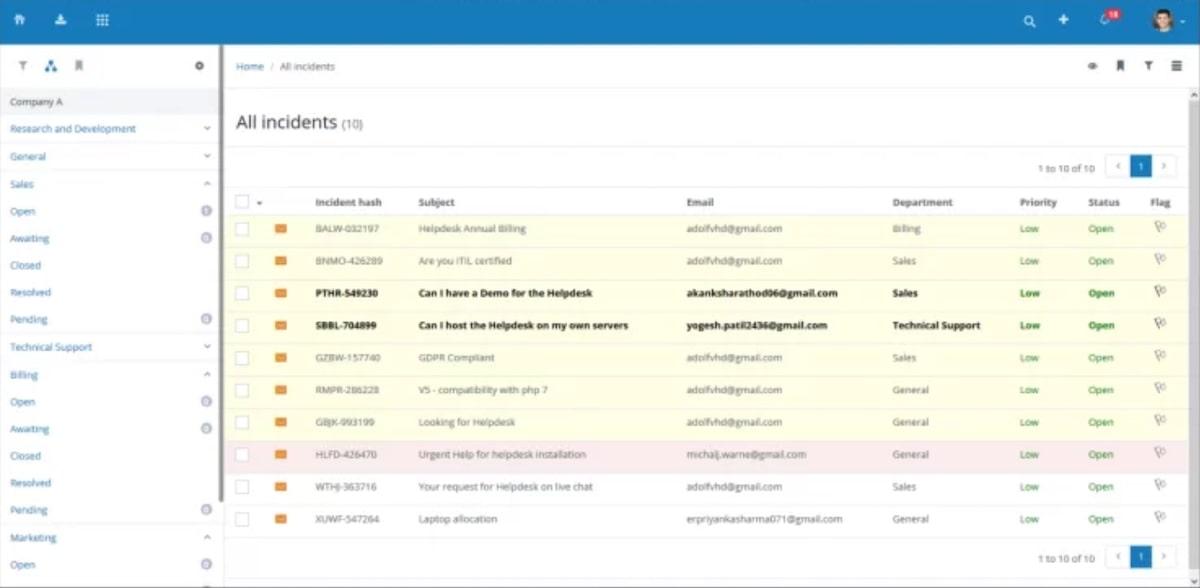
Vision Helpdesk is a help desk software and ticket management system for small businesses looking to organize support-related activities. You can keep track of customer queries, complaints, and support requests that come in from various channels, including phone calls, social media messages, and live chat across your customer service department.
Vision Helpdesk creates “tickets” for each customer query, allowing the support team to follow up and resolve issues systematically.
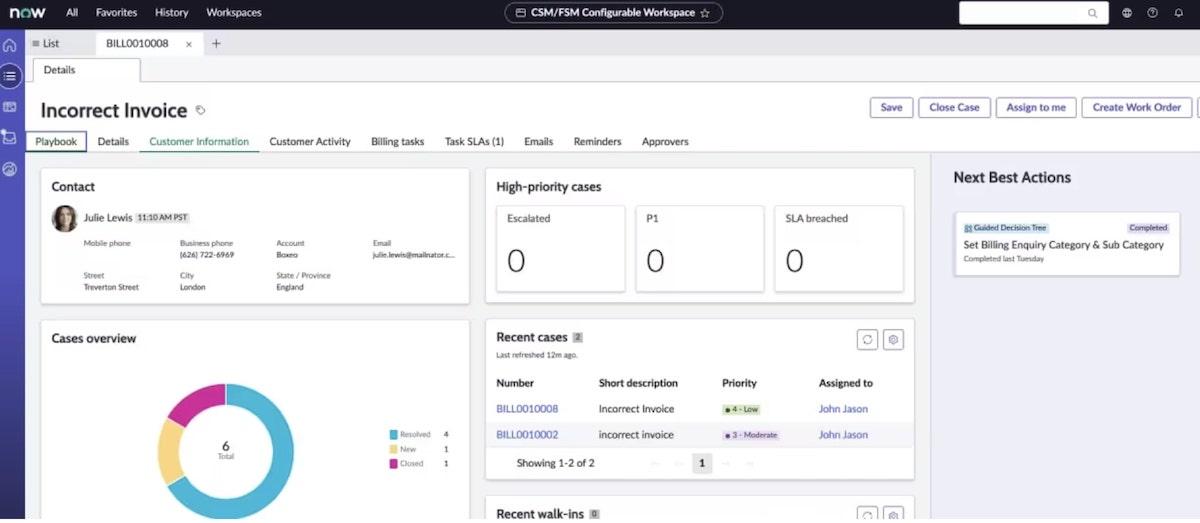
ServiceNow is an IT help desk solution designed for large enterprises. It offers comprehensive features like incident management, proactive issue management, alignment of IT services with business goals. The help desk software also includes customer service management features for streamlining customer-agent interactions.
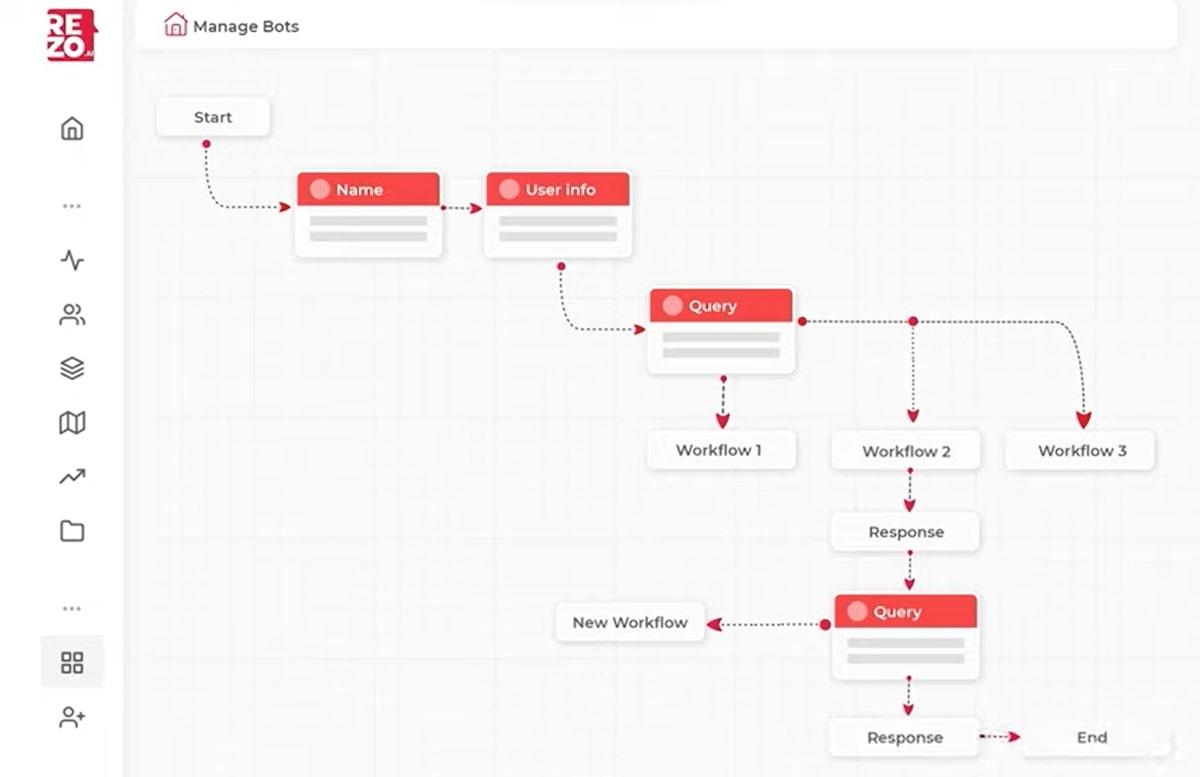
Rezo is an AI-powered customer experience solution for large enterprises. It uses speech, intent, and sentiment recognition and analysis to automate customer interactions across all your voice and non-voice support channels. This facilitates faster issue resolutions and improved customer experiences.
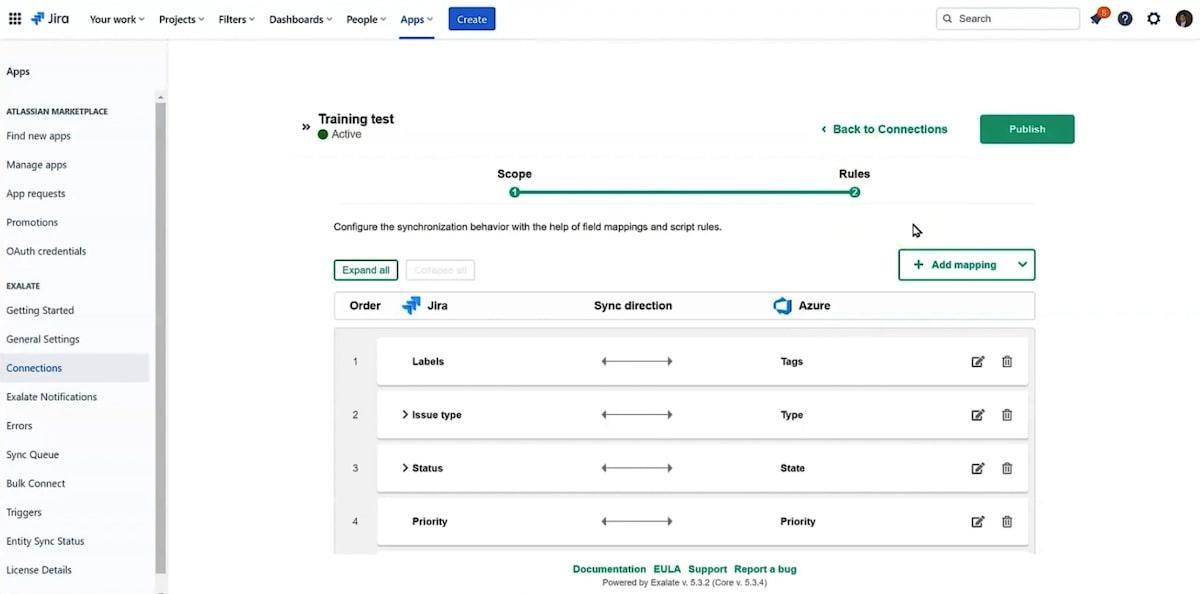
Exalate is a synchronization platform commonly used for issue tracking and project management. Its main purpose is to facilitate seamless and secure data synchronization among various systems like Jira, ServiceNow, Azure DevOps, Zendesk, GitHub, and Salesforce.
This is very helpful for cross-functional teams that require real-time data exchange across different platforms and systems. ?
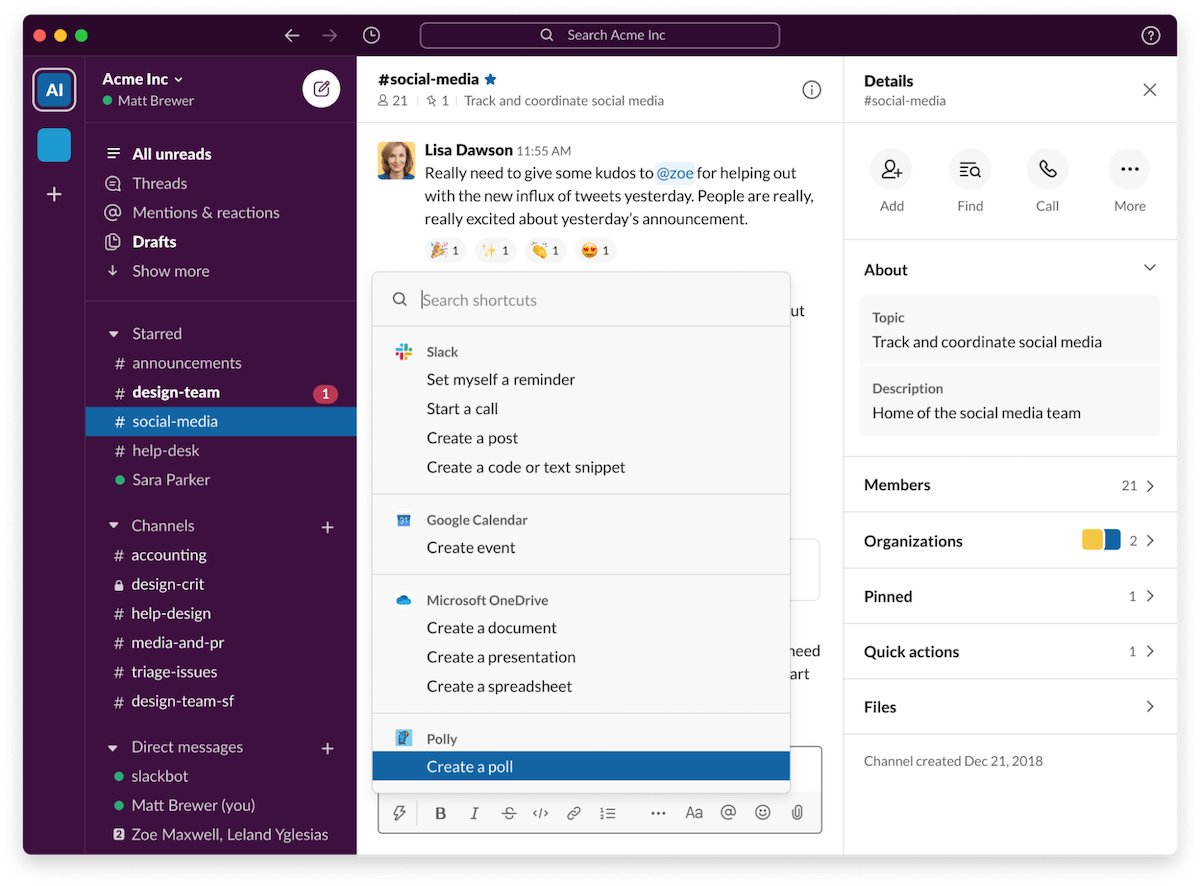
Slack is a cloud-based communication and enterprise collaboration tool that can be used by support teams to manage internal information flows. It uses chat rooms called “channels” for real-time communication and file sharing. Channels can be organized based on teams, projects, clients, or other relevant criteria.
For private or small group conversations, Slack also provides direct messaging.
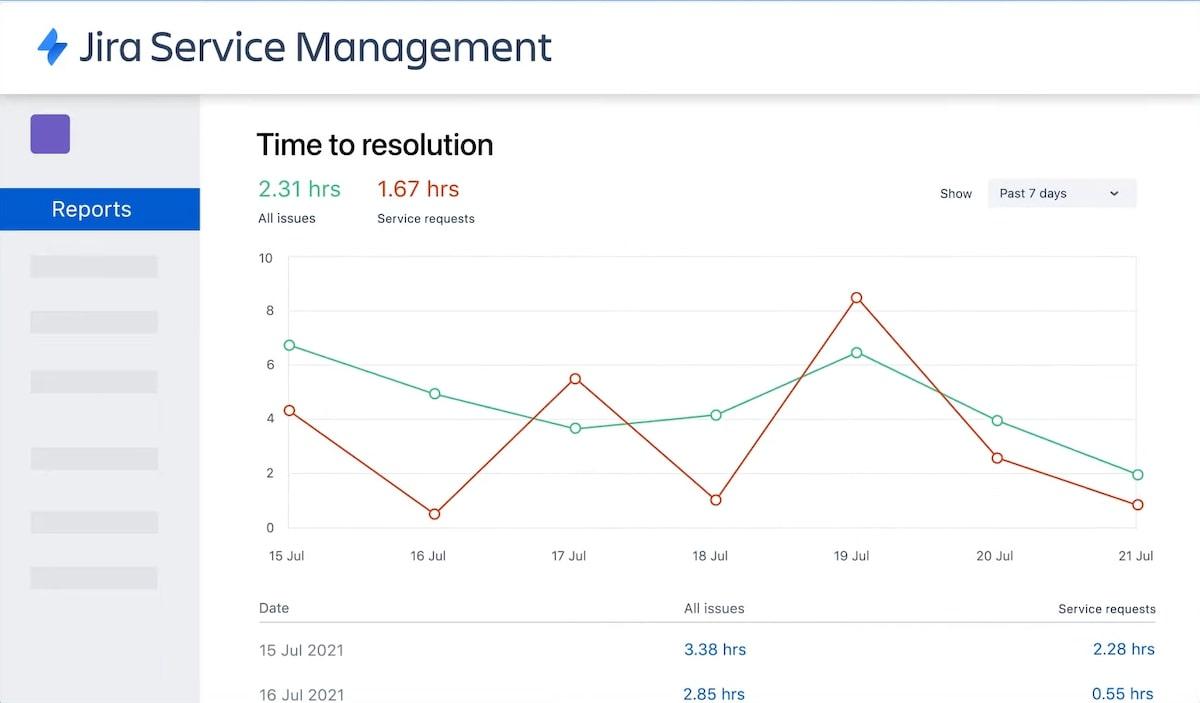
Building upon the success of Jira Software, Atlassian developed Jira Service Management (formerly Jira Service Desk) as a specialized tool for IT teams. It enables them to efficiently handle tasks such as incidents, service requests, and changes.
Help Scout is a help desk system designed for small to medium-sized businesses. It provides features to manage support documentation, customer interactions, and ticketing systems.
The help desk software has an intuitive interface that allows teams to quickly delegate tickets and monitor progress to ensure the timely resolution of customer queries. ⏰
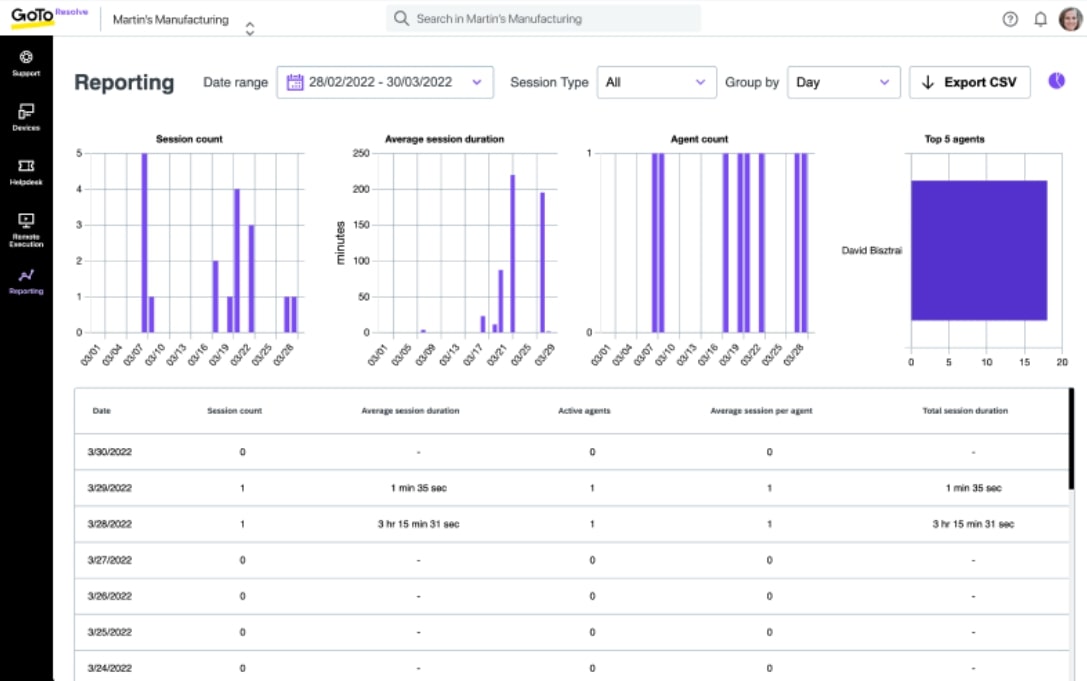
GoTo Resolve (formerly GoToAssist) is a specialized IT management software that allows support teams to remotely fix user issues, set up new software, or explain how to use an application. Its strong, reliable, and secure connections have made it an invaluable tool, particularly for remote teams handling sensitive data.
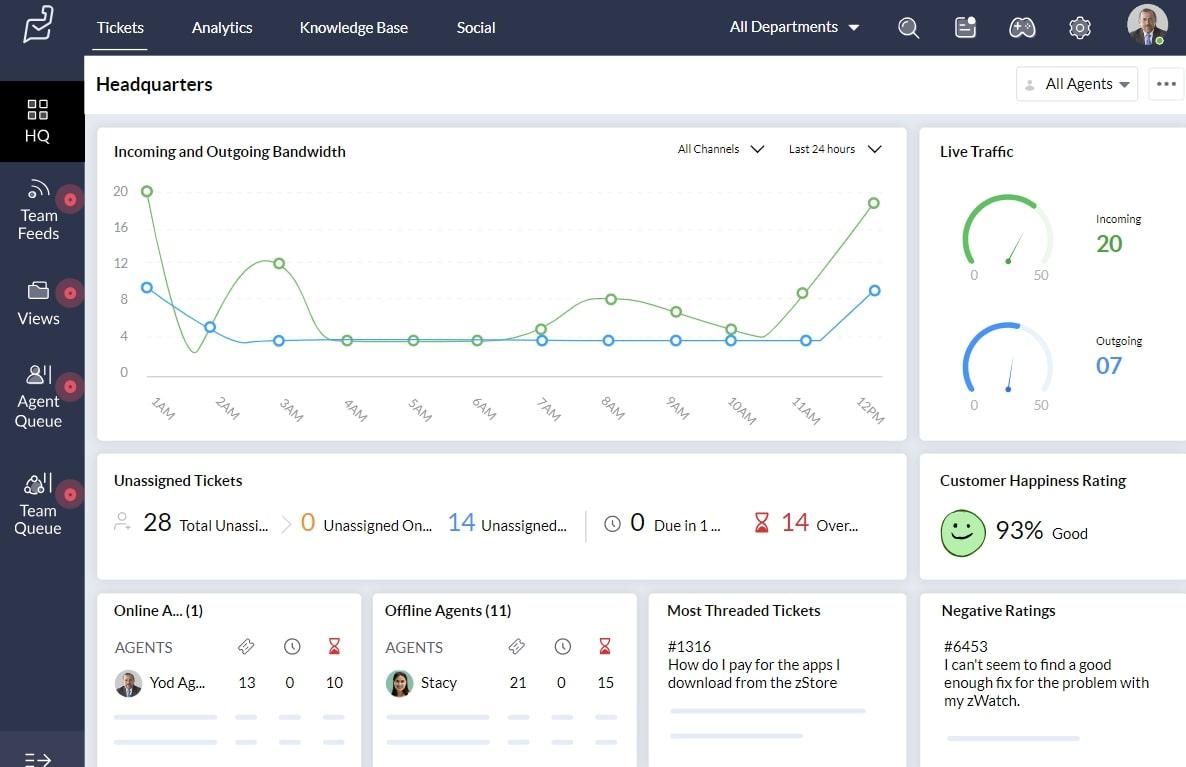
Zoho Desk is a service desk software that prioritizes user satisfaction. It simplifies the customer support process, making it easier for support agents to provide assistance and for customers to find solutions to their problems.
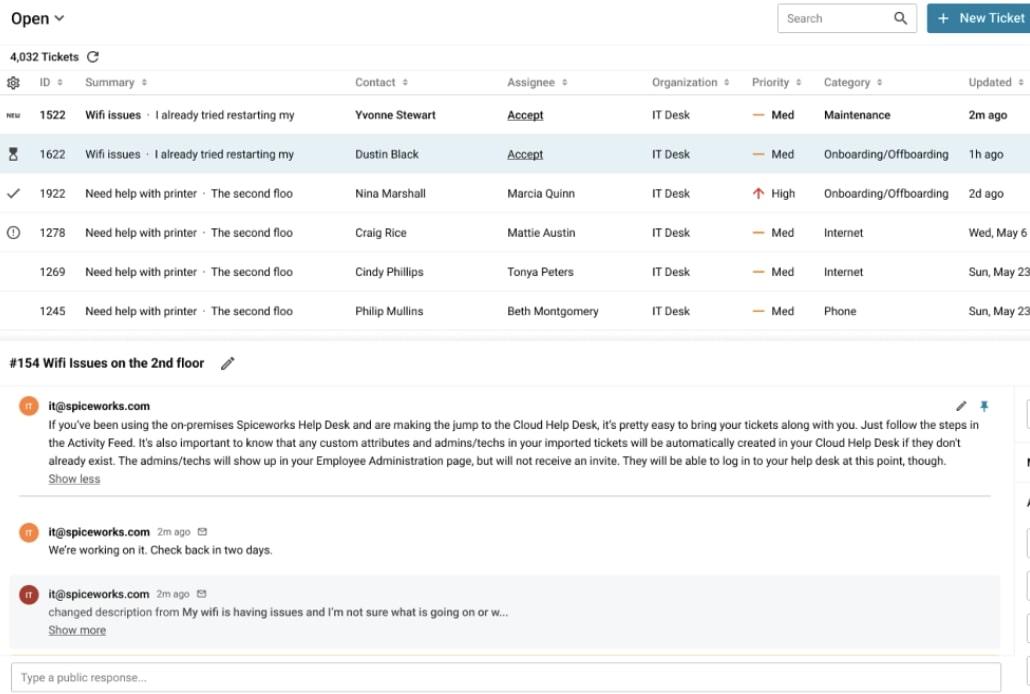
Spiceworks is a service desk software solution specifically designed for IT professionals. It is an IT ticketing system that helps manage and respond to user requests.
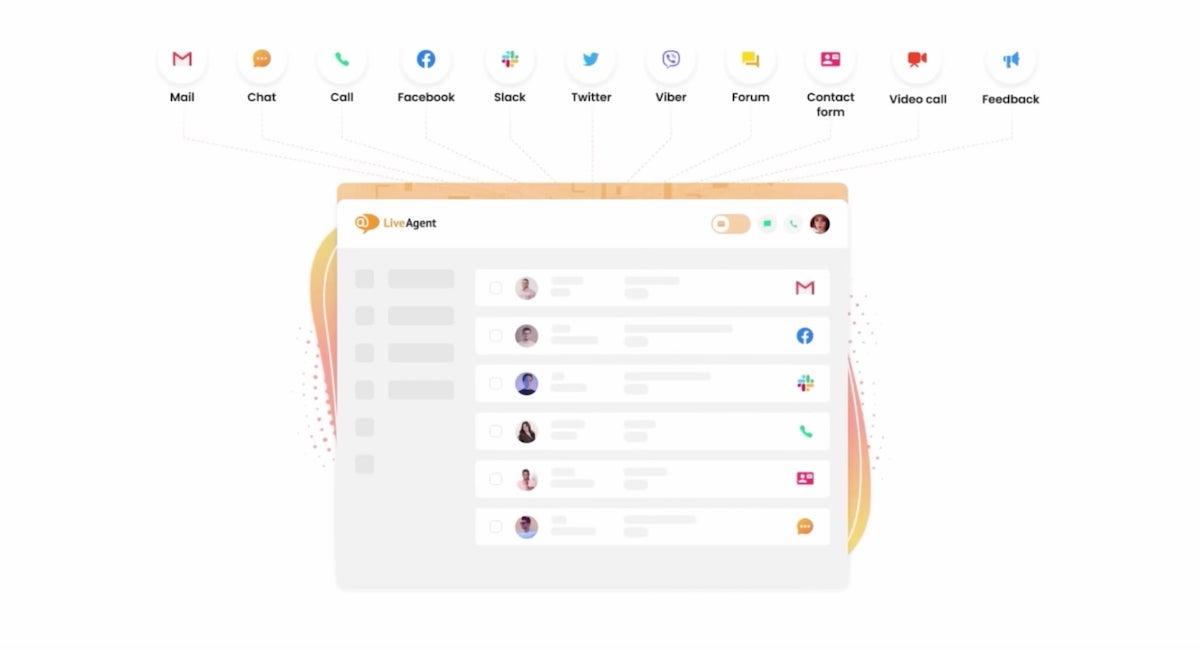
LiveAgent is a powerful all-in-one customer support platform that serves as a help desk solution for businesses of all sizes. It combines many channels into one platform, making customer communication more efficient.
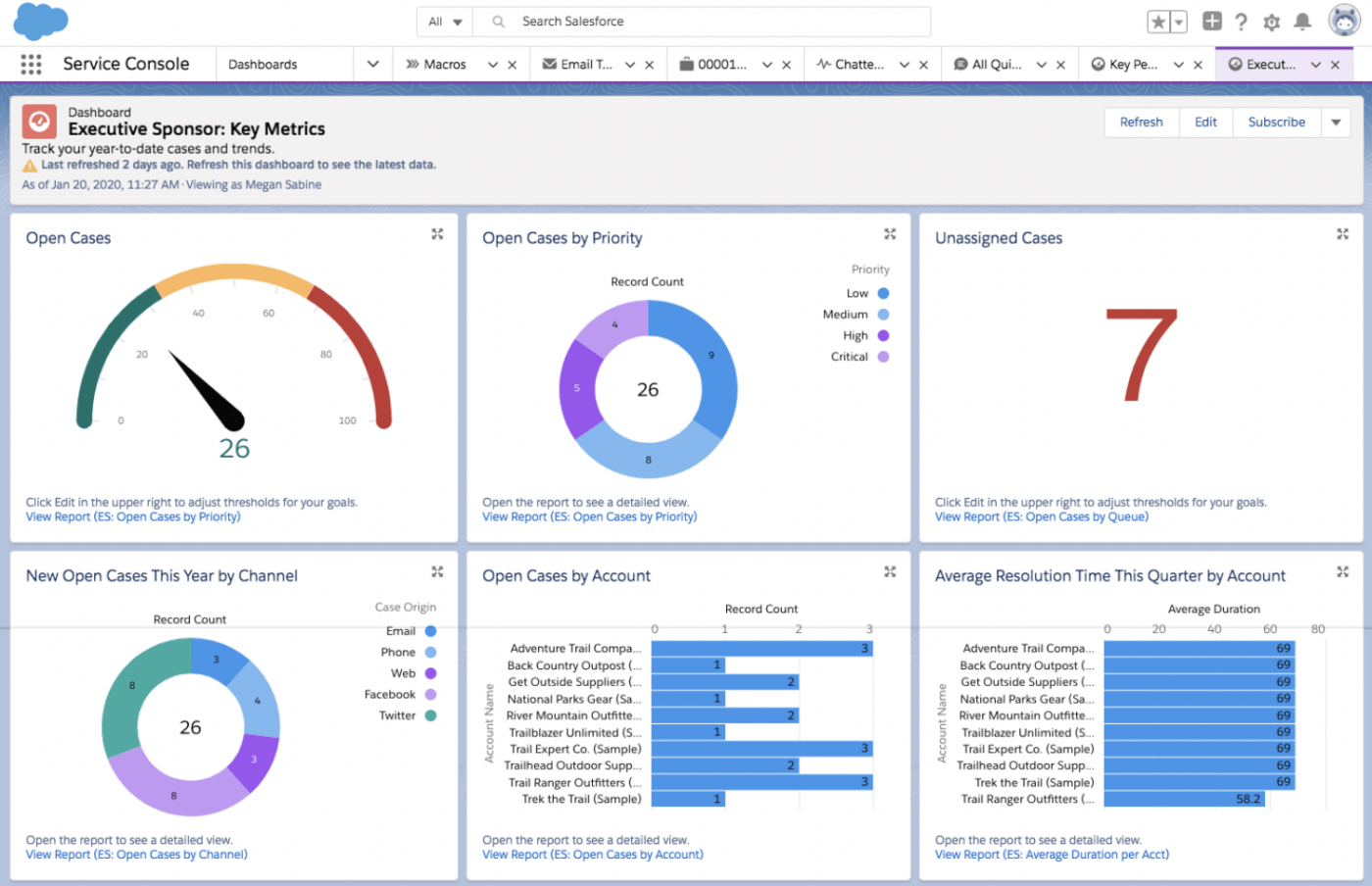
Salesforce Service Cloud is service desk software equipped with customer service solutions that enhance customer relations by unifying all customer inquiries from different channels into a single, intuitive interface. It is known for its wide range of features like intelligent case routing, omni-channel interactions, and self-service portals.
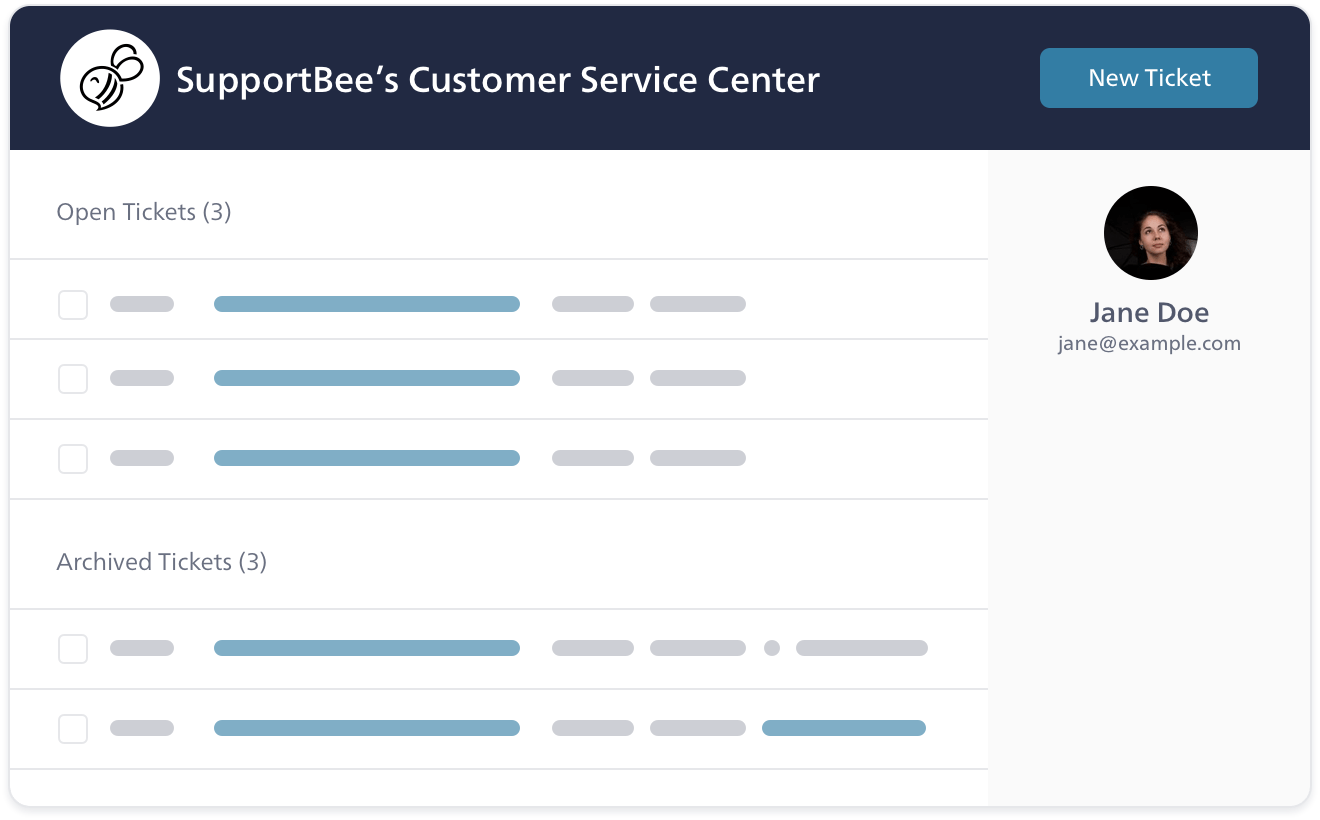
SupportBee is a simplistic cloud-based help desk software that allows teams to manage customer support emails, tickets, and comments from a singular platform. It aims to streamline customer service workflows by acting as a unified inbox, delivering every customer interaction straight to the teams.
Choosing the right service or help desk software for your business can go a long way to boost team productivity and customer service experience.
And when it comes to achieving these goals, ClickUp stands out from the rest. Its intuitive interface and comprehensive features make issue tracking, ticket management, and team collaboration effortless. ⚡️
Sign up for ClickUp today, and try it for yourself!
© 2026 ClickUp