10 PERT Chart Maker Software for Projects

Sorry, there were no results found for “”
Sorry, there were no results found for “”
Sorry, there were no results found for “”

Diagramming software is a must-have if you or your team rely on tools like PERT charts for project management and tracking. These highly visual workflow diagrams make project evaluation and analysis a breeze.
PERT chart templates and software are designed to help you create diagrams faster so your projects get off the ground as quickly as possible. They’ll save your team valuable time, help avoid bottlenecks or setbacks, and maximize your efficiency from start to finish. But how do you find the best PERT chart tool for your project? That’s where we come in.
Follow along to break down the key features of any PERT diagram, and access an in-depth comparison of the 10 best PERT chart software for project management.
PERT charts, or Project Evaluation Review Technique diagrams, visually represent project timelines. They break down complex projects into individual tasks for straightforward roadmap planning and management.
The key is finding the perfect project management tool that’s compatible with PERT diagrams—whether your team uses them as a visualization technique in the brainstorming phase, or from beginning to end as a roadmap.
Here are some things to look for when choosing a PERT chart template or tool for your projects:
Sifting through dozens of data visualization tools isn’t part of a streamlined workflow. Especially when essential project tasks are calling your name.
We’ve done the hard part for you and narrowed down the 10 best PERT chart software tools on the market. Simply compare their key features, limitations, pricing, and reviews to pick the best tool for your needs.
ClickUp is the ultimate all-in-one productivity software designed to bring your work together across apps into one dynamic platform. With over 15 flexible views, customizable Dashboards, Docs, and more built directly into the tool, it’s the ideal solution for teams managing complex projects across industries.
ClickUp makes it easy to create a PERT chart with hundreds of rich project management features and multiple ways to visualize your project timeline. Use ClickUp Whiteboards to build your diagram alongside the team without overlap, then convert any object on your board directly into an actionable task to set your ideas in motion.
Bigger fan of mind mapping? No problem. ClickUp Mind Maps allow you to draw relationships between tasks and ideas to build out concepts in a matter of seconds.
Plus, ClickUp offers an extensive Template Library for any use case—including flowchart templates, site map templates, and the ClickUp PERT Chart Template. It’s versatile, customizable, and most importantly, it’s completely free.
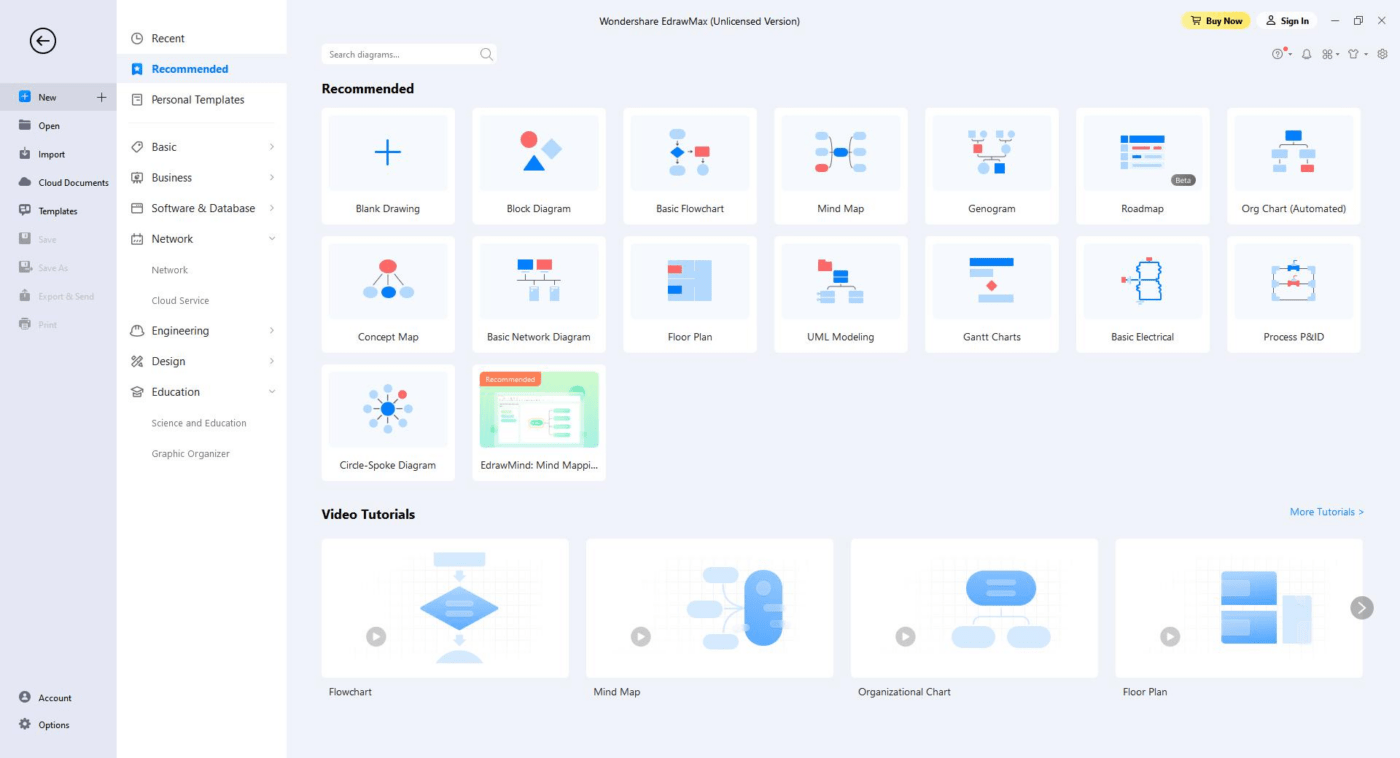
Edraw Max is a diagramming tool from Wondershare. This software makes it easy to create a professional-looking PERT chart, network diagram, flowchart, or business presentation.
The Edraw Max PERT chart generator uses the critical path method (CPM) to help you manage every aspect of your project. Use it to plan tasks, monitor projects, prevent bottlenecks, and keep your team on schedule.
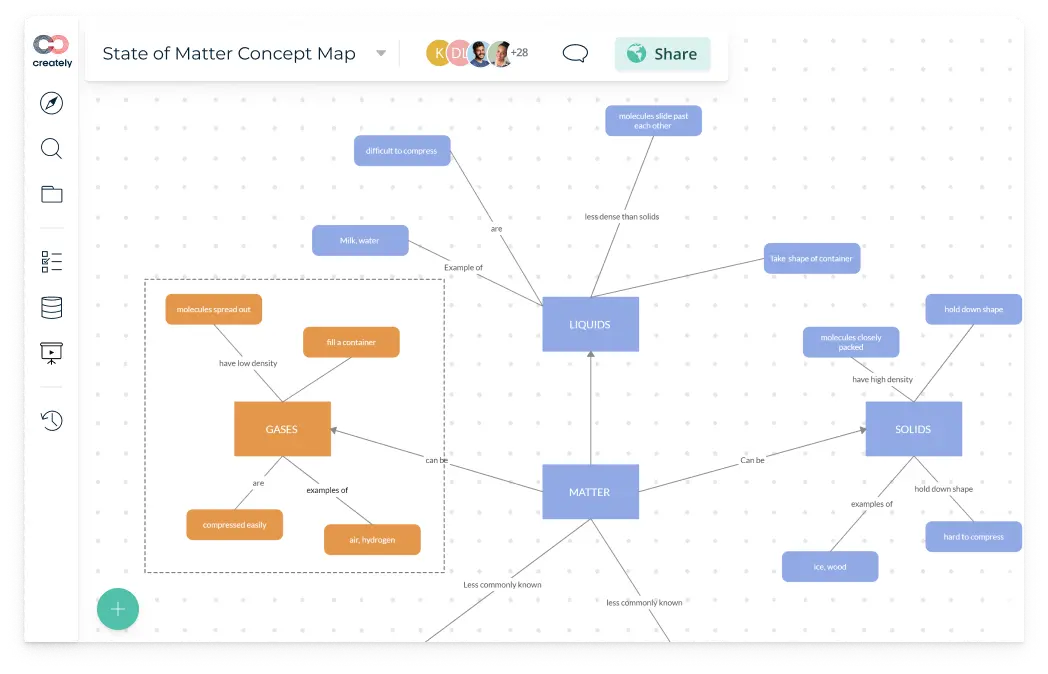
Creately is a visual collaboration software that works well for PERT chart creation. Swiftly move through ideation, planning stages, execution, delivery, and review using various frameworks and templates on the platform.
Teams can use Creately to brainstorm, manage projects, capture knowledge, track end dates, and create visual frameworks for complex documents.
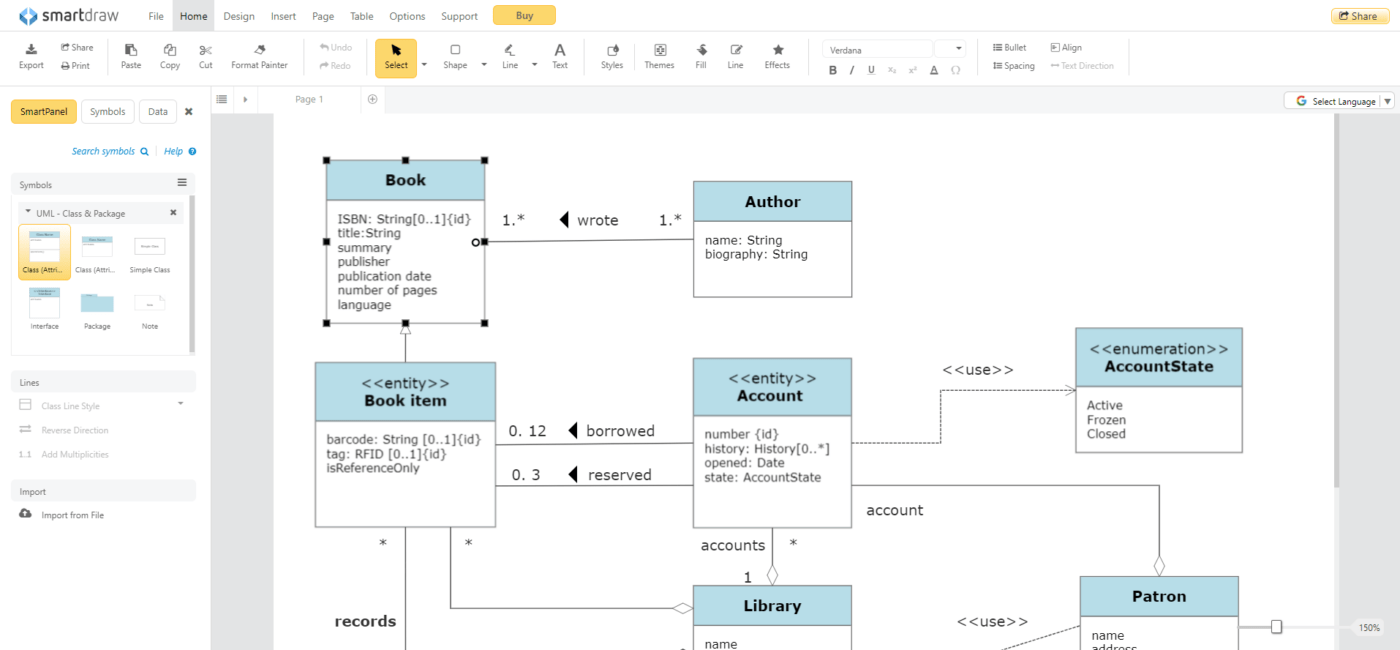
SmartDraw is a diagramming tool for large-scale projects with enterprise-level functionality. It features templates, tools, and symbols for PERT charts, process mapping, workflow planning, and more.
Teams can use SmartDraw to track project progress and generate diagrams from existing data, saving time and money in the long run. Plenty of fantastic SmartDraw alternatives exist for those who’ve already tried this one. ?
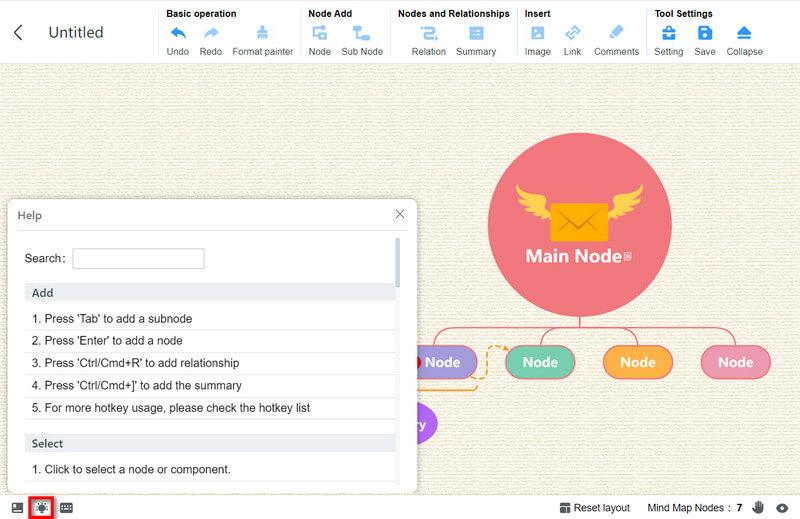
MindOnMap is a simple mind-mapping tool with a built-in PERT Chart Maker. It’s designed to inspire creativity and bring professional and personal ideas to life with straightforward visuals and a browser-based platform.
MindOnMap also allows you to share completed PERT charts with colleagues and teammates, allocate tasks, and track complex projects in a simplified, creative space.
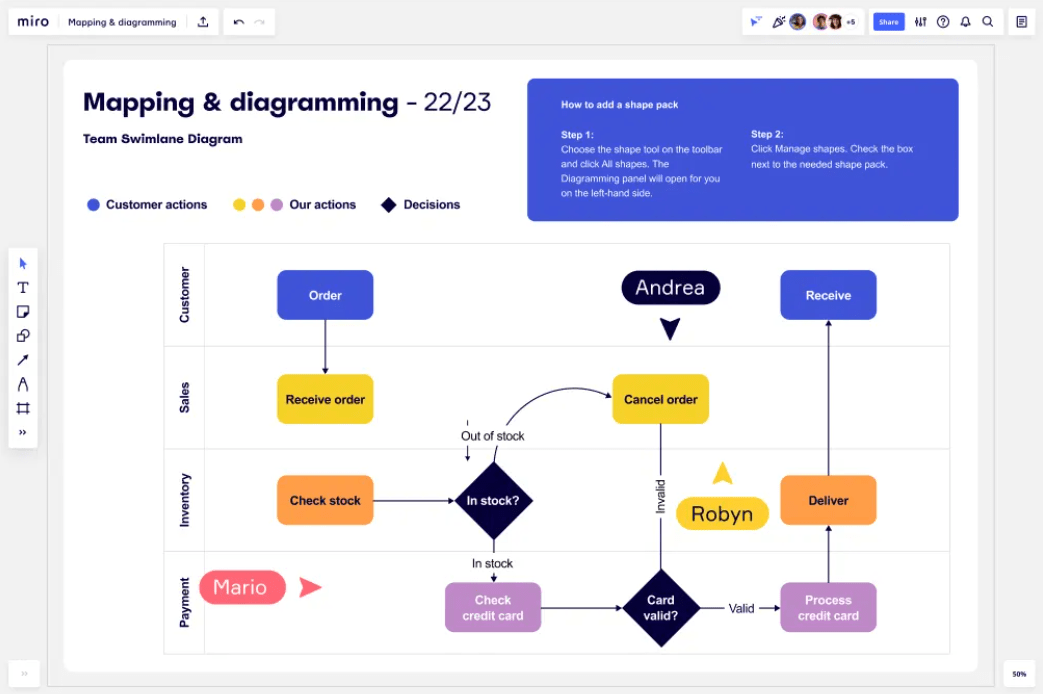
Miro is a digital workspace with a PERT diagram template for large teams and projects. Connect your team members on a visual platform that offers access to creative development tools designed to speed up time to completion.
Use Miro to optimize project management, foster a customer-centric culture, and maintain a mutual team space. For those who’ve already tried this one, there are plenty of Miro alternatives to choose from as well. ✨
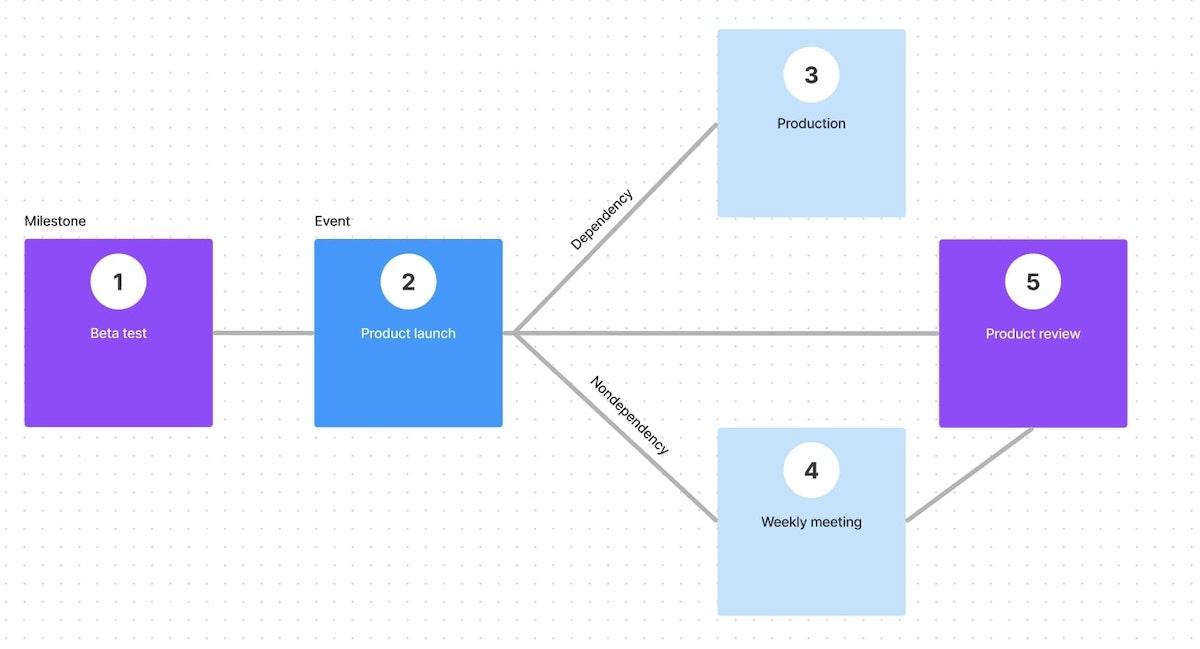
Figma is a cloud-based platform for product development and design teams. It enables project managers to share prototypes and help teams create, test, and finish their products as quickly as possible.
Figma’s PERT chart example is a simple template that helps you map the trajectory of your project using a visual space. Work alongside your team in real time to maintain an efficient workflow with excellent visibility from start to finish.
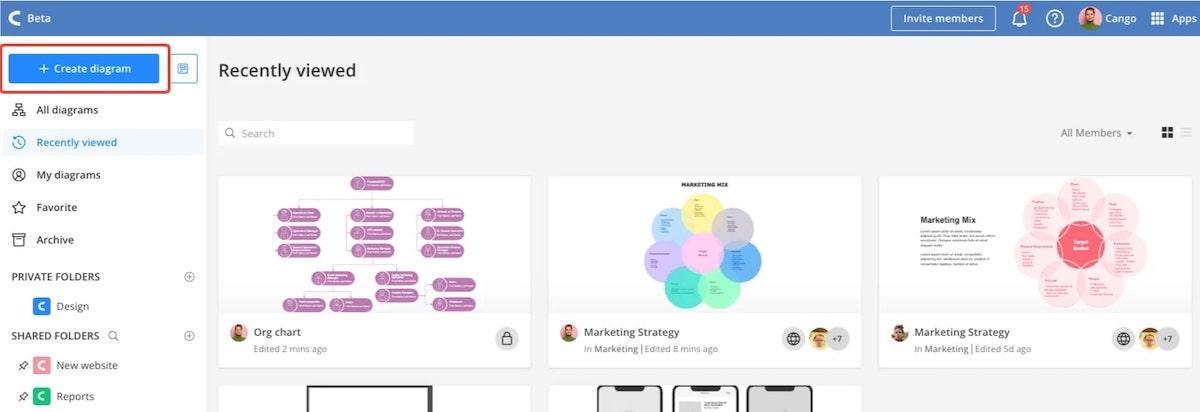
Nulab’s Cacoo is a diagramming software product perfect for creating PERT charts, flowcharts, mind maps, wireframes, and more. It’s designed for brainstorming and collaboration, allowing you to share plans and schedules with team members in real time.
Cacoo features a template library with everything from PERT templates to software engineering diagrams. Use it to keep all your projects organized and on track.
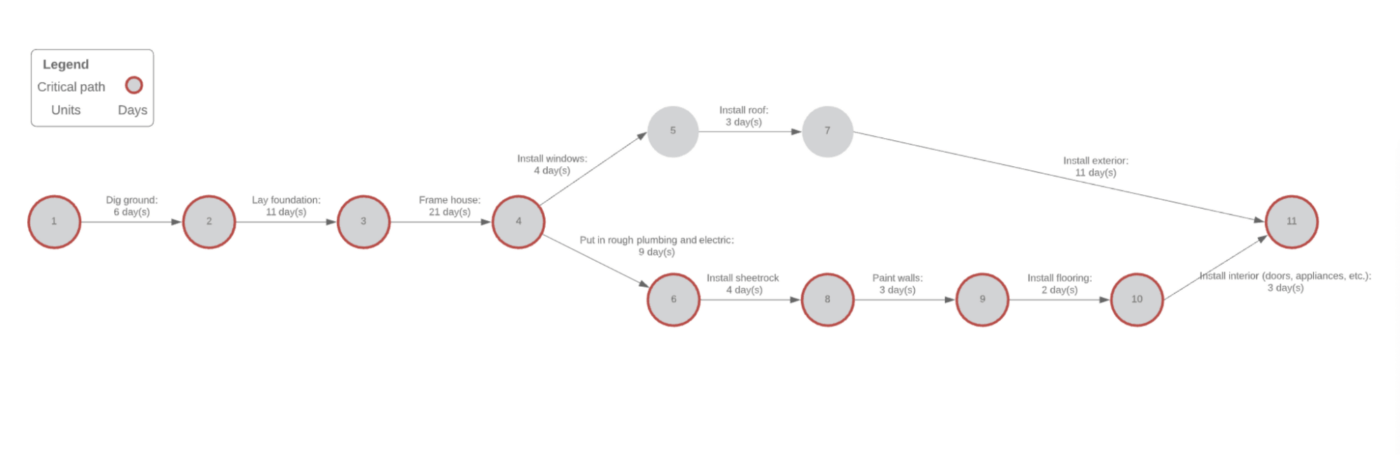
Lucidchart is a visual collaboration platform for PERT charts, whiteboarding, diagramming, and org charts. Use the PERT template or upload an existing CSV file to import existing data to speed up the process.
Teams can collaborate through the Lucidchart platform and track complex projects of all sizes with customizable view-only and editorial access. If you’re curious how it stacks up, compare Lucidchart vs. Visio and see which diagramming tool takes the cake. ?
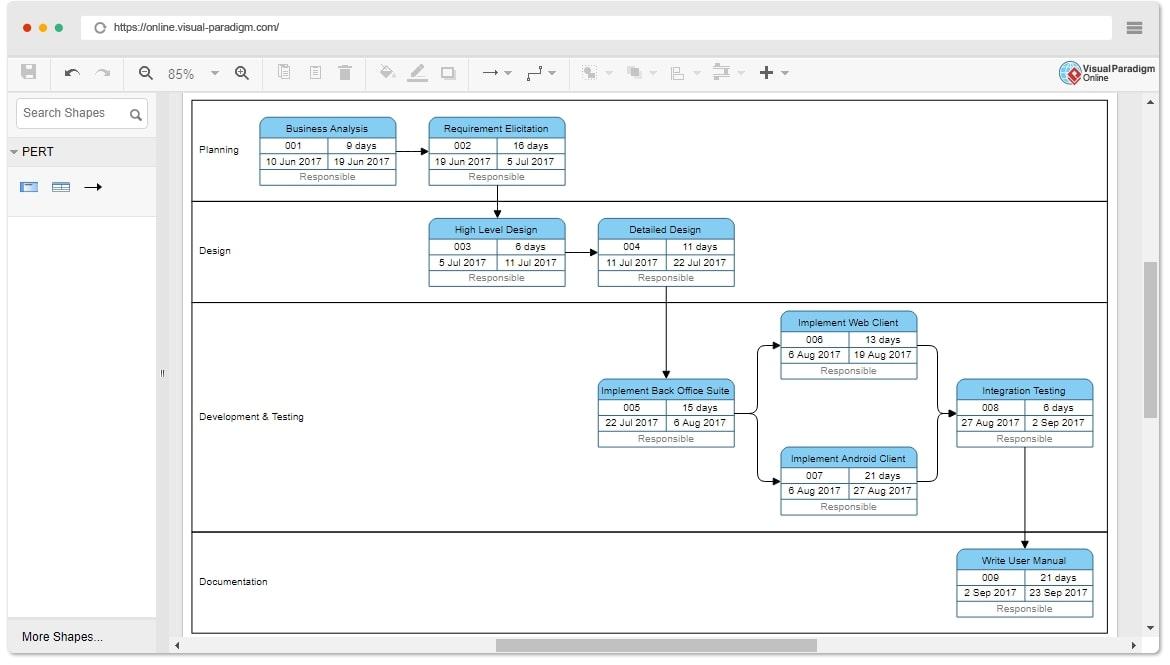
Visual Paradigm is a presentation platform with an online PERT chart tool. Use it to plan your project’s start and end date, identify dependencies, schedule tasks, and coordinate project activities.
With tools built for software development teams, Visual Paradigm can help transform ideas into accurate designs built according to requirements. Still, team members of all skill levels can create shapes and connectors with a single click and use the alignment guide for precise positioning.
PERT chart software is essential for efficient project management, planning, and execution. Intuitive templates make it easy to break down complex projects into manageable parts, allocate resources, and visualize the project timeline.
If that wasn’t enough, a PERT chart template or tool can help teams collaborate effectively, track progress, and identify potential bottlenecks.
With ClickUp, you can easily create any type of workflow diagram and access hundreds of other project management tools to help you visualize and track your project progress.
Why wait? Take your project management to the next level. Sign up for ClickUp today—it’s free! ?
© 2026 ClickUp