

Whether you’re a project manager, a business owner, or a seriously organized student, sometimes it’s best to do a little brainstorming before you execute an idea. Back in the day, the world’s greatest minds jotted their ideas on napkins—today, they use diagram tools.
But instead of diagramming in an old-fashioned sketchbook, you can collaborate with other people with a real-time diagramming platform. Diagram software makes it possible to brainstorm product ideas, map out an organizational chart, and visualize data either on your own or with a group of people. The only limit is your imagination. ✨
If you’re looking for the best diagram tool, you might have narrowed your search to Lucidchart and Visio. These options are popular with individual users and enterprise businesses, but they still have their pros and cons.
In this guide, we’ll give you an in-depth overview of the tug-of-war between Visio vs. Lucidchart. Learn about their major functionalities, pricing, and how the two platforms differ to find the right option for your situation.
Oh, and we’ll also let you in on a solid Lucidchart and Visio alternative that’ll make you jump for joy. Let’s go! 🕺
What is Lucidchart?
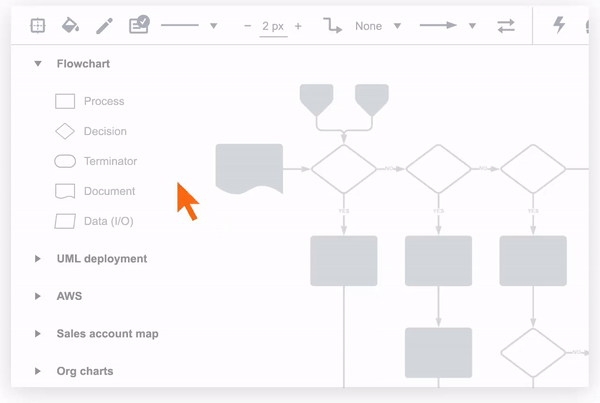
Lucidchart is a diagramming application based solely on the web. Lucidchart is designed specifically for real-time collaboration, which allows even the largest teams to visualize complex ideas in one place. If you need to get a big team on the same page, Lucidchart allows everyone to hop on and edit the diagram at the same time.
Teams use Lucidchart to:
- Build process maps
- Map user journeys
- Organize teams
- Determine data flows
- UML diagrams
This drag-and-drop tool also comes with user-friendly conditional formatting so you can create sophisticated graphics quickly.
Mac and Linux users love Lucidchart because it operates in the cloud. This software is known for its compatibility with just about any device (including Androids) or operating system.
Lucidchart features
When you’re comparing Lucidchart vs. Visio, it’s important to break down what you get for the money. Here are Lucidchart’s most compelling features.
Remote co-authoring
In the absence of a literal whiteboard, Lucidchart is a great option for remote teams in need of a whiteboard tool. But it’s also a great option for students planning a presentation together, especially if you don’t want to hike across campus to meet with your group.
Regardless of your use case, Lucidchart’s remote co-authoring feature means everyone collaborates on the same graphic at once. It includes an in-editor chat where everyone shares their thoughts, plus a comment section where you can tag team members.
Bonus: UML Diagram Software!
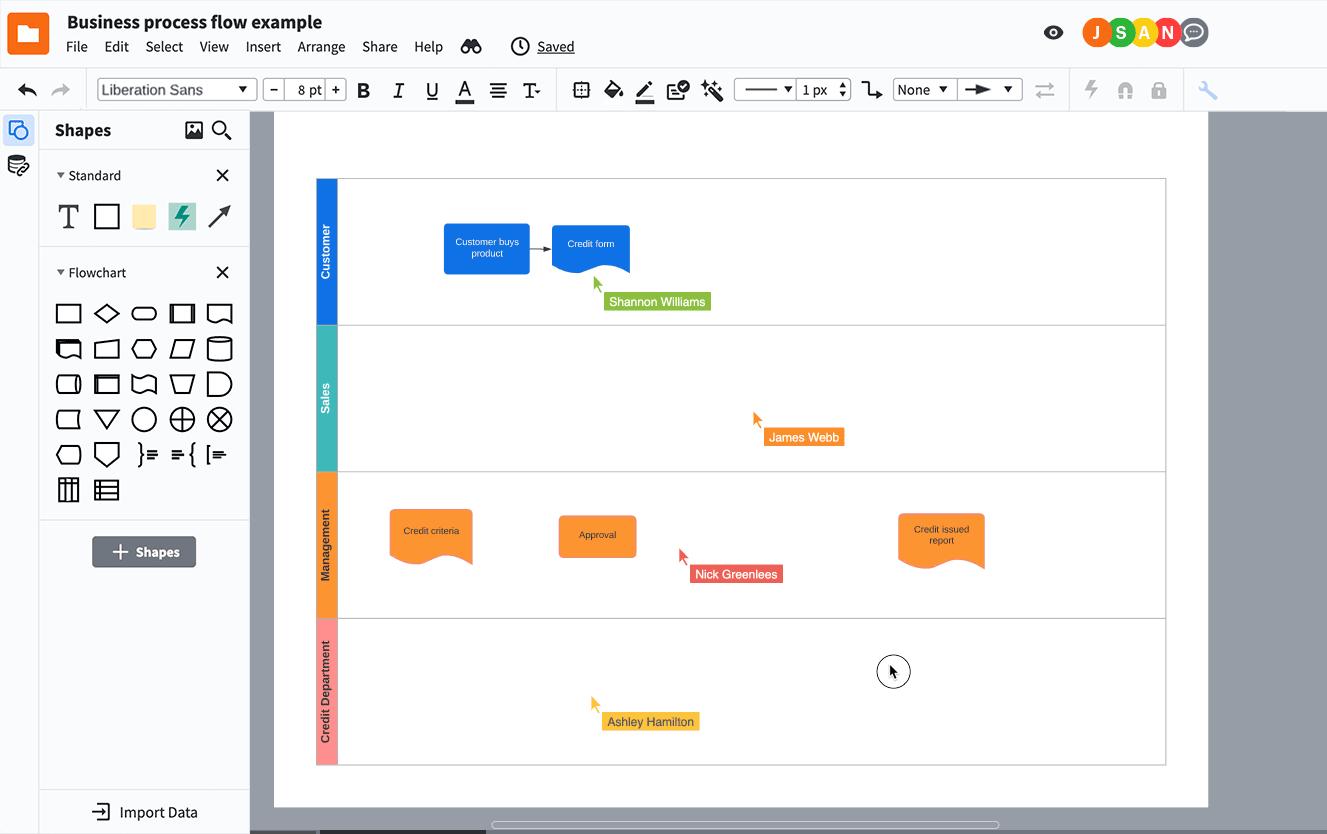
Better still, Lucidchart also has collaborative cursors, so you can see who is where in the Lucidchart.
Data contextualization
There’s no need to copy-and-paste data into Lucidchart. It allows you to connect data sources and metrics to the platform to build data-heavy diagrams quickly.
Simply set up data linking to plug in your data manually. Or, if you’re in a hurry, allow Lucidchart’s auto-visualization tool to put everything together for you.
Document storage
Document your institutional knowledge instead of siloing it in your team’s email inboxes or local drives. Lucidchart stores documents and makes them available to everyone in a real-time cloud environment. Think of this as one centralized place to manage all of your diagrams and documents.
That doesn’t mean everyone can access all Lucid files, though. Admins can customize account access, so if you need to keep executive-level whiteboard sessions under wraps, that’s an option.
Integrations
With Lucidchart, you’re free to stick with your current tech stack. This platform has connectors for:
- Google Workspace, including Google Drive
- Microsoft
- Atlassian
- Confluence
- Slack
You can also embed Lucidchart documents into the technology your team already uses, or import files into Lucidchart for easier collaboration.
Lucidscale
This feature is more for IT and data folks, but if that’s you, you’ll love Lucidscale. It’s an offshoot of Lucidchart that visualizes data in AWS, Microsoft Azure, and Google Cloud Platform (GCP). If you need help with data governance, this visualizes every nook and cranny of your cloud environment.
Lucidchart pricing
- Free
- Individual: $7.95/month per user
- Team: $9/month per user
- Enterprise: Contact for pricing
What is Visio?
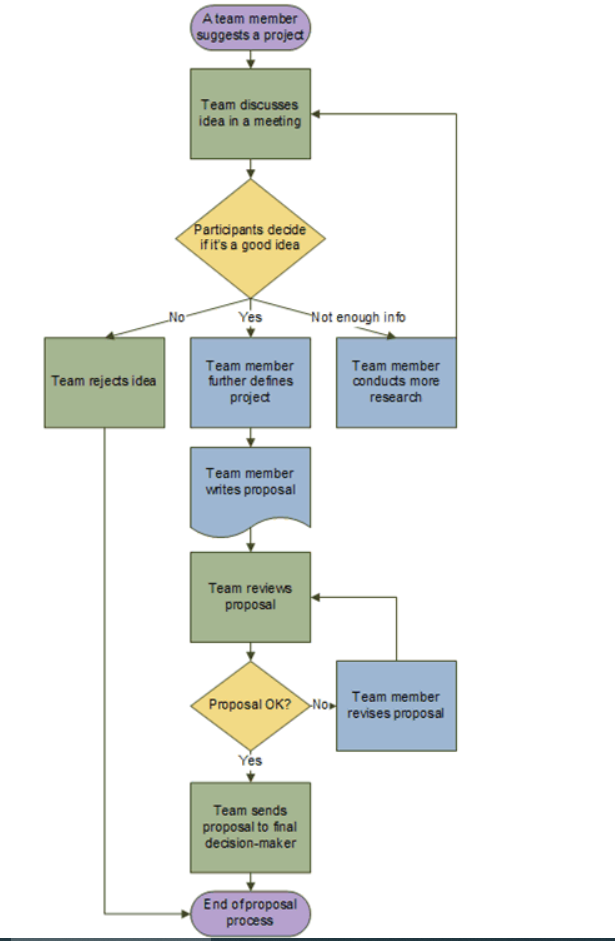
Microsoft Visio is a diagramming solution that’s been around since 1992. You can purchase Visio as a standalone app, but it also comes with every Microsoft Office 365 commercial subscription.
When you sign up for Visio, you get instant access to thousands of templates and customizable shapes. If you need a diagram but don’t want to make your own, just swipe a Visio template or shape from the library and you’re off to the races.
Visio includes real-time collaboration features between approved team members. Admins control who sees what, so the platform is known for being both private and secure.
Visio features
Visio shares a lot of similarities with Lucidchart as a flowchart software, but several features make it a standout.
Shape and template library
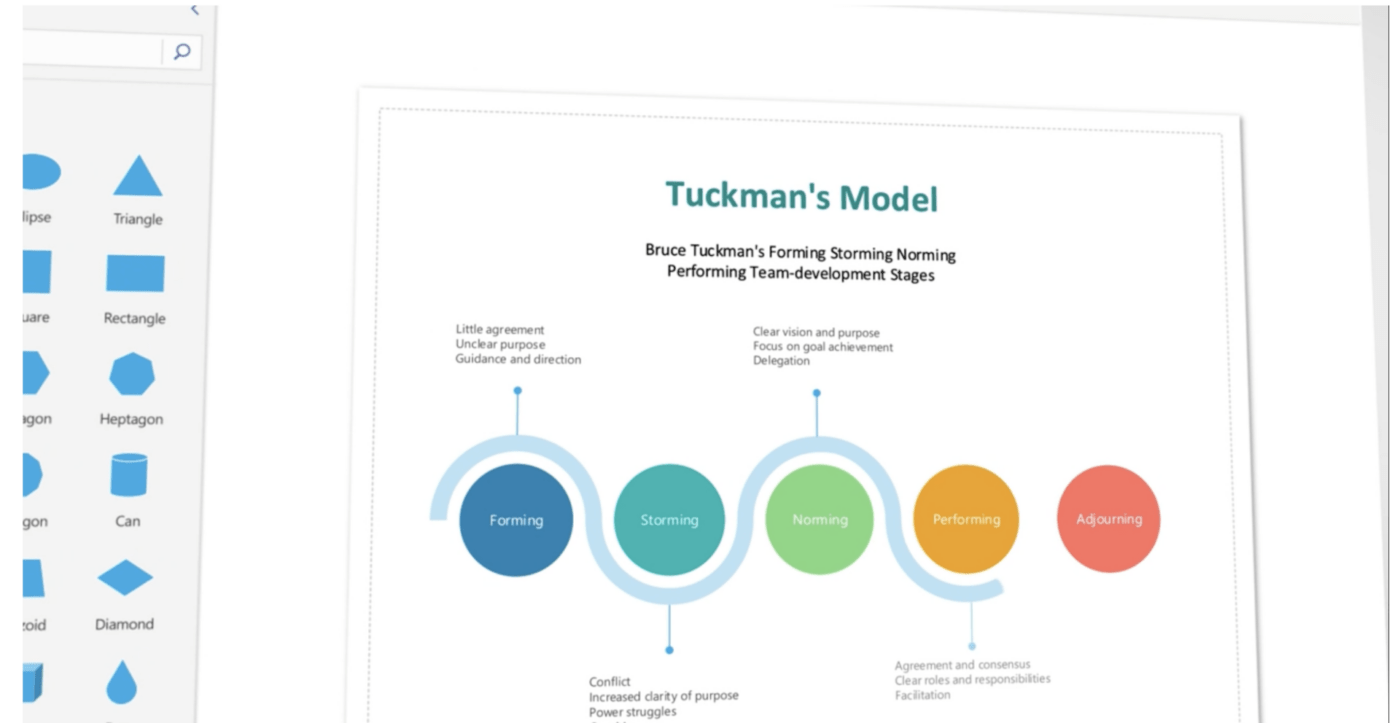
You don’t need graphic design chops here. Visio is great for beginners and multiple users as it comes preloaded with 250,000 shapes in its library, including:
- Flowcharts
- Network diagrams
- Org charts
- Floor plans
- Business processes
However, keep in mind that you’ll need an upgraded Visio subscription to access premium shapes and templates. You may need to pay extra if you want more complex diagram templates, like cloud architecture maps or business processes.
Data sources
If you’re an existing Microsoft customer, it’s easy to feed data into Visio for diagramming. It ports over data from Excel or SQL Server, but it can also automatically generate a diagram and plug it back into your Excel file. When Excel’s diagramming features aren’t cutting it, Visio fills in the gaps.
Integrations
Microsoft is all about keeping things within its environment, and we respect that. Existing Microsoft users can rest assured that Visio files will connect seamlessly to other Microsoft properties, including:
- Teams
- Power BI
- Power automate
- Excel
- PowerPoint
- Word
- OneDrive
- Azure
Accessibility
Visio’s accessibility settings earn an A+ from us. Every Visio subscription comes with accessibility features baked in, including:
- Narrator
- Accessibility Checker
- High-contrast visuals
If your business is committed to accessibility and inclusion, Visio certainly makes diagrams more accessible to everyone.
Web and desktop app
Visio offers a web app to all subscribers, although the upgraded subscription also includes access to the desktop version.
While the web version is always accessible and up-to-date, the desktop version automatically generates visuals from data sources like Excel or Azure.
It’s also ideal for touch-enabled devices if you want to doodle with your finger instead of your mouse. And if you want to edit diagrams offline, that’s available in the desktop version.
Visio pricing
- Plan 1: $5/month per user
- Plan 2: $15/month per user
Visio vs. Lucidchart: Features Compared
In the battle between Lucidchart vs. Visio, it’s hard to pick a clear winner. Both platforms have their pros and cons, so the best diagram tool comes down to your goals and preferences.
Both Lucidchart and Visio allow you to:
- Build diagrams in an intuitive, drag-and-drop user interface
- Co-author diagrams in real-time
- Integrate data from other sources
- Manage user access
With that said, they differ in a few key areas.
- Integrations: Lucidchart integrates with a handful of third-party apps, while Microsoft only integrates with its proprietary tools. That’s fine if you’re already a Microsoft person, but if you’re using a mix of different technologies, Visio could be more limiting
- Desktop vs. web: Lucidchart prides itself on being a web-based app, so you can access it on any device or platform. You can access Visio in the cloud, so don’t throw away your Macbook just yet. But if you want the more powerful desktop version of Visio, you’ll need a Windows computer
- Accessibility: Lucidchart has some accessibility capabilities, but it doesn’t put them at the forefront as much as Visio does. If you rely on a screen reader or other assistive tech, Visio is more compatible
- Templates: Visio has more templates than Lucidchart, but you need to upgrade to the more expensive subscription to access all of them
- Pricing: Visio’s standalone subscription is a little cheaper than Lucidchart, although both are pretty affordable. The issue is that Visio offers exclusive premium features, so you may need to pay for a $15/month account to access what you need, which is double Lucidchart’s price. Since Visio is part of the Microsoft suite, you might already have access to it if you have a Microsoft 365 commercial subscription
If you’re not sure which of these flowchart tools would work best for you, here’s our vote based on different needs.
| Need | Winner |
| Accessibility | Visio |
| Third-party integrations | Lucidchart |
| Desktop app | Visio |
| Pricing simplicity | Lucidchart |
| Compatible with Microsoft suite | Visio |
| Compatibility with varying devices | Lucidchart |
Meet ClickUp: The Best Alternative to Lucidchart vs. Visio

Look, we acknowledge that Lucidchart and Visio have their upsides. But as helpful as these two platforms are, they still don’t hold a candle to our productivity platform that combines all of your diagrams, tasks, conversations, reports, and templates. 🕯️
ClickUp is a unique, all-in-one platform that brings all of your data and collaboration tools into one place. No more switching between different platforms or software—just sign into ClickUp to do it all.
Sure, we’ve got diagrams, but ClickUp is much more than a diagramming tool. If you prefer customizable process mapping workflow tools, we’ve got them. Mind maps and Gantt charts? ClickUp has a robust collection of ready-made diagram templates to seriously streamline your workday. 🤩
Brainstorm better with Mind Maps
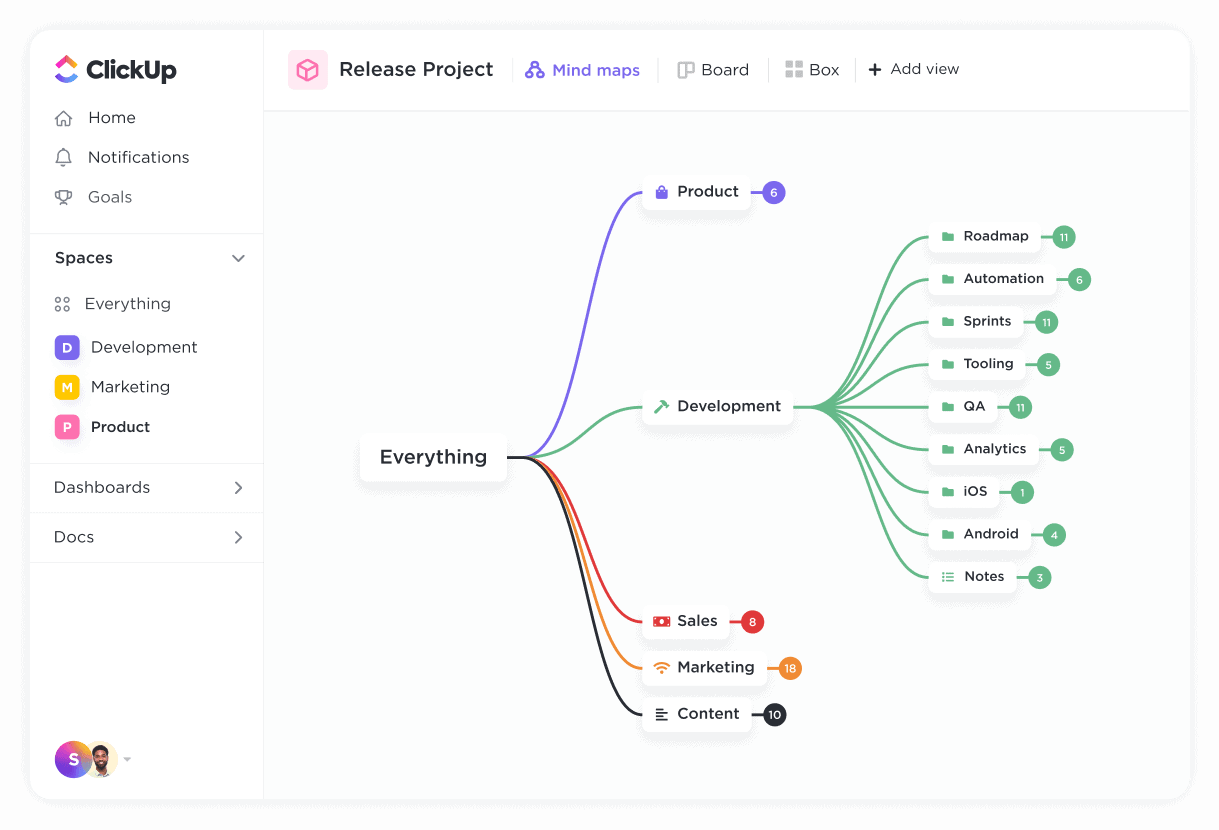
Mind mapping software makes it possible to visualize an idea before you actually execute it. This is a must-have for complicated projects or processes. After all, you don’t want to invest a lot of time into an idea if you’re going to change your mind later.
Before you do anything, map it out with a ClickUp Mind Map. Connect ideas, tasks, and workflows within your ClickUp dashboard and convert them into actionable projects in just a few clicks. Everything is shareable with your team, too, so you can stop playing email tag and focus your energy on taking care of business.
ClickUp’s Mind Maps are either task-based or node-based:
- Task-based: If you already have your tasks plugged into ClickUp and you just need to determine a workflow or order to things, create a task-based Mind Map. ClickUp makes it easy to add, edit, and delete tasks from the Mind Map without needing to leave your brainstorming sesh
- Node-based: Not sure where to start? No problem. Generate ideas as nodes in a brainstorming document. When you’re satisfied with your Mind Map, convert nodes to tasks so everyone starts working ASAP
Collaborate visually with Whiteboards
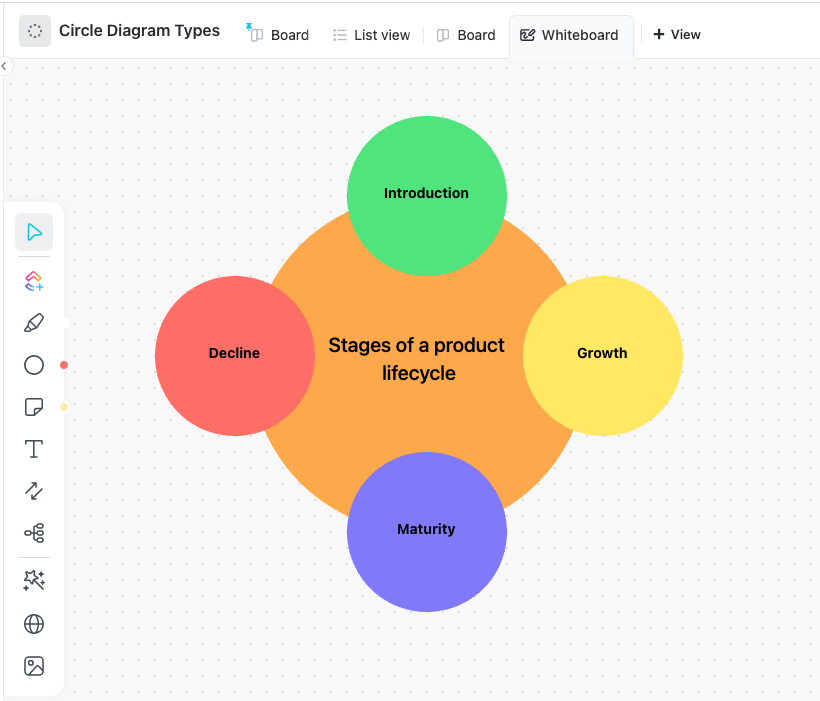
ClickUp Whiteboards is a cloud-based diagramming tool. Like Lucidchart and Visio, we allow your team to collaborate in real-time. Add more context by uploading images, adding links, or connecting assets to your Whiteboards.
Use Whiteboards for:
- Brainstorming sessions
- Strategizing
- Wireframing
- Mapping data
- Building workflows
- Context diagramming
ClickUp is the only virtual whiteboard in the world that gives you the power to create diagrams and convert them into tasks on the same screen. We’re here to speed up the ideation process so you can skip to the good part: executing your big ideas. 💡
Save time with templates

Not to toot our own horn, but ClickUp is renowned for templates. Seriously. We’ve got a template for just about anything.
Sure, Lucidchart and Visio give you templates for diagrams, but do they also have templates for agency management, HR, IT planning, or scheduling? We have all that and then some.
ClickUp Templates cut down on the time you spend creating and formatting documents. With ClickUp, you drop in your gorgeous diagrams and quickly get back to work. How’s that for ease of use?
ClickUp pricing
- Free Forever
- Unlimited: $5/month per user
- Business: $12/month per user
- Business Plus: $19/month per user
- Enterprise: Contact for pricing
Bring Everything Together in ClickUp
When it comes to Lucidchart vs. Visio, both are popular options for real-time diagramming. But even with these platforms, you’re jumping in between task management software, team chats, and documentation. That sounds pretty hectic to us.
Stop the madness and bring all of your work (and we mean all of it) into one place with ClickUp. Save time with an intuitive setup that works hard so you don’t have to. 🌻
Not sold? Try it out for yourself. Create a ClickUp workspace now—it’s Free forever!



