Top 7 LiquidPlanner Alternatives & Competitors in 2026
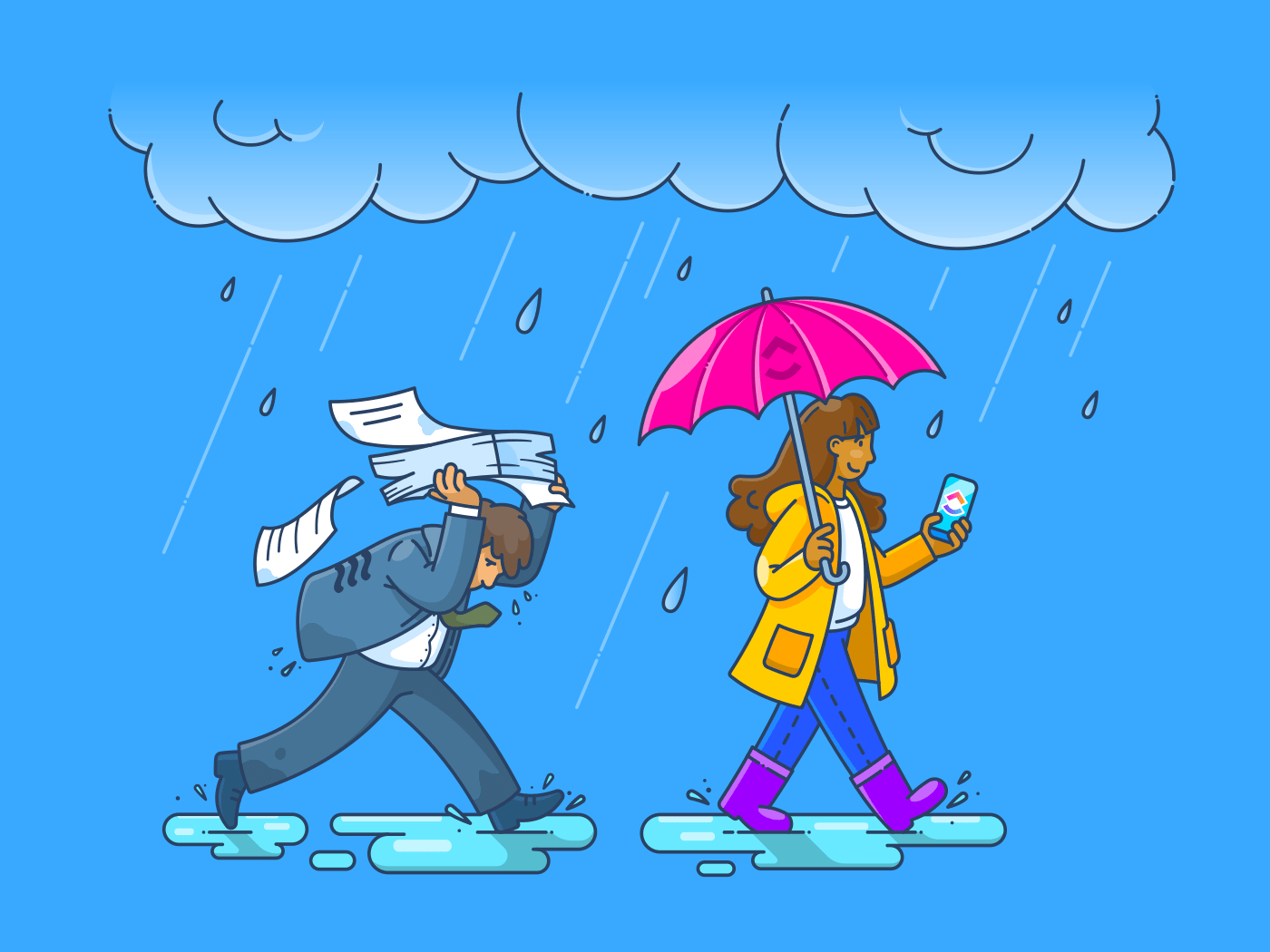
Sorry, there were no results found for “”
Sorry, there were no results found for “”
Sorry, there were no results found for “”
Whether it’s scheduling tasks, managing project resources, or tracking deadlines, project management is no cakewalk.
Fortunately, project management apps like LiquidPlanner are available to help you every step of the way.
LiquidPlanner is an easy-to-use project management and collaboration tool that lets you plan for the best-case and worst-case project scenarios for your team.
However, it isn’t perfect.
And that’s probably why you’re looking for the top LiquidPlanner alternatives available today.
Don’t worry. Your search ends here!
In this article, we’ll highlight the seven best LiquidPlanner alternatives to help you find the one that suits your needs best.
Let’s go!
LiquidPlanner is a SaaS project management app that offers features like automatic task scheduling, task prioritization, time-tracking estimates, and more.
But project teams need robust tools that can scale with them.
And that’s something LiquidPlanner just didn’t plan for. 🤷♂️
What do we mean?
For starters, LiquidPlanner’s integrations are limited since it doesn’t integrate with third-party apps like Slack, GitHub, or BitBucket. Plus, the app isn’t liquid in terms of its learning curve.
Here are a few other reasons why you need a LiquidPlanner alternative:
Although LiquidPlanner offers a free plan, it limits you to three projects and ten users.
If you decide to opt for a paid plan, the most affordable one starts at $45/person per month.
And for that reason, LiquidPlanner doesn’t make a suitable project management solution for most startups and small businesses.
It’s easy to over-complicate a task. But with checklists and subtasks in place, you can break large tasks down into smaller to-dos and simplify your workflow.
The problem?
LiquidPlanner doesn’t let you add subtasks to your tasks.
Without subtasks, your project team will be left with a broad list of tasks with no guiding direction!
Sorta like a boy band with no direction. 😜
LiquidPlanner doesn’t offer mind maps or concept maps, a tool that lets you visualize, plan, and organize important project ideas and concepts.
This means that if you’re ever overwhelmed with awesome ideas, you won’t be able to visualize them for effective brainstorming and team collaboration.
Why not explore a LiquidPlanner alternative that will better suit you and your project team?
Here are the seven best LiquidPlanner alternatives available today:

ClickUp is one of the world’s highest-rated productivity, collaboration, and project management software used by productive teams in small and large organizations.
With ClickUp, you can send and receive emails directly from ClickUp tasks and streamline work processes by integrating ClickUp with apps like Slack, Outlook, and more.
This way, you can stop drowning in apps and float with one!
Here’s a quick look at some useful ClickUp features:
Check out ClickUp’s Roadmap to see how we’re constantly working to fix minor drawbacks.
ClickUp offers four affordable pricing plans:
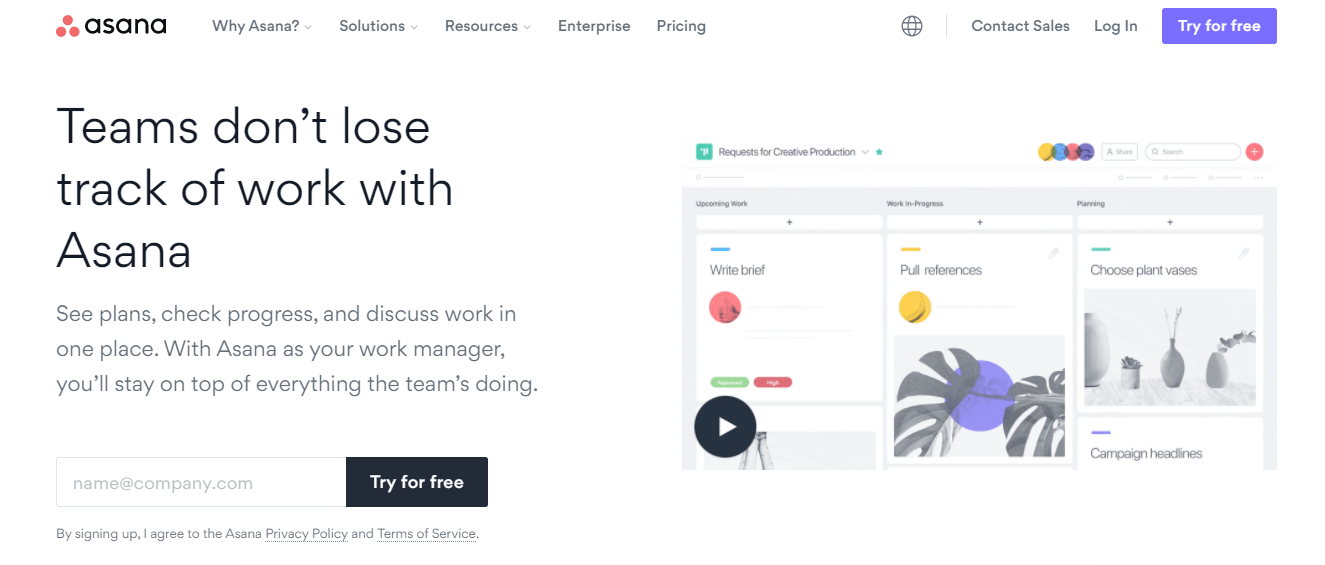
via Asana
Asana is a collaboration and project management tool that lets you plan, manage, and organize your tasks and projects in one place.
The platform is suitable for personal and professional task management and offers solutions to increase your productivity and manage deadlines for effective work management.
However, this project management software doesn’t offer any native time-tracking features.
Without time tracking, you won’t know how much you spent on a project and project managers can’t create accurate time estimates for future projects.
Asana has three pricing plans:
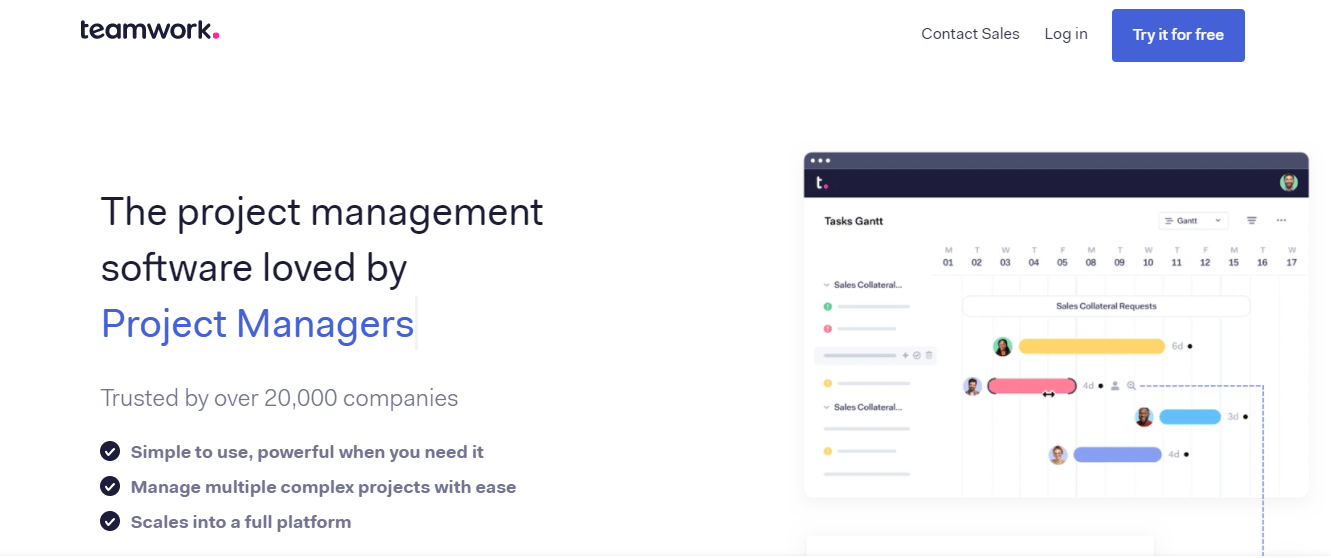
via Teamwork Project
Teamwork Project is a project management and resource management software.
This LiquidPlanner alternative lets you assign tasks, manage multiple teamwork projects, and track your progress.
But the minute you lose internet connection, you’re going to have to say goodbye to all these features since Teamwork has no offline mode.
Plus, you can’t collaborate with your team across software like Discord, Timely, or Zoom.
Not being able to jump on a quick Zoom call or get timely responses from your teammates could cause a lot of discord amongst your project team. 😉
Teamwork Project offers three pricing plans:
Check out these Teamwork alternatives!
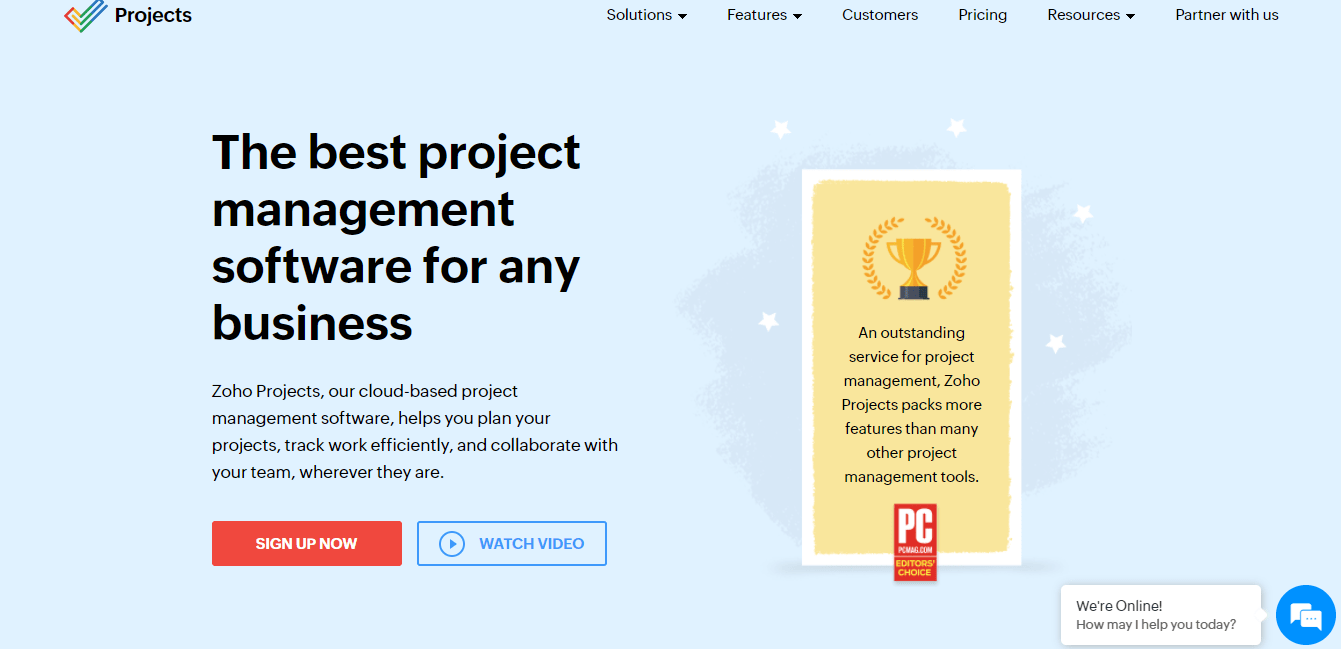
via Zoho Projects
Zoho Projects is one of the top LiquidPlanner competitors today because it’s a great project management tool!
The app’s easy-to-use interface, efficient pricing, and decent mobile applications (for both iOS and Android) make it suitable work management software for small to midsize businesses.
Unfortunately, you can only manage up to two projects with the free plan. 😬
And then it’s time to upgrade to a paid plan…
Will this app help your team upgrade their project management skills?
Let’s see:
Zoho Projects offers two pricing plans:
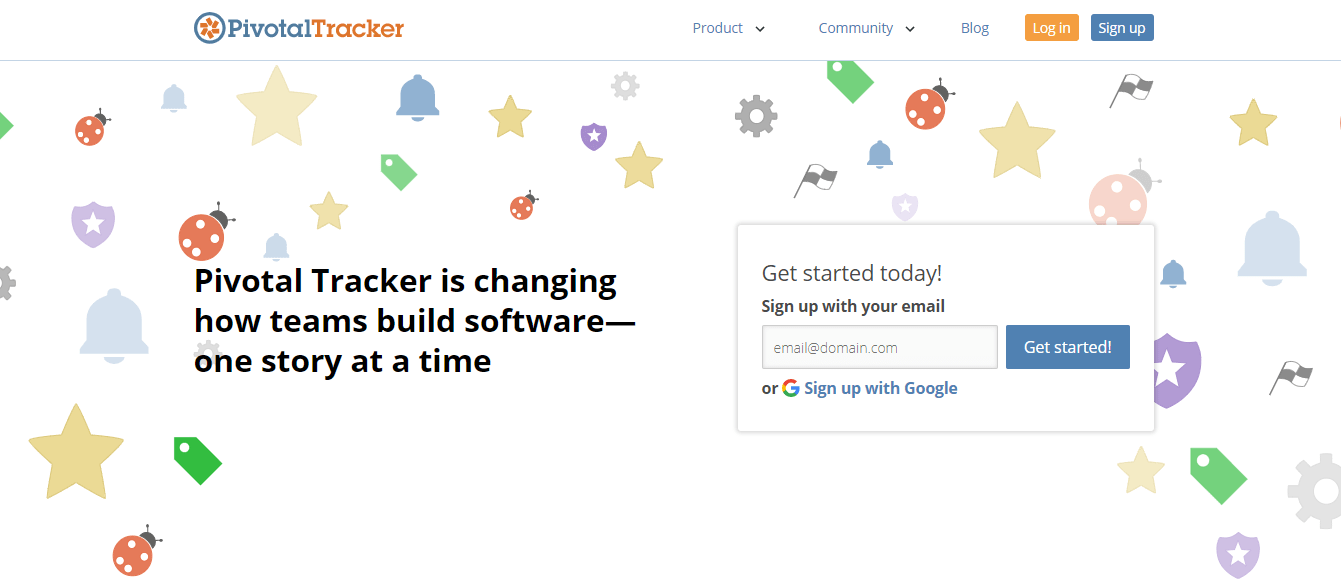
via Pivotal Tracker
Pivotal Tracker is one of the top LiquidPlanner alternatives with a multitude of work management features.
It’s a great platform for agile software development teams and offers tons of third-party integrations with apps like GitLab, Slack, and Timely.
However, when it comes to being a tracker app, it does have a few drawbacks. For example, the app doesn’t offer time tracking features.
Can this app still play a pivotal role in your project team’s success?
Let’s find out:
Pivotal Tracker offers three pricing options:
Check out these Pivotal Tracker alternatives!
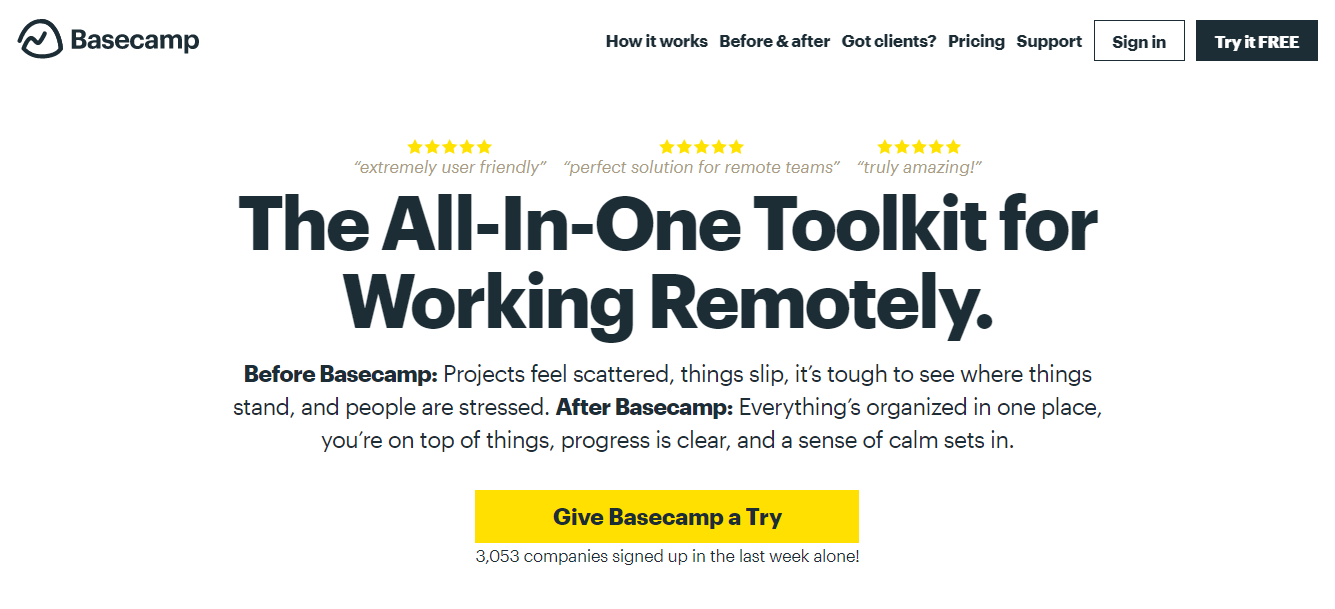
via Basecamp
If you need a collaboration tool that will help your remote team members with online project management, this one’s for you!
However, Basecamp has a flat-rate price of $99/month.
So even if you’re a small team or a startup, you’re going to pay $99/month for features you might not even use!
Are you a small team who’s not sold on Basecamp?
Here are the six best tools for startups you could consider instead.
Basecamp offers two pricing plans:
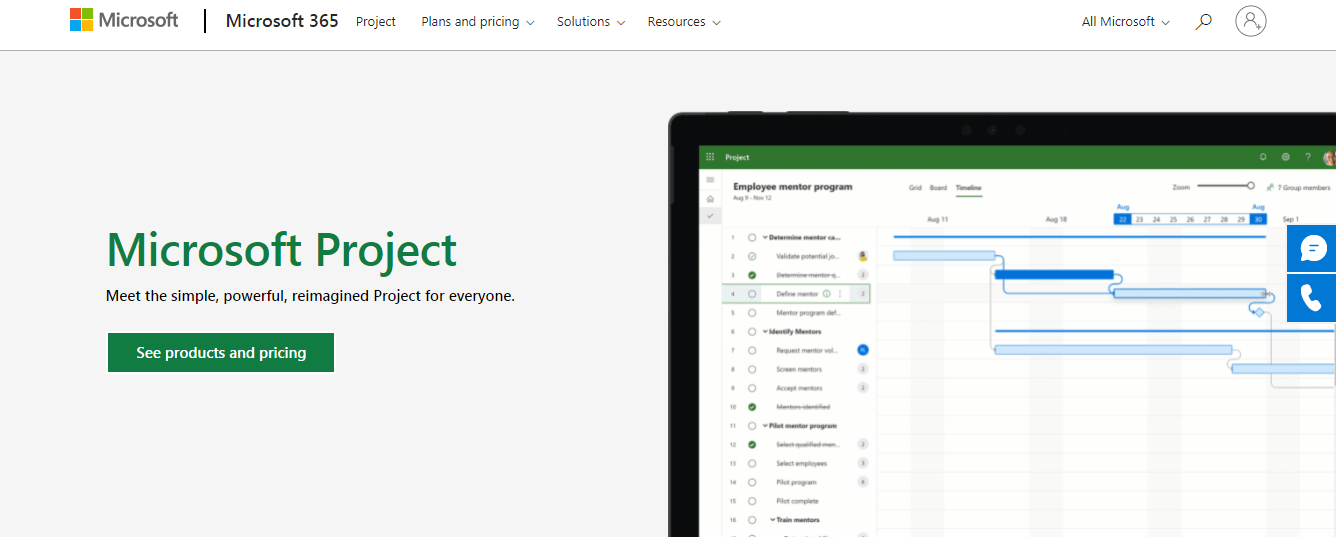
via Microsoft Project
Microsoft Project is a project management software that lets you plan and analyze your projects.
It doesn’t have a free plan, but MS Project does offer a 30-day trial.
Well, what about the paid plans?
Their cheapest paid plan doesn’t offer a desktop client solution, which means you won’t be able to access your projects without an internet connection. 😅

Microsoft Project offers three pricing plans:
Don’t feel like Microsoft Project is making any power points?
Check out the top 15 Microsoft Project alternatives.
Although LiquidPlanner is a good online project management tool, it does have its drawbacks.
Fortunately, there are tons of free project management software tools available that offer more features for less money!
And while we did mention a few decent LiquidPlanner alternatives here, ClickUp is by far the most comprehensive project management software solution.
So why settle for a watered-down version when you can have the real deal?
Try ClickUp for free today to experience a project and work management platform that truly takes the cake!
© 2026 ClickUp