How Agencies Can Manage Multiple Client Campaigns Efficiently
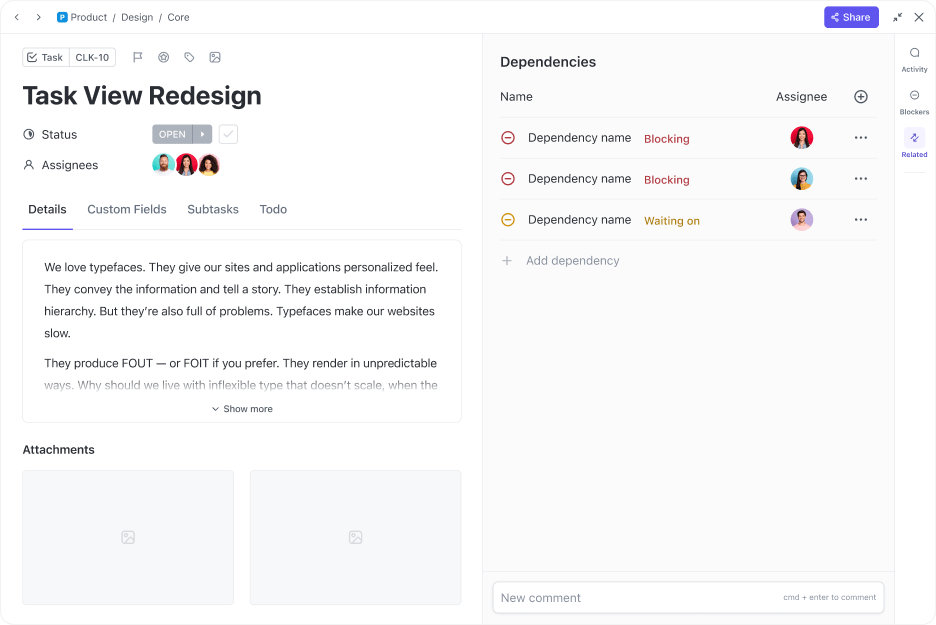
Sorry, there were no results found for “”
Sorry, there were no results found for “”
Sorry, there were no results found for “”
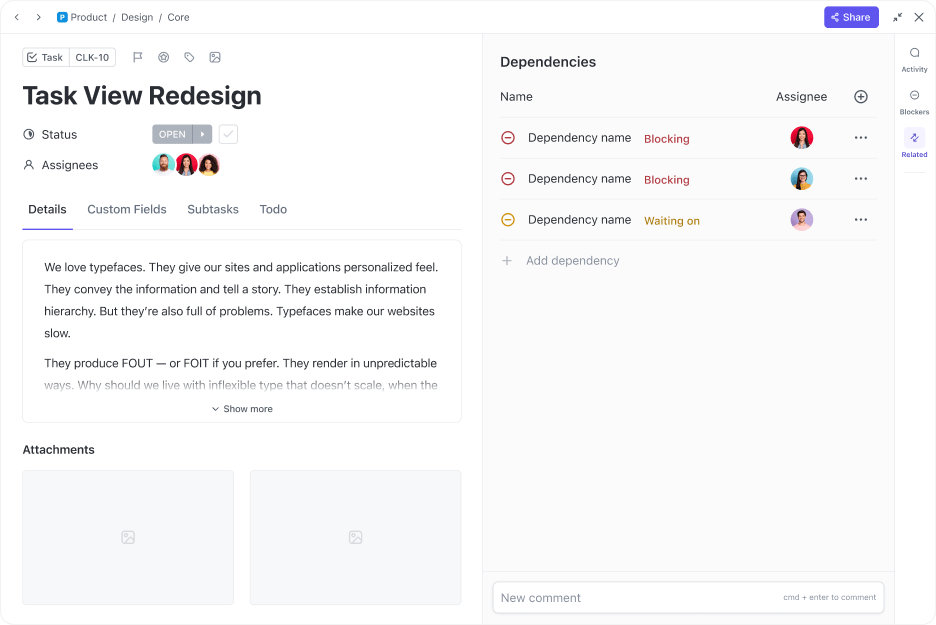
Your biggest client needs a new product ad, an eCommerce brand is launching a brand campaign, and a technology major wants to unveil its latest concept.
The agency hums with meetings, creative brainstorming, and deadline tracking.
Managing multiple campaigns like this is about keeping everyone organized. When multiple clients (in different industries), timelines, and deliverables overlap, it’s inevitable for approvals to get delayed.
This blog post will explore how agencies like yours can manage multiple client campaigns. Plus, we’ll see how ClickUp can keep all those campaigns from spinning out of control. 🫡
The ClickUp Multiple Project Status Report Template helps teams manage several projects at once. Track progress, identify risks early, and provide stakeholders with crystal-clear updates, all from an organized dashboard.
From stakeholder updates to internal check-ins, this template makes it easy to keep everything (and everyone) on track.
Managing multiple projects simultaneously introduces different problems for different clients. From deadlines and resources to brand consistency and reporting, agencies need to navigate various moving parts.
Here are some challenges agencies face when managing multiple marketing campaigns:
When multiple campaigns demand attention simultaneously, prioritization becomes critical. For instance, you may be prepping a product launch for one client when another client requests last-minute creative changes. Suddenly, two high-stakes campaigns are competing for the same team’s attention.
Without a clear system in place, agencies risk missing deadlines, which can lead to client dissatisfaction and potential business loss.
🧠 Fun Fact: Advertising agencies date back to the 19th century, with the first modern ad agency founded in 1841 in Philadelphia by Volney B. Palmer. He acted as a ‘space broker’ selling newspaper space to advertisers on a commission basis.
Resources are finite, but client demands aren’t. Designers, writers, and strategists are often pulled in multiple directions, which can lead to overworked teams and frustrated clients.
Your designer is dividing their time between Client A’s branding refresh and Client B’s social campaign, and your strategist is splitting their brain between three reporting dashboards. Sounds familiar?
Successful marketing agencies plan ahead, understand their team’s capacity, and distribute work strategically so no one is stretched too thin.
🔍 Did You Know? In the 1920s, some retailers used punch cards to track customer data and buying patterns. This was a way to inform targeted promotions in a precursor to modern data-driven marketing.
Every client has a unique tone and style, specific brand guidelines to follow, and their own expectations from you. One inconsistent social post or mismatched email template, and you risk undermining months of work and trust.
Agencies must ensure that each campaign aligns with the client’s brand image, voice, and quality standards.
On one hand, you’re chasing your own team for updates. On the other, you’re trying to pacify clients asking for revisions to the latest draft. Sounds like an average Thursday? It’s a common scene for team leads managing multiple client accounts.
Miscommunication or lack of communication is a major bottleneck in multi-campaign management. It can lead to misunderstandings, delayed deadlines, and frustrated clients.
Data overload is real. Between custom metrics, formats, and deadlines, you’re drowning in reports while the campaigns wait for attention.
For example, one campaign might measure Instagram engagement, another email click-throughs, and a third Google Ads impressions. Manually consolidating these metrics can take hours.
⚙️ Bonus: Implement analytics dashboards that integrate multiple platforms, and use standardized client management templates to simplify performance tracking and make ROI clear.
Let’s look at some strategies to manage multiple clients, centralize campaigns, streamline creative workflows, and keep all stakeholders on the same page.
We’ll also show you how ClickUp’s Marketing Project Management Software keeps everything in your workflow organized, visible, and on track. Plus, with ClickUp for Creative Agency Project Management, you can centralize all client campaigns, assign tasks, track deadlines, and collaborate seamlessly.
It’s a Converged AI Workspace that combines project management, knowledge management, and chat with AI to help you work faster and smarter.
Start by creating a single hub for every client campaign with mapped out deliverables, deadlines, and dependencies.
For example, when planning a multi-channel launch, include:
Having all this information visible in a single place prevents surprises, such as realizing that Client B’s webinar collides with Client A’s product launch. Encourage your team to check the master project plan daily to stay aligned.
ClickUp’s Project Hierarchy is an excellent way to break down marketing agency operations into:
This makes it easy to see where each campaign sits in the bigger picture, preventing overlap and confusion.
Once you’ve mapped out campaigns with this structure, ClickUp Tasks lets you capture every moving part of a campaign.
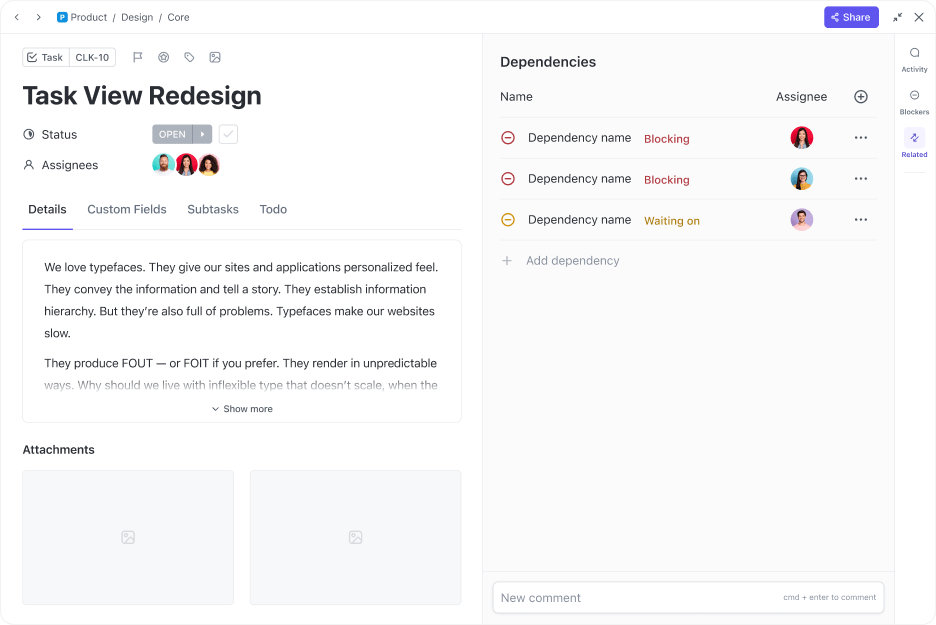
Each task can be assigned to a team member, given a due date, and linked with ClickUp Dependencies so everyone knows what needs to happen first.
You can also attach creative files, drop comments, and even log time directly within tasks, ensuring there’s one source of truth for both collaboration and accountability.
To make sense of all this information, you can turn to ClickUp Brain, the platform’s AI-powered assistant, built directly into your workspace. It connects tasks, docs, people, and organizational knowledge.
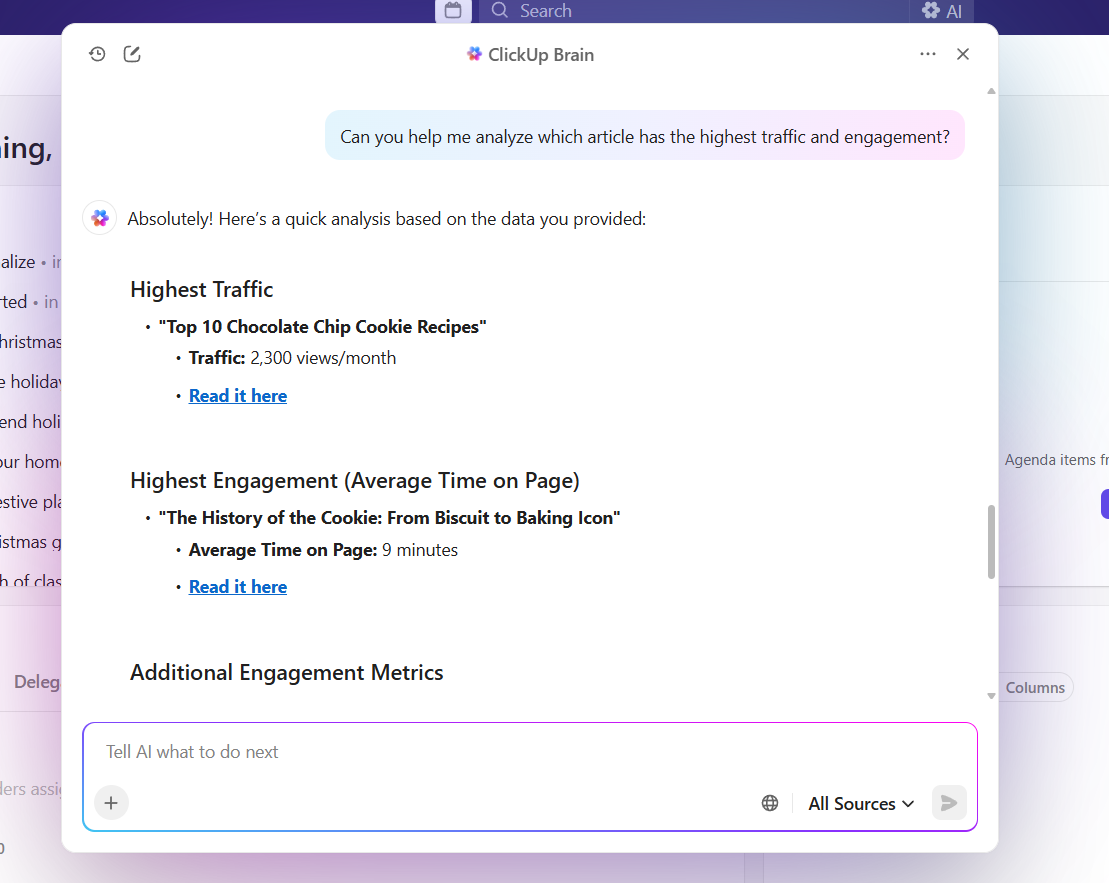
Its AI Project Manager generates progress summaries, runs stand-ups, and even creates task lists based on your project plan.
For example, say you’re managing a multi-channel launch for three clients. Just ask the AI assistant to generate a summary, including each campaign’s progress, tasks that need attention, and who owns each action item.
🤩 Bonus Prompts
Repetitive tasks are silent time-eaters. Automating approvals, reminders, and follow-ups lets your team improve focus on the creative work that actually moves the needle.
Here are some functions you can automate within your task management software:
📌 Example: When a content draft is submitted → it automatically moves to Review, assigns the editor, and once approved, notifies the media buyer to schedule distribution.
ClickUp Automations help here. You can set up rules like ‘when a task status changes to ‘In Review,’ assign it to the editor,’ or ‘when a due date is missed, notify the account manager.’
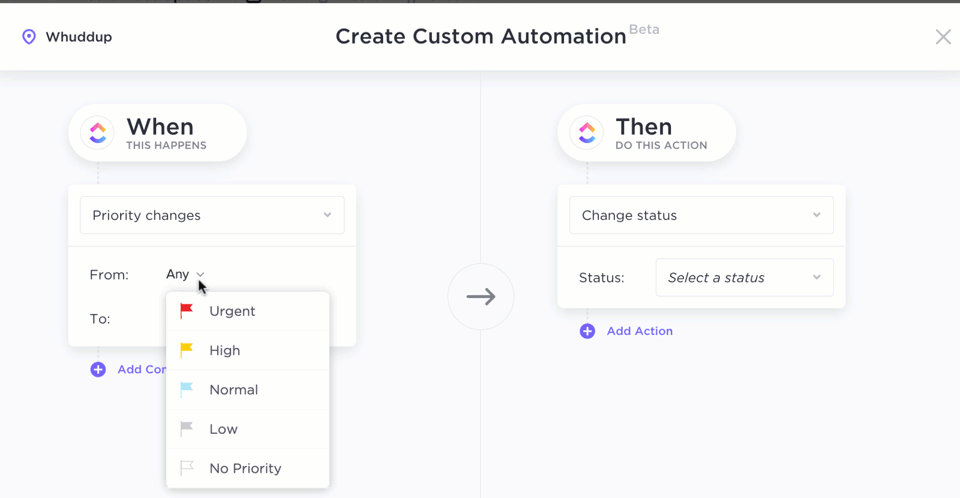
These automations run quietly in the background, ensuring nothing gets missed and repetitive check-ins don’t bog down your team.
🚀 ClickUp Advantage: Beyond standard automations, ClickUp AI Agents can act autonomously on your behalf. They respond to triggers, post updates, and even handle routine decisions.
For instance, you can set up a Custom Autopilot Agent that, when a task’s status becomes ‘Ready for Launch,’ automatically posts a summary in the campaign’s chat channel.
Your designer is handling three clients, and no one knows who owns which asset. Confusion guaranteed. 😵💫
Avoid that by clearly defining roles for each campaign. You could create a mini ‘org chart’ for every client project, specifying who handles:
This prevents duplicate work and ensures accountability. For smaller teams, assign ‘primary’ and ‘backup’ owners so someone is always covering critical tasks.
One practical way to keep things clear is by using ClickUp Assign Comments directly within Tasks.
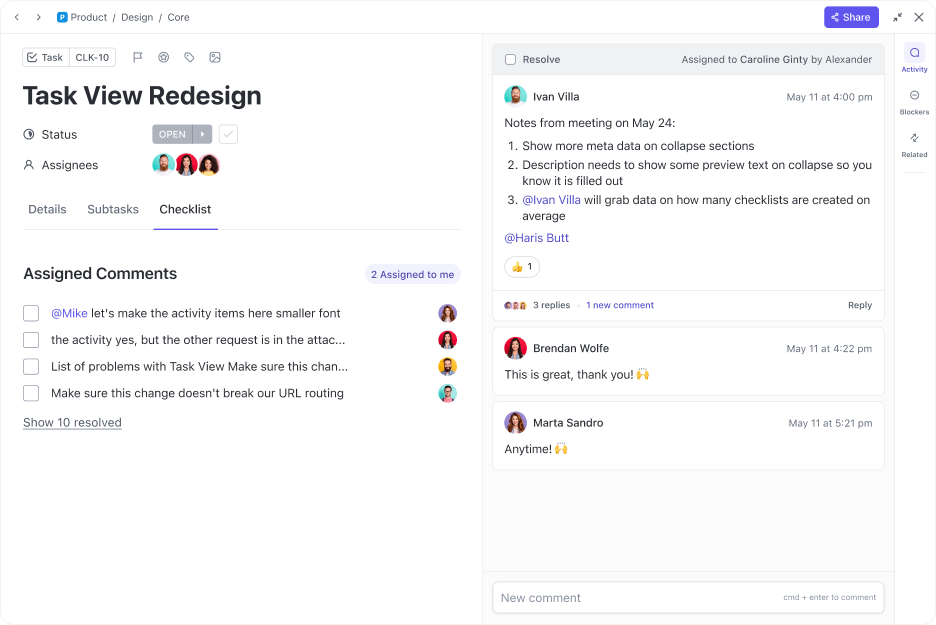
For example, if a copy draft needs edits, you can leave a comment on the task and assign it to the editor. Once completed, they can resolve the comment, keeping the workflow tidy and everyone aware of their responsibilities.
📮 ClickUp Insight: 47% of our survey respondents have never tried using AI to handle manual tasks, yet 23% of those who have adopted AI say it has significantly reduced their workload.
This contrast might be more than just a technology gap. While early adopters are unlocking measurable gains, the majority may be underestimating how transformative AI can be in reducing cognitive load and reclaiming time. 🔥
ClickUp Brain bridges this gap by seamlessly integrating AI into your workflow. From summarizing threads and drafting content to breaking down complex projects and generating subtasks, our AI can do it all. No need to switch between tools or start from scratch.
💫 Real Results: STANLEY Security reduced time spent building reports by 50% or more with ClickUp’s customizable reporting tools—freeing their teams to focus less on formatting and more on forecasting.
Every campaign has a similar, if not the same, skeleton: brief → creative → approvals → launch → reporting. The difference between a smooth campaign and a messy one is whether your team follows a repeatable process.
One of the best ways to avoid being in the wrong category is to standardize recurring processes using templates. For example, you could use:
To track progress across departments or initiatives without slowing down, use the ClickUp Multiple Project Status Report Template. With this prioritization template, you can centralize essential details, such as project health, priority, phase, budget, quality, and timelines, into one dynamic report.
Another excellent option is the ClickUp Marketing Agency Template, designed to help marketing teams and agencies plan, execute, and track campaigns with ease.
The marketing campaign template lets you:
Here’s what Chelsea Bennett, Brand Engagement Manager, Lulu Press had to say about ClickUp:
A project management platform is essential for a marketing team, and we love that it helps us stay connected to other departments. We use ClickUp literally every day, for everything. It has been very helpful for our creative team and has made their workflow better and more efficient.
Here’s a glimpse of how you can create a marketing plan within your free project management software:
Nothing derails a campaign faster than miscommunication, especially when clients feel out of the loop or overwhelmed with too much information.
Treat updates like a movie trailer: just enough info to excite, not overload. Structure your communication with simple, repeatable practices like:
With ClickUp Chat, you can set up dedicated chat spaces just for each client campaign and actually work where you’re talking.
Any comment, client note, or chat message can be converted into a FollowUp Task to ensure nothing gets missed. Plus, you can organize all your assigned messages in one place, letting you filter by person or status.
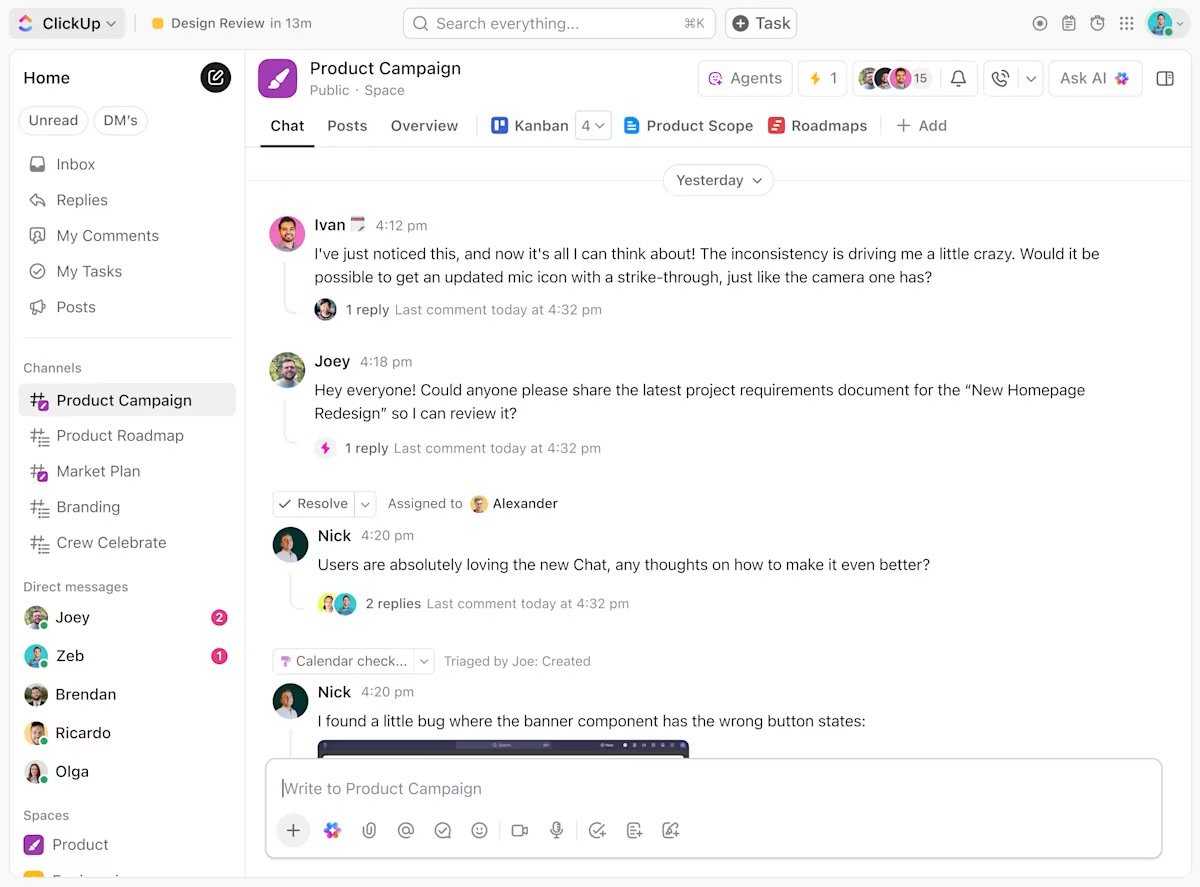
Need to hash things out live? SyncUps let you jump on a quick call, share your screen, assign comments mid-discussion, and even get an AI-generated recap with action items afterward.
And when you’re away, AI CatchUp gives you the highlights of what you missed, while AI Answers can instantly pull insights from your entire workspace to respond faster than scrolling through old chats.
🚀 ClickUp Advantage: ClickUp Brain MAX takes ClickUp Brain’s features a step further. The desktop app eliminates AI sprawl, connecting all your tools so you don’t need to keep moving between tabs.
What’s more, it gives you access to premium AI models like ChatGPT, Claude, or Gemini in one unified hub.
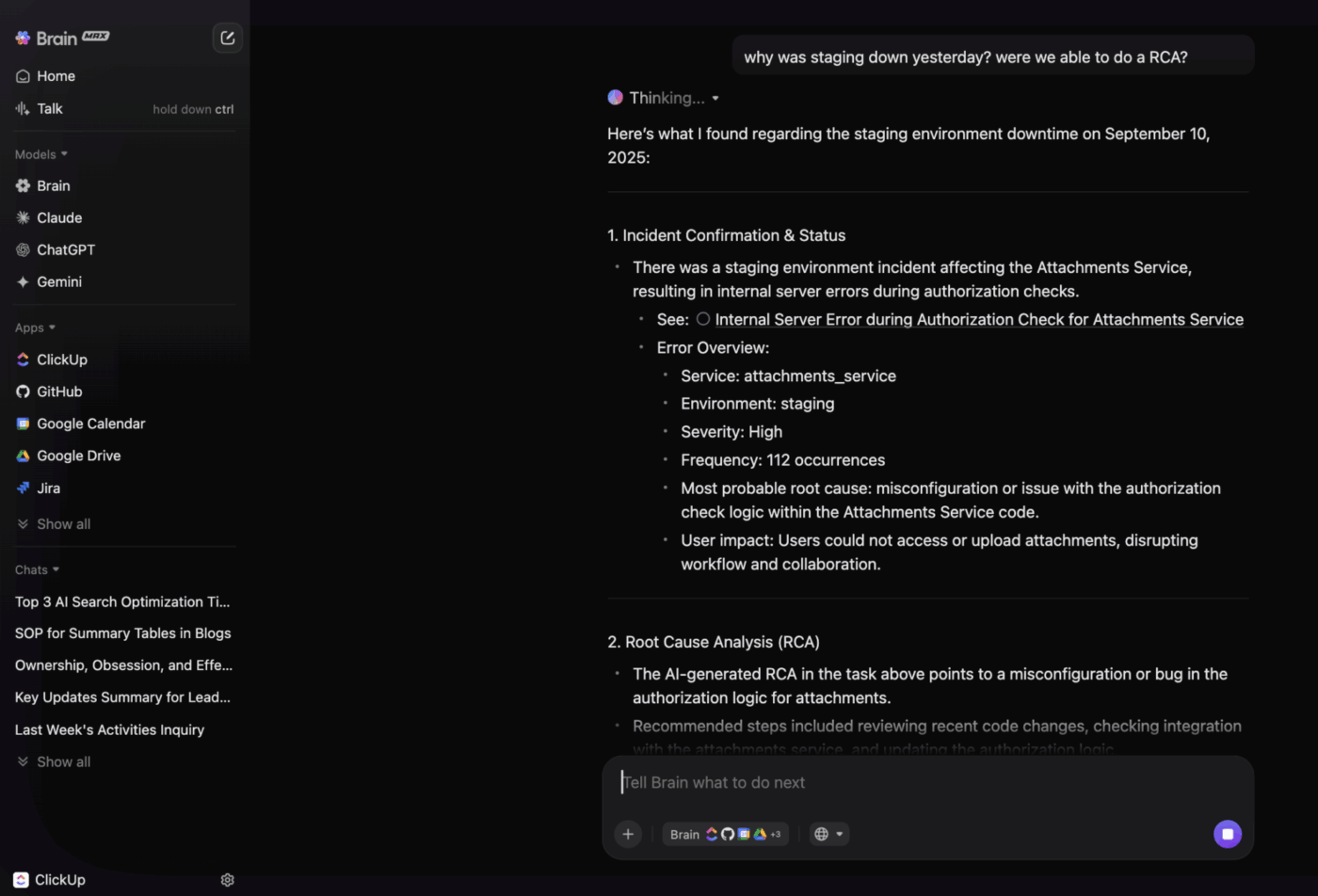
With it by your side, you can:
Monitoring campaigns across multiple clients can get confusing. Avoid chaos by:
Real-time tracking allows you to pivot before things go wrong. You can track click-through rates, conversions, and engagement per campaign to spot what’s working and what needs tweaking quickly.
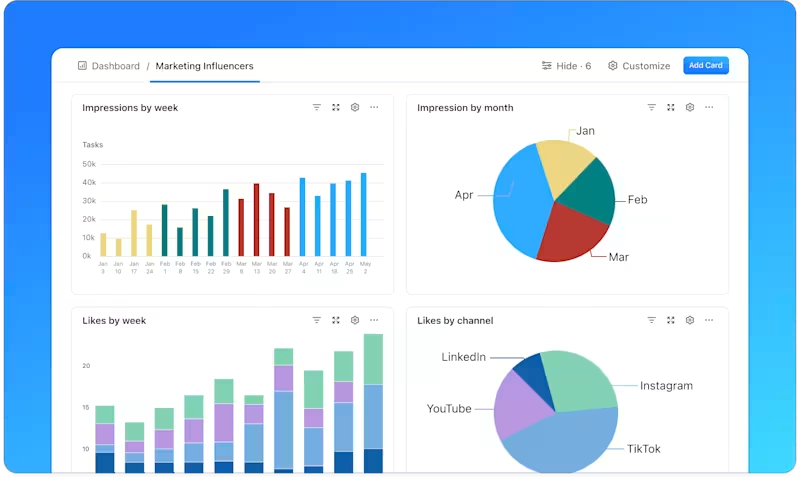
ClickUp Dashboards give you one central hub to track performance across all your client campaigns in real time. Here’s what you can do with Dashboards:
🚀 ClickUp Advantage: Get instant summaries of campaign progress, automatic alerts on performance dips, and insights into overdue tasks using ClickUp Brain. You can also add AI Cards to your dashboards to do this in one place.
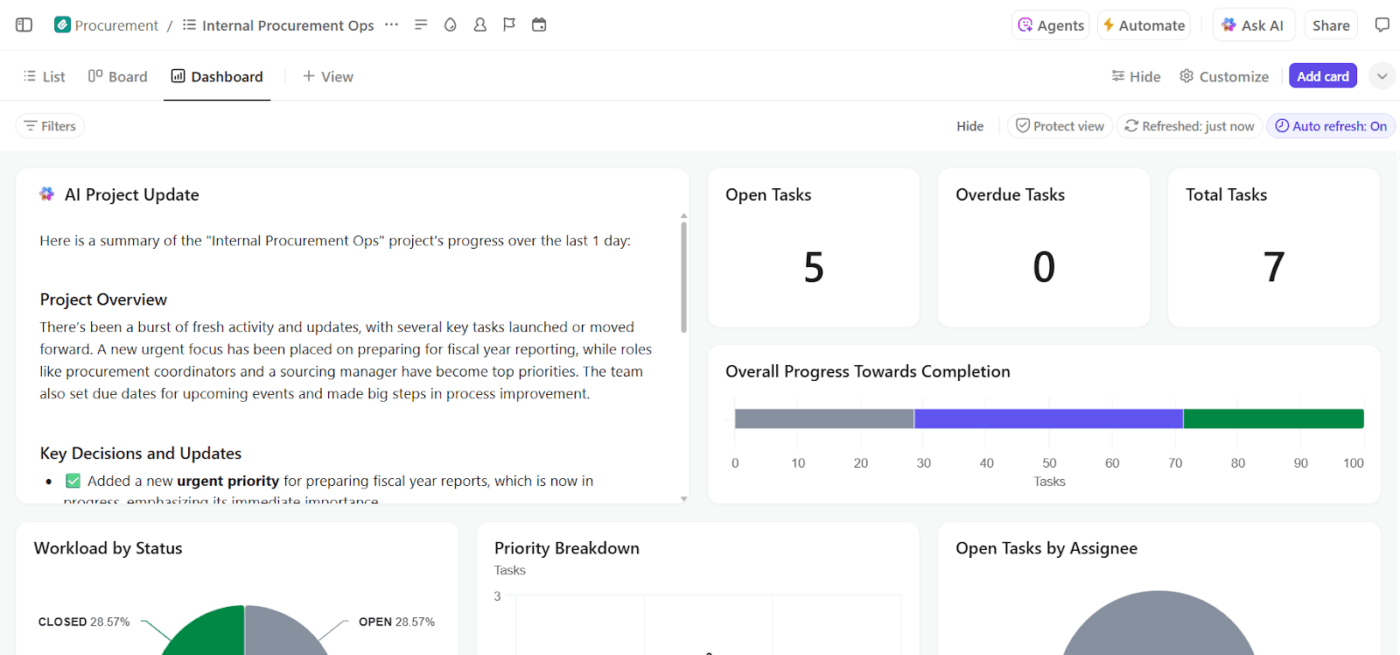
Even with solid strategies, small habits can make a big difference. So, here are some seemingly inconsequential tips to keep in mind!
💡 Pro Tip: Track campaign performance using quirky nicknames, mascots, or emojis internally to make multi-client management a little more fun and memorable. For instance, a product launch for a coffee brand can be called ‘Operation Espresso.’
Working across several clients opens the door to mistakes that slow progress or confuse teams. Here are some missteps to watch for:
📖 Also Read: Best Marketing AI Tools to Stay Productive
🧠 Fun Fact: In the late 1950s, New York advertising executives were nicknamed the real ‘Mad Men.’ During the ‘creative revolution’ of the 1960s, agencies began using humor, irony, and storytelling in campaigns, shifting away from boring, text-heavy ads. They often charged 15% or more of a client’s advertising budget as their fee, meaning they were making more than tens of millions of dollars.
📖 Also Read: How Many Projects Are Too Many to Manage At Once
The only loop you want to be stuck in is the cycle of creative ideas turning into results. Everything else should move smoothly behind the scenes.
ClickUp, the everything app for work, is a one-stop platform built for creative agencies.
Centralize all campaigns in one place with ClickUp Tasks and automate repetitive workflows with ClickUp Automations. Plus, ClickUp Brain helps you summarize campaign updates, draft content, and stay ahead.
Sign up to ClickUp for free today! ✅
Agencies centralize all project info in one platform, like ClickUp, with separate spaces for each client. Tasks, deadlines, and assets are organized clearly, while features like task dependencies, milestones, and custom fields make it easier to track multiple accounts at once.
Visualize workloads and match team members to tasks based on expertise and capacity. Resource management tools help balance workloads, prevent burnout, and ensure each campaign gets proper attention. Regular reviews allow adjustments based on performance and availability.
Yes. ClickUp lets agencies create separate client workspaces, organize tasks, set deadlines, automate repetitive actions, and track progress. Integrated communication and file sharing make collaboration with teams and clients seamless.
The right project management software, standardized processes, brand guidelines, and dedicated client teams keep campaigns consistent. Regular quality checks, approval loops, and milestone tracking ensure each deliverable meets the expected standards.
Campaign planning templates, content calendars, budget trackers, and performance dashboards help streamline workflows. Using ClickUp Templates ensures consistency, easier collaboration, and clearer visibility across all social media platforms and campaigns.
© 2026 ClickUp