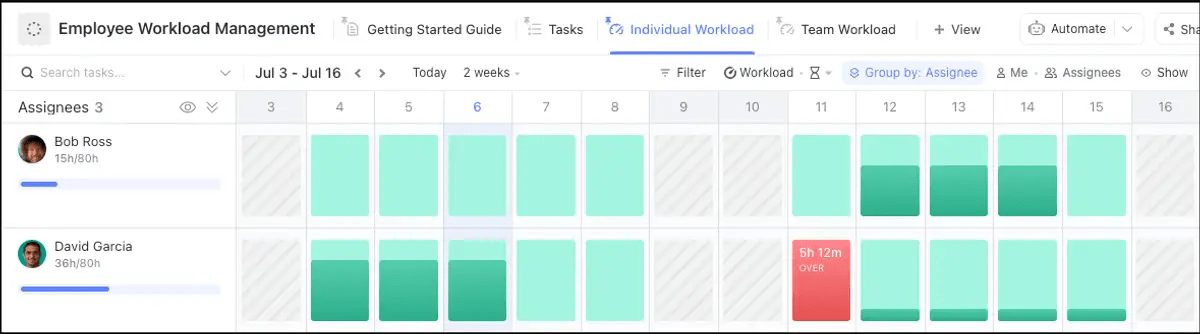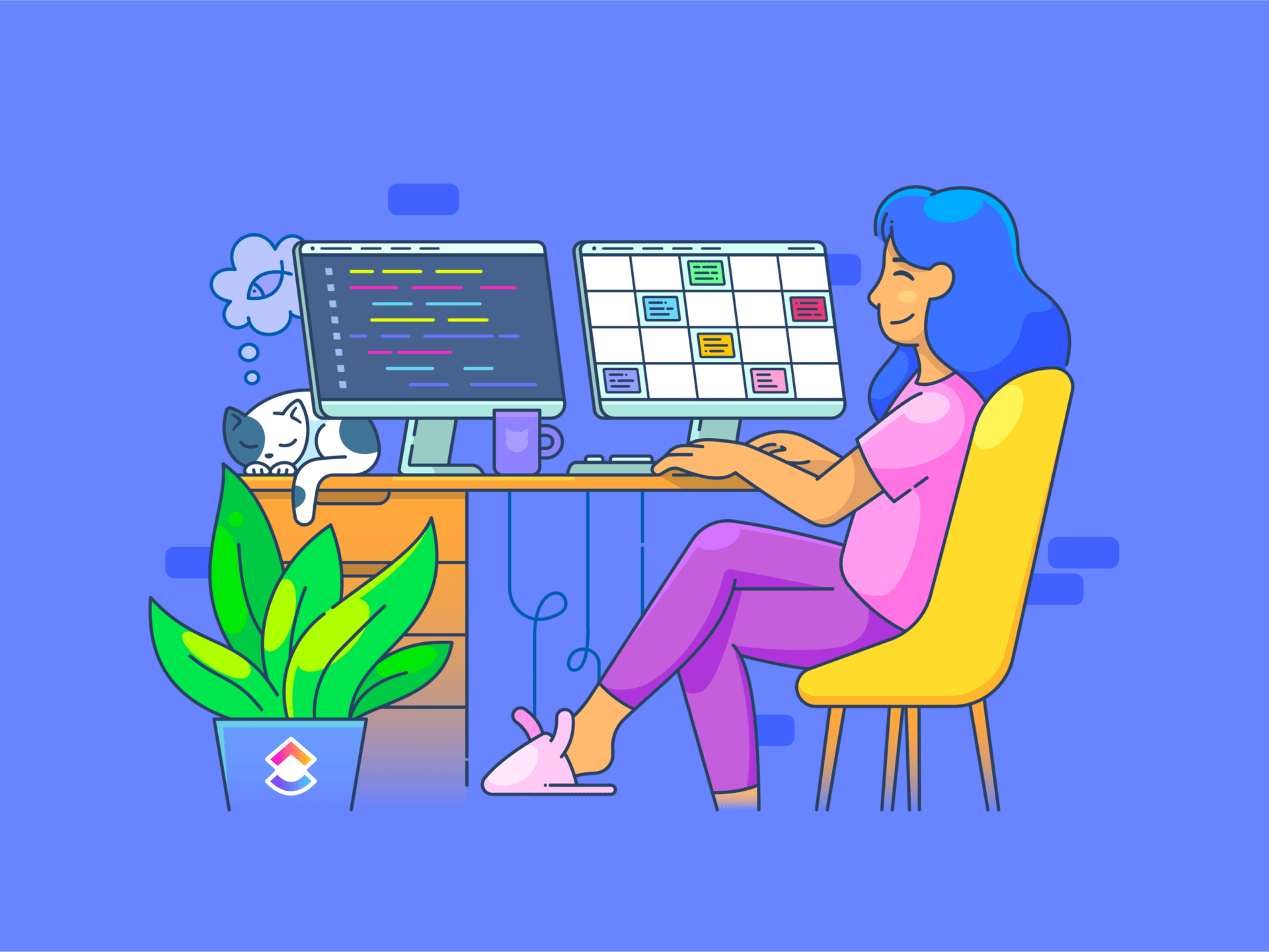
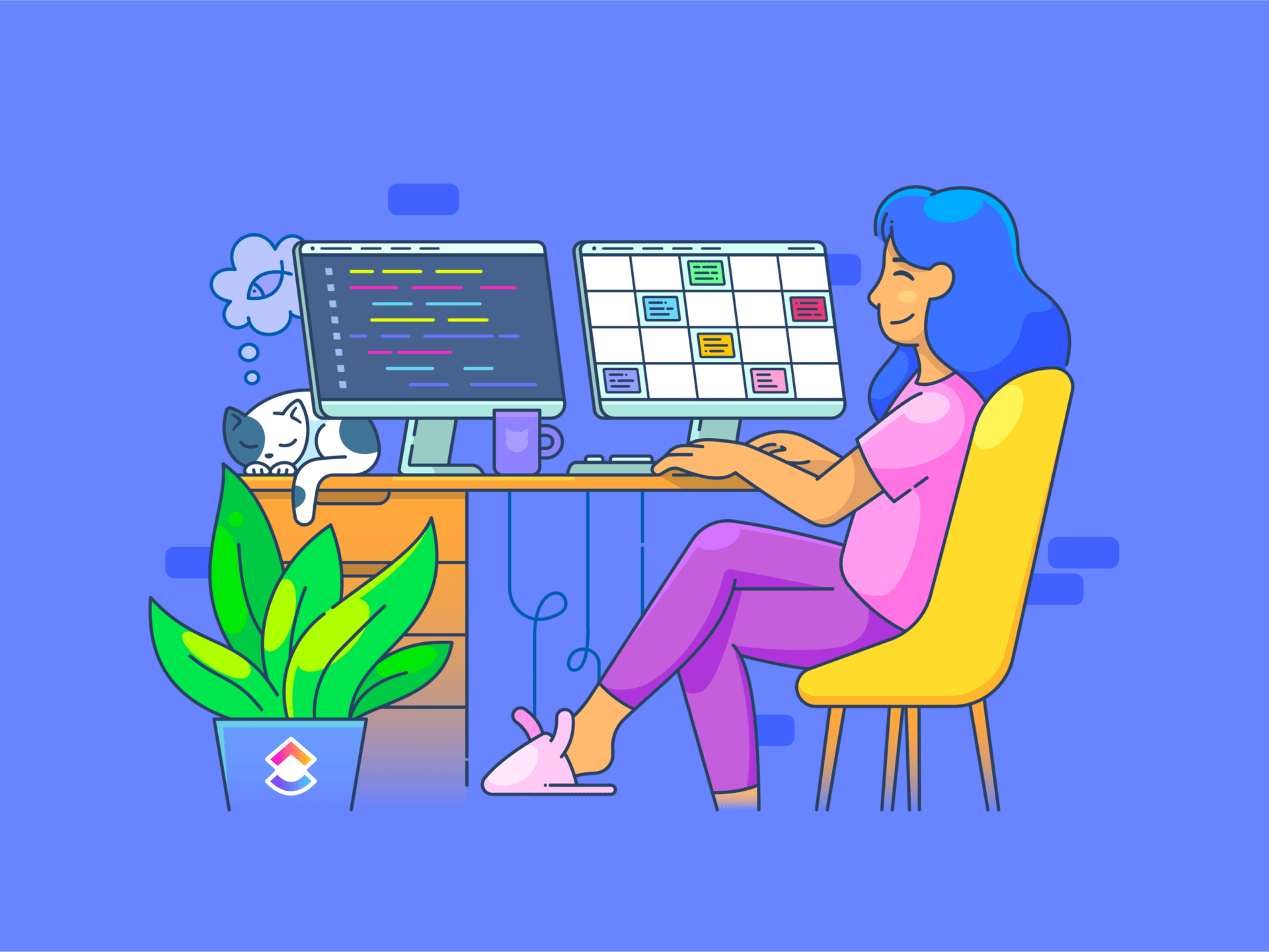
The ability to multitask is a skill in its own right. Yet, there comes a point where workloads become overwhelming, eventually leading to lower productivity and a lot of stress.
The question arises: How many projects are too many to manage?
According to a study by Zippia Research, 83% of US workers suffer from work-related stress, with 25% saying their job is the number one stressor in their lives.
Overburdening yourself—especially with so many moving parts in every project—can also diminish focus and work effectiveness, negatively impacting project outcomes.
That’s why it’s important to know the warning signs of work overload and learn to delegate tasks.
We’ll dive into this in further detail, but first things first.
Defining Project Overload
With the constant pressure to deliver results quickly and efficiently, employees often juggle multiple projects simultaneously. While a certain level of workload is expected and can be manageable, there comes a point where the volume and complexity of the workload become overwhelming, leading to project overload.
This tipping point can vary depending on various factors, including:
- Resource constraints: When there aren’t enough resources such as time, manpower, or tools to accomplish all the tasks within the given timeframe, the workload can quickly escalate into an overload
- Complexity of tasks: Projects involving intricate tasks or requiring specialized skills may require more time and effort. When individuals are inundated with such complex tasks without adequate support or resources, it can lead to an overload
- Tight deadlines: Unrealistic or overlapping deadlines significantly contribute to project overload. When individuals are pressured to meet tight timelines without sufficient time for planning or execution, it can result in increased stress and reduced effectiveness
- Lack of prioritization: Without clear prioritization of existing tasks and other projects, individuals may find themselves trying to tackle everything at once, leading to overwhelming dread and inefficiency
- Constant interruptions: Frequent interruptions, whether from emails, meetings, ad-hoc requests, etc., disrupt your workflow. It can impede progress on existing projects and exacerbate project overload
To prevent the downsides of overloading yourself with multiple projects, you must recognize the signs to avoid the strain before the pressure builds up.
The Problems with Having Too Many Projects at Once
Having too many projects on your plate can quickly turn a workplace into a chaotic whirlwind. Here are some signs that indicate you might be overloaded with more projects than you can handle:
The signs of having too many projects
- Constantly feeling overwhelmed: If you find yourself constantly stressed out and struggling to keep up with deadlines, it could be a sign that you have too many projects on your plate
- Difficulty prioritizing tasks: When you have too many projects competing for your attention, it can be challenging to prioritize which tasks are most important, leading to confusion and inefficiency
- Missing deadlines: If you’re consistently missing deadlines or delivering subpar work because you’re stretched too thin, it’s a clear indicator that you have too many projects to handle effectively
- Lack of focus: Having too many projects can result in a lack of focus and concentration, making it difficult to make meaningful progress on any one task
- Increased stress levels: Feeling overwhelmed by a high volume of projects can significantly increase your stress levels, impacting your overall well-being and mental health
How many projects are too many at work?
Determining the optimal number of projects a person can handle at work depends on various factors: the complexity of the projects, the individual’s skill set and experience, available resources, and the timeframe for completion.
While some people thrive in fast-paced environments with multiple projects, others may struggle to manage even a few tasks simultaneously. It’s essential to consider each situation’s unique circumstances and establish project management principles.
As a general tip for project managers, having more than three to four significant projects concurrently may limit an individual’s ability to manage them effectively.
Let’s explore this further.
How Many Projects Should You Handle at Once
The question of how many projects a person should handle at once is an ongoing debate in the workplace.
Some argue that working on multiple projects simultaneously can increase productivity and foster creativity. In contrast, others believe focusing on one project at a time leads to better quality work and less stress.
Let’s explore both sides of the argument:
Is it bad to work on multiple projects at once?
Working on multiple projects simultaneously has advantages and disadvantages, depending on how it’s managed. Here’s a breakdown:
| Advantages | Disadvantages |
| Switching between tasks can keep your mind fresh and prevent burnout and boredom from a single project | Constantly switching between projects can lead to decreased concentration and productivity on each individual task |
| Working on a different project can broaden and develop your skill set and expose you to diverse project management challenges | Handling a project list can be mentally taxing and may lead to higher stress levels if not managed properly |
| You can make progress on multiple fronts simultaneously, potentially speeding up overall project completion | Splitting your attention across multiple tasks may result in lower quality work compared to focusing on one project at a time |
| If one project is stalled due to external factors, you can shift your focus to a new project and keep your productivity high | It can be challenging to determine which project deserves more priority and attention at any given time, leading to potential delays or conflicts |
Ultimately, whether it’s ‘bad’ to work on multiple projects simultaneously depends on your ability to manage your time, prioritize effectively, and balance productivity and quality.
Some people thrive in a multitasking environment, while others find it overwhelming. The key is to experiment with different approaches and find what works best for you.
Research: How many projects can a person handle?
Research on the optimal number of projects a person can handle simultaneously yields varying results.
Some studies suggest that individuals can effectively manage up to five projects concurrently, depending on project complexity, individual skill level, and available resources. However, exceeding this threshold may lead to diminished performance and increased stress.
Is it okay/better to work on multiple projects at once or one at a time?
Whether it’s better to work on multiple projects at once or one at a time depends on various factors, including individual preferences, project complexity, deadlines, and available resources.
Here’s a comparison to help you decide which approach may be more suitable for you:
| Working on multiple projects simultaneously | Working on one project at a time | |||||||
| Pros | More variety & stimulation | Higher efficiency | Skill development | Better resource allocation | Focused attention | Clear priorities | Reduced stress | Better accountability |
| Cons | Fragmented focus | Increased stress | Quality compromise | Difficulty in prioritization | Monotony | Risk of delays | Limited skill exposure | Limited adaptability |
Pro-tip: Deliver all your projects on time and within budget with resource-leveling!
Perspectives from Project Management Forums
The Project Management Reddit forum provides diverse perspectives on managing multiple projects. Balancing workload, resource allocation, and stakeholder management is a key consideration.
According to a Reddit user:
While some Reddit contributors adeptly handle several projects simultaneously with effective time management and support staff, others grapple with maintaining quality and strategic oversight amidst competing demands and can only manage to do the bare minimum on each task.
Another Reddit user added:
Ultimately, insights from the Reddit community highlight the importance of carefully considering project specifics, workload distribution, and support staff availability to ensure successful project outcomes while mitigating burnout and preserving quality standards.
How to Manage Multiple Projects
Handling multiple projects simultaneously can be overwhelming, especially in a fast-paced work environment. But with a set process and some smart strategies, the right project management software, and reporting techniques, you can tackle them like a pro.
Prioritize tasks
First things first, prioritize your projects. Not all tasks are created equal, so figure out which ones are urgent, important, or can wait.
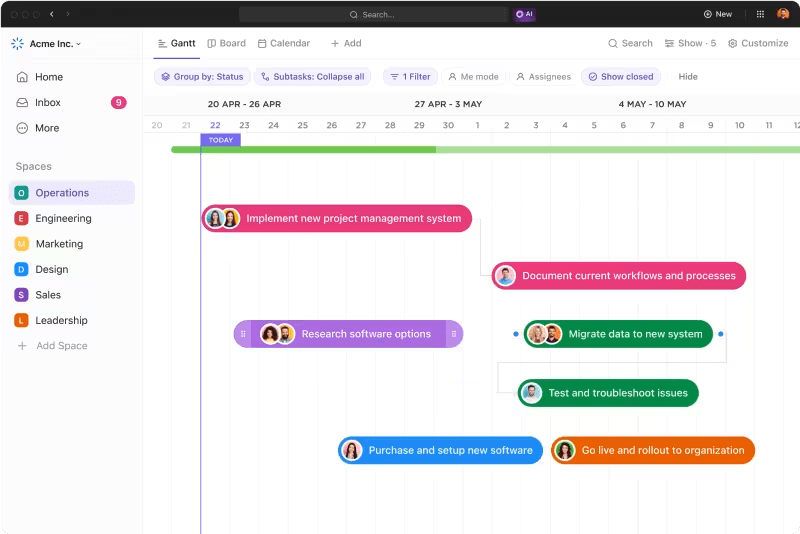
For this, you can simply rank them based on deadlines and impact or use prioritization templates and software. For instance, ClickUp Task Priorities can help you plan and prioritize tasks easily, with full visibility into project details and alignment with company goals. You can label tasks as:
- Critical/Urgent: Think of “fire alarm” tasks. These need your attention right now because they have tight deadlines or could cause major problems if ignored. They usually involve resolving critical issues or meeting crucial milestones
- High Priority: These are important tasks but not emergencies. They contribute significantly to your goals and project success and might have deadlines, but you have a little wiggle room
- Medium Priority: These are essential but can wait until critical and high-priority tasks are addressed. They often support the high-priority tasks or contribute to the bigger picture, but they’re not holding everything else up.
- Low Priority: These are the “nice to haves” that can wait until everything else is tackled. They have minimal impact on the overall goals and can be squeezed in whenever you have spare time
Break down action items
Once you know what needs to be done first, break each project into smaller, manageable tasks. This makes workload management less daunting and helps you focus on one step at a time.

With ClickUp Tasks, you can easily break down complex work into simple tasks. This powerful task management solution makes planning, organizing, and collaborating on any company objective easier than ever. It simplifies workflow by providing customizable task views, collaboration tools, integrations, and so much more, ensuring efficient project management from start to finish.
Allocate time wisely
Time blocking is a very useful project management technique when juggling multiple projects.
Set aside dedicated time for each project, and stick to your schedule religiously. This prevents tasks from bleeding into each other and ensures you progress on all fronts.
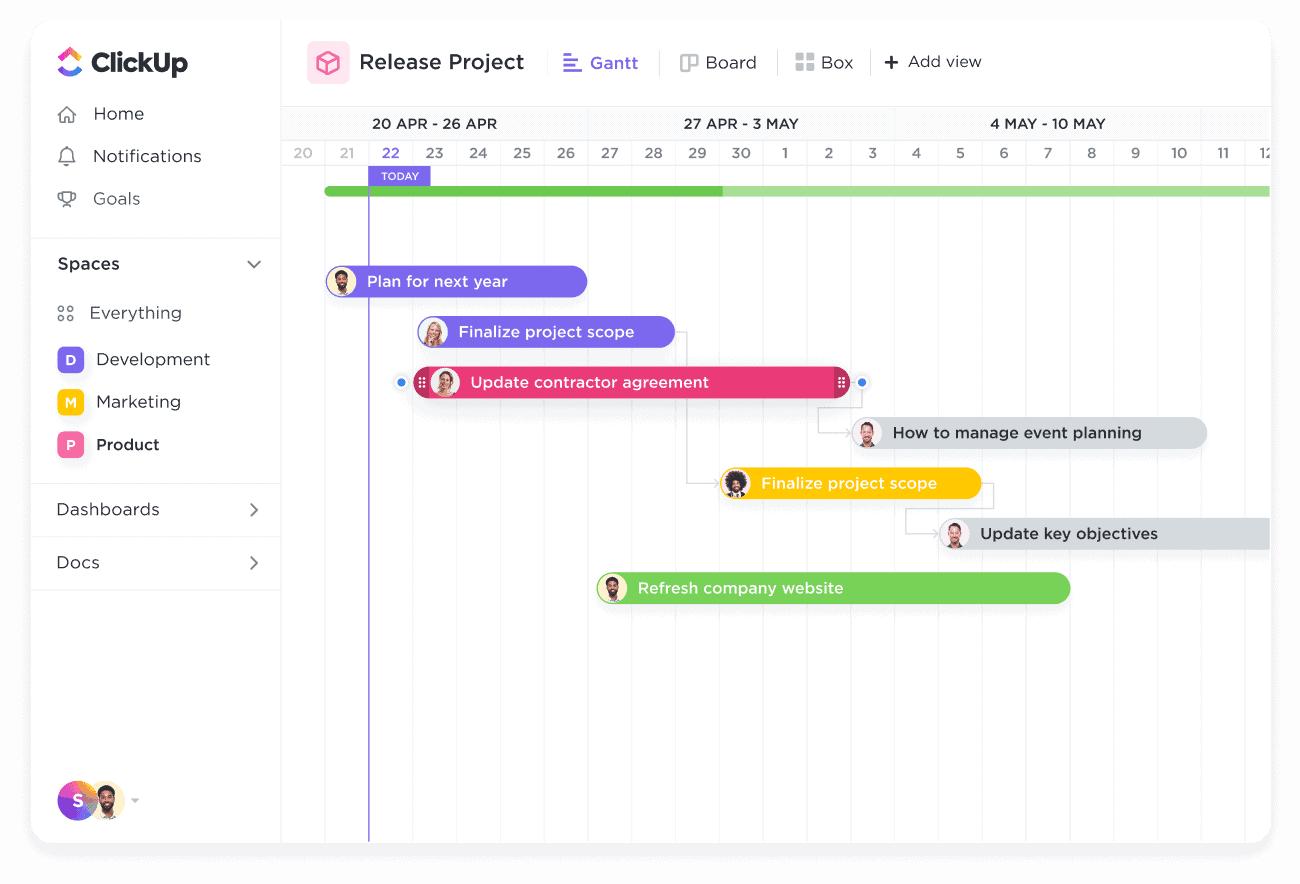
ClickUp’s Time Management features help you finish more projects on time and within budget. When planning and collaborating happen in one place, everyone works faster.
Use the Start & Due Dates feature to set distinct start and due dates for tasks and subtasks. Automatic reminders ensure deadlines are not missed, facilitating timely project completion.
You can also estimate the time needed for tasks and split the time between team members. This helps set clear expectations on how long each person is expected to work on a project, aiding in meeting project deadlines.
And that’s not all. Timesheets and billable time tracking features simplify and accurately track billable hours and project expenses. This helps manage project budgets and avoid overruns.
Maintain open communication
Keep the lines of communication open with your team and stakeholders. Let them know your plate’s full and set realistic expectations about timelines and deliverables. Transparency is crucial here.
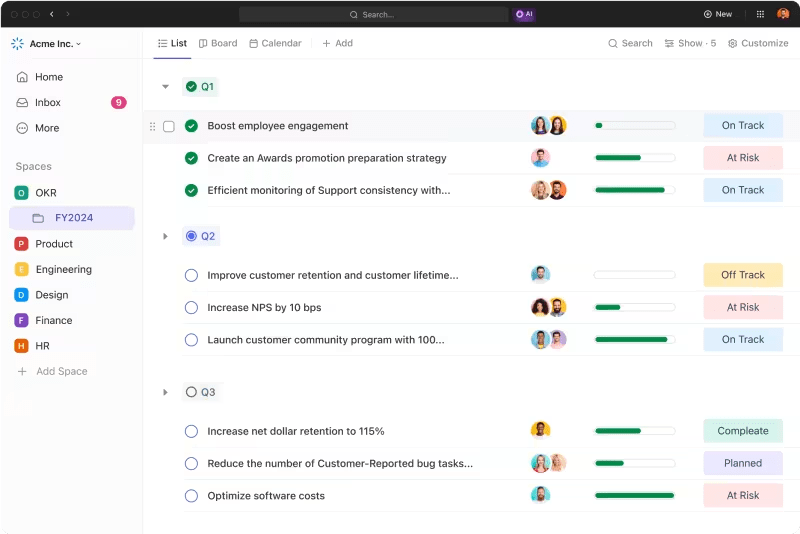
ClickUp lets you quickly reach agreement and launch projects with a clear understanding among all stakeholders.
You and your colleagues can work together on project vision using ClickUp Docs, share updates through ClickUp Chat, and stay informed about upcoming tasks with your inbox.
With ClickUp Custom Statuses, you can represent different workflow stages, such as ‘To Do’, ‘In Progress’, ‘Under Review’, and ‘Completed’. You can tailor these statuses to match specific tasks or projects, providing greater clarity and organization.
Additionally, you can customize your custom statuses’ color, name, and order, making room for a personalized and intuitive workflow management experience.
Use the right project management tools
To keep everything organized and transparent, consider using ClickUp. It’s a powerful project management tool that offers a bird’s eye view of all your projects and the team’s workload.
ClickUp’s Employee Workload Template helps you visualize who’s working on what and how much they have on their plate. This way, you can redistribute tasks if someone’s overloaded or underutilized.
With this template, you also gain access to customizable features such as
- Custom Statuses (Open and Complete) that help you track progress effectively
- Custom Fields (Team, Session Link, Tickets Closed, End Date, and Followup Date) to visualize project data
- Custom Views (Getting Started Guide, Team Workload, Team Board, Tasks, and Individual Workload) to organize workload distribution with ease
You can easily leverage your and your team’s full work potential by following simple steps such as analyzing tasks and roles, estimating time, setting expectations, assigning tasks, and tracking progress.
And that’s not all. Using ClickUp’s Project Management features, you can improve collaboration and keep everyone on the same page. From assigning tasks and setting deadlines to tracking progress and sharing files, the platform has you covered.
With intuitive task assignment tools, you can effortlessly delegate responsibilities and clarify who’s accountable for what. Customizable deadline settings help you stay on track and effectively meet project milestones.
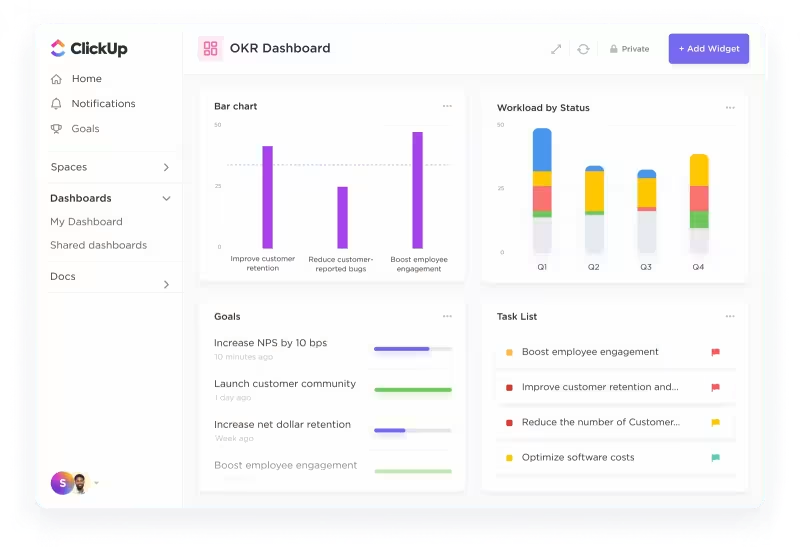
Tracking progress is a breeze with real-time updates and customizable dashboards, giving you insight into project status at a glance.
ClickUp’s easy integration with popular file-sharing platforms ensures easy access to essential resources, promoting collaboration and driving project success.
Finding the Right Balance
The question of how many projects one can effectively manage is crucial. As we’ve explored, there’s no one-size-fits-all answer. It ultimately depends on various factors, including the complexity of the projects, available resources, and individual capacity.
While there’s no magic number of projects that constitute ‘too many,’ it’s essential to find the best balance for you and your team.
By leveraging effective strategies, honing necessary skills, and adopting the right mindset, you can thrive in managing multiple projects and drive success in your endeavors.
However, successful project management goes beyond technical skills. It requires a combination of leadership, adaptability, problem-solving, and innovation.
And that’s where tools like ClickUp can help you.
From task management and time tracking to team communication and project visualization, ClickUp provides the tools to stay organized and focused amidst multiple projects.
Sign up to ClickUp today!
Frequently Asked Questions (FAQ)
1. Is it bad to work on multiple projects at once?
Working on multiple projects simultaneously can have both benefits and drawbacks. It enhances productivity by allowing you to switch tasks when you encounter obstacles or need a mental break.
However, if not managed properly, it may also reduce focus and increase stress. The key is effective time management, prioritization, and ensuring that the workload is manageable.
Additionally, consider the nature of all the projects; some tasks may complement each other well, while others may require undivided attention.
2. How do you handle multiple projects at one time?
Managing multiple projects requires careful planning and organization. Here are some strategies:
- Prioritize tasks based on deadlines, importance, and dependencies
- Break down projects into smaller, manageable tasks
- Use project management software like ClickUp to track progress and deadlines
- Allocate specific time blocks for each project to maintain focus
- Communicate effectively with team members or stakeholders to ensure everyone is aligned
- Review and adjust your schedule as needed to accommodate changes or unexpected developments
- Practice effective time management techniques
3. Is it better to work on one project at a time?
Working on one project at a time can promote deeper focus and concentration, leading to potentially higher-quality work. It allows you to fully immerse yourself in the task without the distractions or cognitive load of juggling multiple projects.
However, this approach may not always be feasible, especially in fast-paced environments with concurrent projects.
Ultimately, the effectiveness of working on one project versus multiple concurrent projects depends on individual preferences, project complexity, deadlines, and available resources.
Flexibility is key; adapt your approach based on each project’s specific circumstances and demands.