10 Best Graphic Design Collaboration Software & Tools in 2026

Sorry, there were no results found for “”
Sorry, there were no results found for “”
Sorry, there were no results found for “”
Are you a designer, do you collaborate with designers, and are you trying to work more efficiently with your team?
Design collaboration tools are the solution for that. In fact, using online collaboration tools can drive up to 10% productivity improvements, forever changing the way cross functional teams, such as designers, marketing, sales, and other departments, work together, collaborate in real-time or asynchronously, share feedback, and so on.
Whether you’re a freelancer, a small business, or a large organization, this roundup of the best design collaboration tools will help improve team collaboration, simplify your design workflow, speed up your current processes, and deliver high-quality design work. ???
Design collaboration software is a powerful tool that allows design teams to work together on projects, share feedback, and efficiently manage design files. It provides a platform where designers, clients, and collaborators can communicate and work together in real-time, regardless of location.
Design collaboration software is becoming increasingly popular in the creative industry because it helps teams manage their work better, communicate efficiently, and know all project details when needed without asking for more clarifications through discussions or meetings.
The most important benefits of design collaboration tools are:
Different types of users benefit from design collaboration software:
The characteristics that you should consider when looking for the best collaboration software for you or your team are:
Here is a list of the 10 best design collaboration software based on their popularity and reviews on different platforms like G2 and Capterra.

ClickUp is a cloud-based project management and collaboration tool that helps teams and businesses of all sizes manage tasks, documents, goals, and deadlines. It offers a variety of features, including task management, time tracking, calendars, project templates, team collaboration, and reports.
This tool is one of the best design collaboration tools for design teams because the entire platform is fully customizable, which means it can be configured in any way to support current and growing business needs. Additionally, this flexibility makes managing projects easier and allows teams to organize their work according to their preferred workflow: Agile, Scrum, Kanban, or a custom process. It also integrates with other popular tools like Google Drive, Trello, or Slack.
As for features, ClickUp offers hundreds of customizable features, including a digital Whiteboards feature that teams can use for collaboration—different team members can work together in real-time or asynchronously, brainstorm, strategize, map simple to complex design ideas and workflows, and more.

ClickUp also offers a library of templates for design and creative teams to give you the power to create a design workflow that’s perfectly tailored to reflect your ideal design process.
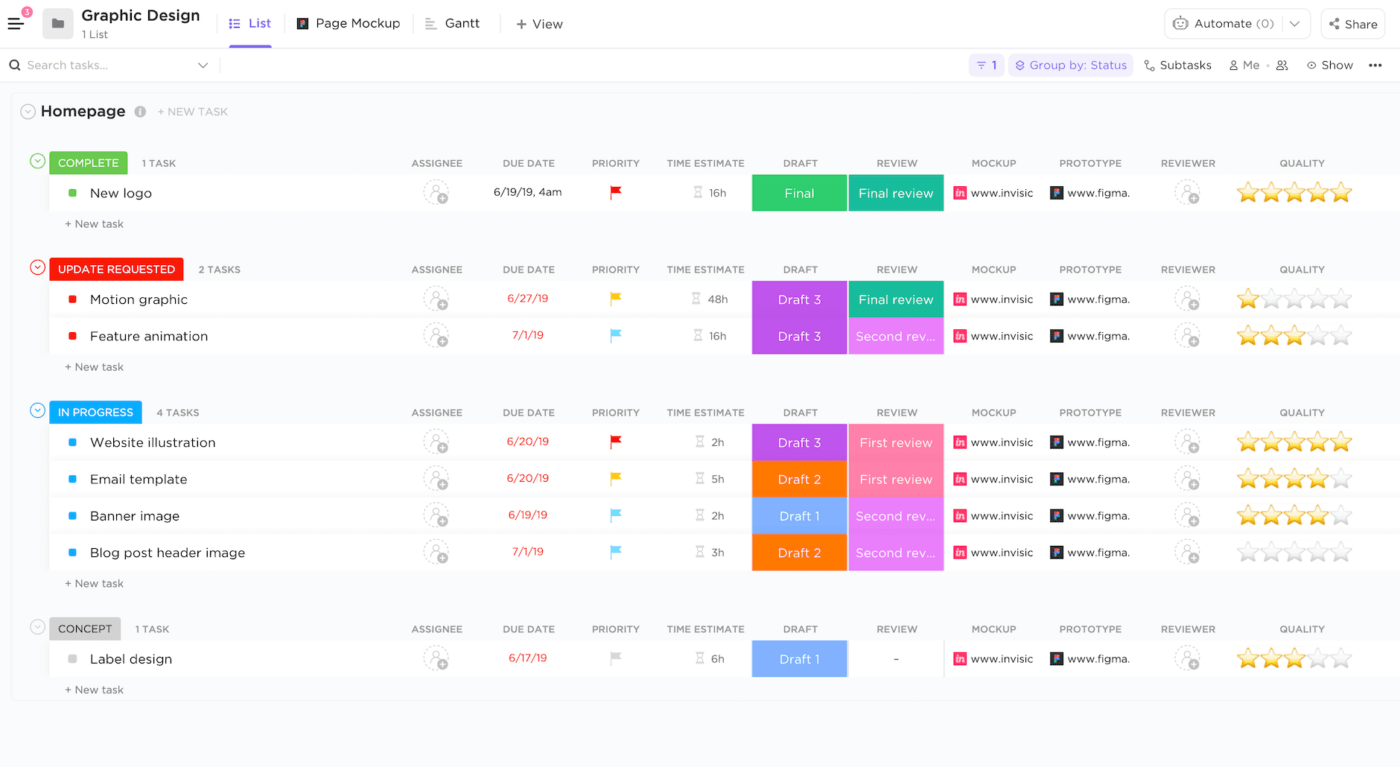
Additionally, design professionals and clients can use ClickUp Docs with collaborative detection for items such as creative brief documents and utilize Proofing for image, video, and PDF annotation or the in app screen recorder, Clip by ClickUp, to relay clear instructions and speed up the design feedback process.
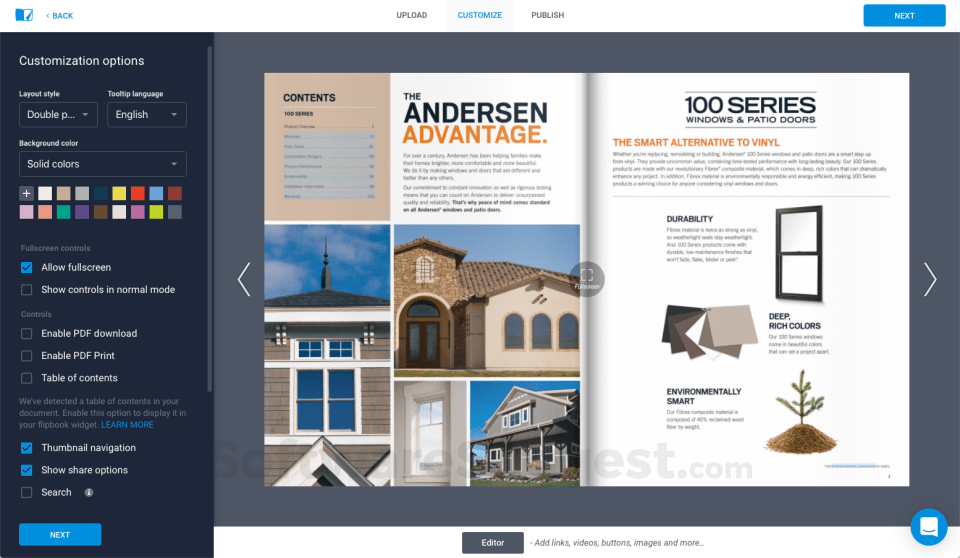
Flipsnack is an interactive design software that allows users to create and publish interactive content, including magazines, brochures, and catalogs as flipbooks. Flipsnack is part of this list of the best design collaboration tools because, with the easy-to-use editor and a variety of templates and customization options, Flipsnack makes it simple for anyone to create interactive designs.
Best features
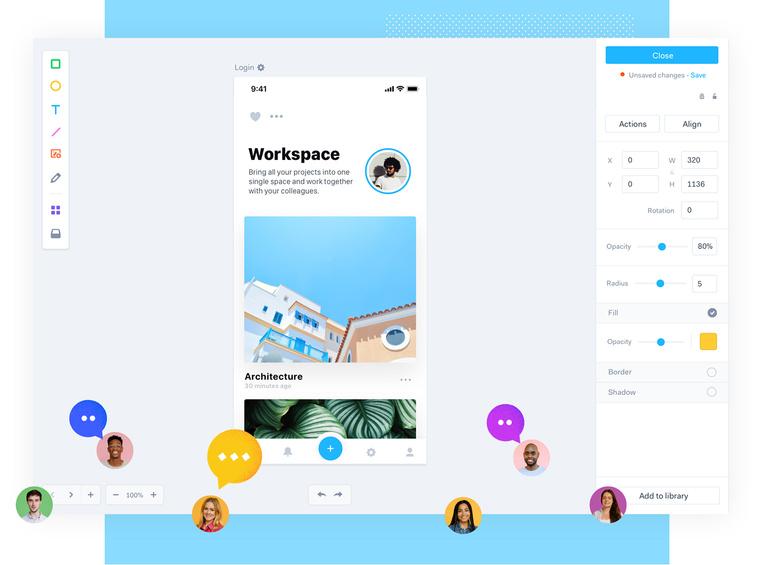
Marvel is a web-based design platform that allows users to create interactive prototypes and wireframes for websites and mobile apps. With a user-friendly interface and intuitive drag-and-drop tools, Marvel makes creating and sharing prototypes with colleagues, the design team, and collaborators easy.
Learn about the best CRMs for graphic designers!
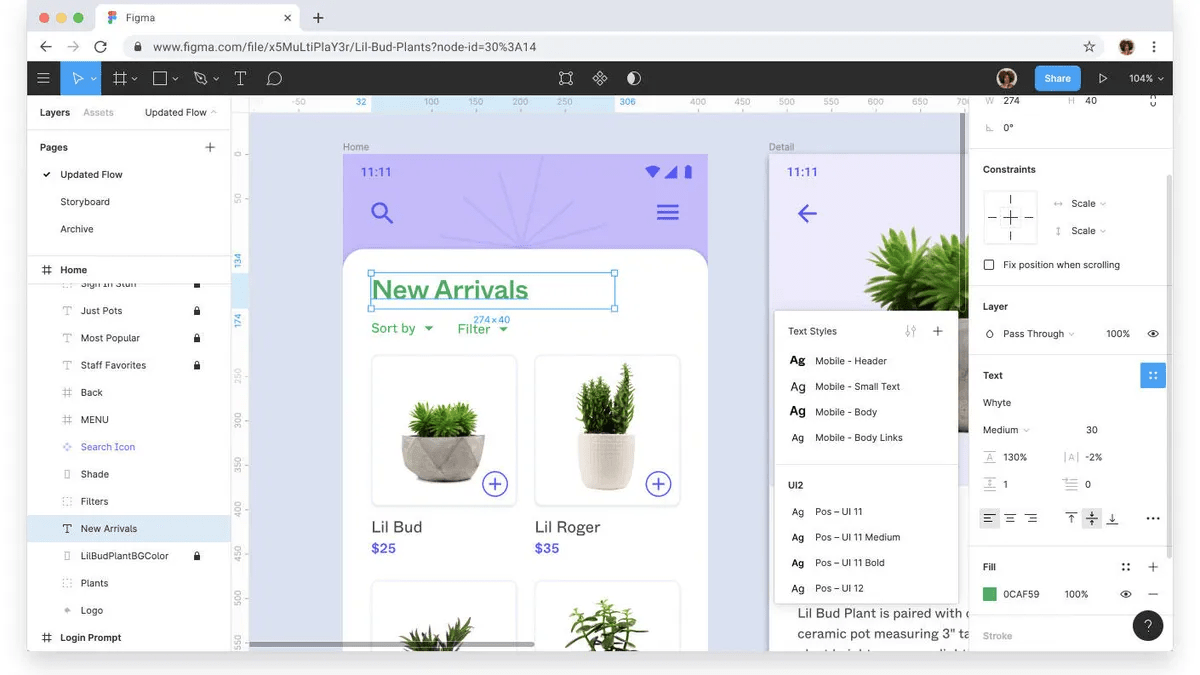
Figma is a cloud-based design tool that allows users to create and collaborate on digital designs, including user interfaces, wireframes, and graphics. With a wide range of features and a powerful collaboration system, Figma is a popular choice for creative teams working on complex projects.
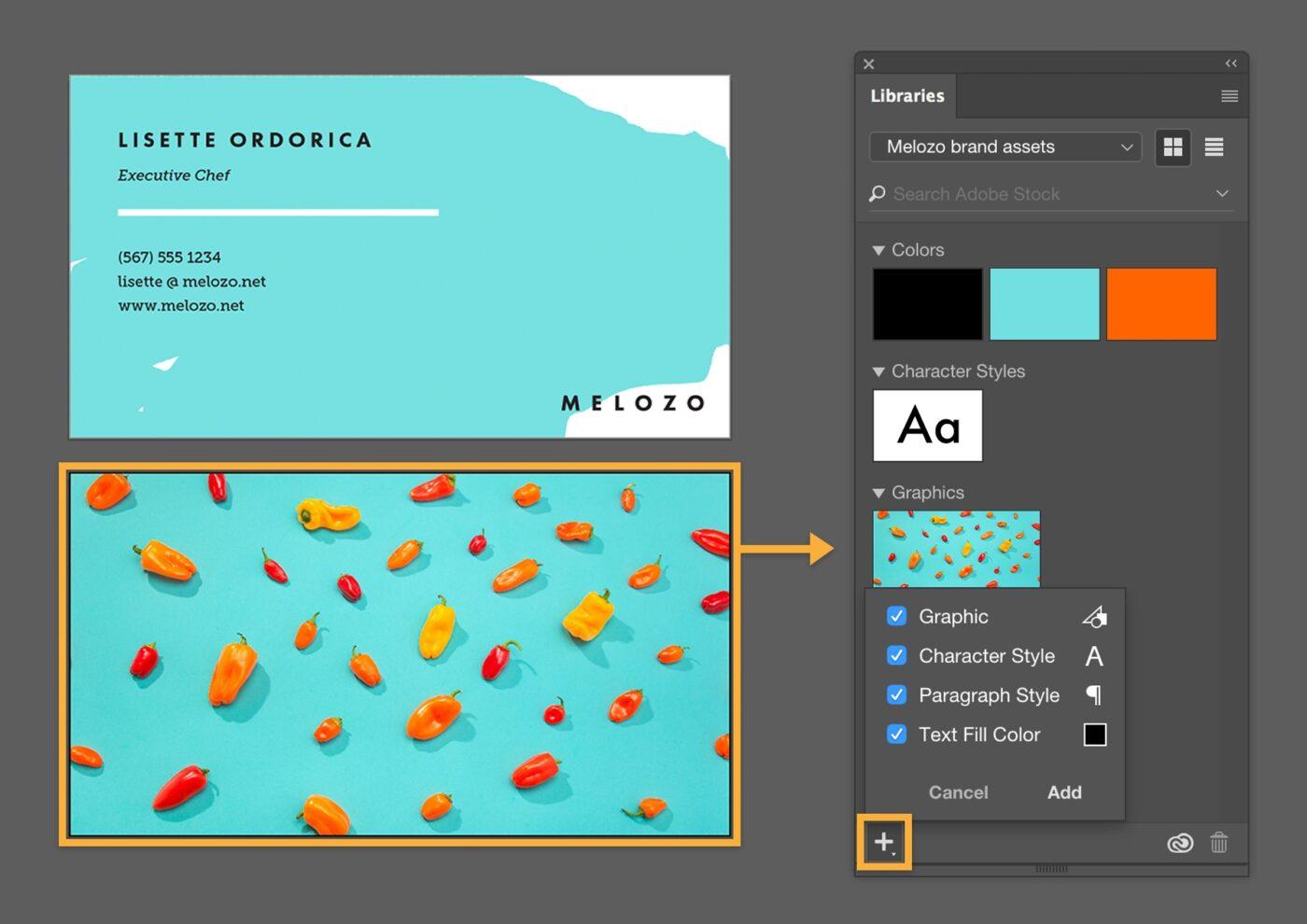
Adobe Creative Cloud Libraries is a digital asset management platform that is integrated with Adobe Creative Cloud. This platform allows users to store, organize, and share creative assets such as graphics, colors, character styles, and logos across different Adobe apps and projects. With Creative Cloud Libraries, designers can access and use their assets seamlessly across multiple projects, saving time and streamlining their workflows.
Bonus: Try out AI Art Generator Software!
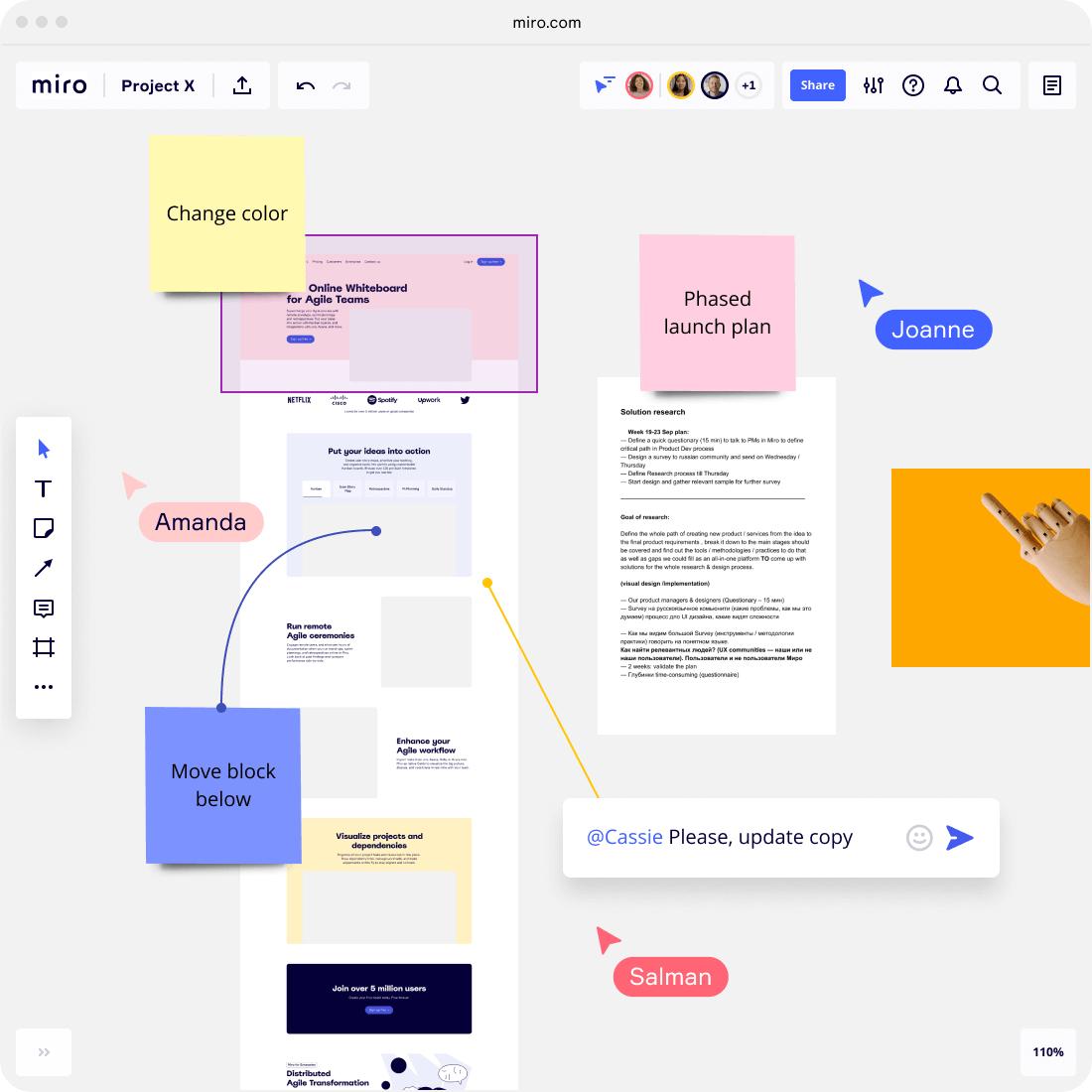
Miro is an online whiteboard platform that allows teams to work remotely on various tasks, including brainstorming, ideation, and project management.
Pricing
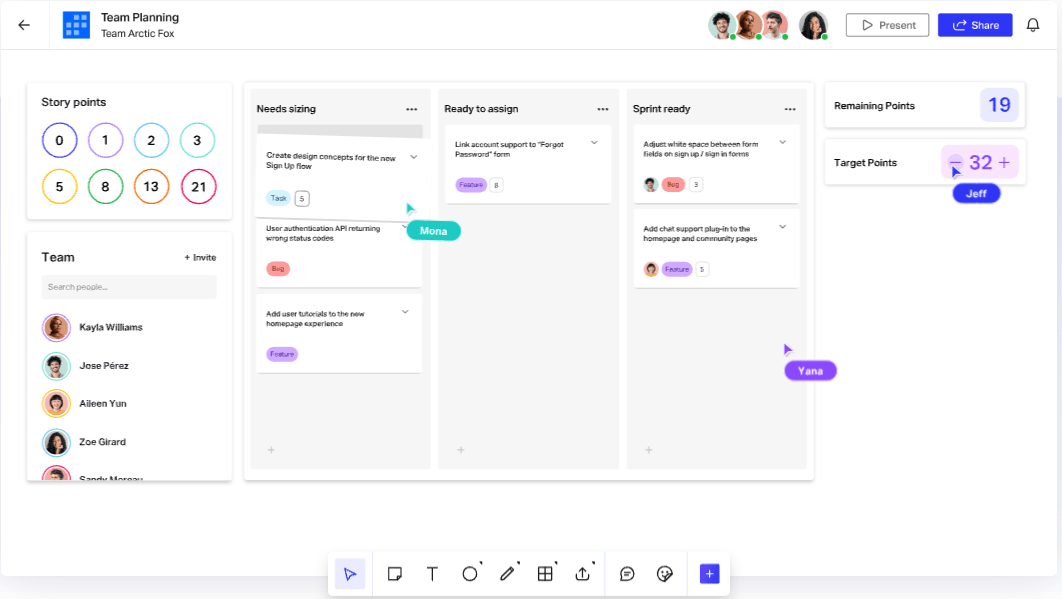
InVision is a digital design and collaboration platform that allows teams to create and share prototypes, animations, and designs for web and mobile applications. With features like real-time commenting and collaboration, InVision makes working together on projects from anywhere easy.
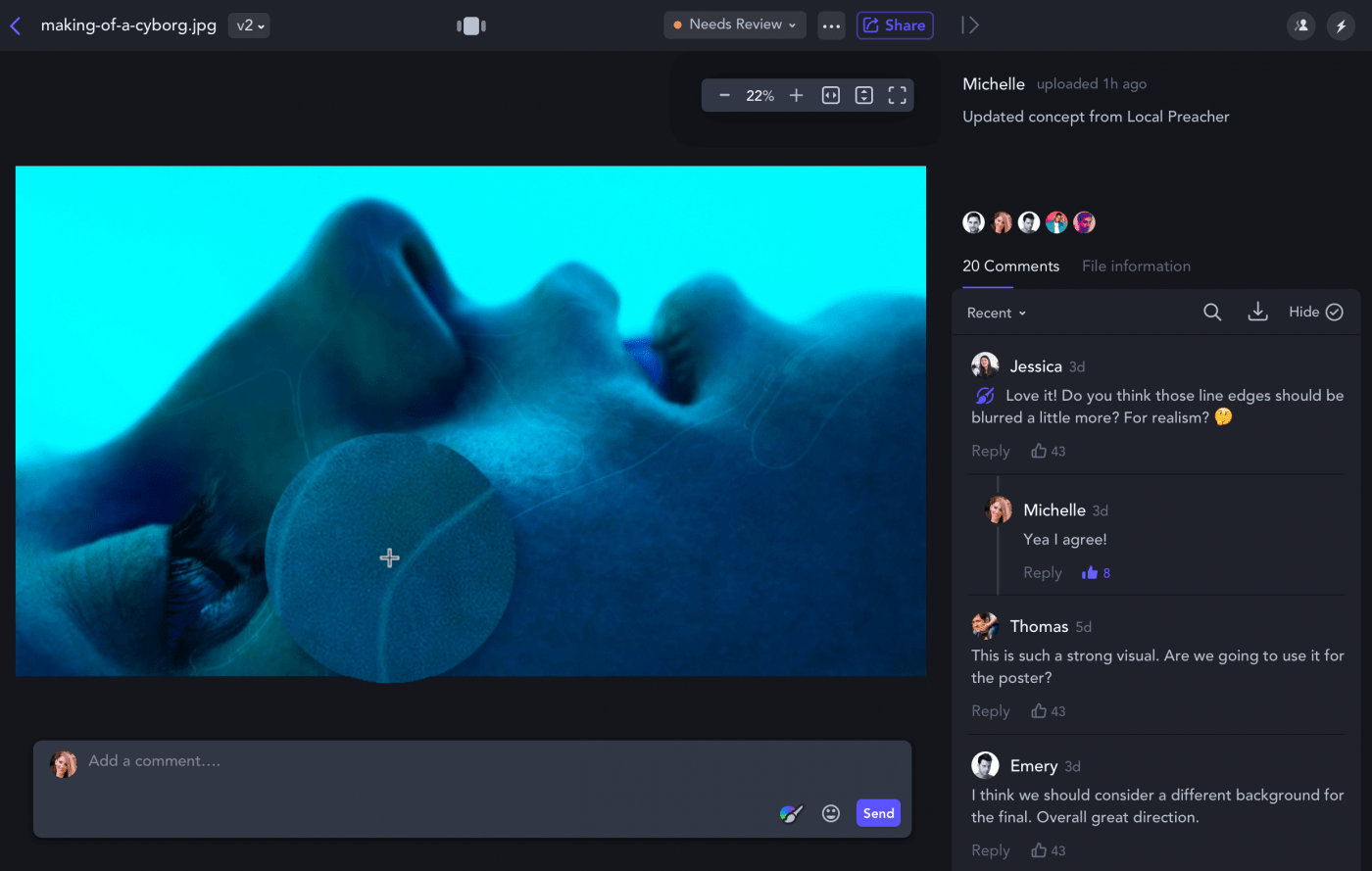
Frame.io is a video collaboration platform that allows teams to collaborate on video projects in real time. With features like version control, annotations, and secure sharing, it’s a great tool for reviews and feedback.
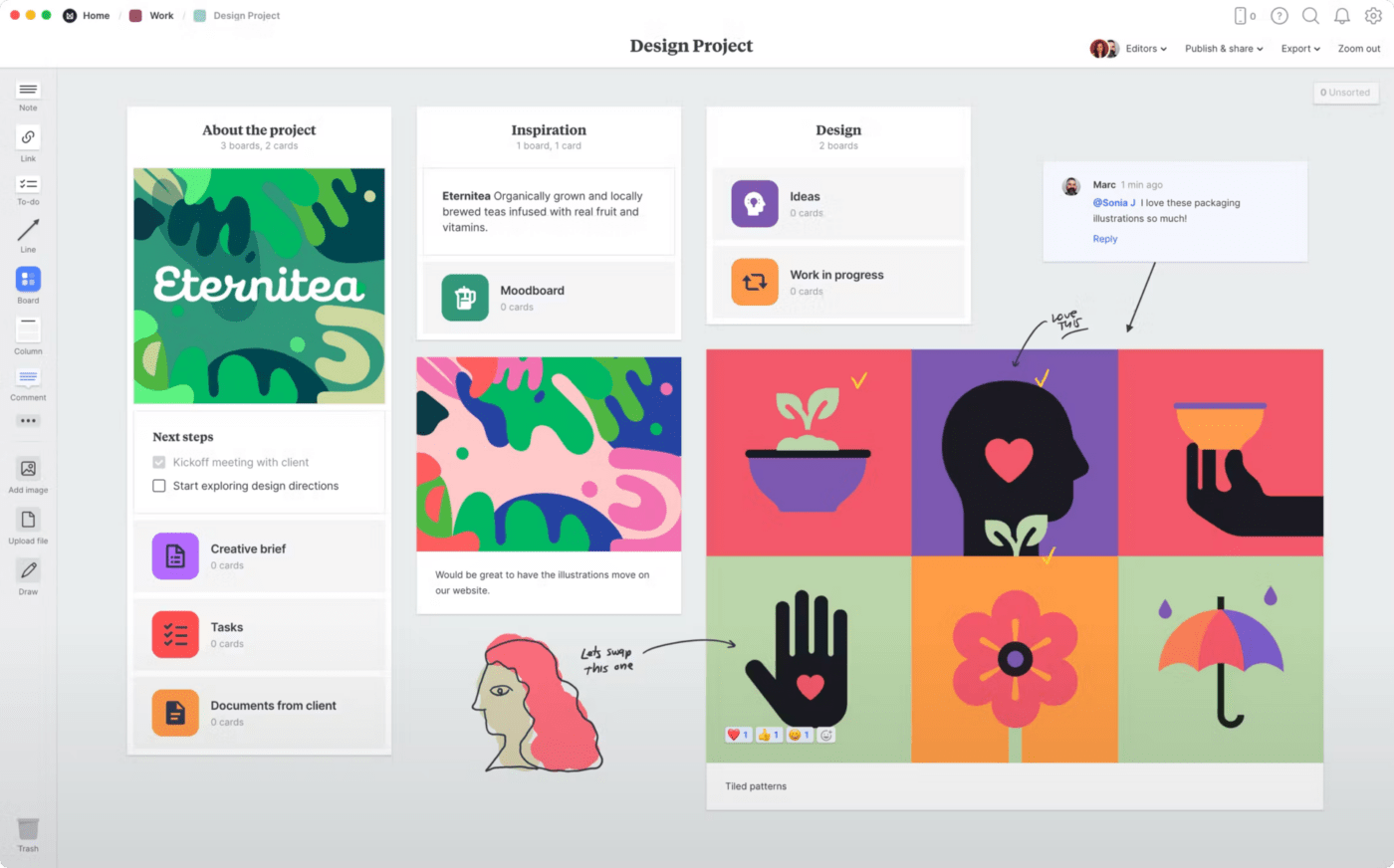
Milanote is a platform that allows teams to collaborate on a range of tasks, including brainstorming, note-taking, and project management, and also creating mood boards and doing research for their projects.
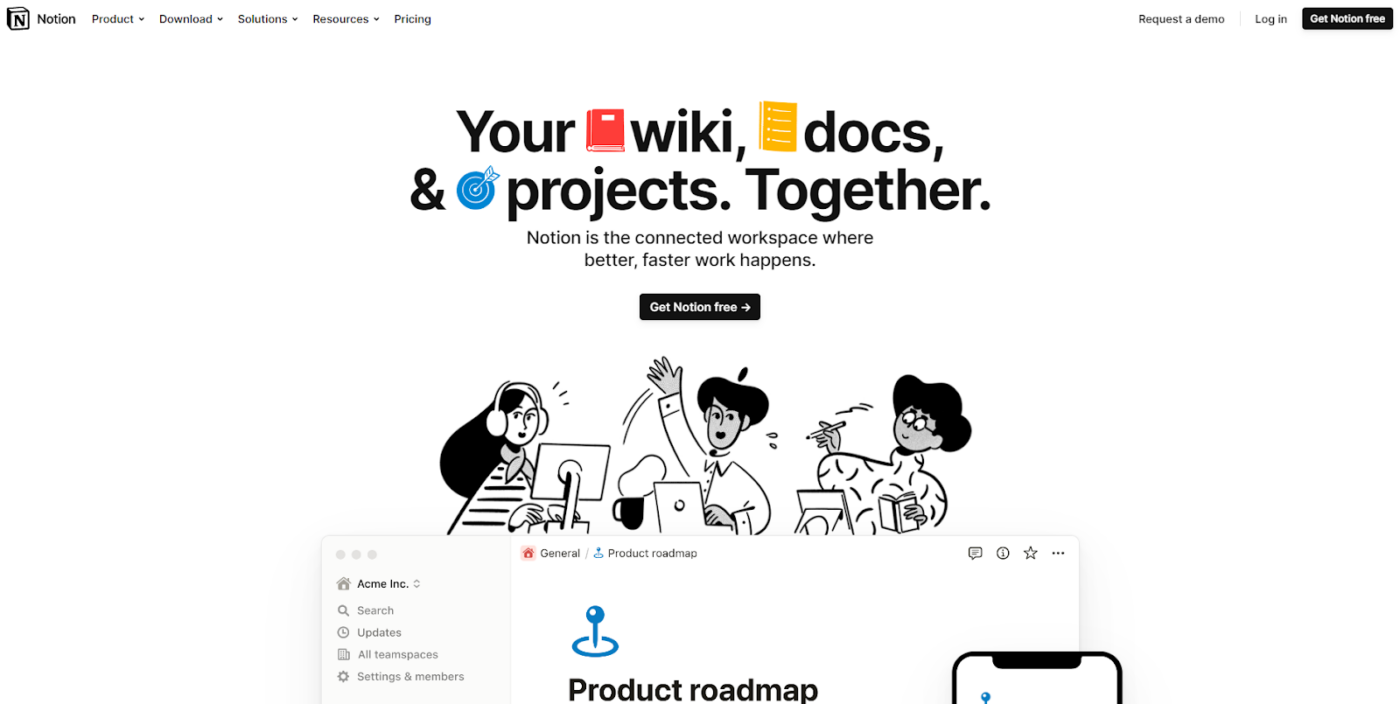
Notion is software that allows teams to collaborate on different tasks. It is also a project management tool and can be used for note-taking and knowledge sharing.
Modern design collaboration tools with team collaboration features enable multiple teams to work together seamlessly on complex design projects. They improve team communication, increase productivity, boost creativity, make information more accessible, and, most importantly, keep all your teams on the same page.
Tools like ClickUp, Flipsnack, Marvel, Figma, and other design collaboration software can be used to give your design team the necessary tools to deliver successful projects on time. And with tools like ClickUp, you can manage your entire product design workflow to simplify your design process and use the advanced collaboration features to keep your teams connected, aligned, and in the loop at all times.
Guest Writer:

Isabela Boncila is a marketing specialist at Flipsnack, a software that transforms PDFs into interactive flipbooks. She is passionate about Marketing, writing, and technology.
© 2026 ClickUp