

In an industry intricately woven with aesthetics, precision, and collaboration, graphic designers aren’t just artists—they’re visionaries who turn abstract concepts into tangible visuals. As they juggle artistic creation with the demands of client communication, they need tools that can seamlessly bridge the gap between creativity and design business acumen.
Enter customer relationship management (CRM) software, designed to be a designer’s trusted ally. Customer relationship management (sometimes called client relationship management) is important to foster strong client bonds and ensure each project, whether big or small, is managed efficiently. Coupled with emerging technologies like AI art generators, the CRM software available to graphic designers in 2024 is revolutionary.
In this guide, we’ll cover the top CRM for designers to build personalized marketing campaigns, organize project management tasks, and more!
What Should You Look for in a CRM for Designers?
First and foremost, user-friendliness takes center stage. In a profession where every second counts, designers cannot lose valuable hours deciphering challenging CRM software interfaces.
Next in line are collaboration tools. A robust CRM software fosters an environment where designers, regardless of geographical location, can seamlessly collaborate on design briefs and assets. The ability of multiple hands to shape a project without communication hiccups is invaluable.
Flexibility, too, is non-negotiable. Every designer has their rhythm, a unique workflow that’s been honed over countless projects. A one-size-fits-all approach doesn’t cut it. Instead, CRM software should be flexible to accommodate the diverse working styles of its users.
Comprehensive tracking capabilities and stellar integration potentials mean a designer can effortlessly hop between platforms. Whether transferring client feedback, importing assets, or exporting final designs, the transition should be as smooth as a well-rendered gradient.
Lastly, we’re on the cusp of an AI-driven era. Modern CRM software should harness the power of artificial intelligence, offering insights that are not just data-driven but predictive. From understanding client preferences to forecasting design trends, these AI-driven nuggets of wisdom can arm designers with a competitive edge, allowing them to stay not just one but several steps ahead in the game.
The 10 Best CRM Tools for Graphic Designers to Use
Here are our picks for the 10 best CRMs graphic designers need to consider to manage their client relationships in 2024.
1. ClickUp

ClickUp is an all-in-one productivity platform designed for teams of any size to stay connected, work together, and communicate effectively while tackling any task or project.
Its feature-rich platform streamlines design project management, facilitating better communication among design teams.
Integrations with essential design tools, top-notch automation capabilities, and AI-driven analytics help designers stay ahead compared to other CRM software examples.
With client databases, project development and project management tools, and intuitive task management, ClickUp truly understands the designer’s perspective on contact management!
ClickUp best features
- Custom views catered to designers, sales teams, operations, and more to streamline multiple workflows
- Customizable graphic design templates to share professional documents, including CRM templates and proposal templates
- Efficient team collaboration tools inspired by design collaboration software
- Rich automation, saving hours on repetitive tasks
- In-depth analytics for insightful project oversight
- Integration with essential design tools
- Time tracking to ensure you meet deadlines
- AI-driven insights for better project forecasts
ClickUp limitations
- Slight learning curve to take full advantage of this customer relationship management system
- The mobile application requires occasional improvements
ClickUp pricing
- Free Forever
- Unlimited: $7/month per user
- Business: $12/month per user
- Enterprise: Contact for pricing
- ClickUp AI is available on all paid plans for $5 per Workspace member per month
ClickUp ratings and reviews
- G2: 4.7/5 (2,000+ reviews)
- Capterra: 4.7/5 (2,000+ reviews)
Check out the best CRM software for Mac!
2. Pipedrive
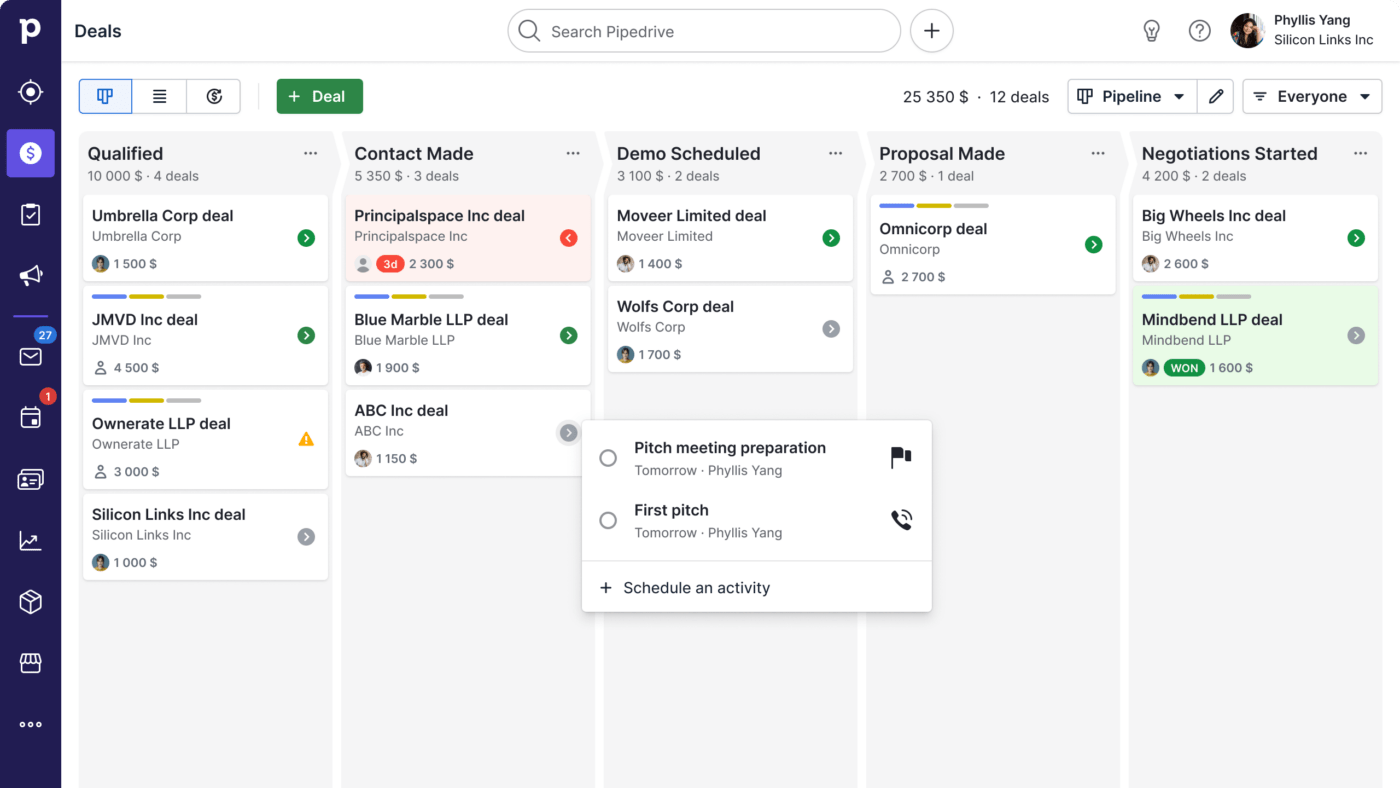
A powerhouse designed specifically with sales leads in mind, Pipedrive offers a seamless experience for graphic designers aiming to streamline contact management and sales management.
Its intuitive interface, with its vibrant visual-first design, ensures that designers can, at a glance, get a comprehensive snapshot of their entire sales process.
This sales CRM tool allows for impeccable prioritization, ensuring no project or client gets overlooked.
Pipedrive shines with its deep integration possibilities, linking seamlessly with other sales management tools designers might use. Its advanced automation features reduce manual entry and tasks, while its insights-driven analytics ensure designers can make data-backed decisions to drive their sales pipeline.
The platform’s adaptability and intuitive nature make it a formidable choice for designers eager to upscale their workflow.
Pipedrive best features
- Visual sales pipeline for easy tracking
- AI sales assistant for prompt recommendations
- Mobile app to manage projects on-the-go
- Robust API for versatile integrations
- Advanced data analytics for in-depth project reviews
- Automated repetitive tasks
- Personalized user experience
Pipedrive limitations
- Limited free version capabilities
- Not as customizable as some alternatives
Pipedrive pricing
- Essential: $14.90/month per user
- Advanced: $27.90/month per user
- Professional: $49.90/month per user
- Power: $64.90/month per user
- Enterprise: $99.00/month per user
Pipedrive ratings and reviews
- G2: 4.2/5 (1,500+ reviews)
- Capterra: 4.5/5 (2,500+ reviews)
3. Freshbooks
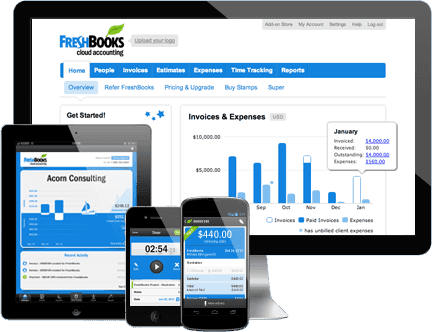
Catering predominantly to the needs of small businesses and freelancers, Freshbooks offers more than just invoicing—it’s a unified hub for comprehensive contact management.
Built for the specific needs of freelancers and boutique design studios, it presents an all-in-one CRM system to seamlessly identify potential clients, track project milestones, manage sales processes, and oversee financials.
Its user-friendly interface ensures that billing, project status updates, and client communication are never more than a few clicks away.
As designers grow their clientele, Freshbooks’ scalability ensures it grows with them.
Its automated reminders, customizable invoices, and detailed reporting features are a testament to its versatility, making it an invaluable tool in a designer’s arsenal.
Freshbooks best features
- Simple invoicing tool integrated with client management
- Expense tracking for project budget management
- Time tracking tool tailored for designers
- Automated late payment reminders
- Streamlined project management overview
- Client-specific portals for easy collaboration
- Detailed financial reports for a holistic view of your sales process
Freshbooks limitations
- Not ideal for large-scale design firms
- Limited third-party integrations
Freshbooks pricing
- Lite: $15/month, 5 billable clients
- Plus: $25/month, 50 billable clients
- Premium: $50/month, unlimited clients
- Select: Contact for pricing
Freshbooks ratings and reviews
- G2: 4.5/5 (645 reviews)
- Capterra: 4.5/5 (3,666 reviews)
4. Proposify
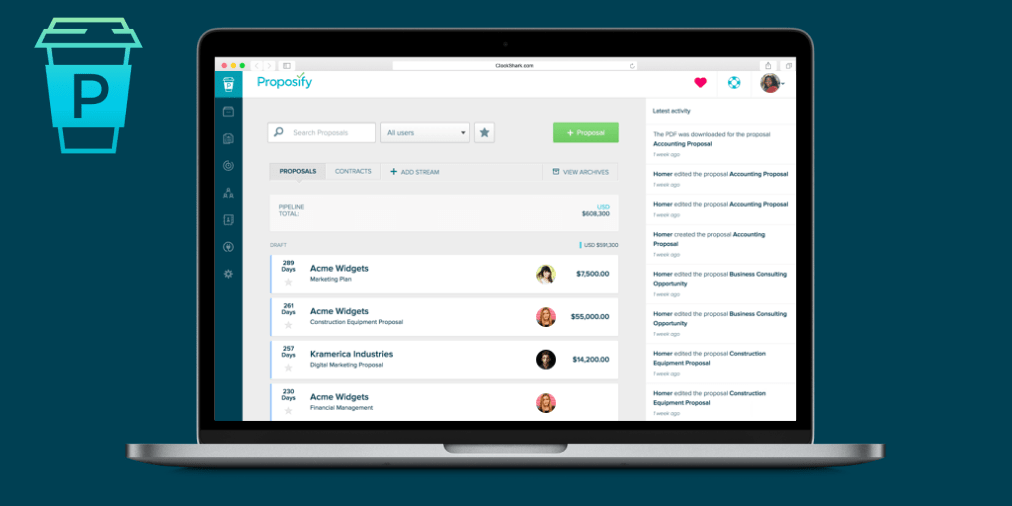
As a uniquely design-oriented CRM system, Proposify brings a rejuvenating touch, emphasizing impeccable proposal creation and management. It recognizes the challenges graphic designers, especially freelancers and small agencies, face in their business processes and offers tools to navigate them effortlessly.
Its expansive library of customizable templates ensures every proposal feels unique and tailored.
The CRM system also boasts real-time collaborative features, allowing teams to work in tandem on proposals, ensuring cohesion and timeliness. Integrated electronic signatures hasten the approval process, and insightful analytics offer a peek into what works and needs refinement.
Proposify takes the guesswork out of proposals, letting designers’ work shine.
Proposify best features
- Drag-and-drop proposal builder
- Customizable templates tailored to design pitches
- Integrated electronic signatures for swift approvals
- Interactive quoting for flexible project scopes
- Real-time notifications when clients view or comment
- Comprehensive analytics to refine your proposal strategy
- Collaboration tools to perfect that pitch as a team
Proposify limitations
- It focuses mainly on proposals
- Limited integrations with other software compared to other CRM for designers
Proposify pricing
- Team plan: $49 per user/month
- Business plan: Starts at $590 per month for 10 users
Proposify ratings and reviews
- G2: 4.6 out of 5 (900+ reviews)
- Capterra: 4.5 out of 5 (260+ reviews)
5. OnePage CRM
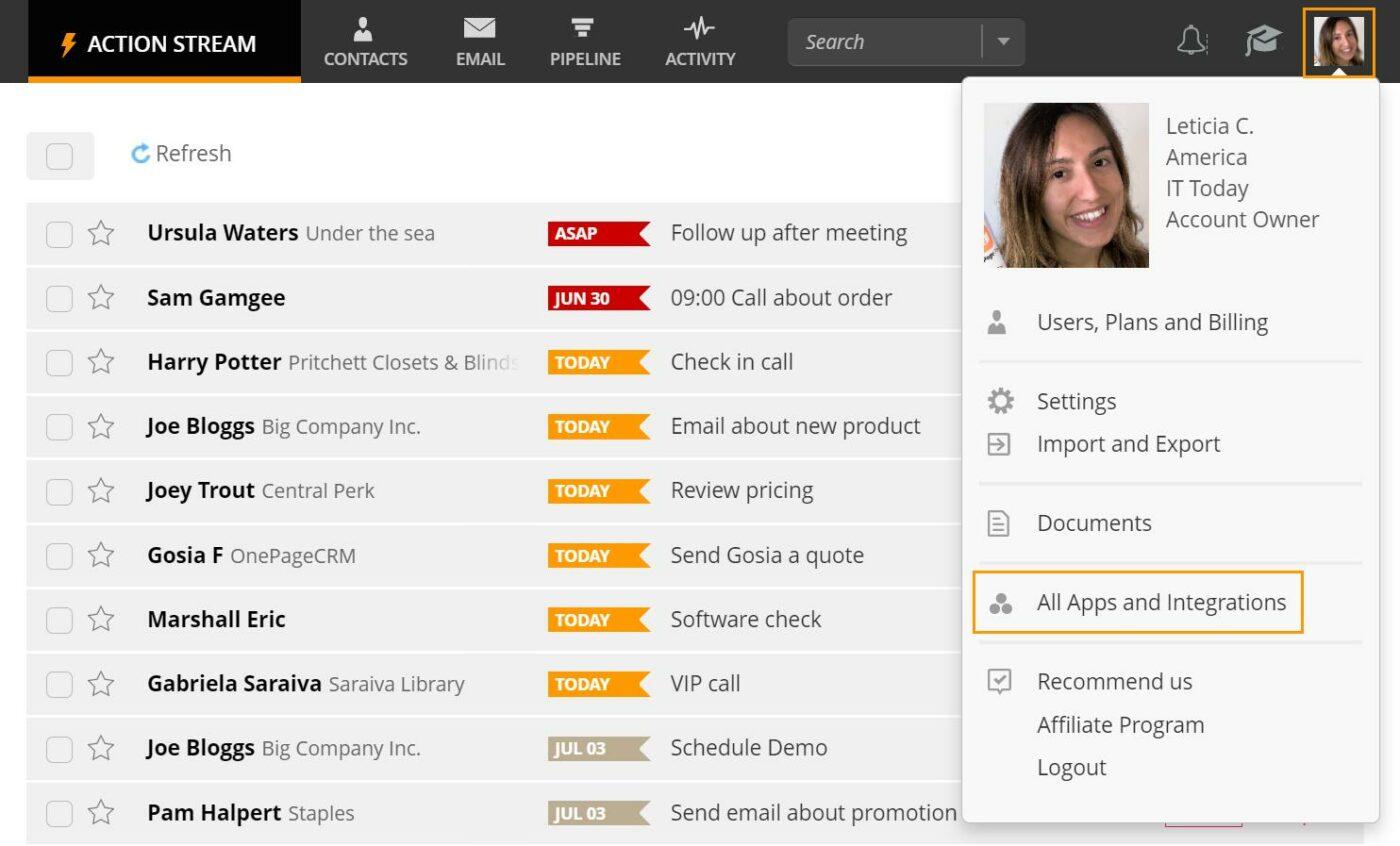
OnePage stands out with its minimalist, clutter-free approach to CRM, embodying the philosophy that simplicity often leads to productivity.
It’s made for designers who crave focus, stripping away unnecessary distractions and emphasizing actionable tasks. OnePage’s unique ‘Next Action’ sales methodology is a boon, especially for designers juggling pipeline management.
It streamlines tasks, prioritizes follow-ups, and ensures a consistent client relationship-building process. Integrated mobile apps mean designers can stay connected even on the move, ensuring no client communication slips through.
With intuitive reminders and seamless email integration, OnePage becomes less of a tool and more of a design partner.
OnePage CRM best features
- Streamlined, actionable sales approach
- Integrated mobile apps for working on the move
- Effective lead capture marketing tools
- Seamless email integration for timely follow-ups
- Customizable pipelines to align with design workflows
- Efficient task management with intuitive reminders
- GDPR compliance for European clients
OnePage CRM limitations
- Less feature-rich than some competitors
- Might require third-party apps for advanced needs
OnePage CRM pricing
- Professional: $9.95/month per user
- Business: $19.95/month per user
OnePage CRM ratings and reviews
- G2: 4.7/5 (50+ reviews)
- Capterra: 4.8/5 (60+ reviews)
6. HoneyBook
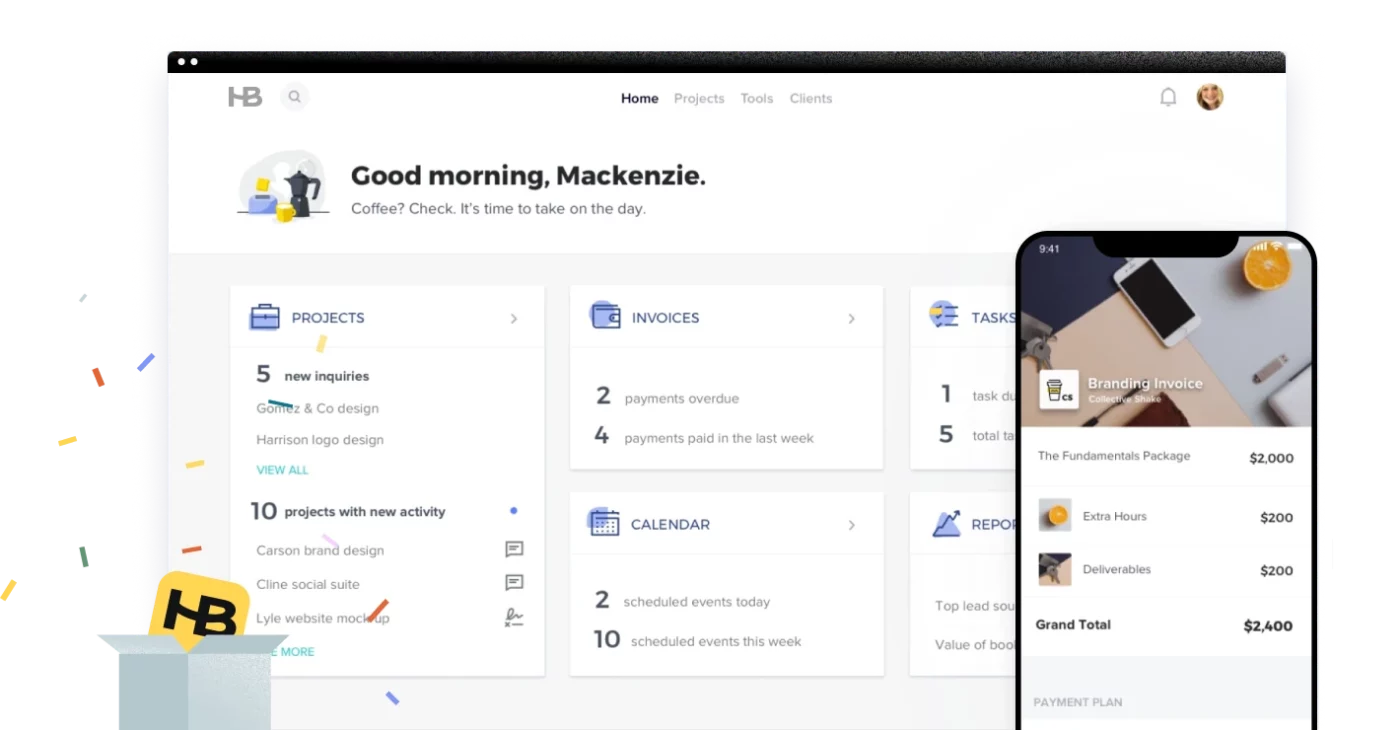
HoneyBook emerges as a darling among creatives, effortlessly merging CRM features with project management features.
Designed for creative minds, it acknowledges the myriad challenges designers face in their own business, from client acquisition to project delivery. Its user-centric client portal helps everyone get on the same page, while automation tools reduce the monotony of repetitive tasks.
Financial tracking features paired with online contracts and invoicing tools make budgeting and billing seamless.
And with its collaborative features, both internal teams and clients can stay in sync, ensuring projects stay on track and within scope.
HoneyBook becomes an extension of the design studio, championing organization and efficiency.
HoneyBook best features
- User-friendly client portal
- Time-saving automation tools
- Online contracts and invoicing in a unified platform
- Financial tracking for project budgeting
- Streamlined communication tools
- Task boards for project milestones
- Integration with popular productivity tools
HoneyBook limitations
- More suited for freelancers and small studios
- Limited customization
HoneyBook pricing
- Starter: $12.80/month
- Essentials: $25.50/month
- Premium: $52.80/month
HoneyBook ratings and reviews
- G2: 4.5/5 (500+ reviews)
- Capterra: 4.5/5 (100+ reviews)
7. Clientjoy
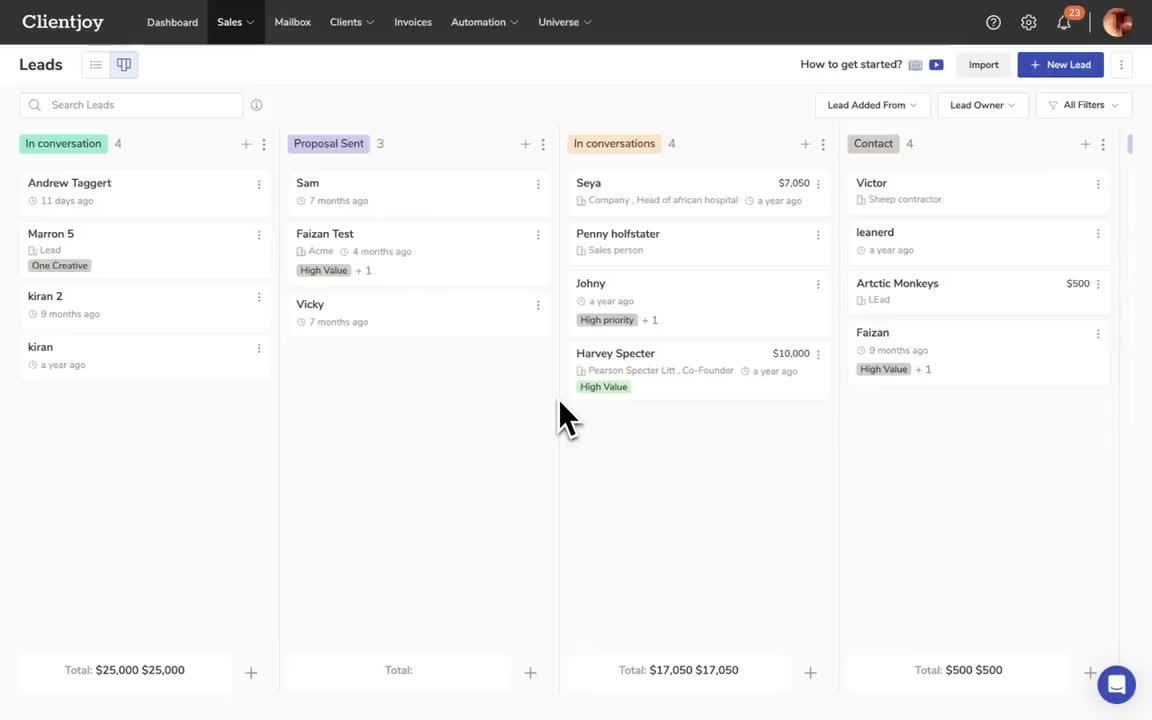
Positioned as a comprehensive platform, Clientjoy combines various facets of client management, from lead acquisition to invoicing, under one cohesive roof.
Designed with agencies and freelancers in mind, it eliminates the need for multiple disjointed tools. Its intuitive proposal and contract management system ensures pitching and onboarding are smooth.
The platform also boasts a customizable client lifecycle view, giving designers a clear roadmap of client interactions. Integrated invoicing and a dedicated client onboarding toolkit further streamline operations.
Comprehensive reporting tools offer actionable insights, ensuring continuous refinement in client interactions.
Clientjoy best features
- Integrated proposal and contract management
- Efficient lead tracking system
- Customizable client lifecycle views
- Unified invoicing and payments
- Team collaboration with role-based access
- Client onboarding toolkit
- Resourceful reporting tools
Clientjoy limitations
- Learning curve for beginners
- Not ideal for large corporations
Clientjoy pricing
- Starter: $15/month per user
- Agency: $25/month per user
- Enterprise: $49/month per user
Clientjoy ratings and reviews
- G2: 4.6/5 (40+ reviews)
- Capterra: 4.7/5 (60+ reviews)
8. Nimble
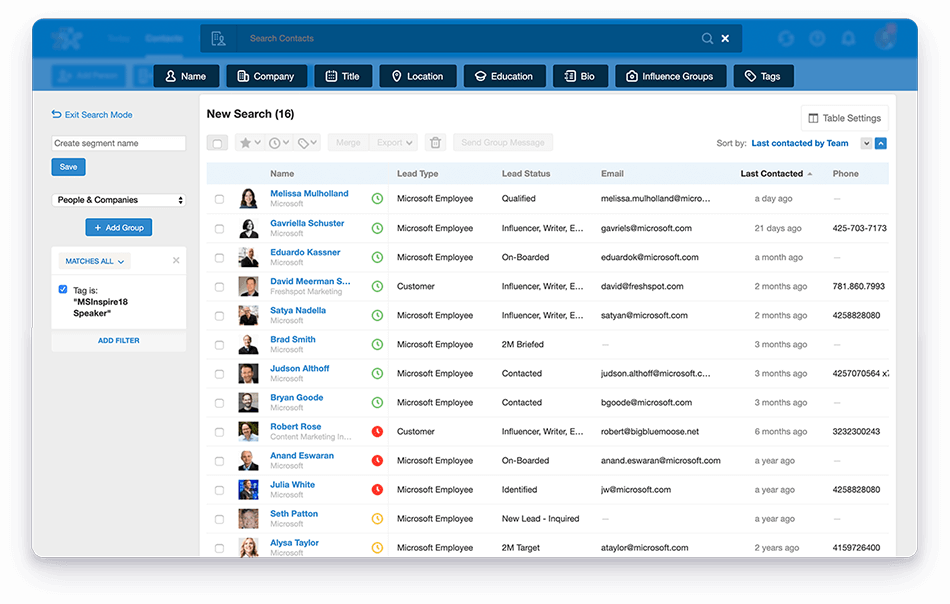
Standing true to its name, Nimble offers a fluid, adaptive CRM solution that blends traditional features with modern integrations.
Connecting with popular social networks offers designers a panoramic view of their clients, tapping into insights beyond mere email interactions.
This social CRM approach ensures richer, more detailed client profiles, paving the way for personalized interactions. A unified contact dashboard and intuitive calendar integrations ensure designers stay on top of their commitments.
Its email tracking and task reminders also ensure no client outreach or project milestone is missed. Nimble becomes a central hub for all client-related activities for a designer.
Nimble best features
- Social media insights for richer client profiles
- Unified contact dashboard
- Efficient calendar integrations
- Email tracking for effective client communication
- Task reminders to keep projects on track
- Seamless integrations with other software tools
- Intuitive mobile app for remote work
Nimble limitations
- Limited automation features
- Could be overwhelming for beginners
Nimble pricing
- Business: $24.90/month per user
Nimble ratings and reviews
- G2: 4.5/5 (900+ reviews)
- Capterra: 4.4/5 (1,800+ reviews)
9. ActiveCampaign
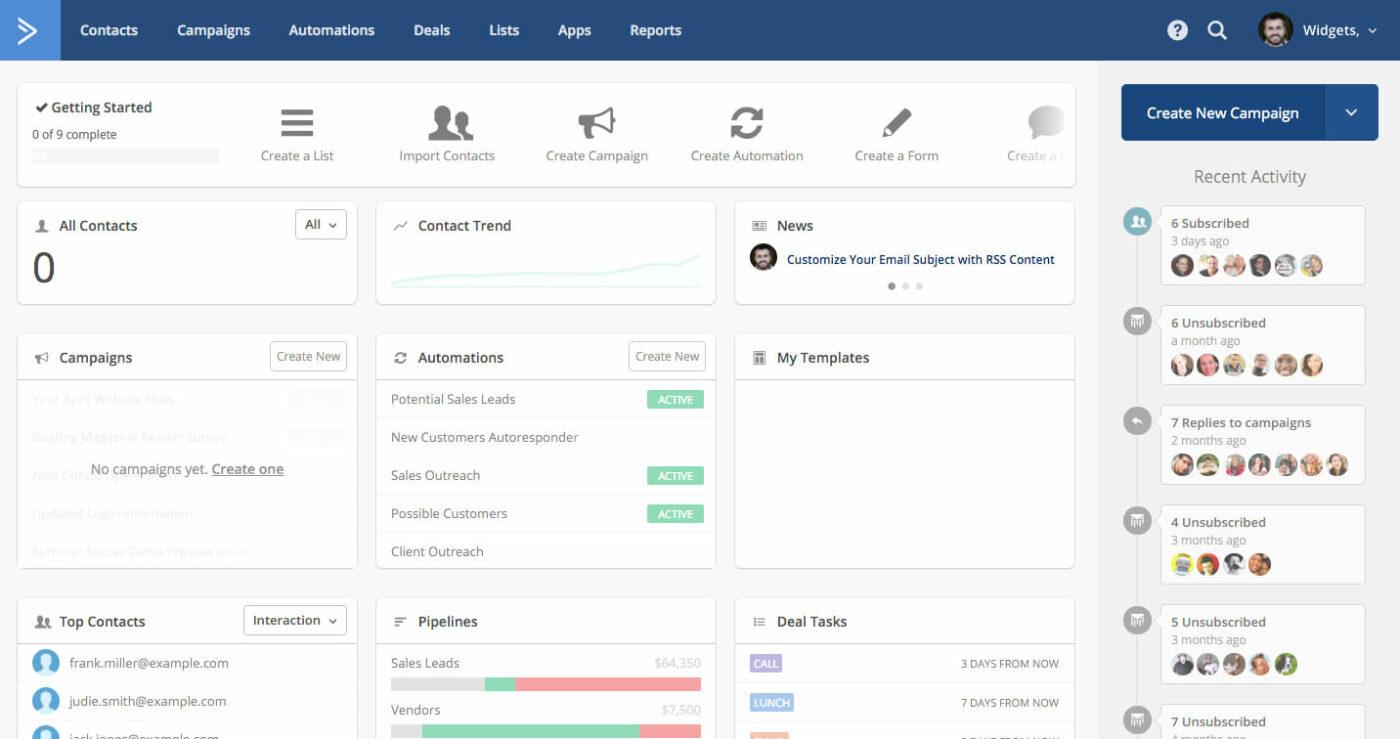
Starting its journey as an email marketing tool, ActiveCampaign has transitioned into offering CRM capabilities. Its dynamic content tailoring ensures each client interaction feels personal and relevant.
Advanced segmentation tools enable designers to group clients based on various metrics, ensuring targeted communication.
The platform also boasts automation for repetitive tasks, freeing designers to focus on their craft. Sales automation features, paired with detailed analytics, make it a tool for communication and actionable insights and growth.
ActiveCampaign best features
- Comprehensive email marketing suite
- Automation for repetitive tasks
- Detailed segmentation to personalize client communication
- Sales automation for better lead management
- Dynamic content tailoring
- Advanced split-testing tools
- Real-time analytics for actionable insights
ActiveCampaign limitations
- Primarily an email tool, not a dedicated CRM
- Requires integrations for enhanced CRM capabilities
ActiveCampaign pricing
- Plus: $19/month per user
- Professional: $49/month per user
- Enterprise: Contact sales for pricing
ActiveCampaign ratings and reviews
- G2: 4.4/5 (1,000+ reviews)
- Capterra: 4.6/5 (2,000+ reviews)
10. ConvertKit
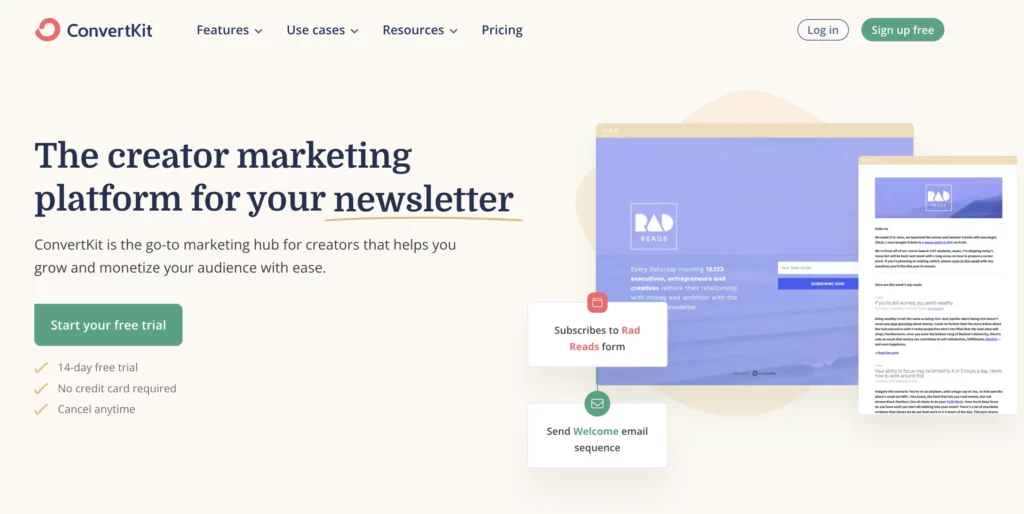
While ConvertKit firmly positions itself as an email marketing solution, its CRM features cannot be overlooked. It’s a tool that aligns with their goals, especially for designers who heavily invest in content marketing and outreach.
Beyond sending emails, ConvertKit allows for intuitive subscriber management, ensuring designers can segment and target their audience effectively. Its visually appealing email designer ensures every outreach mirrors the designer’s creativity.
Tag-based organization, comprehensive reporting tools, and premium support make it more than an email tool. It becomes a platform that champions designers’ outreach efforts, ensuring their work deserves the spotlight.
ConvertKit best features
- Intuitive email designer with visual automations
- Customizable sign-up forms
- Efficient subscriber management
- Comprehensive reporting tools
- Seamless integrations with popular platforms
- Tag-based subscriber organization
- Premium support for all user tiers
ConvertKit limitations
- More of an email marketing tool than a CRM
- Limited advanced CRM features
ConvertKit pricing
- Free
- Creator: $15/month per user
- Creator Pro: $29/month per user
ConvertKit ratings and reviews
- G2: 4.4/5 (100+ reviews)
- Capterra: 4.7/5 (100+ reviews)
Unlocking Design Potential With ClickUp’s CRM
In the realm of graphic design, marrying creativity with efficiency is paramount. While the tools we’ve explored offer specialized features, ClickUp stands out as an all-encompassing solution. It doesn’t merely serve as a CRM; ClickUp masterfully merges project management, task management, and an array of productivity features. This holistic approach ensures you don’t just manage clients—you also deliver captivating designs consistently.
ClickUp’s expansive library of templates is a treasure trove for any design business. Whether you’re embarking on a new branding project or navigating the complexities of a multifaceted campaign, these templates act as a launchpad, cutting down on prep time and letting creativity shine.
In essence, ClickUp isn’t just a tool—it’s a partner in your design business journey. One that understands the nuances of graphic design and provides a structured yet flexible environment to bring your vision to life. And with profitability being a crucial facet of any venture, ClickUp ensures your operations are streamlined, letting you focus on what truly matters: Delivering outstanding work to your clients.
Explore ClickUp and discover how it can revolutionize your design workflow. Learn more about ClickUp’s CRM features and its commitment to aiding graphic designers!



