Understanding The Differences between Agile and Scrum

Sorry, there were no results found for “”
Sorry, there were no results found for “”
Sorry, there were no results found for “”
Want to learn about the differences between Agile vs Scrum?
While Agile and Scrum are two very similar project management methods, they’re not the same.
Scrum teams tend to be smaller and more experienced than Agile teams. They’re also more self-sufficient and require less hands-on leadership. It’s one of the reasons why Scrum lends itself to complex software tasks while Agile is better suited to more general development projects.
But don’t worry, they’re still pretty similar.
Sorta like The Avengers and Justice League. Both are distinctly unique in their own way, but have the same overarching goal and purpose.
In this article, we’ll give you an in-depth look at what they both are, how they differ, and who they’re best suited to. We’ll also highlight a handy tool that’ll help you handle all your Agile AND Scrum projects!
Let’s get started!
Agile project management is an incremental and iterative approach to project management that breaks a large project into smaller development cycles.
These cycles, known as “sprints”, are then assigned to different, self-sufficient Agile teams to increase speed and efficiency
Since you’re breaking your project into smaller bites, you can easily incorporate customer and stakeholder feedback at the end of each sprint. With this continuous improvement and incremental approach, you ensure that you give them the final product that totally satisfies their needs.
Think of it like this:
What do you think would be a better approach for The Avengers?
Fight every single villain all at once? Or try and defeat them one-by-one?
Pretty, sure they’d choose the second option, especially since Infinity War involved the first approach and that didn’t end so well…
Similarly, with Agile, you don’t attempt everything, all in one go. You break things up to make it more manageable and approachable.
This was just a quick rundown on what Agile is, if you want to learn about it in detail, check out our comprehensive guide on Agile.
With sprints, you can break your project into small chunks to incorporate customer and end-user feedback at every step of your project’s development.
Here’s an example of this:
Let’s say you’re developing an app.
In the Agile software development process, you can focus on developing a new feature (user story) with each current sprint. Once your team completes each feature (sprint), you can ask your customers to try the app and give you detailed feedback on what they like and don’t like.
Once your team incorporates their input, they can move on to the next sprint and product backlog items.
Want to learn more about Agile software development?
The Waterfall method is probably the most common project management methodology today. In the Waterfall methodology, the customer is only part of the process at the beginning and the end: there’s no space for continuous feedback.
And while the Waterfall model is great for some projects and allows you to work uninterrupted, it’s a rigid approach and doesn’t adapt to a customer’s changing requirements. You’re stuck with assumptions of what your customers want and hoping that they like what you’ve developed after months of hard work.
We don’t know about you, but we’d rather not risk months of work purely based on hope!
In Agile development, this doesn’t happen.
With active customer and user involvement in the development process, you’re not assuming what they want. Instead, you’re making sure you know what they want by asking them directly. That way, your final product will have been built based on their input!
Take an in-depth look at the Agile model vs. the Waterfall model.
To better understand the Agile approach, you need to understand what the Agile Manifesto is.
The Agile Manifesto is a quick summary of what the Agile project methodology stands for and what its guiding principles are.
Here’s a quick summary of the 12 Agile framework principles:
The Agile approach started as a software-focused project management methodology.
However, there are tons of different versions of Agile based on the Agile Manifesto.
While some frameworks like Extreme Programming still use Agile practices that are focused on delivering working software, Agile is more than just a software development methodology.
The Agile methodology can help you streamline pretty much any type of project!

Scrum project management is a modern project management approach that breaks down your project into smaller chunks that are worked on in a short 2-4 week interval.
Each of these cycles is called sprints and they allow you to incorporate customer feedback easily and make the necessary changes quickly.
Sound similar to Agile management?
Almost too similar, right?
Like it’s a copy of it:
Well, that’s because they’re closely related…
The Scrum process is based on the Agile development methodology and adopts its sprint-based approach to product development.
The Scrum framework, however, takes the iterative development approach a step further by using very cross-functional and self-organizing teams.
For a detailed look at Scrum, here’s our comprehensive Scrum guide
💜 Bonus: To help with sprint planning, you can use a Story Point Calculator to help your team estimate the effort for each task.
Yes, Scrum is a management approach that’s part of the Agile family.
When comparing Agile vs Scrum, it’s important to note that the Scrum process is a part of the Agile method. While the Agile approach is a popular project management methodology by itself, it’s also a broader concept.
That’s why you have multiple project methodologies that are based on the Agile method, like Scrum, Extreme Programming, and Kanban.
Kind of like the X-Men.
They kicked things off and started a whole run of different superhero movies that used the same formula!
What’s the Kanban methodology?
The Kanban method is a development methodology where your tasks are laid out on an interactive Kanban board that’s used mostly for product development. In this Kanban setup, you can quickly move things around and visualize your progress easily.
Learn about the Kanban methodology.
And in case you’re interested in other Agile methodologies, look at our guides to Lean and Extreme Programming.
The Scrum process, like the Kanban method, is an Agile-based framework.
That’s why when comparing Scrum vs Waterfall project management, you’ll see the same benefits as comparing Agile vs the Waterfall methodology.
In many cases, project teams actually use Scrum and Kanban together for more effective development work processes:
When looking at Agile methods, and evaluating Scrum vs Kanban, you don’t always have to make a choice.
Why?
Because Scrum and Kanban can be used together.
For example, your Scrum team can use a Kanban board along with their Scrum board to add an extra layer of visibility to the sprint’s adaptive workflows.
You can use Kanban charts during your sprint planning meeting to establish a consolidated view of your product backlog. Then, during Scrum events like your sprint review meeting or sprint retrospective, the Scrum Master (manager) can update it with the team’s work progress.
It’s like combining Batman’s lack of superpowers with Hawkeye’s lack of superpowers.
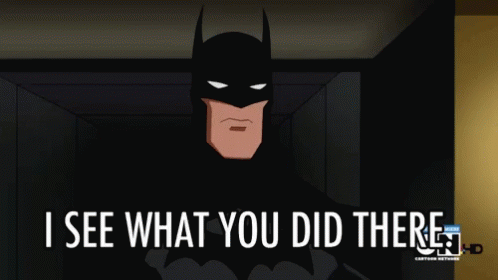
Oh, wait. Scratch that.
It’s like combining Flash’s speed with Hulk’s strength.
There we go.
This was just a brief look at Scrum and Kanban. Here’s our detailed article comparing Scrum and Kanban and here’s our walkthrough on how to use them together.
Scrum is an Agile-based methodology that uses sprints as part of its framework. A Scrum project is broken down into multiple smaller sections that are worked on for around 2-4 weeks. This 2-4 week time period where you work on each project section is called a sprint.
Summary: Scrum is a project management methodology. Sprints are not.
However, sprints do constitute a part of the Scrum methodology.
While Agile and Scrum are very similar, there are a few distinct differences. Scrum teams tend to be smaller, more experienced, and self-sufficient. Additionally, in Scrum, the Scrum master plays a coaching role as opposed to the more hands-on project manager role that you find in Agile.
This lends Scrum to be more applicable to complex software projects when compared to Agile, which is better suited to most other kinds of projects.
Let’s take a closer look at those key differences between Agile and Scrum:
While Agile and Scrum teams are very similar, their roles differ slightly.
In the Agile framework, teams are broken down into four defined roles:
The Scrum team typically has a small team size comprising of five to seven members and is usually divided like this:
One of the key ways that Agile and Scrum frameworks differ is in their approach to leadership.
In the Agile process, leadership is essential.
You usually have a product owner who interacts with the customers and gathers incremental feedback. The product owner then communicates this information to a project manager who oversees the project team.
Additionally, you have multiple project stakeholders who have a say in the development process. This way, while your Agile team members need to be self-sufficient, there’s a lot of leadership to guide them on the right path.
In the Scrum methodology, you have highly independent, cross-functional teams.
While there’s a Scrum master guiding them throughout the process and leading Scrum meetings like the sprint retrospective, the Scrum team has far more autonomy over their tasks and processes.
Want a detailed look at Scrum meetings? Check our comprehensive article on Scrum meetings like the sprint review and sprint retrospective.
Additionally, as the Scrum framework usually deals with highly complex tasks and projects, each team member needs to be able to function with as little supervision as possible.
The extra freedom helps team members take decisions quickly and change direction within the scope of the broader development goals. Without this independence, your entire project would get stalled all the time!
That’s why, when you’re dealing with Scrum teams, each member is their own, highly capable superhero!

But there’s a caveat when looking at Scrum vs Agile. For the Scrum approach to work, the team members would have to be sufficiently experienced.
When it comes to Agile vs Scrum, which projects are they best suited to?
Here’s a breakdown:
However, remember that when looking at Scrum vs Agile, know that both very helpful project management methods that will help you:
You can’t manage an Agile or Scrum team without the right tool, right?
That’s why ClickUp was built for Scrum and Agile project management!
And if you need a detailed breakdown on why it’s so perfect for Agile and Scrum, look at our guide on the best Agile tools.
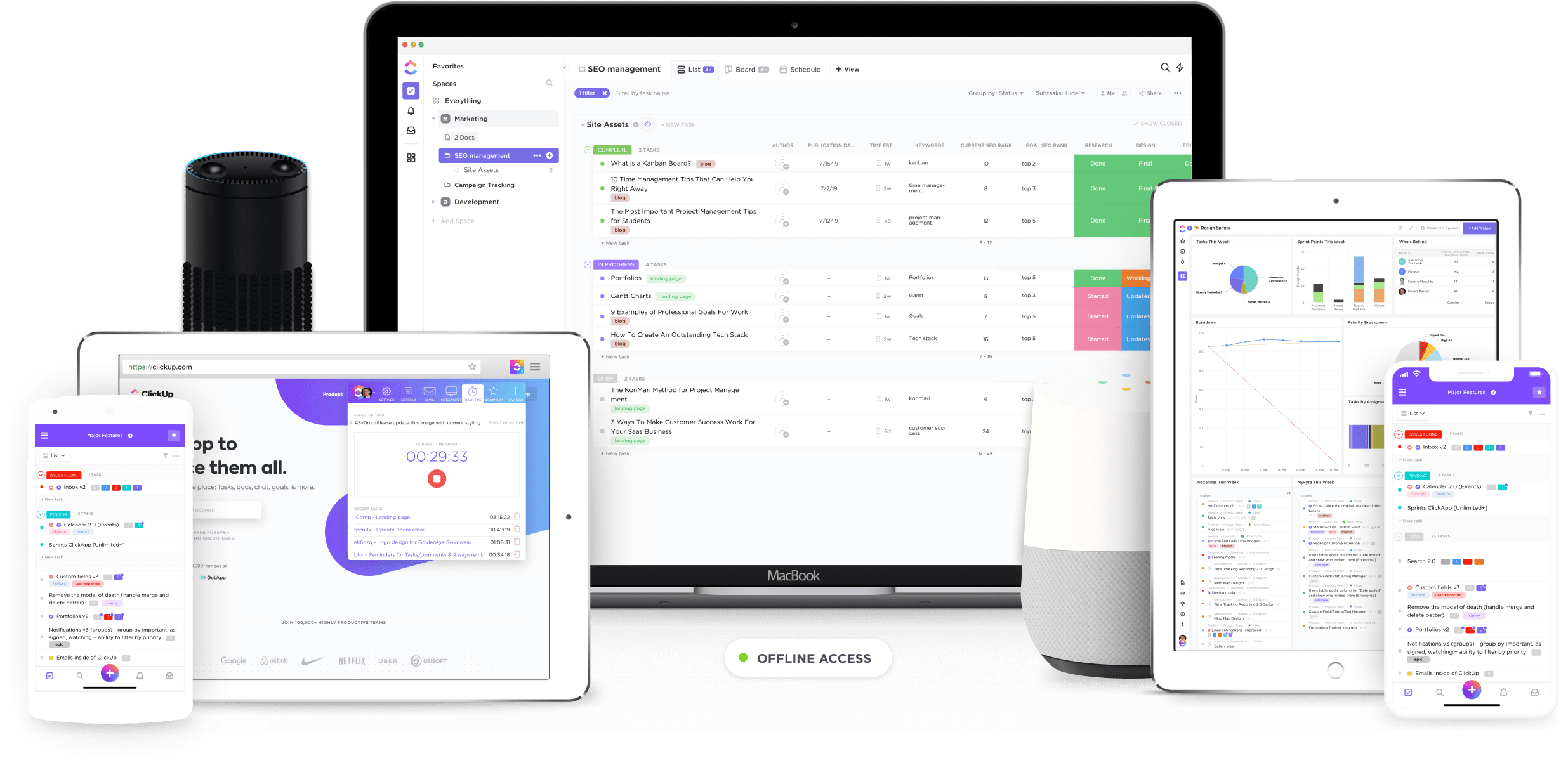
(Spoiler alert: it has everything you could ask for!)
ClickUp is the world’s highest-rated Agile Scrum project management tool and has tons of features to keep your Agile, Scrum, Kanban, and Extreme Programming projects on track.
Using ClickUp is super easy and it’ll help you implement the Agile approach or Scrum methodology in no time!
Here’s how ClickUp helps you become your own superhero and easily adapt to the Agile mindset:
Regardless of which Agile framework you’re using, your project environment needs to be highly adaptable to changes.
I mean, why else do you think superhero HQs keep getting destroyed?
They’re not flexible enough to deal with new villains!
That’s why you should ensure that your Agile software application can cope with project changes.
Luckily, that’s exactly what you get with ClickUp.
ClickUp embraces the Agile process by giving you multiple views to adapt to your team!
Here’s what that looks like:
ClickUp has two required task views that can adapt to any project management methodology and provide greater flexibility:
ClickUp’s Board view is the perfect Agile view for a Kanban team.
You can even use it as a Scrum board or Kanban board to move tasks around quickly and keep up with the Agile development principles.
All you need is a quick look at your task boards to find out where your projects are and move tasks around instantly.

We bet The Justice League would’ve loved this view to keep track of all their assignments in a flash!
Geddit?
Flash, like the superhero.
Sorry.
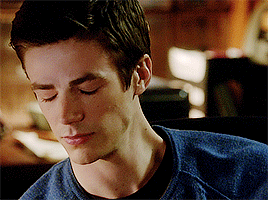
This is a great view for project managers who handle their work with GTD-style to-do lists.
With this view, your team’s tasks are listed down in a simple checklist. As your team progresses, they can check off their tasks. Once they’re done, they can simply move on to the next sprint.

The Box view is the perfect Agile team view. It’s a simple high-level overview of all the tasks your Agile teams have underway.
How you can use this view for Agile and Scrum teams:
Project managers and Scrum masters can use it to get a complete overview of everything that’s being developed on a daily basis.
Since the sprint’s tasks are sorted by assignee, project managers and Scrum masters can immediately figure out what each team member is working on.
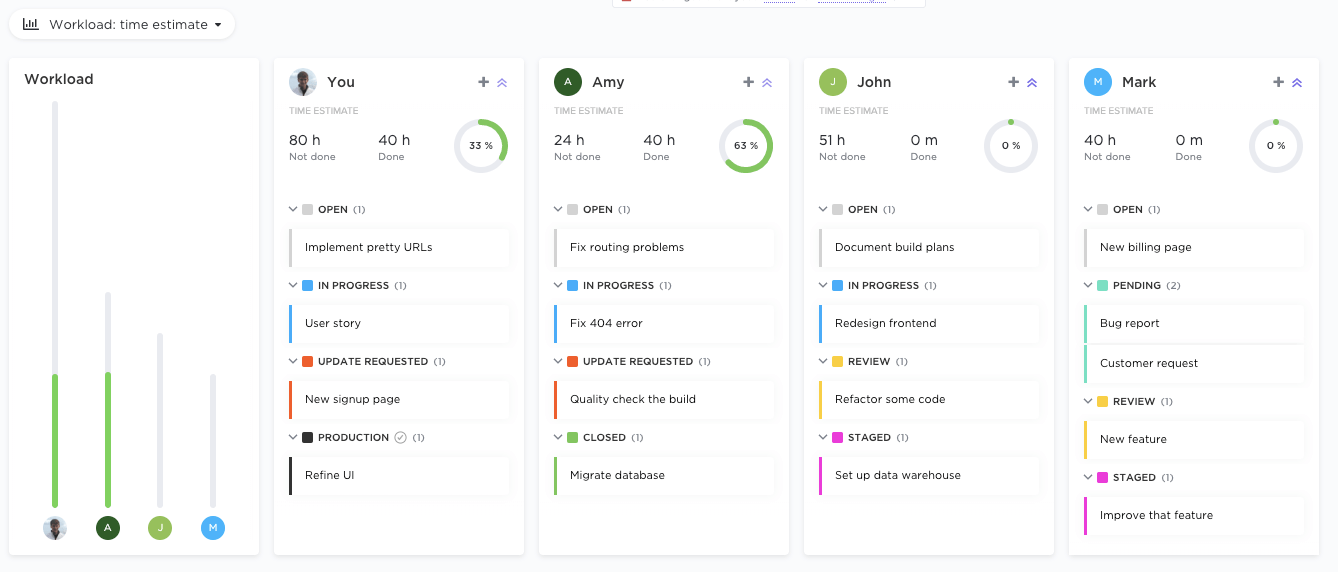
ClickUp’s Calendar view helps project managers quickly plan out and manage their work schedule. They can check on all their upcoming tasks and prepare for them quickly.
Using this view with Agile and Scrum teams:
Use this view for Scrum events like sprint planning and sprint retrospective to keep up with your upcoming tasks. You can also use it to figure out when you can start adding items from your product backlog and when you can plan your office parties!
Since the Agile methodology is all about changing and adapting, a manager can even toggle between calendar views.
Managers can view their calendar as:
ClickUp’s “Me” mode exclusively highlights the comments, subtasks, and task lists that are assigned to you. That way you minimize distractions, helping you focus better on your next assignment.

Looks like someone would like this view:

To manage your Agile process, you’ll need sprint lists, right?
Here’s how you can do it in ClickUp:
ClickUp can add checklists of all your projects, tasks, and subtasks to create Sprint Lists that break down the deliverable products for a stretch.
All you need to do is check items off these lists while you move to the next sprint.
You can even add Scrum points to each of these lists to quickly tackle a product backlog item. As ClickUp’s lists are so easy to understand, they’re also the perfect way for an Agile coach to explain any core principle to their team!
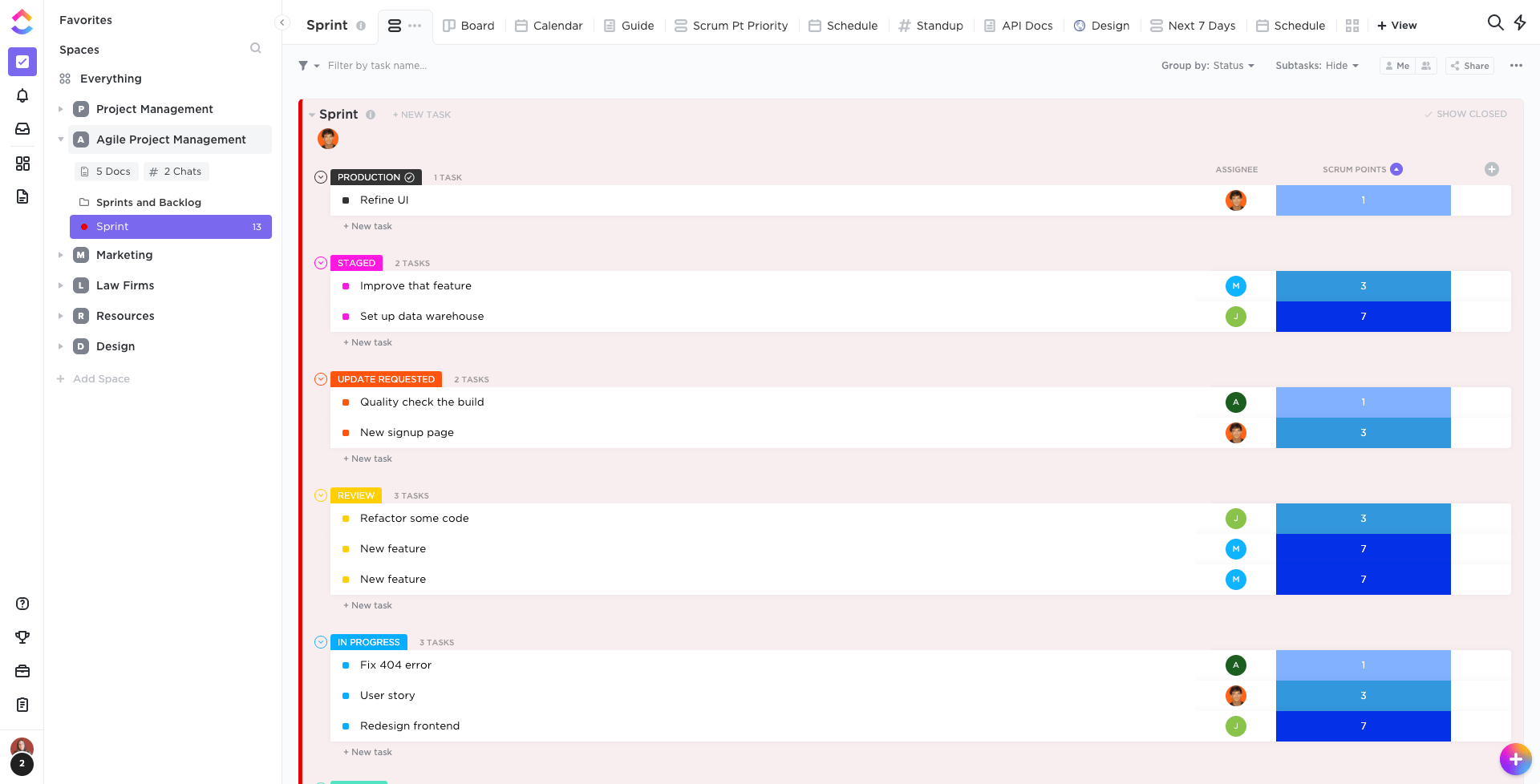
Scrum masters can also use these checklists as references in their sprint planning and stand-up meetings with their teams.
ClickUp’s Dashboards are perfect for high-level overviews of your Agile and Scrum development tasks. You can also add your sprint lists and tasks to this visual framework to keep track of your work in progress.
And don’t underestimate the importance of visual cues!
Could you imagine superheroes being as popular as they are right now, if they were all based on 1000-page novels, instead of comic books?
Here’s a closer look at the different things you can track:
With ClickUp’s Velocity Chart, you can quickly find out the completion rate of your tasks. They break down your tasks into weekly or bi-weekly intervals with their average velocity displayed here.
It’s a good way to see what your team is capable of doing within a given time frame. This ensures that you don’t bite off more than you can chew, which most superhero teams tend to do, unfortunately.
So yes, don’t be a superhero team.
Be smarter.
Be an Agile team.
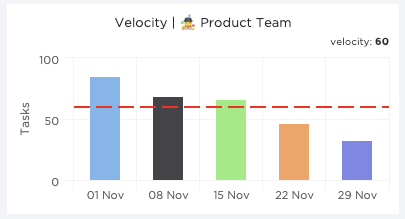
Learn more about velocity charts!
ClickUp’s Burndown Chart feature shows you how well your team is performing against a target line. With it, you can quickly see how much work your team has left.
Here’s what the chart shows:
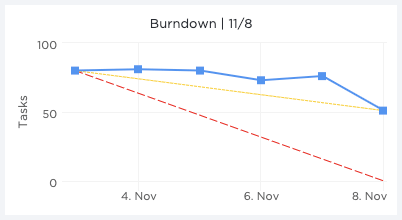
Check out our comprehensive article for more information about burndown charts.
With ClickUp’s Burn up Charts, you can see what has been completed against your scope.
With it, you take stock of the total work you’ve completed so far. This can motivate your whole team to reach the finish line.
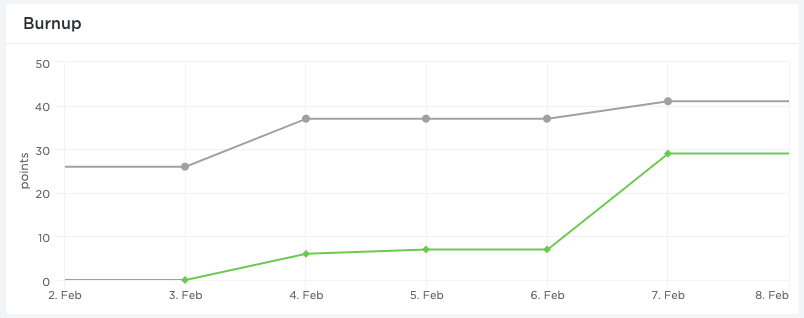
Learn more about burnup charts!
ClickUp’s Cumulative Flow Chart shows you your Scrum project progress over time. Your tasks are color-coded by their status so you can determine where things are. This helps you to immediately identify and solve bottlenecks!
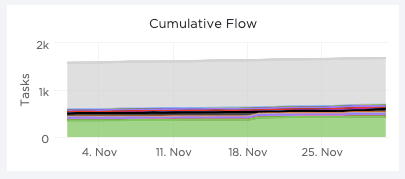
Learn about cumulative flow charts.
You can’t be “Agile” if your team is taking too long to address your comments, right?
You need your comments to be addressed as quickly as Marvel churns out movies!
Here’s how ClickUp helps you:
With ClickUp, you can instantly convert a comment into a task and assign it to a team member. They’ll get a notification and it’ll also pop-up in their task tray to help them get started immediately.
Once they’ve addressed it, they simply mark the comment as resolved to eliminate any unnecessary follow-ups.
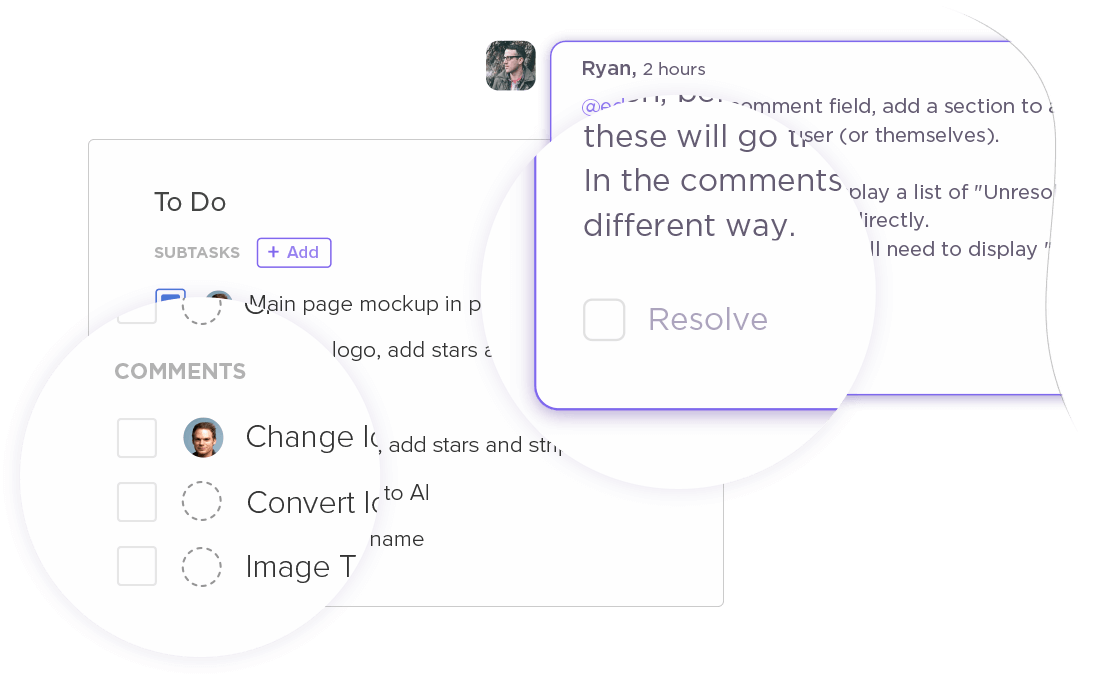
Active team communication is one of the most vital elements of any Agile project.
Your team needs an effective way to quickly communicate project updates and collaborate over the development process. This is especially important for remote teams who can only have face-to-face interactions via video calls.
Here’s how to use it with ClickUp:
All ClickUp tasks come with their own dedicated comment section to exchange files, ideas, and boost team collaboration. Teammates can even tag people and share project updates to keep the project rolling.

ClickUp also integrates with tons of communication tools, like Slack and Zoom, to ensure successful project communication is always a click away!
The Agile approach isn’t just for the software development life cycle anymore.
It can be applied to sales, marketing, design, superhero-ing… practically everything!
But just because you can use the same methodology for different projects doesn’t mean they’re the same.
As each project has its own process design and project requirements, your scrum management tool needs to adapt to them too.
How ClickUp helps you with this:
Standard project management tools usually just give you a standard set of project statuses. With ClickUp’s project management program, you can customize them!
That way, you’re not stuck with statuses that aren’t made for your project needs.
Why would that be a problem?
Imagine using the same set of statuses for both your marketing and for your software development projects!
With ClickUp’s Customizable Statuses, you’ll never have that problem.
You can get as creative and detailed as you want – “Editorial Review”, “Beta System Testing”, “Wireframing”, “Celebratory Pizza Party Stage” – it’s entirely up to you!
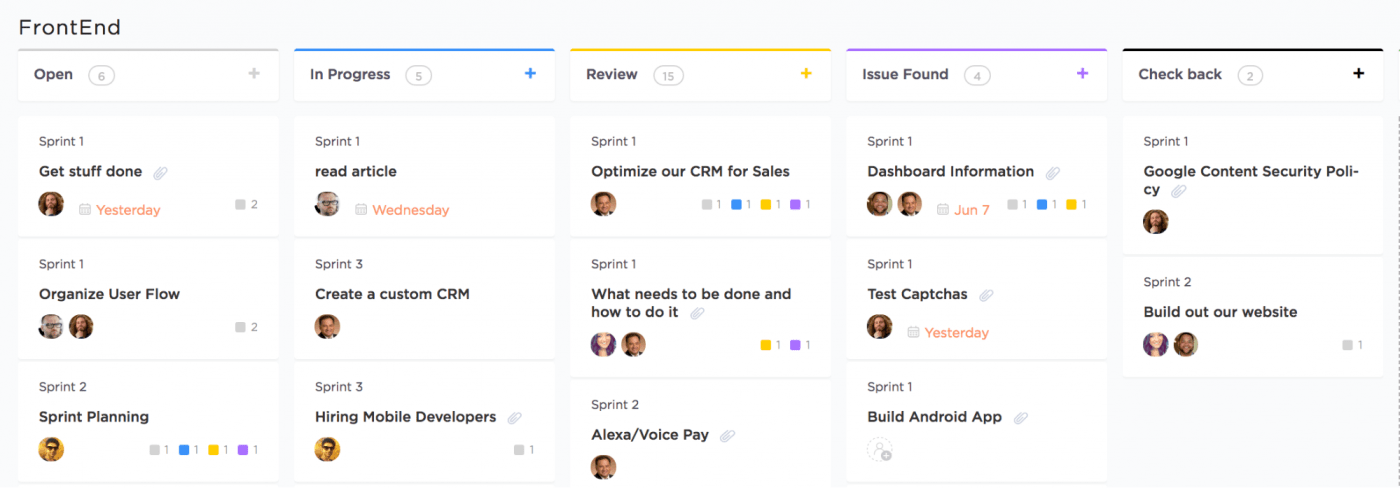
But that’s not all of ClickUp’s features!
Just like you can never have enough Marvel films, this powerful Agile Scrum tool offers tons of other features, like:
While Agile and Scrum are both very handy project management methods, they differ slightly.
The right choice between Scrum vs Agile comes down to your project, your team, and your management style.
However, regardless of the management approach you choose, you’ll need a project management tool to handle your activities.
That’s why ClickUp, which was built for Agile AND Scrum teams, is the perfect tool for you!
It has everything you need, so why not sign up today and breeze through your projects as reliably as your favorite superheroes breeze through villains!
© 2026 ClickUp