10 Best Swimlane Diagram Software Tools to Get Things Done

Sorry, there were no results found for “”
Sorry, there were no results found for “”
Sorry, there were no results found for “”

Swimlane charts are activity diagrams that represent cross-functional work processes as lanes in a swimming pool. They help managers plot organizational activities in horizontal or vertical lanes, which adds sequence and clarity to processes.
Let’s consider this: X asks Y to collect data to present at the next stakeholders meeting, but Y is confused about who to report to, what approval channel to follow, and what reporting format to use.
A swimlane diagram visualizes this entire transaction in a flowchart where X has assigned Y to present data in a line-chart format, get it reviewed by Z, and only report to X once Z approves. 🧑💼
Ideating and creating a functional swimlane chart can be tricky and time-consuming, so savvy managers rely on swimlane diagram software to make the job easier. Today, we’ll cover the 10 best diagramming tools for creating swimlane charts and look at their features, price structures, and overall value!
Swimlane diagrams are pretty much like icebergs: simple on the front but complicated on the other end. 🧊
They’re simple to the users, but those creating the diagram tend to have a hard time handling loose organizational data and plotting workflows—that’s where a diagramming tool comes in handy.
A swimlane diagram software lets you design a process or swimlane flowchart from scratch. It typically offers an asset library to help you add swimlane shapes and label each one according to the position they’re used for. Some standard shapes and symbols include:
| Diagram Item | Rendered Through |
| Start and end points (a flow) | Rectangle with rounded corners |
| Decision | Diamond/Rhombus |
| Activity | Rectangle |
| Process input or output | Parallelogram |
| Process document | Rectangle with a wavy line |
Most swimlane software tools let you edit or update processes effortlessly, making it easy to communicate and implement workflow changes. Ideally, they would also support customizations in terms of color and style to align with your branding.
Let’s look at the factors that separate quality swimlane diagram software from cookie-cutter flowcharting platforms:
With our basics covered, let’s explore 10 of the best swimlane diagram tools you can consider. Our mini-reviews will help you zero in on your ideal solution! ❣️
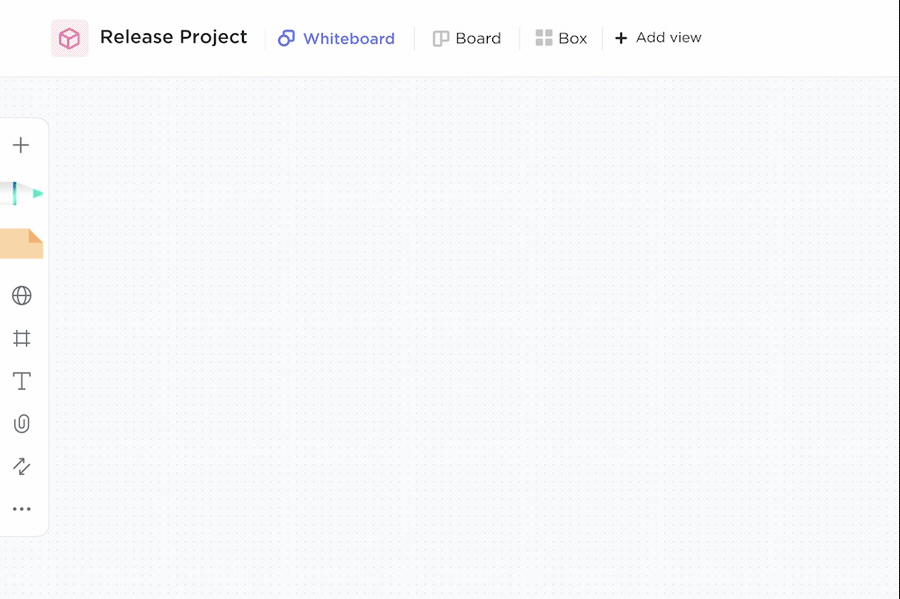
The number one tool on our list is ClickUp, a leading project management tool that helps you create professional-grade swimlane diagrams via ClickUp Whiteboard or Mind Maps. 💗
The platform’s infinite Whiteboard can support all kinds of brainstorming, activity-mapping, and flowcharting activities. Whether working on a simple or complex swimlane diagram, you have the toolkit to create cohesive workflows in minutes!
Let your creative juices go wild with ClickUp’s vast asset library! Find any shape or symbol you need to assign roles and departments, draw approval flows, and allot data exchange points in your swimlane diagram. Here’s a detailed guide to show you around!
Working alone? No problem! The Whiteboard’s rich editing toolbar can help you do the work of five people alone. 💪
If you’re collaborating on the interplay of processes with department heads, it’s still as easy! Just invite them to work on the canvas with you—everyone can edit in real time, whether on positioning shapes, adding text, or moving connectors, thanks to an intuitive drag-and-drop interface.
ClickUp Mind Maps is another full-fledged tool to help you detangle complex workflows. It’s perfect for handling multiple workspaces with pre-existing workflows—connect ClickUp Tasks on your Mind Map, edit dependencies, and adjust your business process in a jiff!
Not feeling like starting from scratch? With the ClickUp Swimlane Flowchart Template and its preset shapes and connectors, your multi-department project delivery structure will be ready in no time!
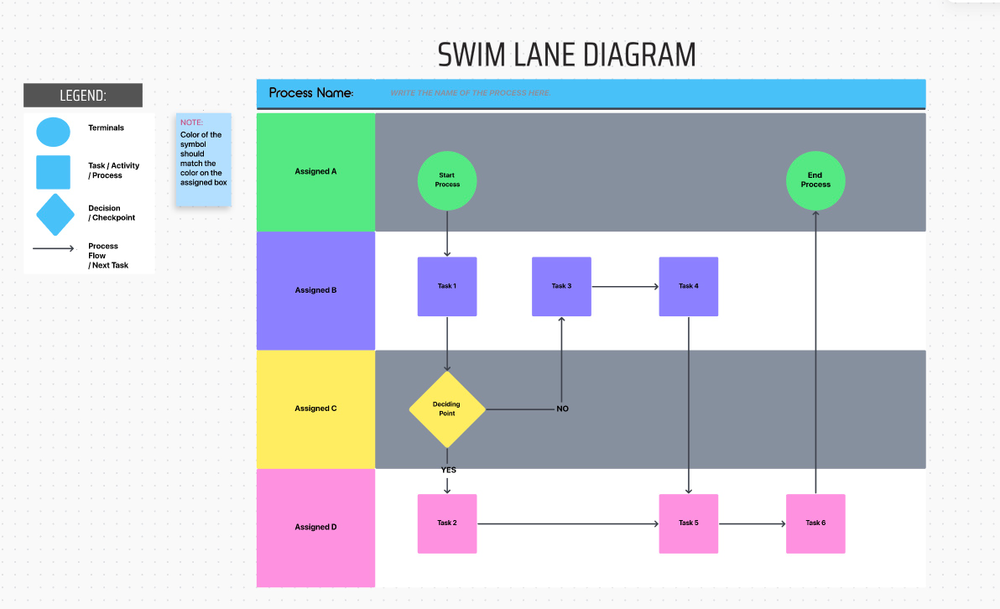
We recommend exploring Docs in ClickUp to create detailed outlines for your flowchart. Once your swimlane diagram is ready, review and update it using tools like ClickUp Kanban Board or the Workload view.
📮ClickUp Insight: Think your to-do list is working? Think again. Our survey shows that 76% of professionals use their own prioritization system for task management. However, recent research confirms that 65% of workers tend to focus on easy wins over high-value tasks without effective prioritization.
ClickUp’s Task Priorities transform how you visualize and tackle complex projects, highlighting critical tasks easily. With ClickUp’s AI-powered workflows and custom priority flags, you’ll always know what to tackle first.

Lucidchart is a cloud-based flowchart software that offers organizational capabilities such as visualizing processes and systems through crisp diagrams. To draw a swimlane chart, all you have to do is launch a new diagram and add the process flow shapes to design how tasks are interconnected.
Once done, Lucidchart helps you label all the associated teammates directly in a workflow through visual representations. Its drag-and-drop editor helps make any quick last-minute edits you need and for changing color schemes, shapes, and connectors on your swimlane template or diagram. 🎨
Besides offering an easy-to-use interface, Lucidchart has distinct swimlane diagram templates to create org charts, entity relationship (ER) diagrams, and other workflow flowcharts.
*All prices refer to the yearly billing model

Swimlanes.io is a dedicated web-based swimlane diagramming tool. It has a no-frills format for producing and sharing sequence diagrams. Instead of rich asset libraries or shape customizations, you get a simple syntax code for creating a basic flowchart. The diagrams are rendered directly on the web browser.
This platform offers security by giving the option to password-protect any diagram or share it via a link. Thanks to straightforward navigation, you can embed created diagrams into a webpage or export them as downloadable images.
To use the platform, you need to sign up with your Google or GitHub account.
Visual Paradigm (VP) Online is a free browser-based diagramming software tool. The platform is similar to Lucidchart, embracing an easy-to-navigate interface bundled with team collaboration features.
Start designing your swimlane diagram by editing the available shapes and symbols to create desired process workflows. Use the built-in alignment guide to accurately position each shape and use the drag-and-drop connector to establish relationships.
With access to unlimited diagrams and shapes, this platform can be your go-to for agile development and business process reengineering workflows. This cloud-based workspace offers a Microsoft Office integration, allowing you to embed any diagram in Microsoft documents and presentations.
*All prices refer to the yearly billing model

Businessmap, formerly known as Kanbanize, is a business mapping platform designed for workflow optimization and visualization. Through its Kanban Board feature, users are able to create Kanban-based swimlanes that delineate scattered lumps of activities into more organized task cards.
Businessmap swimlanes typically run horizontally through customizable sections like departments, priorities, features, or workflows. Divide all work items into cards and categorize them in a network of interlinked boards to connect with people across the organization.
Break down each process workflow into smaller segments for assigning any particular task. You can also merge columns and lanes to depict nuances within your departmental workflows.
*All prices refer to the yearly billing model
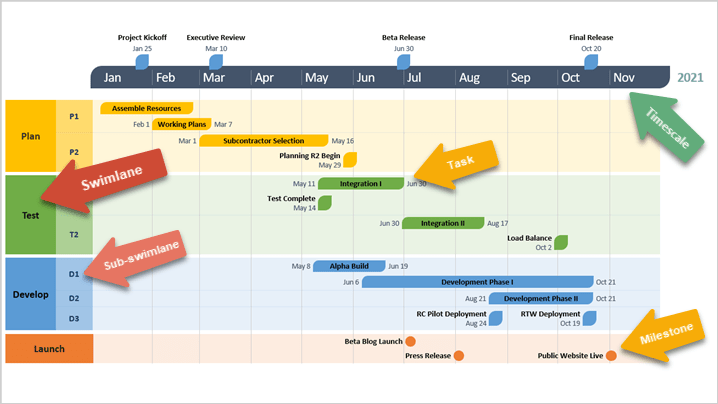
As the name suggests, Office Timeline is a software focused on features to create timelines and roadmaps, which also cover swimlane diagrams. Featuring a Timeline Wizard, the platform lets you start from scratch or go for instantly customizable templates.
The platform is available as a PowerPoint add-on. You can use it to create programs or projects with multi-level swimlanes and even present critical paths. Add sub-swimlanes into existing swimlanes to develop a more detailed process flow.
For projects dependent on schedule planning, you can add milestones and visualize durations within a single diagram to understand scheduling requirements. This allows you to present your stakeholders the progress of each project without constantly switching between slides!

Microsoft Visio is a popular tool for transforming complex ideas into simple visuals! You can create a flowchart by choosing any of the available templates, starter diagrams, and stencils and customize it to your liking with 1,000+ shapes, symbols, and other assets.
Bring in your team members to collaborate on your swimlane chart in real time and share it with other departments directly on Microsoft Teams. You can always tailor the stylistic appearance of visuals for presentation.
If you’re a fan of Microsoft Word’s toolbar, then you’re in for a treat. Visio sports the same classic blue-colored tab on top, displaying all the options to edit your shapes and work alongside your team simultaneously. 🧑🤝🧑
Subscription plan:
One-time plan:

Creately is a SaaS-based collaborative platform that enables you to design process maps and charts easily. Of course, swimlane diagrams are a part of this, too! 🎉
The platform flaunts an infinite-spaced whiteboard, ideal for managing multiple swimlanes under one roof. Additionally, Creately provides you with three ready-to-use lanes that you can drag along and resize. The left-hand toolbar contains the necessary shapes to add to the three lanes.
Once added, you can simply scroll to any side of the shape to continue building up workflows in the same diagram and direction. After editing, embellish your output by adding different colors for fonts and shapes. Teams can also invite other members to work on the same canvas.

Next up is Gliffy, an HTML5 application that focuses solely on letting users create a variety of diagrams. Swimlanes, being one of them, can be designed on a beginner-level whiteboard with pre-built horizontal/vertical lanes. You can hide these lanes down the line for a more streamlined presentation. 🔎
Once you’ve established the main lanes, drag any shape onto the canvas, edit the color and size, and define its position in your product or service workflow. You can create up to 13 lanes at a time.
Gliffy seamlessly integrates with Confluence, a popular remote-friendly team workspace. This allows Confluence teams to directly access editing features without moving platforms.
Professional plan:
Enterprise plan:
*All prices refer to the yearly billing model

We’re ending our list with another solid whiteboarding and diagramming tool: SmartDraw. This enterprise-friendly solution is built for brainstorming processes and building diagrams for all kinds of scenarios, whether it’s floor planning or business mapping.
With SmartDraw, you can choose from a variety of template options, including swimlane and project chart templates, or start from scratch.
When it comes to diagramming, it’s quite simple for the most part, as the tool lets you add shapes on the go by clicking on any directional arrow. Instead of adding a new text box, you can double-click and write what you want. Once completed, share, export, or save your final swimlane diagram! 🏊
The swimlane diagram tools we discussed simplify workflows and help combat mismanagement by providing a clear picture of who’s in charge of what. Employees can also leverage this tool to convey ideas, proactively brainstorm, and improve productivity.
Struggling to pick a favorite? We recommend giving ClickUp a try! It not only makes swimlane diagramming quick and easy but also gives your business a boost with holistic task and performance management tools! 😊
© 2025 ClickUp