10 Best 17Hats Alternatives for Customer Management in 2026

Sorry, there were no results found for “”
Sorry, there were no results found for “”
Sorry, there were no results found for “”
So, you’ve long committed to 17Hats as your business process management software, but you’re ready for a change.
You likely want a comparable customer relationship management tool to streamline client communication, invoicing, and project management tasks.
There are several alternatives to 17Hats on the market, but what should you choose? Which CRM tool will save you the most time and money? Don’t worry. We already did the research. ✅
This article highlights the 10 best alternatives to 17Hats for customer management in 2024. All you need to do is check out this list and pick the tool that does what you need. Ready?
17Hats is a business process management software for smaller teams and entrepreneurs. The ideal alternative should offer practically everything 17Hats can provide, plus extra tools, integrations, and automations your business needs.

Here are some of its best features:
The best 17Hats alternative for your business might differ from the right option for another business. It’s all about finding something with everything you need for a price that fits your budget.
Here are some of the critical points we looked for when researching the best alternatives to 17Hats:
Remember, this isn’t an exhaustive list. You might also want a time tracker or PayPal compatibility. Whatever it is, make a mental note, and get ready to find your dream solution.
Ready to shake things up and find a new business management platform? Here are the 10 best 17Hats alternatives to use in 2024.
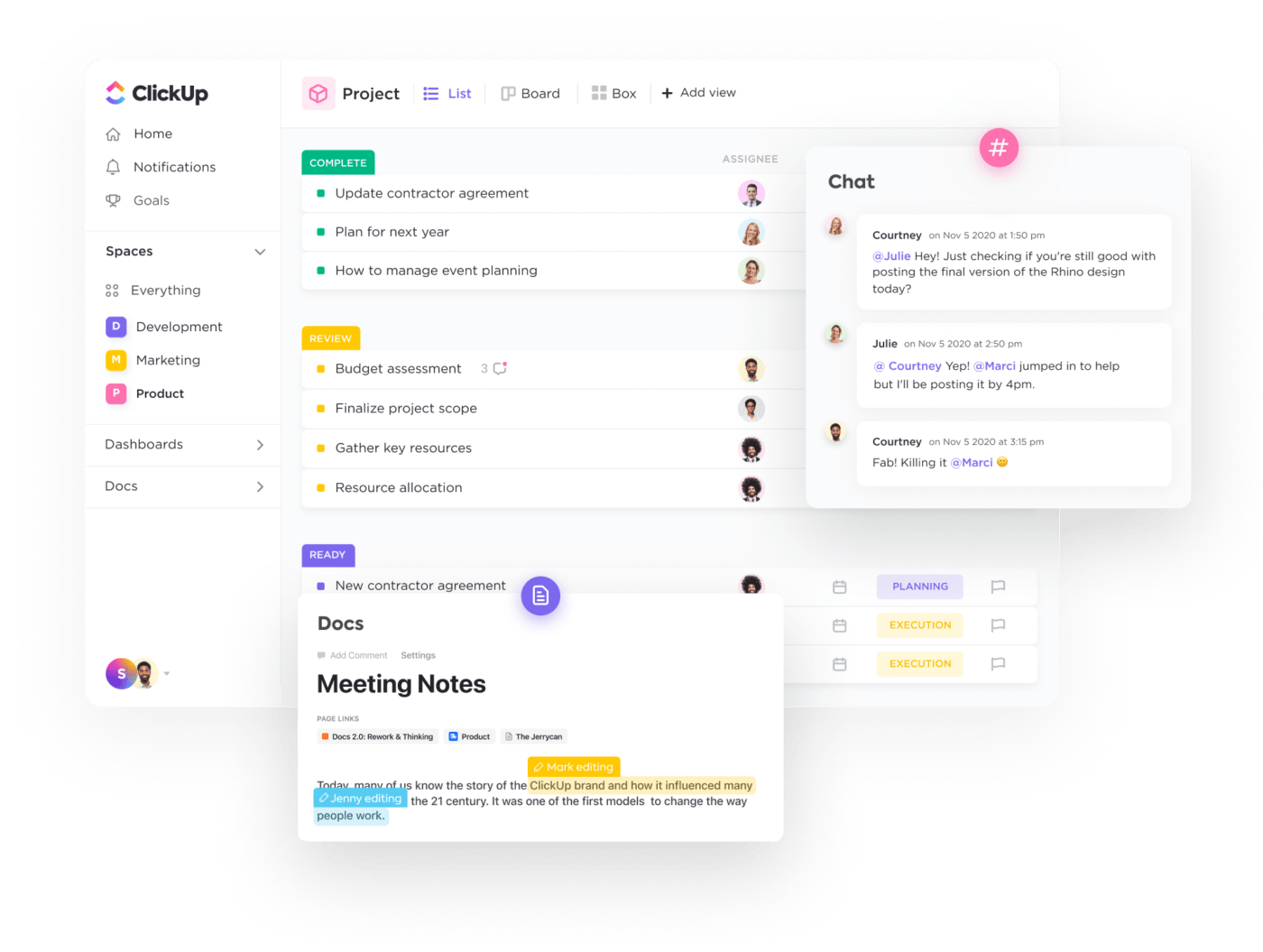
As G2’s winner for the best project management tool in 2024, ClickUp’s business management system offers thousands of features and integrations for freelancers and businesses. Think of what you could do with everything you need at your fingertips. ✨
ClickUp’s CRM tools can accelerate client growth, increase client satisfaction, and streamline customer support. It’s an all-in-one project management software that’ll help you streamline workflows, manage multiple projects visualize your pipeline, and collaborate in real time like never before.
You’ll also have straightforward client portal software, and everything you need for contact management with ClickUp’s Customer Service features—all part of a complete business management solution.
We’re talking client questionnaires, secure document sharing with ClickUp Docs, templates to optimize workflows, integrations, and customizable views.
There are also MindMaps and Whiteboards for brainstorming ideas and collaborating, assigned comments to keep everyone updated with tasks, and (drumroll, please) the Free Forever plan that gives you all this for free. ?
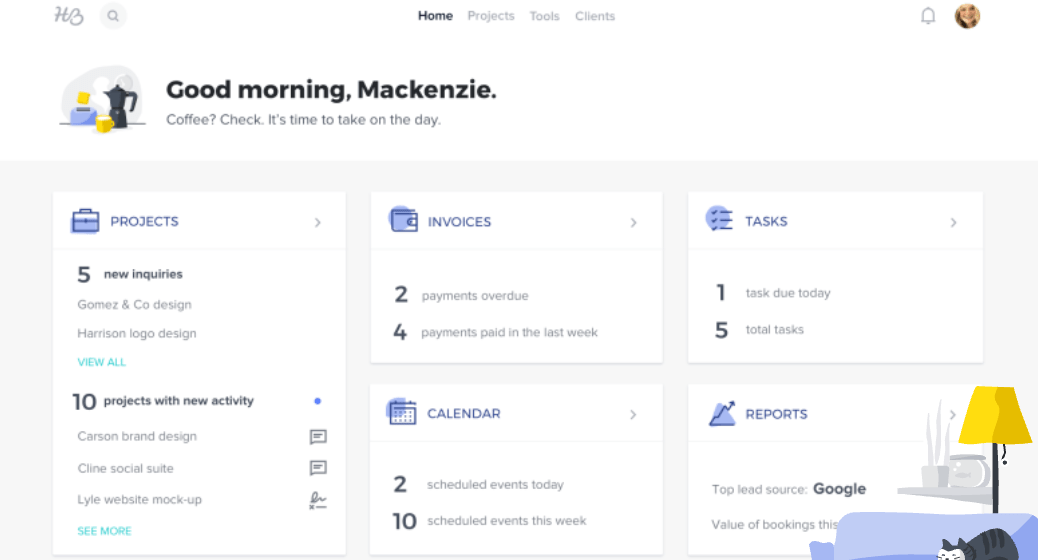
HoneyBook is a business management software for small business owners and creative entrepreneurs. Its features manage tasks, schedule appointments, create invoices, track expenses, and improve project management. HoneyBook also facilitates streamlined client communication and lead management.
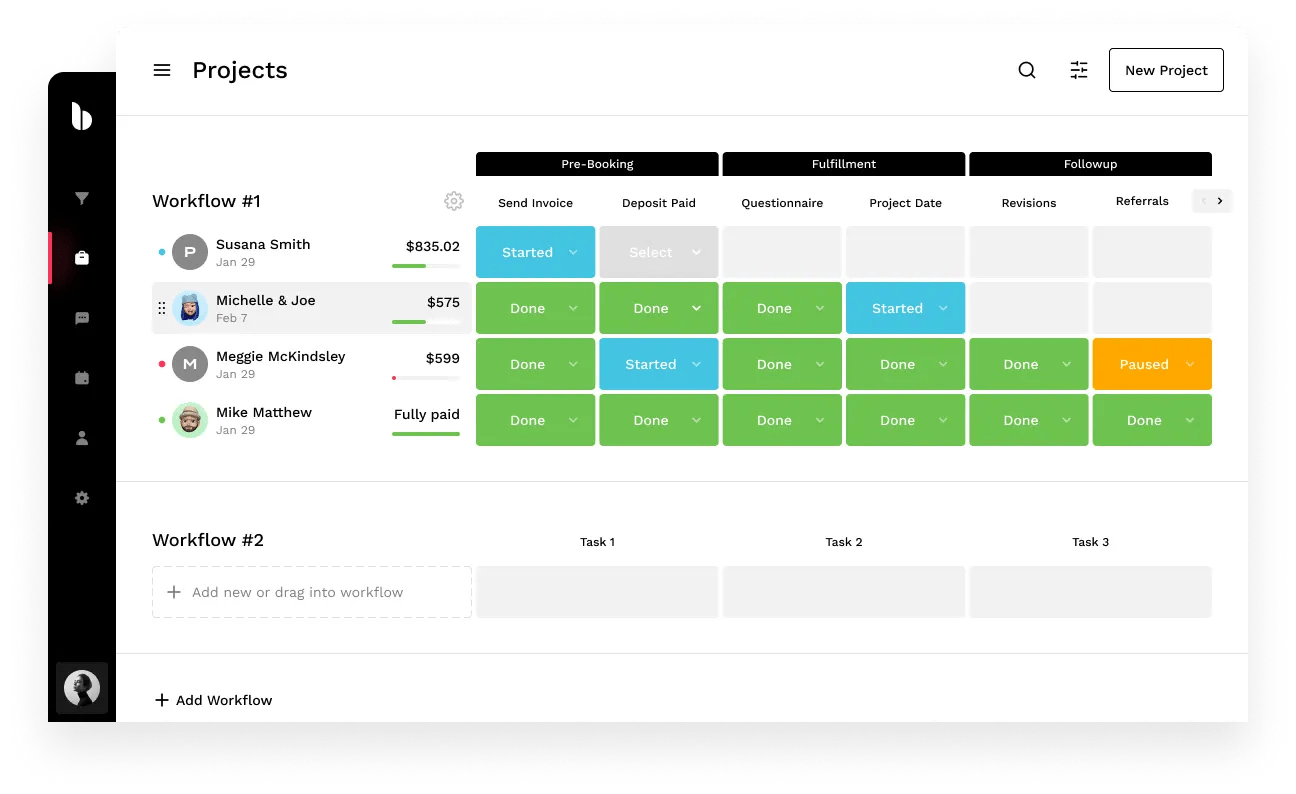
Bloom is a lead generation and email marketing platform that helps businesses engage customers and manage leads. The platform specializes in allowing clients to book instantly via your website at any time of the day.
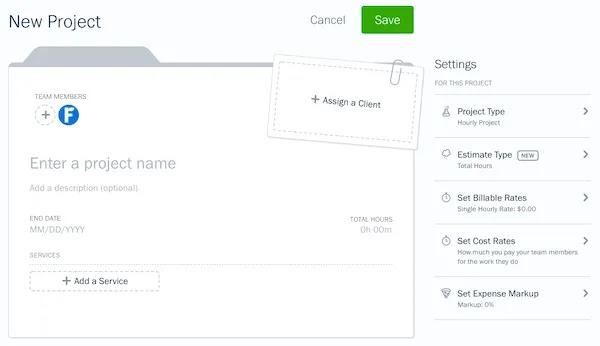
FreshBooks is a cloud-based accounting software for entrepreneurs and small businesses. It’s a business and financial management system without CRM features. Use it to manage finances, expenses, invoicing, time tracking, and project management from one easy-to-use platform.
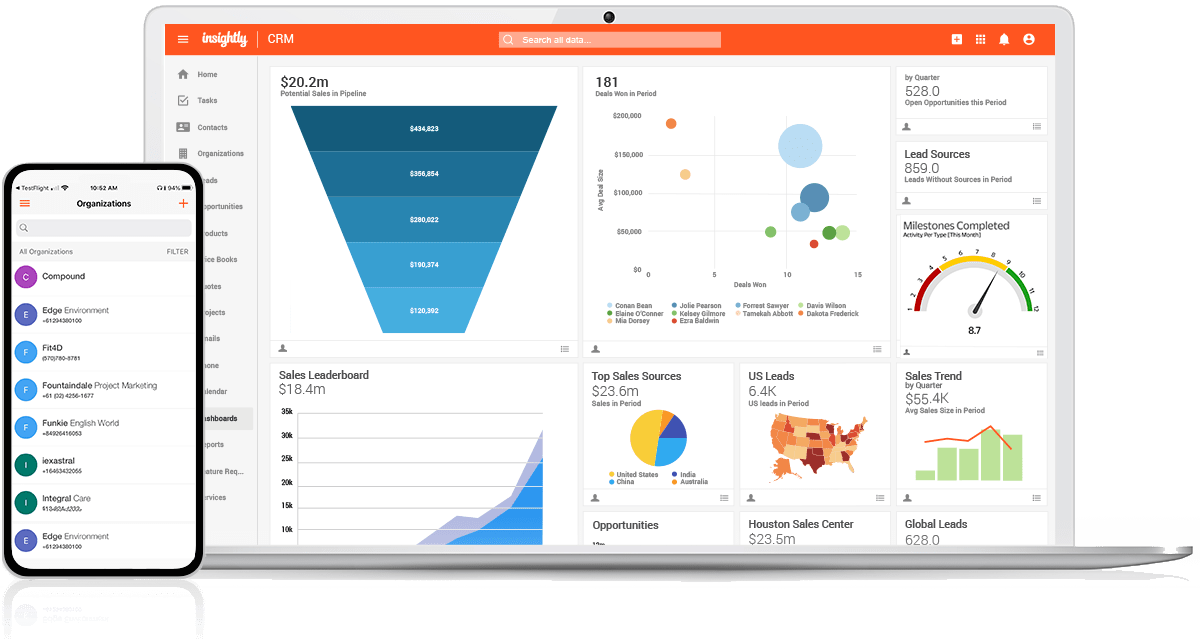
Insightly is a cloud-based customer relationship management tool that tracks projects, sales, and client communication. Freelancers, entrepreneurs, startups, and small businesses can use it to manage email marketing, projects, individual tasks, contacts, and leads.
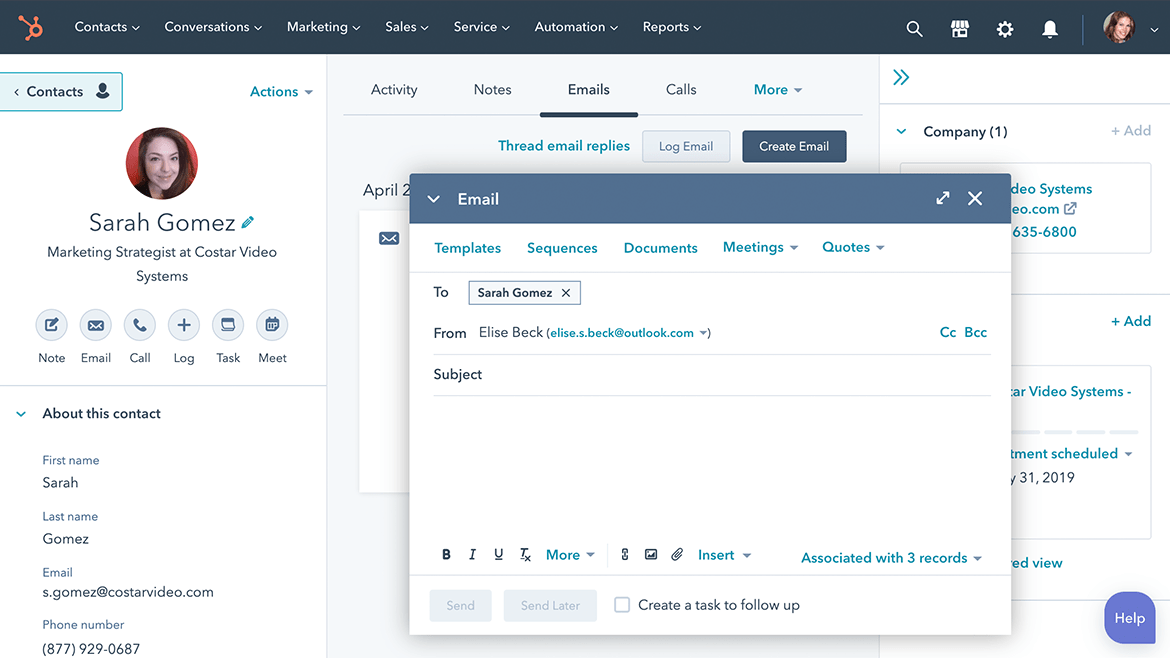
HubSpot CRM is designed to manage customer interactions and streamline your sales pipeline, and it’s a fantastic 17Hats alternative. Use it for deal tracking, contact management, sales analytics, and email marketing, and enjoy cloud-based access from any tablet, mobile device, or PC with an internet connection.
HubSpot also allows you to add other useful business management software tools. ?
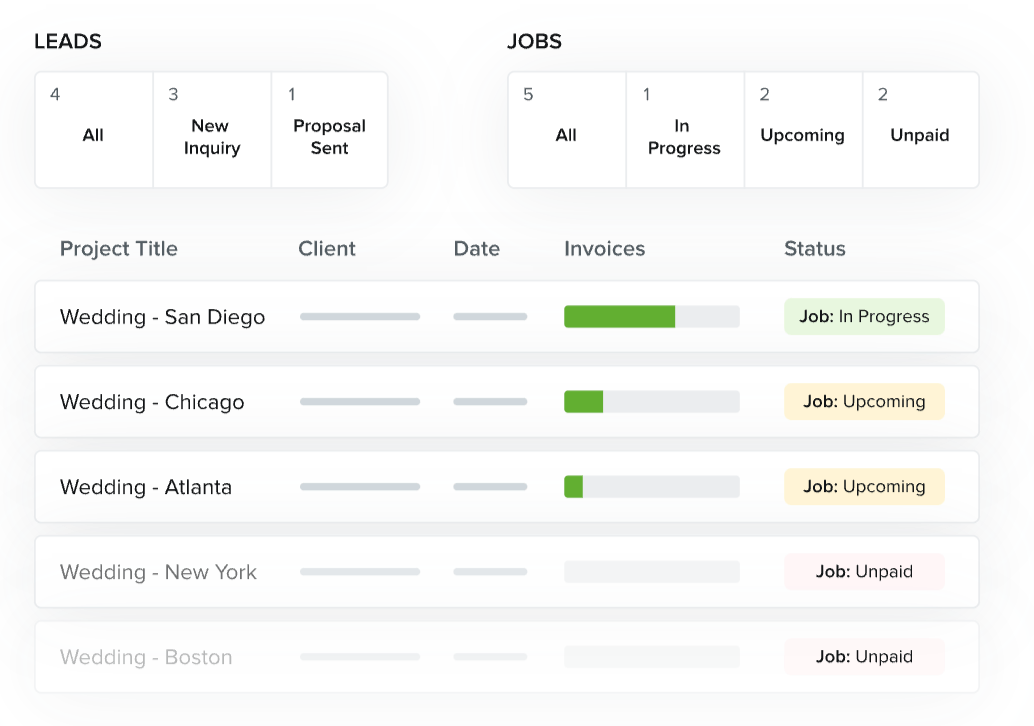
Dubsado is a business management platform for small businesses and entrepreneurs with features designed to automate processes and streamline your workflow. Users can create contracts and custom forms, automate email communications with clients, and process invoices from a single suite.
Check out these Dubsado alternatives!
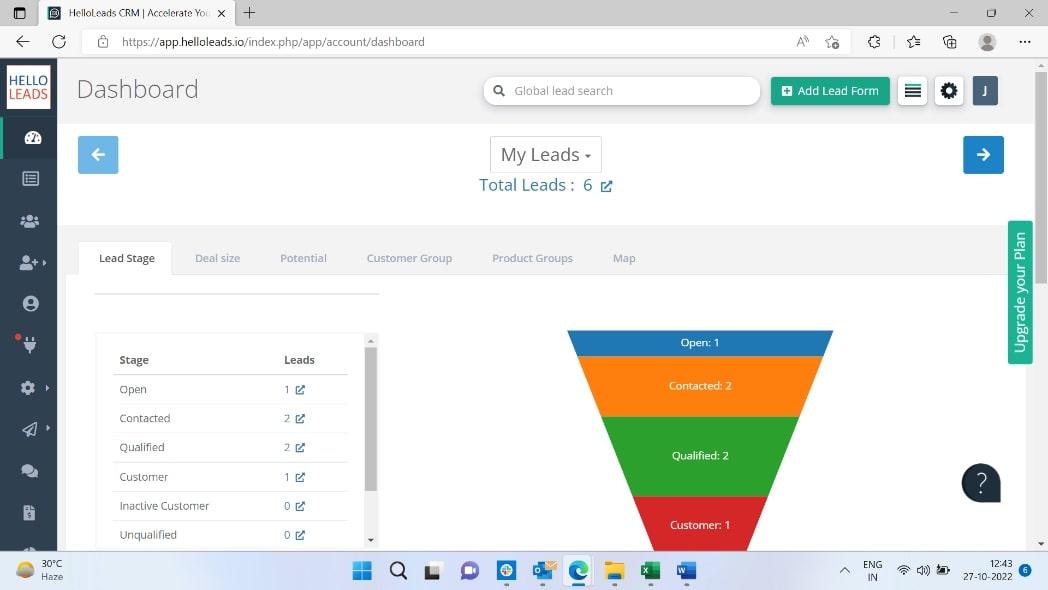
HelloLeads is a lead management platform designed to improve client communication for businesses of all sizes. Use it for lead generation, nurturing, analytics, and more, empowering your workflow to save time while you sell more.
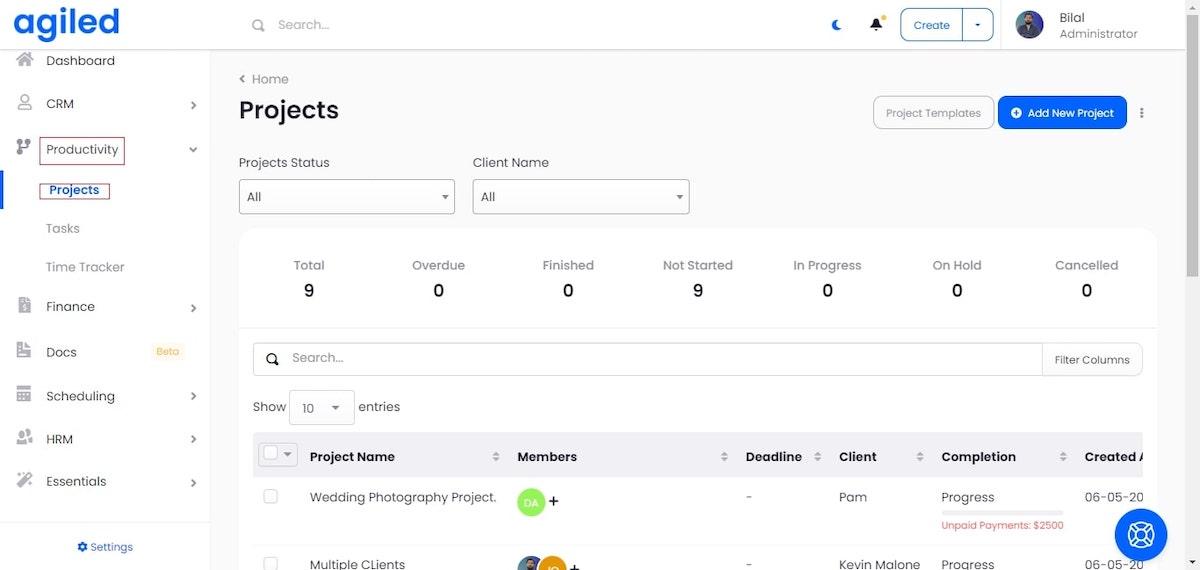
Agiled is a business management platform designed for freelancers and small businesses. It’s an excellent 17Hats alternative with tools for invoicing, time tracking, project management, team collaboration, and improving customer relationships.
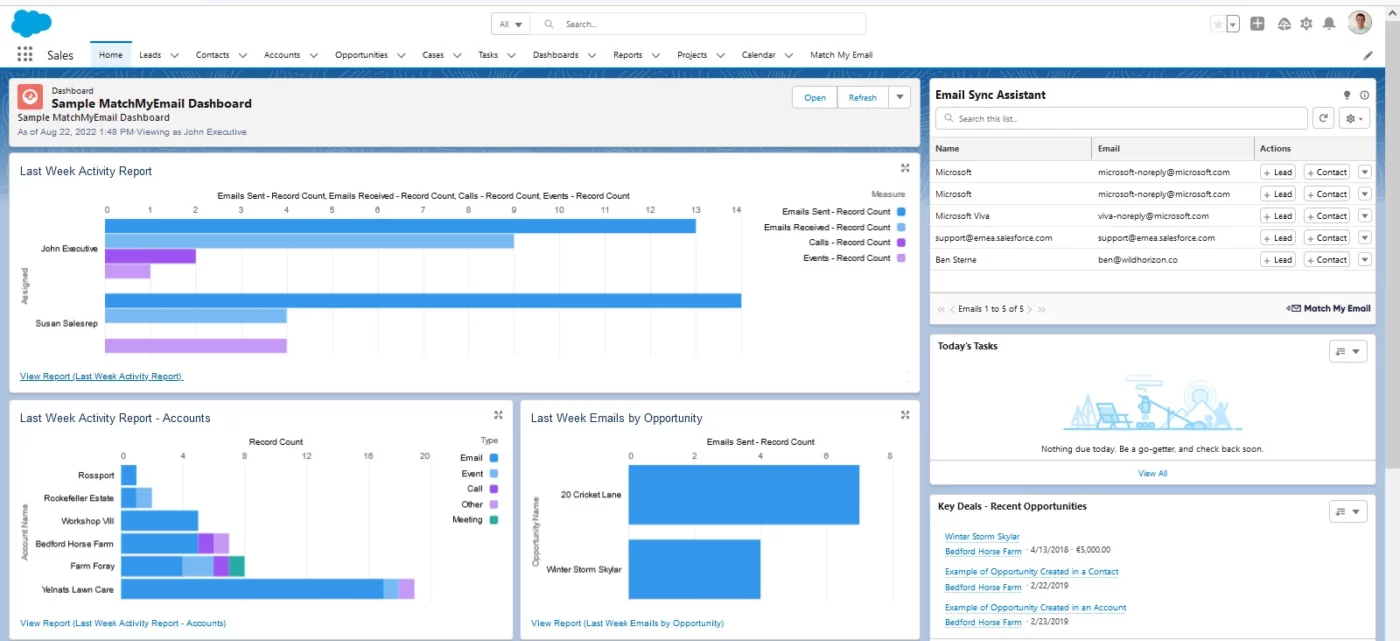
Salesforce CRM is a popular cloud-based customer relationship management software. It provides a full suite of tools that streamline business processes, improve sales performance, and maintain profitable customer relationships. Users also have the option to add several other helpful business management software options.
With so many 17Hats alternatives, there’s no doubt your team will find the ideal business management tool for all of your top needs.
Still not sure where to start? How about at the top of our list, with the ultimate all-in-one software to manage projects, complete tasks, and save time—ClickUp.
With hundreds of flexible features for effective project, client, and workflow management, it’s the ideal 17hats alternative for virtually any team. So why wait? Sign up for ClickUp today and watch your productivity soar to new heights. ?
© 2026 ClickUp