How to Run an Effective Ad Hoc Meeting

Sorry, there were no results found for “”
Sorry, there were no results found for “”
Sorry, there were no results found for “”

Not all spontaneous meetings are bad. Sometimes, you really do need to get the right people in a (virtual) room ASAP.
But here’s the problem: most ad hoc meetings aren’t intentional. They’re rushed, unclear, and drain focus—leaving everyone wondering why this couldn’t have just been an email.
Let’s change that. With the right format, tools, and prep, impromptu gatherings can actually move things forward.
📌 The truth is, impromptu meetings have their place—but only if they’re intentional.
In this guide, you’ll learn how to:
Let’s dive into what an ad hoc meeting really means—and how it compares to regular meetings.
The term “ad hoc” comes from Latin and means for this specific purpose. In a work context, an ad hoc meeting is an unplanned meeting called to handle urgent decisions, solve critical issues, or respond to external factors that require immediate action.
These meetings are not part of your regular recurring meetings or long-term planning sessions. Instead, they’re short, focused bursts of alignment—often organized when the team needs to move quickly and solve a specific topic together.
📌 Example: Let’s say a major bug breaks your checkout flow just before launch. The dev lead, QA, and product manager hop on a quick Google Meet call to troubleshoot it. That’s an impromptu meeting—no formal agenda, just real-time access to the right people for a high-stakes decision.
📮ClickUp Insight: 18% of our survey respondents want to use AI to organize their lives through calendars, tasks, and reminders. Another 15% want AI to handle routine tasks and administrative work.
To do this, an AI needs to be able to: understand the priority levels for each task in a workflow, run the necessary steps to create tasks or adjust tasks, and set up automated workflows.
Most tools have one or two of these steps worked out. However, ClickUp has helped users consolidate up to 5+ apps using our platform!
Experience AI-powered scheduling, where tasks and meetings can be efficiently allocated to open slots in your calendar based on priority levels. You can also set up custom automation rules via ClickUp Brain to handle routine tasks. Say goodbye to busy work!
Here’s how a hoc meeting stacks up against a typical recurring meeting:
| Parameter | Regular Meetings | Ad Hoc Meetings |
|---|---|---|
| Scheduling | Pre-scheduled and recurring | Called as needed with little notice |
| Meeting Preparation | Formal with structured agenda and materials | Minimal or no prep; often informal |
| Purpose | Updates, planning, and retrospectives | Time-sensitive responses to urgent issues |
| Duration | Typically longer and more detailed | Shorter with a narrow focus |
| Participants | Entire team or fixed recurring group | Just the relevant team members for that situation |
| Expected Outcome | Trackable decisions, new plans, or follow-ups | Rapid alignment or immediate attention to a problem |
| Format | In-person or virtual; structured meeting space | Flexible—can be async, sync, or even a quick Slack call |
💡 Pro Tip: Save time by using an online calendar planner to quickly check availability and schedule these one-time events—without overbooking your team.
Smart project managers know impromptu meetings should be a last resort—because they wreck productivity. 🧠
We do our best work when we’re in deep focus. But even a short surprise meeting can snap us out of that flow—and research shows it takes over 23 minutes to get back on track after a distraction!
So here’s the real question: Is this meeting urgent, or just a reflex?
It might seem like a quick chat will fix things quickly, but sometimes, that’s just a knee-jerk reaction. Before you call everyone in, ask: Is this the best way to solve the problem, or is there a smarter alternative?
💡 Pro Tip: Prep doesn’t have to mean a polished doc—just list three must-solve questions. That alone turns chaos into clarity.
These are five of the most common scenarios when an ad hoc meeting can be appropriate:
💡 Pro Tip: Before you call an ad hoc session, ask yourself:
Can this be handled asynchronously? A ClickUp Comment or Doc update might save your team’s deep work blocks and still get the same result—without an unnecessary interruption.
👀 Fact Check: A whopping 92% of employees think meetings are costly and unproductive.
If you don’t want your meetings to be another calendar filler, you need to ensure that your meetings are focused, effective, and beneficial for all participants.
Before diving into the steps, ensure you’re set up with the right tools. ClickUp’s online meetings features let you schedule, collaborate, and follow up seamlessly—making even spontaneous syncs feel structured.
Let’s explore the seven core steps to optimize your ad hoc meeting logistics.
Without a shared purpose, even a 10-minute huddle meeting can spiral into a distracted discussion.
Start with a clear goal. What do you want to accomplish by the end of the session? Whether the goal is quick alignment or an information gathering meeting, naming the desired outcome helps you steer the conversation.
A meeting agenda helps prioritize the specific topic and sets clear deliverables that need to be addressed. You don’t need a comprehensive agenda for a 15-minute sync, but listing your top 3 goals gives everyone something to anchor to. If you’re short on time, use a meeting agenda template to stay organized.
Knowing the agenda allows participants to gather their thoughts, relevant data, or necessary materials, leading to an intent-focused session. At the end of the meeting, you can evaluate whether the objectives were met or require further action.
Looking for a quick way to organize and share an agenda for your impromptu meeting? ClickUp—the everything app for work—lets you create and share agendas in minutes, so your team stays aligned even on the fly.
ClickUp lets you create documentation within ClickUp Docs and share it internally and externally. Attendees can use ClickUp’s interactive features, like comments or checklists, to add inputs or questions before the meeting.
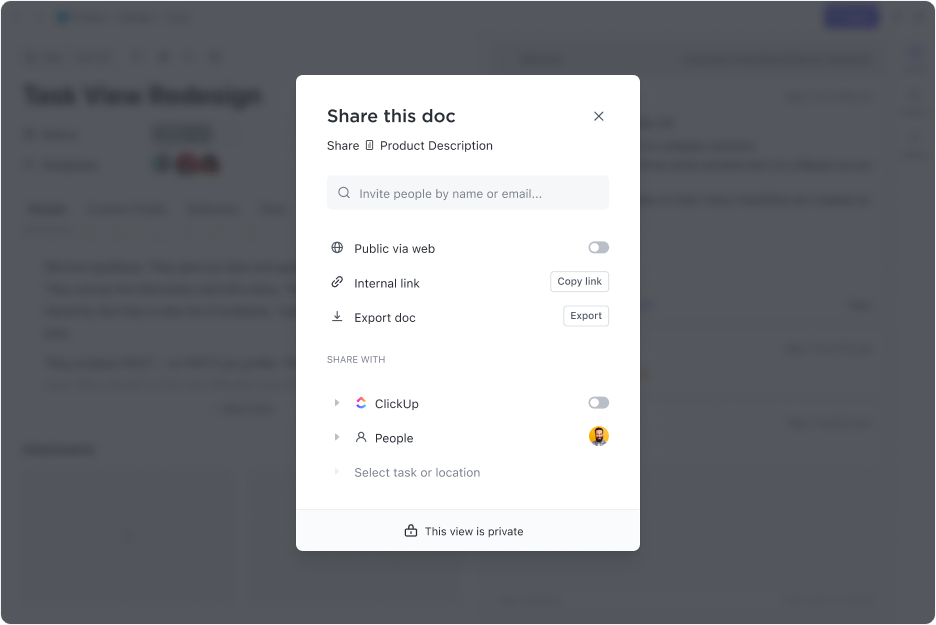
The platform has a selection of free meeting and conference agenda templates that let you create a professional-looking agenda within minutes. For example, you can try the ClickUp All Hands Meeting Template for company-wide scheduled meetings or the ClickUp Scrum Meeting Template for impromptu sessions with smaller groups.
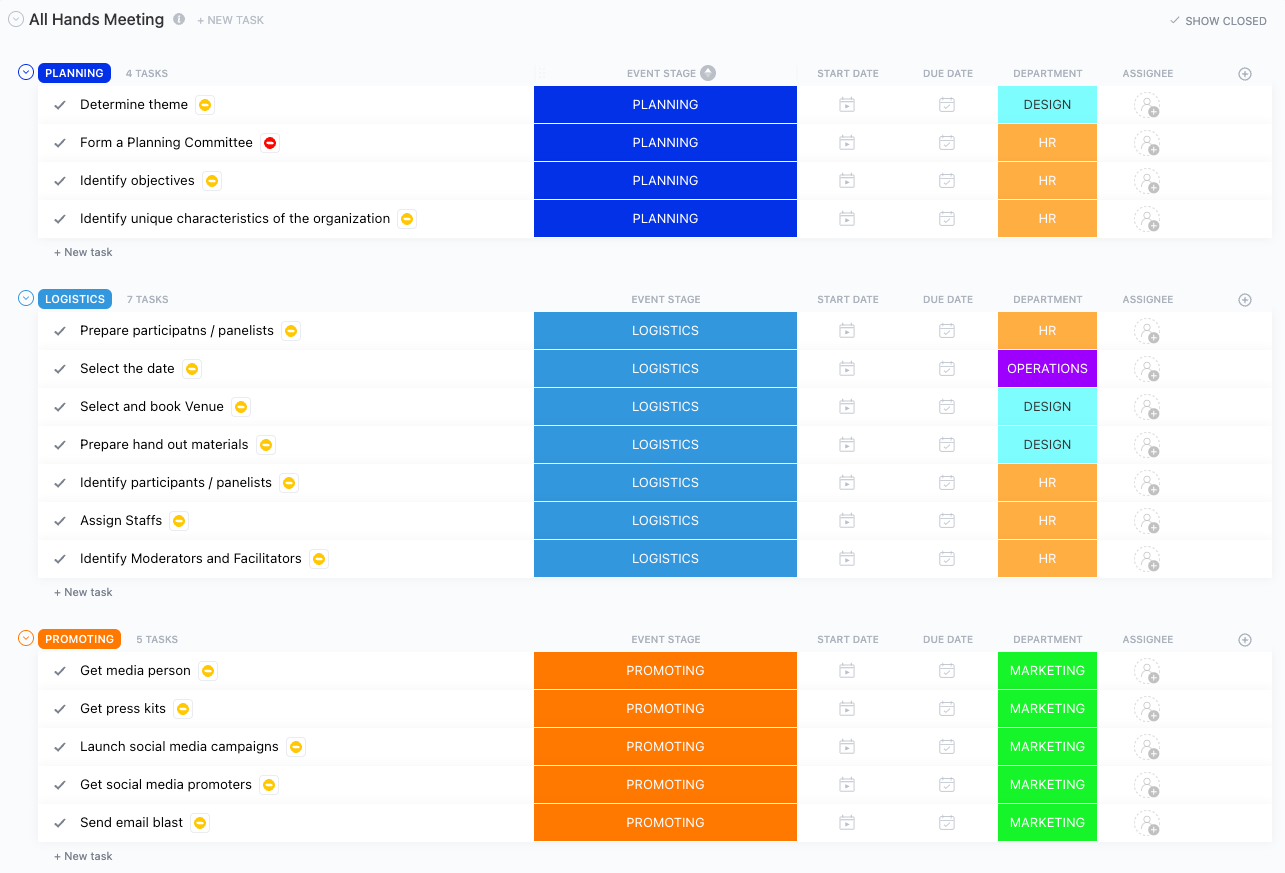
🎉 Fun fact: One of the first recorded ad hoc teams in history? The Roman Senate. Even they knew not every decision needed a full committee.
The right mix of people makes or breaks an ad hoc meeting. If you bring in the wrong people, they’ll feel it wastes time. Miss someone crucial, and you risk leaving with half-baked decisions or needing a follow-up meeting.
Make sure to include:
Keep the group size manageable for optimal productivity, especially in virtual meetings. With ClickUp, you can use the real-time collaboration features and identify the right attendees:
Team View & Capacity
Use the Team view to see who’s assigned to which tasks and check their current workload. This makes it easier to invite only the right people, both available and essential to the discussion.
Connected nSearch & People Directory
Quickly find team members by name, role, or workload using the Connected Search or People directory. This ensures you’re looping in the right contributors based on context and capacity.
Custom Notifications & Mentions
Tailor your notification preferences to avoid overload. Use @mentions in Tasks, Comments, Docs, and Chat to notify individuals or groups directly. That way, your meeting attendees are aligned before the call even begins.
Inbox & Notification Management
ClickUp’s Inbox helps you stay on top of updates by bundling related notifications and letting you filter by mentions or assignments. You can also snooze items or mark them as unread to stay in control of your follow-ups.
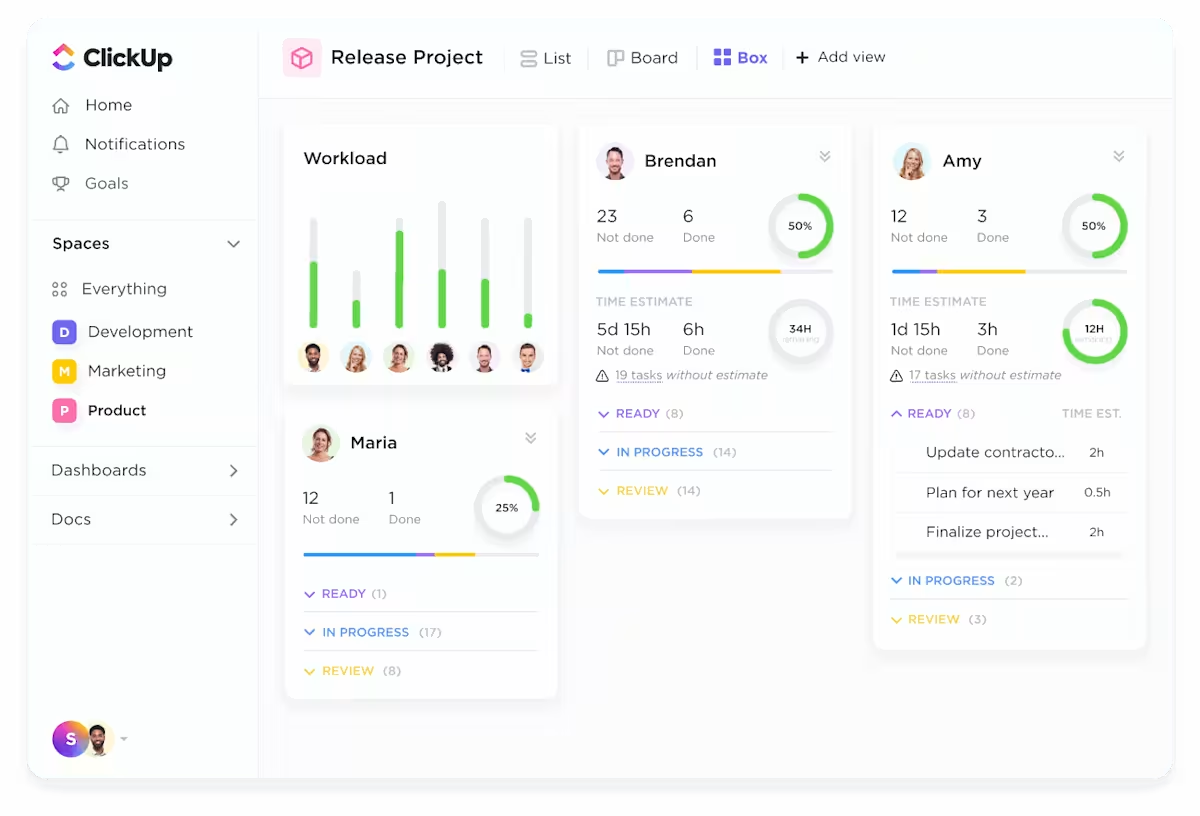
💡 Pro Tip: For recurring or large meetings, consider using ClickUp’s Automations to send reminders or update statuses automatically.
Active participation differentiates a successful meeting from one that could’ve been an email. The main value of impromptu meetings lies in the interactive exchange of ideas and collaborative problem-solving.
You need to intentionally encourage collaboration—especially from quieter voices or team members joining from various locations.
Some ways to do this:
🎉 Fun fact: The human brain can only hold about four chunks of information at a time. So if your ad hoc meeting feels overwhelming… It’s not you.
Additionally, remote teams with overlapping work hours can find synchronous meetings difficult. In such cases, team collaboration or daily standup software with support from asynchronous meetings can be used to facilitate every participant’s engagement. Ultimately, the goal is to create a meeting environment where everyone can contribute effectively regardless of their preferred communication style or location.
Bonus: Explore the ClickUp Daily Standup Meeting Template to see that the voice of each participant gets enough visibility.
It is designed to streamline daily team check-ins by providing a centralized planning, note-taking, and progress tracking hub. It features customizable statuses, fields, and views, enabling teams to manage tasks and monitor updates in real-time efficiently.
By replacing manual tracking methods, this template enhances transparency, accountability, and collaboration within teams.
💡 Pro Tip: ClickUp Whiteboards are perfect for driving creative collaboration during impromptu sessions. Team members can drop sticky notes, map ideas visually, draw connections between tasks, and even assign action items—right from the board. It’s like a live brainstorm that turns directly into execution.
Ensuring an ad hoc meeting doesn’t overrun is crucial for maintaining efficiency and keeping participants engaged. Pay attention to these seven pointers on how to keep the session on track:
With native time tracking in ClickUp, you can time meetings across different platforms—desktop, mobile, or web browser with a free Chrome extension. The best part is that ClickUp integrates with top meeting apps, so you can comfortably time your sessions even during a Slack huddle or Zoom meeting.
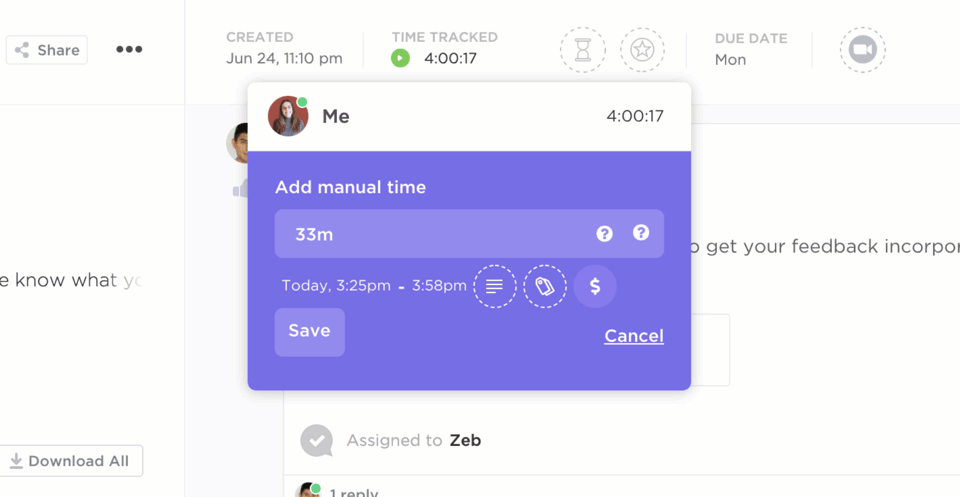
Additionally, you can use ClickUp Calendar to find the best time for your unplanned meeting without overloading your team. It lets you view team schedules, block focused time, and set event-based reminders so the meeting stays on track. It’s especially useful when juggling urgent issues and deadlines across various locations.
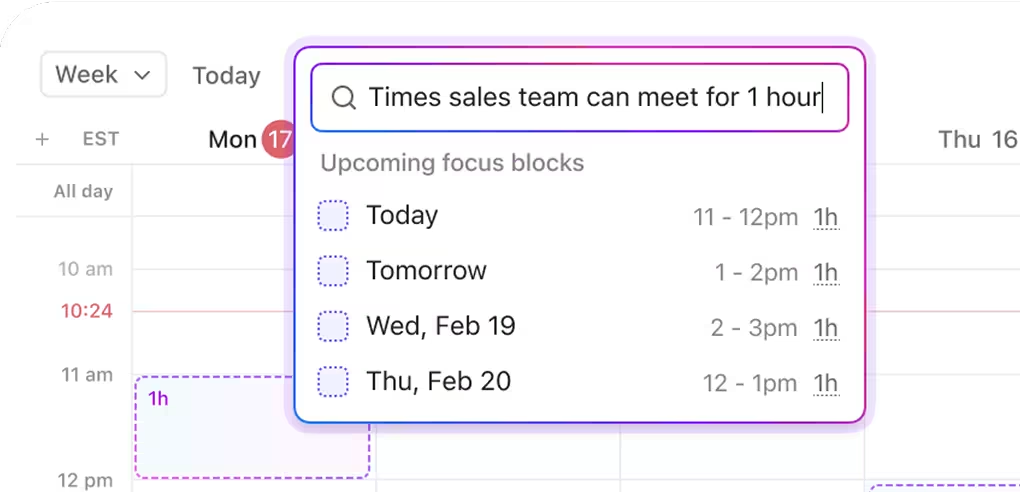
💡 Pro Tip: With ClickUp Calendar, you can quickly see who’s free and who’s already in focus mode—so you’re not breaking anyone’s deep work block unnecessarily.
Notes taken during efficient ad hoc meetings should be concise and strictly focused on critical aspects. Document all major decisions in your meeting minutes. This will support post-meeting action and serve as a recap for those who weren’t present.
Additionally, write down specific tasks to be assigned, including who is responsible for each task and the deadline.
ClickUp offers a comprehensive suite of features that turn note-taking into a walk in the park. Its free meeting notes templates ensure consistency across meetings, helping maintain a standardized format for capturing key information.
With ClickUp’s AI Notetaker, you don’t have to worry about capturing everything manually. It joins your meeting automatically, records the conversation, generates concise meeting minutes, and highlights key moments like decisions, action items, and owner assignments. You can instantly turn those into tasks—complete with deadlines, assignees, and status.
It’s especially useful during impromptu meetings when you didn’t plan for detailed note-taking but still need an accurate record of what was said and what happens next.
➡️ Learn more about using AI for meeting notes and how it streamlines your follow-up process.

Read more: For more structured planning workflows, check out our guide on how to plan a meeting.
As we’ve just seen, meeting minutes are closely connected to follow-up tasks. If you have tasks to assign at the end of the session, it means that the meeting wasn’t just a passive discussion forum but a catalyst for action and progress.
Use ClickUp Tasks to assign fresh action items to one or more people. Team members can add comments directly on tasks, facilitating transparent collaboration.
The platform’s customizable subtasks and checklists within tasks help break down complex follow-up actions into manageable steps. Leverage Custom Fields to include specific task information (like web links or design files). Tracking tasks is easy through:
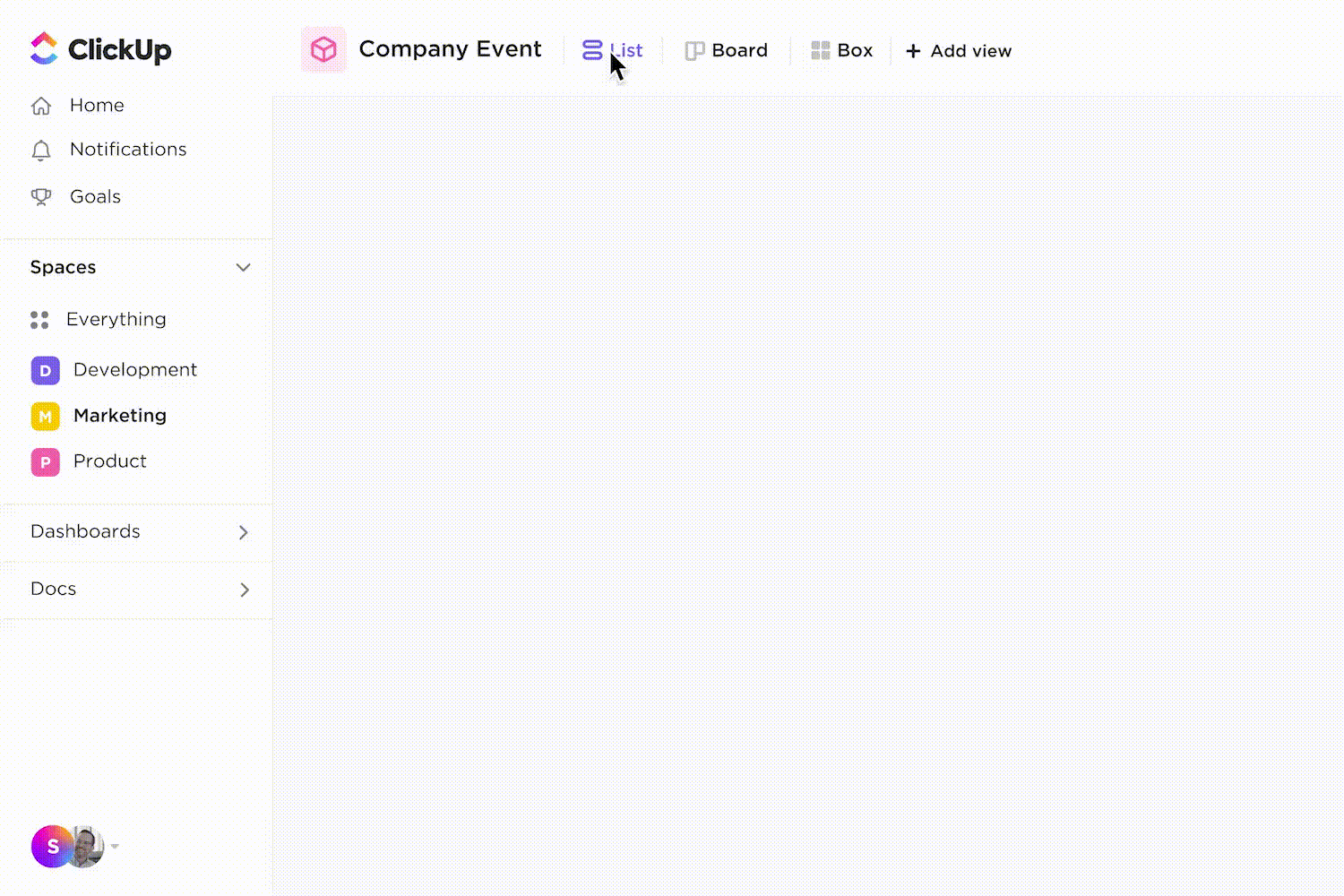
Sometimes, a task created after a meeting is contingent upon completing an existing one, or an existing task now depends on a newly assigned follow-up task. ClickUp Dependencies allows you to set dependencies between interconnected tasks, helping you weave follow-up tasks into the existing workflow.
📊 Did you know? Whenever someone says “we’ll circle back,” a task is born—but rarely tracked. Write it down or risk forgetting it.
The meeting is over, but was it a success? Reflecting on what worked and what didn’t is valuable for improving last-minute meetings in the future.
Collecting feedback from attendees could help you understand their perspectives and what to change next time. These are some of the questions you could ask:
Looking to use the right tools for collecting feedback? You can customize ClickUp Forms to include specific questions relevant to your ad hoc meeting and then simply share them with participants via a link.
Responses to feedback forms can be automatically converted into tasks in ClickUp. This is particularly useful if the feedback suggests action items or areas for improvement.

You don’t need a perfect plan—you need a shared goal. Decide what “done” looks like before the first voice speaks. ✅
How quickly your business adapts and responds to emerging situations could shape its future. Ad hoc meetings offer the agility to get the immediate response necessary for managing these situations. However, this very agility brings its own set of challenges. Let’s examine them—not just to understand their implications but to navigate them effectively.
We’ve already mentioned that interruptions negatively impact productivity and reduce the ability to engage in deep work. However, they also take a toll on employee morale.
When meetings constantly interrupt focus, it creates anxiety about falling behind on critical tasks, especially if the meeting doesn’t yield a clear outcome. And if this becomes a pattern, team trust and engagement can suffer.
Read more: Constant interruptions can lead to burnout. Here’s how to start reducing workplace anxiety through better meeting hygiene.
Block out protected focus time in ClickUp Calendar using the “Busy” status or shared availability settings. This ensures no unnecessary interruptions are scheduled during your team’s peak productivity hours. You can also set quiet hours for async-only work across various locations.
You deserve breathing room. Non-stop meetings kill productivity fast. Here’s how to avoid back-to-back meetings and make space for deep work.
There’s nothing worse than an ad hoc meeting with no direction—just open-ended chatter and vague “we’ll circle back” conclusions. Without a clear goal, even 15-minute syncs can feel like time sinks.
This is common when a huddle meeting is triggered by external factors like a customer escalation or an internal blocker, but no one takes a moment to frame the purpose.
Even in a hurry, take a moment to outline a basic structure for the meeting. It could be as simple as defining the primary goal of the meeting and a few key discussion points.
Set a strict time limit for the meeting and stick to it. Consider asking attendees to stand up during the meeting—it may be awkward in online meetings, but it can reinvigorate everyone’s respect for time constraints. 😏
Ad hoc meetings offer immediate feedback and the allure of solving urgent problems instantly, which can be appealing. New or junior managers might feel that frequent meetings are expected of them to demonstrate their proactive leadership and involvement.
They may believe that’s a way to stay connected and informed, especially if they are still building relationships with their team in remote or hybrid work environments.
Ad hoc meetings are not team building sessions. Establish clear guidelines on when to call an impromptu meeting versus when to use asynchronous communication. Your team can use project management tools like ClickUp to track progress and minor issues. For instance, if a question can be resolved through quick comments or project updates in a shared document, it eliminates the need for a meeting.
🎉 Fun fact: Your dog showing up in your ad hoc meeting increases team morale by 87%. (Still no data. Still true.)
Ad hoc meetings are a double-edged sword—they offer agility and focus, but can tank your team’s productivity if you’re not careful. Why not turn this challenge into an opportunity with ClickUp?
ClickUp helps you go from “let’s hop on a call” to documented outcomes, assigned action items, and tracked follow-up—all in one place. No missed notes. No scattered updates. Just clear context, collaboration, and progress.
ClickUp gives you everything you need to run smarter meetings, from scheduling to summaries. That means fewer delays, more alignment, and serious time saved.
👉 Sign up for ClickUp today—free forever!
An ad hoc meeting is an unplanned meeting to address a specific topic requiring immediate action. The term ad hoc comes from Latin and means “for this purpose.” Urgent issues, unexpected updates, or fast-moving opportunities usually trigger these meetings.
A product manager calls a last-minute sync with the dev and QA team to resolve a critical issue discovered right before launch. There’s no scheduled invite—just a quick, focused discussion to align and decide on next steps. That’s an impromptu meeting, or in this case, an ad hoc meeting.
In the workplace, ad hoc describes anything created for a one-time event or temporary need. An ad hoc task, committee, or meeting exists to solve a specific problem, not as part of a routine process.
Ad hoc is Latin for “for this.” It’s used in business to describe solutions, meetings, or decisions made on the spot to handle unexpected situations or time-sensitive problems.
Avoid scheduling one if:
Use a quick checklist or the Eisenhower Matrix to validate the need.
Use a simple, focused structure that includes:
Try the ClickUp AI Notetaker to record your meeting, generate meeting minutes, and auto-create action items from the transcript.
© 2026 ClickUp