16 Free Timesheet Templates in Google Sheets for Easy Tracking (Daily & Weekly)
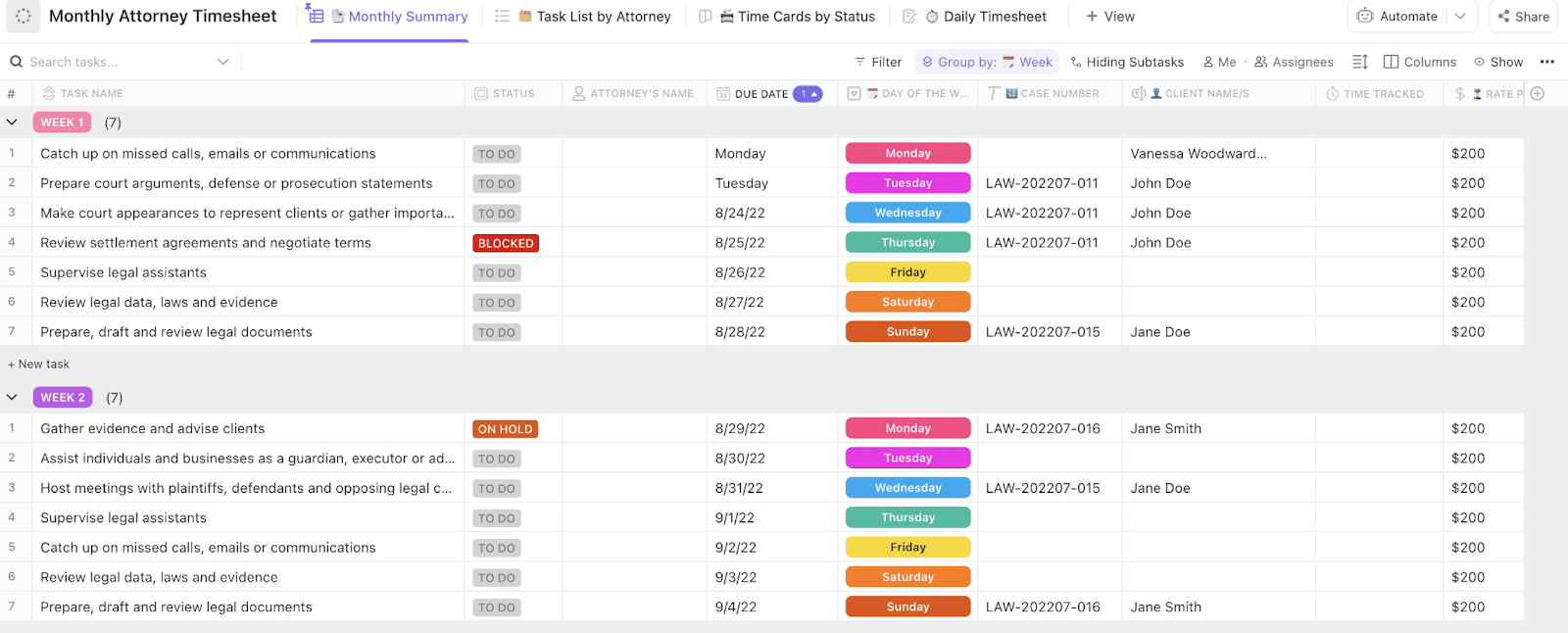
Sorry, there were no results found for “”
Sorry, there were no results found for “”
Sorry, there were no results found for “”
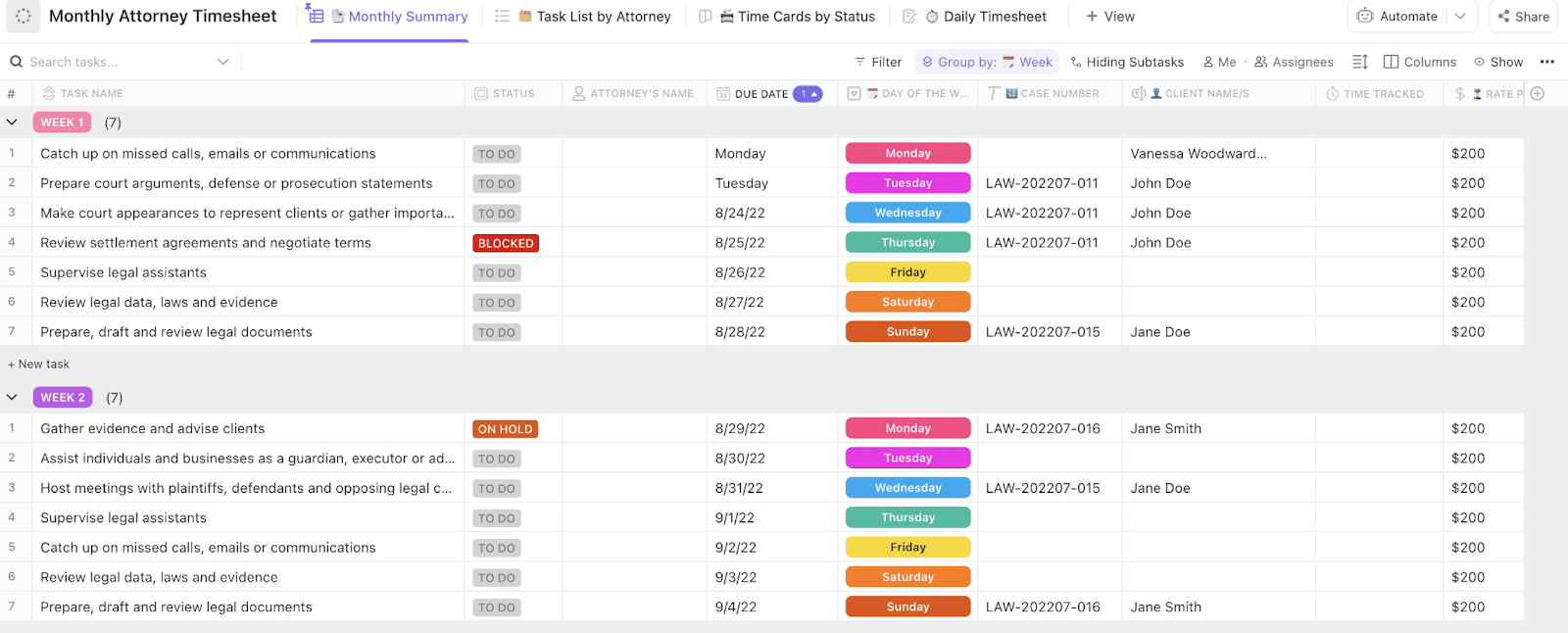
⏰ Fun Fact: Most humans are terrible at estimating time. Psychologists call this “time-blindness”—our tendency to misjudge how long tasks take.
When you want to combat this cognitive bias and turn vague guesses into precise data, timesheets can help.
They’re incredibly useful for effective time management. They provide a clear, real-time view of how you spend your time, helping to identify bottlenecks and optimize productivity.
However, traditional manual timesheets can be cumbersome and error-prone. Dedicated timesheet templates, instead, can simplify the process by automating mundane tasks like time entry, categorization, and tracking employee hours.
Let’s explore some free Google Sheets timesheet templates for easy time tracking and alternatives to make time management easier!
Now let’s explore six Google Sheets timesheet templates that automatically calculate hours worked and make it easier for both employees and managers to track time:
The Weekly Timesheet Template by Everhour is an ideal choice for efficiently tracking your team’s time.
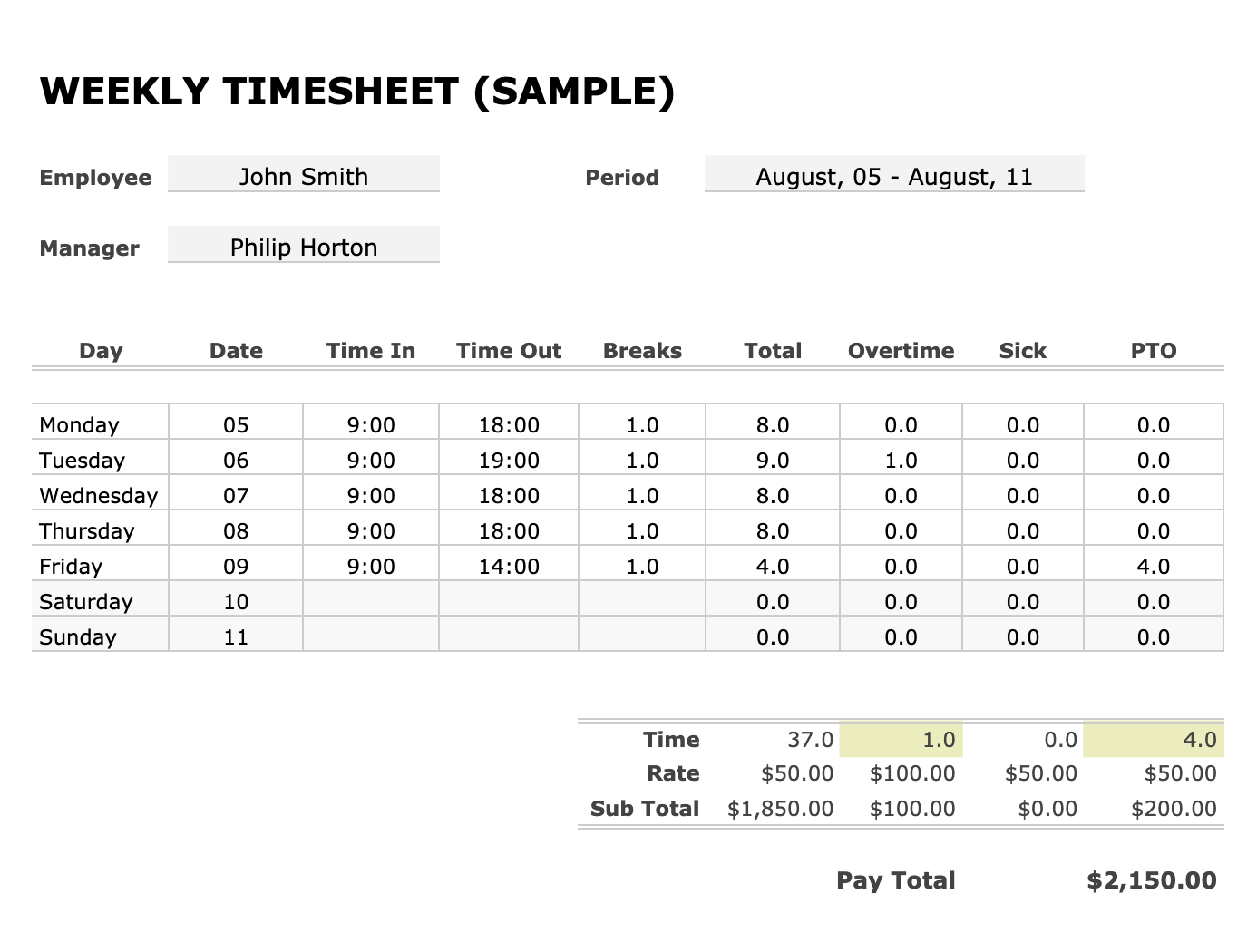
It includes columns for ‘Day,’ ‘Date,’ ‘Time In,’ ‘Time Out,’ ‘Breaks,’ ‘Total,’ ‘Overtime,’ ‘Sick,’ and ‘PTO (Paid Time Off),’ making it easy to log each day’s work details.
This layout allows team members to record their start and end times and any breaks to calculate the total hours worked automatically.
This free timesheet template also helps track overtime, sick days, and paid leave, providing managers with a comprehensive view of attendance, productivity, and time-off patterns.
✨Ideal for: Small and Medium Enterprises (SMEs) that want to simplify payroll, project management, and workforce planning
Labor accounts for a majority of total construction costs, making it critical to monitor employee hours precisely. Even a slight error in tracking hours can cost a project thousands of dollars.
The Construction Timesheet Template by Coefficient simplifies payroll and project tracking by capturing employees’ hours across various tasks.
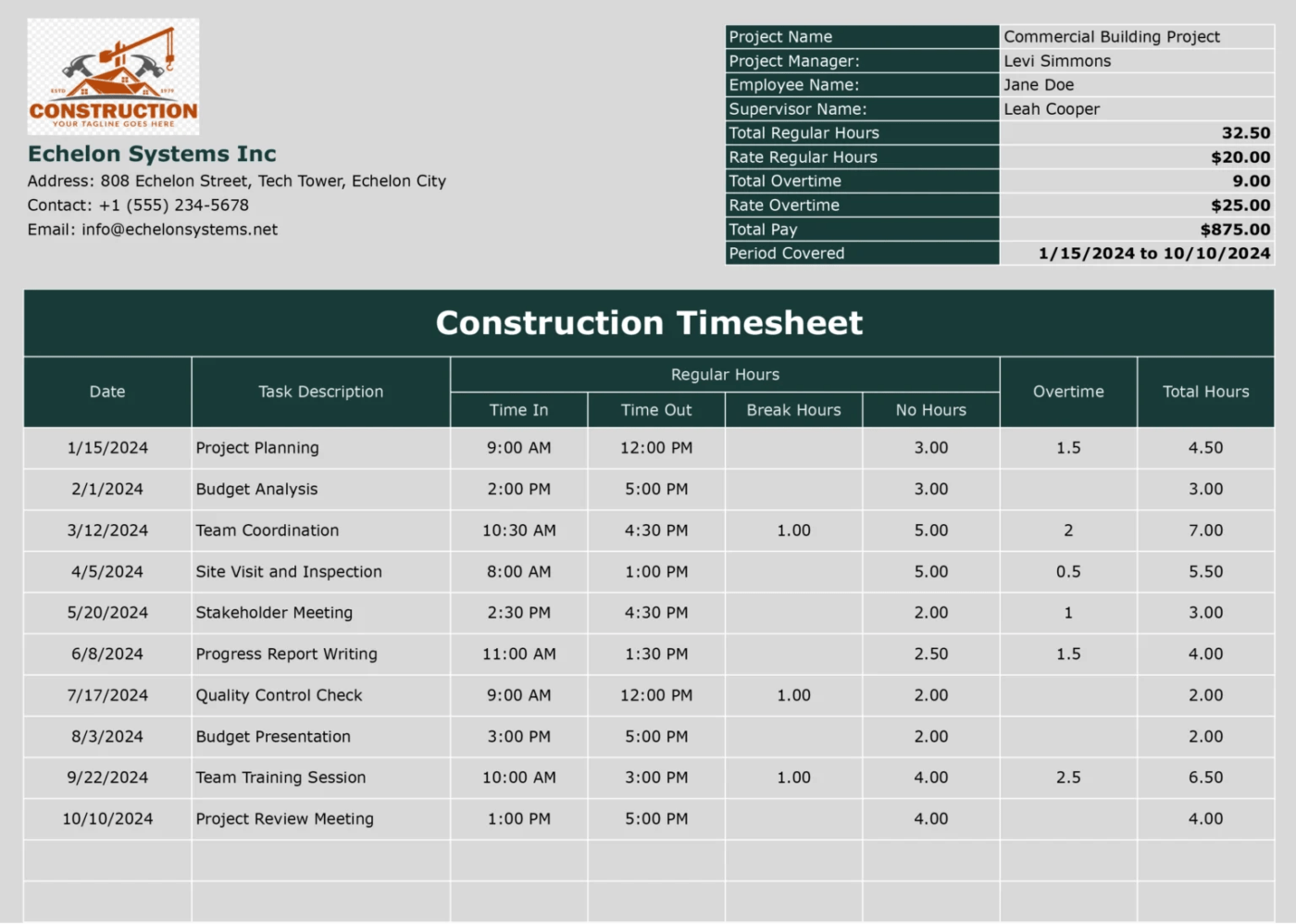
Essential columns—like ‘Date,’ ‘Task Description,’ ‘In Time,’ ‘Out Time,’ ‘Break Hours,’ ‘Overtime,’ and ‘Total Hours’—allow for accurate tracking of all work details, from standard hours to overtime.
With organized records, payroll management and project efficiency assessment become straightforward.
✨Ideal for: Construction companies that want to improve project profitability by accurately tracking labor costs and job progress
Coefficient’s Employee Timesheet Template offers a simple, effective solution for employee time tracking for businesses of all sizes.
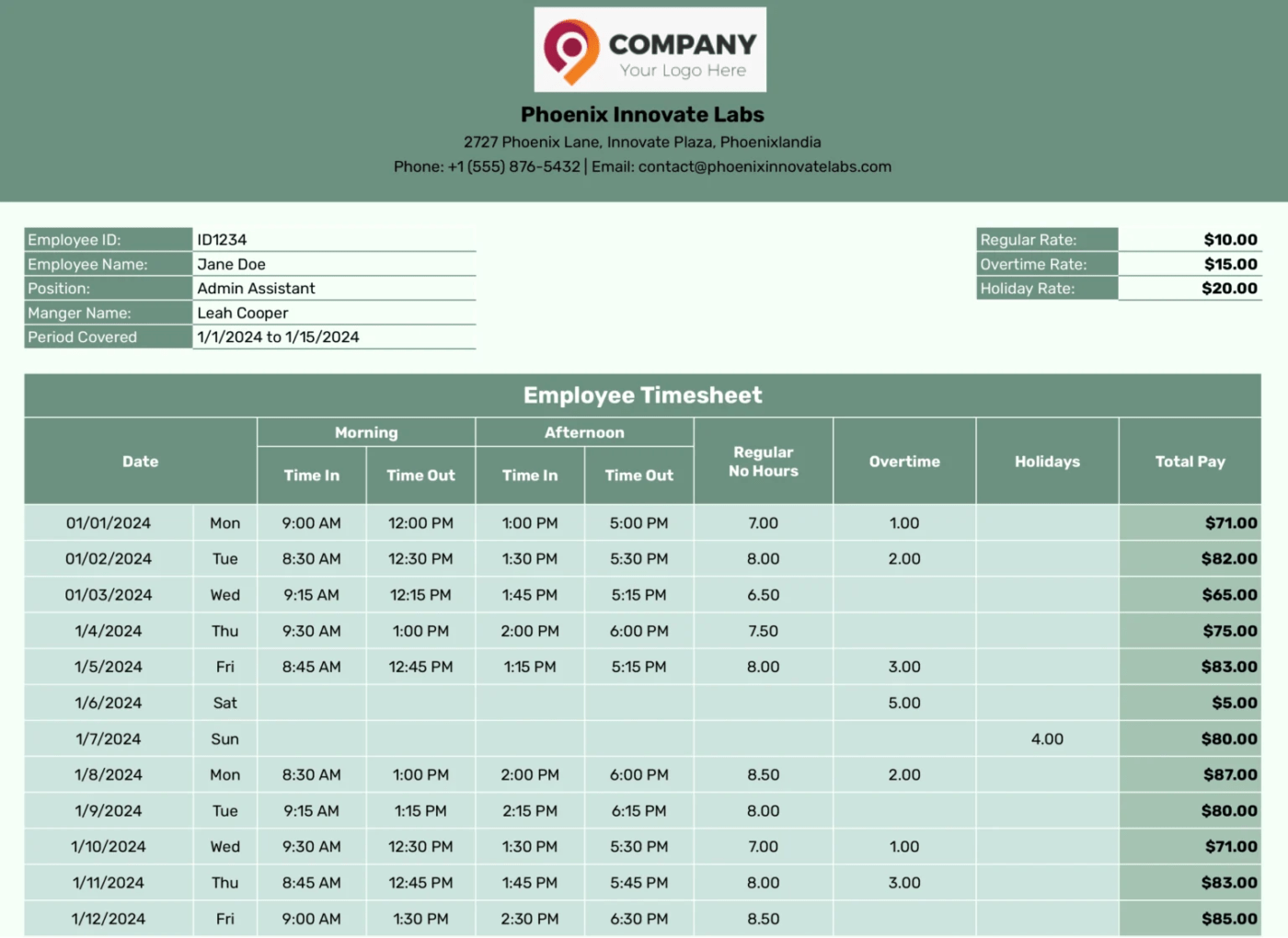
This customizable daily timesheet template is designed to:
Whether you run a small startup or a large corporation, Coefficient’s monthly timesheet template allows you to make informed decisions, optimize outcomes from your workforce, and drive business growth.
✨Ideal for: Companies that want to improve project profitability by accurately tracking labor costs and job progress
The Timesheet Calculator Template by Template.net is an efficient solution for tracking employee hours and managing payroll. Designed to simplify time management with automatic calculations, it facilitates payroll processing, reduces errors, and saves time.
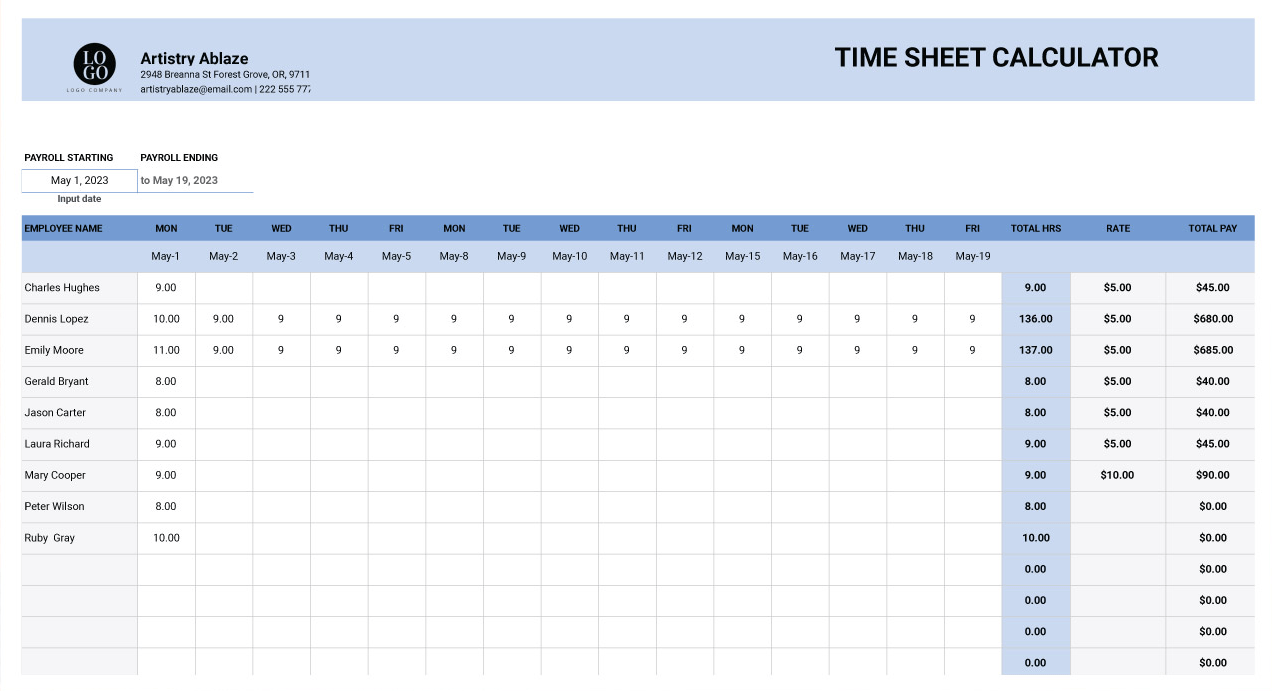
The template’s user-friendly interface and customizable fields make it adaptable for businesses of all sizes, ensuring accurate tracking and reporting.
Using this timesheet calculator, your team can analyze work patterns, enhance productivity, improve cost management, and maintain reliable compliance records.
✨Ideal for: Those who want to gain a clear overview of employee hours for each project, facilitating accurate cost management, project budgeting, and ensuring there are no overtime hours
Juggling multiple projects and keeping track of billable hours can be a nightmare for freelancers. Freelance Timesheet Template by Template.net offers a streamlined solution to bring order to your workday.
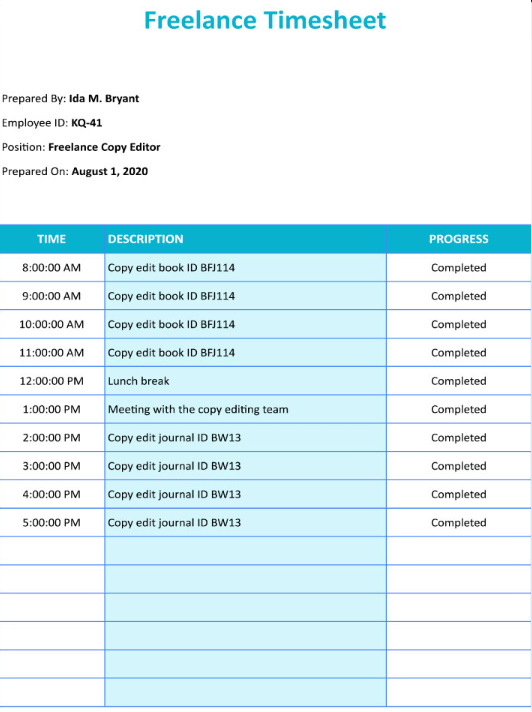
This user-friendly weekly timesheet template allows you to:
This all-in-one template lets you focus on what matters most—delivering exceptional work for your clients.
✨Ideal for: Individuals who want to manage personal tasks, set daily goals, and improve time management skills
A Task Timesheet Template is essential for improving project management and payroll efficiency.
Template.net’s Task Timesheet Template meticulously tracks employee hours, tasks, and overtime, helping with efficient project management and accurate payroll.
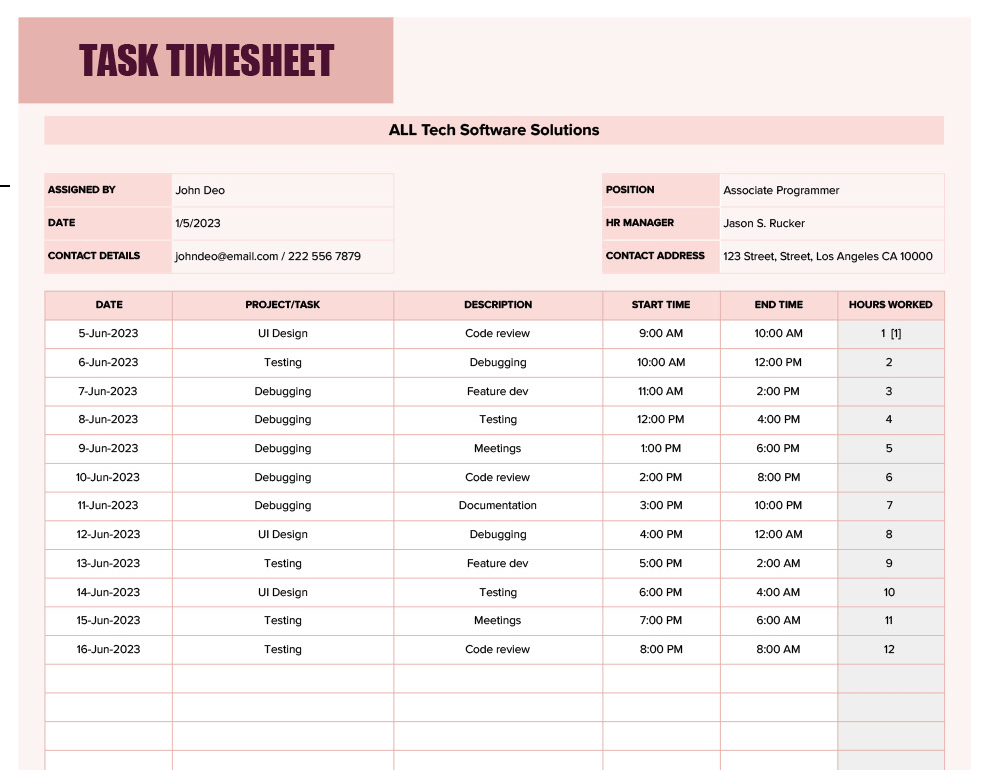
This Google Sheets template also allows you to:
✨Ideal for: Project managers who want to gain a clear picture of resource allocation, project progress, and employee workload for informed decision-making
While Google Sheets timesheet templates are a convenient and accessible option for managing timesheets, they come with limitations that can impact the efficiency and accuracy of time-tracking processes.
Relying solely on Google Sheets for timesheets often leads to data entry, workflow management, and reporting challenges, especially as teams grow and projects become more complex.
Here are some of the key limitations to consider when using Google Sheets timesheet templates:
ClickUp is a powerful alternative to Google Sheets for timesheet tracking. It integrates time logging, project management, and collaboration into a single platform.
It offers pre-built and customizable timesheets and time-tracking templates that can help you reduce manual entry and facilitate approvals sooner.
⏰ Fun Fact: The word “chronology” stems from the Greek god Chronos, symbolizing time. While he represented the relentless passage of time, today’s time-tracking software apps aim to help us manage it instead of succumbing to it.
Managing a service-based business can be complex. Tracking each project’s time, costs, and resources is crucial to ensure profitability and client satisfaction.
ClickUp’s Services Timesheet Template is the perfect solution to simplify your operations and boost your bottom line.
Here are some key benefits of using this template:
📮 ClickUp Insight: Our work-life balance survey found that 46% of workers put in 40-60 hours per week, while a staggering 17% exceed 80 hours! Yet, the grind doesn’t stop there—31% struggle to carve out personal time consistently. It’s a perfect recipe for burnout. 😰
But you know what? Balance at work starts with visibility! ClickUp’s built-in features like Workload View & Time Tracking make it easy to visualize workload, distribute tasks fairly, and track actual hours spent—so you always know how to optimize work and when.
💫 Real Results: Lulu Press saves 1 hour per day, per employee using ClickUp Automations—leading to a 12% increase in work efficiency.
As a consultant, your time is your most valuable asset. However, keeping track of billable hours and project progress can be a time-consuming task that prevents you from pursuing more opportunities.
But with ClickUp’s Consultant Time Tracking Template, you can maximize your earning potential and track your payments simultaneously.
This daily timesheet template includes:
The ClickUp Attorney Timesheet Template helps attorneys manage multiple cases and stay organized in a busy legal practice.
It allows for easy categorization of tasks by case, with features like due dates and timesheet reminders to ensure deadlines are met. Other features include Custom Statuses to monitor task progress, Custom Fields for storing client information, and various views to visualize data.
The template also integrates ClickUp’s time-tracking capabilities to mark billable hours and enhance project management, making it a comprehensive solution for legal workflows.
⏰ Fun Fact: Lawyers commonly track billable hours in 6-minute increments, representing one-tenth of an hour, as a standard practice to enhance efficiency and accuracy. This method allows for granular tracking of time spent on tasks, ensuring even brief activities like phone calls or emails are accounted for. Over time, these small increments can significantly impact billing and revenue.
The ClickUp Personal Time Management Sheet Template is designed to help you stay organized, prioritize upcoming tasks, and make the most of your time by managing your schedule.
It helps you group life activities (such as work, fitness, family, and self-care) into tasks while enabling you to add key details like time estimates, start/due dates, and tracked time.
Whether you’re working on a daily routine or a long-term project, this can be used as a time tracker and a to-do list. It also integrates with ClickUp’s Calendar View to visualize daily or weekly plans, and you can adjust tasks as needed to stay on track with your productivity goals.
The ClickUp Fillable Timeline Template helps with planning projects, events, lessons, or any other activity where the sequence of tasks is crucial.
It provides a structured, blank timeline with customizable views and fields, making it easy to visualize and track progress. This template helps you quickly map out tasks, milestones, and deadlines, keeping everyone on the same page.
With this timeline template, you can create, update, and share timelines effortlessly, saving time and ensuring all stakeholders are aligned. Some of the benefits include:
The ClickUp Hourly Schedule Template helps teams efficiently plan, track, and compare their time against estimates. It enables you to set clear goals, monitor progress, and review the difference between anticipated and actual time spent on tasks.
This template allows managers to easily assign tasks, track work hours and shifts, and ensure that deadlines are met.
Its flexible structure reduces administrative overhead, improves productivity, and helps teams stay organized and on schedule, making time management simpler and more effective.
The ClickUp Time Management Schedule Template is designed to help you organize and optimize your time, ensuring you achieve your goals and meet deadlines.
Use this template for its:
Effective time allocation is the cornerstone of successful project management. ClickUp’s Time Allocation Template allows you to:
Using this template, you can optimize your workflow, improve team collaboration, and deliver exceptional results.
The ClickUp Time Box Template helps prioritize tasks by organizing your schedule with time blocking.
It allows you to set clear deadlines, break projects into manageable milestones, and allocate resources efficiently.
This template brings structure and clarity, helping you stay focused, meet deadlines, and optimize productivity while maintaining better control over your time and resources.
⏰ Fun Fact: Research shows that tasks take longer when there are no time constraints because the brain tends to “stretch” the work to fit the time available, a phenomenon known as Parkinson’s Law.
The ClickUp Time Analysis Template helps you track and evaluate how your team spends their time, allowing you to identify idle time and improve productivity.
The main components of the template include:
Using this template, you can optimize processes, eliminate inefficiencies, and improve resource allocation for maximum effectiveness.
Here are the essential elements that contribute to well-designed free timesheet templates:
Think about time tracking not as filling out boring forms but as creating a live snapshot of your team’s energy and progress. Investing in reliable time-tracking software helps you do just that.
While Google Sheets timesheet templates simplify time-tracking, they hardly help you get better at managing time.
ClickUp, on the other hand, transforms timesheet tracking from logging regular and overtime hours into gathering meaningful insights. Want to know who’s really driving projects forward? Or which tasks are eating up most of your team’s bandwidth? This is your solution.
Time is your most valuable strategic asset. The right time management tool doesn’t just record time; it tells your team’s story of productivity, collaboration, and success.
Want to turn your time tracking from a necessary evil into a superpower? Try ClickUp today!
© 2026 ClickUp