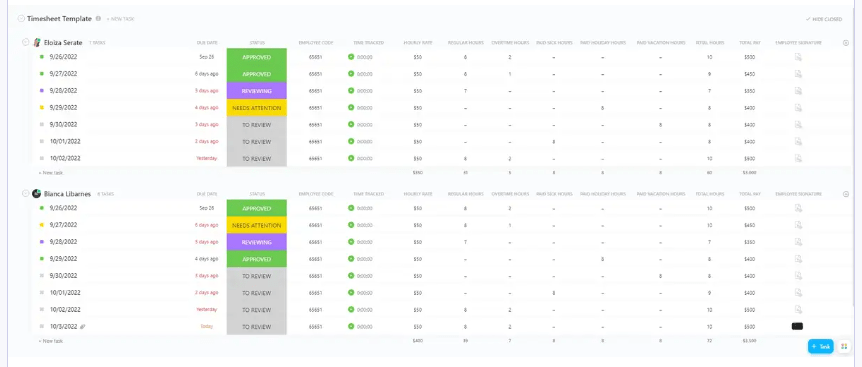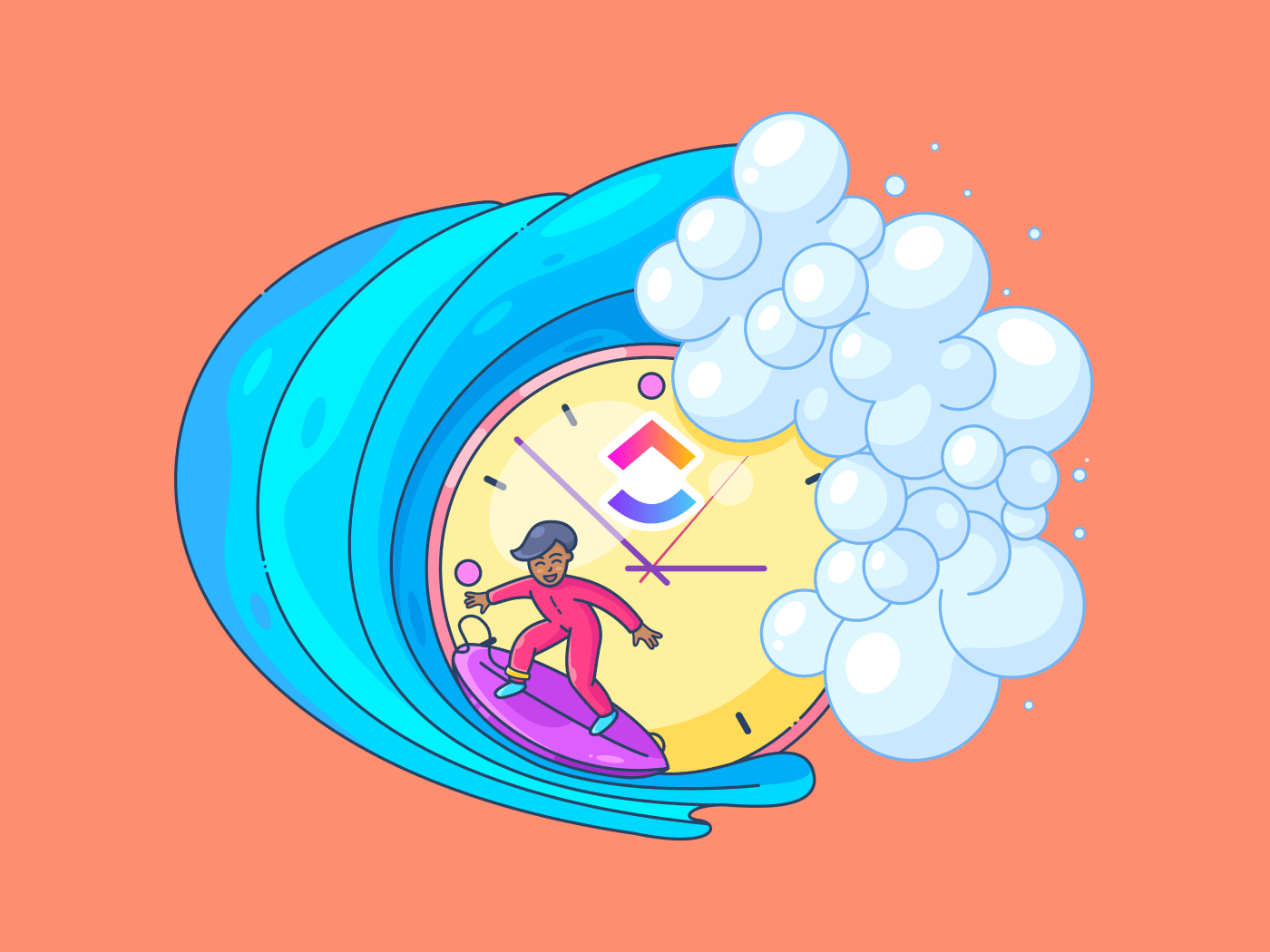
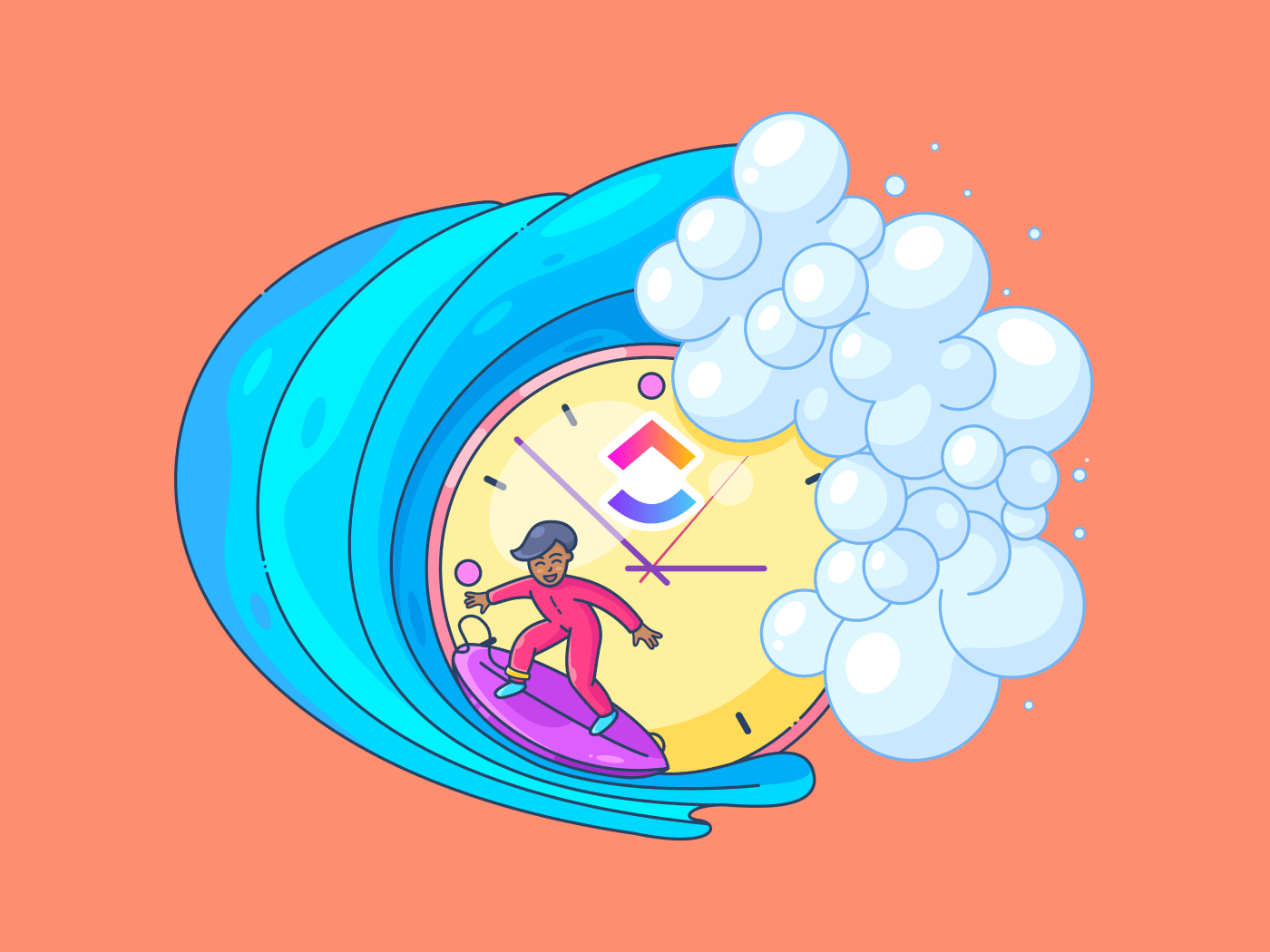
Automated timesheets have refined the way businesses track work hours and optimize productivity.
These digital tools or web-based platforms are designed to automatically record the number of hours a worker spends on various tasks, eliminating manual entries. This can include project-based work, meetings, and other professional tasks.
Such tools help streamline the time-tracking process and payroll calculation and enhance business efficiency. With the right automated timesheet solution, you can bid farewell to cumbersome paper trails and tedious data entry, allowing you to track and improve your team’s productivity with minimal effort.
In this article, we’ll delve into the intricacies of automated timesheets, explore how they can boost your team’s productivity, and outline best practices to implement them within your organization seamlessly.
How Do Automated Timesheets Work?
An automated timesheet can fill out or update a timesheet template by itself, capturing your entire workday without tedious manual entries.
Unlike their paper or spreadsheet counterparts, automated timesheets leverage technology, including computer algorithms and user interfaces, to facilitate time-tracking, calendar integrations, AI and machine learning, cloud-based sync, and more.
Here’s a breakdown of the key features:
1. Automatic tracking
Many digital timesheet systems involve integrations with project management tools, where time spent on a task is automatically logged. Some systems might use applications running in the background, monitoring your computer activity and logging active work periods.
2. Smart timers
Automated timesheets often come equipped with handy built-in timers.
Have you ever forgotten to start the clock on a project? Simply activate the timer when you begin work, and the intelligent timer will automatically identify and track time spent on tasks till it concludes.
3. Farewell to data entry
Manually entering hours worked into spreadsheets is no longer required. Automated systems capture your work data electronically, eliminating the risk of typos and ensuring the accurate capturing of essential project performance data.
4. Flexibility is key
The best-automated timesheet software solutions offer customization options. You can categorize your work by project, client, or task, providing valuable insights into your workflow.
Using automated timesheets frees up your time, reduces errors, and provides valuable data to optimize your workflow and boost productivity.
Understanding the Need for Automated Timesheets
Think back to the days of paper timesheets—time-consuming, error-prone, and liable to getting buried under a pile of paperwork.
Even manually filling out pre-existing work log templates and schedule templates can be a chore that’s prone to mistakes. Automated timesheets are the modern solution to this age-old problem.
Automated timesheets accurately record work hours by eliminating manual data entry—a task exemplified by the cumbersome process of populating Excel templates for timesheets. No more relying on memory or worrying about typos—the timesheet automation software will auto-capture the data and save valuable time.
In addition, the time-saving benefits of automated timesheets extend beyond just eliminating manual entry or the need for time-tracking templates. Automation empowers you to harness the true potential of labor efficiency.
Imagine having real-time time-tracking insights into how your team spends their working hours. This data can be a goldmine for identifying areas for improvement and simplifying workflows. With automated timesheets, labor efficiency transcends mere time-tracking, becoming a powerful tool for driving productivity and maximizing operational excellence.
Automated vs. Manual Timesheets: A Time for Change
Are you still spending precious time wrestling with outdated traditional time-tracking methods?
It may be time to switch to automated timesheets.
Let’s understand why—by exploring the key differences between automated time-tracking and manual timesheets:
Manual timesheets
- Prone to errors: Filling out handwritten timesheets or manually entering data into spreadsheets can lead to mistakes. Did someone forget to record a lunch break? Was there a typo when entering those overtime hours? These inconsistencies can lead to more payroll processing issues and cause frustration for everyone involved
- Time-consuming: Manually tracking and recording work hours takes time away from more productive tasks. Employees spend minutes (or even hours) each week filling out forms or entering data. Managers waste time on paper forms, chasing down missing information, and correcting errors
Automated timesheets
- Accuracy at your fingertips: Automated timesheet automation systems eliminate the risk of human error. With features like automatic start and stop timers or integration with project management tools, timesheets are filled out automatically, leading to a more accurate record of work hours
- Free up your time: By automating the data entry process, automated time-tracking software saves both employees and managers valuable time. Employees can focus on their core tasks, while managers gain real-time insights into project progress and team workload
The choice is clear: Ditch the manual methods and embrace the efficiency of automated timesheets.
How to Implement an Automated Timesheet System
Implementing automated timesheets isn’t a complex process, especially with the right software.
ClickUp Timesheets is a timesheet automation tool that can help your team track work hours and improve efficiency.
Let’s dive into how to get started with this powerful tool:
1. Finding your timesheet corner
Timesheets are available in your ClickUp Workspace, accessible with just a few clicks.
To find your timesheet, navigate to the More section in your sidebar and select Timesheets.
Pro tip: Pin it to your sidebar for even faster access in the future.
2. Customizing your timesheet
The Timesheets view is your central hub for tracking time. The header section allows you to personalize your timesheet tracking experience.
Change the date range to reflect the specific timeframe you need, or filter entries by billing status, tags, or tracked time for a more focused view.
3. Timesheet views
ClickUp Timesheets offer two ways to visualize your timesheet data:
My task:
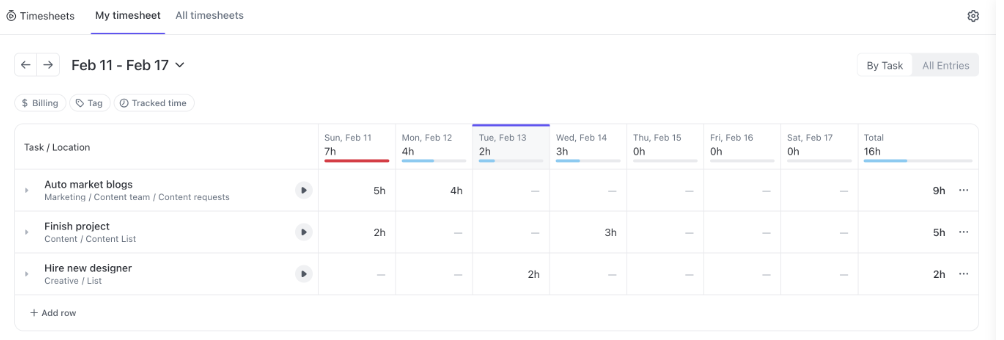
This view groups time entries by the tasks they’re associated with, giving you a clear breakdown of how much time is dedicated to each project.
Click on a task name to learn more, or use the handy start timer button to begin tracking time for that specific task immediately.
All entries:
This view takes a more chronological approach, displaying all time entries organized by date. Expand any date to see individual entries and edit them as needed.
4. Mastering your time entries
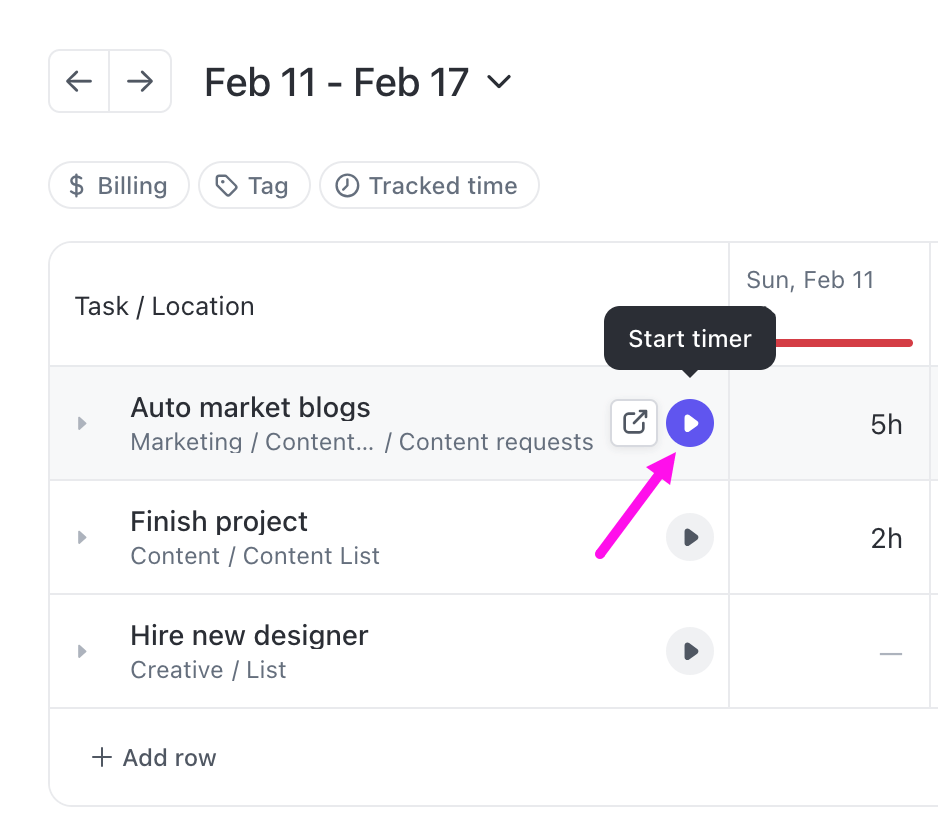
Adding time entries is a breeze! Click on any time entry cell and type in the length of time you want to record. For tasks that need ongoing time tracking, use the start timer button, and it will automatically log the duration of the work day.
5. Keeping it clean and organized
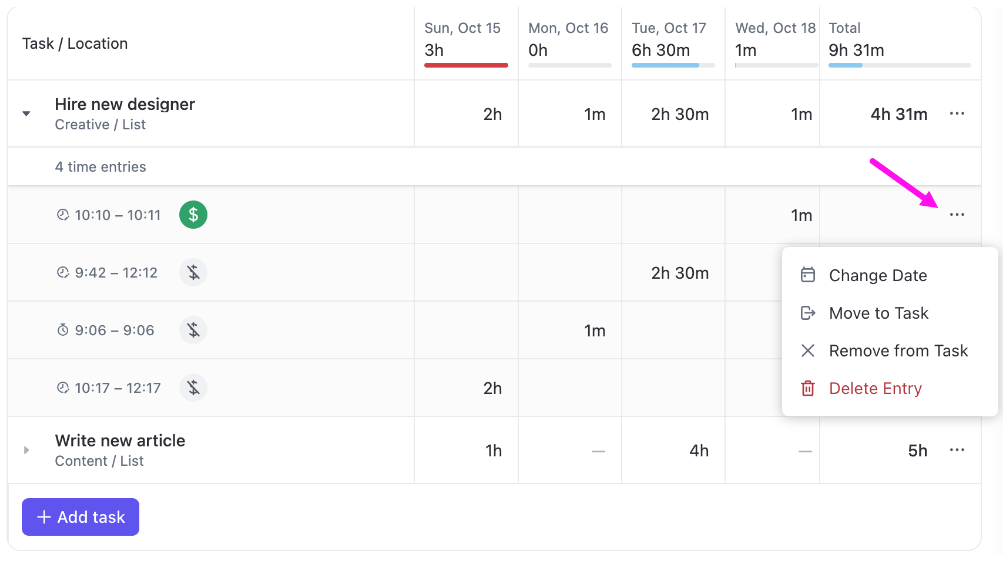
Maintaining a tidy timesheet is easy. To delete all the track time entries for a specific task, simply click the ellipsis (…) next to the total tracked time and select ‘Delete Row.’ For individual entries, expand the task and use the same ellipsis (…) to delete them.
Pro tips for timesheet users:
- Hover over the box at the top of any time entry column to see a breakdown of tracked time, billable hours, and capacity
- Expand tasks using the arrow to view and edit individual time entries
- Use tags and notes to add additional context to your entries
- The all timesheets tab allows you to view timesheet data for your entire workspace, with filtering options for teams and members
ClickUp Timesheets offer a streamlined and user-friendly way to track work hours and optimize your team’s workflow. Embrace time-tracking automation with ClickUp, and watch your team’s productivity increase!
Try ClickUp’s Services Timesheet Template
The traditional weekly timesheet served its purpose, but for businesses offering services, it lacked the detail needed to truly optimize and automate workflows.
ClickUp’s Services Timesheet Template is especially useful for service-based businesses that want to track billable time accurately. It offers the following handy features:
- Unified tracking: This template lets you track service hours, billable time, and resource usage all in one convenient location. Imagine the efficiency gains from having this vital information readily at hand!
- Resource allocation redefined: Effectively allocating resources across multiple projects and services can feel like choreographing a complex dance. This template simplifies the process by allowing you to make informed decisions
- Data visualization: The template features handy charts and graphs visually representing project progress. This allows teams to analyze processes in real time and identify areas for improvement
- Seamless integrations: Modern businesses rely on a connected ecosystem of tools. This template integrates with key payment processing applications such as Stripe and PayPal, ensuring that your payments for every project are in sync with the hours worked
Service timesheets offer a powerful lens into your team’s operations, extending their benefits beyond simple employee timesheet templates.
They enable you to gain insights into employee hours and ensure they’re used effectively across all services. By revealing how efficiently employees are performing specific tasks, you can also assess the effectiveness of your training programs.
Early detection of excessive working hours allows you to manage workloads and prevent employee burnout proactively.
ClickUp’s Services Timesheet template is more than just a timesheet—it’s a strategic tool for optimizing service delivery, maximizing resource allocation, and gaining valuable insights into your team’s performance.
This template is a game-changer, allowing teams to track not just the hours but also the costs and resources associated with each service they provide.
The Drawbacks of Automated Timesheets and Mitigation Strategies
Though automated timesheets offer many benefits, such a system may not always be perfect. Here’s a look at some of their potential drawbacks and how to mitigate them:
1. Privacy concerns
Some employees might be apprehensive about automated tracking of their work hours, fearing an invasion of their privacy. They may feel as if they’re being too closely monitored and micromanaged.
Mitigation strategy: Ensure transparency by clearly communicating how the system works and how employee data is used. Focus on the benefits, like improved accuracy, time-saving, and streamlined workflows.
2. System dependence
Over-reliance on automated systems can lead to critical issues if the technology malfunctions.
Mitigation strategy: Implement a backup system for manual data entry in case of technical difficulties. Regularly test and maintain the automated system to minimize downtime.
3. Inaccurate activity tracking
Depending on the system, automated tracking might not always capture all work activities perfectly. The tools may be prone to glitches, need refactoring to align with how you measure hours, or have a steep learning curve that renders them inaccessible to less tech-savvy employees.
Mitigation strategy: Choose a system that integrates with your existing workflow tools and allows for manual adjustments if needed. Train employees to categorize their work within the system for optimal accuracy properly.
By understanding these potential drawbacks and implementing the suggested mitigation strategies, you can ensure a smooth transition to automated timesheets and maximize their benefits for your team.
Use Automated Timesheets to Increase Efficiency
ClickUp Timesheets offer a digital do-over, simplifying your team’s workflow and ending the shortcomings of manual timekeeping processes. Automating data entry removes concerns with human errors and reliability and results in effort-free timesheet management. Freeing up time lets employees concentrate on their core responsibilities and enables managers to make informed decisions with real-time data.
The system provides visibility into time allocation, identifying inefficiencies, and optimizing workflows to increase productivity without extending work hours.
Ultimately, ClickUp Timesheets increase productivity, empowering teams to reach their full potential and propelling business success to new heights through enhanced efficiency and optimized resource utilization. Sign up to ClickUp today!