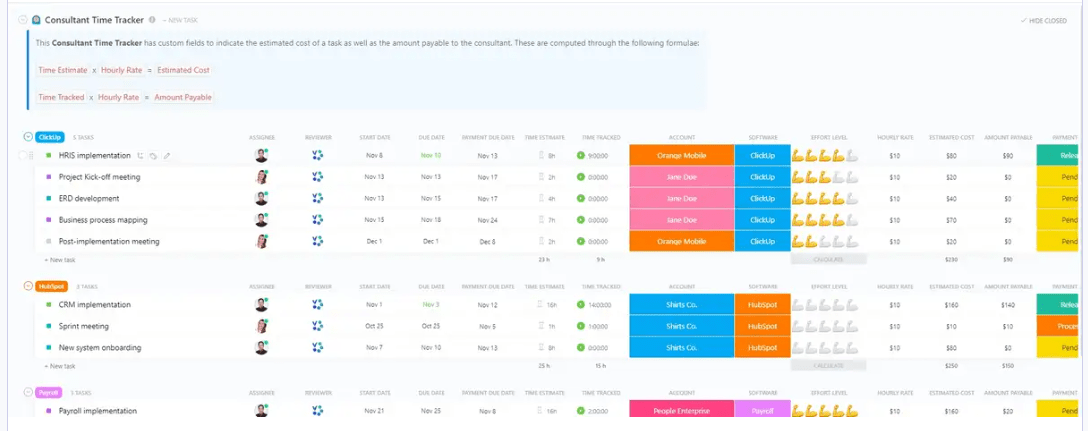A timesheet reminder is simple enough to understand: a gentle nudge reminding your team to submit their timesheets—that’s it!
It can be an email, a notification within your project time management tool, or even a friendly (but firm) chat at the water cooler.
If you frequently struggle with timesheet compliance and productivity loss, timesheet reminders can prove immensely helpful in keeping your team accountable and productive.
Discover how automated timesheet reminders can save you the hassle of delayed payroll reconciliations, inaccurate cash flow projections, and budget overruns.
- What Is a Timesheet Reminder?
- The Need for Timesheet Reminders
- Consequences of timesheet non-compliance
- Common Challenges with Timesheet Compliance
- Timesheet Reminders and Payroll Management
- 10 Timesheet Reminder Best Practices to Get Timesheets in on Time
- How to Talk to Employees About Filling Out Timesheets on Time
- Create Timesheet Reminders that Encourage Employees
What Is a Timesheet Reminder?
A timesheet reminder is a written or spoken message that prompts employees to track their time spent on tasks and submit their timesheets regularly. These reminders ensure that work hours are logged accurately and submitted before a deadline.
Reminders are crucial in encouraging employees to complete and submit their timesheets promptly. They provide valuable data for tracking how much time is spent on tasks and projects, which helps you stay on budget and identify areas for improvement.
The importance of timesheet reminders
You may have implemented great time-tracking templates. However, templates do not guarantee you’ll get the timesheets as scheduled.
A timesheet reminder is a proactive way to ensure your team submits their timesheets on time and accurately. Timely submissions mean your team gets paid accurately and on time—a win-win for everyone.
The Need for Timesheet Reminders
Let’s face it: forgetting to submit timesheets happens to the best of us. But what happens when it becomes a regular occurrence?
Here’s why timesheet reminders are essential for a business to run smoothly:
Eliminate timesheet inconsistency
When employees forget to submit timesheets or submit them late with inaccurate data, it can lead to a cascade of issues.
Without complete timesheet information, payroll processing gets delayed. This can cause frustration and stress for your team members waiting for their paychecks. Only complete timesheets make it easier to track project costs and timelines accurately.
Imagine a scenario where a project seems on track based on estimated hours, but then you discover a large chunk of time was missing from timesheets. This can lead to budget overruns and missed deadlines.
Lastly, the time you spend reminding employees and following up on missing timesheets is time away from other critical tasks.
For these reasons, automated timesheet reminders should be a top priority if your employees struggle with the timely submission of timesheets.
Ensure on-time payroll
Ensuring your team gets paid accurately and on time is critical for maintaining morale and trust.
Imagine the frustration of waiting for an overdue paycheck because of timesheet delays. Or a delayed client payment for the same reason. Timesheet reminders help avoid this by keeping everyone on the same page.
Solve common workplace issues
Timesheet reminders are a simple yet powerful tool to address several common workplace issues. Reminders nudge employees to track their time throughout their working hours during the week, leading to better time management.
You can see project progress and resource allocation with accurate employee timesheets. Timely payroll reminders ensure you have all the information needed for smooth and streamlined payroll processing.
Consequences of timesheet non-compliance
Timesheet non-compliance can become a serious issue.
Your organization may be using perfect employee timesheet templates. Still, if employees forget to submit them, such missing timesheets can lead to under-reporting of earnings—the consequent penalties for tax evasion will soon follow.
Under-reporting of worker time on time sheets can be construed as an attempt to avoid paying the workers their actual dues, leading to lawsuits and fines for violating labor laws.
A promising startup with delayed timesheets will often bill clients late, which can cause delayed receipt of client payments. This, in turn, can lead to cash flow and sustainability issues.
In addition, unreliable data makes it difficult to forecast costs, leading to working capital issues, which could potentially cripple an organization’s financial health.
By implementing effective reminders, companies can ensure accurate data, mitigate risks, and operate with greater transparency and accountability.
Common Challenges with Timesheet Compliance
Achieving consistent timesheet compliance can be tricky despite the best intentions. Let’s look at some common roadblocks and how reminders can help:
1. Inaccuracy and human error
Manually filled-out timesheets are prone to errors. People forget to log their hours, estimate work hours inaccurately, or make mistakes during data entry.
ClickUp’s Project Time-Tracking functionalities can help avoid all these inaccuracies with an easy-to-use Chrome extension that allows employees to record time directly from the browser. Time-tracking features can also be used inside ClickUp’s desktop and mobile apps.

Employees can start and stop time from any device and jump in between tasks with ClickUp’s built-in global timer. With manual time tracking, they can add time retroactively or create entries by date range.
2. Inconsistent work schedules
With flexible work arrangements becoming increasingly common, employees may juggle tasks across different locations and time zones and will likely forget to make some entries in their time log templates.
Reminders can ensure everyone stays on track, regardless of their work schedule.
3. Lack of clarity on billable hours of freelancers and consultants
Freelancer time-tracking software, coupled with timely reminders, can help both freelancers and their employers accurately track time spent on billable tasks.
Confusion around what constitutes billable work hours can lead to inconsistencies in timesheet reporting. Does time spent on a client call count as billable? How about time spent writing an email to the client asking for more information?
You must ensure the internal guidelines are crystal clear on what is billable and what is not.
If you are a consultant, tracking your billable hours by project through manual data entry or a spreadsheet is cumbersome and prone to error. Investing in good time-billing software pays for itself by blocking revenue leaks.
ClickUp’s Consultant Time Tracking Template offers a user-friendly solution for both companies’ and consultants’ time tracking.
This template eliminates the need for manual data entry and consolidates all project details in one central location, improving communication and transparency.
As a consultant, you can accurately monitor time spent on billable tasks for accurate invoicing, ensure deadlines are met, and allocate resources efficiently.
Regardless of whether you are tracking time as a small business or a large corporation, this time-tracking template simplifies project time-tracking, facilitates collaboration, and eliminates the need for complex project management spreadsheets.
Timesheet Reminders and Payroll Management
When it comes to the payroll process, efficiency is key. Timesheet reminders play a crucial role in ensuring smooth and effective payroll management.
1. Timely submission for accurate payroll
Imagine a payroll department working with incomplete data—It’s like trying to solve a jigsaw puzzle with missing pieces.
Timesheet reminders help guarantee all the necessary information is submitted on time. This allows payroll teams to process payments accurately and avoid delays.
2. Reduced errors and discrepancies
Early submission allows the payroll manager to review and correct any discrepancies in the timesheets quickly. This minimizes the risk of errors that could lead to incorrect paychecks and the consequent frustration among workers.
3. Improved cash flow management
With predictable timesheet submission and the automatic distribution of timesheet reminders automatically, payroll departments can plan and manage cash flow more effectively. This ensures sufficient funds are available to pay employees on time, every time.
10 Timesheet Reminder Best Practices to Get Timesheets in on Time
Here are 10 best practices for using timesheet reminders to keep your team accountable and boost productivity:
1. Record time entries accurately

ClickUp Timesheets come with a host of features that let your team record their time entries for various tasks accurately, ensuring they’re able to keep timesheets updated and submit them well in time.
Using ClickUp, employees can:
- Start and stop timers directly on tasks
- Add manual time entries for past work
- View timesheets by task, day, or team member
- Filter entries by billable status, tags, or tracked time
This helps you understand project timelines and workload and identify areas for improvement.
2. Set clear deadlines and expectations
Communicate clear deadlines and expectations for timesheet submission. This includes the specific date and time by which timesheets are due.

Use features like ClickUp’s Chat view to regularly set timesheet deadlines, send important updates, and reinforce accountability.
3. Make reminders actionable
Don’t just remind employees to submit timesheets. Include a clear link or instruction with the same reminder message, directing them to the specific platform where they must submit their timesheets.
4. Offer multiple reminder channels
Try catering to different communication app preferences, both synchronous and asynchronous.

Use a combination of ClickUp Email reminders, in-app notifications, verbal chats, or even friendly text messages to ensure everyone receives the nudge they need.
5. Stagger reminders based on work schedules
Consider staggering reminders throughout the day for teams with flexible work schedules or shift timing. This ensures everyone receives a prompt at a convenient time during their workday.
6. Positive reinforcement over micromanagement
Focus on positive reinforcement. Acknowledge and appreciate employees who consistently submit timesheets on time. This encourages a culture of ownership and reduces the need for constant reminders.
7. Utilize visual tools and dashboards

Use ClickUp Dashboards to track and visualize progress on timesheet completion. Customize the dashboard to display a summary of timesheets for a specific timeframe (e.g., current week or month). It can show:
- Total tracked hours for individuals or teams
- Percentage of team members who have submitted timesheets
- Completion status of individual timesheets (submitted vs. outstanding)
This allows employees to see their outstanding submissions, prompting them to take action.
8. Address challenges proactively
If you notice a trend of late submissions from specific team members, have a one-on-one conversation to understand any underlying challenges.
Maybe the timesheet submission process is unclear, or there might be technical difficulties. Addressing these issues head-on can improve compliance.
9. Automate repetitive tasks

Take advantage of ClickUp Automations to set custom triggers for sending timesheet reminders. For example, when the task status for a freelance project changes to “Closed,” ClickUp will automatically send a timesheet submission reminder to the freelancer.
If your timesheets follow a regular schedule (e.g., weekly), you can create recurring tasks for submitting timesheets and set reminders within those tasks. This can help you automate repetitive tasks like sending a weekly or monthly timesheet reminder email, freeing up your time for more strategic work.
10. Continuously monitor and improve
Track your team’s or business’ time-tracking software’s timesheet submission rates. Analyze what reminder strategies work best and adjust your approach accordingly.
Cross-verify the total billable hours in the timesheets with the estimates in the respective project schedule sheets to check for gaps in billing.
Following these tips, you can create a system that encourages timely timesheet submission and improves overall project management.
How to Talk to Employees About Filling Out Timesheets on Time
Even with reminders in place, sometimes a direct conversation is necessary to address timesheet inconsistencies. Here’s how to use clear team communication strategies to approach these discussions effectively:
Focus on collaboration, not blame
Frame the conversation as a collaborative effort to improve overall efficiency. Avoid accusatory language or a focus on blame. Instead, explain the importance of timely and accurate timesheets for accurate payroll and project management.
Listen closely to understand their challenges
Allow the employee to explain any difficulties they might be facing. Are they struggling with the timesheet system itself? Do they find it difficult to track their hours throughout the week? Actively listen to their concerns and work to find solutions.
Offer support and resources
If the employee needs help understanding the timesheet process, offer additional training or resources.
Perhaps creating a short video tutorial or scheduling a quick demo of the timesheet tool would be beneficial. Timesheet training should also be a part of the new joiners induction program.
Set clear expectations and deadlines
Clearly outline your expectations for the timesheet submission. This could involve extending deadlines for extenuating circumstances but also outlining potential follow-up actions for repeated delays.
Focus on the benefits
Highlight how complete timesheet data helps the team track project progress, make timely payments, and identify areas for improvement, ultimately leading to a smoother workflow for everyone.
Emphasize accuracy over speed
While timeliness is important, accuracy should never be compromised. Encourage employees to take the time needed to fill out their timesheets accurately, even if it means submitting them slightly closer to the deadline.
Acknowledge and appreciate employees
Express appreciation for employees who regularly submit timesheets on time. A simple “thank you,” or public recognition can go a long way in reinforcing positive behavior.
Discuss the consequences of non-compliance
Clearly communicate the potential consequences of not submitting timesheets on time. Explain that delays in timesheet submissions can lead to delays in payroll processing, which causes late payments.
Make timesheets a part of their regular workflow
Encourage managers to integrate timesheet completion into the daily or weekly routine of employees. Suggest setting a specific time each day or week for employees to review and complete their timesheets, such as Friday afternoon before the end of the last pay period of the workday.
Overall, remember that the goal is to achieve a positive outcome. Maintain a respectful and professional tone throughout the conversation. Focus on mutual collaboration to find a solution that benefits both the employee and the organization.
Create Timesheet Reminders that Encourage Employees
By implementing effective timesheet reminders and promoting open communication with your team, you can turn timesheet submission into a seamless process.
Timesheet reminders are crucial for accurate project tracking. They prevent delays, inconsistencies, and wasted time chasing down missing information.
They also encourage employees to adhere to set processes and maintain a consistent level of productivity.
ClickUp can significantly streamline the process of managing timesheet reminders. With its user-friendly interface and versatile reminder options, ClickUp’s time-tracking software lets you create, delegate, and track timesheet reminders easily.
By leveraging ClickUp’s robust reminder features, companies can ensure that timesheet submissions are timely and accurate, leading to more efficient payroll processing and project management.
Sign up for ClickUp to manage your timesheets better.