15 Best Quillbot Alternatives for AI Writing in 2026

Sorry, there were no results found for “”
Sorry, there were no results found for “”
Sorry, there were no results found for “”

As a busy writer or marketer, you’re always juggling a dozen things, hustling to meet deadlines, whipping up multiple articles, and trying to manage the stress of context-switching.
In this busy universe, every second saved is precious. This is where AI writing tools, like Quillbot, come to the rescue.
But what happens when you need a little more than what Quillbot offers? What if we told you there’s a whole universe of Quillbot alternatives out there?
In this article, we’ll navigate this landscape of cutting-edge Quillbot alternatives together. We’ll peek under the hood of these tools, examining how they can amplify your writing prowess and supercharge your marketing plans.
Remember, you’re not just choosing a tool—you’re picking a partner for your writing adventures.
Here are the 15 best Quillbot Alternatives at a glance:
| Tool | Best For | Key Features | Pricing |
|---|---|---|---|
| ClickUp | AI content writing with task management and collaboration | – ClickUp Brain for idea generation and content writing – Real-time reporting dashboards – Customizable marketing templates – Integrated AI features in ClickUp Docs | Free version available, AI features require paid plan G2: 4.7/5 (9,900+ reviews) |
| Jasper | Quick content creation for marketers | – Boss Mode for long-form content – AI Art for creating thumbnails – SurferSEO integration – Grammarly integration | Creator: $49/month per person Teams: $69/month per person |
| Frase | Creating SEO-centric content | – SEO-focused content generation – Research and optimization features – Google Docs and WordPress integration | Solo: $15/month Team: $115/month (up to 3 users) |
| Wordtune | Paraphrasing content | – Sentence improvements and suggestions – Paraphrasing long-form content – Integration with writing platforms | Free Advanced: $13.99/month Unlimited: $19.99/month |
| Writesonic | Generating a variety of copy with ease | – Customizable templates – Keyword and internal link suggestions for SEO – Auto-generate FAQs – Paraphrasing tool | Free Individual: $20/month Standard: $99/month |
| Speedwrite | Rewriting simple content quickly | – Quick paraphrasing – Line break feature to improve content readability – Text file export | Free Subscription: $7.99/month |
| Rytr | Creating short and long-form copy affordably | – AI voice training – Over 40 use cases for content generation – Grammar check and plagiarism detection | Free Unlimited: $9/month Premium: $29/month |
| Anyword | Enterprise-level content creation | – Predictive content performance – AI Blog Wizard – 100+ templates – Brand consistency across platforms | Starter: $49/month Business: $499/month |
| WordAi | Humanizing AI content | – Advanced NLP for accurate rewrites – Bulk rewrite option – Creativity level control for content | Monthly: $57/month Yearly: $27/month |
| Copy.ai | Building automated content workflows | – Custom and pre-built workflows – Multiple language support – AI chatbot for brainstorming content ideas | Free Starter: $49/month Advanced: $249/month |
| Copymatic | Creating conversion-focused copy | – Multiple AI tools – Control tone and creativity – Grammar and spelling checks – Chrome extension | Pro: $29/month Team: $49/month Enterprise: $99/month |
| SEO Writing Assistant | Creating SEO-optimized copy | – Real-time SEO feedback – Keyword recommendations – Plagiarism and grammar checker – Integrations with Google Docs and WordPress | Included in Semrush plans Pro: $149.95/month |
| ChatGPT | Chat and prompt-based content generation | – Versatile content generation – Human-like text generation – Customizable writing style | Free Plus: $20/month Pro: $200/month |
| Grammarly | Keeping content error-free | – Grammar, punctuation, and spelling checks – Tone improvement suggestions – Plagiarism detection | Free Pro: $30/month Enterprise: Custom pricing |
| TextCortex | Building enterprise workflows | – Generates contextual content using company knowledge base – Workflow automation – Browser extension for easy access | Free Premium: $29.99/month Enterprise: Custom pricing |
The best alternative to Quillbot will save you time, be friendly to your wallet, and provide a detailed grammar checker. But before you jump in headfirst, it’s vital to know what makes a good Quillbot alternative that will help you create content you’re proud of:
📮ClickUp Insight: 37% of our respondents use AI for content creation, including writing, editing, and emails. However, this process usually involves switching between different tools, such as a content generation tool and your workspace. With ClickUp, you get AI-powered writing assistance across the workspace, including emails, comments, chats, Docs, and more—all while maintaining context from your entire workspace.
Also Read: The Best Grammar Checkers for Editing
Ready to meet your potential writing companions? We’ve handpicked the top 15 best Quillbot alternatives to turbocharge your writing process.
Each one of these AI writing assistants brings its own unique flair to the table, offering a mix of natural language processing, customizability, user-friendly interfaces, powerful editing tools, and seamless integrations.
ClickUp is a versatile free project management software with an AI-powered content creation tool, ClickUp Brain. This innovative tool assists with generating ideas, copywriting, editing emails, and summarizing texts—all with specific prompts to your specific department.
Ideal for content research, ideation, grammar checking, copy editing, and automation, ClickUp Brain’s AI Writer ensures your high-quality content needs are met. Plus, Brain learns your writing style and pulls information from your company knowledge base, so it can write better and faster.
ClickUp Docs is a cloud-based document management tool in ClickUp where you and your team can collaboratively work to create docs, nested pages, and elaborate wikis. Of course, AI assistance is just a click away.
The best part, however, is how ClickUp seamlessly integrates content creation with project management, work management, and communication in one solid platform. For teams across various industries, it’s a complete package—allowing collaboration while maintaining a unified workflow for content development, whether it’s your own writing or not.
Customizable ClickUp Dashboards allow for a real-time view of your ongoing tasks, while Connected Search in ClickUp makes managing your knowledge base super simple.
With all the added convenience of automation, custom templates, and integration capabilities with your favorite tools, ClickUp is a powerful solution for all areas of your organization.
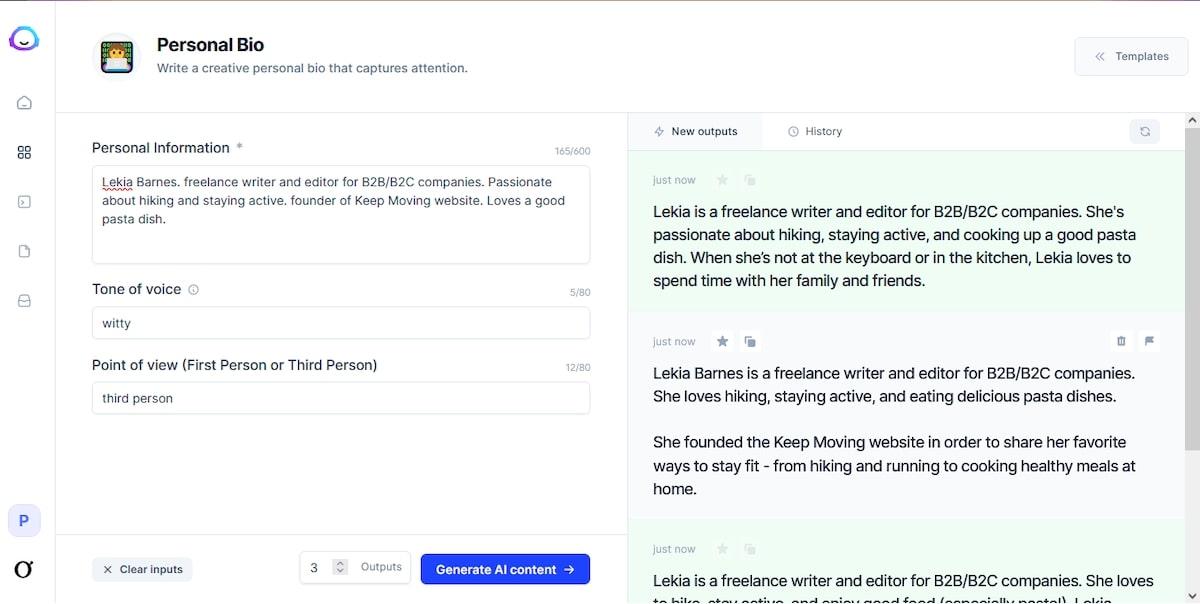
This AI writer tool specializes in solutions for marketers. Known for its no-frills approach, Jasper is appreciated for its predictive accuracy and professional-quality outputs. Its Boss Mode, a feature that helps generate long-form content, and Jasper Chat, an interactive AI chatbot, stand out in the crowd.
The tool also features AI Art for creating thumbnails and illustrations, integrates with SurferSEO for keyword optimization, and with Grammarly for grammar checker capabilities.
For marketers seeking ease of use and an effortless content creation tool, Jasper is a top pick. You can even use it to create personalized landing pages for your ABM efforts.
Its preset prompts and marketing-specific apps help make the content creation process more streamlined and efficient.
Also Read: Jasper AI Alternatives

Look no further than Frase for a one-stop solution for SEO research and AI-driven content creation. It’s an intuitive tool that merges these capabilities for easy and fast content generation.
The most prominent feature is its ability to search the internet for specific information in seconds and produce a high-quality creative brief. This is supplemented by an intelligently designed UI/UX that offers writers a comprehensive overview of their research topic.
As a tool that values SEO as much as content creation, Frase also stands out as one of the best Quillbot alternatives. It can compare the top 20 Google search results and optimize content, which can be a game-changer for SEO-centric marketers and writers.
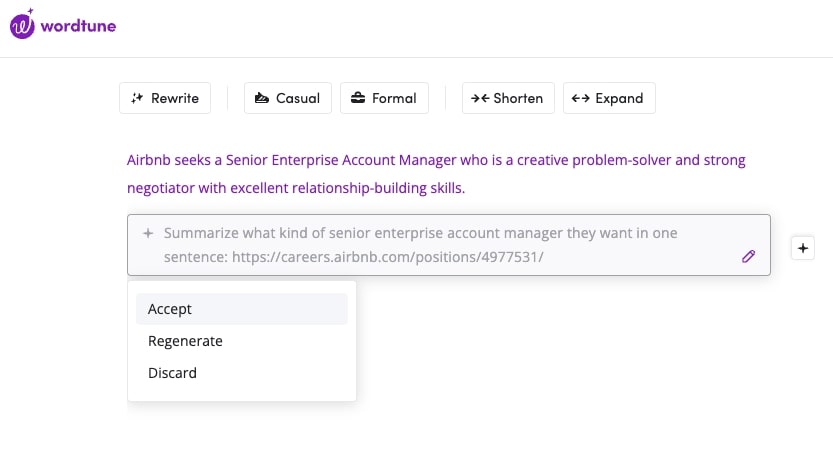
Wordtune is a writer’s companion packed with features like an editor, proofreader, tone checker, translator, and thesaurus. This AI writing tool stands out with its ability to correct sentences automatically and suggest better words, ideal for writers looking for a grammar checker and improved basic spelling.
Its unique selling point is the seamless integration with writing platforms through a browser extension or desktop app. Wordtune’s suggestions often improve the clarity and effectiveness of writing, providing a wide range of alternative phrasings and word choices to suit the specific context.
Also Read: Wordtune Alternatives
When you sign up with Writesonic, you can enjoy a range of features, such as customizable templates, the capacity to upload multiple articles to social media, and an intuitive user interface.
It’s perfect for individuals struggling with writer’s block or those seeking to improve their writing quality. With AI-generated suggestions and ideas, and the capability to suggest SEO-friendly keywords, Writesonic is a useful tool for content creators and marketers.
The standout feature is its ability to help you craft unique Instagram captions, LinkedIn articles, and change the content tone, a versatility that sets it apart from other free Quillbot alternatives.
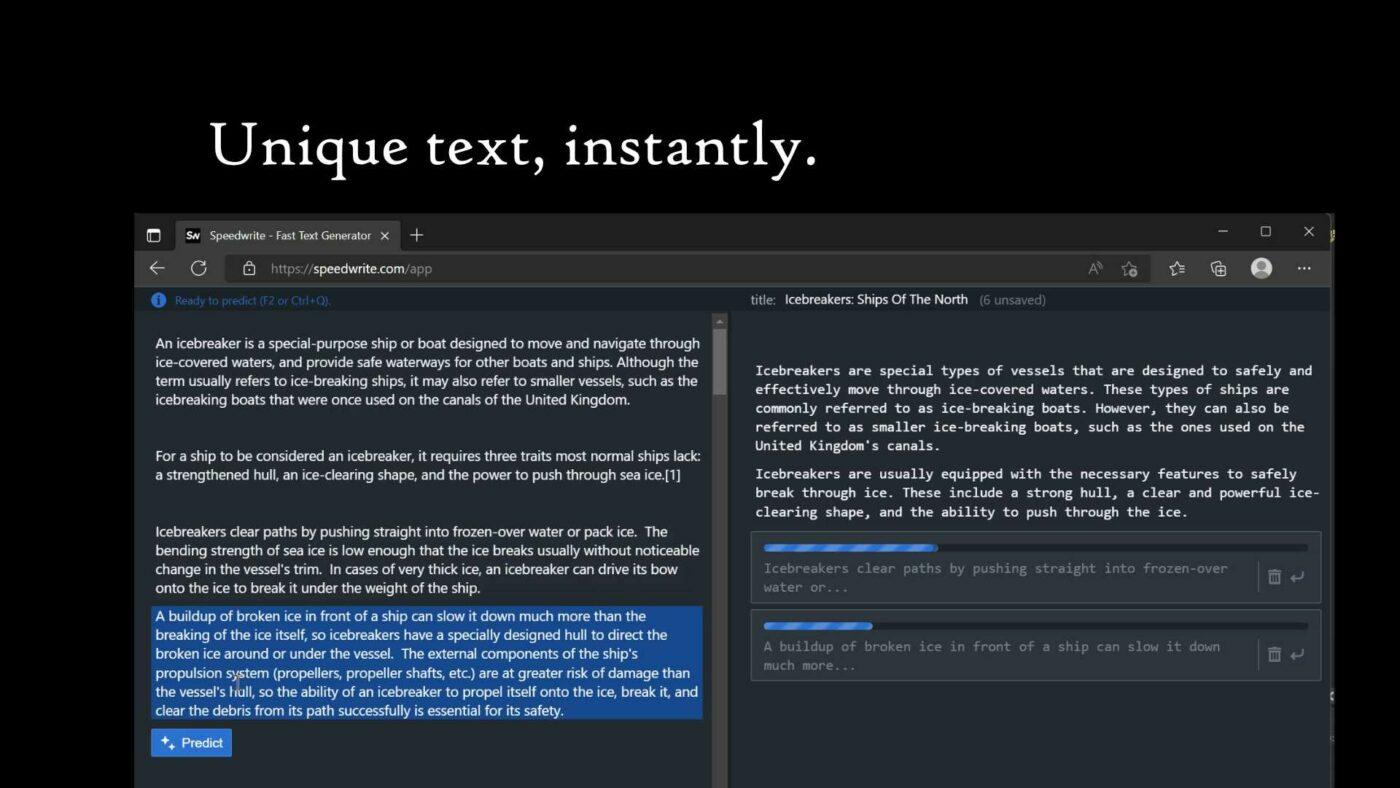
Speedwrite, as the name suggests, speeds up content creation with its automatic text generator. It’s a winner among article rewriter tools, perfect for creating unique versions of existing content—a helpful feature for link-building and other marketing strategies.
You can add line breaks to make content easier to scan, which distinguishes Speedwrite from other AI content generators.
Although it’s a very easy-to-use paraphrasing tool and great for quick content production, Speedwrite may not be the go-to tool for creating long-form content from scratch or moderating content tone and style.
Also Read: Speedwrite Alternatives
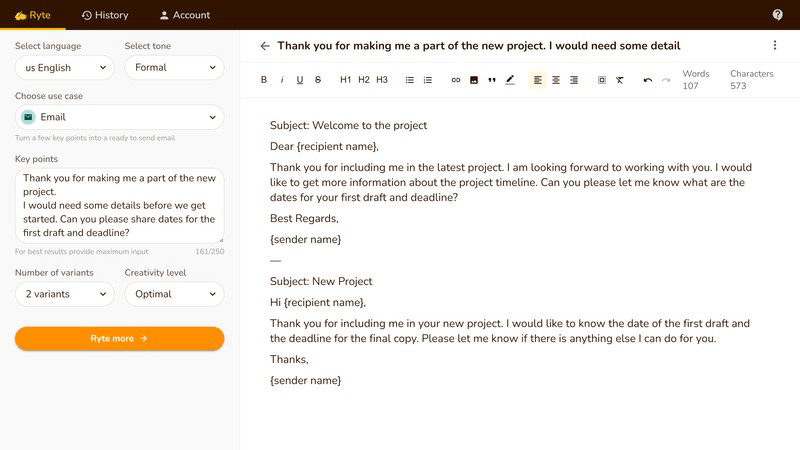
Ryter by Copysmith is next on our list of Quillbot alternatives. This AI-powered tool can generate a wide variety of content ranging from blogs and landing pages to product descriptions and Facebook ad templates.
For many, the highlight of this tool is that you can train the AI in your own voice. Plus, it offers grammar checks and plagiarism detection, which are useful when you’re creating content at scale.
Additionally, the Chrome extension and helpful tutorials make the tool even more user-friendly. With solutions for over 40 AI content use cases, it is a powerful tool for content creators and marketers.
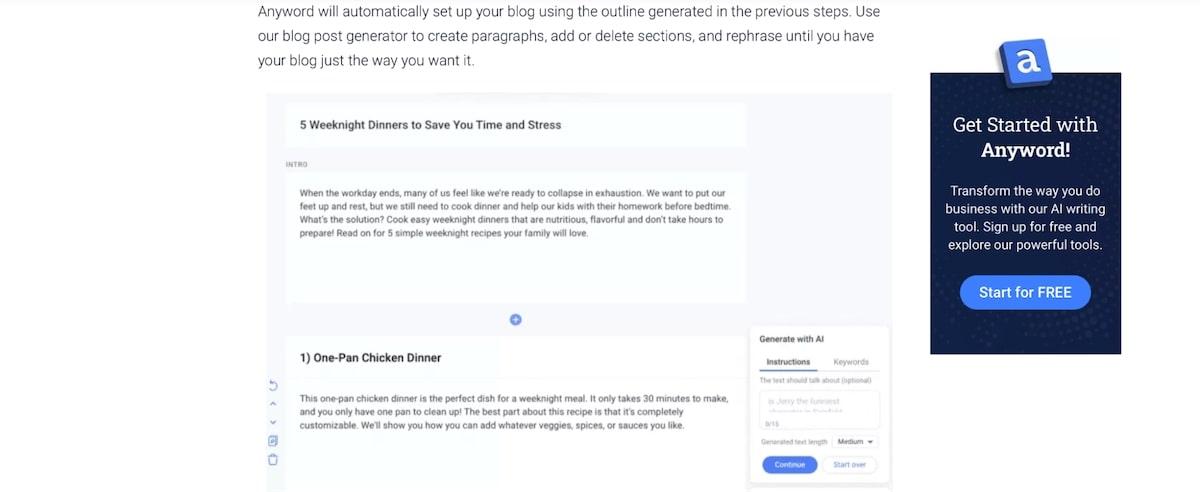
Meet Anyword, a powerhouse in artificial intelligence content creation known for its precise and accurate content suggestions. The tool’s best feature is the ability to predict how your content will perform before it goes live.
You can train Anyword on your existing top-performing content and generate plagiarism-free copy for landing pages, social media channels, etc. It’ll ensure you maintain a consistent brand voice across platforms.
With its AI Blog Wizard, you’ll be able to generate high-quality blogs optimized for SEO and scale your content operations with ease.
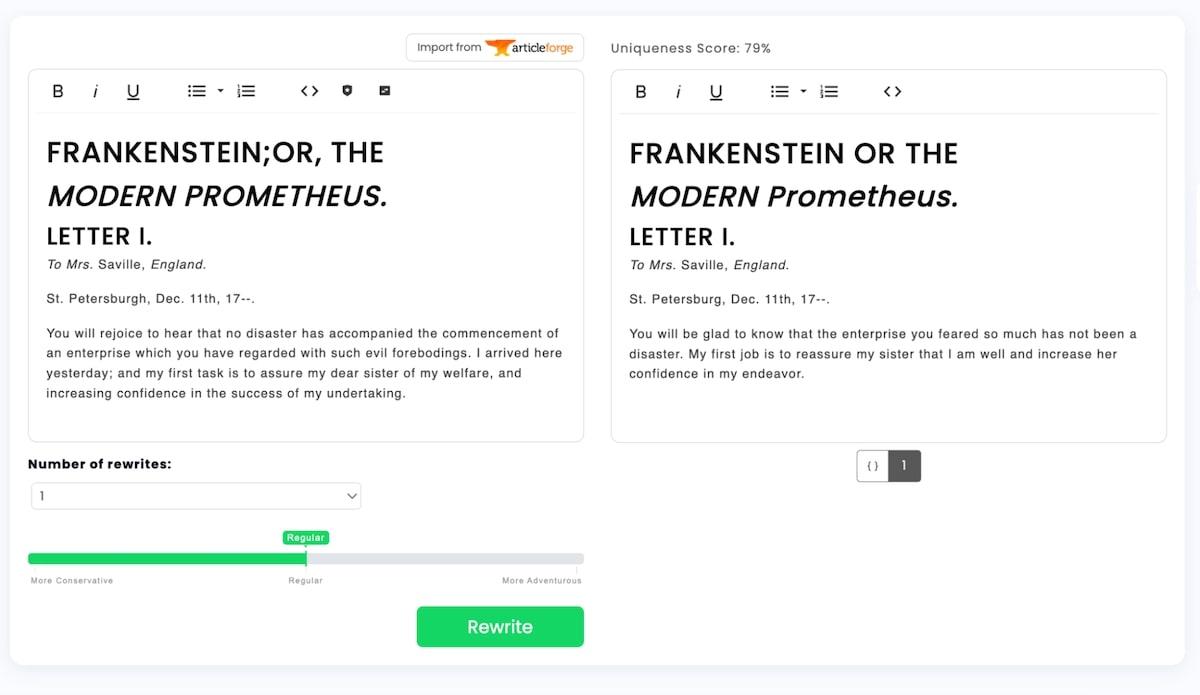
WordAi is an alternative to Quillbot that stands out as an automatic rewriting and paraphrasing tool. Using advanced NLP techniques, WordAi understands the meaning and context of the text to produce accurate and human-like rewrites.
Complex or specialized topics might pose a challenge for this Quillbot alternative, but the high-quality content and its human-like readability make it a strong contender in the market. You can use it to quickly generate multiple rewrites of a piece of content.
The tool also lets you control the level of creativity in the AI responses to suit your requirements.
Also Read: WordAi Alternatives
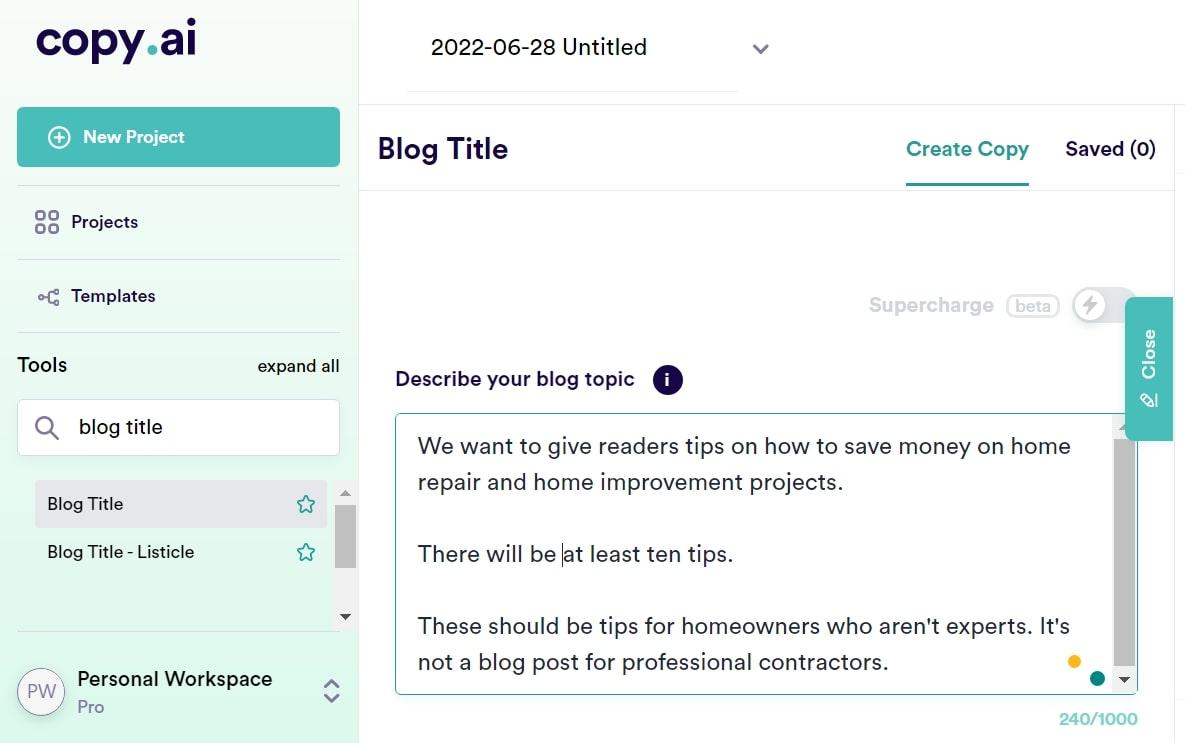
Copy.ai is another popular AI tool for content creation, producing personalized sales copy, cold outreach emails, blog posts, and more.
This alternative to Quillbot also offers an AI chatbot for brainstorming content ideas, and the ability to tweak the generated copy to fit your brand’s voice and tone. However, it also helps with broader content operations with its pre-built workflows for tasks like creating briefs and researching keywords.
Copy.ai’s versatility and community support (included with paid plans) make it a standout tool for creating AI content.
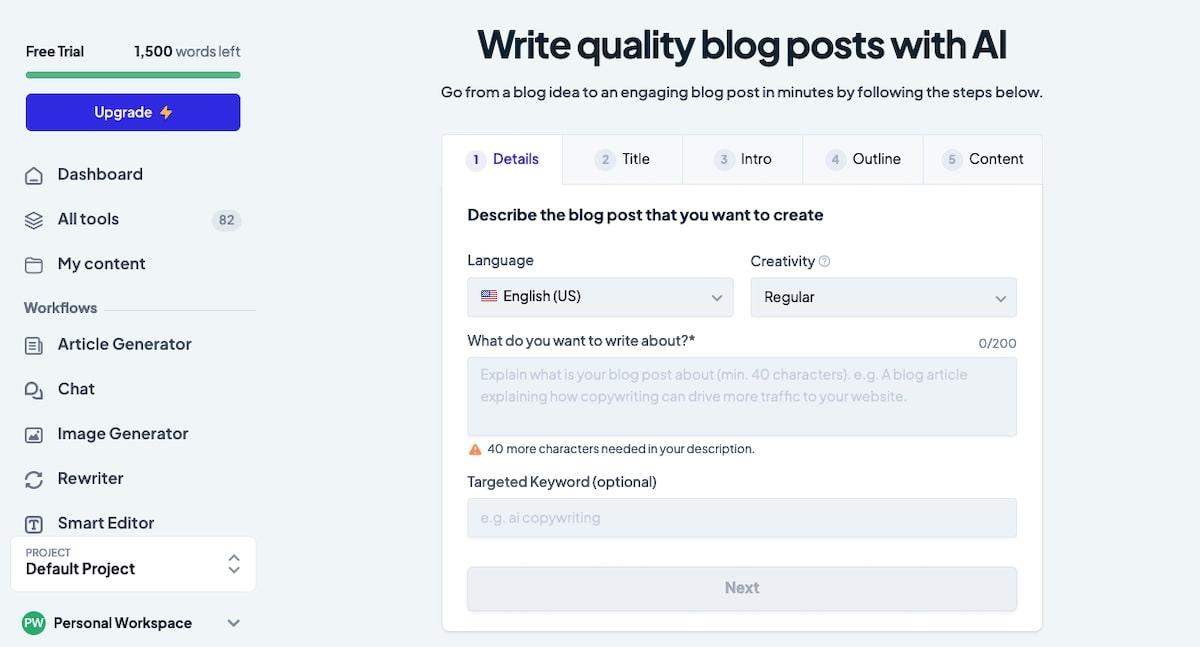
Copymatic is an AI writing tool that has been gaining attention as a Quillbot alternative for its intuitive and easy-to-use features. It offers a range of automated editing tools that help writers create content quickly and accurately.
Unlike other tools, Copymatic AI can generate unique content by utilizing natural language processing and machine learning algorithms. With its multiple AI tools, you can generate anything from social media posts to eCommerce content. It also offers grammar and spelling checks and the ability to rephrase sentences.
Also Read: Related tools, such as Spinbot
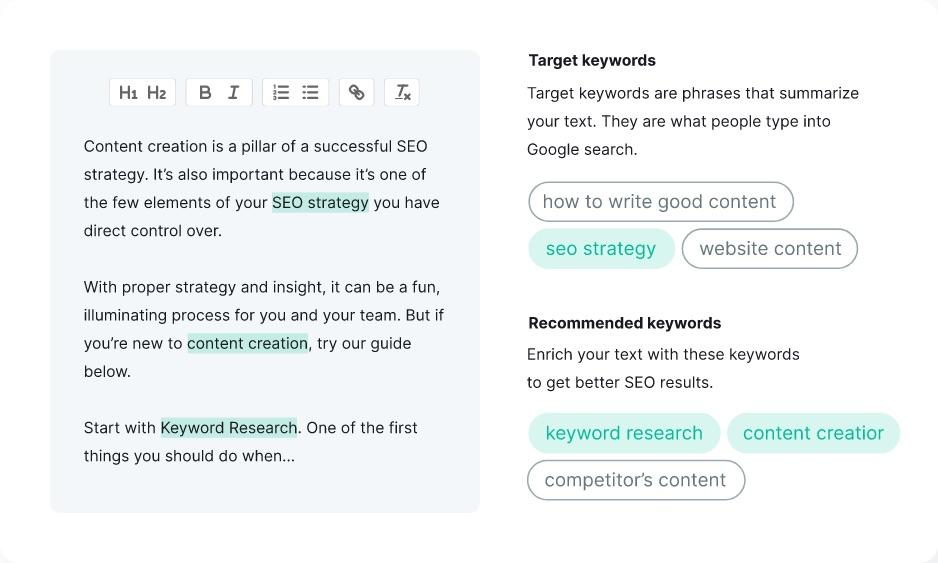
Among the best alternatives to Quillbot is the SEO Writing Assistant, a smart writing editor from Semrush. This tool stands out with its ability to optimize content for SEO while keeping readability at a high level. It provides instant recommendations for content improvement based on the best-performing articles in Google’s top 10.
SEO Writing Assistant helps keep your SEO strategy on track by providing keyword recommendations and preventing keyword stuffing. It also checks for spelling and grammar errors and plagiarism. You can also integrate it within Google Docs, Microsoft Word, and WordPress.
Its SEO-focused features make it a great tool for marketers and SEO specialists.
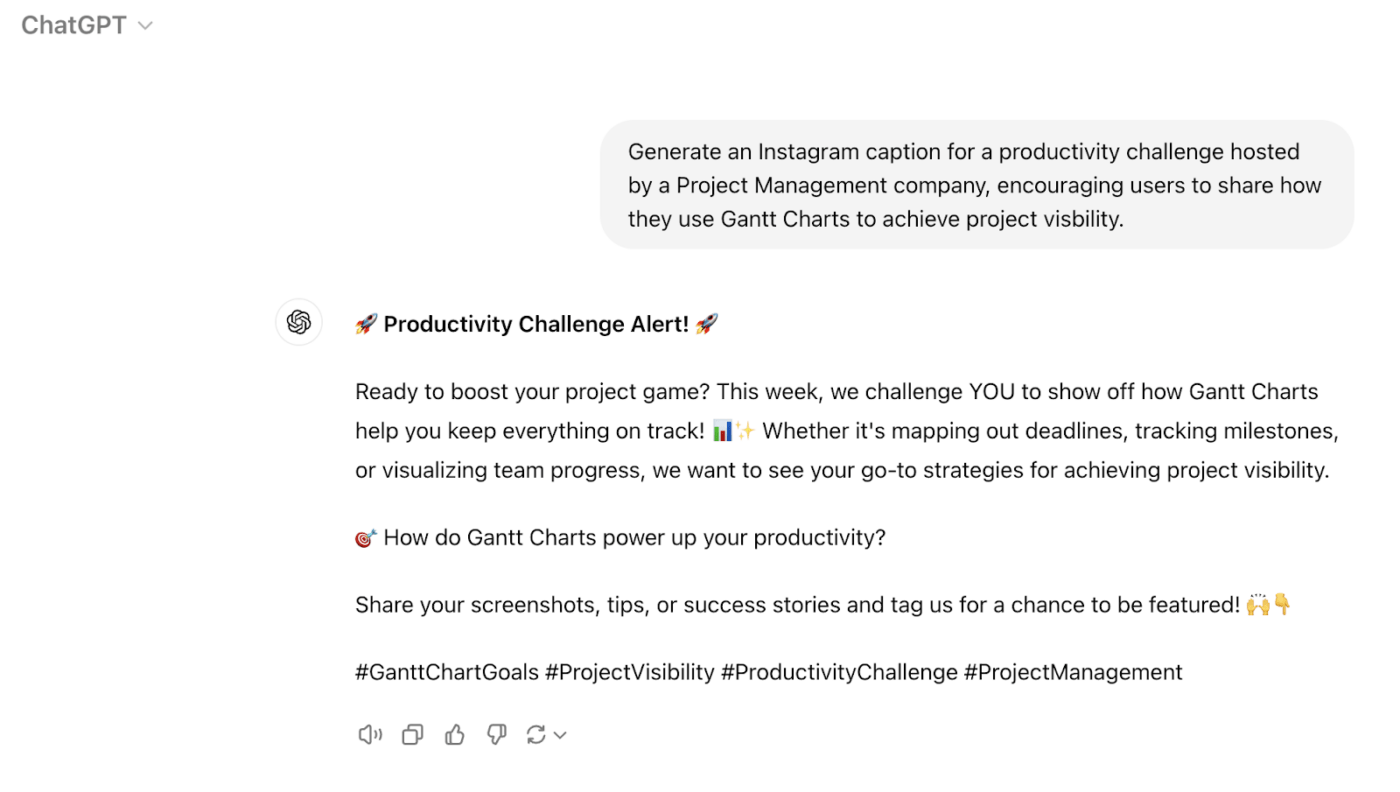
ChatGPT is one of the most popular AI chatbots today and one of the leading Quillbot alternatives. It uses machine-learning techniques to yield human-like text. It can answer queries, draft emails, write Python code, tutor in a variety of subjects, and even write poetry.
ChatGPT is notable for its dynamic content adaptation feature, which enables it to adjust its writing style based on the user’s needs. While it lacks a dedicated plagiarism checker, it compensates with its powerful natural language abilities.
While the free plan allows you to do a lot, the paid plans even let you create images, build custom GPTs, and export content in PDF format.
ChatGPT’s standout feature is its customizability; developers and users can fine-tune the model for specific activities or domains through suitable prompts. You can even sign up for access to the API for your own applications.
Check out these ChatGPT alternatives!
Also Read: ChatGPT Alternatives

Grammarly is renowned for its advanced grammar, spelling, and punctuation checker. Its AI-powered technology makes real-time suggestions for improvement, helping writers enhance clarity, word choice, and tone.
The platform lets you use pre-built AI prompts to generate copy in seconds. It also offers plagiarism detection, which sets it apart from several other AI-based writing tools. The paid plans let businesses upload their own brand and style guides to ensure all content stays on-brand.
With its browser extension, you are able to access the tool anywhere you’re working. You can use Grammarly to write error-free in Gmail, Facebook, Twitter, LinkedIn, and many other apps. Its ease of use makes it one of the leading Quillbot alternatives.
Also Read: Grammarly Alternatives
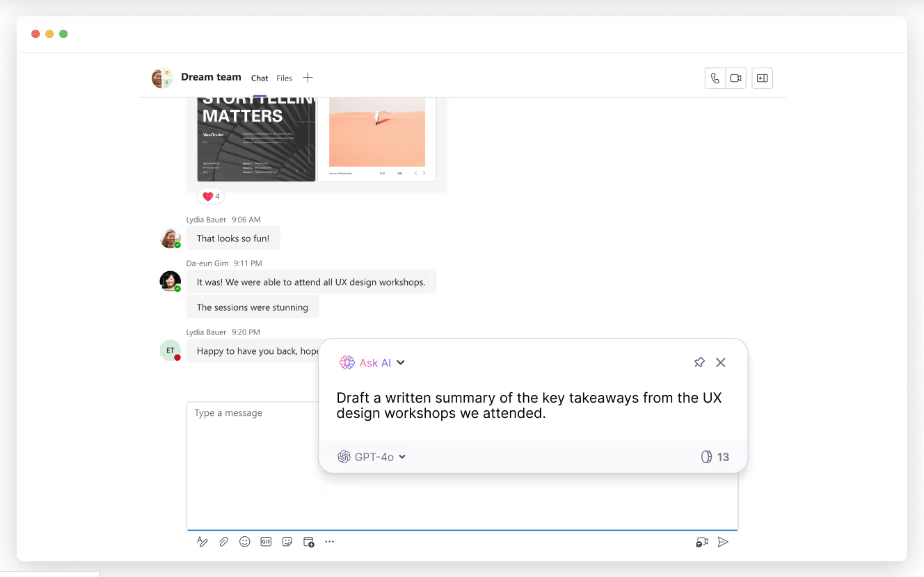
TextCortex, another possible Quillbot alternative, is an effective AI writer that helps you create engaging copy based on your organization’s knowledge base and data.
The tool can search company information, documents, and past projects and derive insights to answer your questions. The AI writer uses these details to generate factual and on-brand copy for emails, press releases, project documentation, etc.
Work across multiple platforms with the help of its browser extension and integrations across hundreds of apps. Plus, with its workflow automation feature, you can automate repetitive tasks such as email responses, spelling and grammar checks, and a lot more.
In the grand scheme of content creation, AI assistants have unlocked enormous potential. Artificial intelligence has provided a solution to common challenges like writer’s block and time constraints while enhancing creativity and productivity.
We’ve provided details of 15 Quillbot alternatives so you can decide which tool best suits your requirements.
If you want an innovative platform that combines AI content creation with work management and communication, ClickUp is a no-brainer. This integration of task management and AI assistance in a single platform makes it a powerful choice for writers and marketers looking to streamline their content creation process.
By combining AI’s strengths with other productivity management features, ClickUp ensures you are well-equipped to scale your content and marketing efforts efficiently. Your journey towards more efficient and innovative content creation begins here!
Sign up for free today. 🚀
© 2026 ClickUp