8 Project Management Software Features to Maximize Efficiency

Sorry, there were no results found for “”
Sorry, there were no results found for “”
Sorry, there were no results found for “”
Project management is a complex task that requires the ability to handle multiple responsibilities simultaneously. Successful project managers are adept at managing stakeholders, scheduling activities, overseeing resources and budgeting, and analyzing reports to ensure project progress.
However, with the increasing complexity of projects, the workload becomes overwhelming. Juggling multiple projects and tasks alongside a large team can be formidable, even for the most seasoned project managers.
According to a report, over 52% of project managers handle between 2 and 5 projects simultaneously.
Think of a never-ending uphill climb multiplied by the number of projects you handle.
You need the right tools to make your work life easier and help you conquer the mountain of tasks. A feature-rich cloud project management software can do the heavy lifting for you.
If you’re wondering which project management software features are the most essential, we’ve done the groundwork for you.
Here’s what you should look for in the best project management software.
Only 23% of organizations today use a project management tool. The rest still rely on legacy tools like spreadsheets and Excel as their project management system.
What happens when you manage projects over spreadsheets?
A project management solution with advanced features can spare your team the agony and improve your project work.
The benefits of a project management software include:
A project management system has standard templates that serve as blueprints for project execution.
The templates outline the steps team members must follow from planning and execution to completion, ensuring a structured approach and establishing a standard framework.
Your team has a clear idea of how things work, making business processes more efficient.
With project management tools, quality control becomes more systematic.
For example, project managers can set timelines for each task and get notified as the deadlines approach.
Each team member knows the overall goals, tasks, and dependencies, as well as their colleagues.
Team leaders can track project progress, identify issues early on, and address them promptly.
This systematic approach ensures that deliverables meet or exceed client expectations. The result is higher client and C-suite confidence, leading to a stronger organizational reputation.
Unlike spreadsheets that lack team communication tools, project management software features like real-time messaging, file sharing, and task assignments keep everyone on the same page.
Plus, all team members know their work roles, responsibilities, and overall progress. Such transparency provides clarity, prevents misunderstandings, and encourages team members to collaborate and coordinate better.
Project management tools provide a centralized work platform accessible from anywhere if you have internet connectivity. This feature allows teams across different time zones to collaborate seamlessly and on the go.
Most free cloud-based project management software have virtual workspaces where users can access tasks, share documents, and communicate effectively. Such collaborative systems are becoming increasingly important as alternate work schedules, remote teams, and hybrid workplace communication are the norm.
Project management software features like progress tracking, milestone setting, and resource allocation provide teams and managers with real-time insights into project performance and help them make data-driven decisions.
These insights improve efficiency and identify processes affecting the team’s productivity, reducing operational costs.
When starting a new project, it’s easy to neglect task ownership and prioritization. Task management allows you to organize, track, and monitor tasks within a project to ensure they are completed efficiently and on time. Users can create tasks, assign them to team members, set deadlines, and track task progress.
For example, you can use ClickUp Tasks to plan, schedule, and track all your tasks in one centralized hub. Streamline your work by assigning subtasks, creating checklists, and specifying task dependencies.
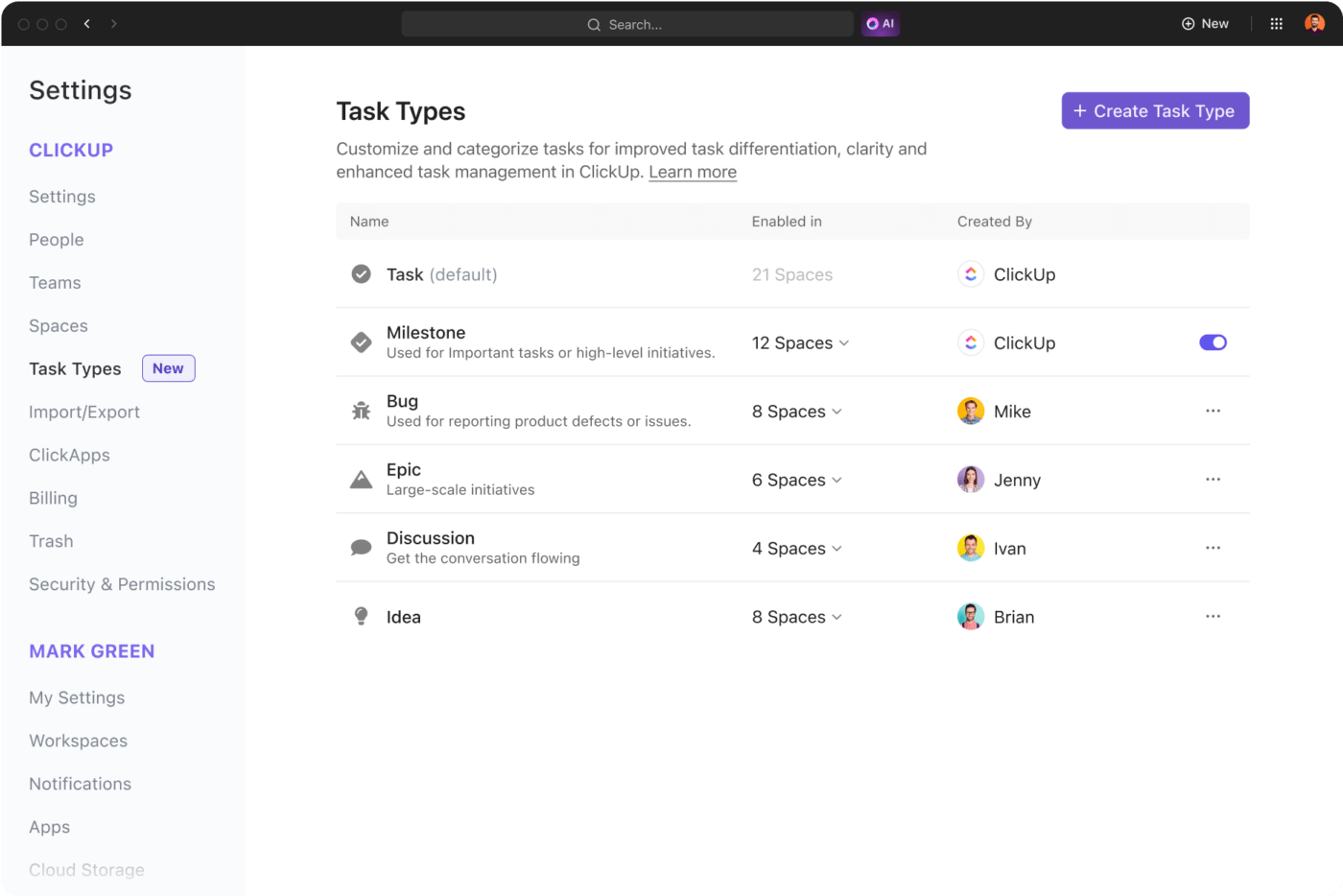
The best project management tools also offer:
Project management templates by ClickUp are widely used by project managers as they’re loaded with workflow automations, pre-built workflows, and agile features to organize tasks, track project deliverables, and create a more manageable system.
As a project manager, you have much more on your plate daily than just operating a project management tool. This is where AI capabilities come in—they allow your solution to run on auto-pilot.
Choosing a project management tool with AI capabilities is crucial for future-proofing your investment. The global AI market for project management is predicted to grow from $2.5 billion in 2023 to $5.7 billion by 2028, growing at a CAGR of 17.3% from 2023.
Key AI capabilities you should expect to see in a good project management tool include:
Far more than a project management trend, AI capabilities maximize team efficiency, identify cost-saving opportunities, and help generate repeatable and customizable workflows to meet business objectives.
ClickUp’s ChatGPT Prompts for Project Management Template has a repository of 190+ prompts to help you generate project ideas and strategies for successful project management.
For example, ‘I’m looking for strategies to ensure successful project delivery and minimize risks associated with a software development project.’
When working on a complicated project with many overlapping stages, it’s easy to get lost in the details and fail to schedule the right meetings or activities at the right time.
Task assignments, progress tracking, and even project timelines can fall through the cracks, and when different team members are dependent on each other, any slip can lead to massive chaos.
With a defined project plan, you have a clear roadmap and direction for the project, which ensures alignment with overall organizational goals. Everyone on the team knows their tasks, the overarching project objectives, and the scope of work, and keeps the project schedule in order.
The best project management tools also offer:
Use project plan templates to address your long and short-term goals, along with additional resources, timelines, and budget constraints.
Look for a project planning template that integrates with your project management software, letting you input key milestones, deadlines, and roles and responsibilities.
It can be difficult to get a bird’s-eye view of how complex projects flow from one stage to another.
Reporting and project tracking help you monitor project development in real time and visualize project status (through Gantt charts, Kanban boards, and percentage/progress bars).
Without this feature, you won’t be able to:
Bonus: The playbook for managing large-scale projects
Project managers know which tasks are the most important and will move the needle while scheduling projects.
However, communicating this to the team can be challenging if you’re doing it manually, especially for dynamic projects that need an agile response.
Project management software features include prioritization, letting you assign and rank tasks based on their importance so that your team can visualize and focus on the most critical activities first.
The prioritization feature usually takes the form of labels (e.g., High, Medium, and Low) displayed prominently next to each task. Users can also set up customized criteria for prioritization, such as deadlines, customer requirements, or correlation with project milestones.
If priorities or project requirements change often in your industry, this feature allows your team members to adapt quickly.
For task prioritization to succeed, create a to-do list in your project management software. The task management feature typically lets you break down bigger tasks into sub-tasks. For example, within ClickUp, you can rearrange and edit sub-tasks in bulk and add priorities ranging from urgent to low.
It’s one thing to have a big-picture idea of how the project will run. But for efficient and error-free execution, you need a detailed, step-by-step task sequence.
Workflow management involves designing, executing, and optimizing the sequence of tasks. Although it may sound similar to task management, project planning, and prioritization, it’s different.
Here’s how:
In other words, workflow management visualizes the entire project journey, including all the steps. Visual project management tools often present workflows as visual diagrams or flowcharts, which help you understand the sequence of tasks and dependencies when managing projects of diverse complexity.
You must choose a project management collaboration tool with integration capabilities to eliminate the frustration and inefficiencies caused by using multiple apps.
A typical day in the life of a project manager involves managing multiple apps for team collaboration and communication, reporting, workflow automation, and other work tools.
To simplify your job, you want a single project management app that connects to all other tools in your tech stack, from Zoom and Slack to Google Drive, Jira, and GitHub.
ClickUp integrates with 1,000+ tools to:
If your team uses agile management methodology for constant product improvements through a series of sprints, look for the following features:
Ensure your project management tool integrates with the agile software your tech team uses.
For example, ClickUp Jira integration streamlines issue tracking and bug tracking, task creation, and other agile workflows with a two-way sync.
Case in point: When a new issue is created in Jira with a specific tag, a new task is automatically created in ClickUp.
Here are some tips to consider when choosing a project management software for your team:
What makes ClickUp one of the best project management solutions is that it is designed to be used by teams of all sizes across industries.
Let’s look at the key features of ClickUp Project Management Software Solution that every project team loves.

ClickUp offers a scalable Hierarchy framework, which means even the most complex projects are neatly organized into folders, tasks and subtasks, and lists. With 15+ ClickUp Custom Views, you can tailor your work to suit your project management approach and individual workflows.
For example, if your team uses Gantt Charts for project timelines for planning and executing projects, you can choose the Gantt Chart View to visualize and monitor progress.

Coupling this with 50+ task automations that can optimize any project management process, you get a tool that helps visualize complex projects and automate them, increasing your project management efficiency.
Most project teams’ daily jobs involve repetitive tasks such as data entry, generating weekly reports, requesting details from the product and marketing teams, creating product briefs and other documentation, writing emails, and summarizing meetings.
ClickUp Brain empowers your team by automating the above-mentioned mundane tasks, allowing them to spend more time on strategic and impactful work.
ClickUp’s built-in AI knowledge manager allows you to access quick and accurate answers from the context of any task or project within your ClickUp Workspace. Automated project management saves you from asking team members for specific details as ClickUp Brain fetches them.
In addition, you can use ClickUp Brain as your AI sidekick to create project and status reports, automate subtask planning, and auto-fill data. It can handle tasks like building project briefs, writing emails, summarizing meeting notes, and generating project ideas.

ClickUp’s Project Management Template provides advanced features tailored to meet complex needs and a customizable workspace that can be adjusted to suit any project. It is especially convenient for overseeing large, cross-functional projects, helping managers overcome barriers to collaboration and coordination.
The template offers you custom statuses such as ‘In Progress,’ ‘At Risk’, ‘Complete’, etc. In addition, you can view your information in a range of views such as Kanban board, Docs, Form view for collecting stakeholder inputs, and a granular List view.
The last thing you want is for the teams to work in silos or struggle with scattered communication across channels, more so when cross-departmental collaboration is the key to success for large-scale projects.
ClickUp’s Chat View brings in-app team collaboration under one roof, allowing team members to tag and assign action items within the project management system.
Add web pages, embed links, and spreadsheets for easy access and format any message with rich editing features such as code blocks and bulleted lists.
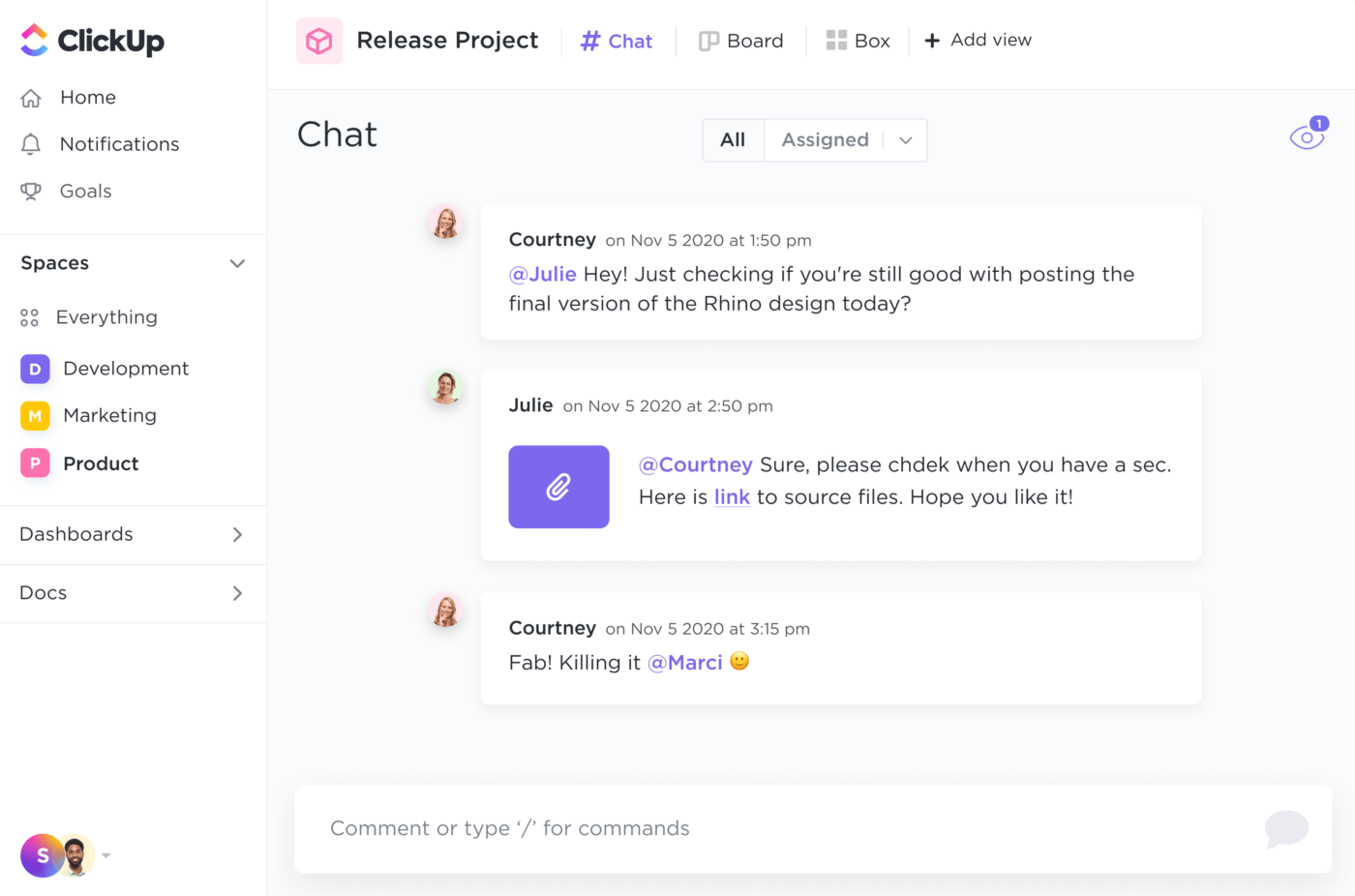
Additionally, ClickUp Docs are a central source of truth—housing all your project documents and details. Collaborate with your team members in real time, add video links, PDFs, and spreadsheets, highlight important sections with rich formatting, and connect the docs to your workflows for improved efficiency and collaboration.

ClickUp offers project templates to help you monitor project costs, optimize resource allocation, track tasks, and prevent inefficiencies or cost overruns.
For example, ClickUp’s Project Resource Matrix Template estimates resource costs, such as labor, overhead, and raw materials, visualizes workload capacity and facilitates easy communication with stakeholders.
Similarly, you can use ClickUp’s Project Deliverables Template to break down project costs by deliverables to ensure successful project outcomes.
This customizable template helps you keep track of all project information, activities, and outcomes. Use it to assign and prioritize tasks and track their progress.
The template offers you as many as six different views. You can use the List View to view each task’s status, owner, due date, and so on, and the Board View to see tasks grouped by status. Project managers will also benefit from the Gantt Chart view for an overall project overview.
Staying productive throughout a project requires frequent brainstorming, optimized communication, and task prioritization. Whether you’re a part of a virtual team or working on-site, ClickUp Whiteboards serve as a creative digital canvas where you can brainstorm and bring ideas to life.
ClickUp Whiteboards create a more inclusive work experience for stakeholders, clients, and teams.
Use Whiteboards in ClickUp to capture your ideas, connect them to your workflows, and assign action items to team members within the digital whiteboard.

We’ll explain this feature slightly differently with a case study.
The business planning platform Pigment used ClickUp to build and deliver a stellar onboarding experience for employees.
After its Series B funding round, the organization tripled its headcount in 6 months. The older onboarding processes, involving Notion onboarding checklists and communication via Slack messages and emails, were inefficient and needed to be revamped.
ClickUp’s work management system centralized collaboration across the organization.
ClickUp’s solutions to streamline Pigment’s onboarding:
The result?
We wanted to make sure that all the different teams shared a common platform where we could work together and nothing fell through the cracks. We wanted to maintain high efficiency in our day-to-day operations as we scaled up in a remote-first and global environment.
The right project management software features can allow your team to manage multiple projects, regardless of their complexity, while avoiding cost overruns and delays.
ClickUp’s project management solution lets you manage simple and complex projects fuss-free.
Features like ClickUp Brain, ClickUp Chat View, ClickUp Whiteboards, and pre-built templates are designed to help you get through even the toughest projects.
Sounds like a good deal? Sign up on ClickUp for free to level up your project management.
Project management software features refer to the specific functionalities or capabilities that a tool offers to help plan, execute, and monitor multiple projects effectively. These features include task management, scheduling, collaboration tools, reporting, budget tracking, and a built-in AI project manager.
An important application of project management software is streamlining project workflows and improving team productivity.
For example, if you’re leading a software development project, project management software will help you develop a product roadmap. You can plan the software development lifecycle end-to-end, from planning to resource management, budgeting, action plans, assigning tasks, milestone tracking, tracking deliverables and progress, and project handoffs.
© 2026 ClickUp