10 Best Work Prioritization Tools in 2026
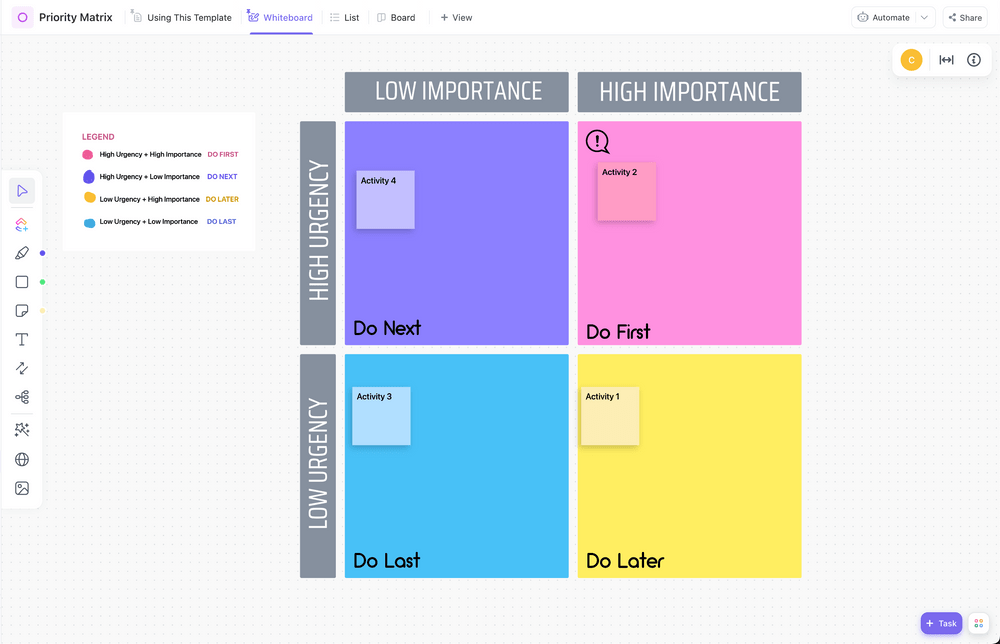
Sorry, there were no results found for “”
Sorry, there were no results found for “”
Sorry, there were no results found for “”
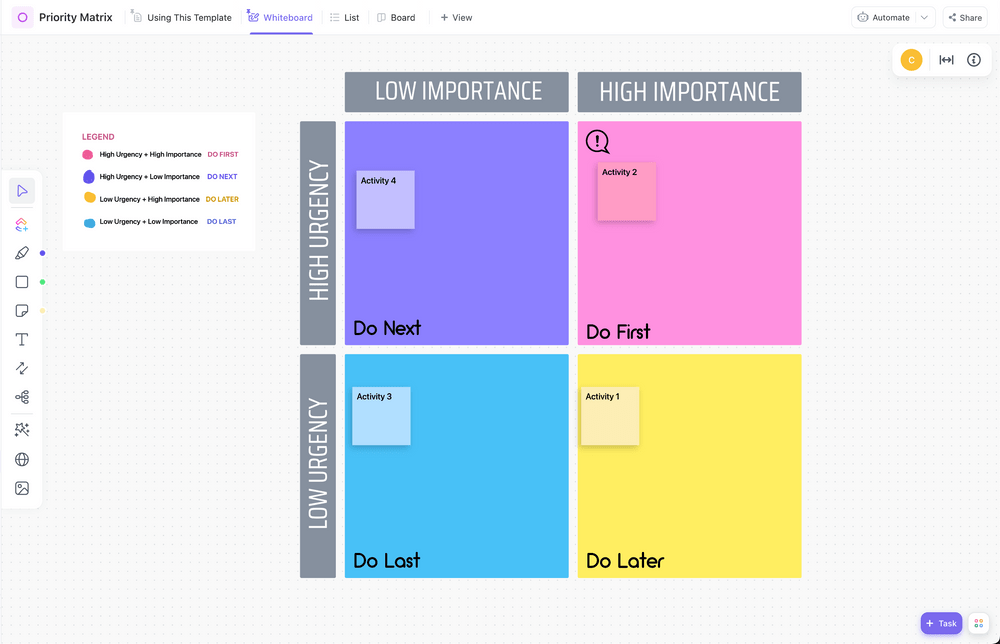
There’s not enough time in the workday to get every single daily task finished—let alone those ongoing projects with multiple steps and roadblocks. That’s why work prioritization is an incredibly valuable skill to learn. Luckily, you don’t need to be a productivity expert! There are plenty of tools out there that simplify the process.
In this article, we’ll explore the best of the work prioritization tools available today. Each has its pros, cons, and unique features. Let’s find the best prioritization tools for your team, so you can get things done in the most optimal order possible.
| Tool | Best for | Best features | Pricing* |
| ClickUp | End-to-end task and project prioritization in one workspace Team size: Ideal for individuals, SMBs, and enterprises | Task priority flags, Priority Matrix & GTD templates, dependencies, custom filters, AI-powered workflows | Free forever; Paid plans from $7/user/month |
| ProductPlan | Strategic product roadmap prioritization Team size: Ideal for product managers and PMOs | Value-based scoring, roadmap tables, Jira & GitHub integrations, cross-tool syncing | Paid plans from $39/editor/month |
| Scoro | Priority planning with time and profitability tracking Team size: Ideal for agencies and consultancies | Gantt charts, workload prioritization, time tracking, project profitability analytics | Paid plans from $28/user/month |
| Reveall | Customer-driven product prioritization Team size: Ideal for product discovery and UX teams | Feature scoring, insight-driven prioritization, goal tracking, product feedback integrations | Paid plans from $24/user/month |
| Productboard | Customer-centric feature prioritization Team size: Ideal for product and growth teams | Custom scoring formulas, feedback-driven prioritization, roadmaps, status tracking | Paid plans from $25/user/month |
| airfocus | Framework-based backlog and roadmap prioritization Team size: Ideal for product teams and startups | WSJF, RICE, MoSCoW frameworks, Priority Poker, opportunity scoring | Paid plans from $23/user/month |
| Aha! | Visual product strategy and delivery prioritization Team size: Ideal for mid-sized to enterprise product teams | Visual roadmaps, idea scoring, customer insight hub, workflow boards | Paid plans from $9/user/month (Create); other modules from $39/user/month |
| Craft.io | Advanced prioritization frameworks for product cycles Team size: Ideal for dedicated product management teams | RICE, WSJF & MoSCoW models, formula builder, weighted scoring, release planning | Paid plans from $49/user/month |
| Google Keep | Lightweight personal and team task prioritization Team size: Ideal for individuals and small teams | Pin-based task priority, reminders, shared notes, Google Workspace integration | Free |
| Evernote Teams | Collaborative note-based prioritization and planning Team size: Ideal for small to mid-sized teams | Shared notebooks, prioritization templates, external sharing, company wiki | Paid plans from $14.99/user/month |
Every team will have different needs when it comes to prioritization tools, but these are common must-haves that are worth looking out for as you build your own shortlist.
The best prioritization tools help teams:
Use this list when you work through potential tools. Figure out what your team needs and what’s less important, and then use this guide to help you find the best productivity tool or workload prioritization process for you.
The right project prioritization tool can help you focus your attention on your highest value and most important tasks, so you can work better every day. Finding the best tool for your team isn’t always easy, but we’ve rounded up some of our favorites to help you make a decision.
Explore our list of the best product and task prioritization software tools available today. Get to know their features, pros and cons, pricing, and ratings.
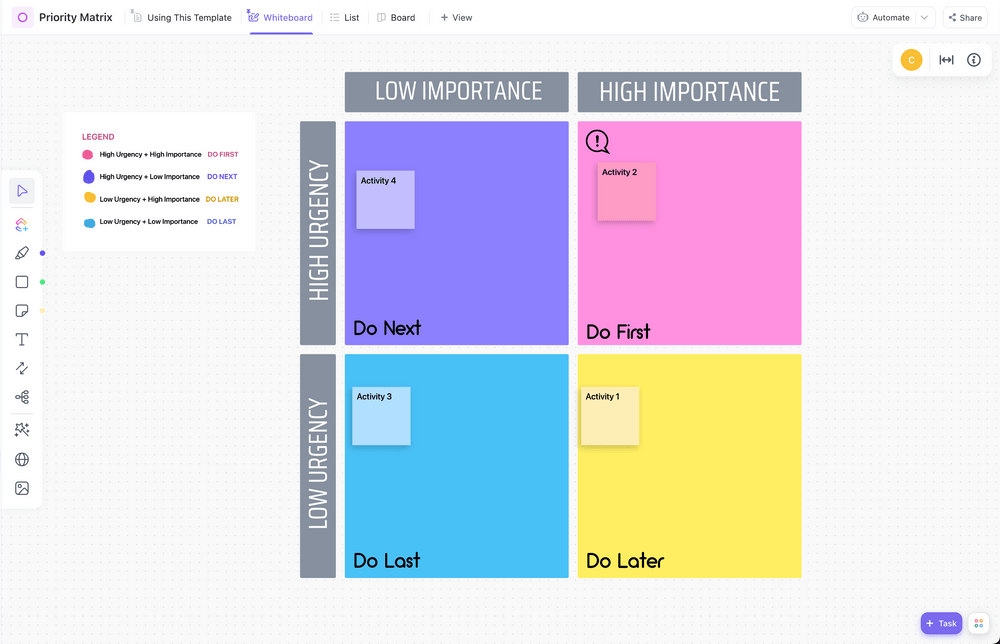
ClickUp is a platform that can help replace several of your team tools, giving you one central place to organize, communicate, and work. It’s ideal for teams that work collaboratively, value productivity, and want to get better results by focusing on what matters.
The flexibility of ClickUp’s project management features means you can organize and optimize your critical tasks in the way that makes the most sense for your team. Learn how to prioritize tasks at work then take advantage of our templates to streamline the process.
Use the ClickUp Priority Matrix Template or Impact Effort Matrix Template to visually plan what to work on next, or organize your tasks with our Getting Things Done Template. You can also build your own system and use our simple flags to help you prioritize what to work on next.
📮ClickUp Insight: Think your to-do list is working? Think again. Our survey shows that 76% of professionals use their own prioritization system for task management. However, recent research confirms that 65% of workers tend to focus on easy wins over high-value tasks without effective prioritization.
ClickUp’s Task Priorities transform how you visualize and tackle complex projects, highlighting critical tasks easily. With ClickUp’s AI-powered workflows and custom priority flags, you’ll always know what to tackle first.
In ClickUp we can be able to see the tasks with high priority and low priority easily and work accordingly and also, we can monitor the team’s progress with ease.
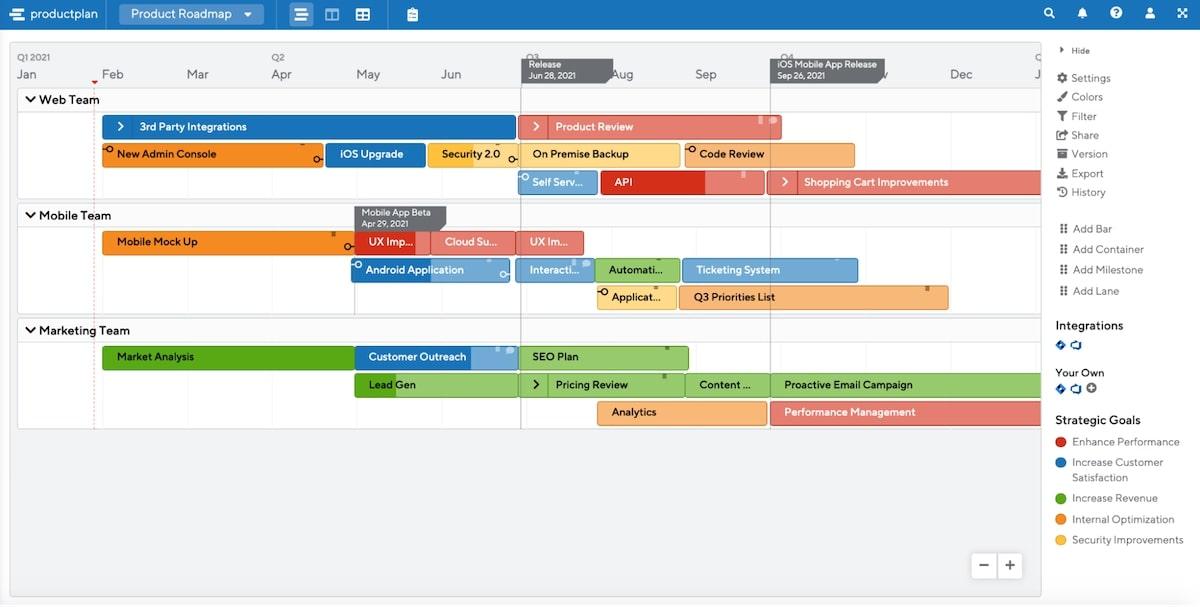
ProductPlan helps teams get a better view of their product strategy. This software tool is designed to help users create product roadmaps for individual tasks, team initiatives, and company projects.
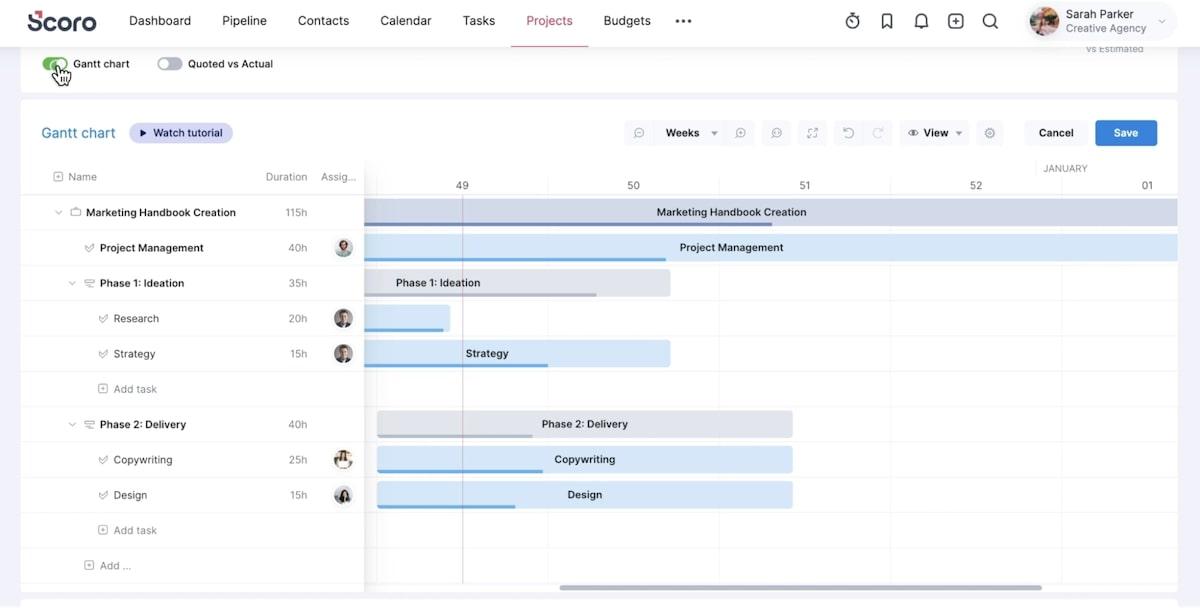
Scoro is an all-in-one work management software tool designed to help agencies and consultancies streamline their work. This task prioritization tool helps users track their time, see if it’s being used optimally, and manage projects in the most productive way.
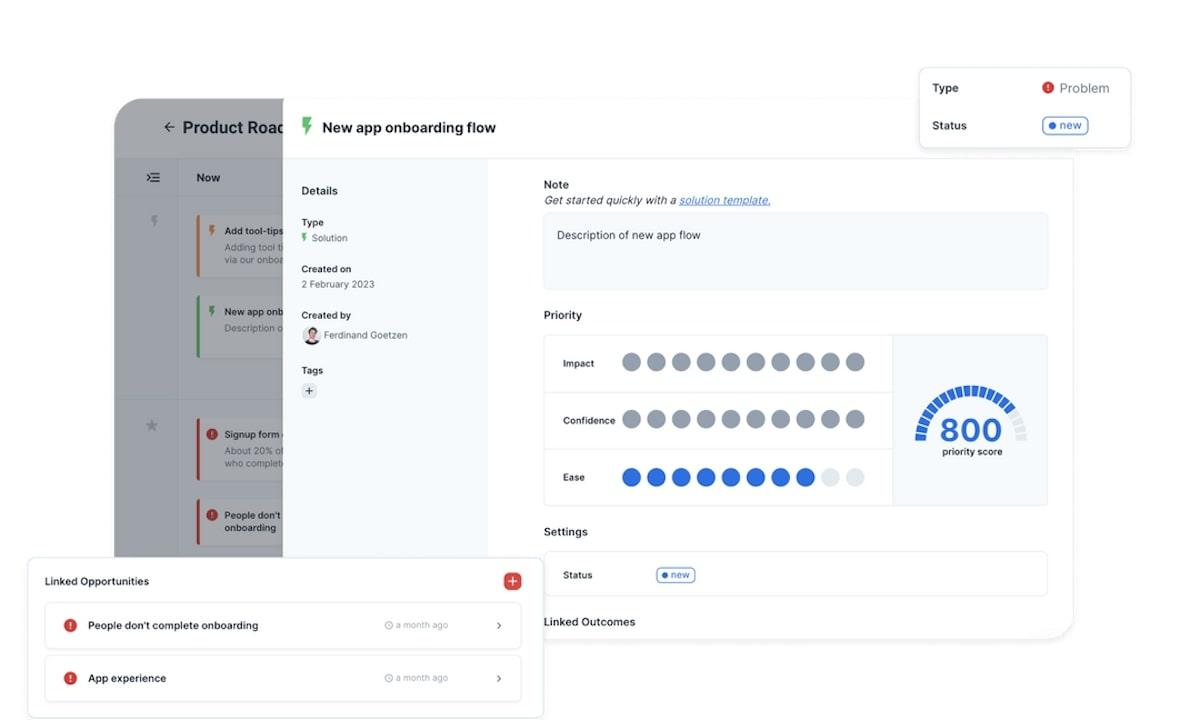
Reveall is designed with product discovery in mind. It’s built for teams that want to work more holistically across product strategy and customer insights to deliver a better product and experience.
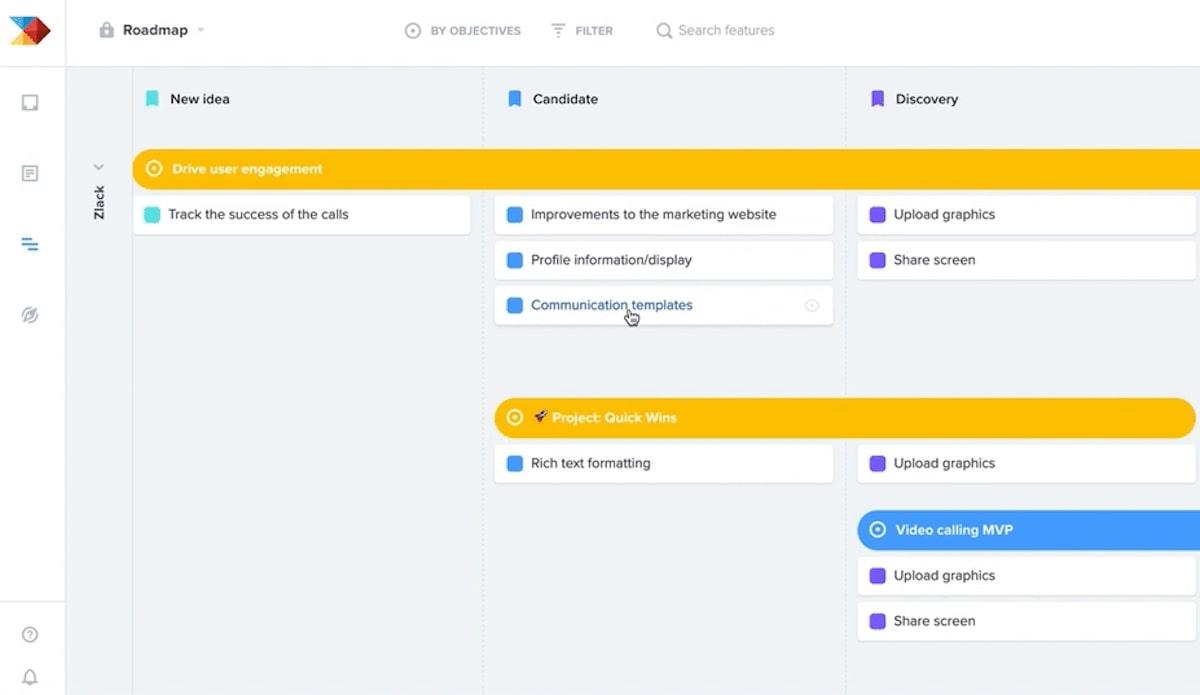
Productboard was designed with forward-thinking product teams in mind. This tool helps teams identify what’s important to customers, then prioritize what to build next. Insights and prioritization features help make this feel easy.
Check out these Productboard competitors!
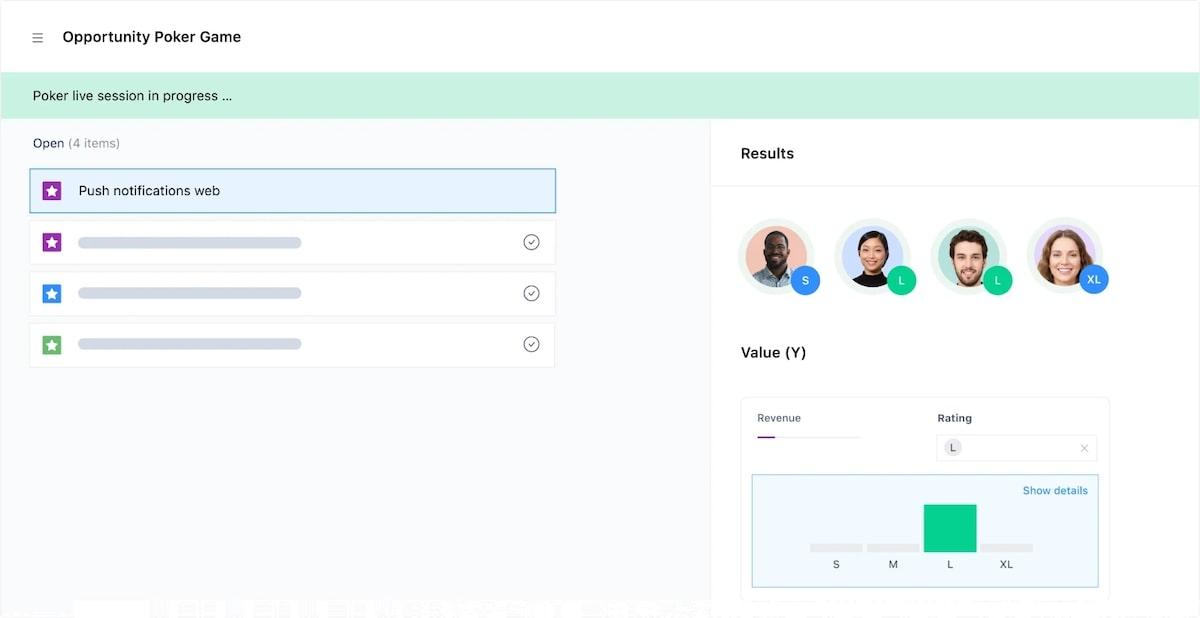
Airfocus is a product management platform designed to help teams work on what matters the most. Product prioritization tools like Airfocus aid your decision-making process. Its prioritization model comes with features that take into account customer feedback, strategy, and prioritizing tasks effectively.
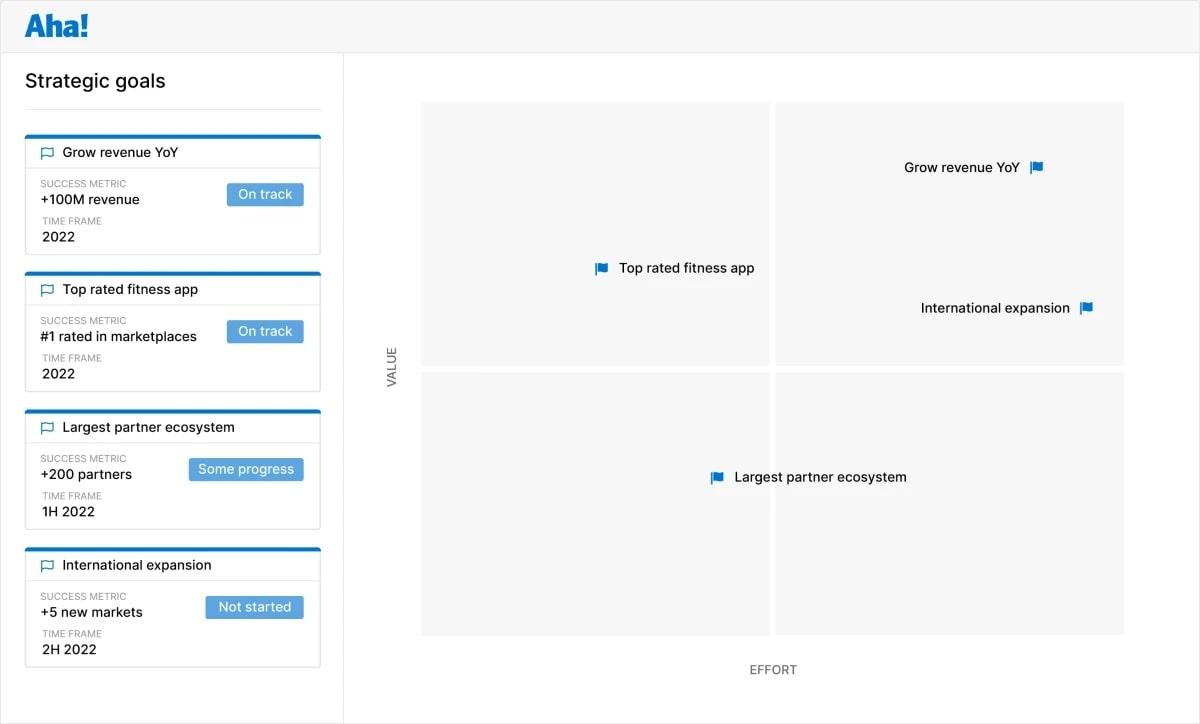
Aha! is a prioritization tool built with product development teams in mind. Its features make it easy for users to build product roadmaps, crowdsource ideas, and manage and optimize product update delivery.
Aha! breaks their pricing down per product. You can subscribe to the area(s) of the platform that your team is interested in using.
Compare Aha Vs. Jira!
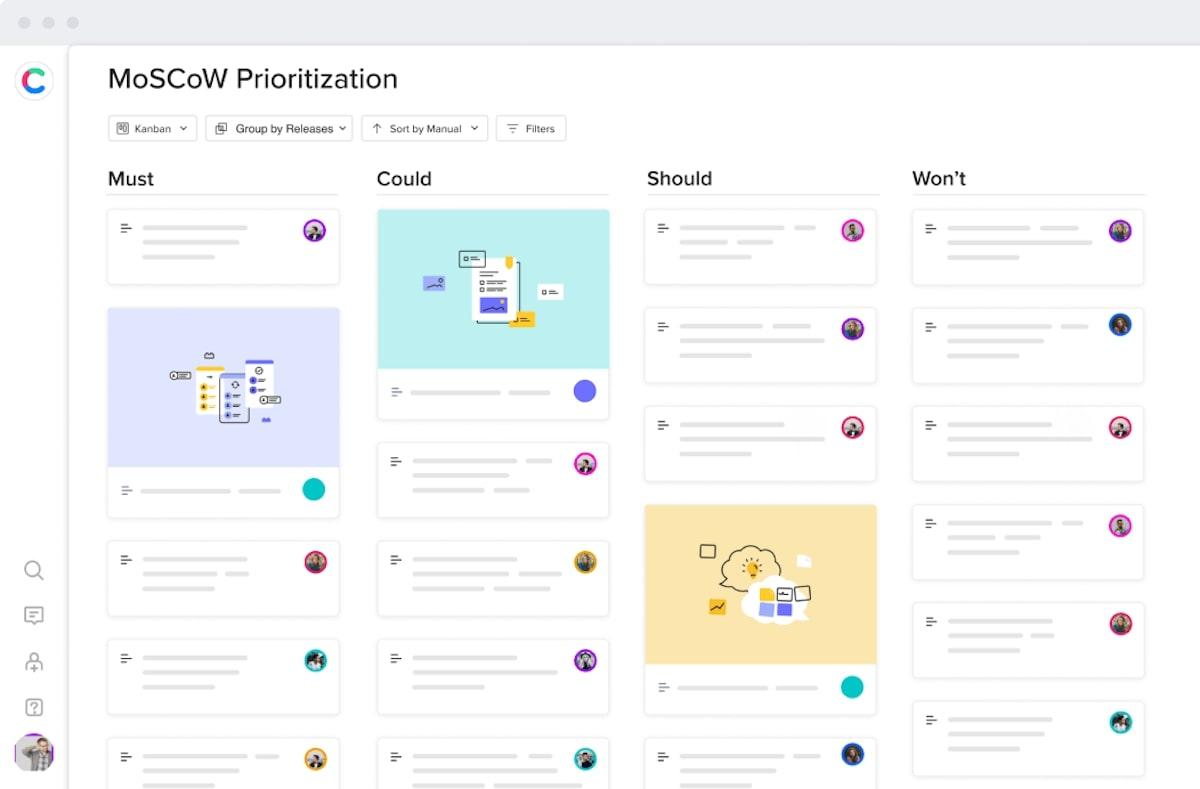
Craft.io is an all-in-one product management platform that helps teams build stronger products, thanks to evidence-based product development decisions. The platform’s prioritization features make it easy for teams to plan more effective product release cycles—so you manage all the tasks in a to-do list style board.
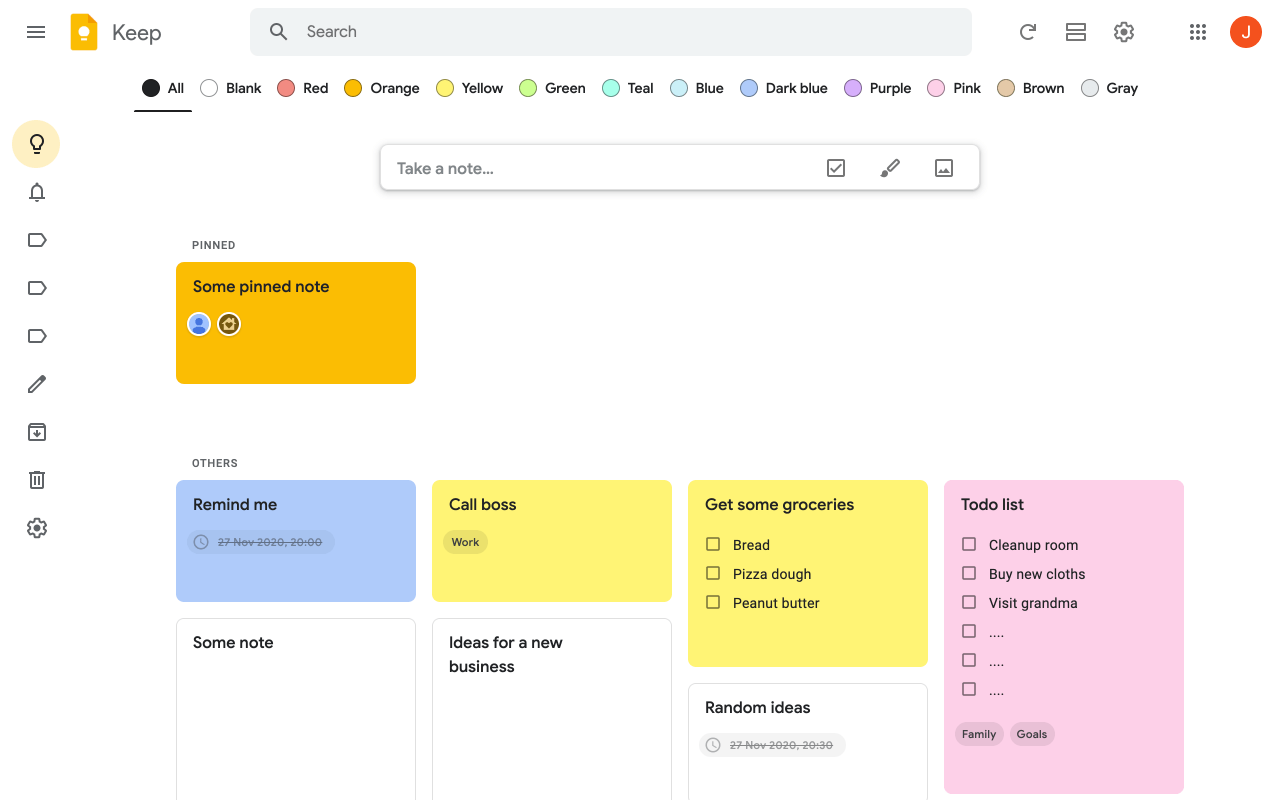
Google Keep is the software giant’s version of a note-taking app. While it’s not as fully featured as other prioritization tools on the market, Google Keep can be a great free alternative if your team is looking for something very lightweight and user-friendly.
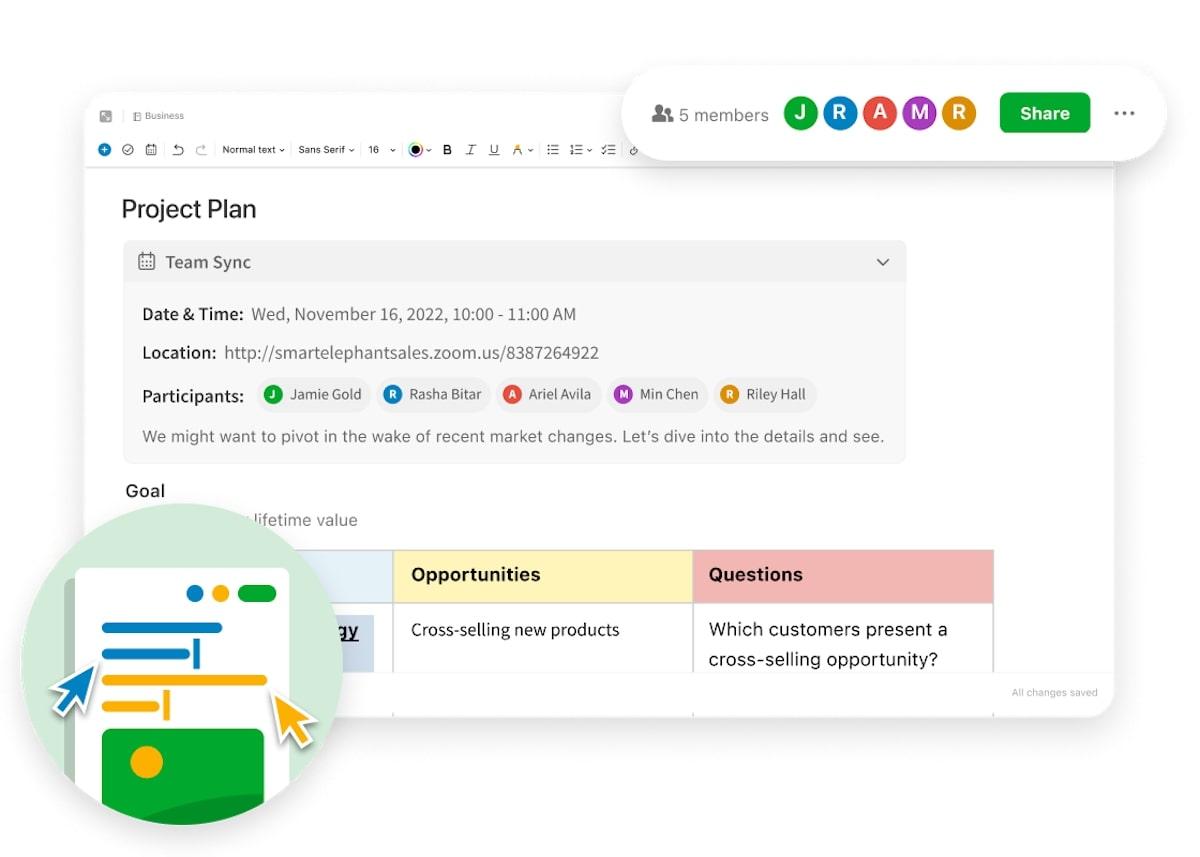
Evernote Teams is the note-taking app’s version for teams, designed with collaboration as the focus. Users can write and share notes, work collaboratively, and store team knowledge all in one location. Though it’s primarily for notes and knowledge sharing, it can be used as a lightweight prioritization or project planning tool.
Whether you want to lean into a standardized prioritization method or create your own, these software tools will help you do it. Use this guide to help you find the best prioritization tools for your team, so you can prioritize work in the most effective way.
Too many tools lead to work sprawl, and too many disconnected AI assistants cause AI sprawl. Both drain productivity and scatter focus. ClickUp fixes this by combining your tasks, priorities, and AI-powered insights in one connected workspace.
If your team is ready to invest in a project or task management system that goes above and beyond helping you prioritize, try ClickUp. Our Task Priorities feature makes it easy for you to figure out what to work on next and is part of our all-in-one productivity and project management system.
Prioritization tools help teams focus on high-impact tasks by visualizing urgency and importance. They reduce decision fatigue, eliminate confusion, and ensure everyone works on what truly matters, saving time and increasing efficiency.
ClickUp combines task management, goal tracking, and visual prioritization in one platform. Unlike standalone tools, it lets teams set priorities, automate workflows, and view dependencies, all within a single, customizable workspace.
Yes. ClickUp’s Priority Matrix and Impact Effort templates let you build personalized prioritization systems. You can adjust urgency, importance, and effort levels, helping your team visualize what to tackle first and what to defer.
Remote teams use prioritization tools to maintain visibility into who’s doing what and why. Shared dashboards, comments, and automated updates keep everyone informed, reduce miscommunication, and ensure smooth collaboration across time zones.
Product teams often rely on RICE, MoSCoW, or the Eisenhower Matrix. ClickUp supports all these frameworks and even allows custom scoring formulas, helping teams balance impact, effort, and customer value effectively.
© 2026 ClickUp