Predecessors in Project Management: Types, Examples & How to Use Them
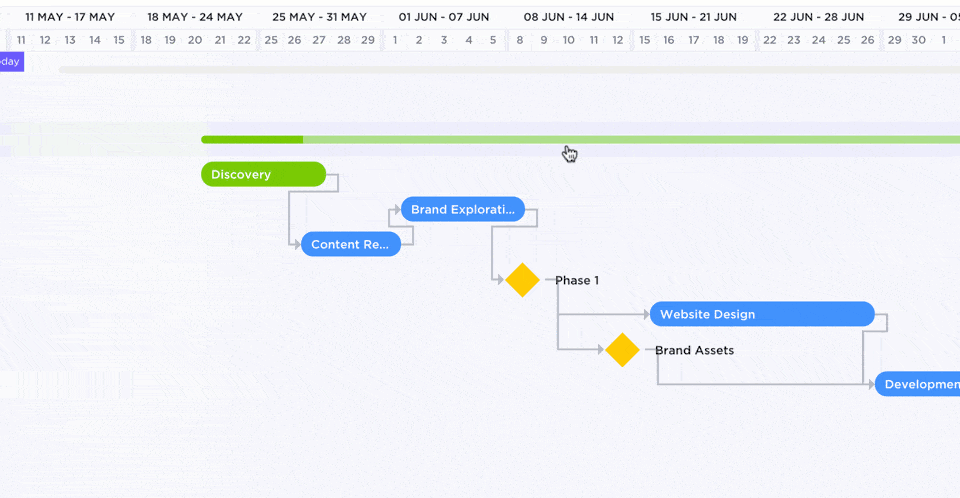
Sorry, there were no results found for “”
Sorry, there were no results found for “”
Sorry, there were no results found for “”
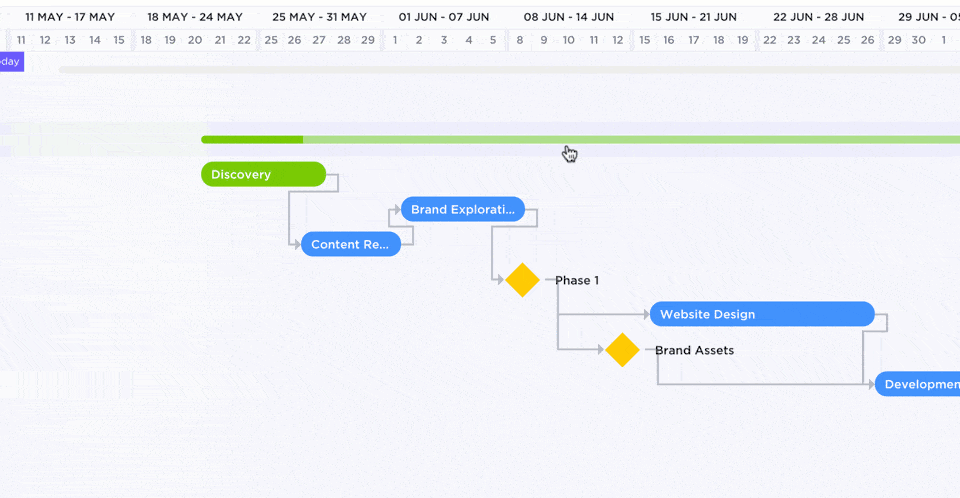
Projects rarely fail because of one big mistake. Usually, it is death by a thousand cuts; small issues and delays that stack up and go unnoticed. In many cases, predecessors and task sequencing are what keep that from happening.
In project management, a predecessor is a task that must be completed before another task (the successor) can begin.
These dependencies are crucial for creating realistic schedules, sequencing activities logically, and managing workflows. Get them right, and your plan flows. Get them wrong, and, well…you won’t like what’s coming.
In this blog post, we’ll explore predecessors in project management, their types, examples that resonate, and how to apply them in real-world projects.
We’ll also understand how ClickUp simplifies the process of setting them up, so you can use it efficiently.
The ClickUp Project Timeline Whiteboard Template makes predecessor relationships visual and easy to grasp. Instead of staring at spreadsheet formulas, you can map out which tasks depend on what, spot bottlenecks before they happen, and adjust timelines by simply dragging connections.
Predecessors in project management are tasks that must finish before other activities can begin. They create logical sequences that determine when your team can start specific work.
Each predecessor establishes a dependency relationship between activities. You can’t launch a marketing campaign before the product exists, and developers can’t test code that hasn’t been written yet. These constraints reflect how work flows in the real world.
Predecessors matter because they:
Let’s understand how predecessor and successor tasks differ. 👇
| Feature | Predecessor task | Successor task |
| Definition | Task that must start or finish first | Task that relies on the predecessor’s start or timely completion |
| Dependency type | Independent until linked | Dependent on predecessor |
| Impact on schedule | Determines the timing of the successor | Timing constrained by predecessor |
| Control | Can be scheduled freely | Scheduling depends on the predecessor’s progress |
| Example | Drafting a design document | Reviewing and approving the design |
| Visibility | Often triggers alerts or notifications | Often monitored for readiness to start |
Every project has four ways tasks can connect to each other, and picking the right one can save weeks on your project schedule.
Here’s how each dependency works. ⚒️
This dependency creates the most predictable workflow: Task A finishes completely, then Task B begins.
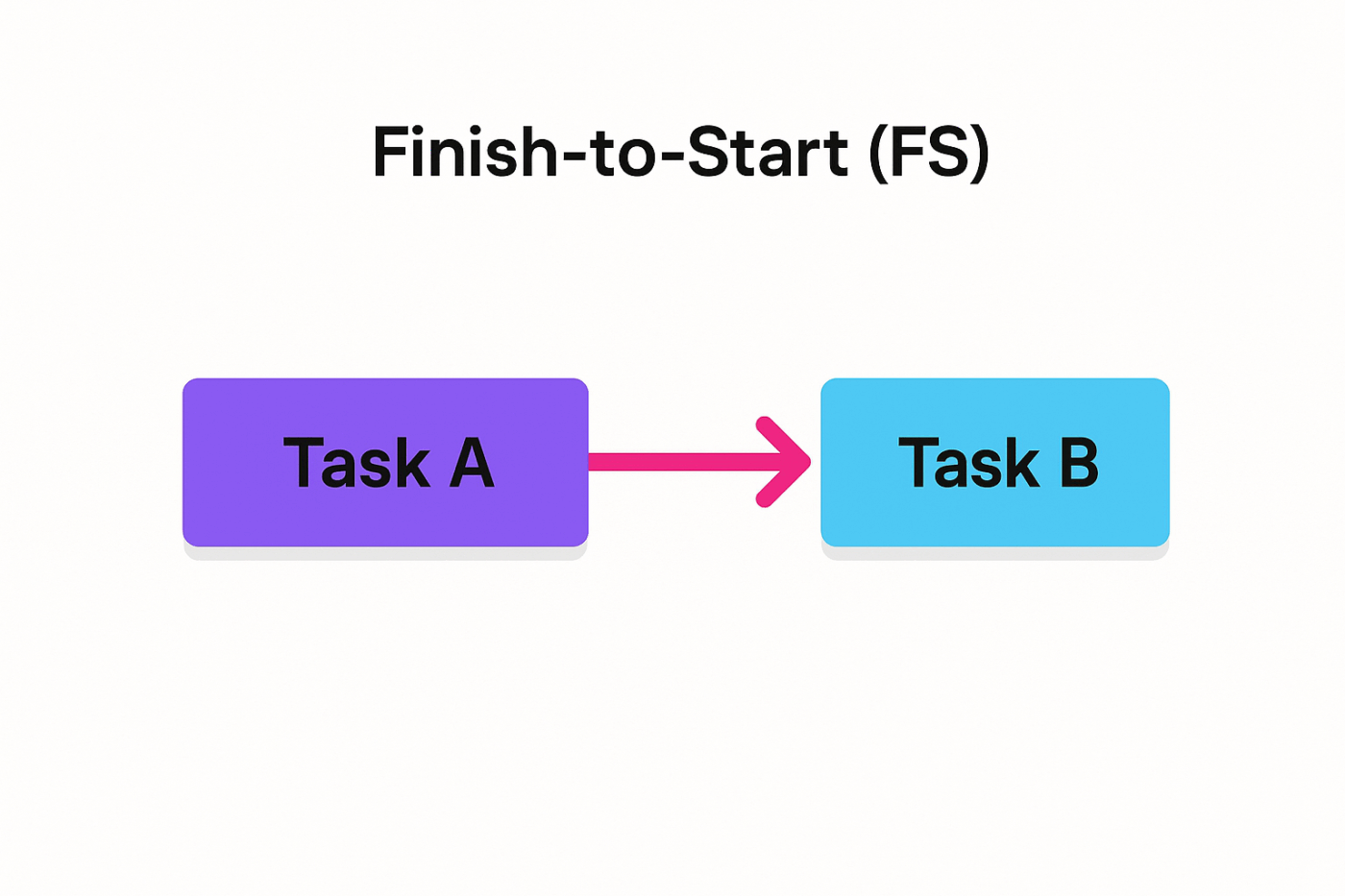
Building an e-commerce website follows this pattern perfectly. Your content team spends three weeks writing product descriptions for 2,000 items, creates a final spreadsheet, and hands it off to developers. Only then can developers start coding the product catalog feature.
Each product description needs to be finalized because the search algorithm depends on specific keywords and formatting.
While this approach eliminates coordination headaches, it also creates the longest possible timelines. Teams often sit idle during handoffs, watching their deadlines slip away while waiting for predecessors to finish completely.
🧠 Fun Fact: Gantt charts, now ubiquitous in project scheduling tools, have roots going back to the early 20th century. Interestingly, a Polish engineer named Karol Adamiecki created a similar version (he called it a harmonogram) around 1896. However, because he published in Polish and Russian, it didn’t gain worldwide recognition as much as Henry Gantt’s later charts.
This dependency allows the second task to begin as soon as the first one starts, even though both continue to run simultaneously. Competent project managers use this to adjust timelines without breaking logical workflows.

For example, Spotify launches a new podcast series by starting social media promotion the day recording begins. The marketing team creates teaser posts using episode titles and guest names, building audience anticipation while the production team continues recording remaining episodes.
However, the dependent task needs enough early information to move forward productively. Otherwise, teams waste time guessing or backtracking when details change.
This dependency type maximizes team productivity through parallel work while maintaining quality control checkpoints. Both project tasks run concurrently, but the subsequent task cannot finish until the predecessor completes.
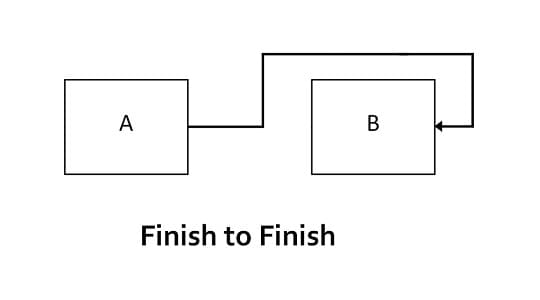
For instance, Amazon’s fulfillment centers showcase FF project dependencies in action. The packers begin boxing customer orders the moment warehouse pickers start collecting items from shelves.
Both teams work simultaneously throughout the day, but no packages leave the building until pickers verify they’ve collected every item correctly and completed their quality checklist.
This approach keeps everyone productive while preventing premature task completion that could compromise quality standards or create costly mistakes downstream.
🔍 Did You Know? In 1958, both the Critical Path Method (CPM) and Program Evaluation and Review Technique (PERT) were developed almost simultaneously. CPM by DuPont and Remington Rand, and PERT by the U.S. Navy, Lockheed, and Booz Allen Hamilton for the Polaris missile project.
The rarest and most specialized dependency appears when seamless transitions are absolutely critical. One task must begin before another can end, ensuring zero gaps in essential operations.
When Chase upgrades their customer account database, the old system must continue processing deposits, withdrawals, and transfers until 11:59 p.m. on cutover day. The legacy system cannot shut down until the new system starts operating at midnight, preventing any interruption in customer banking services.
Most project managers work entire careers without encountering SF dependencies, but when operational continuity is non-negotiable, this predecessor relationship becomes indispensable.
📮 ClickUp Insight: Hidden tasks aren’t benign background noise; they’re active saboteurs of productivity. A significant 21% of employees report that these tasks slow them down, and 14% find it impossible to maintain focus.
This constant mental switching fragments attention and destroys the ability to perform deep, impactful work.
Protect your team’s precious focus with ClickUp’s intuitive Task Priorities, Me Mode, and Task Dependencies. When critical tasks remain front and center, your team gets to finally achieve uninterrupted productivity. 🧘🏾♀️
Done right, predecessors in project management turn your project timeline into something every team member can rely on.
Here’s a step-by-step guide to using them. 🧑💻
Predecessors only work when the building blocks are clear and defined. A vague task leaves room for confusion, while detailed tasks make connections obvious.
Suppose you’re planning a podcast launch. Writing ‘Produce podcast’ as a single item feels overwhelming. Splitting it into subtasks like these sets you up for smarter linking:
Now you can see what depends on what rather than staring at one giant chunk of work.
🧠 Fun Fact: Some ancient Roman projects had ‘parallel tracks’ of work: while one aqueduct section was being built, another team would prepare the next section.
Look at the task list like a chain reaction. Some sparks trigger the next step, while others can burn at the same time without slowing each other down.
In the podcast project, recording can’t begin until the research wraps up. But cover art and editing don’t block each other, so they can run in parallel. Thinking this way reveals the true rhythm of the work instead of forcing everything into a straight line.
Once you see the flow, bring it into your project management software. Connect only the links that matter.
A clean predecessor setup highlights the real bottlenecks rather than drowning the team in a web of arrows. For the podcast, ‘Research topics’ becomes the predecessor to ‘Record and edit episode one.’ That single link tells your team the story of the project: no script, no recording.
A good map adapts as the road changes. Projects evolve, and your predecessor links should too.
Suppose a podcast guest cancels at the last minute. Suddenly, you need to reschedule the recording and add a new research task for a replacement. Updating predecessors ensures the timeline reflects the new order before the team loses track.
Predecessors shine when everyone’s aligned on them. Creating a Gantt chart gives your team clarity on when their part begins without needing constant check-ins.
For the podcast, the marketing team instantly knows promotion kicks off only after episode one is edited and the cover art is finalized. This alignment saves dozens of back-and-forth messages.
🧠 Fun Fact: The Hoover Dam (1931-1936) was one of the first mega-projects to rely heavily on Gantt charts. These charts helped coordinate thousands of workers and dozens of contractors.
Even though predecessors bring order to projects, teams often stumble while setting them up. Here’s a clear look at common mistakes to avoid frustration later. 👀
| Mistake | Why does it cause problems? | Quick fix |
| Overlinking every task | Creates a messy web of dependencies and slows progress | Only connect tasks where timing truly depends on the other |
| Leaving tasks vague | Makes it unclear which task should come first | Break work into smaller, precise tasks before linking |
| Forgetting to update | Keeps the plan outdated when priorities shift | Review dependencies during regular check-ins |
| Ignoring parallel work | Blocks progress by forcing unnecessary wait times | Spot tasks that can run at the same time and keep them separate |
| Keeping maps hidden | Leaves team members guessing their start points | Share timelines or Gantt charts so everyone sees the flow |
🔍 Did You Know? The Precedence Diagram Method (PDM) is the scheduling technique most modern project management tools use to define task dependencies. Introduced in the 1960s, PDM allows planners to show the logical order of tasks using nodes (for activities) and arrows (for relationships).
Here are strategies that make your predecessor’s setup truly effective. ✅
Identify which dependencies must happen in strict order and which allow flexibility to prevent unnecessary delays and keep resources productive. Hard dependencies are critical for project flow, while soft dependencies give teams room to progress in parallel.
📌 Example: For a video production project, ‘Record footage’ must finish before ‘Edit footage’ begins (hard dependency). ‘Select soundtrack’ can happen simultaneously with editing (soft dependency), allowing the team to move forward efficiently.
Walking through task sequences in a dry run exposes gaps, unrealistic timing, or overlooked dependencies before execution. This builds confidence that the plan works in practice, not just on paper.
📌 Example: In a software sprint, simulating progress from ‘Code module A’ to ‘Test integration’ may reveal missing documentation or review tasks that require insertion.
🤝 Friendly Reminder: Build alerts into your task scheduling software to ensure dependent teams act immediately on completed tasks.
Projects often involve multiple teams. Identifying cross-team dependencies at the project planning stage avoids last-minute surprises and prevents tasks from stalling due to waiting on other groups.
📌 Example: In product development, link the design team’s ‘Finalize mockups’ to the engineering team’s ‘Start development’ task during the project kickoff session. This ensures that handoffs are accounted for in realistic timelines.
Dependencies often require handoffs or coordination. Pairing them with a project communication plan ensures that the right stakeholders are notified when tasks are completed or delayed.
📌 Example: When ‘Complete beta testing’ finishes, an automated notification triggers the marketing team to start promotion planning for the software launch.
One delay at the start of a project, and suddenly your entire project timeline crumbles like dominoes. This is why understanding predecessors matters. They’re the invisible threads connecting your tasks—determining what can happen now, what’s stuck waiting, and where bottlenecks will hit before they derail everything.
ClickUp makes these dependencies visible and manageable as part of the world’s first Converged AI Workspace.
Instead of guessing which tasks are holding others up or manually tracking what’s blocking what, you can map predecessor relationships directly into your workflow. No Work Sprawl across multiple planning tools—just clear visibility into how work flows from one task to the next.
Plus, predecessors become easier to set up because the ClickUp Project Management Software connects them to the tools you already use to manage tasks, timelines, and workloads. Let’s walk through how it makes that possible. 💪🏼
ClickUp Tasks are the building blocks of any project. They capture what needs to get done, who’s responsible, and when it’s due, keeping work organized and visible across your team.
They let you set task dependencies directly, so successors don’t open until their predecessors are marked complete. This prevents people from starting too early and ensures that each handoff occurs at the right time.
Suppose your team is preparing a webinar.
You can link ‘Finalize slides’ as the predecessor to ‘Send invitations’ and ‘Publish landing page.’ Once the slides are ready, the marketing team receives a clear green light to move forward.

To make this setup more reliable with ClickUp Task Dependencies, you can:
Another way to do this on autopilot is to set up ClickUp Agents.
ClickUp agents, both Prebuilt and Custom, automate the identification and linking of task dependencies, agents. Here’s how:
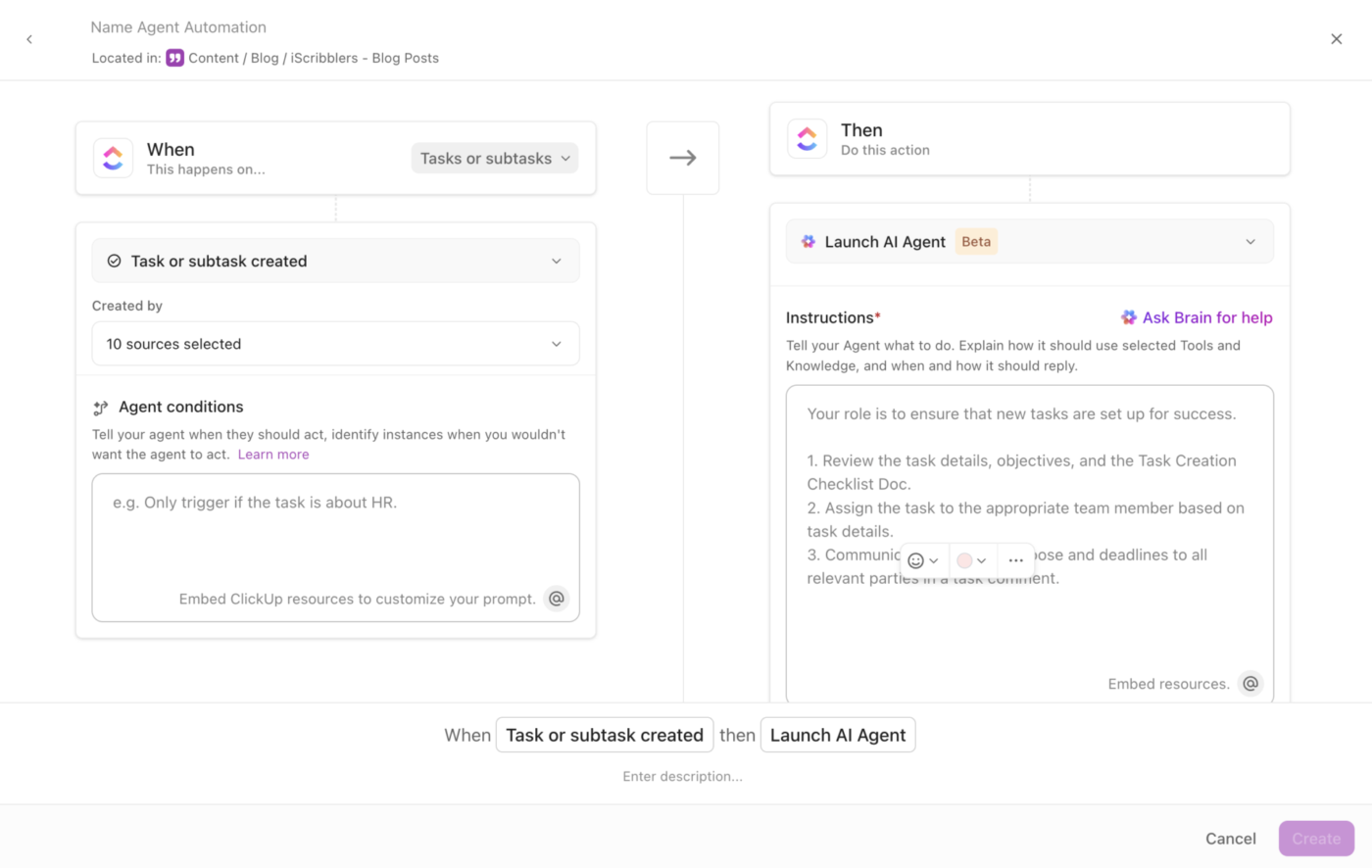
For example, imagine you’re managing a website launch project.
You set up a Custom Agent in your project’s ClickUp List with the following instructions: “Whenever a new task is created with the tag ‘design,’ automatically set its predecessor as the most recently completed ‘requirements’ task in this List.”
Now, when a team member adds a new design task, the agent instantly searches for the latest requirements task, links it as a predecessor, and updates the dependency chain, no manual searching or linking required.
You can further customize the agent to notify the assignee about the dependency, or to update the project timeline automatically if a predecessor task is delayed.
Sometimes tasks don’t follow a strict order but still connect in meaningful ways. That’s where task linking comes in. You can Link Tasks in ClickUp to show relationships like ‘related to,’ ‘duplicates,’ or ‘blocks.’

Let’s say your product team is working on a mobile app update. The task ‘Update payment gateway’ may not block ‘Redesign checkout flow.’ However, both are linked because they impact the same user experience.
Linking them gives both teams visibility, and if one runs into issues, the other knows to prepare adjustments.
💡 Pro Tip: Once you’ve linked tasks, ClickUp Automations takes the busywork out of managing them.
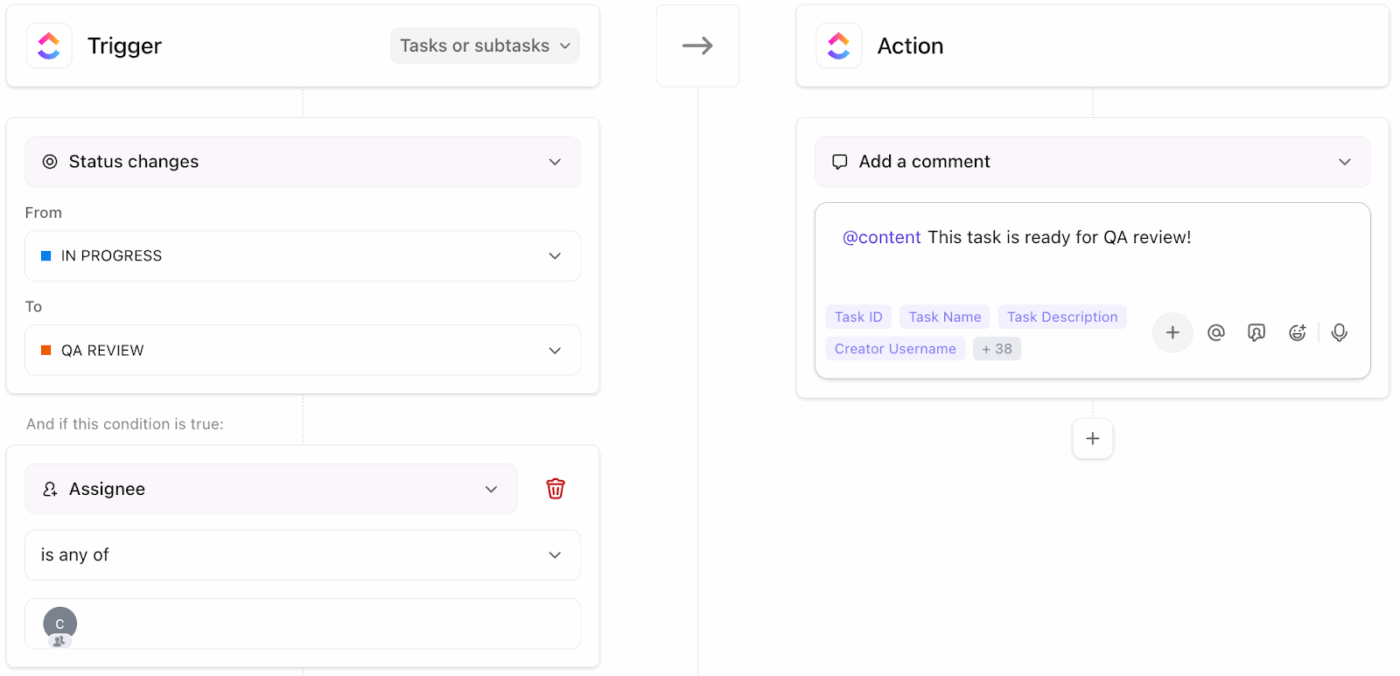
Here are some workflow automation examples you can set up:
The ClickUp Gantt Chart View transforms task links into a project-wide timeline. Dependencies appear as connecting lines, and any date change triggers an automatic adjustment downstream. This helps you spot where a single delay could affect multiple teams.
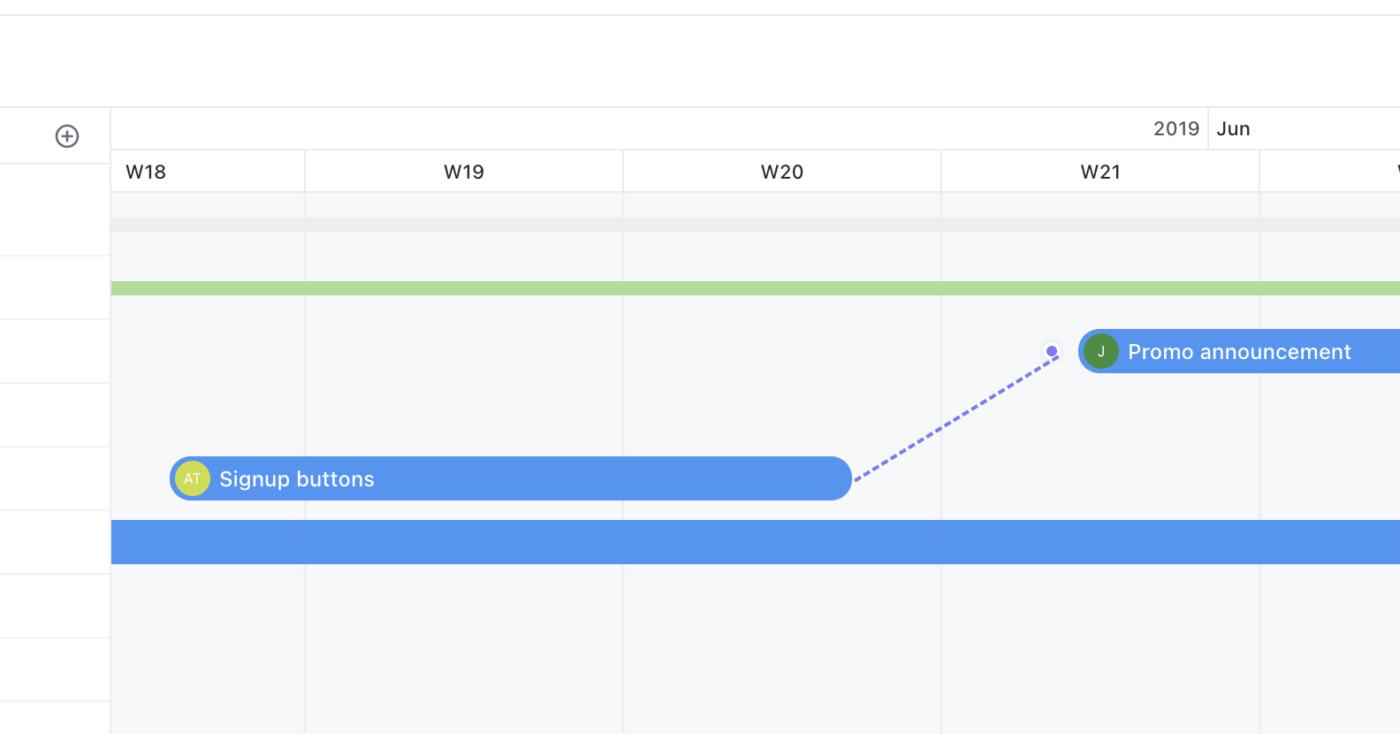
For instance, in a product launch, you might link ‘Finalize product page copy’ → ‘Design creative assets’ → ‘Publish site updates.’ If the design phase moves out by two days, the Gantt chart software instantly shows how the site launch and related campaign dates shift.
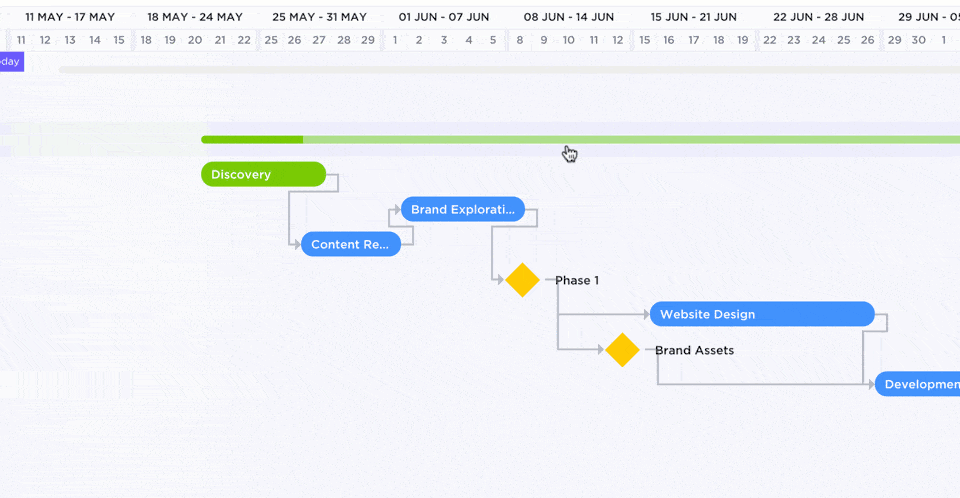
Here’s what Justin Kosmides, CEO of Vela Bikes, had to share about using ClickUp:
Being a smaller team and having thousands of orders from around the world, we need to be ultra efficient and ClickUp Gantt charts allow us to track all of our production and logistics in one place, which made our production team two thirds more efficient.
An insight into how Vela Bikes uses ClickUp:
ClickUp Timeline View takes dependencies and overlays them onto resource schedules. This makes it easier to see when the same person owns linked tasks and whether they can realistically hit both deadlines.
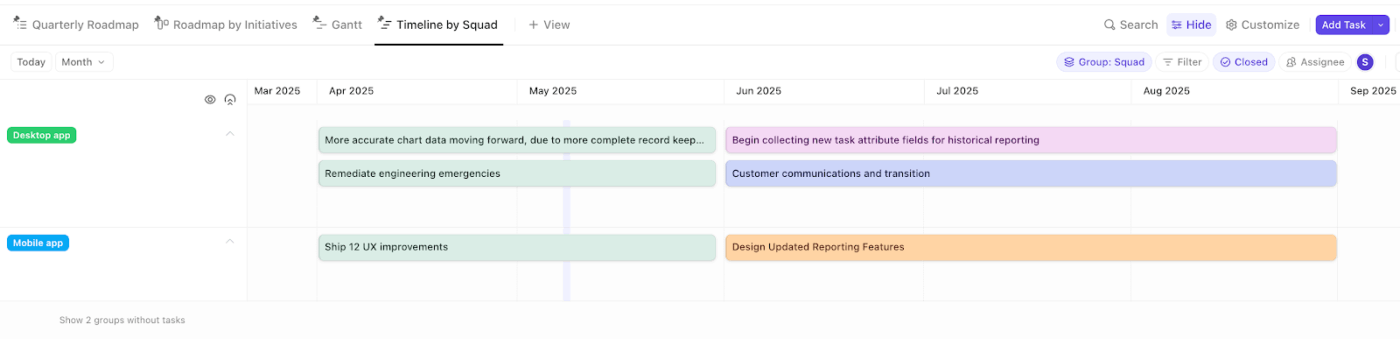
Let’s say your design team is supporting multiple campaigns.
In Timeline View, you can spot when the same designer owns ‘Create assets for Campaign A’ followed closely by ‘Create assets for Campaign B.’ Since Campaign B depends on A, you can adjust allocations or bring in backup resources before a bottleneck forms.
🎥 Watch: Learn how to use AI in project management. Uncover insider strategies and overlooked hacks to supercharge your workflow.
ClickUp Brain acts like a project assistant that scans your workspace and suggests overlooked predecessors. It can also summarize what needs to happen before a milestone, ensuring that no dependencies are ignored.
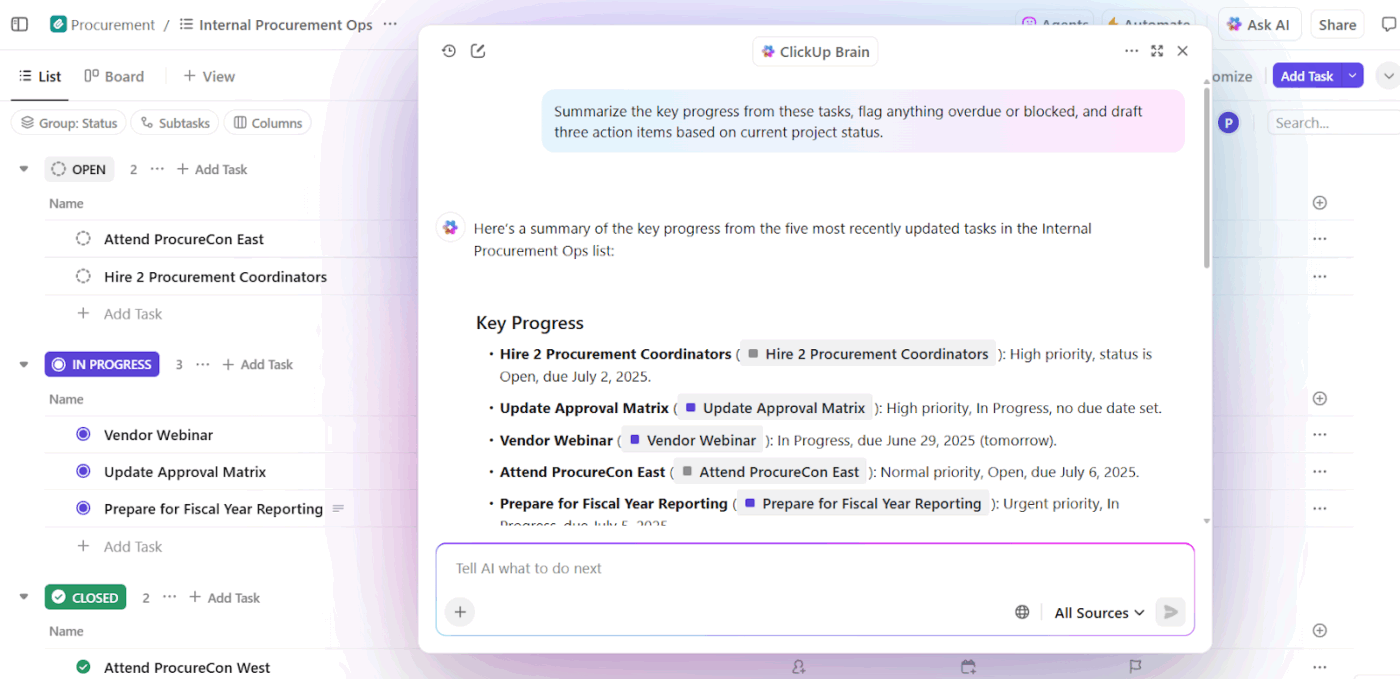
For example, while planning an event, ClickUp Brain might suggest linking ‘Confirm catering contract’ to ‘Print event schedule’ because the catering timeline affects when the final agenda can go to print.
Without that link for AI project management, the team risks rework and added costs.
📌 Try this prompt: Show me any tasks missing predecessors in the milestone ‘Event Ready’ and recommend connections.
The ClickUp Project Timeline Whiteboard Template is ideal for early planning sessions where teams need to brainstorm, cluster tasks, and test dependency order in real time.
You’ll love this project timeline template because it:
👀 Did You Know: Over a three-year period, organizations using ClickUp achieved an estimated 384% return on investment (ROI), according to Forrester Research. These organizations generated about US $3.9 million in incremental revenue through projects enabled or improved by ClickUp.
The ClickUp Gantt Timeline Template gives you a structured framework to track dependencies across phases. It comes pre-built with milestones and sequencing logic, so you don’t start from a blank chart.
The Gantt chart project template includes:
🚀 Friendly Tip: Try ClickUp Brain MAX—the AI Super App that truly understands you, because it knows your work. Ditch the AI tool sprawl, use your voice to get work done, create documents, assign tasks to team members, and more. Here’s how:
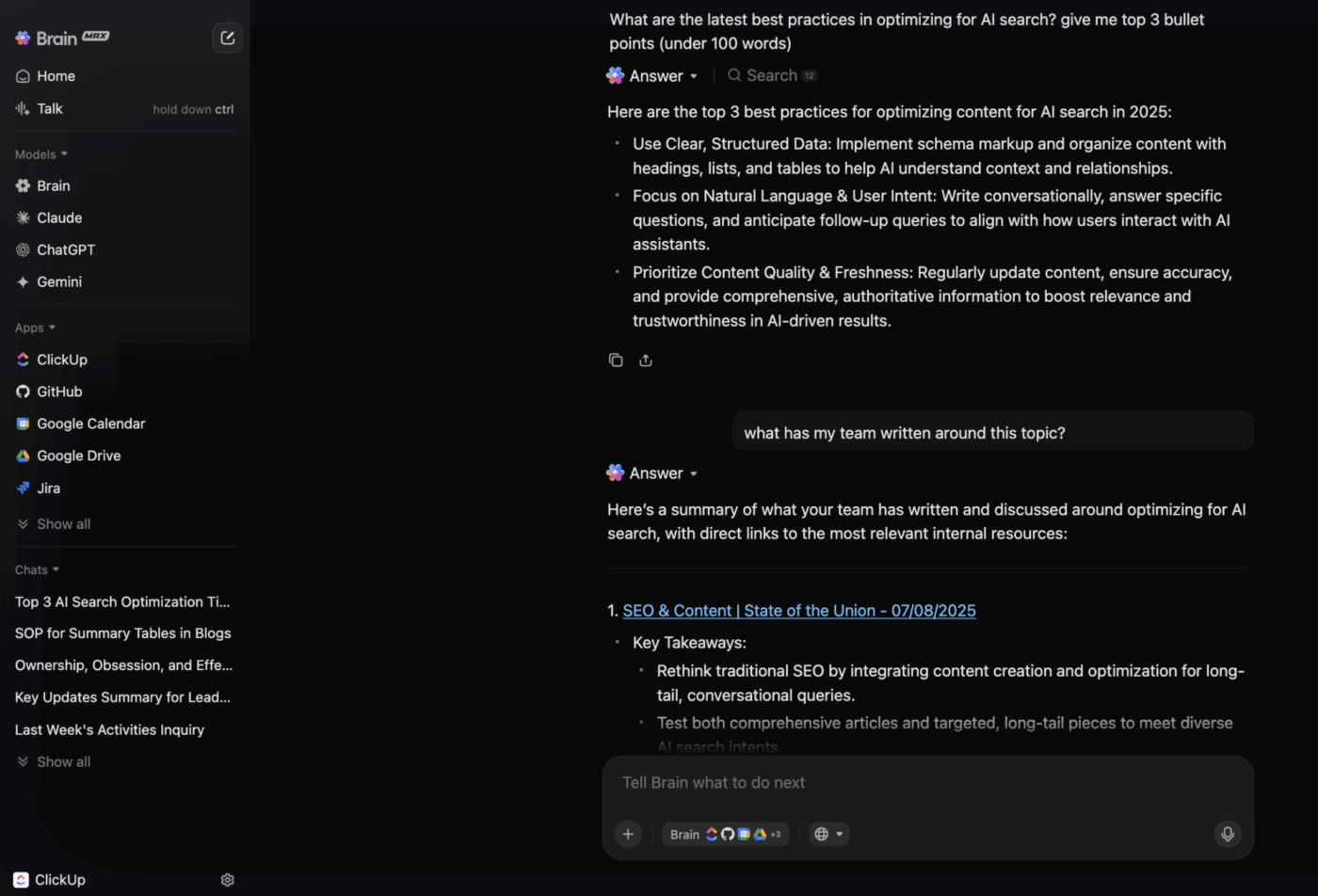
Here are a few scenarios that show how predecessors in project management keep things running smoothly. 🤩
When Tesla scaled its Gigafactory, the project relied on a carefully sequenced set of tasks. Each milestone unlocked the next phase. These were the dependencies that kept construction and production on track:
The Tokyo Olympic Stadium project depended on tightly connected tasks where one step enabled the next. These links kept the massive event from slipping off schedule:
🔍 Did You Know? The Brooklyn Bridge (construction began in 1870) is often cited as an early ‘project management case study.’ John A. Roebling, the chief engineer, meticulously sequenced construction tasks, but his sudden death meant his son (and later his daughter-in-law) had to manage the dependencies and workflow to completion.
Pfizer’s rollout showed how predecessors guided a high-pressure healthcare project. Each milestone unlocked the next in a chain that balanced speed with compliance:
This sequencing enabled Pfizer to scale up delivery worldwide while maintaining safety standards.
Every project has a rhythm. Tasks connect, one leading to the next, and the pace of progress depends on those links holding steady.
Predecessors in project management keep that rhythm intact, turning complex projects into clear sequences that teams can actually follow.
With ClickUp, those connections don’t feel like extra work.
Linking tasks takes seconds, timelines update in real time, and ClickUp Brain support helps spot risks before they throw you off schedule. Plus, ready-made templates give teams a head start, so planning doesn’t stall.
Sign up for ClickUp today! 🏁
A predecessor is a task that must finish before another task can start, while a successor is the task that depends on it. The relationship helps you plan the project logically. For example, in a website launch, coding a homepage is the next step (successor) after designing it.
Yes, some tasks require several others to finish first. This ensures all necessary inputs are ready before work begins. For instance, publishing a report might depend on completing research, editing, and final approval. Only when all three predecessors are done can the publishing task start.
Start by mapping all tasks in detail, then look for natural sequences. You must ask which tasks need outputs from others to begin. Focus on tasks that directly affect timing and deliverables, and avoid linking unrelated tasks to maintain a transparent workflow.
Gantt charts show tasks along a timeline and visualize their dependencies. Predecessors are represented by arrows or lines connecting tasks, making it easy to visualize the workflow order and potential bottlenecks. For example, a delay in a predecessor task immediately indicates which successor tasks will be impacted, allowing teams to adjust their plans proactively for a successful project.
© 2026 ClickUp