Best Project Management Software to Reduce Meeting Overload
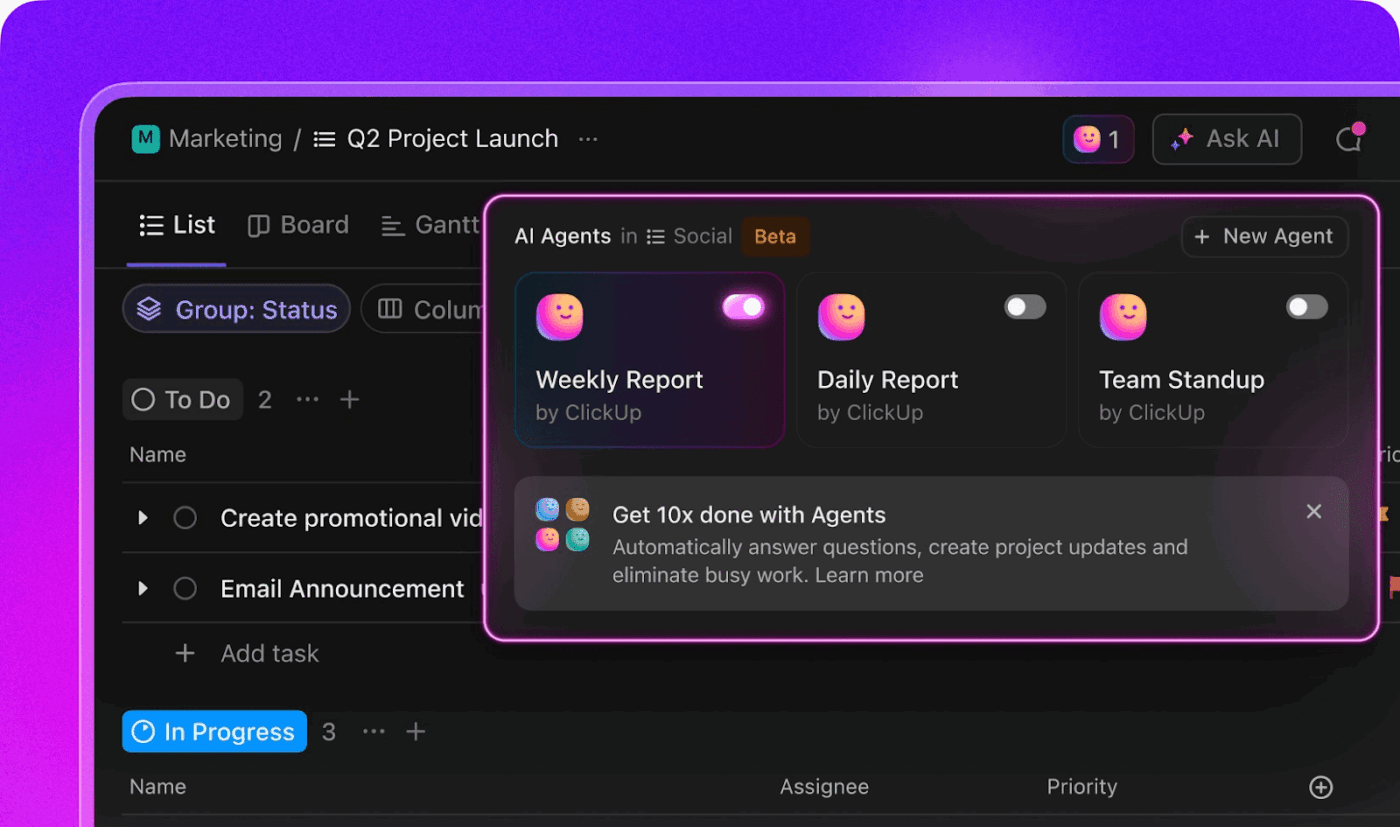
Sorry, there were no results found for “”
Sorry, there were no results found for “”
Sorry, there were no results found for “”
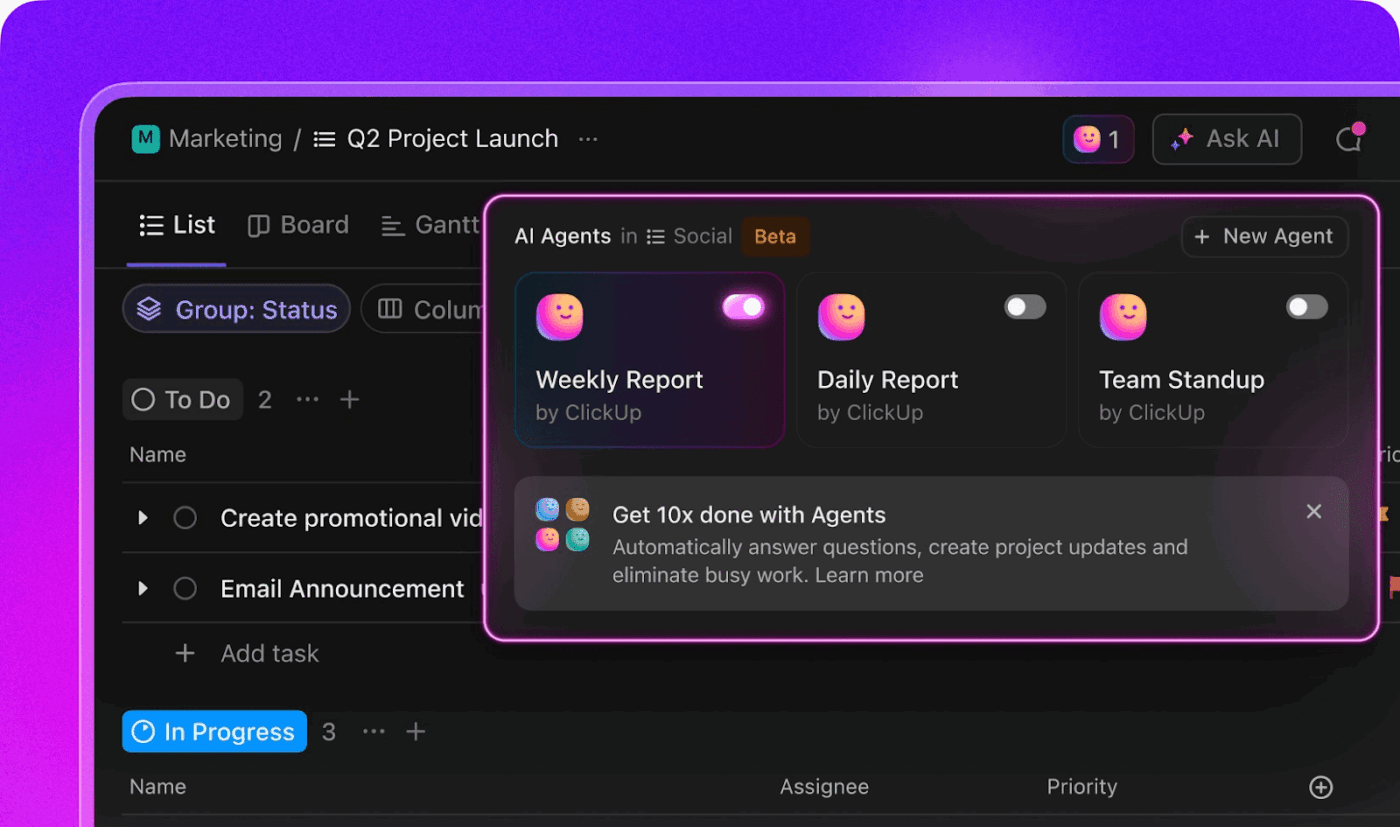
What’s that one thing stopping you from being productive?
If you say meetings, you aren’t alone.
As per the Stop the Meeting Madness survey, 83% of respondents reported meetings on their calendar to be unproductive. US professionals rate meetings as the #1 productivity killer.
Whether you’re a knowledge worker, team lead, project manager, or a founder, we can all agree unanimously that meetings are grossly overused.
In this article, we show you the best project management software to reduce meeting overload.
Use these project management software solutions to eliminate unnecessary meetings related to status updates, approvals, and other check-ins, and replace them with synchronous collaboration.
Let’s look at the top project management software to avoid meeting fatigue. We’ve tried and tested them to save you the groundwork.
| Tool name | Best For | Key Features | Pricing* |
| ClickUp | All-in-one AI-powered project management and collaboration | Chat, Clips, Docs, ClickUp Brain (AI notetaker, contextual AI), SyncUps | Free forever; Customizations available for enterprises |
| Notion | Flexible documentation and lightweight project tracking | Notion AI, wikis, docs, custom views, pre-built templates | Free; Paid plans start at $12/month per user |
| Asana | Task management and workload management | AI studio, AI teammates, workload management, Goals, project progress tracking | Free; Paid plans start at $13.49/month per user |
👀 Did You Know? Atlassian’s study on meeting overload found 76% of respondents to be drained on days with a lot of meetings. Over 50% work overtime a few days a week because too many meetings prevent them from completing their work during the day.
The goal is simple. To choose a workplace communication tool that keeps team members aligned without scheduling excessive formal meetings.
So, what should you look for in a project management software that cuts down meeting overload? Key features we find helpful are:
👀 Did You Know? Considering the number of meetings an employee could skip, there’s a potential wasted investment of over $25,000 per employee per year. This number is considerably higher for managers with 4+ direct reports.
Here are the best project management tools to help you reduce unnecessary meetings.
Our editorial team follows a transparent, research-backed, and vendor-neutral process, so you can trust that our recommendations are based on real product value.
Here’s a detailed rundown of how we review software at ClickUp.
First on the list is the in-house favorite: ClickUp.
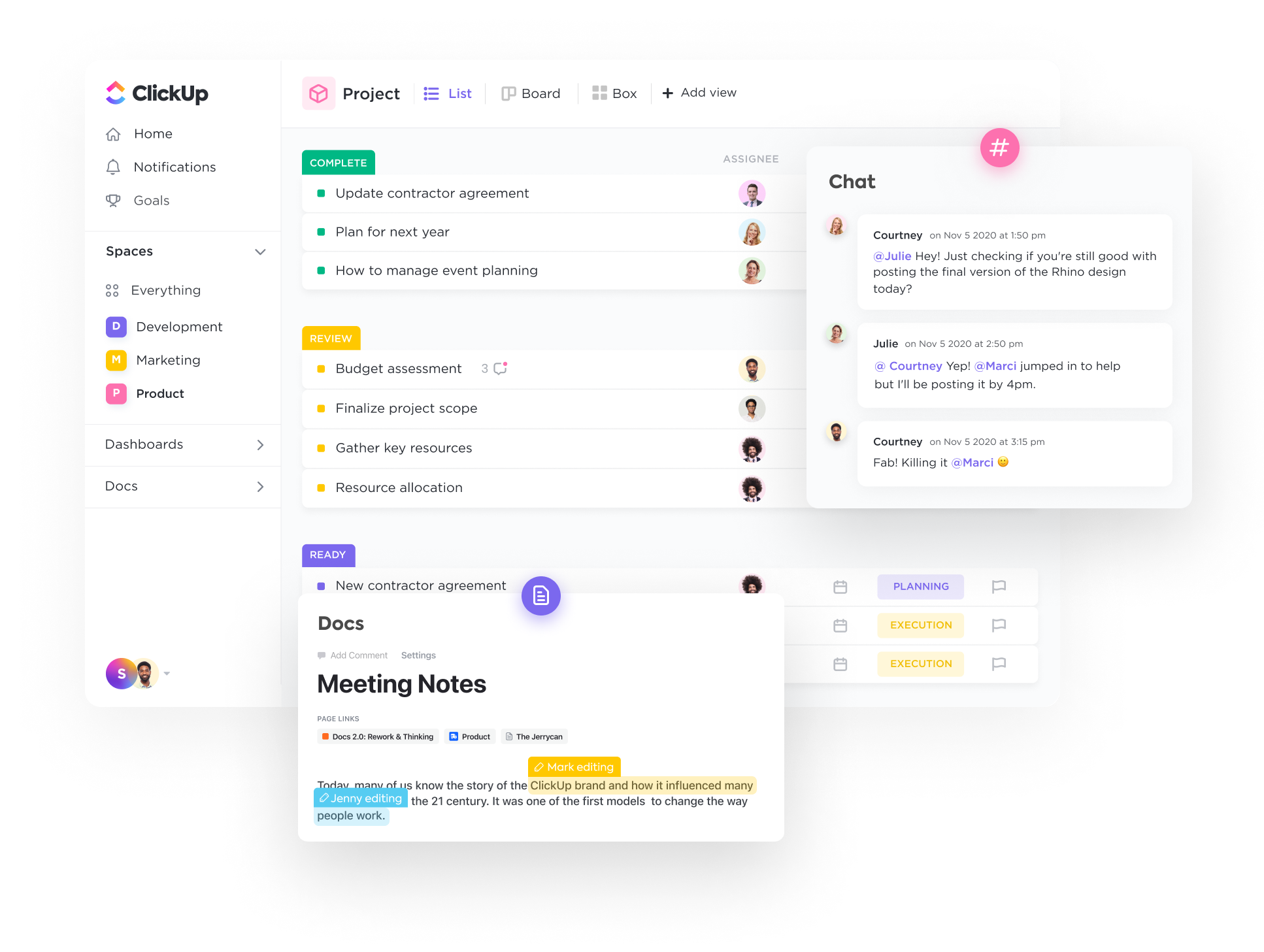
Meetings become necessary when documentation and knowledge are scattered across disconnected tools and platforms. ClickUp, the everything app for work, brings all your work and business communication under one roof, easing both real-time and asynchronous collaboration.
Here’s how ClickUp for Remote Teams helps you reduce meeting overload.
Team collaboration is just easier with ClickUp’s Docs and Chat, which automatically link tasks, docs, and conversations together. This means teams always have full context of the work at hand, and aren’t jumping between screens just to communicate.
Feedback happens in real time with comments and @mentions, so you don’t need review calls either.
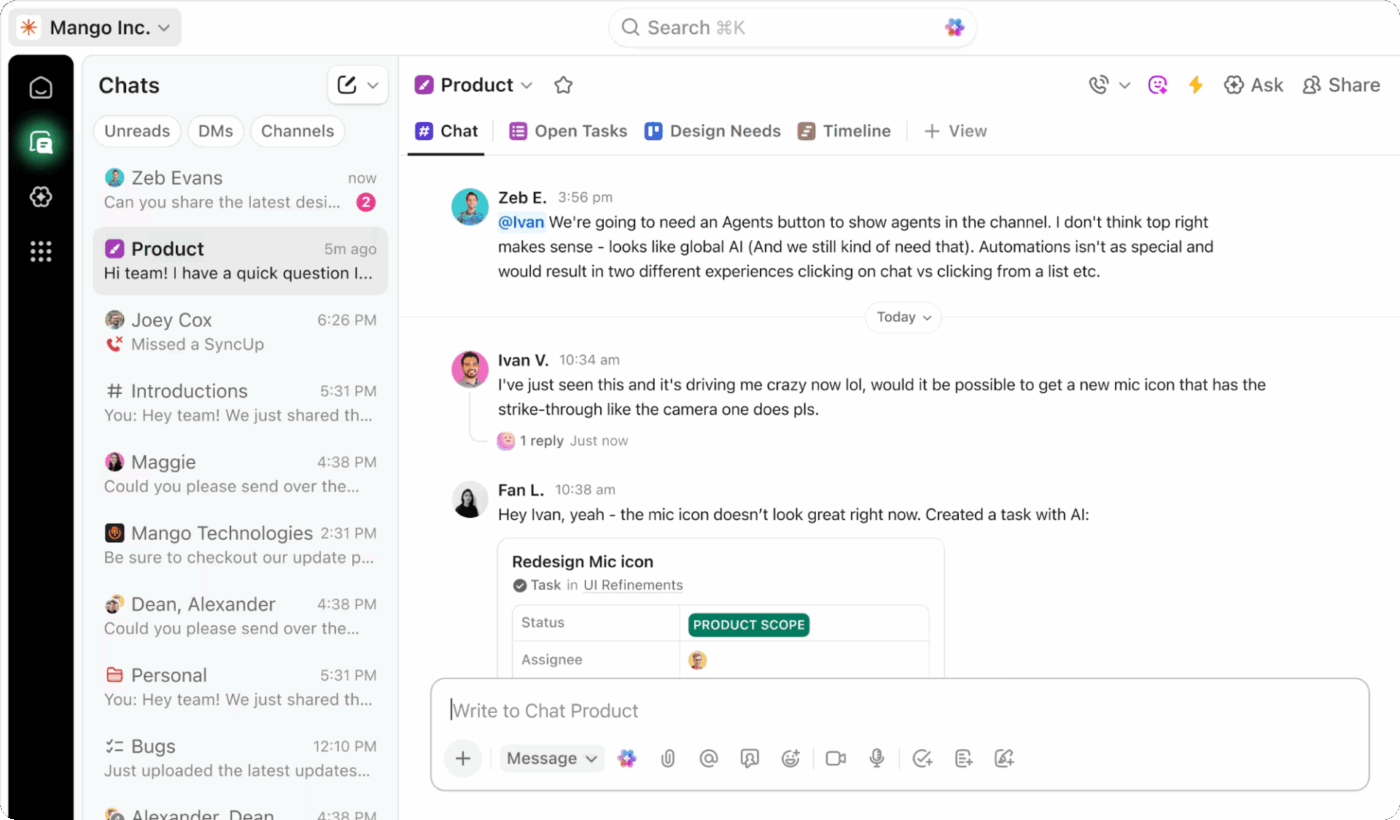
Here’s what you can do with ClickUp Chat to deal with the problem of too many meetings:
ClickUp Docs are living documents tied to your projects. You can embed task lists, assign comments, let coworkers edit a doc simultaneously, and track progress without ever leaving the document. As updates happen, you see them in real time.
Pre-built templates cut effort, and a searchable Docs Hub helps you find related documents instantly.
When explaining a process or debugging an issue, a short video with ClickUp Clips works so much better than a meeting.
Capture your screen, voice, or webcam from anywhere you’re working, annotate as you go, and instantly share the recording as a comment or task link.
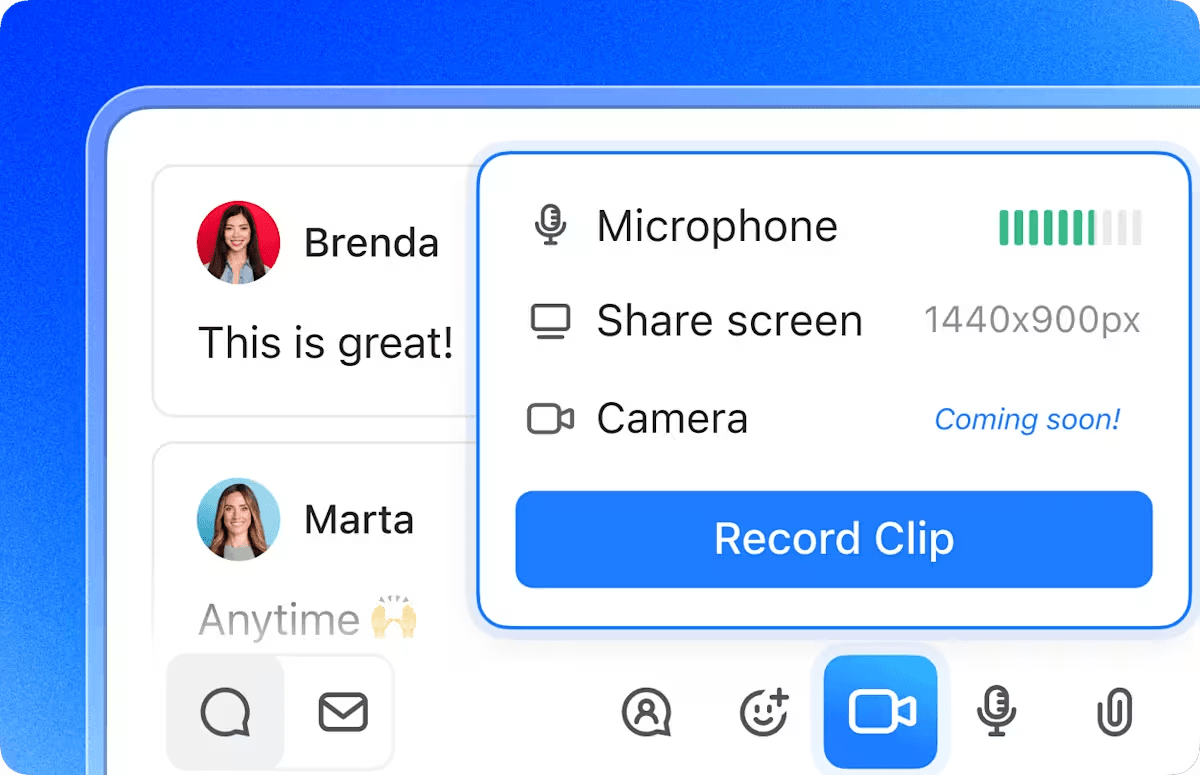
For instance, if a team lead needs to explain a tricky workflow, they can just record a short clip, upload it to the relevant task, and allow teammates to watch it at their convenience. No need for a 20-minute “quick call.”
ClickUp Brain, the platform’s built-in AI assistant, scans tasks, docs, and conversations to surface relevant context, suggest actions, and generate summaries instantly. It even recognizes dependencies and blockers and automatically recommends next steps.
That means fewer syncs for updates and scheduling meetings.
For example, say your product manager asks in Chat, “Where do we stand on the mobile app redesign?”
ClickUp Brain instantly summarizes the project’s status—completed designs, pending feedback, and blockers—pulling information from linked tasks and docs. The PM gets an instant, AI-generated update, and the team skips yet another 30-minute sync.
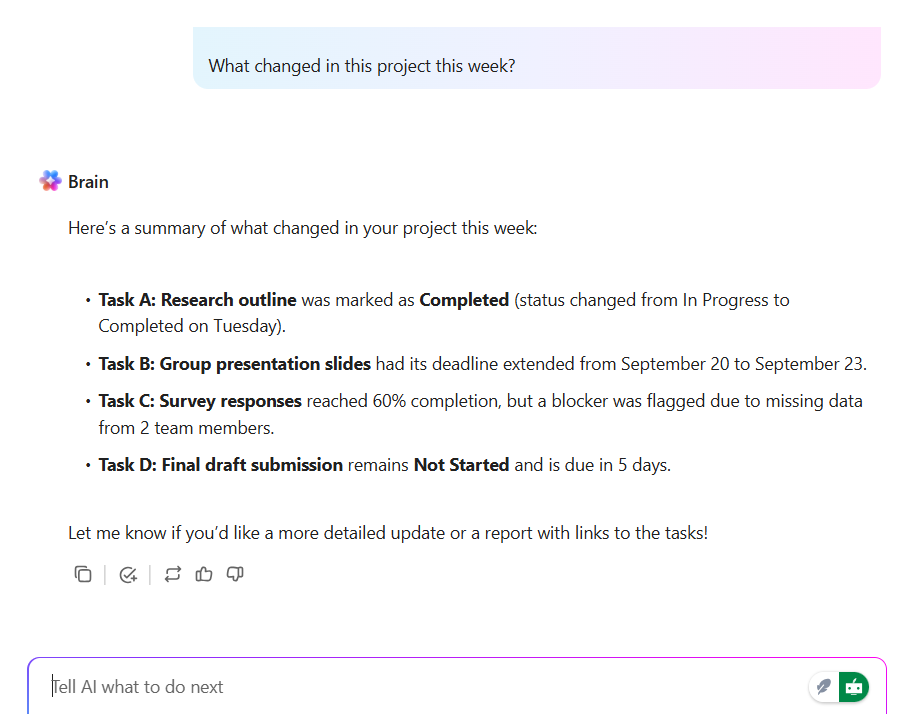
If you can’t skip a meeting, at least skip the note-taking. The ClickUp AI Notetaker joins your Zoom, Google Meet, or Teams calls automatically, transcribes everything in real time (complete with clickable timestamps), and turns key takeaways into actionable tasks.
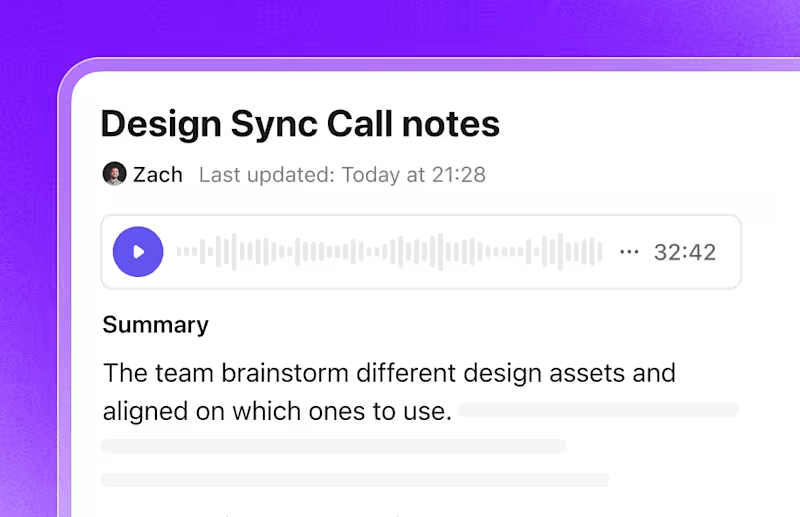
It links those notes directly to your workspace. Follow-ups, decisions, and blockers are not lost in chat history or paper notes.
This video shows you ClickUp AI Notetaker’s superpowers 👇
ClickUp’s AI Agents live inside your workspace, continuously monitoring projects, tasks, and dependencies to keep everything moving.
They handle routine updates, such as daily and weekly reports, AI-generated stand-ups, and automated progress summaries, saving you from unnecessary discussions. Agents can even flag risks, reassign workloads, or trigger follow-ups when they detect delays in real time.
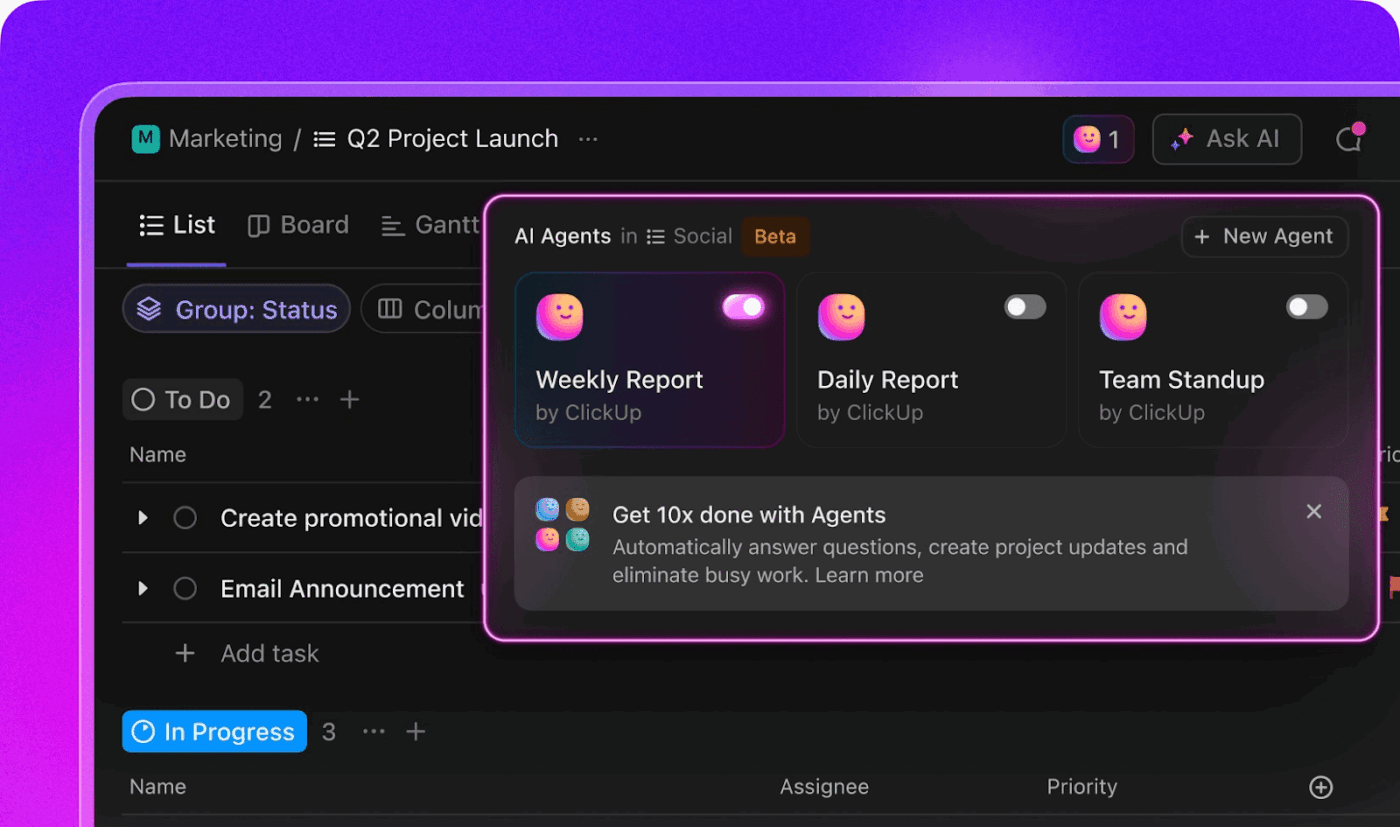
A G2 user review sums up the ClickUp benefits:
What I like best about ClickUp is how customizable and flexible it is. I can set it up exactly how I want, whether that’s using simple task lists or building out detailed workflows with automations, dependencies, and dashboards. It keeps everything in one place—projects, docs, communication, and even time tracking—so I don’t need to jump between multiple tools…
📮 ClickUp Insight: ClickUp’s meeting effectiveness survey data suggests that nearly half of all meetings (46%) involve just 1-3 participants. While smaller meetings may be more focused, efficient communication methods can help you cut down on excessive, unnecessary meetings.
Assigned Comments in ClickUp Tasks let you add context directly within tasks, share quick audio messages, or record video updates with ClickUp Clips—helping teams save valuable time while ensuring important discussions still occur—just without the time drain!
💫 Real Results: Teams like Trinetrix are experiencing a 50% reduction in unnecessary conversations and meetings with ClickUp
📚 Read More: How Asynchronous Work Changes Collaboration
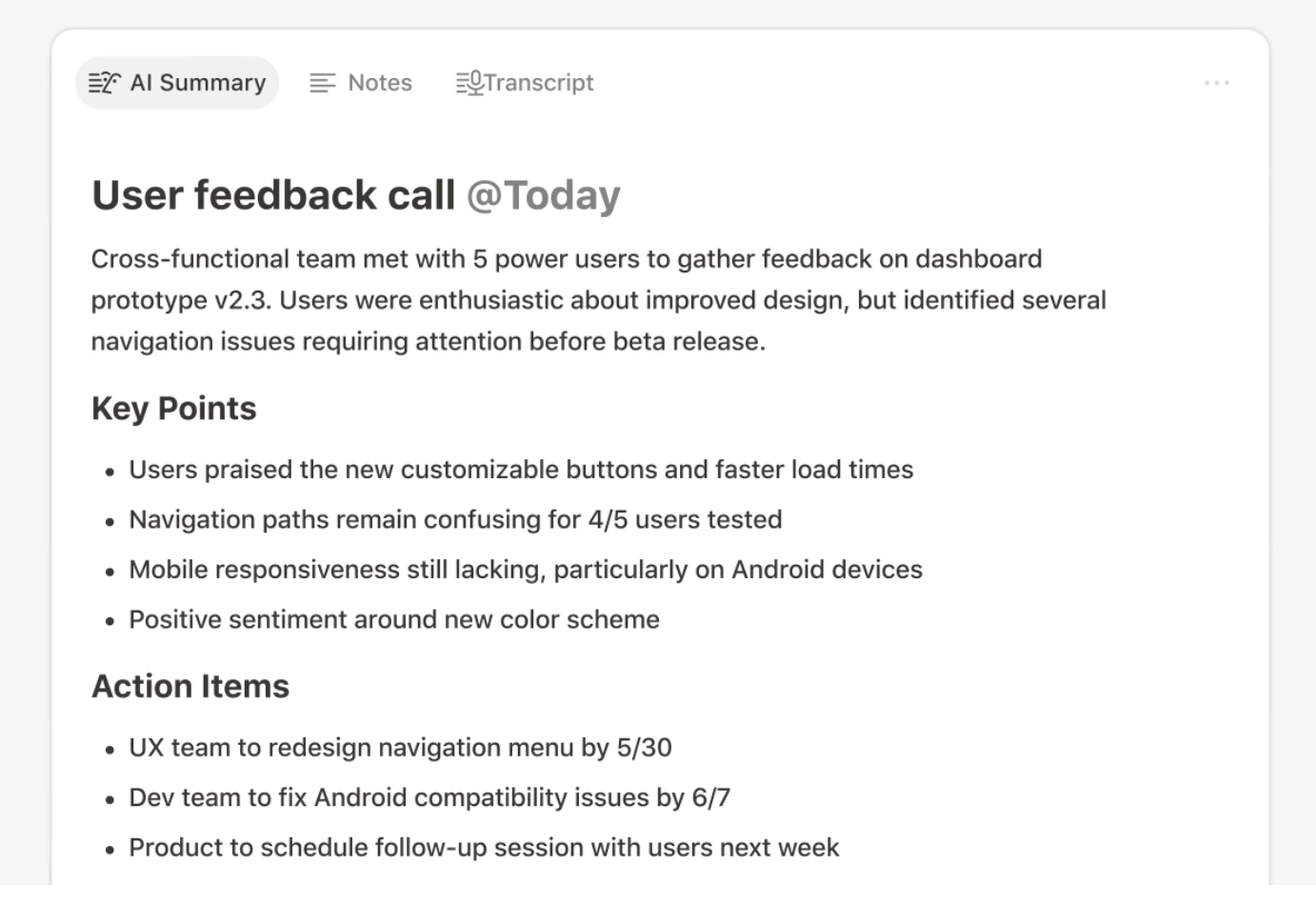
Notion is an all-in-one digital workspace used by individuals and teams. It combines note-taking, project management, and knowledge management.
It helps reduce meeting frequency as a PM tool in several ways, starting with shared context through team wikis.
For a single source of truth, templates like Company Wiki and Team Workspace are helpful. New members can refer to these documents to know about the company’s meeting processes and meeting-free days.
The Kanban Board helps visualize workflows in real time, so everyone can see who’s doing what and what’s next. Managers can review progress asynchronously and only schedule syncs for blockers.
If you do have to attend a meeting, Notion AI transcribes meeting notes, generates actionable summaries, and gives a searchable meeting history. It can also add context to meeting notes, draft recaps, or answer “why was this decision made?” instantly from your docs to eliminate back-and-forth meetings.
Here’s what a G2 reviewer had to say about Notion:
I like that Notion combines notes, tasks, and collaboration in one place, so I don’t have to jump between different tools. The AI features are very handy for summarizing meeting notes, drafting content, and rephrasing text quickly. It saves time and helps keep my workspace more organized…
📚 Read More: Notion vs. ClickUp: the Best Docs Tool
👀 Did You Know? Many of us today have faced meeting recovery syndrome.
Meetings often require intense focus, multitasking, and social interactions. They engage the brain’s prefrontal cortex, which is responsible for functions such as planning and decision-making.
Overloading it leads to cognitive fatigue, which manifests as decreased concentration and impaired critical thinking after the meeting ends. Downtime is needed for the brain to recover and restore its cognitive resources after having constant meetings.
⭐ Bonus: Even the most asynchronous teams need to share quick ideas or updates—and that’s where ClickUp Brain MAX’s Talk-to-Text shines.
Instead of scheduling a quick sync just to explain something, you can speak your thoughts aloud, and Brain Max instantly converts them into structured, editable text inside tasks or docs.
It captures tone, intent, and key context, so your “mini-meetings” happen asynchronously. Whether it’s summarizing a voice note into action items or drafting a follow-up doc from a quick thought, Talk-to-Text helps you communicate fast without adding another slot to the calendar.
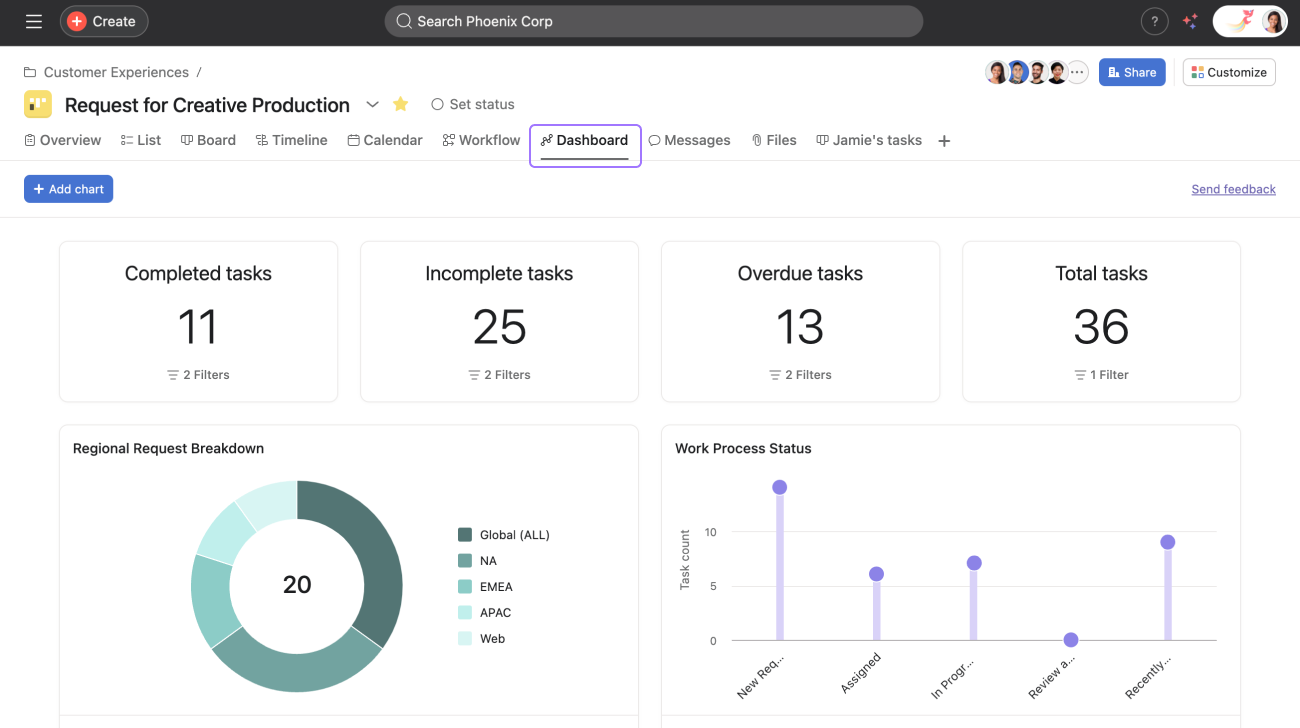
While Asana isn’t built with an AI notetaker, it helps reduce meeting overload in other ways.
As a workload and project management software, Asana creates shared clarity around priorities, ownership, and next steps—things that typically require sync calls to confirm.
Every project in Asana becomes a transparent workspace where tasks, owners, and deadlines are visible to everyone, so there’s no need to meet just to “check progress.” The My Tasks view and Timeline make dependencies and blockers obvious without requiring a verbal update.
Goals, Portfolios, and Workload dashboards in this workload management tool help managers track outcomes asynchronously, while comments, attachments, or Status Reports enable quick updates without requiring meetings.
To keep meetings more effective when they do happen, Asana provides Meeting Agenda and Post-Meeting Follow-Up templates to plan topics, assign owners, and turn discussions into actionable tasks.
With integrations like Slack, Google Calendar, and Zoom, updates and task changes sync automatically, keeping communication in context—the biggest workplace communication challenge. Instead of relying on formal meetings to align, Asana makes work alignment visible.
Here’s what a G2 review says about Asana:
Asana is a powerful project and task management platform designed to help teams organize work, streamline communication, and improve overall productivity. It’s widely adopted across industries thanks to its intuitive design, versatile project views, and strong collaboration features.
Here are some other PM tools that help you reduce meeting overload in some way or the other and allow you to plan your workday better:
💡 Case in Point: Shopify decided to end the calendar clog by canceling all recurring meetings with three or more participants and instituting “No-Meeting Wednesdays,” eliminating roughly 12,000 meetings, equating to 36 years of collective meeting time.
If you want to advocate for no meeting days to improve your team’s productivity, here are the simplest steps to get started:
📚 Read More: Free Screen Recorder with No Watermarks
There’s enough and more research to prove the impact of meeting overload 👇
⚒️ Quick Hack: If meetings are inevitable, let AI help you. Here’s how to use AI for meeting notes:
This video shows you how to automate meeting notes with AI:
No one ever said they loved meetings. But if you must have a meeting, stick to the following rules for meeting practices:
In the words of Lisa Haneberg, the author of Don’t Let Meetings Rule!
Push back on meetings that do not make sense or are unproductive. Only book a meeting when you have an important business issue to discuss and you want or need input, approval, or agreement. Even then, resist the urge to invite everyone and their brother — don’t waste people’s time unnecessarily.
👀 Did You Know? Scholars highlight that meeting overload reduces ‘mind wandering’ time (spontaneous creative thinking). Jeff Bezos, Executive Chairman of Amazon, says, “I don’t keep to a strict schedule. My meetings are ‘messy’ to spark creativity and innovation. Mind-wandering is a secret weapon in my productivity.”
The meeting fatigue is real, but tools can help. Certain types of project management software reduce the need for meetings by improving team collaboration and communication.
We’ve seen how tools like Notion, Asana, and others can help to reduce meeting overload. But if you want to pick one, we recommend ClickUp.
ClickUp’s unified AI workspace is built for team collaboration. Features like Chat, Docs, and Clips make async communication effective, while ClickUp Brain and AI Agents replace sync calls with structured, AI-powered updates, decisions, and follow-ups.
Take the first step in eliminating meeting overload: sign up for a free ClickUp account today.
© 2026 ClickUp