

Despite technological advancements, workplace communication problems will always exist. These include time zone differences, language and cultural barriers, and a lack of standardized communication structures. They can significantly impact a company’s efficiency and productivity. This is particularly relevant in a globalized world where teams are often scattered across different time zones and continents. 🌐
Messages get lost in translation, while missed deadlines and delayed responses often occur due to time zone differences.
But there are proactive measures you can take to minimize communication challenges in the workplace. Let’s take a closer look at some practical strategies that will help you navigate and triumph over common obstacles.
- The Importance of Effective Workplace Communication
- Common Workplace Communication Problems and Their Solutions
- Problem 1: Information overload
- Problem 2: Lack of feedback
- Problem 3: Poor knowledge sharing
- Problem 4: One-way communication
- Problem 5: Communication barriers
- Problem 6: No clear line of communication
- Problem 7: Poor onboarding communication
- Problem 8: Inconsistent communication channels
- Problem 9: Misinformation
- Common Communication Challenges with Remote Work
- Cross-Cultural Communication in the Workplace
- Role of Social Media and Email in Workplace Communication
- Ways to Overcome Communication Challenges in the Workplace
The Importance of Effective Workplace Communication
At the core of every successful business, good communication is key. It holds everything together, helping people connect, share ideas, give and receive feedback, and track progress. When communication is strong, relationships flourish, new ideas spark, and the business grows. 🌱
Effective communication goes beyond sending emails, attending meetings, or writing reports. It’s about fostering an environment where everyone feels like their thoughts and opinions matter and where they feel connected to the organization. Employees who are being listened to and understood are more likely to stick around.
When communication thrives, so does innovation. It sparks creative ideas that can propel your business forward. It helps quickly identify and solve problems, saving time and resources.
Plus, effective communication boosts morale and productivity. When you communicate expectations and goals clearly, your team knows what to aim for, reducing confusion and enhancing efficiency. Acknowledging and appreciating your team’s efforts motivates them to do better.
Common Workplace Communication Problems and Their Solutions
You’ve likely encountered poor communication at your workplace, such as overwhelming information overload, lack of feedback, insufficient knowledge sharing, or one-way communication.
Understanding and dealing with these challenges is essential for fostering smoother collaboration and ensuring timely project completion. Here are the most common workplace communication problems and their solutions.
Problem 1: Information overload
Work can feel like a flood of information coming from different places, like emails, chat messages, social media, and company websites. When faced with this, it’s easy to miss important information.
Here are four communication strategies to help you manage the information overload:
- Prioritize: Not all information is of equal priority. Learn to distinguish between urgent, important, and trivial information
- Organize: Keep your workspace, emails, and files organized. Use tools to help manage your inbox and other information sources
- Delegate: If possible, delegate tasks that involve processing less critical information
- Disconnect: It’s okay to disconnect sometimes. Taking short breaks from constant information influx can help you maintain your sanity and productivity
Pro tip: Task management tools can help you prioritize work. With ClickUp Tasks, you can set priority levels and work on the most pressing issues. Organize your workspace, files, and folders to manage information effectively.
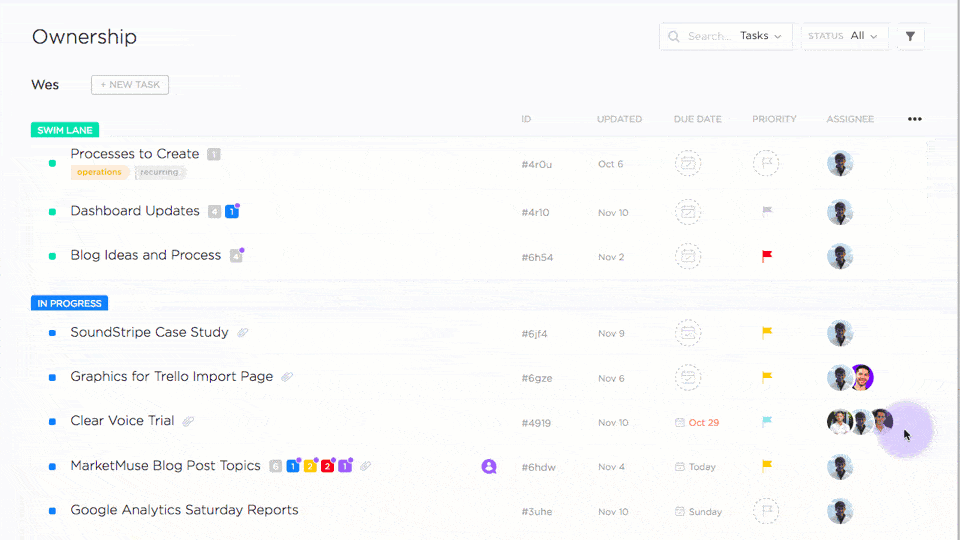
Problem 2: Lack of feedback
Feedback is like a roadmap for improvement, outlining areas of strength and opportunities for growth so you can continue developing professionally. If you’re feeling unsure, you should:
- Encourage your team to discuss giving constructive feedback
- Ask your manager for regular check-ins on how you’re doing
Pro tip: The ClickUp Employee Feedback and Check-In Survey Template simplifies evaluating employee satisfaction, identifying improvement areas, and boosting morale through efficient feedback processes.
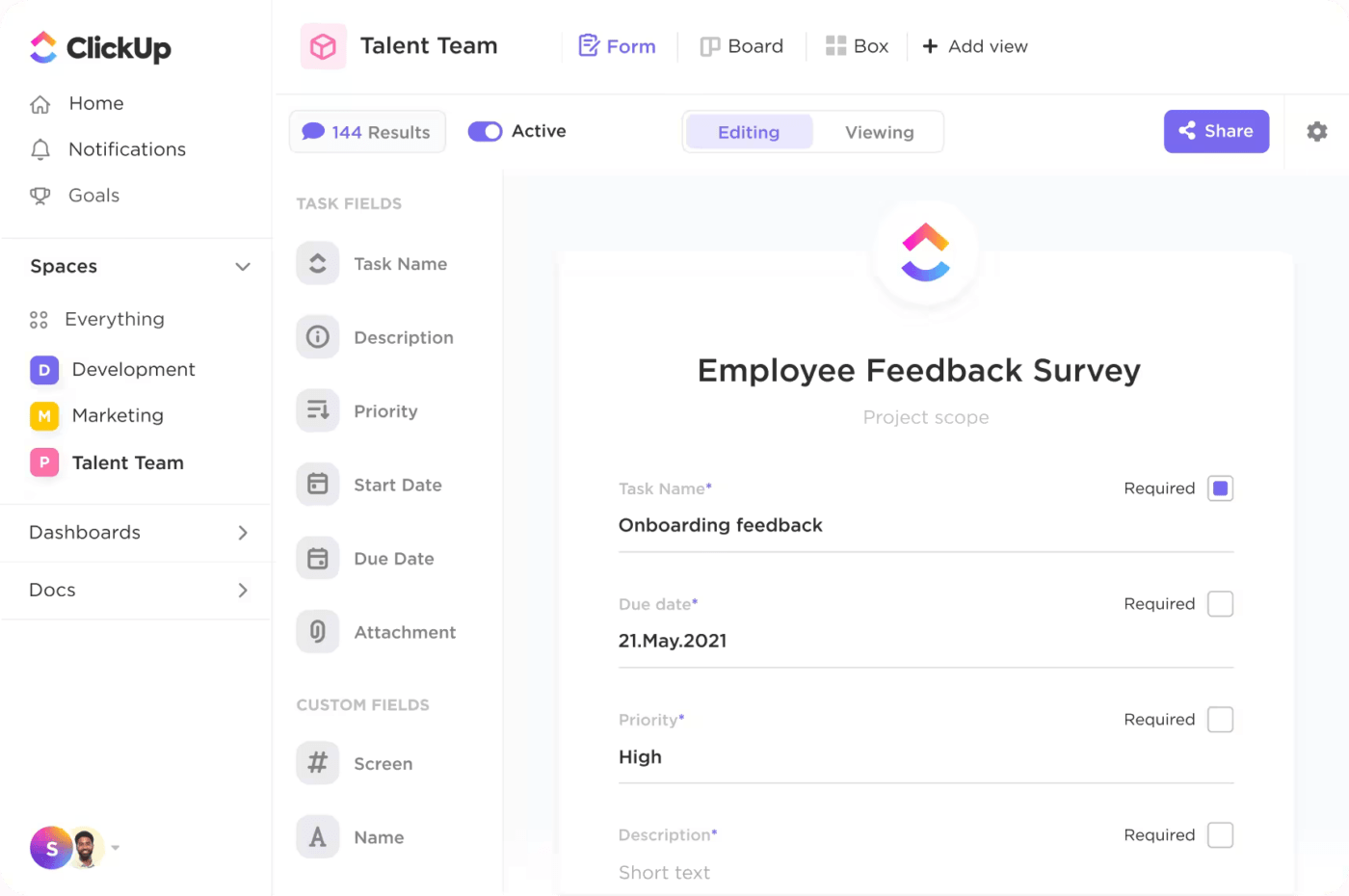
Problem 3: Poor knowledge sharing
When different parts of a company don’t cooperate, people might end up doing the same work, miss opportunities to help each other, or make mistakes because they don’t have all the right information. If important information is scattered around, it’s hard for everyone to find what they need quickly.
To fix this issue at the workplace, ensure everyone shares what they know, facilitate their work together, and put all the information in one easy-to-find place. 📚
One good way to do this is to set up a system inside the company that helps employees communicate with each other and keep track of valuable data.
Problem 4: One-way communication
When communication at work only goes one way, collaboration becomes challenging and employees may feel disengaged. You might feel like nobody listens to you or cares about your ideas, making you feel like you don’t belong. It’s crucial to break out of the pattern of poor communication.
Talk openly
Share ideas
Make sure everyone can join in
Leaders, you’re not merely broadcasters but active listeners. Implement regular team meetings, brainstorming sessions, and suggestion boxes—you’ll see the difference.
Pro tip: Keep everyone in the loop using ClickUp Dashboards. Get clear insights on each team member’s productivity and workload, identifying potential bottlenecks. Have all data neatly presented through graphs, charts, cards, lists, and more. 📊

Problem 5: Communication barriers
Just as one-way communication can negatively impact productivity and employee engagement, communication barriers hinder effective collaboration in diverse workplaces. These barriers typically include:
- Language and cultural differences: Promoting cultural awareness and respecting diversity helps reduce misunderstandings
- Over-reliance on digital communication: While technology can enhance communication, over-reliance can lead to misinterpretation. Balance it with face-to-face conversations
- Physical barriers: Open office layouts can encourage interaction and remove physical obstructions to communication
- Emotional barriers: Negative emotions like fear or resentment can inhibit open communication. Foster a positive work environment to break down these barriers
Problem 6: No clear line of communication
Not having a clear communication line means not knowing who to report to, who to ask for help, or even where your work fits into the bigger picture. This can lead to confusion, delays, and even mistakes. 💢
The solutions are simple!
Establish a clear communication hierarchy and stick to it.
Make sure everyone knows who they’re reporting to and how information should flow.
Encourage open dialogue, and don’t shut down communication channels.
Problem 7: Poor onboarding communication
When a new person joins a company, it’s of great value to assist them in settling into their roles effectively. This means giving them clear instructions and training, especially if they’re working from home. Remote work can make it difficult for new employees to feel connected to the team as they don’t have as many chances to chat with their coworkers.
To make the process easier, managers can use communication tools for all the onboarding information and introduce new employees gradually instead of all at once.
Problem 8: Inconsistent communication channels
How we communicate can significantly affect productivity, collaboration, and company culture, regardless of whether it’s a small startup or a multinational corporation. One crucial yet sometimes neglected element of internal communication is maintaining consistency across channels.
Unobstructed communication channels, both internally within teams and externally across departments, can improve efficiency and yield positive results.
Constantly switching between different tools and platforms can confuse employees, waste their time, and ultimately impede productivity. It’s crucial to establish a reliable communication channel that everyone uses. 💬
Pro tip: Use ClickUp’s @mentions feature to tag individuals or entire teams and promote transparent and effective workplace communication.
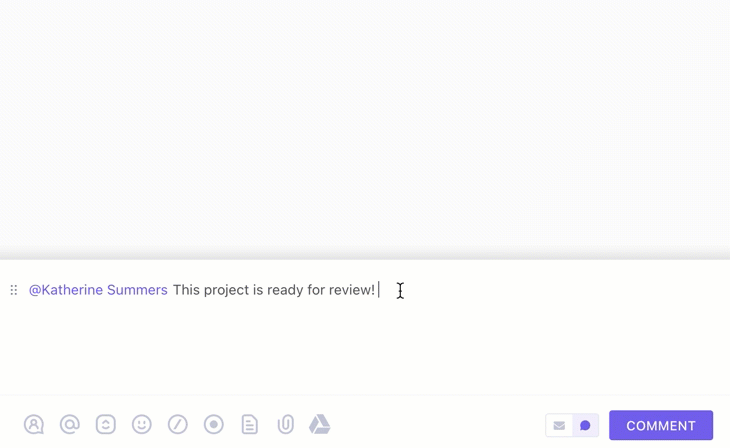
Problem 9: Misinformation
Misinformation isn’t harmless gossip or disagreement. The term refers to the deliberate attempt to portray false information as true. Many individuals express concerns regarding the potential occurrence of this phenomenon.
To combat misinformation, you can:
- Establish clear communication channels within companies to promptly share accurate information
- Provide training sessions on fact-checking and critical thinking skills to assist employees in distinguishing reliable sources from false ones
- Encourage leaders to set an example by consistently offering truthful and transparent communication
Common Communication Challenges with Remote Work
Remote work offers flexibility and convenience, but it also presents unique challenges to effective communication in the workplace.
Let’s compare these benefits and challenges and how they impact remote teams. Refer to the table below:
| Benefits | Challenges |
| Flexibility: Clear communication enables employees to coordinate work schedules effectively | Communication barriers: Time zone disparities and the absence of in-person interaction can hinder effective communication, leading to misunderstandings |
| Improved collaboration: Effective communication platforms facilitate seamless cooperation between remote teams, boosting productivity and creativity | Technology hurdles: Technical issues such as unreliable internet connections or equipment limitations may disrupt communication flow and productivity |
| Strengthened relationships: Regular and transparent communication nurtures strong bonds among remote team members, mitigating feelings of isolation and loneliness | Social isolation: Remote work settings can exacerbate feelings of isolation and loneliness, impacting team morale and cohesion |
| Efficient problem solving: Open communication channels empower employees to address challenges promptly, leading to quicker resolution and smoother workflows | Work-life balance struggles: Difficulty in delineating work hours from personal time may result in burnout and reduced overall well-being |
Tips for effective remote communication
Here are some easy tips to overcome challenges and improve your remote communication:
- Get tech-savvy: Familiarize yourself with tools like Zoom, Slack, or Microsoft Teams to stay connected with your team
- Consider time zones: Coordinate meetings and deadlines with everyone’s working hours in mind, using a shared online calendar
- Be clear and concise: Avoid misunderstandings by being specific and concise in your messages, and don’t hesitate to over-communicate when needed
- Use visual communication: Enhance your messages with screenshots, diagrams, and emojis to convey information more effectively
- Create feedback channels: Encourage your team to share their thoughts and concerns, fostering a culture of openness and inclusivity
Bonus read: Check out the top communication skills books.
Cross-Cultural Communication in the Workplace
By respecting and learning from each other’s cultures, we bring together different perspectives and talents, which is useful for diplomacy, business, and getting along peacefully. ☮️
There are steps you can take to improve cross-cultural communication:
- Try to learn the basics of other languages spoken by your colleagues
- Treat everyone’s way of doing things with respect. It helps build trust and understanding
- Tell everyone to share their thoughts openly. It stops problems before they happen
- Use apps or programs that instantly translate languages. They make it easier for everyone to understand each other, even if they speak a different language
Role of Social Media and Email in Workplace Communication
The role of social media and email in workplace communication is multifaceted, each serving distinct purposes and presenting unique advantages and disadvantages.
Social media communication fosters a sense of community and belonging among employees. It provides a platform to celebrate achievements and share company news, thus promoting a positive company culture. 📱
Still, the informality of social media can sometimes blur professional boundaries, leading to potential miscommunication or reputational harm due to inappropriate posts or comments.
On the other hand, email communication offers a formal and professional channel for interaction, facilitating dependable record-keeping of discussions and contracts. Its asynchronous nature allows for flexibility in response timing.
But, emails can be overlooked or ignored, resulting in missed information or delayed responses. Moreover, an over-reliance on email may decrease face-to-face interactions, leading to a sense of isolation among team members.
When it comes to email communication, here are four simple tips:
- Keep it clear and concise to grab attention
- Use simple language and keep your message short
- Keep your tone respectful and avoid slang
- Always check for errors before sending
Pro tip: Email ClickApp brings together work management and email functionalities within ClickUp, letting you easily send and receive emails directly within a task you’re working on.

Ways to Overcome Communication Challenges in the Workplace
Overcoming challenges to effective communication in the workplace is within your grasp. You can integrate strategies such as:
- Real-time collaboration
- Screen-sharing
- Visual aids
- Encouraging feedback
Business tools like ClickUp can help you achieve these objectives. With extensive features like assigning tasks, leaving comments, and getting real-time updates, ClickUp makes it simple for teams to communicate seamlessly, solve problems, and reach their targets.
So, let’s see it in action! 🎬
1. Real-time collaboration
Using tools that allow real-time communication with your team members creates an environment where people feel comfortable asking for help, reduces delays, and helps everyone work together to find solutions.

ClickUp’s Chat view offers a variety of features to enhance team communication, including:
- Organized channels: Set up distinct channels tailored to various projects or subjects, like Creative Ideas Hub or Customer Service Corner
- Tagging: Quickly grab someone’s attention by tagging them with @username
- Comments and reactions: Add comments or react with emojis to make conversations more engaging and personalized
- Quick communication: Use Chat view for fast questions, clarifications, and feedback, reducing reliance on emails or comments
When it comes to creating documents, presentations, or brainstorming, ClickUp Docs is your go-to real-time text editor and document management tool. You can link your Docs to tasks, checklists, and workflows to bring ideas to life, even if your team is remote or hybrid. And with ClickUp’s Collaboration Detection, you can see when others are commenting, editing, or viewing the same document as you.
2. Screen sharing
Sharing content on-screen during meetings allows you to guide participants, ensuring everyone is looking at the same information. This grants you better control over collaborative sessions.

With ClickUp Clip, internal communication is a breeze. You can record your screen or video messages directly in your web browser (Chrome or Firefox) without any hassle.
Whether you need to explain a complicated work process or save important details from a client meeting, ClickUp’s got you covered. No need to stress about taking notes during meetings anymore—hit record and let ClickUp Clip do the work for you.
Plus, you can choose the preferred type of recording:
- Capture your entire screen
- A specific app window
- A browser tab
3. Visual aids
When it comes to tackling communication hurdles, visuals are your best friend. They make tricky concepts much easier to wrap your head around.

ClickUp Whiteboards are an excellent way for teams to work together creatively. They provide a visual space where everyone can share ideas and brainstorm.
Sticky notes are another game-changer. You can jot down ideas and move them around like pieces on a board game. They’re excellent for getting everyone’s input and overcoming communication roadblocks.
With ClickUp Mind Maps, you can visually organize your thoughts and ideas, making it easier to see connections and the big picture.
Bonus read: Learn how to use communication plan templates to improve collaboration and streamline processes without feeling overwhelmed.
4. Encouraging feedback
By making your team feel like their opinions matter, you can create a place where everyone can share their thoughts openly, and feedback isn’t just okay—it’s encouraged.
For example, if you need feedback on images, videos, or PDFs, you can introduce ClickUp’s Proofing feature to your team. It lets them leave comments directly on the attachments, making it simple for team members to give their thoughts and make suggestions.
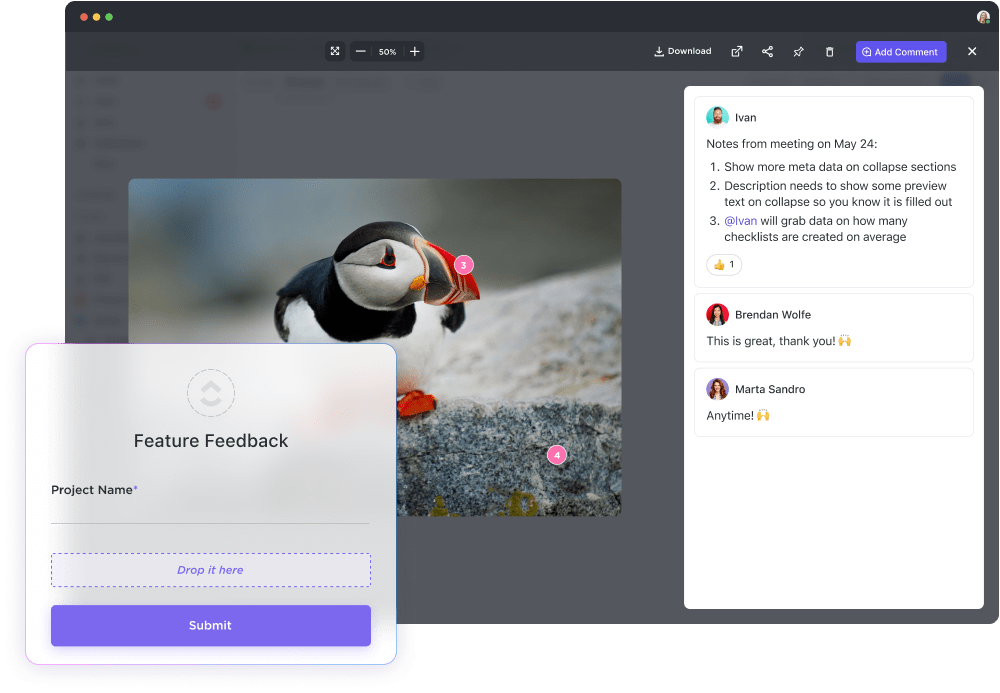
Conquer Communication Hurdles with ClickUp
Overcoming common communication challenges requires the right tools, strategies, and methods. With a solid communication plan, everyone can work together towards common goals.
Join ClickUp now to use the right tools for teamwork, encourage everyone to participate in project meetings, and create a safe and open workplace. Help your team get ready to face challenges together. 💪



