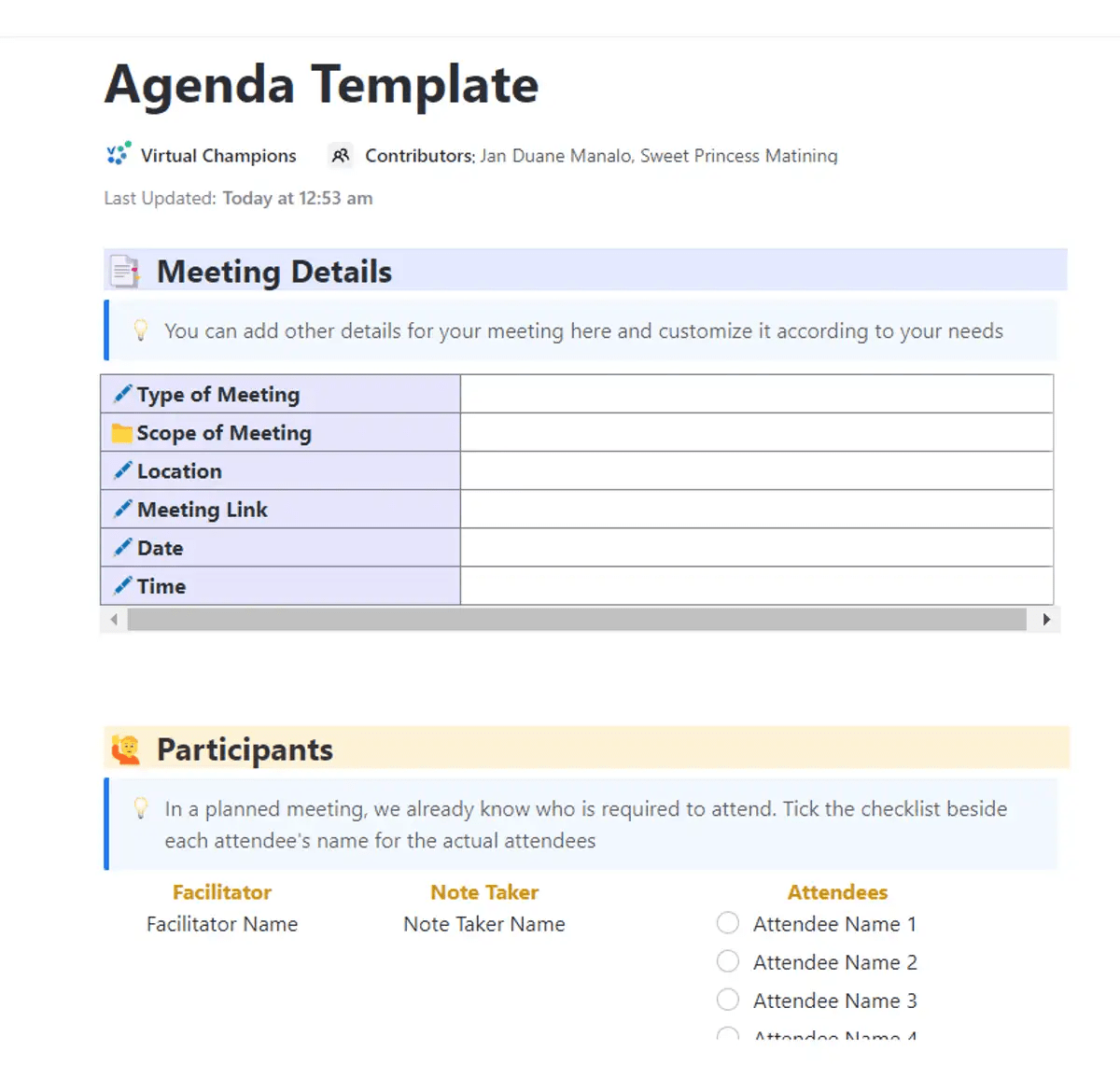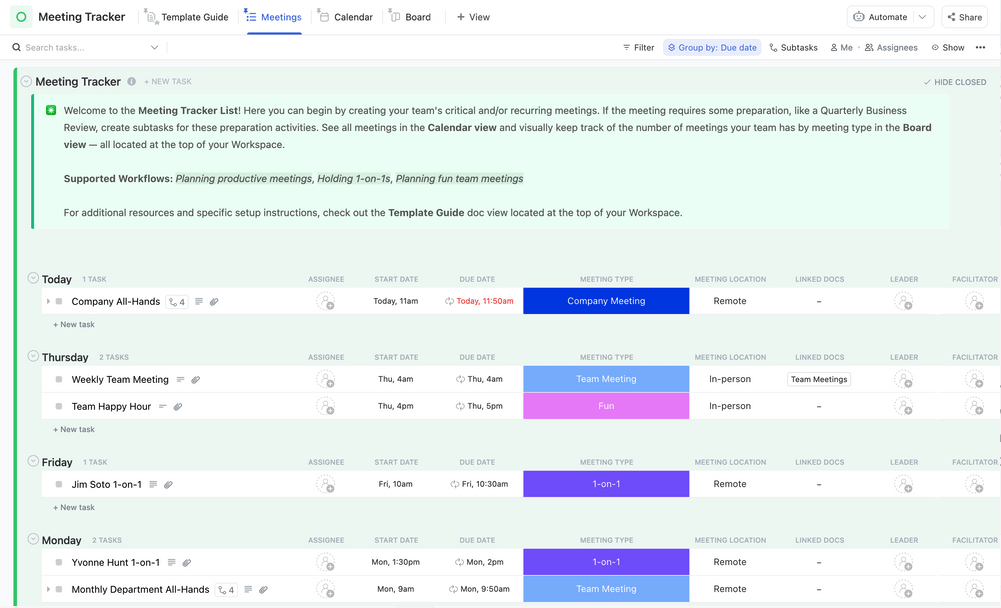“This meeting could’ve been an email.”
Yup. We’ve all been there, grumbling about time wasted in another unnecessary meeting and darting surreptitious looks at our watches. In fact, research shows that 70% of all meetings actually prevent employees from completing all their tasks.
The bad news: too many meetings can hurt progress and workforce productivity.
The good news: you have absolute control over changing this narrative!
So, let’s address this issue of meeting overload once and for all.
Here’s your guide to reclaiming your time by making meetings more effective and adding more productive hours to your workday.
Board Meetings or Bored Meetings? The Impact of Unnecessary Meetings
The deluge of unnecessary meetings is far too common in the modern workplace. Here’s how it leads to employee dissatisfaction:
- Lower productivity: A fully booked calendar and constant interruptions from scheduled meetings hinder focus. This gets in the way of task completion and prevents you from diving into deep work
- Communication challenges: While communication is the core of any meeting’s purpose, scheduling too many of these has the opposite effect. Excessive meetings hamper effective communication and collaboration, resulting in misunderstandings, miscommunication, and delays
- Information overload: Meetings may try to get too much done (or discussed) in too little time. Having way too many meetings compounds this problem. The resulting series of uninterrupted, high-volume information overload makes it difficult for participants to retain key takeaways and actionable details
- Stifled creativity: A formal meeting may push participants to color within the lines. Having too many meetings also inches into the territory of low-trust micromanagement. This causes team members to lose their creative streak and ability to brainstorm, which hinders innovation
- Wasted resources: Too many meetings are a drain on multiple resources. For one, you have employees who have to block out their calendars and stay available for the duration of the meeting. Next, it wastes the time and effort required to schedule said meetings. Finally, the reduction in human hours is a sink in financial resources
- Employee disengagement: Let’s face it, nobody’s truly ever thrilled with the idea of attending meetings one after the other. It’s overwhelming and leads to fatigue, disengagement, and reduced morale
How to Determine if You Have Too Many Meetings?
Is your meeting management software running on overdrive? Has your team reached a level of meeting saturation? Here are some signs that you have more meetings scheduled than required:
- Your calendar is flooded with back-to-back meetings, leaving little to no time for deep work
- You struggle to schedule your workday and identify uninterrupted blocks of time for important tasks
- You find it challenging to complete tasks or meet deadlines because of constant interruptions resulting from meetings and follow-ups
- You’re exhausted and stressed out by the sheer volume of meetings
- You find it hard to reach decisions as recurring meetings cause analysis paralysis
- You have little control over your own time and work-life balance, with meetings creeping into your personal life
- You feel that meetings are a waste of time with no clear objectives or tangible outcomes
How to Avoid Too Many Meetings: Tips & Tricks
Looking to cut down on excessive meetings? Here are some tips and tricks that help you achieve this goal:
Keep an open-door policy
If you’re thinking, what’s an open-door policy got to do with fewer meetings? You’ll be surprised to know how much your team can hash out over informal, impromptu conversations.
Replace formal meetings with breakout and brainstorming sessions, such as stand-ups or huddles, and your employees will find ways to resolve issues quickly and effectively. This will also foster an open and more collaborative work environment with greater autonomy, which results in higher efficiency and productivity.
To enable this, leaders and managers must cultivate a transparent work culture where employees feel comfortable expressing their questions and concerns. Such an approach would be particularly impactful in a remote work setup for young organizations that don’t prescribe to hierarchies.
Schedule brief, targeted meetings
Shorter meetings are often more productive, as participants experience peak concentration and limit unnecessary tangents. Rather than scheduling hour-long weekly meetings, spread these across the week into multiple meeting bursts of 15-20 minutes tops.
Make it a practice to prepare for the meeting in advance (more on this later) and invite only essential participants. Such a precise and strategic approach to scheduling meetings makes them more meaningful by drawing focus on critical details, reducing meeting load, and optimizing time utilization. The rest can be covered over email or messages.
Prepare for the meeting
Unprepared meeting organizers and participants are some of the root causes of ineffective meetings. So, make it a habit to prepare for a meeting.
Here’s a step-by-step approach:
- Identify the clear purpose of the meeting and document it in the form of a meeting agenda
- Outline key objectives as well as the desired outcomes
- Share such meeting agendas with the participants in advance and encourage them to go through it
This practice will help participants come prepared, thereby conserving time and maximizing efficiency.
Use the ClickUp Meeting Agenda Template to ensure all vital topics are covered. The template helps you prepare participants by outlining discussions, maintaining a structured flow, and encouraging active involvement from everyone. This ultimately leads to more productive and focused meetings.
Kickstart the meeting with the agenda
The meeting agenda isn’t just for preparation—it’s a crucial tool for navigating the meeting while it’s in session. Think of it as the foundation stone of a well-planned meeting.
Typically, the meeting agenda outlines the core objectives, key talking points, and desired outcomes. You may designate a meeting facilitator to ensure that everything goes as planned. This facilitator can pre-block time for various items on the agenda so that everything gets proportional attention.
Facilitators should also manage/orchestrate the discussion flow and ensure everyone’s participation. If required, they can assign action items to specific participants or subject matter experts so that they know when to pitch in and add meaning to the discussion.
The meeting facilitator plays a critical role in bringing every team member and participant on the same page.
Follow up with meeting notes
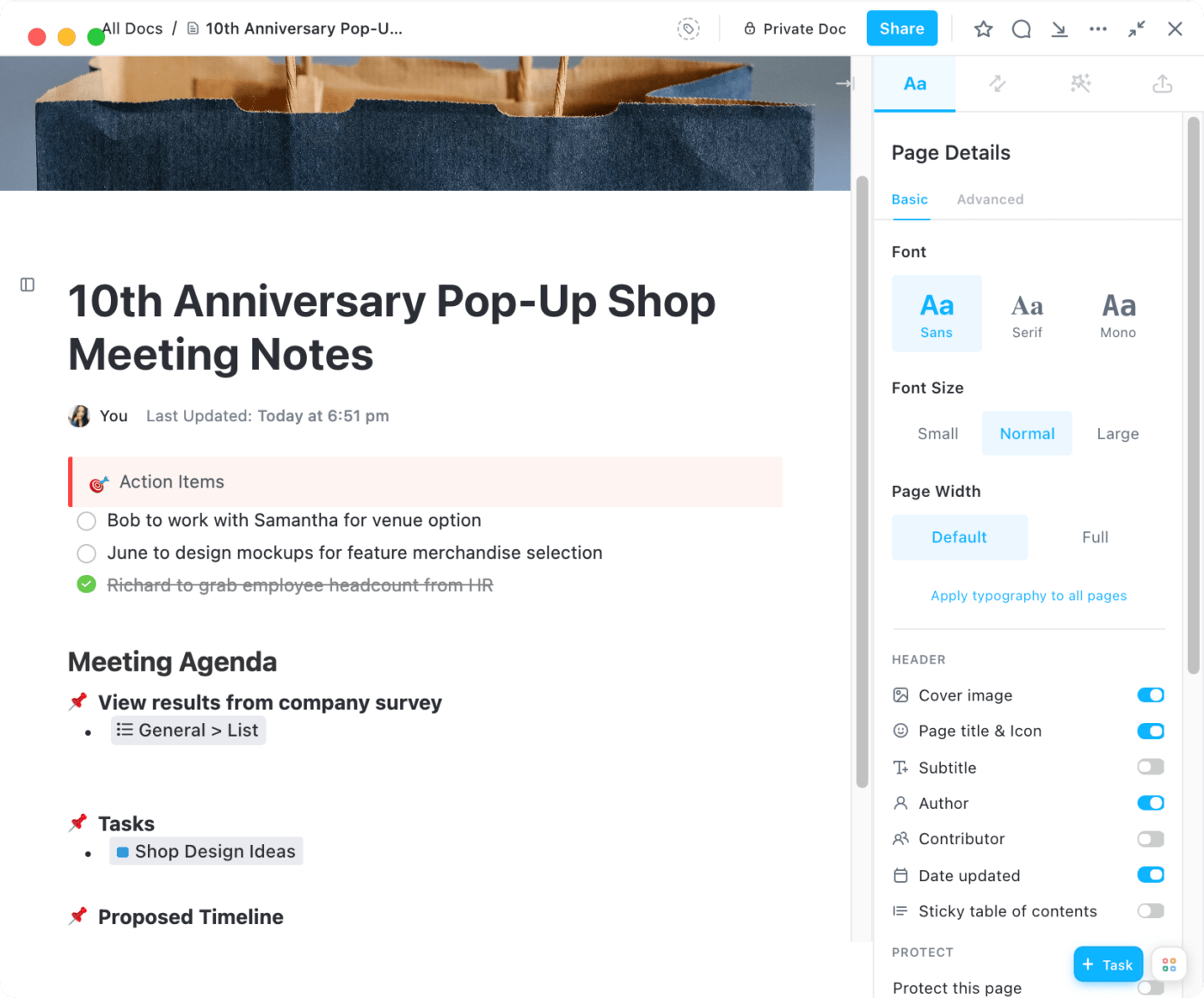
The meeting agenda is the vision, and the meeting notes are the reality. Meeting notes serve as record-keeping devices as they inform anyone—from attendees to those who had to skip the meeting—of the clear purpose and key takeaways. Additionally, they function as a roadmap to stay focused and avoid unnecessary follow-ups. Think of it as an actionable to-do list that keeps the momentum going after the meeting.
Share skimmable meeting notes in a centralized location to make them more accessible and prevent information silos or redundant discussions. Use it to prioritize and assign tasks, define responsibilities and task ownership, and set deadlines. Also, review these periodically to identify recurring topics or redundant patterns to increase productivity.
ClickUp has pre-defined templates with built-in fields to make this process easier for you!
Use ClickUp’s Template for Meeting Minutes to capture key discussions, decisions, and next steps in a structured format to reduce post-meeting follow-ups or note-taking. This template can help you keep all meeting information in one place, easily accessible for reference. Moreover, this template can be easily linked to tasks, projects, and other documents for a holistic view of the work
Experiment with meeting types
We’ve already touched on how not all meetings require the traditional sit-down format. So, consider mixing up different meeting types to keep things interesting.
Meetings in the virtual space have already become a common feature of the corporate world. Stand-ups and sprints, which offer a modern take on formal meetings and are far more efficient for routine status updates or brainstorming, are also possible.
There’s also the possibility of scheduling walking meetings or team-building activities that combine the social aspect of working together to strengthen relationships, boost creativity, drive energy levels, and foster collaboration.
Explore different formats for different results and stick with what works best for your organization.
Blend synchronous with asynchronous communication
Asynchronous communication, if done well, is kryptonite for meeting overload. When you set up synchronous and asynchronous communication channels, you’ll quickly discover the need for fewer meetings.
For instance, you can use a project management tool like ClickUp to get real-time insights into task status or share direct reports over a collaboration platform. ClickUp Chat is ideal for asynchronous communication because it allows you to send and receive messages at your own pace.
Create threads for specific topics, use reactions and mentions to engage with your team, and leverage features like file sharing and task creation directly within the chat. This centralized hub keeps conversations organized and accessible, promoting seamless teamwork without the pressure of real-time interaction.

When information flows smoothly between stakeholders, it’s easier to ask questions, provide feedback or updates, and track progress outside of formal meetings.
By doing this, you save valuable meeting time, which adds to the work week and allows you to focus on more value-driven or complex tasks that require your time and attention.
Remember, the “right” blend of asynchronous and synchronous communication depends on the type of information and your team’s communication style and preferences. So, identify what works best.
Invest in meeting technology
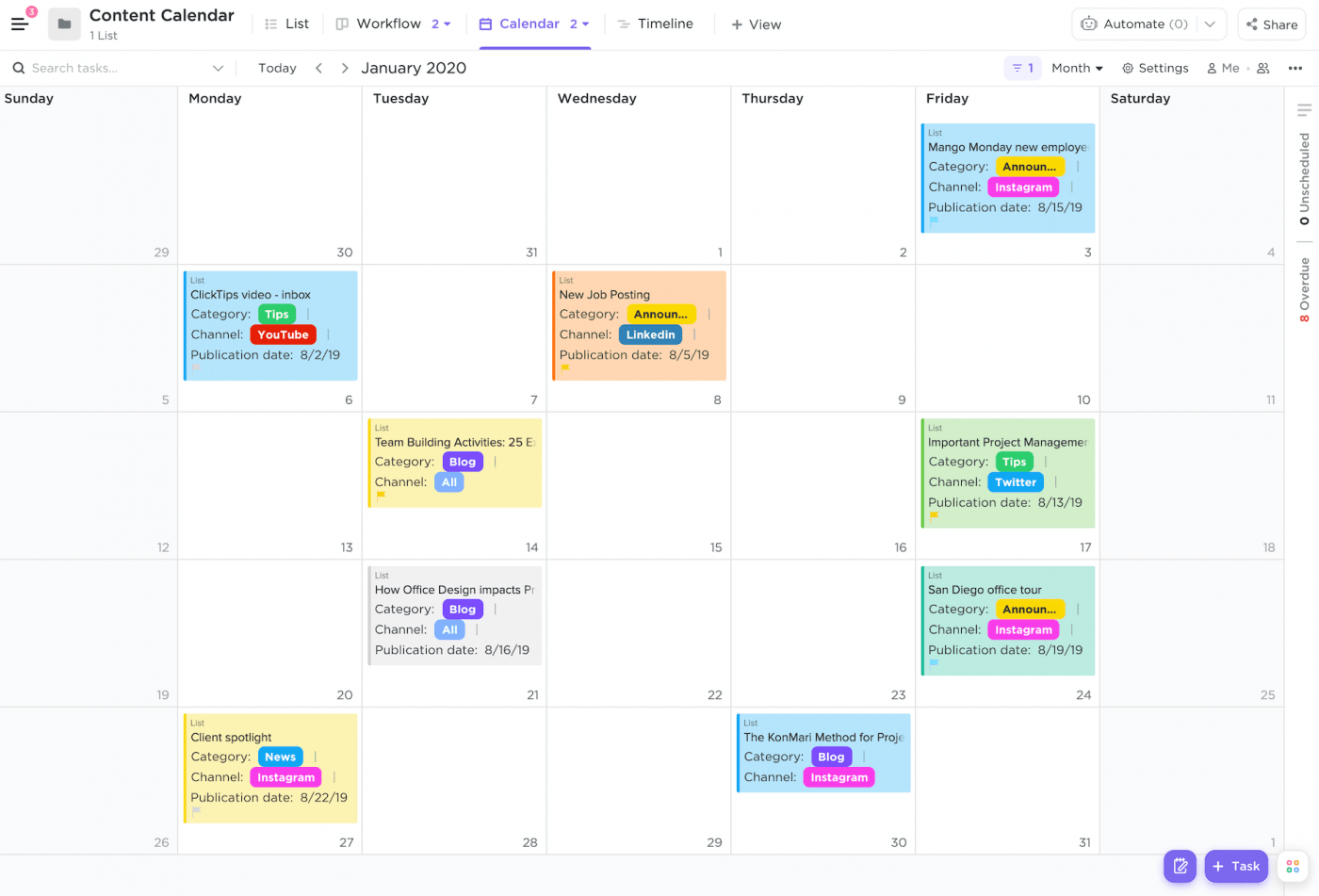
Technology can be a game changer in making meetings more effective. Whether it is bringing remote workers together, regardless of time zones, or managing calendars—there’s always a tool to do it better. For instance, you can use a meeting automation tool to schedule, invite, and distribute meeting material among attendees.
Similarly, video conferencing tools allow face-to-face conversations in a virtual space. You can even use them to record meetings and create transcripts.
Additionally, workload management tools help you monitor team workload and performance closely, bypassing the need to schedule meetings for progress updates, resource optimization, etc.
Alternatively, you can use an effective project management platform like ClickUp to do all of the above from a centralized location!
Designate “no-meeting” days
Designate a specific business day of the week as no-meeting day to act as a detox between so many meetings planned. Encourage this practice by blocking out the particular no-meeting day in your calendar. Encourage your employees to do the same.
Consider implementing an organization-wide no-meeting day, as staggering it across teams and departments can be a scheduling nightmare for cross-functional or cross-departmental teamwork. This would also reduce the pressure on teams to attend meetings, as they can now politely decline them.
Dedicate this no-meeting day to deep work, problem-solving, and strategic planning so that your employees can work without interruptions.
Measure meeting efficiency
No process is ever complete unless you conclude it with the ‘measure and optimize’ cycle. In the case of meetings, track metrics like the time spent per meeting, attendance rates, action items completed, and attendees’ satisfaction levels.
ClickUp Tasks can be a powerful tool for tracking meeting action items. You can easily monitor the meeting outcomes by creating individual tasks for each action item from the meeting and assigning them to responsible team members. Utilize the task status (to-do, in progress, completed) to quickly assess completion rates. The more tasks your team completes, the more efficient your meetings are.

Capture and analyze these data points to discover areas of improvement. Rinse and repeat such data-driven optimizations, and you’ll notice improved utilization of scheduled time and meeting outcomes.
Templatize success
If a certain meeting format works for you and your team, run with it. Standardize meeting formats, agendas, notes or any other details to streamline the planning and execution process. Create templates for common meeting specifications, such as templates for meeting notes, standups, updates, and brainstorming sessions.
Following an established and consistent structure reduces the time required to prepare for the meeting. It ensures all details are covered and allows attendees to be more productive. Such templatization will make your meeting success more predictable.
ClickUp: Your Guide to Efficient Meetings
ClickUp is your one-stop shop for collaboration and communication. It’s the perfect tool for creating empowered teams that achieve more in less time and through fewer meetings. ClickUp achieves this by serving as a central hub for project management, task organization, and synchronous and asynchronous communication.
Here are some ClickUp features that can help you avoid more meetings than necessary:
- ClickUp Calendar View: Visualize your team’s meeting schedule, identify potential conflicts, and block out no-meeting days on an interactive Calendar
- ClickUp Chat View: Facilitate real-time conversations within tasks or projects to get instant feedback, clarification, and updates
- ClickUp Notepad: Organize ideas and documents and share them asynchronously with your team to optimize the number of live discussion sessions
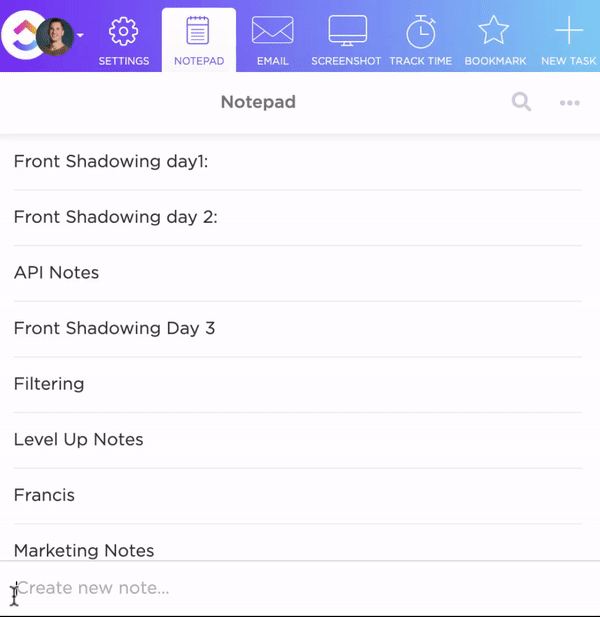
- ClickUp Whiteboards: Collaborate with your team in an informal space where you can plan projects, exchange ideas, and make decisions visually
- ClickUp Mind Maps: Skip lengthy in-person discussions and foster a creative problem-solving environment to improve team cohesion
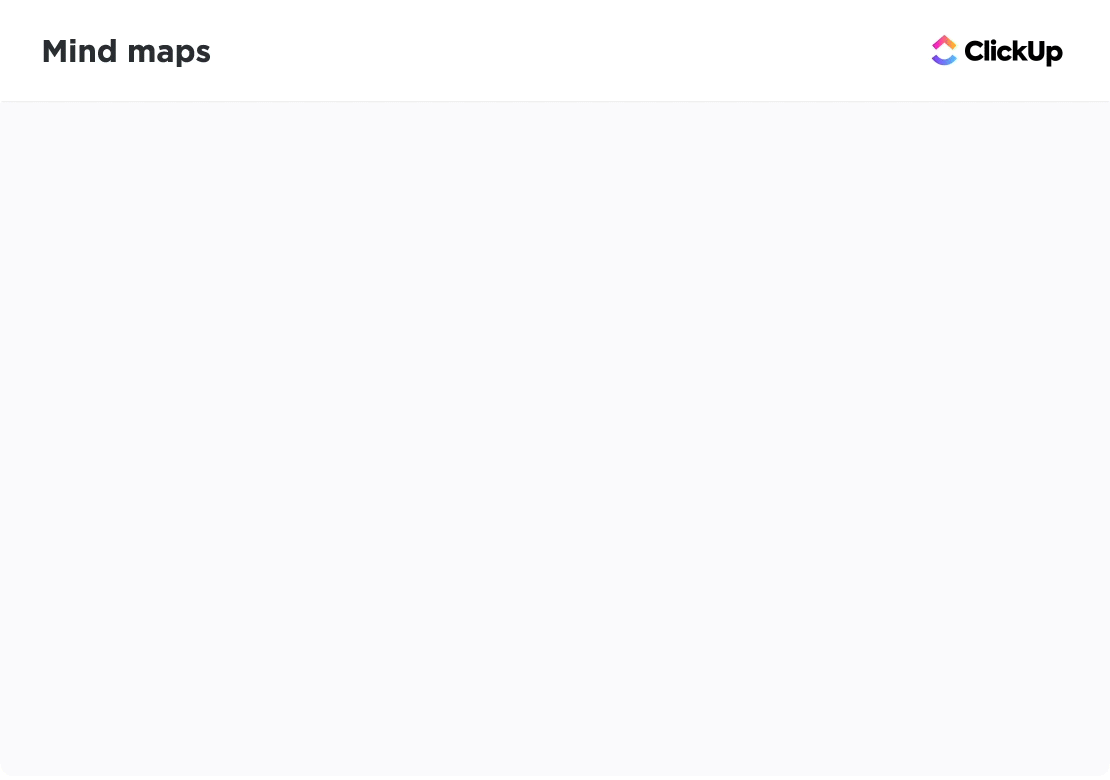
- ClickUp Docs: Centralize meeting documents (notes, agendas, etc.) and share information seamlessly while maintaining access control and version history
- ClickUp Brain: Block out meeting schedules, automate invites, generate meeting summaries, translate meeting notes, and lots more with ClickUp Brain

- ClickUp Time Tracking: Track time and resources spent on meetings to identify ways to increase productivity and time management
And before you forget, you also get ClickUp Templates that make it easier to perform simple tasks like preparing meeting agendas, minutes, project plans, etc. In fact, you can get started right now with the following template:
ClickUp’s Meeting Tracker Template helps you track meeting details, decisions, or action items while assigning responsibilities and maintaining accountability to minimize the need for follow-up meetings. Use this template to enhance organization, facilitate progress tracking, offer clear meeting summaries, and simplify note-taking and review, ensuring everyone stays informed and aligned
Only the Meetings that Matter, Now Possible with ClickUp
Meeting overload is a productivity killer. Too many meetings hinder innovation, dampen employee morale, and waste company resources. Some of the strategies above, such as setting clear agendas, limiting the number of attendees, and leveraging technology, can significantly mitigate the negative impact of too many meetings.
Rather than managing your work and meeting across multiple, discrete tools, platforms, and systems, try using a one-stop solution—ClickUp.
With ClickUp’s impressive suite of features, you’ll find it easier to streamline communication, collaboration, and project management so that your team members can spend time on focus work and come together when they need to.
Reclaim your time and become more productive. Sign up for ClickUp today!
Frequently Asked Questions (FAQs)
How many meetings per day are too many?
Unfortunately, there’s no one-size-fits-all answer to this question. The figure may vary depending on your team size, roles and responsibilities, and company culture. However, it’s usually advisable to schedule meetings around your most productive hours, so those remain dedicated to your most important work.
What percentage of meetings are a waste of time?
While there’s no definitive statistic, employees often complain that a portion of meetings are unproductive. Some experts suggest you should cap your time in meetings to just 20% of your total working hours.
How do I limit the number of meetings?
You can limit the number of meetings by:
- Evaluating meeting necessity
- Consolidating meetings
- Setting clear agendas
- Limiting the number of attendees
- Leveraging technology
- Following a no-meeting day schedule
- Tracking meeting effectiveness