

Modern businesses—those with huge in-person offices, those working remotely, and every other one in between—are run on the cloud. A lot of software is used in the process, but none is more ubiquitous than note-taking or text-editing software. ✍🏼
Whether it’s building internal wikis and policy documents or marketing collateral and sales pitches, everyone uses docs tools every day—and some all day.
That’s why it’s important to pick a tool that’s easy to use and suits a variety of use cases of all teams—HR, marketing, product, sales, and others. If streamlining collaboration and maximizing productivity are your priorities, a cloud-based document editor has to be your go-to pick.
And if a gen-AI writing assistant powers it, that’s icing on the cake. 😉
In this article, we’ll compare two great options in the docs and project management space, ClickUp and Notion, so you can zero in on the best choice for your business.
What is ClickUp?

ClickUp is a cloud-based, all-in-one productivity platform that helps users achieve a great many things: brainstorming ideas, creating documents and presentations, tracking project progress in a single workspace, and much more.
You can use it as a personal productivity tool, as well as for collaborating with and across teams in an organization, big or small.
The platform balances structure and flexibility. Whether it’s the many templates, the custom document management workflows, built-in automation features, the wide range of integrations, or its ai-writing assistant—ClickUp is designed to boost productivity while making work easier.
With ClickUp Docs, you also get a capable text editor to complete the package. 🙌🏼
Besides solid document management solutions, ClickUp provides project collaboration tools, agile task management features, email support, mind mapping, time-tracking, and more.
When combined with ClickUp’s Docs tool, all these solutions give your team a centralized workspace to collaborate, communicate, and work better.
ClickUp features
Let’s look deeper at some of the best features in ClickUp and how they make document creation and management a breeze for you and your team.
Docs
Whether creating simple documents or building nested pages and elaborate wikis, ClickUp Docs is a text editor that can do it all.
Apart from the usual document editing capabilities such as text styling and formatting, with Docs, you can also add a variety of content blocks (headers, images, code snippets)and use tags to categorize your docs.

Docs also feature pre-built templates, an archive for unused or outdated documents, and advanced settings such as user hierarchies, options to like documents, and the ability to transform text into trackable tasks.
Artificial Intelligence (AI)
ClickUp AI is an exceptionally capable AI writing assistant that moulds itself to your role and use cases. Use ClickUp AI for content writing or editing, summarizing content (and your chats), creating tasks, and translating content. It seamlessly integrates with ClickUp’s project management tool features, too.

Collaboration
ClickUp has been built to heighten collaboration within and across teams. With Docs, too, ClickUp’s live collaboration stands out. Team members can work together on a Doc in real-time using features like typing indicators, comments, and revision tracking.

Members can also opt for mobile and email notifications—when someone comments on a doc or assigns a task; the platform informs the collaborators.
ClickUp pricing
- Free Forever
- Unlimited: $7/month per user
- Business: $12/month per user
- Enterprise: Contact for pricing
- ClickUp AI is available on all paid plans for $5/month per Workspace member
What is Notion?

Notion is a connected workspace that provides individuals and teams with a single platform to manage their workflows.
At its core, Notion users can do three things: create docs, build wikis, and manage projects. Originally a note-taking app, it was developed to replace apps like Google Docs and Dropbox.
Notion comes with a collection of ‘building blocks’ that companies can use to build a fully customized workspace, but it performs best as a functional text editor.
Notion features
Notion has several features that come together to make it a versatile docs tool. Let’s look at the three most prominent ones.
Docs
Notion Docs come pre-built with an array of building blocks: text, code snippets, toggles, images and videos, to-do lists, math equations, and more. Users can create pretty much any type of document with Notion.
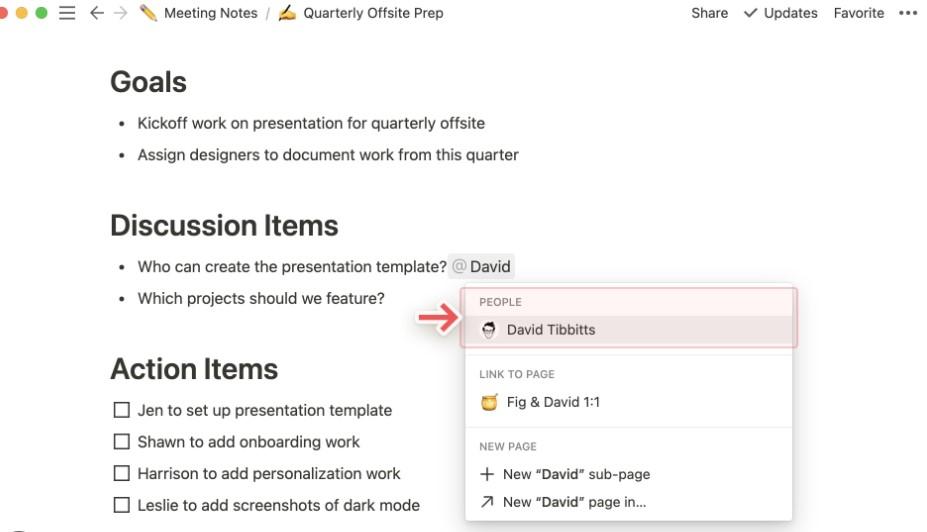
Notion workspaces also have a sidebar that provides an organized view of all pages for easy tracking.
Artificial Intelligence

Notion AI has become popular among its users—with good reason, too. It can help users brainstorm and develop ideas, simplify technical jargon, translate text, and summarize information.
Collaboration

Notion provides several features that make collaborating inside a workspace a great experience: some of them are comments, reminders, and cursors to indicate another user’s actions on a page.
The tool also allows you to lock certain parts of a document so others cannot edit them.
Notion pricing
- Free Forever
- Plus: $10/month per user
- Business: $18/month per user
- Enterprise: Custom pricing
- Notion AI is available on all paid plans for $10 per member per month
ClickUp Vs. Notion: Features Compared
Before getting into the nitty-gritty of how each tool fares in different categories, here’s a quick overview of the best features of ClickUp and Notion.
ClickUp is best known for
- Formatting and advanced customizations: Add a variety of content blocks, format text, and create custom templates
- Bulk actions: Select multiple docs and perform actions such as archiving, tagging, or duplicating
- Document management: Create and organize your document in private or shared workspaces and archive those that you no longer use
- Real-time collaboration: Add comments, tag people, and chat with them from within a document
- Artificial intelligence: Use AI to write and edit content, brainstorm ideas, and link docs to specific projects
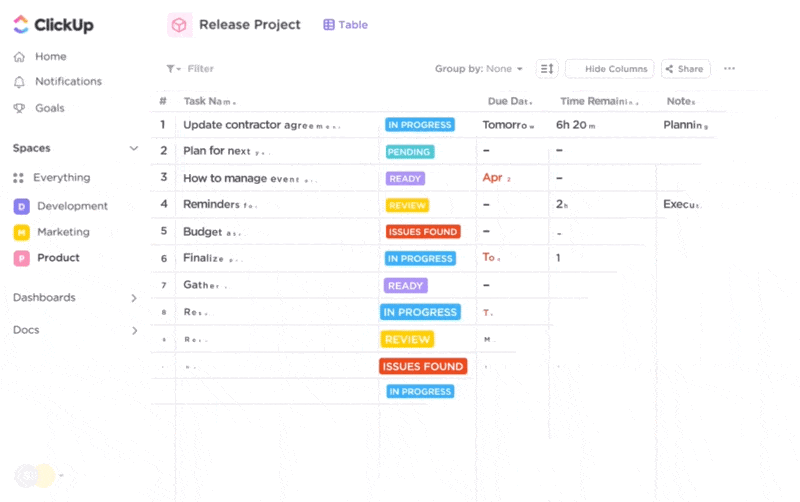
- Project management: Keep track of all your tasks and projects with sprints, custom fields, custom statuses, and custom views such as Kanban boards and Gantt charts
- Automation: Create automated workflows for various tasks and subtasks with over 50 triggers and actions
- Chrome extension: Use the ClickUp browser extension to save websites as tasks, capture and edit screenshots, and more
- Integrations: Sync data across all your business tools with over 1000 integrations
ClickUp ratings and reviews
- G2: 4.7/5 (9200+ reviews)
- Capterra: 4.6/5 (3900+ reviews)
Notion is best known for
- Content blocks: Create a variety of documents using over 50 content blocks, such as company policies, design repositories, project trackers, and more
- Web clipper: Save any article or webpage to your Notion workspace to read or edit later
- Artificial intelligence: Write content, generate summaries, and edit writing for grammar and style with Notion’s AI capabilities
- Collaboration: Leave comments on documents, track edits, and work synchronously
- Buttons: Use buttons in pages to initiate an action, such as creating a new task, reporting a bug, or creating a doc
- Project tracking: Use content blocks and automation to create fully customized project trackers and task management systems
- Database organization: Create databases to store various types of data. You can design the database schema, define properties or fields, and custom categorize data entries
Notion ratings and reviews
- G2: 4.7/5 (5000+ reviews)
- Capterra: 4.8/5 (2000+ reviews)
Both tools are top-notch, and some features overlap, too. However, ClickUp scores higher on some fronts, while Notion does on others. 👀
Let’s look at how both fare in specific task categories.
1. Document Management

Both ClickUp and Notion offer crucial document management features such as content blocks, text formatting, interlinking, nested documents, and workspace organization.
However, some unique features make these tools popular and give you a first-class documentation experience.
Document management features in ClickUp
ClickUp shines in two areas: the sheer variety of its features and its built-in project management functionalities. For example, ClickUp has niche brainstorming tools, including ClickUp Whiteboards and ClickUp Mind Maps that obviate the need for switching to another app to brainstorm as you create a document.
ClickUp also features structured project management tools and templates that integrate with its Docs—this means users don’t have to create their campaign steps or product roadmaps from scratch.
For instance, a product manager can use the ClickUp Project Plan Template for Product Launch and integrate it with a ClickUp Doc that contains the initial concept and the relevant promotional strategies.

Document management features in Notion
One aspect of document management where Notion excels is its wikis. The wikis are easy to create, organize, and can also be made into a pseudo website that can be viewed by anyone on the web. They also make for a good platform to host knowledge bases.
Notion also provides page analytics such as views, edit history, and more.
Which is a more well-rounded docs tool: ClickUp or Notion?
Now that you’ve seen how the two tools provide niche text editing solutions, it’s time to crown the winner.
You probably already have an inkling.
Yes, it’s ClickUp! 🏆
With ClickUp, you don’t have to switch from tool to tool. You can brainstorm ideas using whiteboards and mind maps, use AI to write and edit better, transform text to tasks, assign responsibilities, and track task progress—enjoying end-to-end document management on one platform.
2. Artificial Intelligence

Both ClickUp and Notion are well known for their artificial intelligence (AI) features. But how effective are they? Let’s put that to the test.
Artificial intelligence capabilities in ClickUp
ClickUp AI answers questions, brainstorms with you, and writes, edits, and translates content. It can also create subtasks and action items, generate reports from your projects and other dashboards, and summarize lengthy documents to help you draw insights.
Artificial intelligence capabilities in Notion
Notion AI stands out for its writing capabilities—it can write content, summarize your notes, rewrite paragraphs, provide synonyms, and extract action items from pages.
Which one features a more capable AI assistant: ClickUp or Notion?
Both tools do extremely well at writing-related tasks and finding information.
However, ClickUp AI brings something extra to the table: pre-defined AI prompts, customized for your job role and use case. It saves everyone time—whether you struggle with using AI in general or building precise prompts that get results.
ClickUp also offers all of this for $5 per user per month, while Notion AI costs an extra $10 per user per month. 💸
3. Collaboration
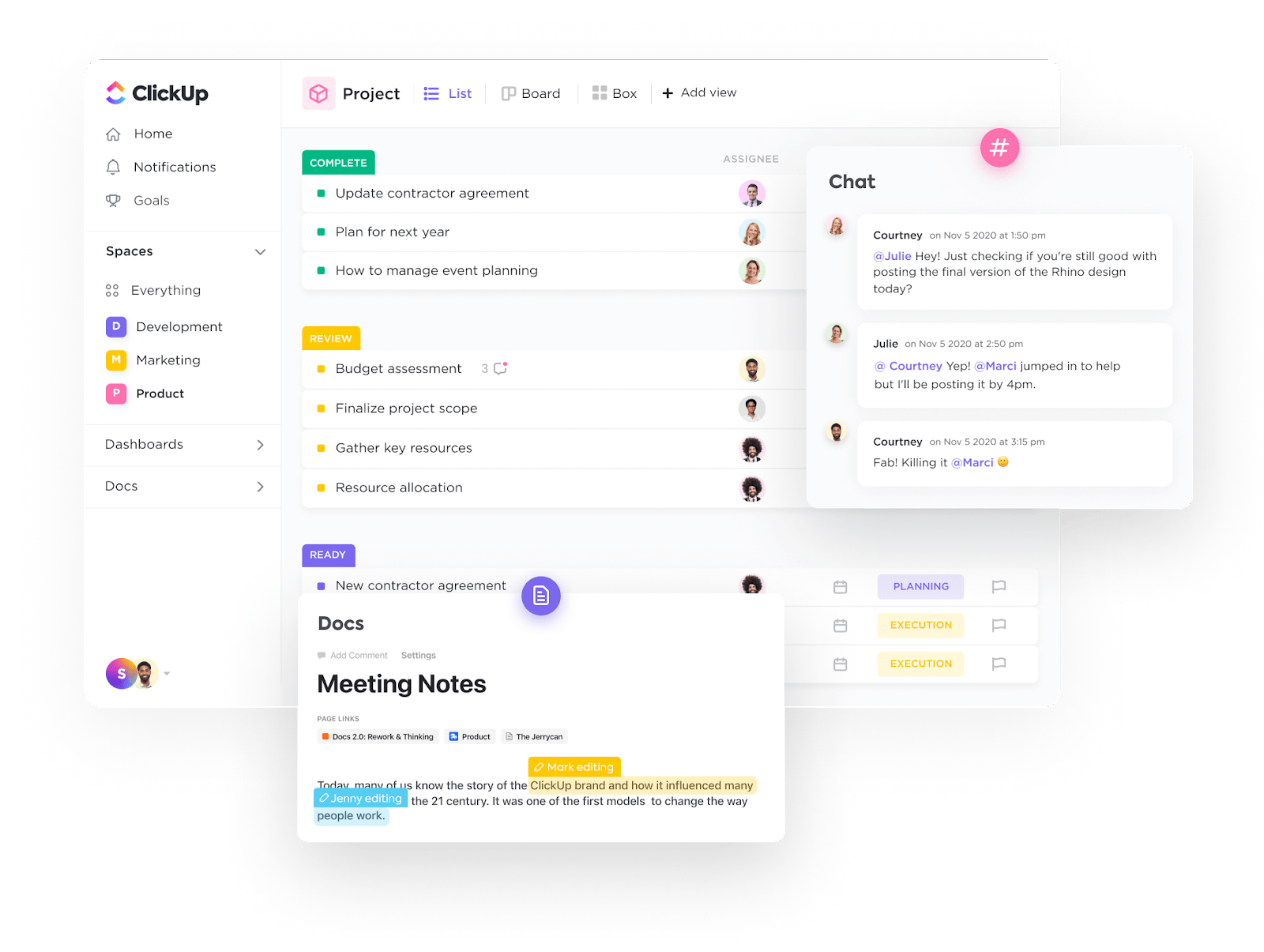
Notion vs. ClickUp: Let’s do an in-depth analysis of collaboration capabilities in both tools.
Collaboration features in ClickUp
ClickUp provides all the basic real-time collaboration tools, such as tagging, commenting, activity tracking, reminders, and more. However, the tool has three niche collaboration channels: chatbox, in-app video recording, and emailing—all extremely useful for communicating with others quickly and from a single platform.
Collaboration features in Notion
Notion also offers all basic real-time collaboration tools such as tagging, commenting, team spaces, and novel features, such as document-level comments and activity logs that show page history.
You can also invite guest collaborators or publish a document as a public web page.
Which one is a more collaborative tool: ClickUp or Notion?
While both tools have basic real-time collaboration features, ClickUp has an edge over Notion as it offers extra, highly effective communication tools such as chat, email, and video recording—all within the platform. No more context switching!
4. Pricing
Both ClickUp and Notion are freemium tools, which means they have both free and paid plans. Both tools also offer their AI features as a paid add-on. Let’s explore their paid plans and the features offered in each.
ClickUp pricing plans
- Free Forever: Access 100 MB file uploads, collaborative docs, whiteboards, collaborative docs, and in-app video-recording
- Unlimited ($7/month per user): Get everything in the Free plan. Plus, enjoy unlimited storage, integrations, dashboards, email, team spaces, resource management, and more
- Business ($12/month per user): In addition to the features on the Unlimited plan, get access to Mind Maps, timelines, advanced customizations, and more
- Enterprise (Contact for pricing): Use Enterprise APIs, SSO, universal search, unlimited custom roles, and more—over and above the Business plan.
ClickUp AI is available on all paid plans for $5/month per Workspace member.
Notion pricing plans
- Free Forever: Access the collaborative workspace feature, 5MB file uploads, 7-day activity history, and invite up to 10 guests
- Plus ($10/month per user): Unlock additional features like synced databases and blocks for teams, custom database automation, and 30-day page history
- Business ($18/month per user): Get all the Plus plan features. Also utilize private team spaces, bulk PDF uploads, and advanced page analytics, and invite up to 250 guests
- Enterprise (Custom pricing): In addition to the features on the Business plan, get audit logs, unlimited page history, granular admin roles, and more, and invite over 250 guests
Notion AI is available on all paid plans for $10 per member per month
Which pricing plan is better: ClickUp or Notion?
ClickUp is the clear winner here.
Not only do its paid plans start at a more affordable lower rate of $7 per user, it also offers a better bargain.
- ClickUp provides almost 20 times more storage in the Free plan (100MB when compared to Notion’s 5MB)
- It has more ‘Unlimited’ features in terms of guests, tasks, and dashboards
- ClickUp has several great features, such as whiteboards, Mind Maps, and time tracking in different plans, which are missing in Notion
ClickUp Vs. Notion on Reddit
We found many interesting comments on Reddit—some praising ClickUp, some praising Notion, and many praising both.
Favoring ClickUp
“I’ve worked with Clickup and Notion. ClickUp wins for me because it has almost the exact same documentation tools that notion provides, but since it’s all in one project management app, it can integrate into your processes.” (Source)
“What I like about ClickUp is its flexibility. Certainly it is not going to tick all the boxes… You can reference ClickUp Docs as well – think of it like a simplified MS Word but being able to reference your tasks. I use it for my personal projects, for a list of books I want to read, for tracking gift ideas, for managing more complex projects etc.” (Source)
“The thing I love with ClickUp is they have a product release/update every week. And it’s not just minor improvements, it’s real, substantial stuff. Notion on the other hand has like every 45 days? And sometimes you can hold your breath and you find the release is just a few bug fixes and the option to toggle Day/Night mode?? (LOL)” (Source)
Praising Notion
“ClickUp is fast expanding and looks beautiful but with Notion, you can have infinitely nested databases/docs and have custom workflows (plus the formula field is way better). ClickUp has a nice free plan and is a lot more of handheld experience while Notion has a very generous plan and is amazing for your own style.” (Source)
“My use case is a combination of a knowledge base and project management and notion matches that for me. If I was in a much more serious/collaborative project scenario, I’d definitely want clickup. That’s not to say that notion couldn’t do it, it likely could. But ClickUp would be structured for PM from the beginning.” (Source)
While both tools have their fans, a common theme we noticed was how Notion works great for individuals and freelancers, while ClickUp works better for businesses.
We also found more users migrating from Notion to ClickUp than the other way around. Definitely looks like Reddit, for the most part, found ClickUp to be one of the better alternatives to Notion.
ClickUp Vs. Notion: Which Docs Tool Reigns Supreme?

At the end of the day, both ClickUp and Notion are great tools. They are both excellent document management tools as well as “all-in-one” platforms to manage workflows and projects.
Nonetheless, we promised you a winner, and that is ClickUp. 🏅
ClickUp stands out for two main reasons: it offers far more features and 1000+ integrations (Currently, Notion offers only about 80 integrations). ClickUp is also more customizable than Notion. The built-in automation and the readymade templates are just the cherry on top.
If you seek a centralized hub for managing documents and projects and bringing your team into a single, capable platform, consider giving it a try. Sign up for ClickUp’s free plan today.



