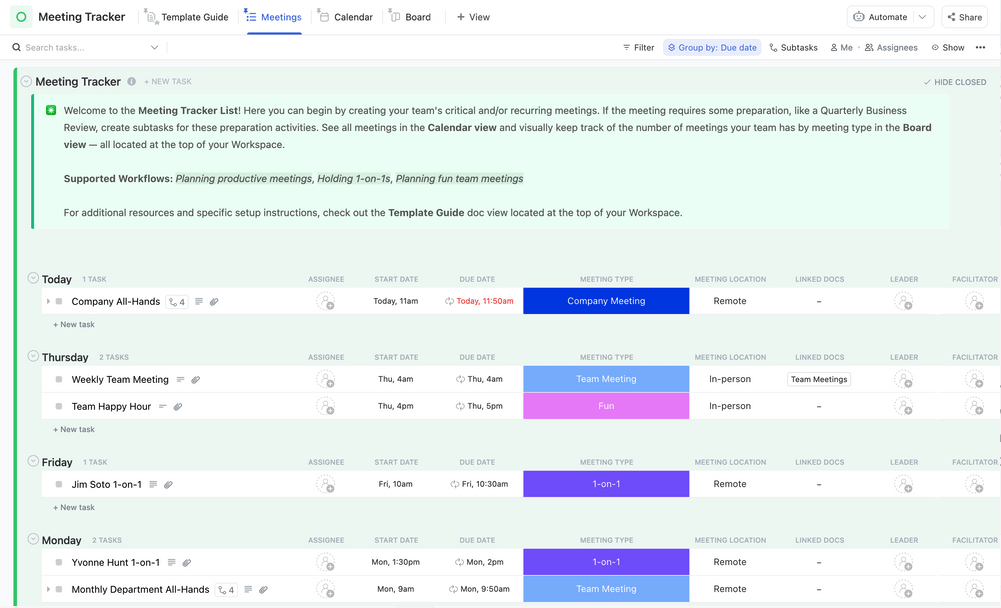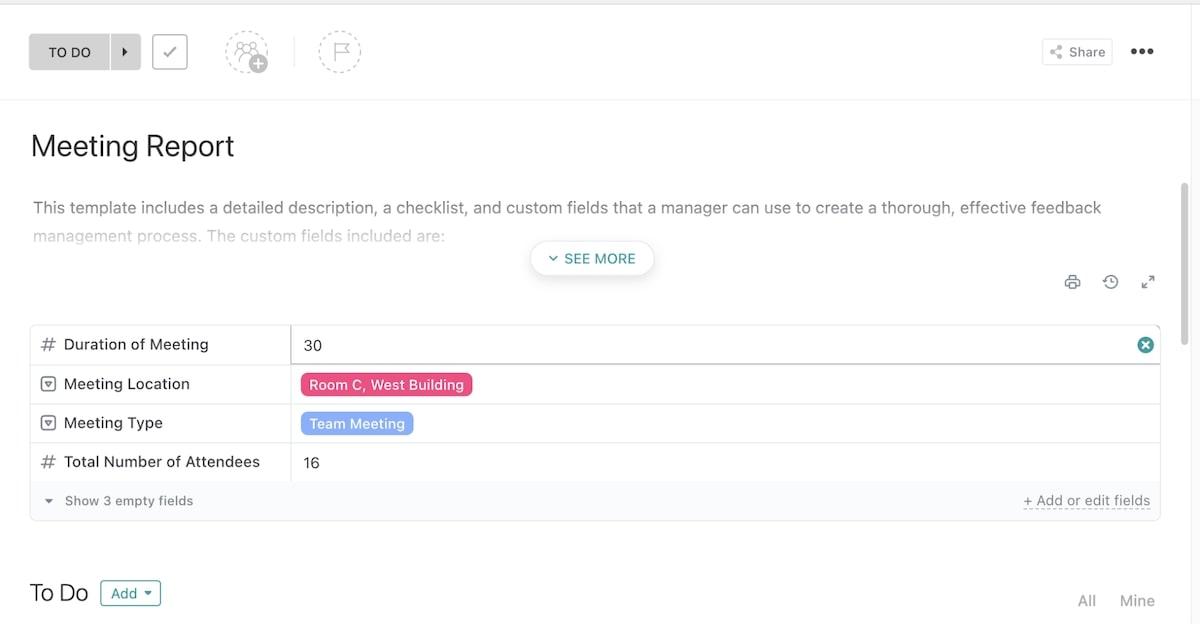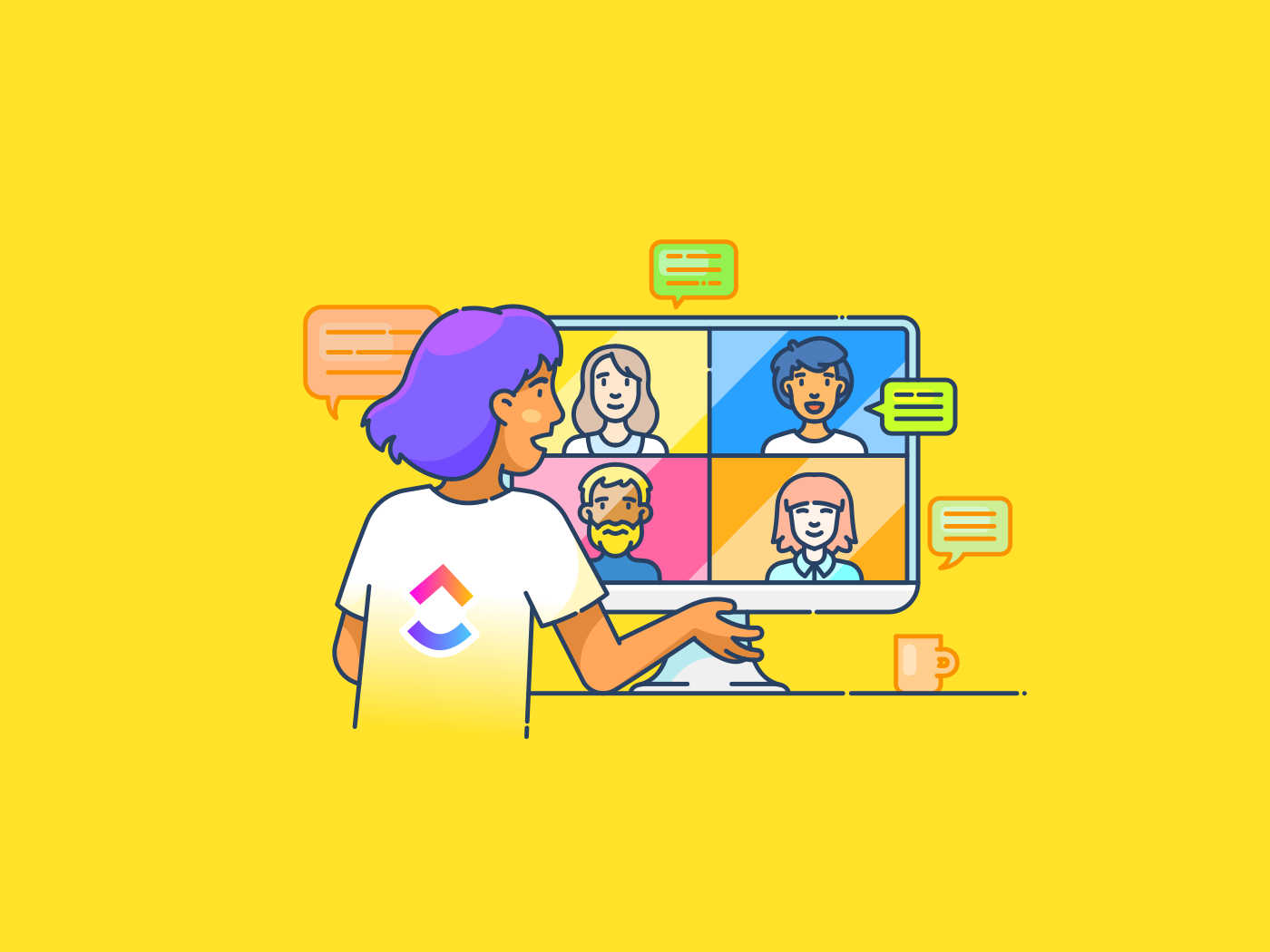
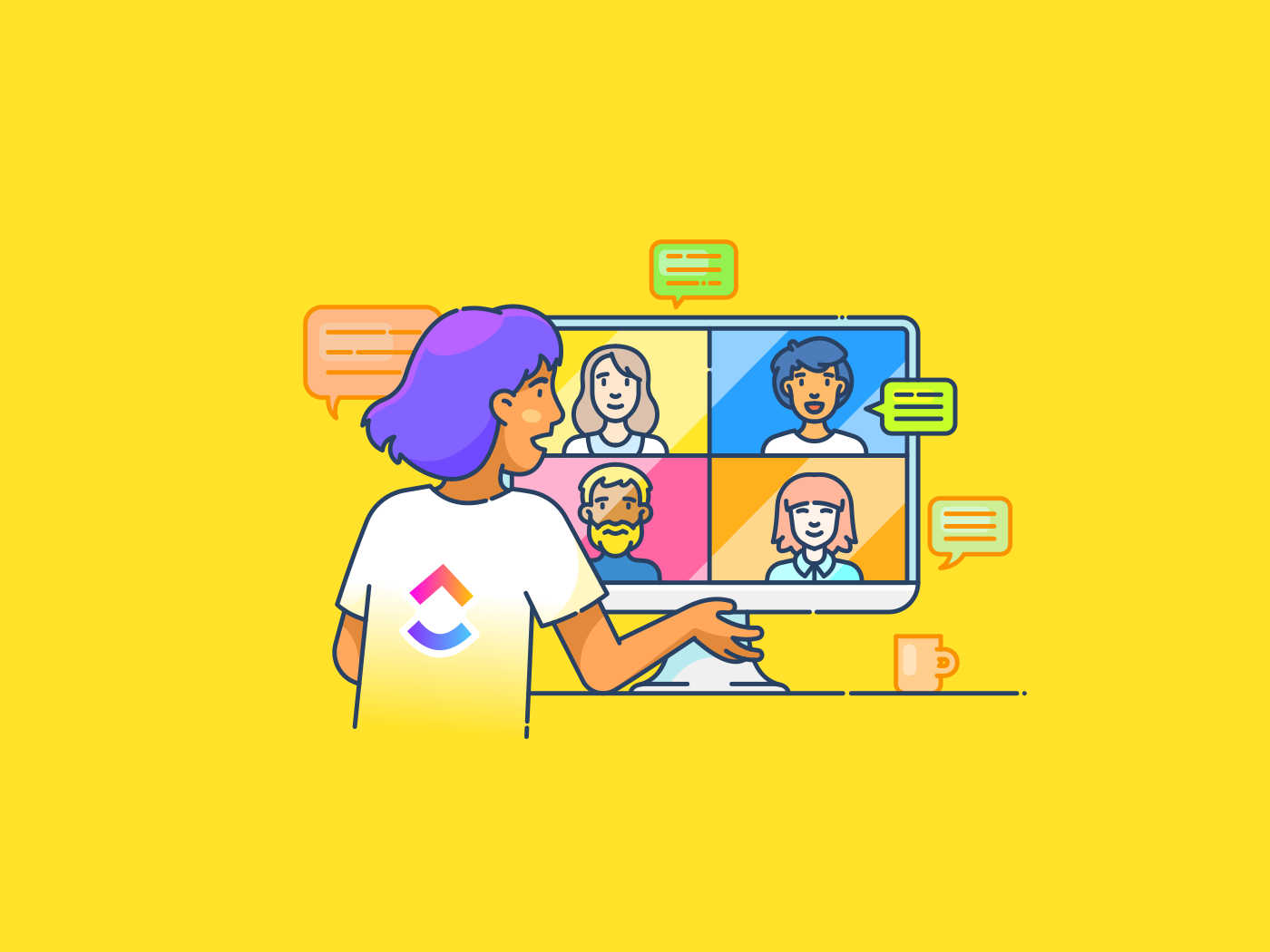
You know the feeling: You start your day by checking your calendar, only to see back-to-back meetings with barely a moment to breathe. It’s frustrating, isn’t it?
Meeting overload happens when your calendar is packed with meetings, leaving little time for real work.
Many of us struggle with meeting overload, leaving little time for the work that actually needs our focus. From brainstorming sessions to status updates, various types of meetings can fill your schedule quickly. Long or unproductive meetings make things worse, reducing work-life balance and lowering morale.
Employees, especially those working remotely, often feel they need to work overtime to complete tasks because their regular hours are spent in meetings.
If this sounds familiar, you’re dealing with meeting overload. Here’s how you can tackle it and reclaim your day.
The Hidden Costs of Too Many Meetings
Meetings aren’t just a time sink—they carry hidden costs that impact both individuals and teams. These deeper effects of meeting overload can be significant.
The psychology behind meeting overload
When we’re overloaded with meetings, our brains can’t catch a break. It primarily leads to stress and decreased focus. This can drain your energy, hurt productivity, and impact mental health, ultimately leading to burnout.
Some might think meeting overload is just a scheduling issue that a workload management tool can fix, but it seriously affects our mental health. When our days are filled with back-to-back meetings, we experience cognitive fatigue because our brains can’t focus deeply on tasks. This constant switching not only drains our energy but also hampers our productivity.
Plus, making endless decisions during these meetings leads to decision fatigue, lowering the quality of our decisions and making us feel overwhelmed.
Unless they are like a break and are fun and engaging team meetings, frequent meetings can make us feel like we have no control over our workday, reducing motivation and engagement.
Although tools like ClickUp Docs can help manage your workflow, the lack of autonomy, combined with the emotional strain of constant professional interaction, can increase stress and reduce productivity.
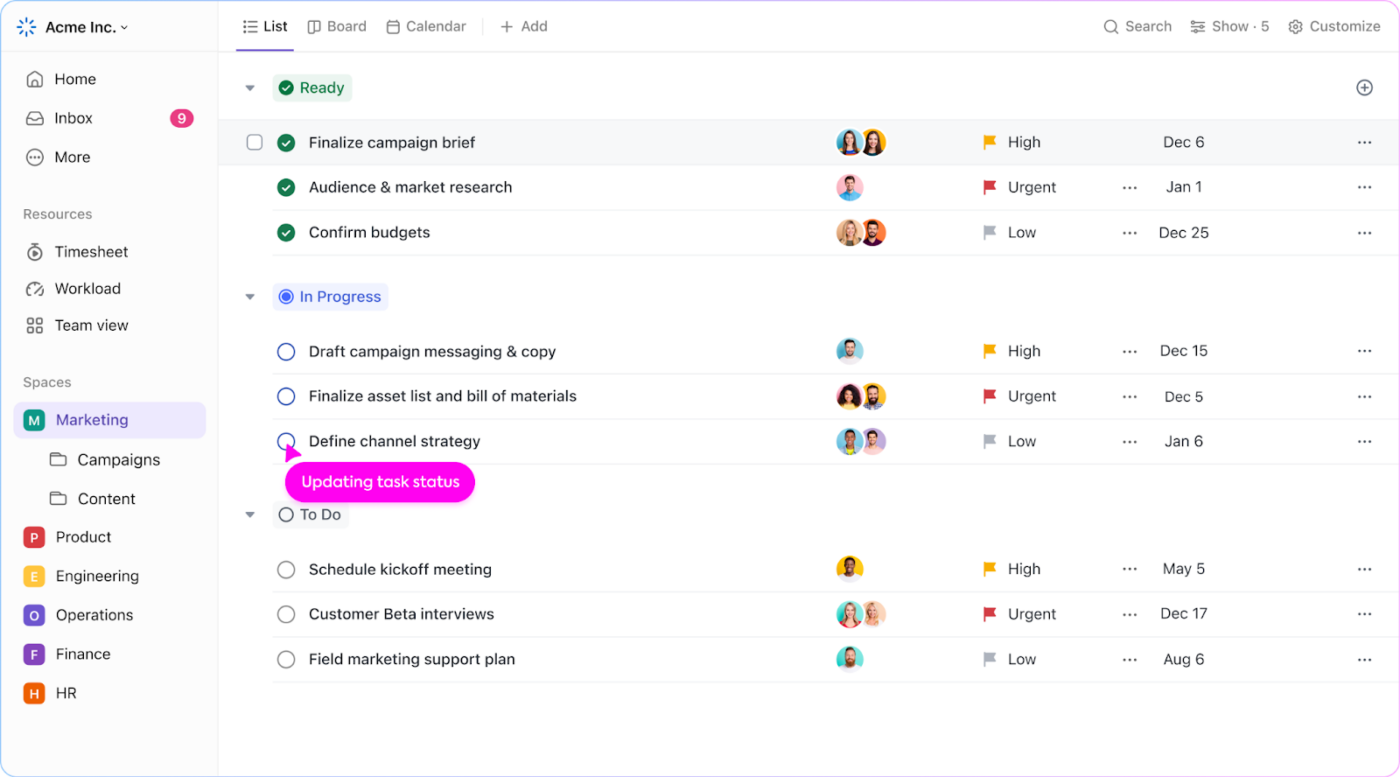
ClickUp Docs helps you create documents or wiki with nested pages and gives you styling options, embeddable bookmarks, collaboration features, and more
Many of these meetings feel unproductive, making us wonder why we’re there in the first place. When work spills over into personal time because of all these meetings, our work-life balance takes a hit, leading to even more stress.
The psychological impact deals with an individual’s experience of being mentally and emotionally affected by meeting overload. On the other hand, the collective impact on teams causes an imbalance in overall functioning, leading to broader organizational consequences.
The ripple effect of meeting overload on teams
Meeting overload doesn’t just impact individual productivity; it can have wide-ranging effects on overall team dynamics and organizational costs.
According to a Microsoft survey of 31,000 workers across 31 countries, 68% said they don’t have enough uninterrupted time to achieve their work goals owing to distractions like meetings, chat, and email.
In other words, a team overloaded with meetings is likely to face:
- Decreased productivity: Teams spend more time in meetings and less time on productive tasks, which hampers overall team output
- Increased stress and burnout: When more than two members in a team of five experience increased stress and near burnout, the collective effect is low morale and hindrance in productivity, making it difficult for the team to collaborate effectively
- Lower morale and engagement: Excessive meetings can cause frustration and disengagement within the team. Group communication goes for a toss, leading to reduced morale and a lack of motivation to perform well
- Poor work-life balance: Teams collectively experiencing poor work-life balance can see higher turnover rates and dissatisfaction within the group
- Impaired team dynamics: Meeting overload can strain relationships and collaboration within the team, causing conflicts and reducing teamwork effectiveness
- Financial costs: The cumulative time spent in unnecessary meetings has a direct financial impact on the organization, affecting team budgets and resources
- Loss of innovation: Teams bogged down by meetings and notification overload have less time for creative thinking and innovation, which can stifle the team’s ability to develop new ideas and solutions. The Microsoft survey quotes 2 in 3 leaders (60%) as already feeling the effects of a lack of innovation from their teams
Why meeting overload concerns organizations worldwide
Meeting overload is a global issue affecting organizations across various industries and regions due to several interconnected factors.
The rise in remote work has led to companies having frequent and often unnecessary meetings to compensate for the lack of face-to-face interactions.
Organizations worldwide face similar challenges in managing time effectively. Studies have shown that excessive meetings are an office productivity killer worldwide.
For instance, Microsoft research indicates that the time spent in meetings has tripled since the pandemic began, highlighting a widespread issue affecting employees’ ability to focus on critical tasks.
Companies across different regions report substantial losses in terms of wasted employee hours and reduced operational efficiency. Many are taking action to purge meeting hours and increase productivity in the workplace.
For example, Shopify cut 322,000 meeting hours as part of its strategy to drive efficiency. For context, that’s equivalent to adding 150 new employees.
By adopting similar strategies, organizations can reclaim valuable time and resources, and maintain a healthy, productive workforce. And there’s data to back this up—in a 2022 survey of 76 companies, researchers found that reducing the number of meetings by 40% boosted productivity by 71%.
What’s Fueling Global Meeting Overload?
If companies realize the benefits of reducing meeting hours, what still causes meeting overload, and what triggers their negative impact on employee productivity?
- Lack of a clear meeting agenda: Without a clear agenda, meetings can quickly become unfocused and unnecessarily long
- Over-reliance on status updates: Meetings that are just about status updates can often be replaced with emails or quick chats
- No check-in or follow-up process: Without follow-ups, meetings become repetitive as the same issues are discussed over and over
Strategies to Lighten Meeting Overload
Cutting down on meeting overload is a game-changer for a happier, more productive team. Here’s an easy ten-step process for leaders to trim those endless meetings. Jump in and find out how you can take back your time, keep things focused, and have better meetings.
1. Audit current meetings
Conduct a thorough review of all existing meetings. Identify recurring meetings, their purpose, and their effectiveness. Use this audit to determine which meetings are necessary and which can be eliminated or merged.
2. Cancel meetings without an agenda
If there’s no agenda, there’s no meeting. This keeps discussions focused and productive. Ensure every meeting has a clear agenda distributed in advance.
3. Make meetings shorter
Set strict time limits for meetings. Aim for shorter, more efficient meetings. Reserve 25- or 50-minute slots instead of the 30 or 60 minutes for the same meeting. This helps keep discussions concise and to the point (and gives you room to breathe between consecutive meetings).
4. Implement meeting-free days
Designate specific days as meeting-free to allow employees uninterrupted time to focus on deep work. For instance, some companies adopt “No Meeting Wednesdays”; such meeting-free days provide a mid-week productivity boost.
5. Utilize asynchronous communication
Encourage the use of asynchronous communication tools like ClickUp Docs, Slack, or Microsoft Teams for status updates and non-urgent discussions. Such asynchronous work changes collaboration, reduces the need for real-time meetings, and allows employees to respond at their convenience.
6. Only invite essential attendees
Limit meeting invitations to those who absolutely need to be there. This saves time for others and helps those invited to prepare better for the meeting. Smaller groups tend to be more focused and productive. Share meeting notes with non-attendees to keep them informed without requiring their presence.
7. Collect feedback
Regularly gather feedback from employees about the effectiveness of meetings. Use surveys or informal check-ins to understand what’s working and what’s not. Such practices also help overcome the challenges of communication in the workplace.
8. Use meeting timers
Incorporate timers to ensure meetings start and end on time. This prevents meetings from running over and respects everyone’s schedule.
9. Encourage stand-up meetings
For shorter, quick-update meetings, consider stand-up meetings. The discomfort of standing encourages brevity and keeps meetings focused and efficient. Additionally, having a standardized set of guidelines on virtual meeting etiquette also helps uphold professionalism.
10. Foster a culture of saying “no”
Empower employees to decline meetings irrelevant to their work or where they can’t contribute meaningfully. Encourage a culture where saying no to unnecessary meetings is acceptable and supported.
How Tech Can Cut Down on Meeting Overload
Managing meeting overload is key to productivity and well-being. ClickUp’s project management and collaboration tools can streamline meetings, boost efficiency, and reduce the overall burden on your team.
Meeting automation tools
Meeting automation tools can greatly reduce the time spent on administrative tasks associated with meetings. ClickUp offers several features to help with this:
- ClickUp Docs: Create and share documents, wikis, and more. Share doc links with your team for async collaborative editing (with version control) and centralized updates, and reduce the need to have meetings
- ClickUp Chat: Communicate with your team async via ClickUp’s Chat view (with the ability to tag team members with @mention), and cut down the need for frequent meetings

- ClickUp Whiteboards: Use ClickUp Whiteboards for brainstorming sessions and visual collaboration, reducing the need for lengthy discussions
Benefits of using meeting automation in ClickUp
Utilizing ClickUp’s automation tools can significantly enhance meeting efficiency and reduce overload:
- ClickUp Automation: Automate routine tasks and reminders to ensure nothing falls through the cracks. This helps keep meetings on track and reduces the administrative burden. For example, you can automatically change task assignees as soon as the task status is updated. No need to schedule a meeting with anyone to tell them what to do next
- ClickUp’s All-in-One Work Platform: Manage all aspects of your work in one place, from task management to communication, reducing the need for excessive meetings. Remote teams use ClickUp to get work done faster, together
- ClickUp Clips: Record and share video messages with voiceovers with your team to convey information without the need for a meeting. ClickUp Clips is perfect for asynchronous communication. For example, instead of scheduling a meeting to walk someone through new software, you can simply share a screen recording for them to view the walkthrough async
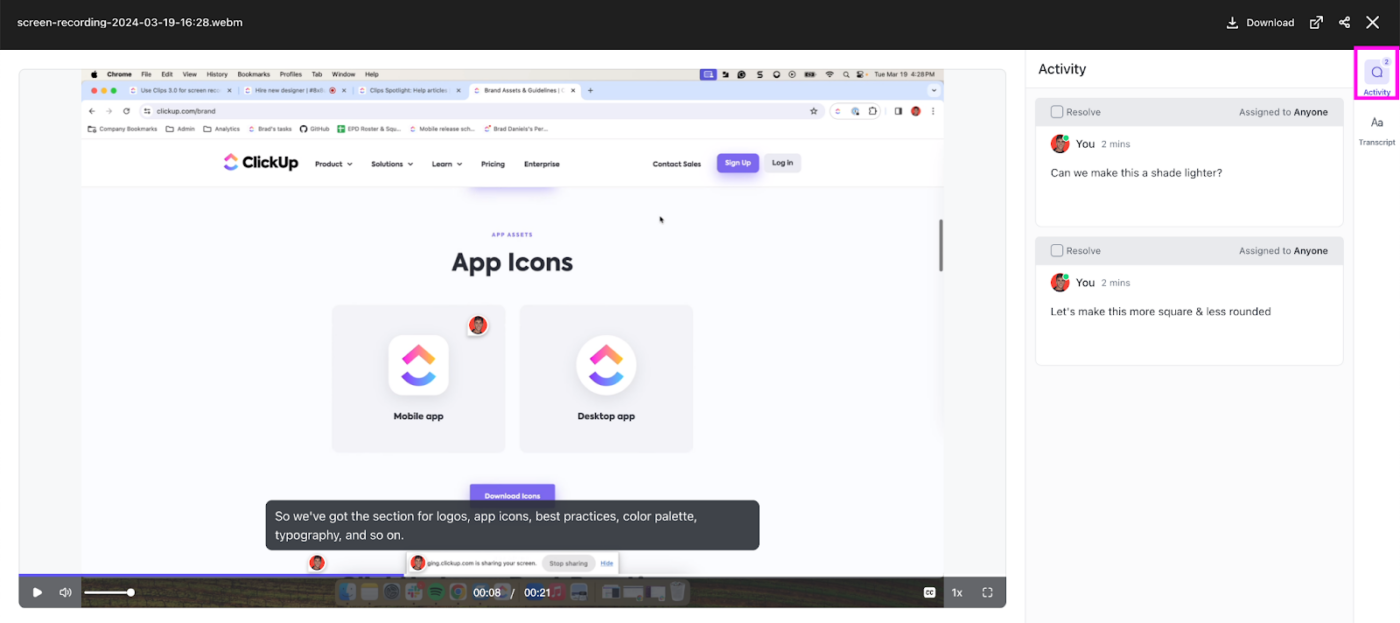
Async communication with ClickUp
The best way to cut down on your meetings? Start communicating key information async.
Everything—from meeting agendas and minutes to overall meeting reports—can be communicated async. We’ve even built a repository of templates that can help with this!
ClickUp Meeting Tracker Template
ClickUp’s Meeting Tracker Template can help you easily track all your meetings (and their outcomes) while ensuring everyone is on the same page.
With this template, all updates can be shared async, which reduces the number of this-could’ve-been-an-email meetings scheduled on your calendar.
ClickUp Meeting Minutes Template
With ClickUp’s Meeting Minutes Template, you can document key points and decisions from meetings in a structured way.
Not only does this template make it easy to refer back to meeting notes, it’s also easily comprehensible for whomever you share your meeting notes with. The result? One less meeting to explain what happened in another meeting.
ClickUp Meeting Report Template
ClickUp’s Meeting Report Template is one of the best ways to give a quick and crisp meeting overview to your colleagues.
The idea of this template is to add context to past meetings and close internal loops. With this template, you can mention things like how long the meeting was, where it was, what type of meeting it was, who facilitated it, how many team members attended it, and more.
How ClickUp can help manage and prioritize meeting invites
Managing and prioritizing meeting invites is essential to avoid overload. ClickUp offers several features to streamline this process:
- Centralized Calendar View: View all your meetings in one place, making it easier to manage your schedule with ClickUp’s Calendar view
- Reminders: ClickUp Reminders help you set reminders for important meetings and tasks to ensure you never miss a beat
- Google Calendar Integration: Sync ClickUp with Google Calendar to keep your schedules aligned
- Zoom Integration: Integrate Zoom with ClickUp to start a meeting from within ClickUp, jump to a meeting on your calendar, and manage meeting links without having to constantly switch tabs
- Project Time Tracking: Track the time spent in meetings and on tasks to ensure efficient time management with ClickUp’s Project Time Tracking

With these tools, you can effectively manage and reduce meeting overload, ensuring your team remains productive and engaged.
Fewer Meetings Lead to Better Work
A 2022 survey report found that reducing the number of meetings increased employee satisfaction by 52% and decreased stress by 57%. So, the impact of reducing meeting overload is huge, and its benefits are spread over various factors.
Boosting employee happiness
Reducing meeting overload has a profound impact on employee well-being.
When employees have fewer, more efficient meetings, they experience lower stress levels, increased job satisfaction, and better work-life balance. This, in turn, leads to improved mental health and reduced burnout. Employees have more time to focus on deep work and personal tasks, which boosts their overall happiness and productivity.
Real results: Case studies from the field
- Three UK implemented a comprehensive wellbeing strategy that included initiatives like “Wellness Wednesdays,” where no meetings are allowed between 12 PM and 2 PM. This initiative encouraged employees to engage in activities that enhance their physical and mental well-being. The result? Increased employee satisfaction and a rise in their employee net promoter score from +16 to +24 within a few years
- RetailCo introduced flexible work arrangements and encouraged regular breaks, resulting in a significant decrease in employee burnout and an increase in job satisfaction
Their focus on work-life balance led to improved mental health and enhanced productivity among employees, showcasing the positive impact of reducing meeting overload.
Potential drawbacks of reducing meetings and how to avoid them
While reducing meetings can significantly benefit employees and organizations, doing so too drastically may lead to communication gaps and reduced team cohesion. Here are some ways to avoid these potential pitfalls before your next meeting:
- Communication gaps: Reducing meetings can create communication gaps, leading to misunderstandings. Maintain essential meetings for key updates and use clear, consistent asynchronous communication tools like ClickUp Docs for routine information sharing to ensure everyone stays informed
- Loss of team cohesion: Cutting too many meetings can diminish team cohesion and a sense of community. Schedule regular, brief check-ins and virtual team-building activities to keep the team connected and engaged
- Reduced accountability: Without regular meetings, it can be hard to ensure accountability. Implement regular progress updates via project management tools and maintain essential status meetings to track progress and address issues promptly
- Difficulty in decision-making: Important decisions might suffer without real-time discussions. Reserve meetings for crucial decision-making processes and use asynchronous methods for less critical discussions to maintain efficiency while ensuring important decisions are well-considered
- Increased reliance on written communication: More reliance on written communication can lead to misunderstandings. Provide training on effective written communication and encourage the use of clear, concise language in all asynchronous communications
- Employee disconnect: Reducing meetings too much can make employees feel disconnected, especially in a remote setup. Regularly check in on employee well-being and include them in the decision-making process to keep them engaged and valued
- Missed opportunities for immediate feedback: Opportunities for immediate feedback and brainstorming may be lost. Schedule periodic brainstorming sessions and feedback meetings to ensure ongoing innovation and problem-solving while balancing the overall meeting load
Less Meeting, More Doing
So, you’ve made it through the ins and outs of meeting overload. Too many team meetings can drain our energy, kill productivity, and stress everyone out.
The good news is that smart strategies and tech can streamline your workflow, reduce unnecessary meetings, and get you back to what really matters—doing great work.
It’s not about cutting meetings but about making the ones you do have more effective. Let’s embrace a corporate world where meetings are purposeful, communication is clear, and everyone has the space to do their best work. Less meetings mean more doing because your time is too valuable to waste.
Start your day with a clear plan, fewer interruptions, and more time to focus on tasks that move the needle. Use tools like ClickUp to transform your workday from chaotic to productive with smart tech solutions.
Sign up for ClickUp today!