

Ever been in a situation where you’re trying to focus on work, but every few minutes, a notification pops up, stealing your attention? You’re not alone!
From the ping of an incoming email to the buzz of a social media update, we’re constantly interrupted by notifications. These frequent interruptions are more than just annoying; they actually hurt our productivity and cause fatigue.
Research also says that being frequently interrupted and feeling pressured to respond quickly can affect our performance and stress levels.
Notification fatigue is the feeling of being overwhelmed or mentally exhausted by the constant barrage of notifications from our digital devices. And this phenomenon has become an all-too-common affliction in our hyper-connected world.
In this article, we will explore the meaning of notification overload, its sources, its psychological impacts, and some strategies to reduce it.
- What is Notification Overload?
- Common Causes and Sources of Notification Overload
- Psychological Impact of Notification Overload
- How to Stop Notification Overload?
- User-Provided Practices and Strategies to Minimize Notification Overload
- Find Balance Amidst Notification Overload with ClickUp
- Frequently Asked Questions (FAQ)
What is Notification Overload?
Notification overload occurs when you’re constantly bombarded with notifications from various digital sources, such as emails, text messages, social media updates, and work platforms like Slack, Skype, etc. It is the primary cause of notification fatigue.
Notification fatigue is just as real as Zoom fatigue. And you’re not alone in experiencing it. It happens when the sheer quantity of notifications overwhelms your ability to manage and respond to them effectively.
This overload can cause stress, distraction, and cognitive overload. It is also a productivity killer and negatively impacts our concentration and overall well-being.
So, how can we reduce it?
With digital devices being a significant part of our personal and professional lives, it is impossible to cut them from our lives completely. What we can do instead is take measures to reduce the stress.
But before deciding on the strategies, let us identify the common causes and sources of notification overload.
Common Causes and Sources of Notification Overload
Our digital devices are the primary sources of notifications. Nowadays, we use apps for everything, from getting daily reminders to checking the weather and communicating with each other. And all these apps send us daily notifications. Let’s see who the culprits are:.
- Mobile apps: With the proliferation of smartphones, mobile apps constantly vie for our attention through notifications, ranging from social media updates to news alerts and app notifications
- Emails: The influx of email notifications, from work-related communications to newsletters and promotional messages, contributes significantly to notification overload
- Social media platforms: Social media platforms thrive on engagement. They send notifications for everything, including likes, comments, messages, birthdays, and other interactions, which can quickly become overwhelming
- Messaging apps: Instant messaging platforms like WhatsApp, Messenger, and Slack facilitate real-time communication. But they also bombard users with notifications, leading to distraction and overload
- Calendar and reminder apps: While useful for organizing schedules and tasks, calendar and reminder apps can overload us with notifications for upcoming events, meetings, deadlines, and tasks
- News and media apps: News apps and websites deliver constant updates on current events, sending notifications for breaking news stories, which also contributes to information overload
- Push notifications: Push notifications are sent by websites and apps to re-engage users with content or updates but can overwhelm if not personalized or controlled properly
- Smart devices and wearables: Smartphones are not the only culprits; smartwatches, fitness trackers, and other wearables also generate notifications
- Work-related tools: Work-related tools and software, including project management platforms, team communication apps, etc., often generate notifications related to tasks, deadlines, and team activities
- Subscriptions and services: Subscriptions to various services, such as streaming platforms, online shopping sites, and productivity tools, can send notifications related to account activity, offers, and promotions
Impact of notifications on our productivity
Notifications often push us towards multitasking, as they distract us from our work and shift our attention to another task, even if only for a brief period.
A Stanford University article reported that their research shows too much multitasking can interfere with both working memory and long-term memory and impact our productivity.
It further describes its impact on our task performance: “When you have competing sources of attention, your task performance is often going to be reduced. You’re probably slower at folding laundry or maybe you drop some things on the floor when you’re helping a child with homework versus folding laundry alone.”
Both multitasking and context-switching seriously reduce our productivity. When we switch contexts, it can take up to 10 minutes to regain our focus on the original task.

via Unsplash
Psychological Impact of Notification Overload
Do you know what happens when there’s an overwhelming amount of work on your plate? It can cause workload paralysis.
Something similar happens when you receive a significant number of notifications in your day. You start procrastinating, checking your notifications, and even becoming apathetic to your devices. What’s worse is its impact on our mental health and focus.
Here are some ways in which notification overload affects us:
Impacts focus and attention
The constant interruptions from notifications disrupt our concentration and focus time. It makes it difficult to engage in deep work or complete tasks efficiently. Even brief distractions can derail productivity and hinder performance, as it takes time for the brain to refocus after each interruption.
Social isolation
It’s kind of ironic—notifications are supposed to help us stay connected. But being glued to our screens can push us further away from real human connections. Think about it: how many times have you been in a room full of people, but everyone’s just staring at their phones?
That preoccupation with digital tools makes it harder to have meaningful face-to-face conversations and connect with others. Over time, this can cause feelings of loneliness, disconnection, and alienation. It can also impact our sense of belonging and social support.
Stress and anxiety
Notification overload can also become a source of stress and anxiety. Psychologists also say that notifications send our brain into overdrive, triggering anxiety and stress. The never-ending stream of notifications demanding attention creates a perpetual sense of urgency, making you feel constantly on edge.
FOMO (fear of missing out) on important updates or opportunities also intensifies this stress, leading us to check our devices even in moments of relaxation or leisure.
Sleep disturbances
Excessive exposure to technology and notifications, particularly before bedtime, can disrupt sleep patterns. Our smartphones and tablets emit blue light that suppresses the production of melatonin, a hormone responsible for regulating sleep-wake cycles.
Exposure to blue light in the evening delays sleep onset and reduces overall sleep quality. This can lead to difficulty falling asleep, frequent waking up during the night, and feeling groggy upon waking.
How to Stop Notification Overload?
Now that we know the dire impact that notification overload can have on our mental health, it is necessary to control it. You might be thinking, “Why not just turn them off?”
That’s a fair idea—you can turn off notifications from settings directly. But is it really that easy? Not when we consider another impact of notifications.
Notifications can also trigger dopamine, a hormone that plays a role in pleasure and motivation. So, even when you decide not to check them, you’ll feel the strong urge to check and act on them.
This is true for professionals as well. According to Statista, 43% of US workers check their email every few hours outside of work hours, while 10% check it constantly.
So, what can we do to stop notification overload? Read on.
Audit your notifications
The first way to stop notification overload is to review all the apps and platforms on your devices that send notifications. Identify which ones are essential and which ones you can do without. Essentials could include workplace communication tools, phone calls, etc. Non-essentials could be social media apps, gaming messages, etc.
Ask yourself: do you need to immediately know who liked your latest social media post or when a specific product is going on sale? Prioritize your notifications based on which information you need immediately and which can wait until you can check the app.
This method significantly reduces the number of push notifications. Managing notifications is also one of the best ways to maintain focus.
Distance yourself from devices
A physical barrier between you and your devices is easier to create than a mental one. Keeping your devices physically out of reach ensures you’re not distracted by every single buzz and beep. Your smartphone has a way of pulling you in with message previews and bright screens. This way, for example, even when you’re tempted to check your phone, you get the time to remind yourself why you’ve kept it away and stop yourself.
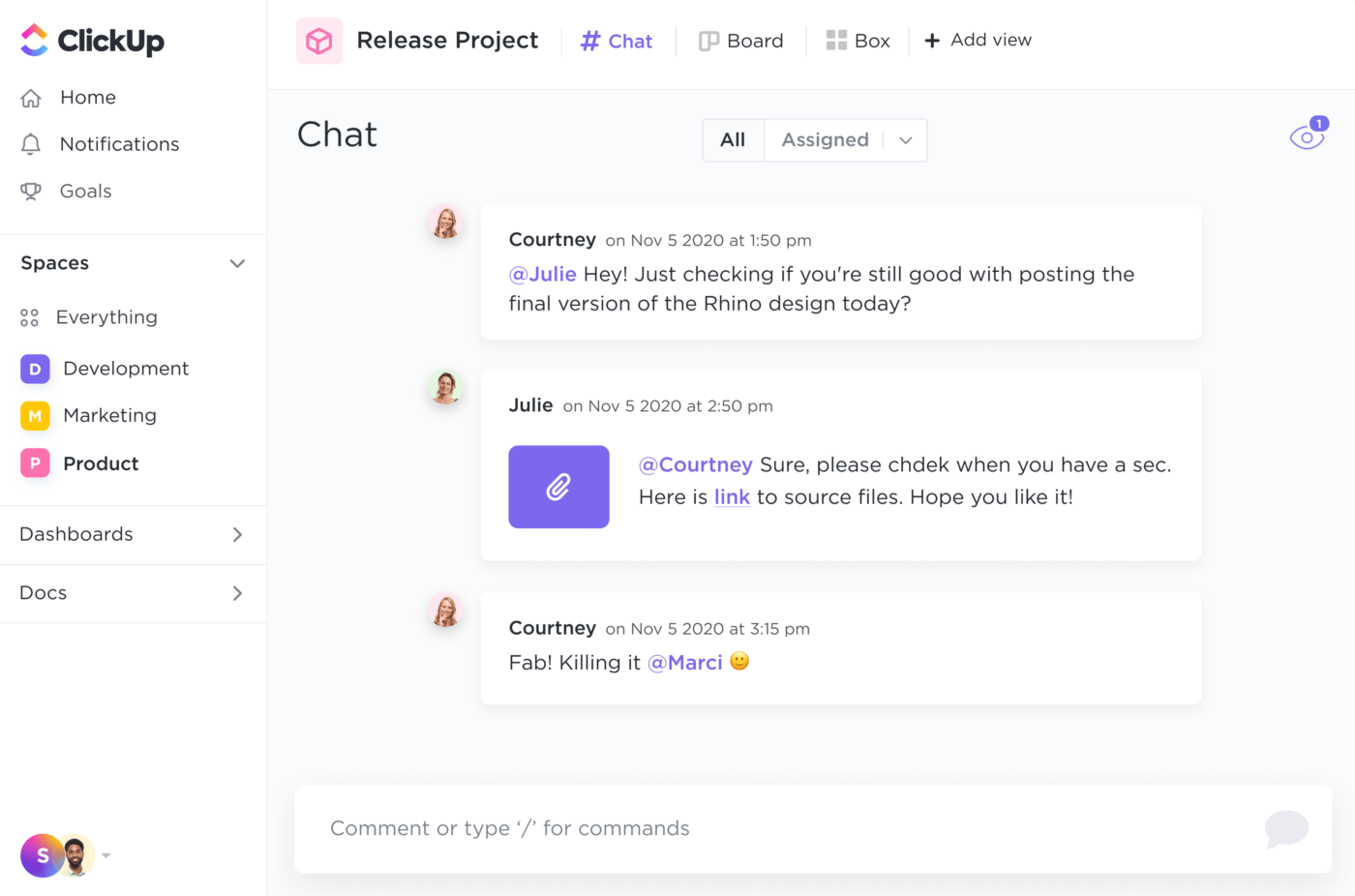
You can also put it face down or at a certain distance. If you’re waiting for a critical message or call and worried about missing it, you can use a smartwatch. Smartwatches only let certain apps notify you. This way, you can put your phone away without worrying about missing something essential.
Schedule notification check-ins
Now, we all know how difficult it can be to reduce screen time and ignore non-essential messages. Therefore, don’t try to block notifications altogether. Instead, designate specific times during the day for responding to your direct messages, group chats, and emails.
The best way to cultivate this habit is to positively reinforce yourself every time you succeed in following this schedule. The reward should be something you like, such as your favorite snack, a relaxing activity, a short game, etc.
This positive reinforcement will help you maintain the habit longer. Eventually, you’ll be able to avoid constant interruptions and stay focused on tasks for more extended periods.
Use focus apps
Besides keeping your devices out of reach and managing notifications, you can also use focus apps and focus/do not disturb mode. Here’s what you can do:

- Turn on the ‘do not disturb’ mode or focus mode whenever you need to do deep work and concentrate
- Customize notification settings, like disabling alerts, banners, sounds, and lock screen appearance
- Use focus apps like Forest, Serene, Focus Bear, etc. Many apps reward you for focusing, helping you develop a schedule and habit
- Hide apps that distract you from view
- Download app blockers to block the apps or websites that distract you
- Leverage the inbox-zero approach for email task management
Use a consolidated work management tool
Limiting the number of platforms you use for work is another solid strategy for managing notifications. Use a consolidated task and work management tool like ClickUp to manage all your work on a single platform. You can integrate ClickUp with 1000+ productivity tools, reducing the need for multiple apps.

ClickUp Tasks offers complete customization and flexibility to run your projects and manage all types of work. You can assign comments as action items, share screen recordings, customize your workspace, create checklists, and organize tasks using five levels of priorities. These features ensure you don’t constantly switch between apps and platforms.
ClickUp Task Priorities

Set up task priorities in 4 categories: urgent, high, normal, and low. You can set alerts for high-priority tasks and ensure you receive notifications for any changes to those tasks.
ClickUp also lets you customize settings to receive alerts if any task priority is changed from low to high or urgent.
ClickUp Reminders

Set and manage your reminders across devices with ClickUp. You can add attachments, set recurring schedules, and even create reminders for comments and conversations.
Focus mode in Docs
ClickUp Docs gives you the option of using the Focus mode so you can concentrate on the present task exclusively. You can choose the Block Focus mode, which greys out everything on the page other than the block you are currently working in, or the Page Focus mode, which hides the sidebars while you type.
Here’s another way you can leverage ClickUp to reduce notification overload:
ClickUp’s Manage Notifications feature

ClickUp offers comprehensive customizations to manage notifications. Choose any action, like start dates, new comments, date change, or priority change, to receive a notification for the sources on which you get them.
With ClickUp, you will only receive the notifications you want and the source from which you want them. You can also schedule your notifications to ensure they don’t interrupt you when you’re busy. Further, you can add audible alerts for the most important ones and turn off irrelevant notifications easily.
ClickUp lets you set separate notification rules for email, browser, web app, mobile, and desktop.
User-Provided Practices and Strategies to Minimize Notification Overload
We scoured Reddit and Medium to gather firsthand strategies that users have found effective in minimizing notification overload for most apps. And here’s what they had to say:
Disable notifications
The first and most common advice people give is to disable your notifications altogether, especially from your work laptop and phone. Only allow notifications from essential sources, like work communication apps.
Another user added that disabling notification sound alerts from notifications also helped them minimize notification overload. You can manually set up sound alerts for crucial apps.
Make your apps boring
A Reddit user suggested a unique way of managing notifications. They removed all the non-personal and controversial connections from their social media, leaving only short, specific, and meaningful content behind.
By making your apps boring, you remove the desire to check your phone constantly. So, whenever you use the apps, it is meaningful and fun, but it doesn’t make you crave them more.
Use notification management apps
Another piece of advice people gave was to use a reliable notification management app. Some suggested using monitoring tools that leverage AI to reduce unimportant alerts.
Choose apps that give extensive customization options, granular control over individual notifications, cross-platform compatibility, notification snooze or delay, and intelligent filtering.
Find Balance Amidst Notification Overload with ClickUp
Tips to prevent notification overload
- Audit all notifications; keep only the essential ones
- Keep your devices at a distance
- Block time for checking notifications
- Restrict your social media feed to only feature short and specific content
- Use focus apps and do-not-disturb mode while working
- Combine work from multiple tools into one single platform
Finding the delicate balance between staying informed and maintaining focus is no less than a challenge. However, with the strategies we’ve discussed, you can reclaim control over your digital lives while also keeping up to date.
From setting priorities to auditing your notifications, you can use many approaches to protect your mental health from notification overload. Remember, managing notifications isn’t a one-size-fits-all solution. It’s about finding what works best for you and your unique preferences. Don’t hesitate to experiment with different strategies and tools until you find the best option that allows you to stay connected without sacrificing your focus.
To save your time, we recommend beginning with ClickUp. ClickUp’s comprehensive features allow you granular control over your notifications and alerts. Check for yourself by signing up for free!
Frequently Asked Questions (FAQ)
Why do I get overwhelmed by notifications?
You might get overwhelmed by notifications because they constantly demand your attention, interrupting your focused work and causing stress.
What is notification fatigue?
Notification fatigue refers to feeling mentally exhausted or overwhelmed by the constant barrage of notifications from all your apps. It occurs when you receive too many notifications, leading to decreased responsiveness and engagement with alerts.
How do I turn off notification limits?
To turn off notification limits, you’ll need to adjust your device’s notification settings. Go to the notification center for your device or the specific app you want to modify and look for a toggle switch to disable or adjust notification limits.



