

According to a Gitnux study, 84.44% of US employees face frequent distractions. Notably, the main culprits for disrupting workflow aren’t just the digital pings but poorly conducted meetings.

When meetings are inefficient, they don’t just waste time; they contribute to a phenomenon known as Meeting Recovery Syndrome (MRS). This syndrome can sap innovation and creativity and increase employee burnout and stress, significantly impacting team success.
In this article, we discuss the definition and science behind MRS, introduce the top strategies and tools to minimize the effects of this syndrome, and discuss how ClickUp transforms how your team handles meetings.
Let’s get started.
What is Meeting Recovery Syndrome?
Meeting recovery syndrome (MRS) is when employees experience fatigue and a decline in productivity after attending meetings, especially when these meetings are unproductive, stressful, or overly lengthy.
Nearly two in three people struggle to get the time and energy to do their jobs because of too many meetings. Since the shift in workplace dynamics in February 2020, the average employee’s participation in team meetings and calls has tripled weekly. This increase often leaves little opportunity for innovation or time to brainstorm new business ideas.
Whether in-person, remote, or hybrid meetings, MRS can last for varying periods depending on the individual and the nature of the meetings. It significantly hampers the ability to refocus on essential tasks post-meeting, directly affecting employee engagement and performance in the workplace.
But how do meetings affect us anatomically? Let’s find out in the next section.
What exactly happens in our brains during and after these draining meeting experiences? In the next section, we explore the anatomical and psychological effects of meetings, providing insight into how they lead to MRS and what you can do to mitigate these impacts.
The science behind Meeting Recovery Syndrome
Meetings often require intense focus, multitasking, and social interactions, which heavily engage the brain’s prefrontal cortex—the area responsible for executive functions like planning and decision-making.
Overloading this region can lead to cognitive fatigue, which manifests as decreased concentration and impaired critical thinking after the meeting ends.
Neurological studies suggest that sustained cognitive activity leads to a buildup of adenosine, a neurochemical that promotes sleep, suppresses, and contributes to feelings of mental exhaustion.
Stressful meetings activate the hypothalamic-pituitary-adrenal (HPA) axis, releasing cortisol and other stress hormones. This is detrimental when triggered frequently by non-life-threatening events like meetings.
So, when employees spend time attending back-to-back meetings without adequate breaks, the stress response remains chronically activated and gives rise to longer-term health impacts such as anxiety, depression, and poor immunity.
Understanding these physiological and psychological responses to meetings provides a compelling case for structuring meeting schedules to preserve mental well-being and enhance productivity. Psychological research emphasizes the importance of downtime after unproductive meetings so the brain can recover and restore its cognitive resources.
Differentiating Meeting Recovery Syndrome and Zoom Fatigue
MRS and Zoom fatigue describe stress and exhaustion associated with attending meetings, but they focus on different aspects of the meeting experience.
Meeting Recovery Syndrome (MRS): MRS relates to the cognitive and emotional toll of meetings, regardless of the format (in-person or virtual). It arises from factors like unproductive content, poorly managed interactions, and the overall impact of meetings on an individual’s workday.
Zoom Fatigue: This term describes explicitly the fatigue associated with the extensive use of digital communication platforms such as Zoom, Microsoft Teams, and Google Meet. It stems from unique challenges posed by virtual interactions, including:
- Eye strain from staring at screens for extended periods without breaks
- Social overload, from the pressure to remain engaged and visible during video calls
- Physical discomfort from sitting in one position or using an ergonomically unsuitable setup
- Mental exhaustion, as a result of processing non-verbal cues and maintaining a virtual presence in-office meetings
Interconnection between MRS and Zoom Fatigue
While distinct, Zoom fatigue can exacerbate MRS, as virtual meetings’ mental and physical drain adds to the recovery time needed post-meetings.
Essentially, the fatigue from constant virtual engagement increases the severity of MRS symptoms, leading to a compounded effect on overall well-being and productivity.
The Role of Multitasking and Occupational Burnout
For the longest time, juggling many tasks simultaneously was considered a resume-worthy skill. In a way, the more balls you could keep in the air easily, the more efficient and capable you appeared at work.
However, more recent research shows that when we try to multitask, we engage in ‘task switching’—an executive function where we unconsciously shift our attention from one job to another.
This might not be as apparent or impactful when folding laundry while watching TV. But when the stakes are high, task switching leads to cognitive fatigue, causing us to become more burnt out and less productive over the day.
And meetings make task-switching harder. Under normal circumstances, switching tasks can take 15 minutes to return to the original concentration level.
But what about going back to work after a meeting that has mentally and emotionally drained you? Assuming you can switch gears and get to work quickly, it can take much longer—45 minutes or more. Everyone’s recovery rate is different.
Being ‘in between team or client meetings’ sounds fancy, but it can lead to diminished efficiency during work hours.
Did you know 70% of all meetings keep employees from working and completing tasks?
But the exhaustion doesn’t end even after you return to your job after a useless meeting, which brings us to the next point.
Effects on productivity: How prolonged meeting fatigue impacts work
Prolonged fatigue is more than a temporary drop in energy—a condition that prevents efficient and effective task performance in the long run.
According to the Centers for Disease Control and Prevention (CDC), fatigue adversely affects cognitive functions, including reducing attention or concentration, slowing reaction times, limiting short-term memory, and impairing judgment.
In a workplace, fatigue subsequently contributes to MRS, with employees needing time to recuperate from the draining effects of an unproductive meeting.
Employees spend around 23 hours weekly in meetings, making them more likely to get sick and miss work. This cycle of fatigue and recovery negatively prompts a culture of inefficiency, costing businesses an estimated $37 billion annually due to unproductive meetings.
Is having fewer meetings a solution to this problem? Yes. An HBR report found that productivity goes as high as 71% when meetings are reduced by 40%.
As we continue to explore solutions, it’s essential to recognize signs indicating a meeting could be counterproductive. Addressing these early can prevent the onset of fatigue and preserve workplace productivity.
Common Signs of a Bad Meeting: How to Prevent Meeting Recovery Syndrome
Meetings are designed to be actionable engagements, but without clear goals and objectives, they can become productivity killers. They can also be frustrating, draining, and a waste of time, mentally tiring out the attendees.
Recognizing the signs of bad meetings can help you take necessary steps to avoid MRS.
1. Lack of a meeting agenda
Meetings without an agenda are a recipe for disaster.
Suppose you’re invited to one and don’t receive an agenda. In that case, the meeting organizers are likely unprepared, vague about the reason behind the meet-up, or unclear on the desired outcomes.
Solution: If you’re an attendee, ask for a meeting agenda. If you’re organizing the meeting, state the purpose and why certain attendees are invited.
Use any one-on-one meeting templates to handle the pre-work. Prepare a short list of action items and specify who will lead different parts of the meeting and who needs to prepare what.
ClickUp Agenda Template is a customizable doc that allows you to create tasks for each action item, define attendee roles, and designate a timeline.
Use the template to collaborate with stakeholders to brainstorm and finalize points for the agenda—all in a centralized hub.
A well-defined agenda informs attendees of the type of interaction expected. This compels them to prepare for the meeting, whether doing specific research, taking updates from a vendor, or brainstorming for a new project, and contribute confidently.
2. Meetings starting late
If you’re leading the meeting, you’re responsible for setting a professional tone for the session, and starting late can be frustrating for people who arrive on time.
Research shows that when a leader shows up 5-10 minutes late for a meeting, the meeting’s satisfaction, effectiveness, and productivity dramatically drop.
Anyone attending a meeting consciously makes space in their schedule, so you must respect everyone else’s valuable time and be punctual.
3. Meetings running over time
Even the most invested attendee will struggle to focus if the conversation derails with no end. To reduce the physical and mental exhaustion associated with prolonged meetings, strictly adhere to the agenda and don’t linger.
Solution: Set start and end times for each action item and limit the time anyone can speak. For example, if you want to discuss four major team developments with three senior managers, allotting five minutes to each development, the meeting shouldn’t last more than 60 minutes.
To decide the meeting duration, consider the complexity of the discussion points, the number of participants, and the meeting format.
4. Low participation among attendees
A clear sign of a disengaging meeting is when attendees resort to multitasking—they work on other tasks, check their phones repeatedly, zone out, or stay quiet during the meeting. This happens when:
- Problem A: The discussion is dominated by a few, typically more senior, employees
- Problem B: Conversations derail from the main agenda
- Problem C: The action items aren’t relevant to all
While Problems B and C can be minimized with a structured agenda, A can be resolved by taking specific steps.
It’s natural for some people to speak more at meetings than others, but that doesn’t mean you can’t involve the quieter attendees.
Solution: Involve the quieter attendees in your meetings. Ask them if they have anything to add to the topic. All attendees must be able to share their thoughts in a safe and structured way.
Alternatively, if you find everyone’s concentration waning, draw something on the whiteboard software and invite them to guess it. Such team meeting ideas help regain attendee focus.
In addition, visual aids like ClickUp Whiteboards, slides, or videos can be instrumental in clarifying complex points. You can sketch diagrams, write down key points, or map out strategies, which helps visual learning.

5. Unclear next steps
If you attend a meeting and leave feeling uncertain about the next steps and what others expect from you, consider the meeting a bad one. Unless the meeting was strictly informational, there should be some closure.
Before concluding, briefly review the main action items discussed and decisions made. A minutes-of-meeting (MoM) document provides a clear record of what happened in the meeting, helps hold people accountable, and facilitates the smooth implementation of decisions.
Solution: You can use meeting minutes software to take notes on the go and embed webpages, spreadsheets, videos, and other media on a single platform for reference after the meeting.
If you want to automate summarizing key points and the way forward, ClickUp Brain can do it for you. Extract essential information and present it concisely—for example, in the form of a checklist where you can mark the points off individually after discussing them with the attendees.

Use ClickUp Meetings to highlight critical points and convert them into trackable tasks. Assign responsibilities to stakeholders and deadlines, ensuring all details are captured and people get to work without confusion.

6. Repetitive timing and location
It’s human nature to stick to the same room, same hour, and same general setup for meetings. But those routines can start boring people, which, in turn, affects productivity. To preserve employee energy and enthusiasm, introduce variety in meetings. For example:
- Meet in the morning instead of the afternoon
- Move to a different venue (or a conference room)
- Experiment with nontraditional time blocks (such as 50 minutes instead of an hour)
- Change the seating arrangement so that everyone is next to and across different colleagues
In addition, if it’s one of the regular in-person meetings between 2-3 people in your team, suggest a walking meeting. For larger groups, try standing, provided the sessions are not more than 20 minutes, as that has been shown to boost meeting efficiency and attendee satisfaction.
ClickUp Calendar View helps visualize employee schedules and quickly identify the least crowded dates and times that work for everyone.
Additionally, ClickUp’s integration capabilities mean it can sync with other calendar services, ensuring all attendees are aware of the meeting and can create a mental bandwidth to participate in it.
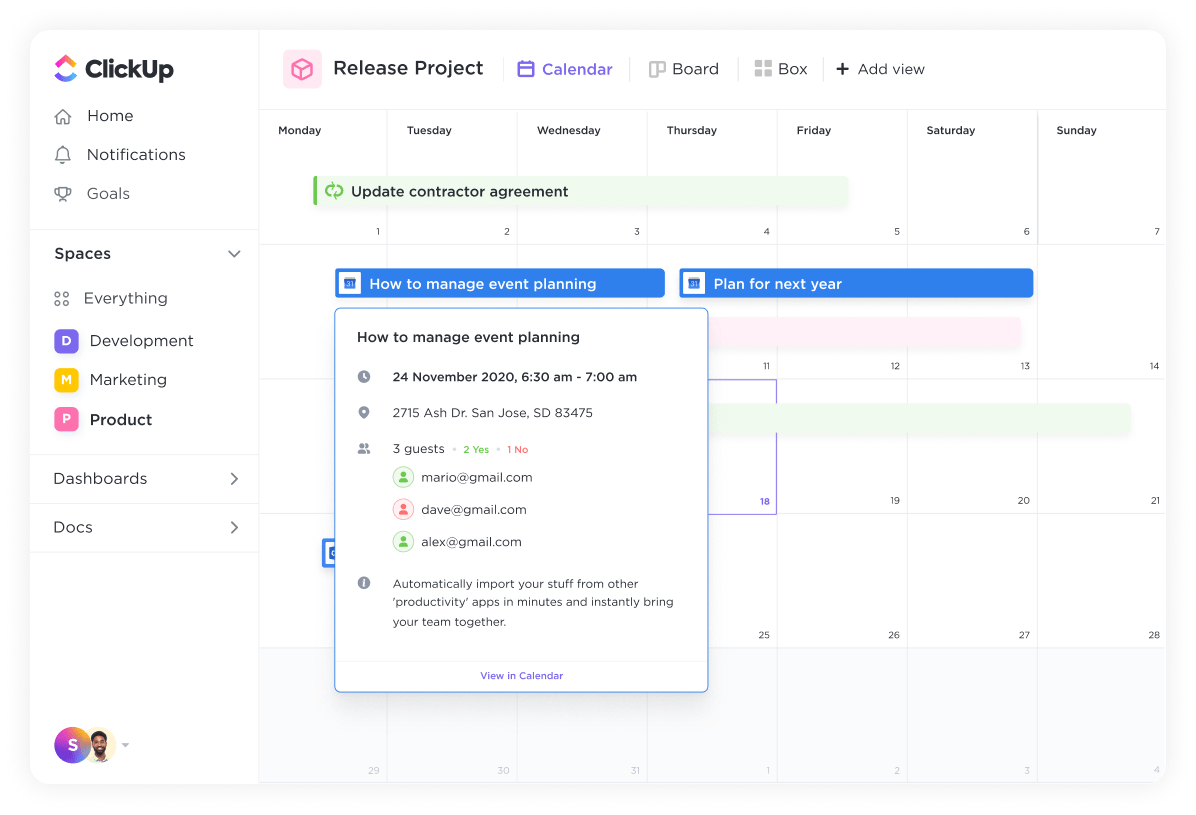
This also reduces the time and energy spent on back-and-forth communication associated with scheduling many meetings.
The Necessity of Norms in a Meeting: Key Points To Remember
Establish certain ground rules that positively guide employee behavior and further reduce the chances of MRS:
- Minimize distractions: Ask everyone to set aside their phones and laptops until the meeting is over; this reduces temptation among attendees to browse the internet or reply to text messages or work emails
- Manage noise in virtual meetings: If it’s a virtual meeting, make it mandatory for attendees to mute their microphones when not speaking to minimize background noise and prevent disruption
- Schedule breaks: If the meeting will last more than two hours, give attendees a clear break time with a set beginning and end so that they can stay sharp for long, keep cognitive fatigue at bay
- Promote respectful communication: Maintain a respectful tone, listen actively, and don’t interrupt others when they’re speaking; if there are too many attendees, raise your hand to get an opportunity to speak
- Decision-making: Whether decisions are made by consensus, majority vote, or a designated person, aim for the ‘GETGO’ Good Enough To Go method—which focuses on finalizing decisions that may not be perfect but are good to go
- Empathy: Be willing to support the decision even if you initially disagree with it; explain your disagreement using an example or fact to give a better sense of where you’re coming from and not leave any room for conflict
Feedback and Evaluation for Constant Improvement
By soliciting feedback, you gain insights into what aspects of a meeting were engaging or draining. This information allows you to streamline agendas and focus, removing unnecessary meetings from the schedule and only allotting time to discuss critical matters.
At the end of each meeting, spend a few minutes asking attendees their thoughts on how effective the discussion was and what could be improved.
If they aren’t sure about speaking in a group setting, use anonymous digital surveys through ClickUp Forms to encourage honest feedback.
For virtual meetings, use ClickUp Clip to record your screen and share the video (also known as a Clip) with all attendees. You can leave comments anywhere on a Clip to discuss what’s shared.

Everyone can review and collaborate on the meeting’s contents, and the video can also highlight improvement areas.
For example, you may find that one person spoke unusually long or that some attendees talked over each other, causing incoherence during the discussion. You can take steps to fix such problems in future meetings.
In addition, AI tools for meetings like ClickUp Brain can transcribe every Clip, including timestamps and snippets for reference.
Lastly, act on the feedback received by discussing it in follow-up meetings and making the necessary changes—showing attendees their input is valued and acted upon.
Shift From Stress to Flow: Have Better Meetings
Meetings don’t have to instill a sense of dread in your employees.
When conducted effectively, meetings can leave attendees feeling purpose-driven and engaged, minimizing the need for extensive recovery time.
Designate specific times or days as meeting-free to allow them uninterrupted time for deep work, maximizing their cognitive capabilities, producing better quality work in less time, and achieving a greater sense of accomplishment.
There are many ways to avoid unnecessary meetings, and ClickUp is a practical choice. It offers several useful features, such as Calendar View, Whiteboards, ClickUp Brain, and ClickUp Meetings, for teams to collaborate on project ideas, define tasks and deadlines, and create, import, and customize reports that help in project analysis.
Whether you’re working remotely, in-person, or in a hybrid setting, ClickUp connects teams, departments, and people across geographies to enable them to achieve the desired business objectives.
If you want its benefits, sign up for free on ClickUp.
Frequently Asked Questions (FAQ)
1. How do you recover from a bad meeting?
Allow yourself time to decompress to recover from a bad or frustrating meeting. This might be a few minutes of meditation, a short walk outside, or simply stepping away from your work area to reset.
Reflect on what made the meeting bad. Was it unorganized? Were there conflicts that went unresolved? Are the outcomes unclear?
Understanding these factors can help you put your thoughts into action with clarity and rectify the problem, leading to a successful meeting.
2. How can you make meetings more productive?
Before the meeting, distribute an agenda that outlines the topics to be discussed and the goals to be achieved. This helps attendees prepare and keeps the meeting focused. Start on time, keep discussions on topic, and end as scheduled. Make sure all voices are heard. End each meeting with concrete outcomes and responsibilities.



Questions? Comments? Visit our Help Center for support.