10 Performance Review Tips for Employees: A Comprehensive Guide

Sorry, there were no results found for “”
Sorry, there were no results found for “”
Sorry, there were no results found for “”
Performance reviews can sometimes feel like walking on a tightrope—blindfolded. For no matter how well you might have practiced, you never feel prepared enough, you worry about being judged, and a misstep can lead to disaster.
However, performance reviews don’t have to be this daunting.
Constructive performance reviews not only help you get feedback on your work; they are also a way to measure and improve your performance. Based on facts and data, a performance review carries more weight than a routine check-in with your manager. So we’ve put together this guide with the best performance review tips for employees.
So, how can you make the most of your performance reviews? Let’s begin by exploring their importance and how to prepare for them. 🚀
Organizations emphasize career development because it helps with employee retention and satisfaction.
Performance reviews are an important aspect of career development since they help identify your strengths and areas of improvement. Depending on your organization, this evaluation may be an annual or biannual exercise or a more frequent one. It could be either a written review, a series of one-on-one discussions with your manager, or a mix of the two.
The eventual outcome of performance reviews is that they help identify the top performers in the organization. Your pay raises and other financial benefits could also be impacted by a good or bad review.
In addition, performance reviews also help to highlight areas of work where you might need to gain new skills or improve existing ones. This way, they can help you and your manager develop training and development plans.
Hence, it is vital to prepare yourself well for a performance review. In fact, instead of relying on the official evaluation once a year, a better approach is to proactively schedule frequent meetings with managers to get constructive feedback regularly.
These check-ins reflect your sense of ownership and accountability.
Performance reviews are a great way to have employers understand your progress in your role and identify your strengths and areas for improvement. They can also help you plan and align your career goals with your employer’s expectations.
But, before you start preparing for your performance review, thoroughly reflect on your performance.
First, list your strengths and areas that you can improve on. This will help you have a constructive conversation with your manager during the review.
Gather data, metrics, and specific examples highlighting your accomplishments and contributions. For instance, instead of stating that you performed well throughout the essential part of the year, try saying, “I exceeded the sales target by 20% and implemented a new plan system.”
You can use ClickUp Brain’s AI-enabled tools to enhance this preparation. It searches through all your connected apps and tools to help surface relevant data. Then it summarizes your tasks and projects efficiently, allowing you to track and present your achievements and contributions easily.

Moreover, its action item generation feature can help in organizing your goals and challenges, ensuring you have a detailed account of your performance. This organized agenda aids in keeping the performance review focused and productive.
In addition, ClickUp’s AI-powered writing assistant can improve the clarity of your communication, ensuring your achievements are presented effectively.

Another step you should take while preparing for your performance review is to make detailed notes about your achievements, projects, and challenges. A well-organized agenda will help you cover all the essential topics during the review meeting, keeping the conversation focused and productive.
Bonus: AI Performance Review Generators!
Performance reviews are an opportunity for employees and managers to evaluate past performance and also set goals for the future. They can also be a source of anxiety and stress for many employees, especially if they are not prepared or confident.
Here are some performance review tips for employees to help with your preparation:
SMART goals refer to Specific, Measurable, Achievable, Relevant, and Time-bound objectives.
They help enhance employees’ productivity, accountability, and motivation by providing a clear roadmap for success with measurable milestones and effective progress tracking throughout the year.
For example, here is a SMART goal:
Goal: Increase customer satisfaction ratings by 15% within the next quarter.
SMART criteria:
One of the easiest ways to set SMART goals is using the ClickUp Goals feature. It helps you create trackable goals connected to your work and measure success with key results.

In addition, you can keep your goals organized with easy-to-use folders. Create folders to track for example sprint cycles, objectives and key results (OKRs), weekly employee scorecards, and essential team goals.
If you prefer a template-based approach, use ClickUp’s SMART Goals Template.
This template allows you to create, manage, and track your work performance in one place. You can also collaborate with your team members and share feedback.
Read more: How to measure productivity at work
Research shows that we forget about 40% of what we learn within a day, so it isimportant to take notes to remember most of the information.
Taking notes in real time helps you record essential insights from the meeting. You can use these notes for future reference and follow-up actions.
ClickUp Docs can help you take notes and summarize them in any format you prefer. You may add style and functionality with /Slash commands and organize documents to emphasize important text with color-coded banners.

It also facilitates real-time collaboration, so your manager can contribute simultaneously to the same doc during the meeting.
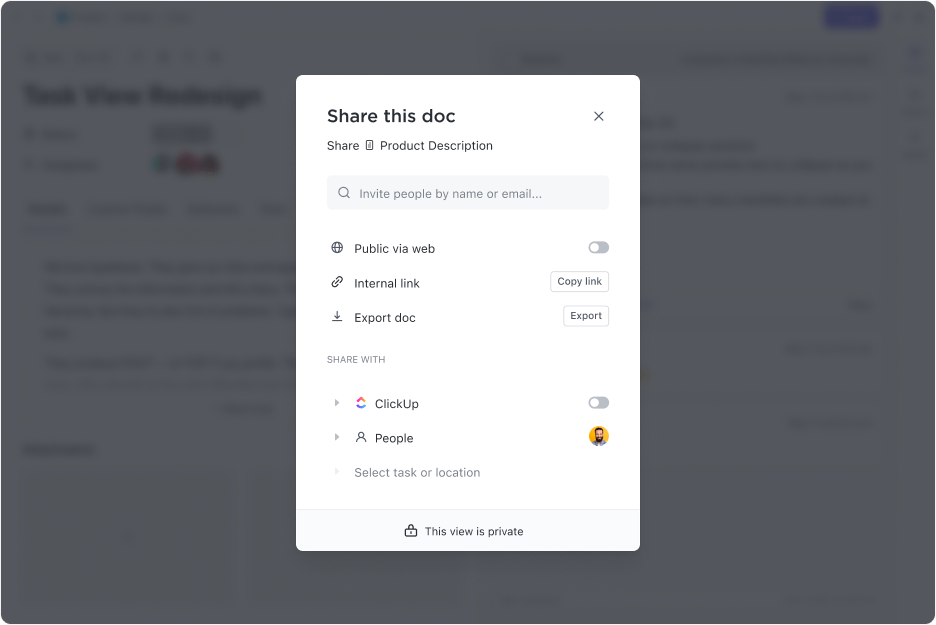
You can embed relevant multimedia elements, such as images or links, into the document.
Once your meeting ends, you can review the document to ensure all the key points are captured using ClickUp Brain.

Knowing what your manager or supervisor expects from you is vital to a successful annual performance review.
Communicate with your manager to have performance conversations and clarify the organizational goals and standards. Learn about the big picture of your team and how your work supports it.
You can also optimize the task management process using ClickUp’s Task Priorities feature.

This feature helps you organize and rank your tasks based on their importance and urgency, matching them with the overall objectives you and your manager agreed on.
So let’s look at the benefits of using ClickUp’s Task Priorities:

Your manager will ask you questions during a performance review for a comprehensive evaluation.
Here are ten questions your manager can ask you:
Tailor your performance review conversation to align with the specific context of the performance review, carrying out an open and constructive discussion to build a shared understanding between you and the employer.
You can also use ClickUp Brain to prepare for the ten questions we shared above quickly and confidently.
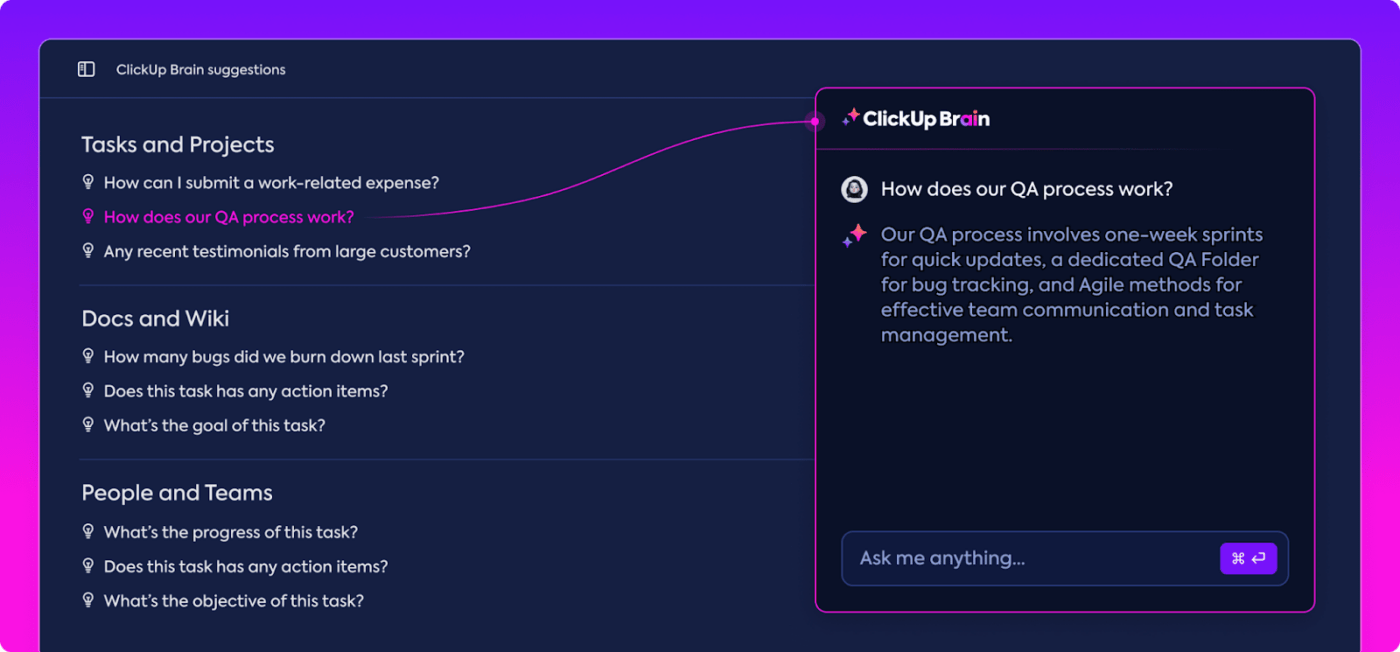
Using project management tools to simplify collaboration and task tracking is a great way to improve your performance.
ClickUp offers features that enable smooth collaboration and task assignment, enhancing overall team productivity.
Here are five ClickUp features that you can use for collaborative progress:


To ace your performance review, align your task priorities with your performance goals.
Start by evaluating past performance against clear and measurable performance objectives and choosing the key performance indicators (KPIs) that reflect your success. These are your North Star Metrics.
You can focus on the actions most impacting your future performance and results by linking your task priorities with your North Star Metrics.
ClickUp is a powerful tool to simplify and improve performance reviews.
Here’s how ClickUp can facilitate the integration of task priorities with KPI metrics:

This thorough approach enhances the efficiency of the employee performance review process and empowers you to make data-driven decisions.
Regularly monitoring progress helps you identify problems and correct course as needed. For instance, performance review tools and visual dashboards can help you assess your performance and align your tasks with your goals more effectively.
ClickUp’s visual dashboards let you create and customize charts, graphs, and widgets to track your progress.
Here are some steps to use them:
Instead of treating your performance review preparation as a one-off exercise, work consistently toward performance improvement. You can do this effectively by using templates in ClickUp. These templates provide a structured framework for assessing performance, setting and achieving goals, and also fostering growth. By combining our performance review tips for employees with template usage, you can improve your work performance significantly.
For instance, the ClickUp Employee & Manager 1-on-1 Template can help you during your performance review. Use it to take notes about your challenges, goals, and project updates. You can always refer to this template for your next meeting and give updates.
Showing, not telling, your value and impact means providing concrete evidence and examples of your achievements and contributions rather than just making vague or generic statements. This is one of the lesser-known but valuable performance review tips for employees.
This approach can help you demonstrate your skills, abilities, and results to your manager and peers and thus increase your chances of getting recognition, feedback, or rewards.
Some of the ways you can show, not tell, your value and impact are:
You can collect this data throughout the review cycle to avoid a last-minute scramble. Maintain a private document inside ClickUp where you can add data, embed links, add your notes, and so on. You can also use ClickUp Mind Maps and sketch notes to enhance the richness of your notes.

If you work in a customer-facing role and can take their feedback, you can also bring positive customer stories into your performance review. You can use ClickUp Forms to collect this feedback simply and efficiently.
By asking for constructive feedback, you show your manager you are eager to learn, grow, and develop.
You also show that you value and respect their opinion and expertise.
However, asking for constructive feedback is not enough. You must also listen to it with an open mind without getting defensive or angry.
Listening with an open mind means that you:
Apart from these performance review tips for employees to use during the review process, there are also things you can do during the rest of the year to prepare yourself. Once your performance review is over, utilize the following ClickUp templates for performance reviews to check back on your goals throughout the year:
ClickUp’s Performance Review Template helps track and assess employee performance. It includes tools to set clear goals with timelines and organize 360° evaluations. It also has a section for self-evaluation and peer evaluations to create more comprehensive feedback and give your manager sufficient input.
It helps you identify performance trends and make informed decisions for future goals and effective performance reviews.
The ClickUp Performance Report Template is designed to monitor and report team performance continuously.
It includes features for real-time progress tracking and intuitive visualizations so you can easily analyze trends and generate automated reports. You can even create tasks from various performance goals and assign them to individual team members.
This template is beneficial for staying informed about team achievements and measuring progress against set goals throughout the year.
ClickUp’s Performance Reviews Template is designed to elevate teams beyond traditional performance reviews. It contains features like self-appraisals, manager reviews, and collaborative career conversations.
This template is excellent for conducting thorough performance reviews, allowing for structured feedback and focused career development discussions. Besides self-assessment and detailed manager feedback sections, it also incorporates information from career conversations or check-ins you may have with your manager during the review cycle.
It’s also an effective tool to revisit and assess goals throughout the year, ensuring continuous improvement and alignment with career objectives.
The ClickUp 30-60-90 Day Plan Template is a strategic framework to settle and achieve goals within the first three months of a new role or project.
It allows you to set personal and team goals, document progress, and identify critical competencies required for success. You can use it to onboard new team members or to plan your onboarding to a new project or role.
This template is handy for tracking your progress on goals throughout the year, adapting as necessary, and ensuring you stay on target with your professional objectives. It includes dependency tracking to ensure that any blockers to tasks can be identified and managed in time.
Our performance review tips for employees don’t end with the review. We also suggest you seek mentorship for continuous improvement.
A good mentor can provide personalized feedback, help you align your career aspirations with the company goals, and also offer you insights beyond the scope of the performance review. This can help you understand your strengths and areas for development in a supportive and non-judgmental way.
A mentorship relationship can also help create a space for ongoing dialogue, allowing you to address challenges and seize growth opportunities proactively.
By engaging in a mentorship, you can navigate your career path more effectively, learning from the mentor’s experience and perspective, which drives a more dynamic and effective work performance.
If you found our performance review tips for employees helpful, you might also enjoy reading our article on books to improve communication skills.
Performance reviews should be an exciting, positive experience, not a source of anxiety. It’s natural to feel some apprehension about the unknown aspects of a review, but preparation is key to success.
Being well-prepared helps you stay calm, strategically present your achievements, and potentially secure better opportunities. We’re sure the performance review tips for employees discussed here will put you in the preparation game.
So, sign up for ClickUp today and explore the different features and resources to make your next performance review a more rewarding experience.
You should be honest and constructive and speak of matters relevant to your performance objectives. You should highlight your accomplishments, challenges, and learnings and also provide feedback on your manager, team, and organization.
The ingredients of an effective review include setting clear expectations, providing specific examples, giving feedback, and fostering a positive and collaborative atmosphere. In addition, it emphasizes continuous improvement.
As mentioned in our performance review tips for employees, succeeding in a performance review involves thorough self-assessment, gathering evidence of achievements, and preparing detailed notes. Also, use a performance management software like ClickUp for efficient goal tracking, performance reviews, and collaboration.
© 2026 ClickUp