10 Best Newsletter Software Tools in 2026 (Free & Paid)
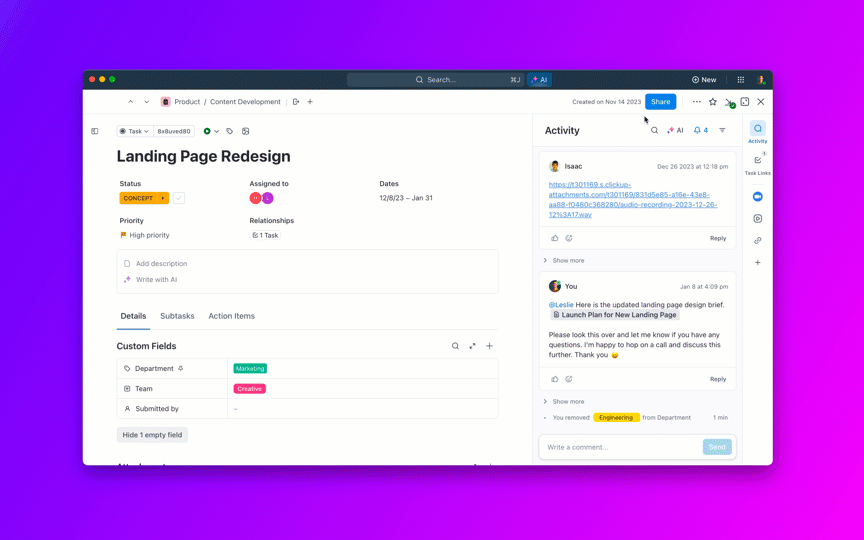
Sorry, there were no results found for “”
Sorry, there were no results found for “”
Sorry, there were no results found for “”
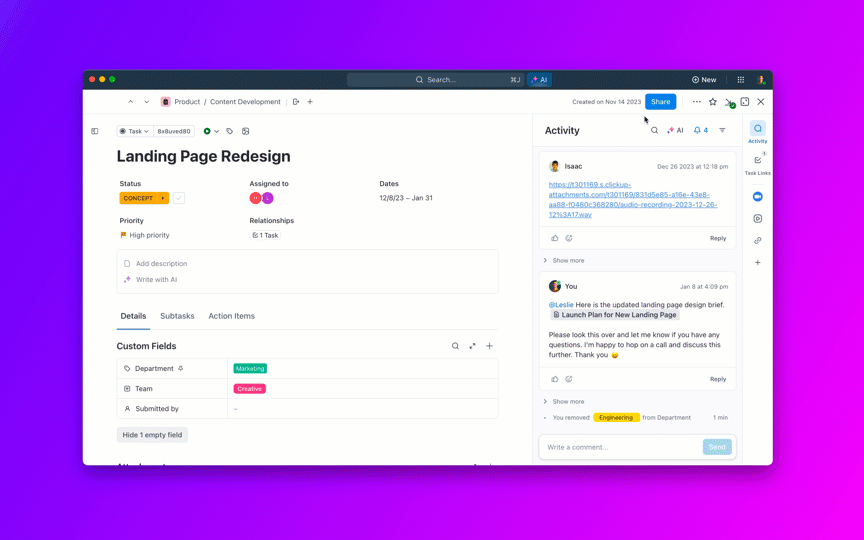
Creating a captivating newsletter is no small task.
From ideation to distribution, every step needs meticulous planning and project execution.
One crucial aspect that can significantly streamline this process is efficient newsletter software.
In this digital age, many newsletter software tools cater to the varied needs of marketers, newsletter editors, and publishers.
However, choosing the right newsletter software can be overwhelming, especially considering these tools’ vast features and pricing structures.
We’ve taken the time to research and compile a list of the top 10 newsletter software tools, ranking them based on features, limitations, pricing, and reviews from trusted sources like G2 and Capterra.
Whether you’re looking for a tool with extensive customization features, seamless integration capabilities, or excellent analytics, we’ve got you covered.
Newsletter software is a tool that simplifies the process of creating, designing, and distributing newsletters.
Newsletter software allows for easy management of subscriber lists, tracking open and click-through rates, and automating distribution schedules.
Finding the best newsletter software depends mainly on your specific needs and preferences.
One key consideration is the user-friendliness of the email marketing service. An email marketing tool with an intuitive interface and easy-to-use design tools will make your life much easier. Another vital aspect is customization capabilities. You should be able to tweak your newsletter design to align with your brand identity.
Integration capabilities are also important for your email marketing platform. The newsletter software you choose should be compatible with your existing tech stack, enabling you to work seamlessly across platforms. The best newsletter software offers robust analytics and reporting tools, giving you insight into subscriber behavior and engagement levels.
Pricing should also factor into your decision. Look for newsletter software that offers the features you need at a price that fits your budget.
Finally, consider the reviews and ratings from reliable sources, as these provide valuable insights into each newsletter software’s overall performance and user satisfaction.
Here are our picks for the best newsletter software.
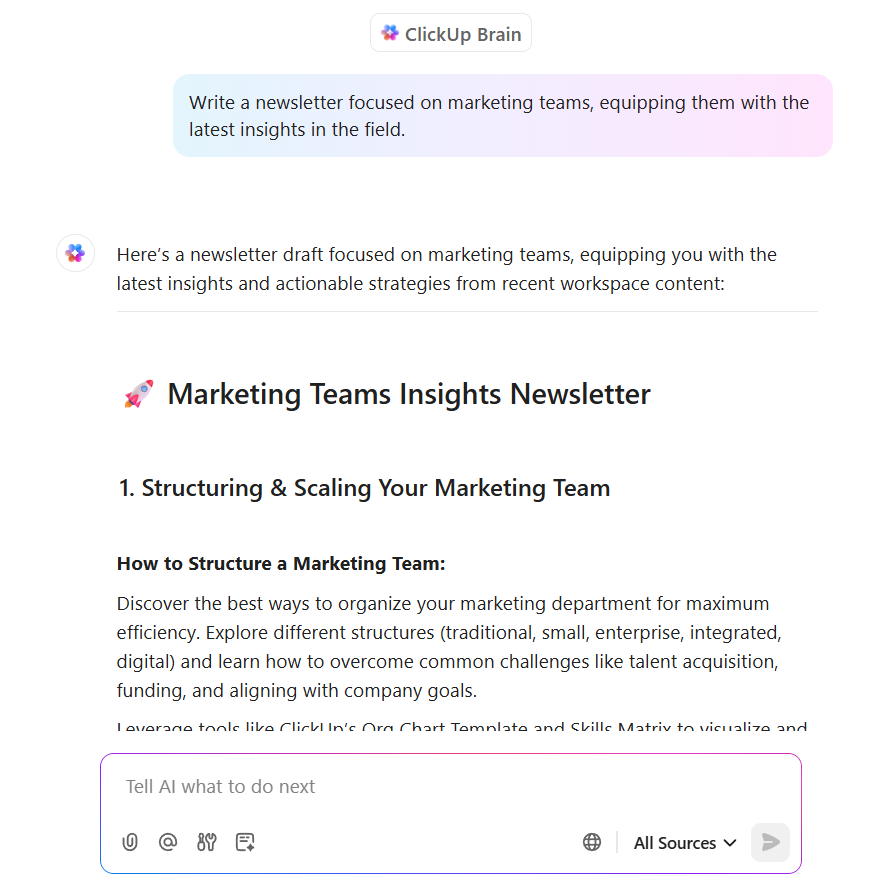
ClickUp shines with its customizable HTML email templates. Instead of starting from scratch, you can use these professionally designed templates, which can be easily tailored to match your brand’s look and feel. ClickUp AI saves time and ensures consistency across your communications, like when subscribers click on links in your email marketing campaigns and visit one of your landing pages.
ClickUp Docs and project management tools are worth noting. With these, you can easily organize your newsletters, build content calendars with ClickUp templates, and keep track of the creation process from start to finish. This level of organization is a game-changer for teams, ensuring everyone stays on the same page and deadlines are met.
Integration is also a strength of ClickUp. The software plays nicely with major email newsletter software tools. This means you can create your newsletter in ClickUp, and then easily export it to your preferred marketing platform for distribution. This compatibility can significantly streamline your workflow.
ClickUp offers advanced analytics and reporting tools. You can track open rates, click-through rates, sign-up forms, and more, giving you a clear picture of your newsletters’ performance. These insights are crucial for refining your strategy and creating content that resonates with your audience.
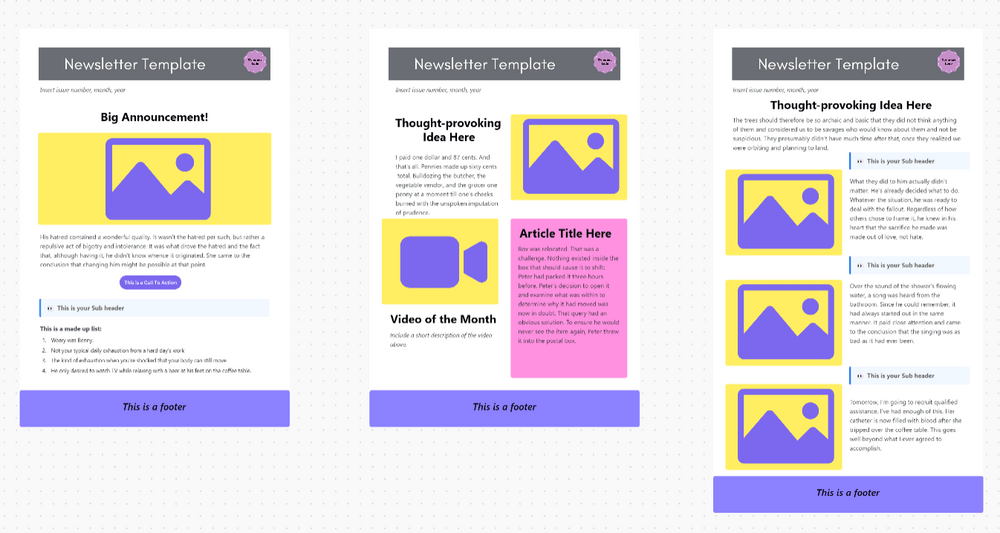
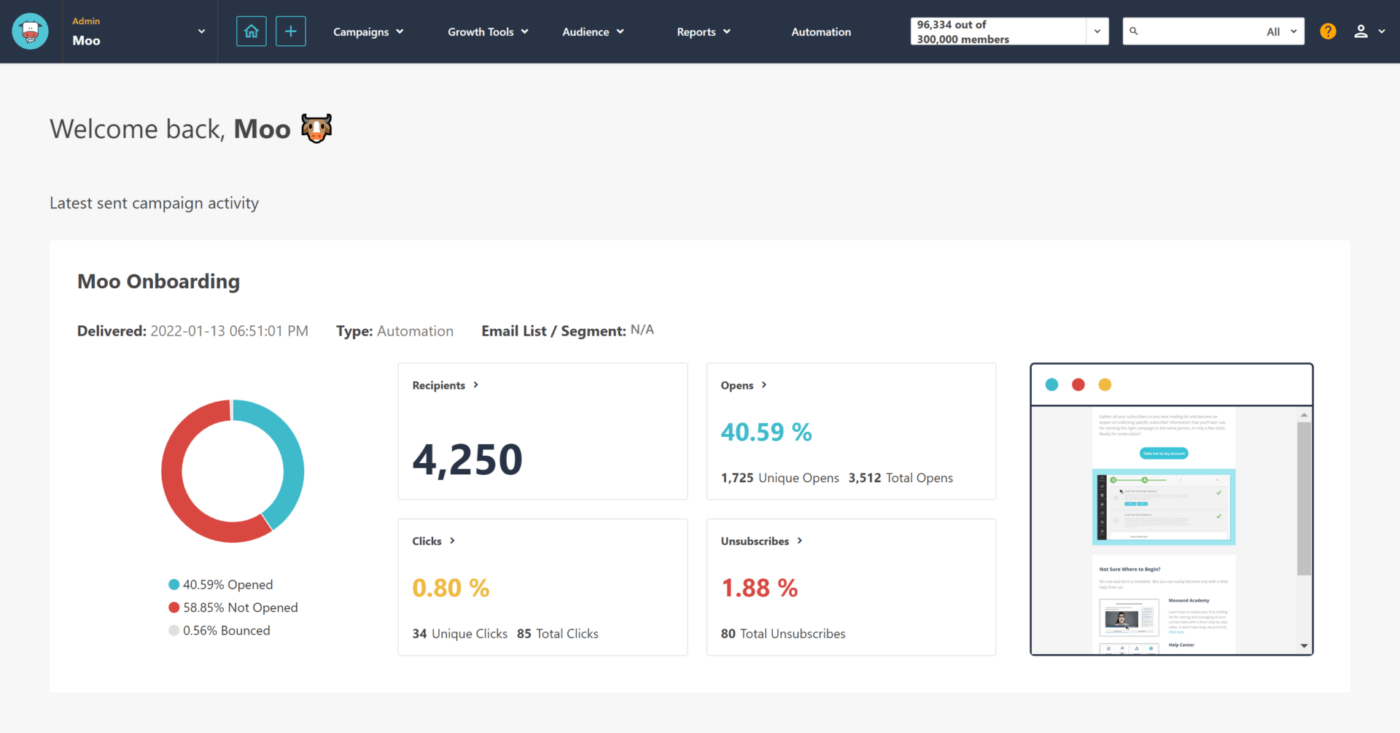
For those looking to create impressive newsletters with ease, Moosend steps up to the plate.
This platform boasts email marketing features like a drag-and-drop editor that simplifies the design process. With a library of stunning pre-designed templates, you can create an engaging newsletter in no time.
But the convenience doesn’t stop there—Moosend’s real-time analytics gives you the power to analyze campaign performance on the fly. You’ll have all the data you need to optimize your newsletters and connect with your audience, from open rates to click-through rates.
Bonus: Check out these Google Docs newsletter templates!
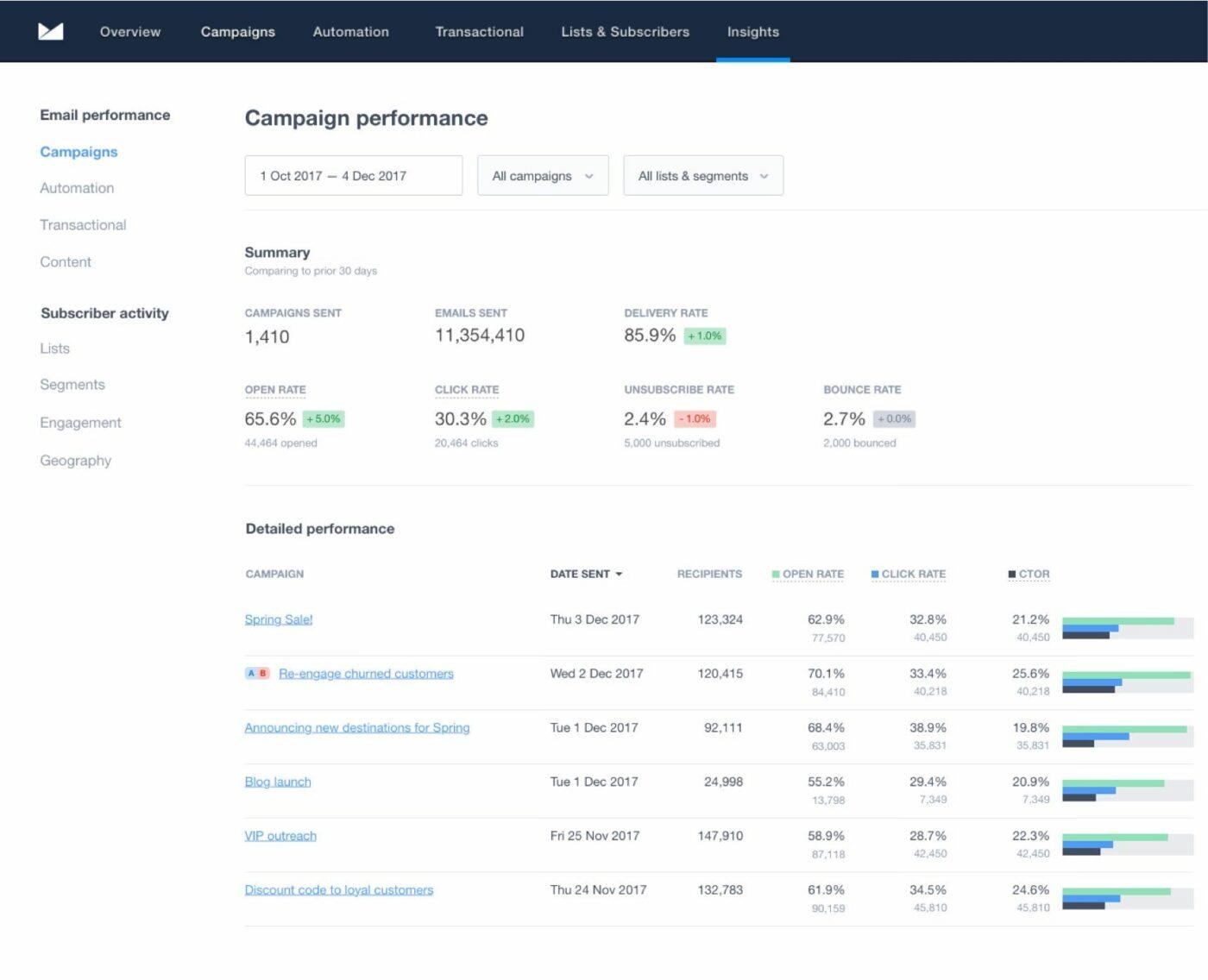
In Campaign Monitor, we find one of those marketing tools that excels at simplicity without sacrificing functionality.
This platform caters to beginners and seasoned marketers alike, making creating, sending, and optimizing email campaigns refreshingly straightforward.
Campaign Monitor’s strong suit is its intuitive automation.
With the ability to set triggers based on subscriber actions or predefined scenarios, you can make sure your newsletters reach the right audience at the right time.
📮 ClickUp Insight: 37% of our respondents use AI for content creation, including writing, editing, and emails. However, this process usually involves switching between different tools, such as a content generation tool and your workspace. With ClickUp, you get AI-powered writing assistance across the workspace, including emails, comments, chats, Docs, and more—all while maintaining context from your entire workspace.
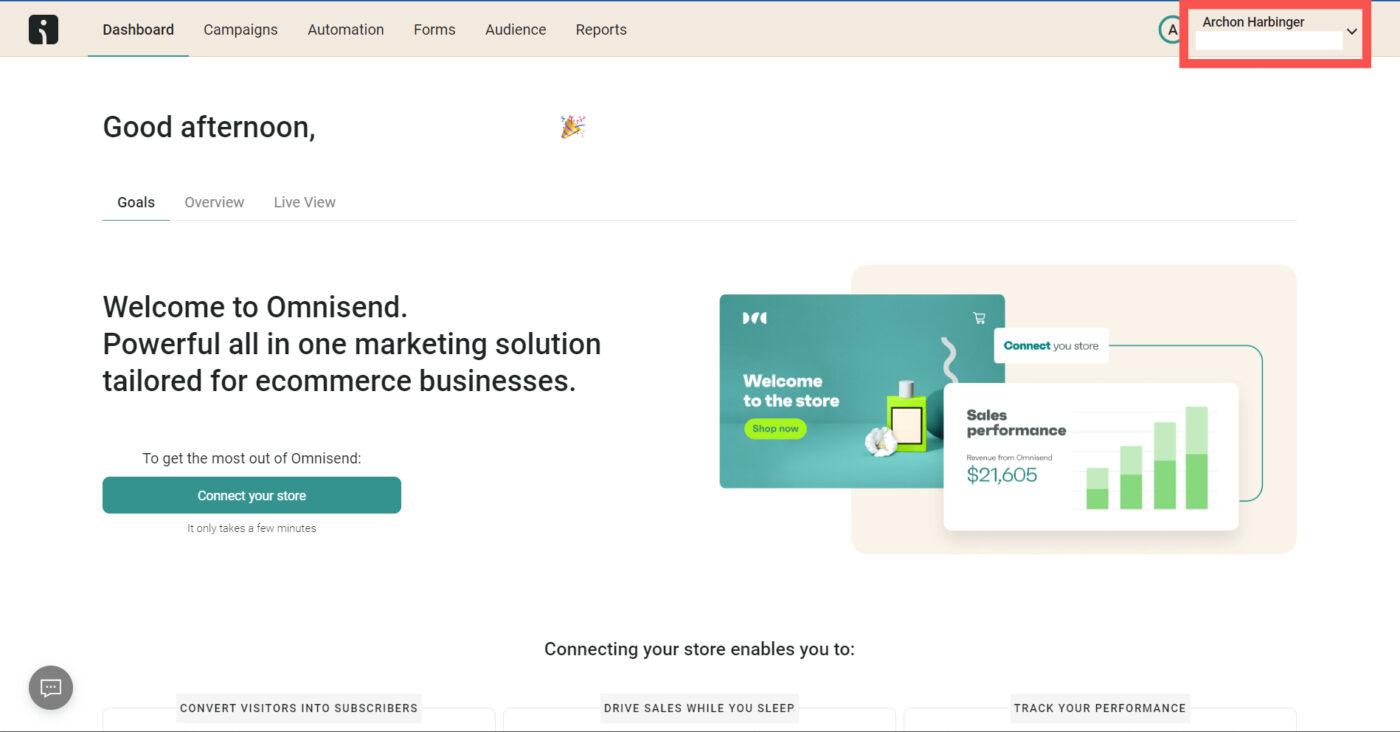
Omnisend offers more than just newsletter software. It’s an all-in-one platform for e-commerce businesses, blending email marketing with other channels like SMS and social media.
This approach enables you to create unified, cross-channel campaigns that enhance customer experience and drive conversions. And with a focus on segmentation and personalization, Omnisend’s email newsletter software features make it easy to tailor your content to individual customer behavior and preferences.
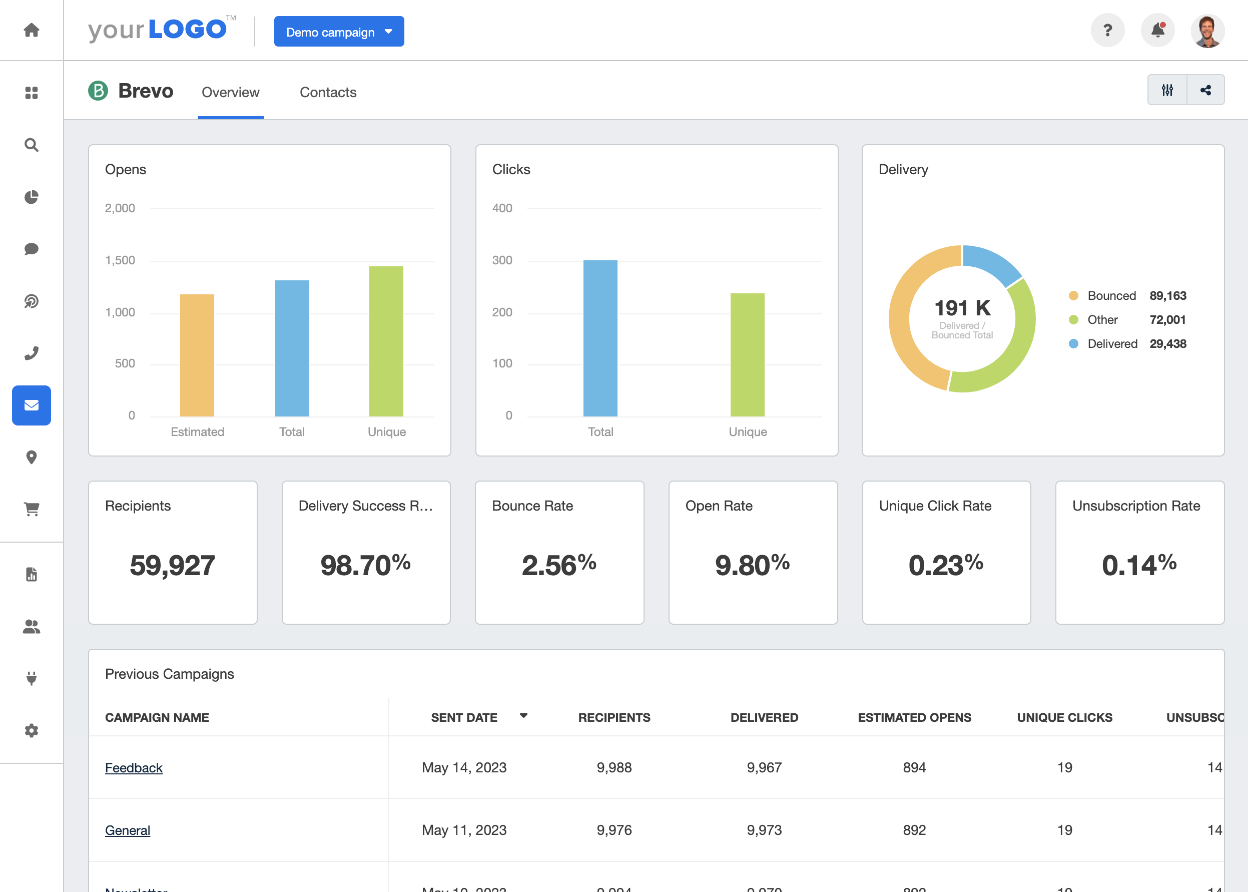
Next, we have Brevo, which distinguishes itself among email marketing tools with its innovative approach to design.
Brevo offers a rich, interactive design editor that makes it easy to create visually appealing newsletters. The platform is a great fit for teams, providing real-time collaboration features that allow multiple users to work together on email marketing efforts.
With efficient workflow automation and task assignment features, Brevo ensures smooth collaboration within your team, speeding up the newsletter creation process.
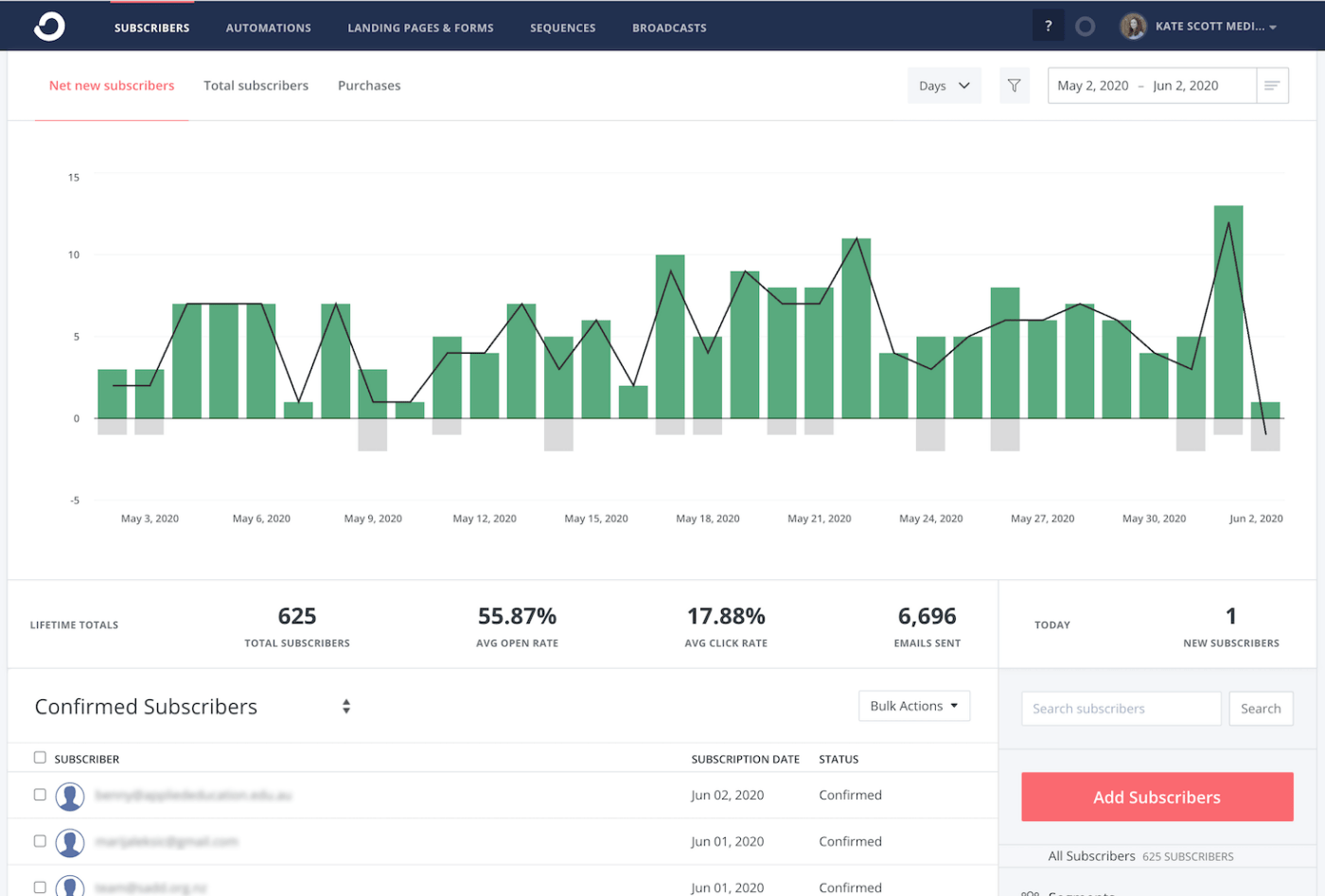
With ConvertKit, you get newsletter software explicitly built for creators.
Whether you’re a blogger, YouTuber, or podcaster, ConvertKit offers the tools to help you grow your audience and earn a living online. It’s mainly known for its strong automation and tagging system, allowing targeted messaging.
ConvertKit prioritizes deliverability, employing a team dedicated to ensuring your emails land in your subscribers’ inboxes.
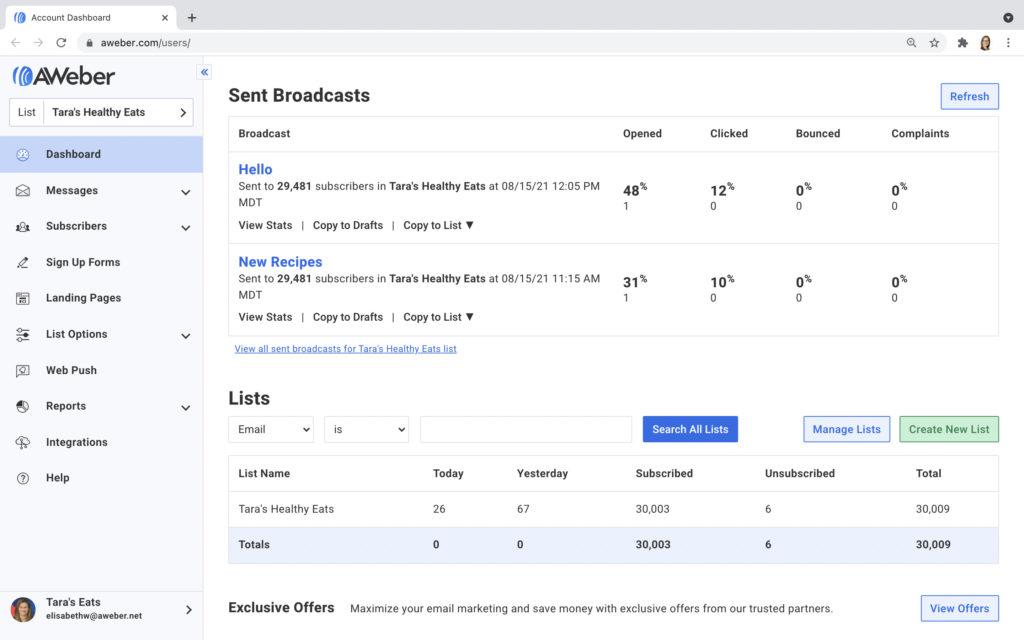
AWeber, a stalwart in the email marketing service industry, continues to garner favor for its robust autoresponder capabilities and a large selection of pre-made templates.
This newsletter software features a built-in analytics tool, giving you a bird’s eye view of your newsletters’ performance. What sets AWeber apart, though, is their stellar customer support.
Available 24/7 through various channels, their team is there to assist you every step of the way.
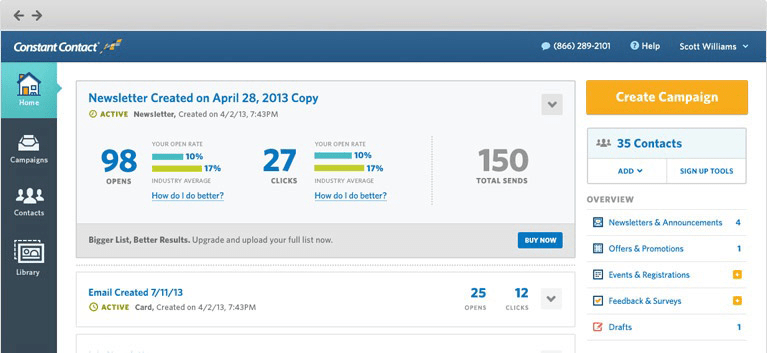
Constant Contact’s email marketing software features catered specifically for small businesses and nonprofits stand out.
This platform offers an effortless user interface with over 100 customizable email templates. Its event management tools and integrations with platforms like Shopify and WordPress make it versatile for different business needs.
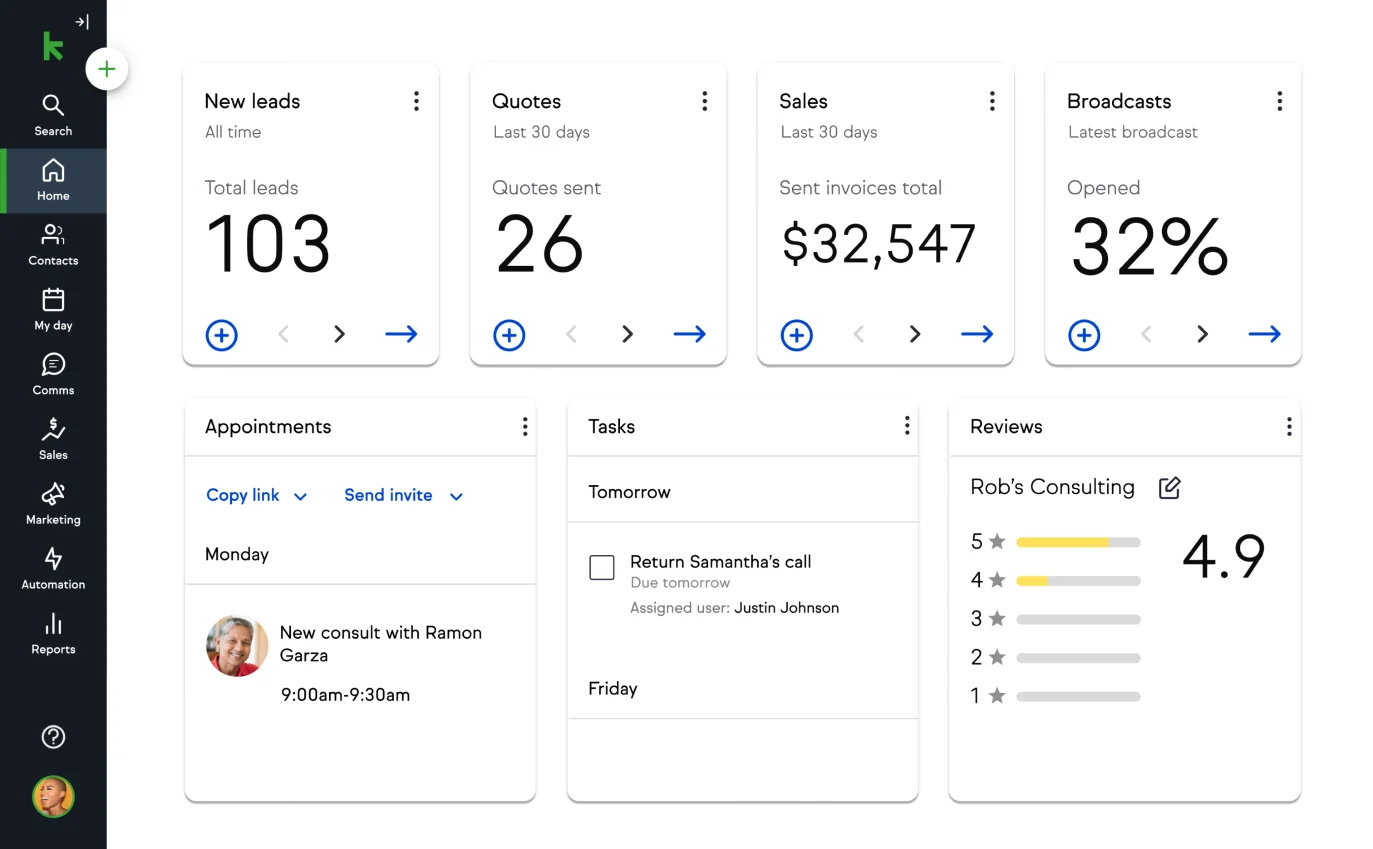
Keap, formerly Infusionsoft, combines powerful customer relationship management (CRM) with email marketing software capabilities.
Ideal for small businesses, this all-in-one sales and marketing platform comes with advanced automation features, including behavioral triggers.
With Keap, you can create personalized follow-ups and track insightful metrics for well-rounded email campaigns.
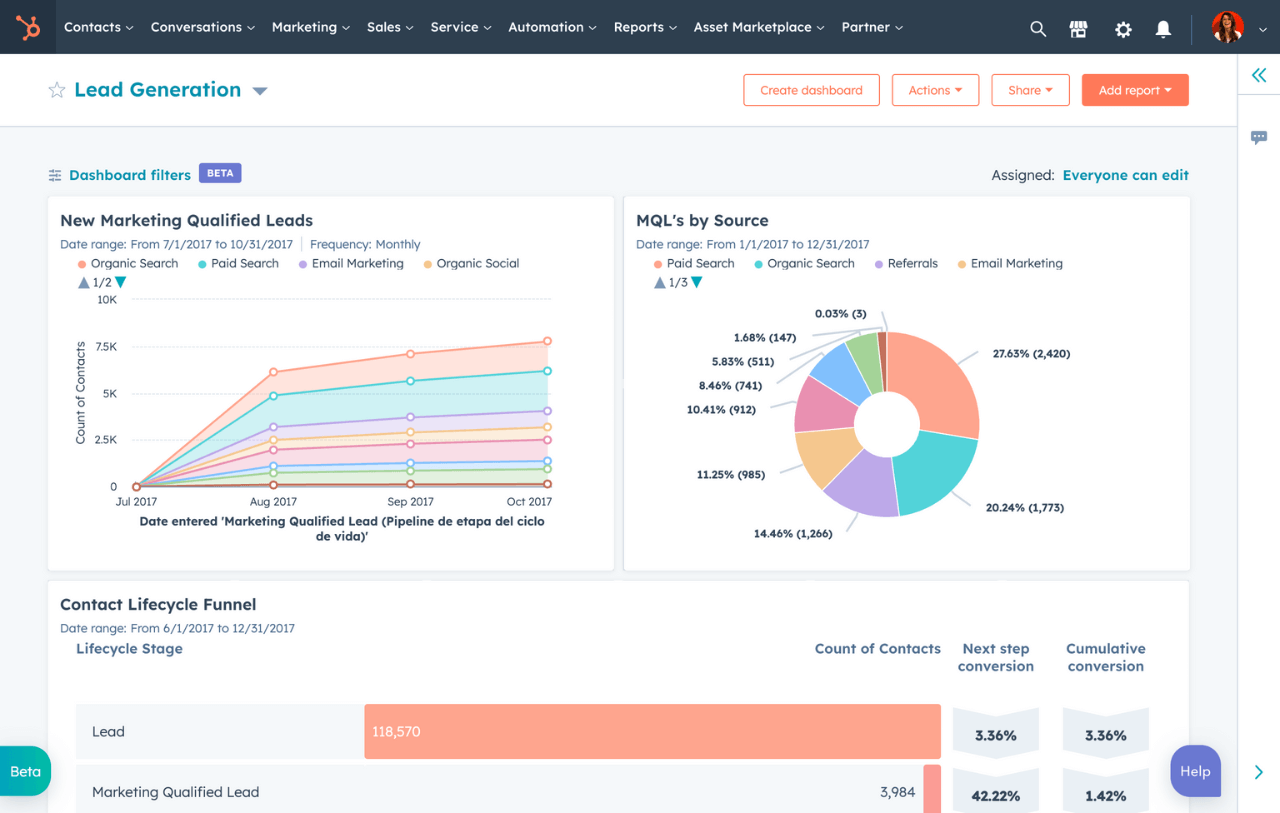
HubSpot, a behemoth in the world of sales and marketing resource management tools, features an advanced email marketing software packed with features. Its personalization tools enable you to tailor content for each recipient, while detailed analytics offer valuable insights into campaign performance.
This CRM marketing software offers seamless integration with other email marketing platforms, which makes it a formidable choice for businesses looking for a holistic marketing solution.
Contact HubSpot for pricing
Each email marketing platform has unique strengths; the best fit depends on your specific needs. Whether it’s advanced automation features, sleek design templates, or robust analytical tools, software can help elevate your newsletters.
However, remember that the magic of effective newsletter creation lies in the right software and strategic planning and execution.
For this, ClickUp is here to help. We encourage you to check out ClickUp’s Newsletter Whiteboard Template to see how our plug-and-play formats can help make it easier to create newsletter content fast. And you can build your marketing calendar in a snap with ClickUp’s Calendar view.
These resources can further simplify your newsletter planning process, providing a visual layout to track progress, set deadlines, and ensure your newsletters always hit the mark.
Explore ClickUp today and experience the difference it can make in your e-newsletter process!
© 2026 ClickUp