21 Best monday.com Alternatives & Competitors in 2026
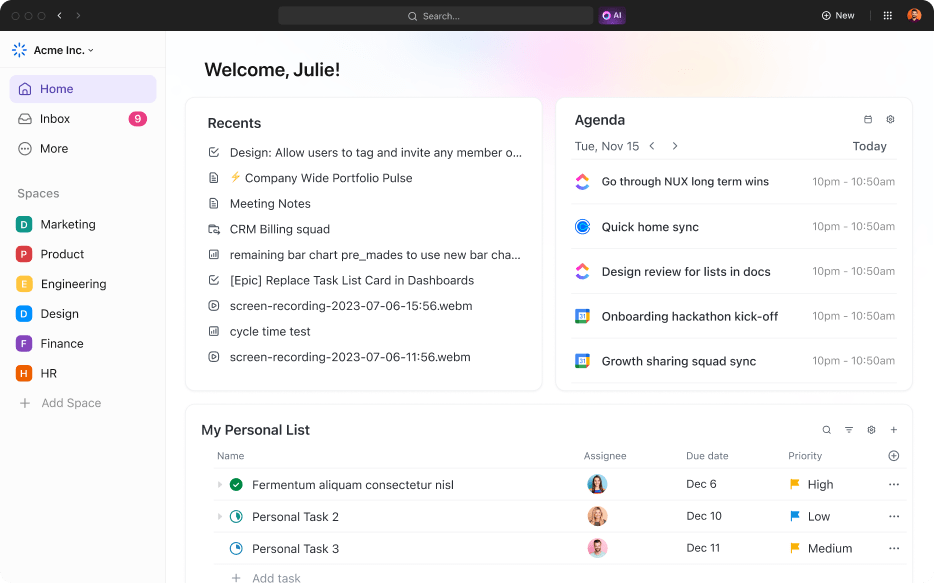
Sorry, there were no results found for “”
Sorry, there were no results found for “”
Sorry, there were no results found for “”
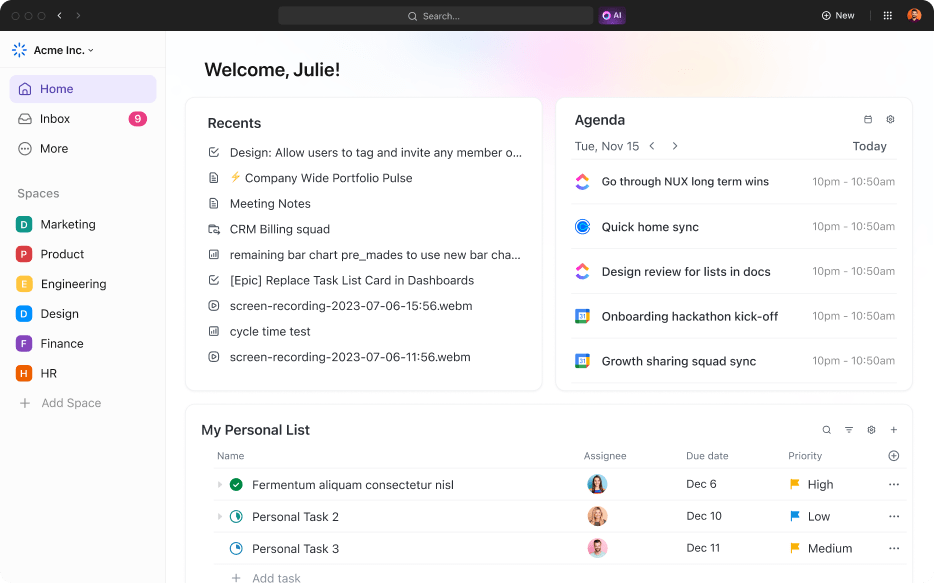
When I started using Monday.com, it seemed like the perfect solution. It gave me clear visibility and helped me structure tasks.
However, as my projects grew in complexity, I noticed gaps. Customization wasn’t particularly easy; simple workflow adjustments required too many steps. It didn’t integrate with many tools, which led to disconnected data and manual updates.
Monday.com isn’t the only game in town when it comes to project management. Alternatives like Asana, Trello, ClickUp, Wrike, and Smartsheet deliver comparable—if not more powerful—features for managing tasks, timelines, and collaboration. ClickUp stands out for software teams, offering advanced agile tools, dynamic task views, and built-in documentation. Meanwhile, Notion is great for teams that prioritize knowledge management with light project tracking.
If you’ve experienced similar challenges, this comprehensive list of the 21 best Monday alternatives will help you choose the right project management solution for your team.
Here we go! 💪🏼
| Project management software | Use case | Best for |
| ClickUp | All-in-one project management | Freelancers, startups, small business businesses, large enterprises |
| Asana | Task management and project tracking | Small teams and enterprises |
| Airtable | Database management | Small teams |
| Wrike | Comprehensive project planning and advanced reporting | Large organizations and teams |
| Trello | Visual task management | Small teams, freelancers, and enterprises |
| Basecamp | Centralized communication and project management for remote teams | Small teams |
| Smartsheet | Spreadsheet-like project management | Teams familiar with spreadsheets |
| Jira | Agile project management for software development | Software development teams |
| Workfront | Enterprise-level project management | Medium and large organizations |
| Zoho Projects | Project planning, tracking, and collaboration | Businesses already using Zoho products |
| Microsoft Planner | Task organization within the Microsoft 365 suite | Large teams, small organizations |
| nTask | Meeting scheduling capabilities and time tracking | Small to medium-sized teams |
| Teamwork | Client collaboration features | Consultancies, agencies, or client-facing teams |
| Nifty | Project planning with timeline views | Small teams needing visually appealing collaboration features |
| Todoist | Personal task management and prioritization features | Individuals, freelancers, or small teams |
| Hive | Flexible project management and built-in chat features | Small teams and large enterprises |
| TeamGantt | Gantt chart-based scheduling and resource allocation | Teams needing a visual timeline |
| ProofHub | Project planning, collaboration, and time-tracking | Small teams and freelancers |
| Scoro | Comprehensive business management | Large companies needing detailed financial oversight |
| Podio | Customizable workspaces | Teams needing tailored solutions |
| MeisterTask | Visual task management | Creative teams |
From better integrations to more flexible plans, this list of the best alternatives to Monday.com brings you everything you need.
Let’s look at the specifics to see how they stack up against the tool. 🎯
The ClickUp Project Management Software is easily one of the most flexible tools I’ve come across. It simplifies workflows and keeps teams productive, no matter their size. Everything you need to plan, brainstorm, and collaborate is there in one place.
It’s set up to keep projects structured, with a clear hierarchy that breaks everything down into workspaces, folders, lists, tasks, and subtasks. This makes it easy to stay on top of things without losing track.
Let’s look at some features that make it my go-to tool:
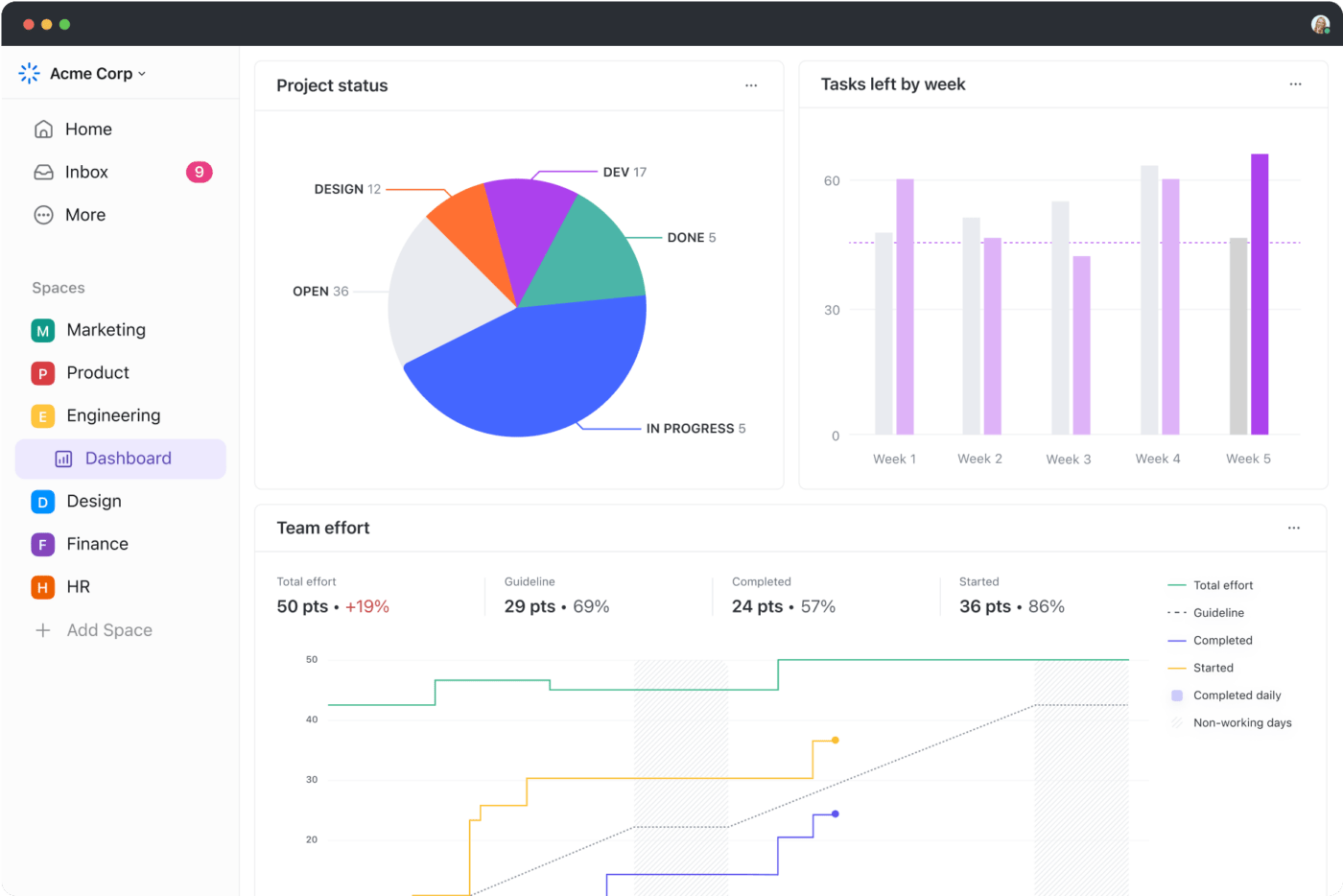
ClickUp Dashboards give you a clear visual overview of your projects, team performance, and key metrics.
You can customize each dashboard with different cards to display the data that matters most—like task progress, deadlines, and time estimates—keeping everything organized and easy to track.
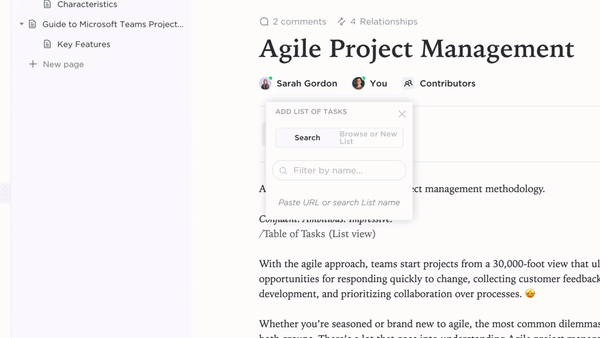
ClickUp Docs is a handy document editor that helps teams create, edit, and share documents while linking them directly to tasks. This way, everyone can easily find project plans, meeting notes, or important information in one place.
Features like real-time updates and comments keep everyone on the same page, helping teams stay connected and organized throughout the project lifecycle.
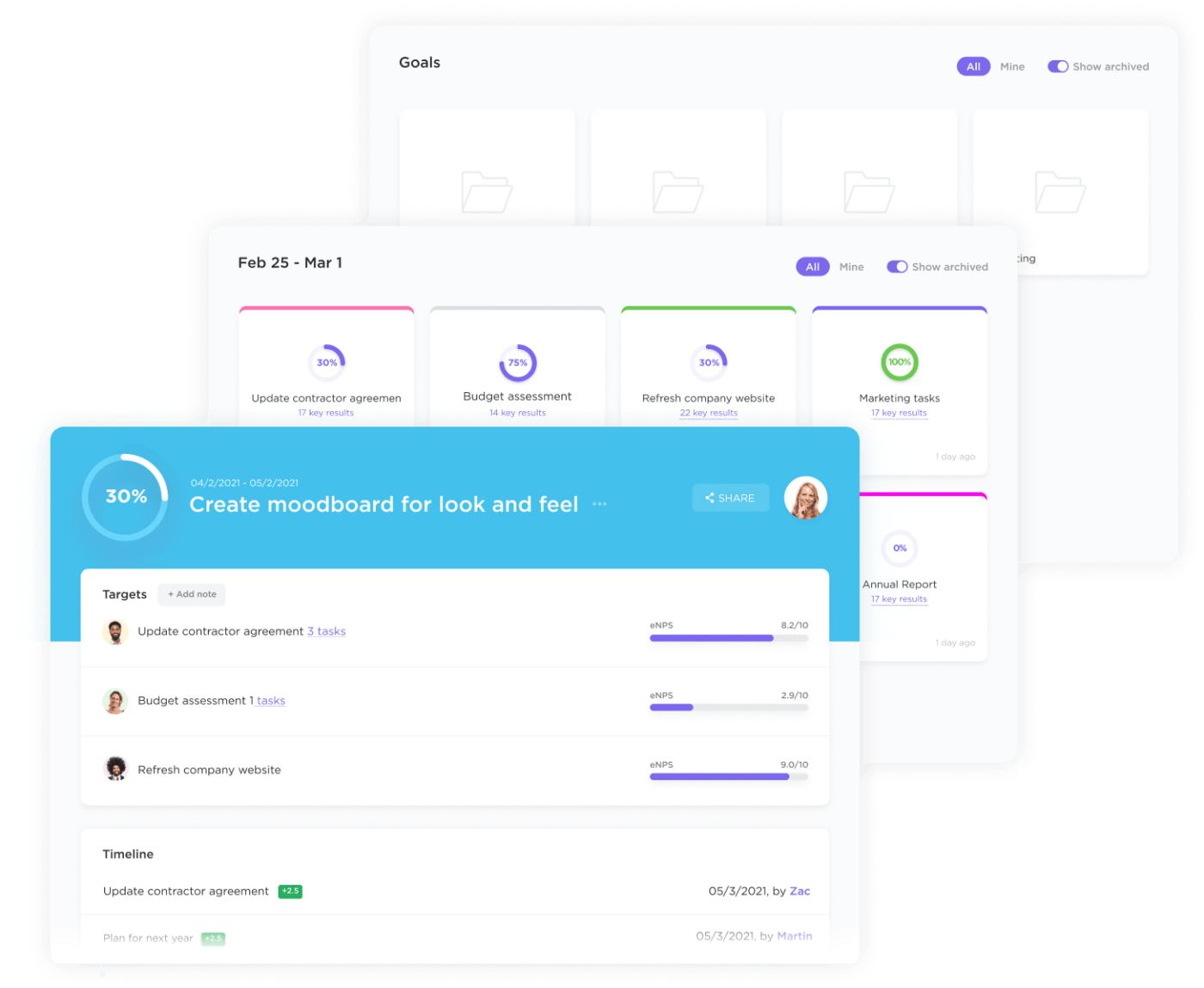
When you compare Monday to ClickUp, you’ll find that ClickUp offers more granular views of your team’s tasks and automates recurring tasks in just a few clicks.
ClickUp Goals and Tasks are integral parts of ClickUp’s project management capabilities. ClickUp Goals help teams set clear objectives, breaking them down into smaller, measurable targets. You can track progress and link goals to tasks to keep everyone aligned and focused.
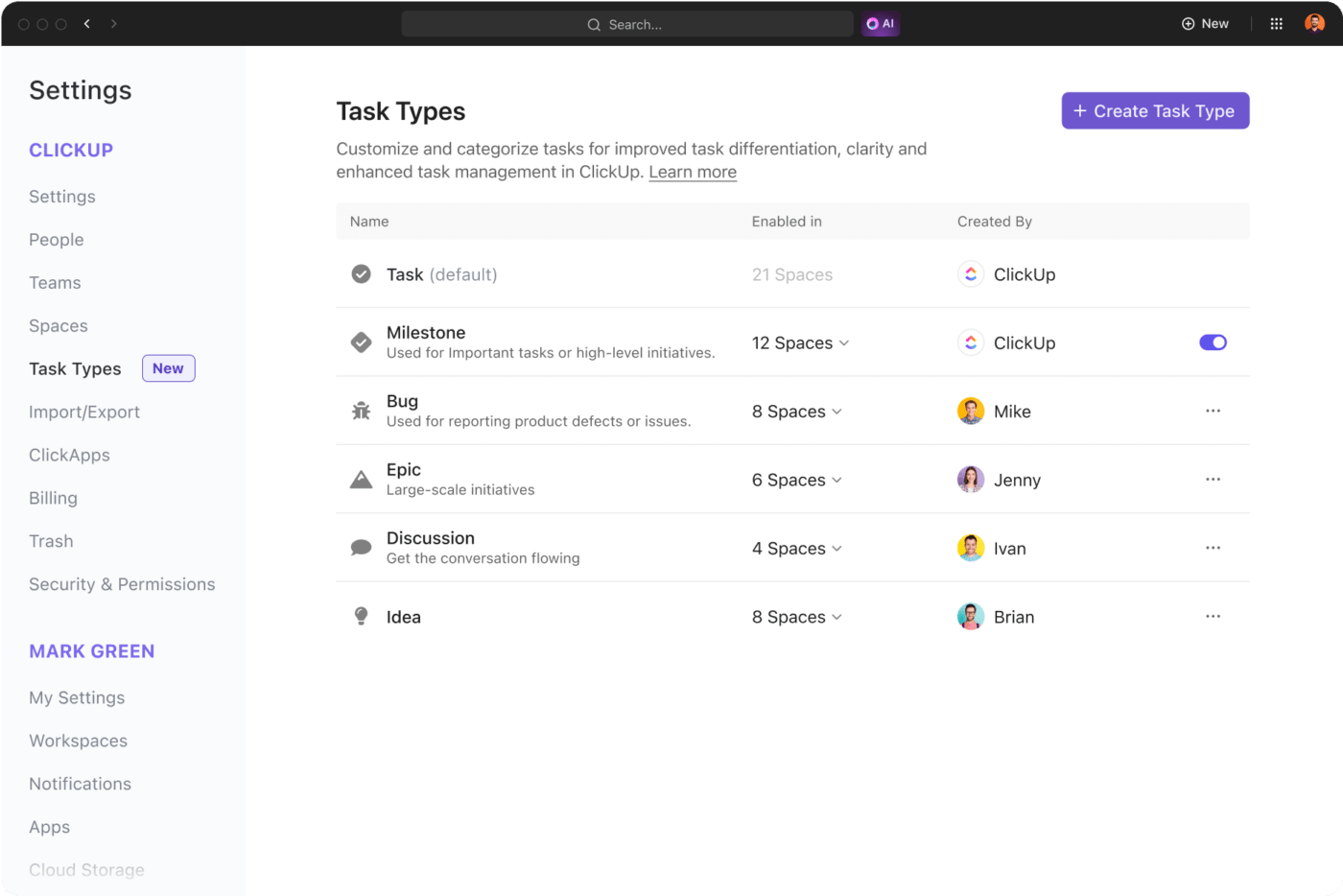
ClickUp Tasks is where the work happens. Each task represents a step in the project, and you can organize them into lists or boards for better visibility. Tasks can be broken down into subtasks to plan and delegate work effectively.
With views like Gantt charts and calendars, you can easily manage timelines and workloads. Together, Goals and Tasks ensure teams stay organized, focused, and moving towards shared objectives.

ClickUp Brain is the platform’s AI-powered assistant that helps you create content, such as project plans or customer communications, based on your needs. You can use it to summarize task updates and comments for improved visibility and smoother communication across projects.
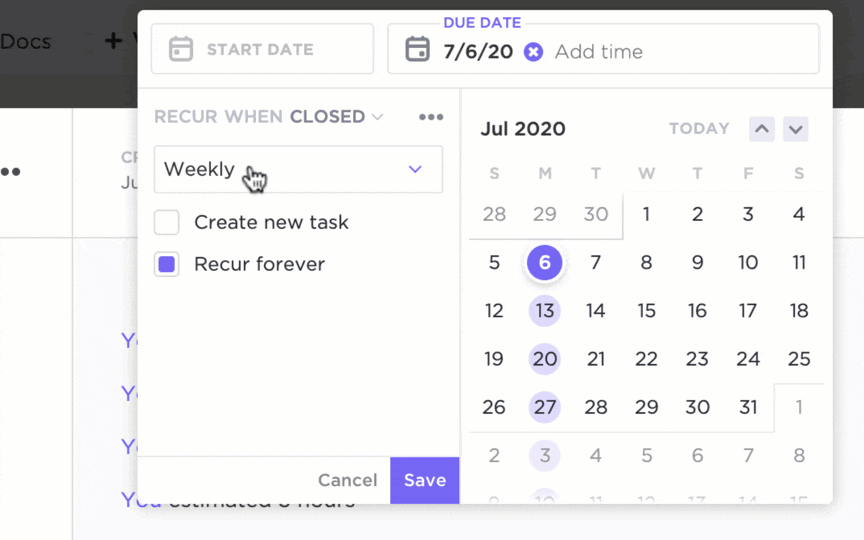
Speed up your projects with ClickUp Automations.
Put assignments, status updates, and notifications on autopilot so you don’t need to add them manually. By cutting down on manual work and minimizing mistakes, you can focus on the bigger picture instead of getting stuck in repetitive tasks.
ClickUp is the Swiss Army knife of project management systems. It has completely transformed how our team manages projects and tasks. The flexibility and customization options make it easy to adapt to any workflow, whether you’re managing simple to-do lists or complex projects with multiple dependencies. The user interface is intuitive, and the ability to integrate with other tools has significantly streamlined our processes. I love the detailed reporting features, which provide valuable insights into team performance. ClickUp’s continuous updates and new feature rollouts show they genuinely listen to user feedback. The recent AI update genuinely helps me to find things that need my attention. Would always recommend it.
I find ClickUp to be an incredibly beneficial project management tool. Its versatility, extensive features, seamless integrations, and customization options make it a standout choice. The live chat support is also a huge plus. I’m thoroughly impressed with this tool. It’s been incredibly helpful and I have nothing but positive things to say about it.
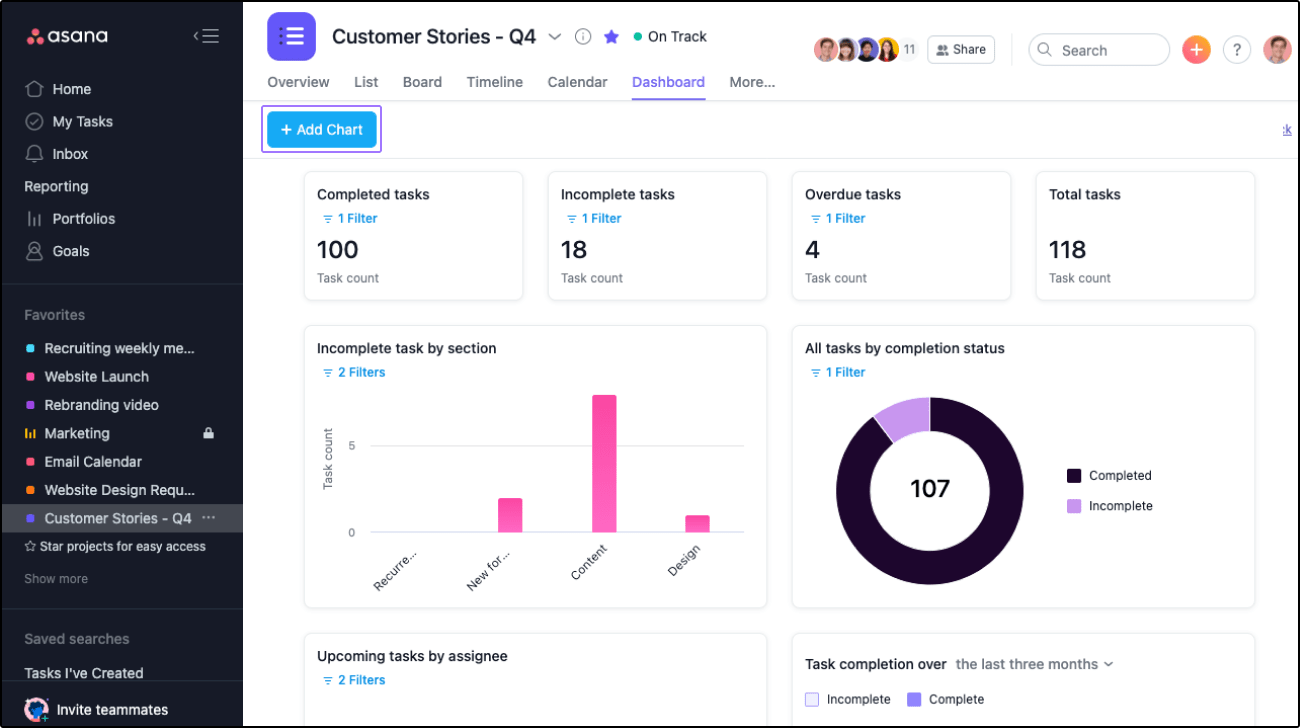
Asana is a project management tool that helps you set company-wide goals, manage strategic plans, and get work done in a single platform.
It makes it easy for teams to plan, organize, and keep track of their work with features like time tracking, custom fields, reporting dashboards, and smart status updates.
One thing I enjoy about Asana is how well it integrates with other tools. You can connect it to over 300 apps, like Google Workspace, Microsoft tools, Zoom, and Vimeo.
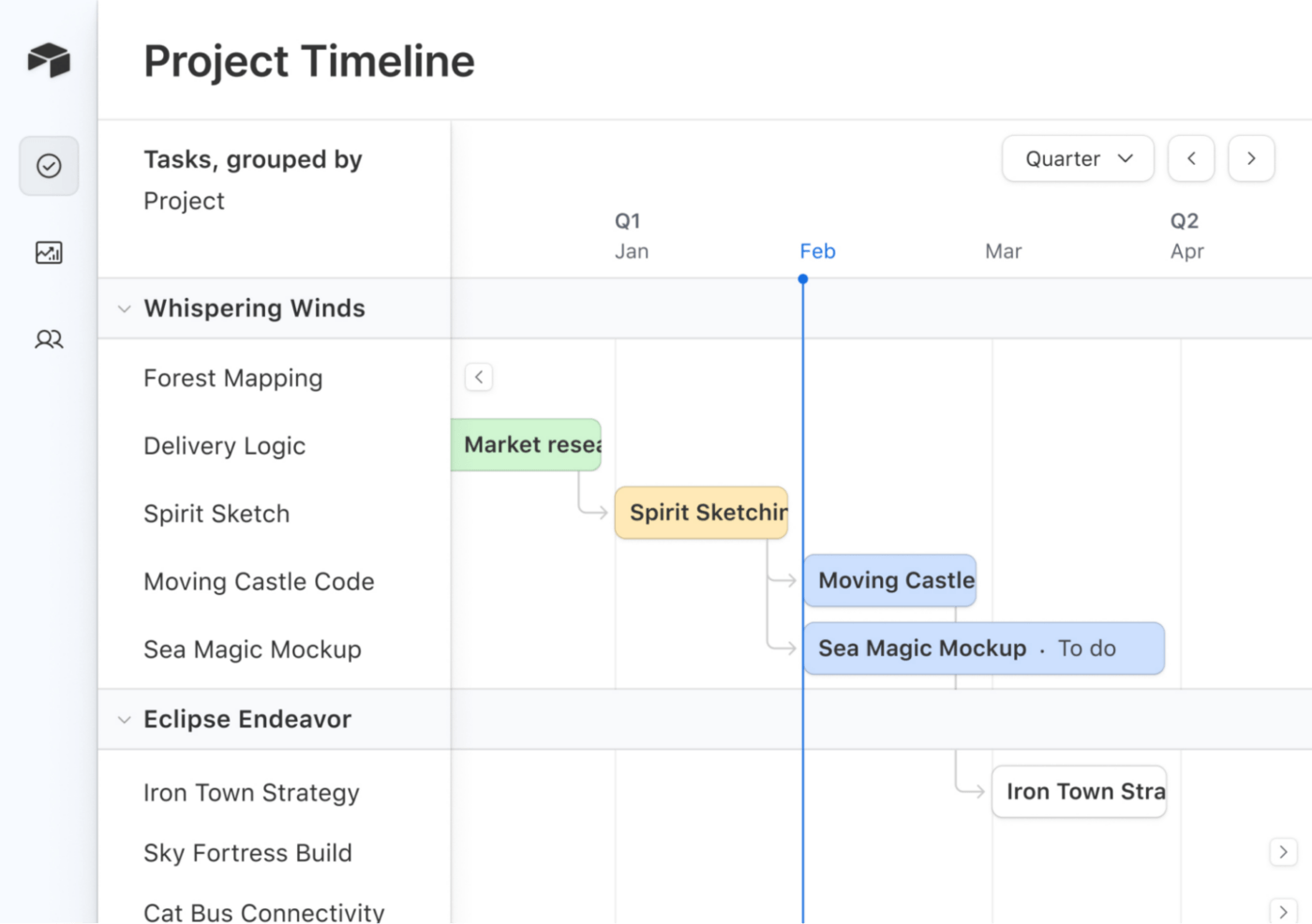
Airtable is a cloud-based project management tool that helps teams organize, plan, and collaborate on projects. It combines the flexibility of a spreadsheet with the power of a database, making it easy to track progress, manage resources, and assign tasks.
I’ve used this Monday alternative with small teams, and it’s been great—especially since it’s free, simple to use, and packed with handy features.
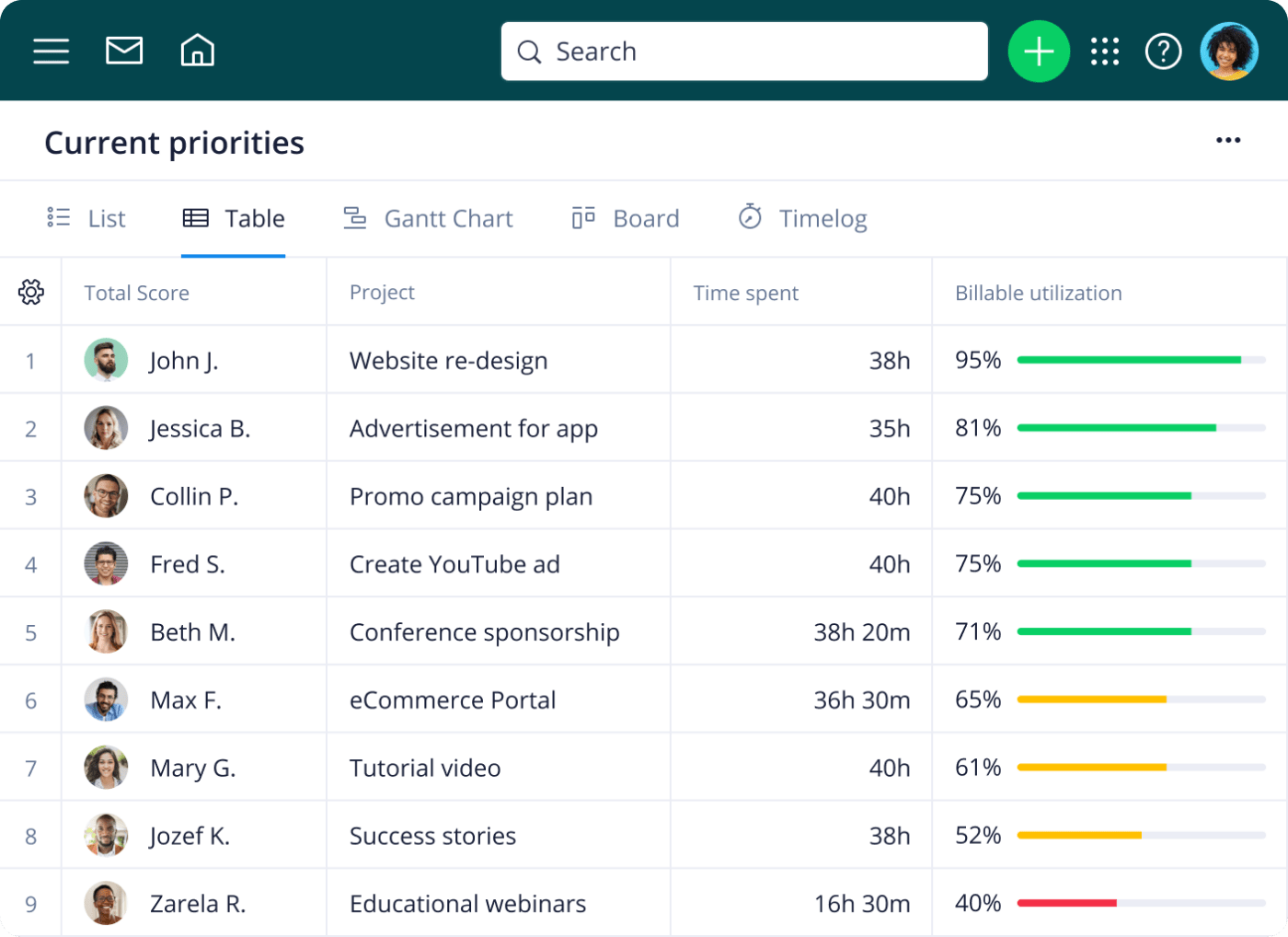
Wrike is a versatile project management and collaboration platform designed to boost team productivity and streamline workflows. Its flexibility makes it a solid choice, helping to eliminate manual tasks and maintain consistency across projects.
With real-time collaboration features like shared calendars, activity streams, and commenting options, everyone stays informed about project developments.
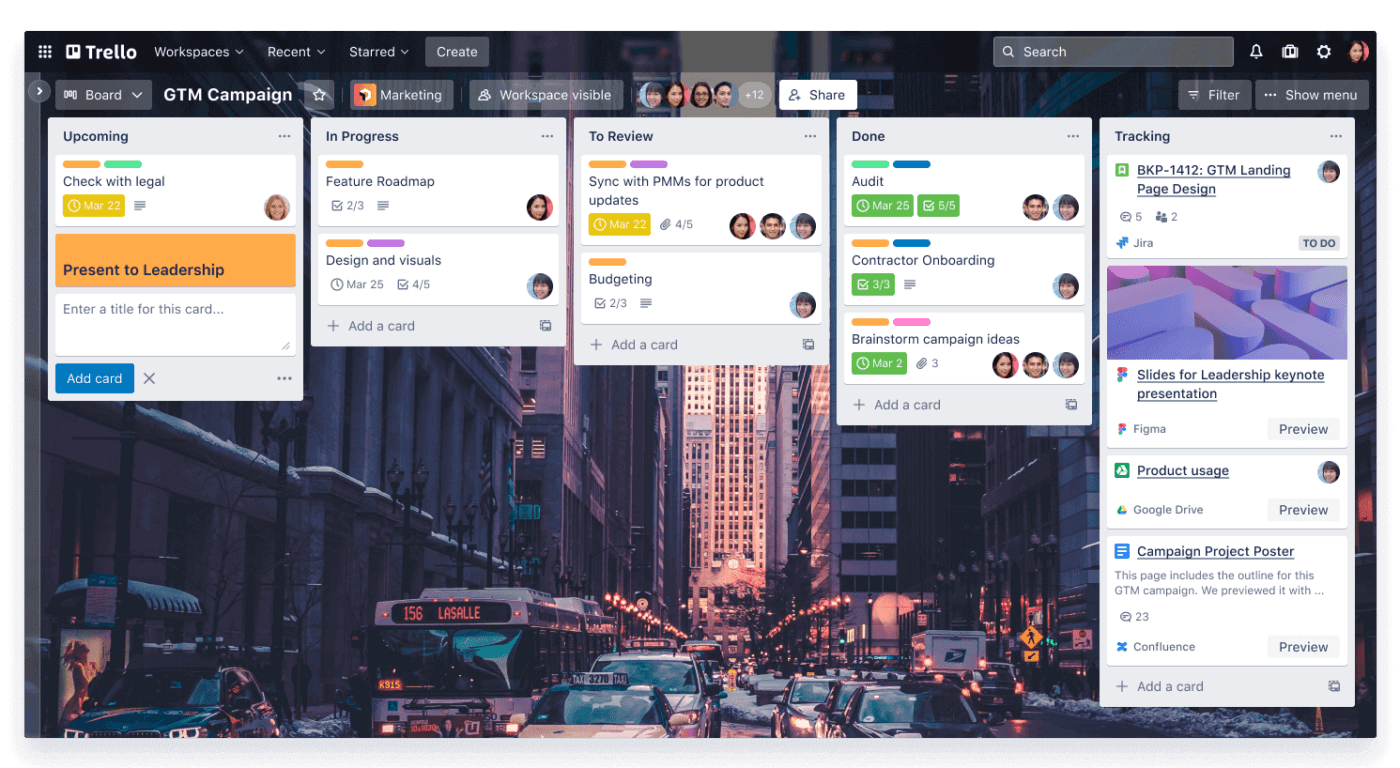
Next up on our list of Monday alternatives is Trello. This popular project management and workflow automation tool uses a Kanban-style approach that visually organizes tasks. Each task is represented with a ‘Trello card’ that can include images, comments, attachments, and more.
You can create boards, lists, and cards to manage projects efficiently. Its user-friendly interface and flexibility contribute to its popularity amongst freelancers, small teams, and enterprises alike.
📌Also Read: How to Improve Your Team Management Skills
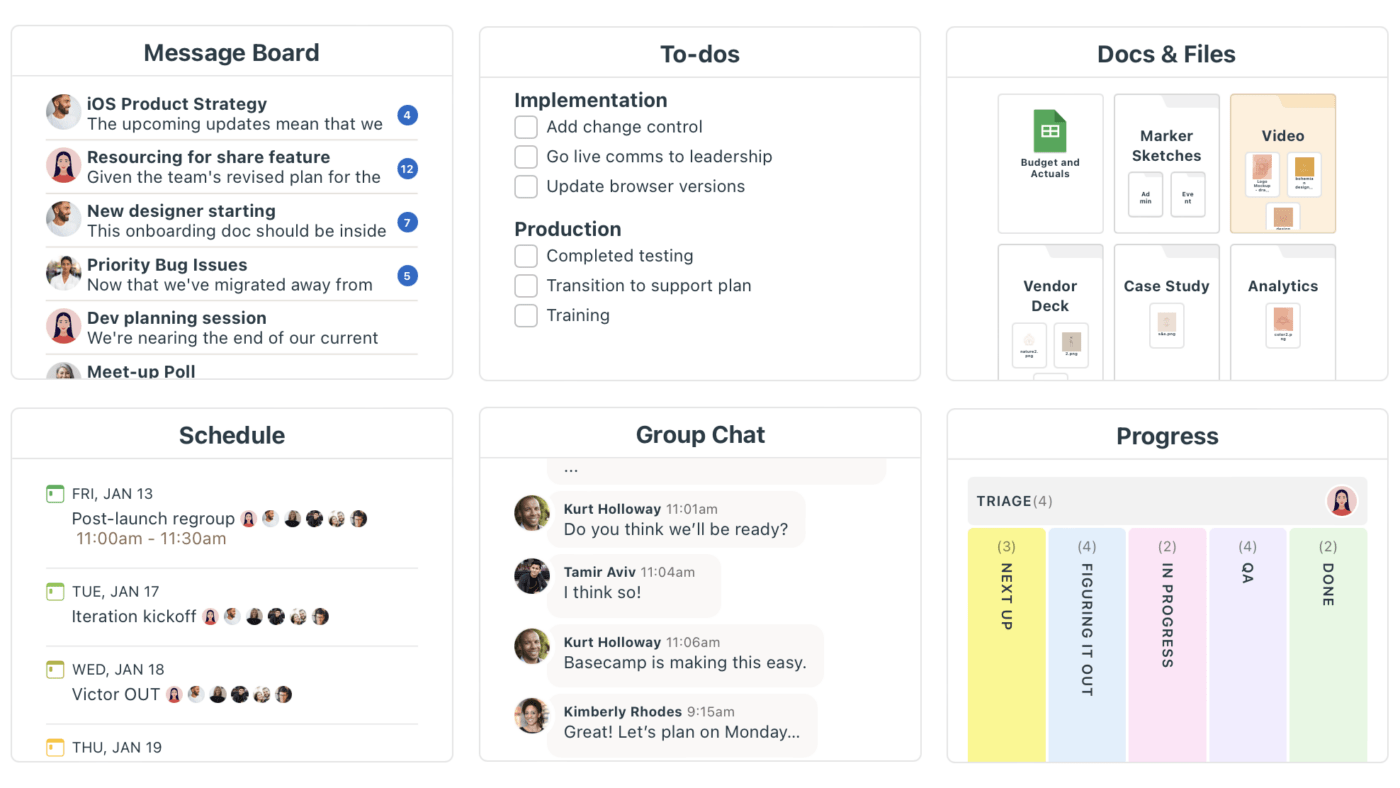
Basecamp is a simple cloud-based project management tool. It helps teams coordinate efficiently, reduce meeting time, and communicate effectively. It enables you to manage multiple projects simultaneously.
I find Basecamp’s suite of features quite helpful. It has to-do lists to break down complex tasks and message boards to centralize announcements and updates.
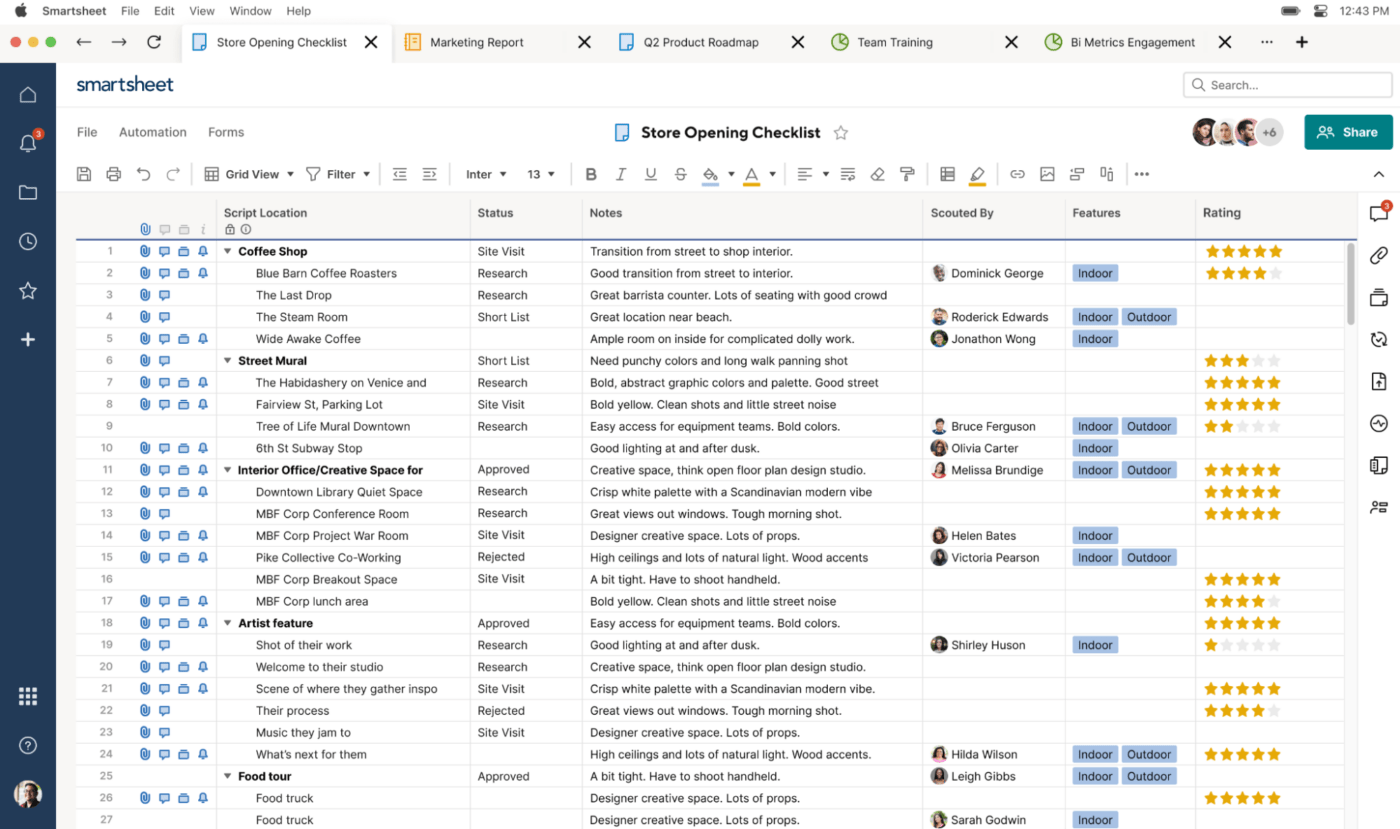
Seventh on my list, Smartsheet is a cloud-based platform designed for straightforward project management and collaboration. It allows teams to plan, track, automate, and report on their work.
It combines the familiarity of a spreadsheet interface with advanced project management features, making it a good fit for various industries and project types. I’ve used it to manage portfolios and resources, and I like its comprehensive overview.
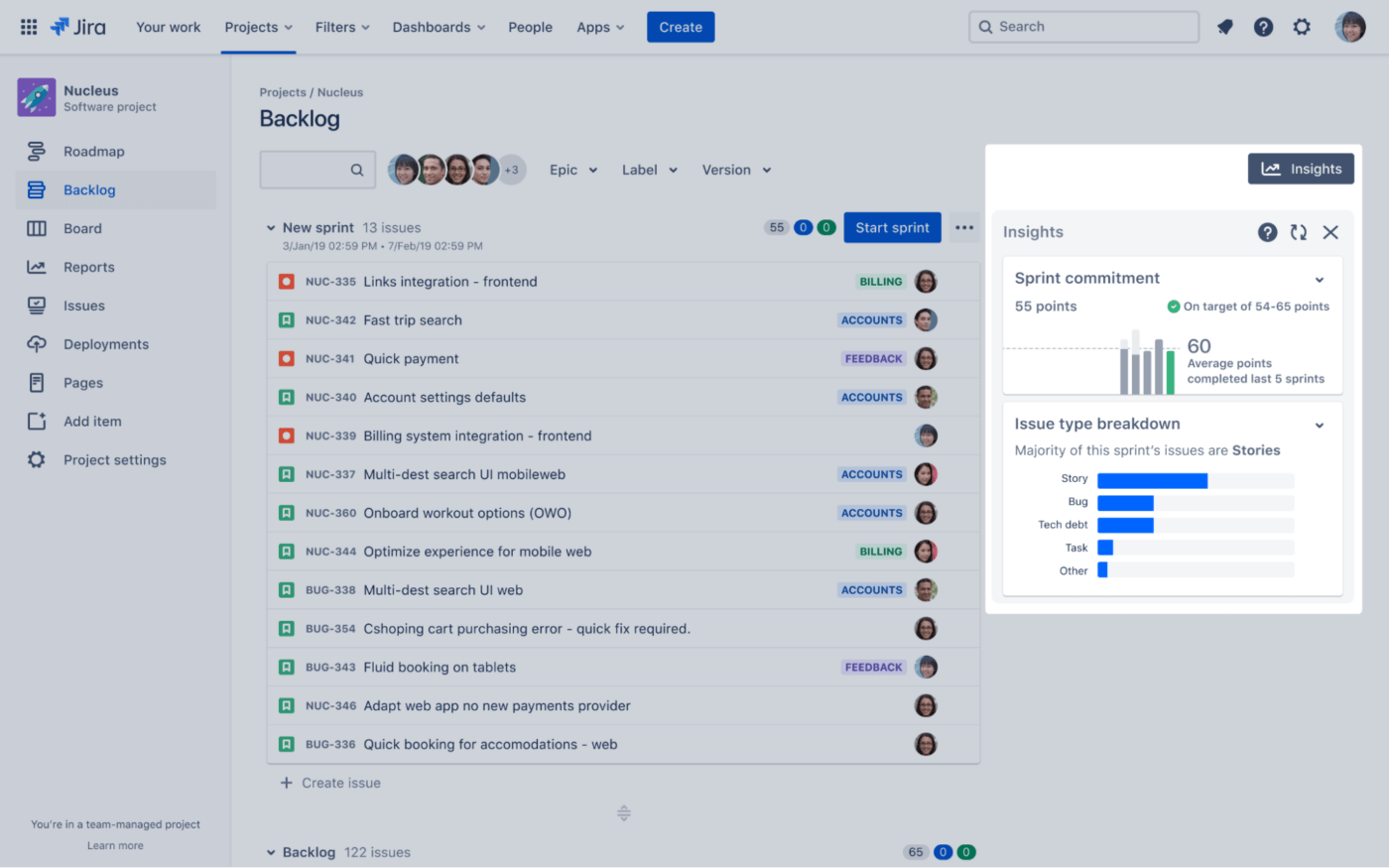
Jira is Atlassian’s project management and issue-tracking software. It’s primarily designed for software development teams. However, multiple industries use it as a project management system.
It’s a flexible and customizable tool that supports agile methodologies such as Scrum and Kanban. This helps you plan sprints, manage backlogs, and visualize workflows through boards representing task status.
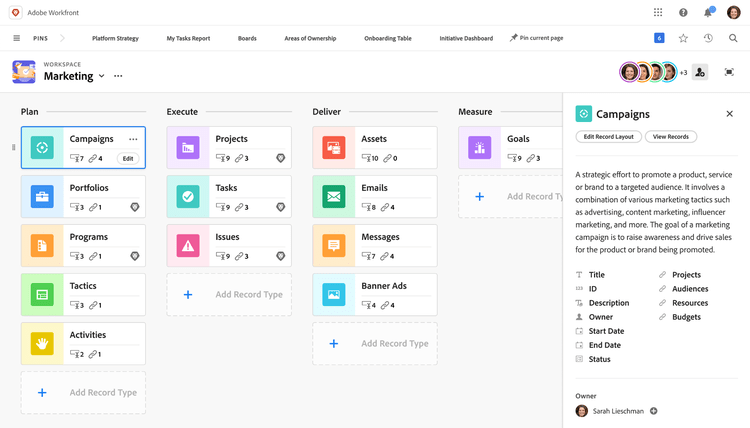
Adobe Workfront is a work management tool that helps teams plan, execute, and automate their work. It’s intuitive, flexible, and customizable, allowing you to manage everything your team does in one place.
I’ve usually seen project managers from marketing, IT, and service sectors use the platform. It centralizes all project phases, helps break down silos, and enhances team communication.
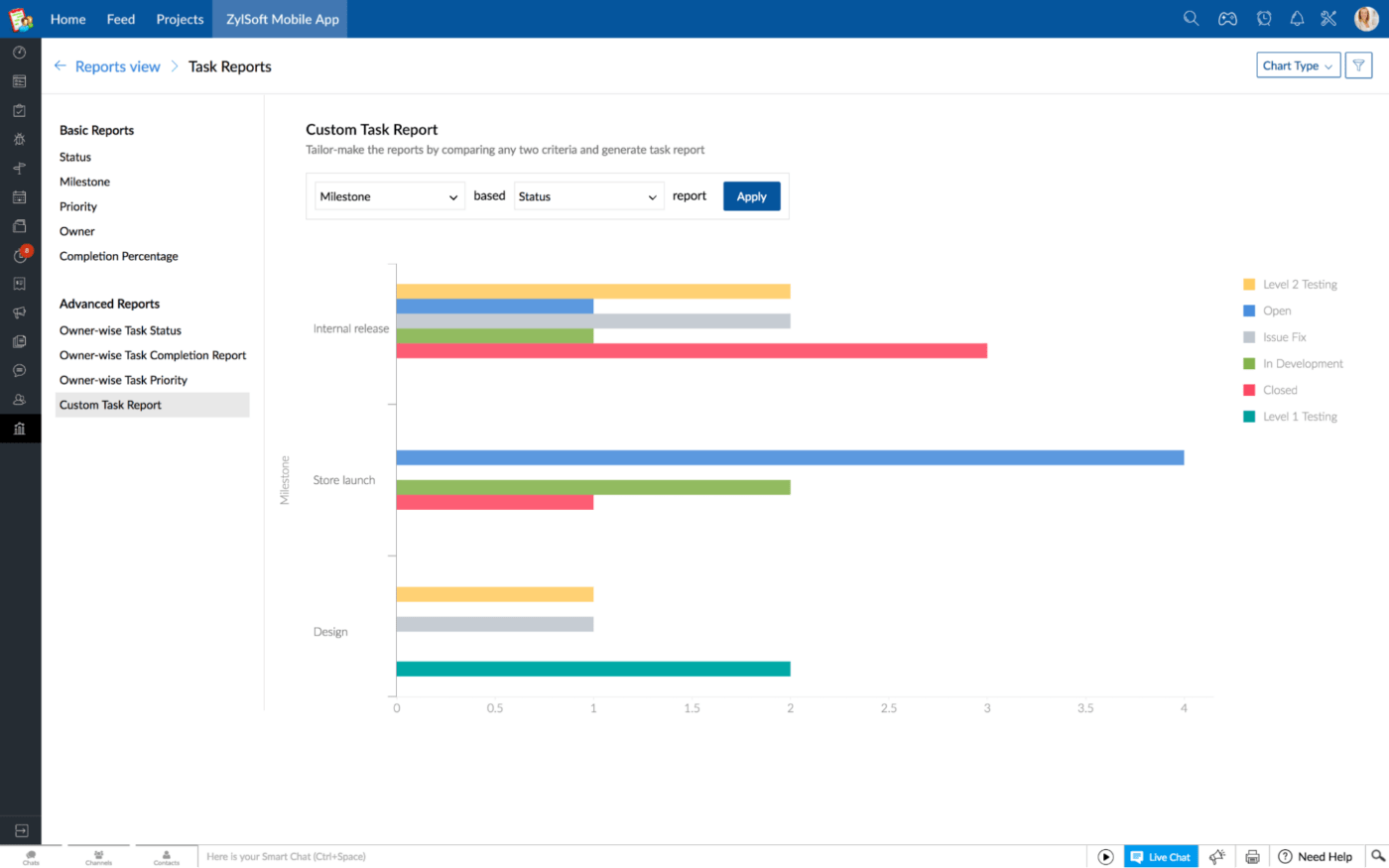
Zoho Projects is cloud-based and one of the most popular free project management software. It supports task scheduling, collaboration, and project tracking for teams of all sizes. With a variety of features aimed at boosting productivity, it’s a competitive option in the industry.
This Monday alternative helps you track budgets, automate tasks, and summarize content. Plus, its built-in issue tracker lets you address problems while keeping an eye on deadlines.
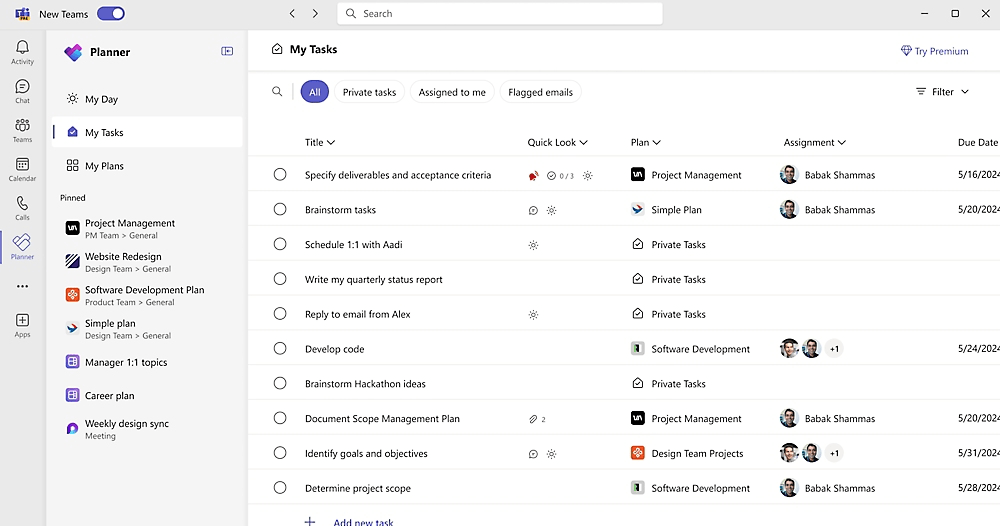
Microsoft Planner, part of the Microsoft 365 suite, is an intuitive task management platform that helps teams plan, assign tasks, and monitor progress. I’ve used it with my Office 365 subscription, and I was impressed by its Kanban board view and buckets feature.
It’s a good choice for managing projects without the complexity of more robust project management software.
👀Bonus Read: 20 Free Project Management Templates
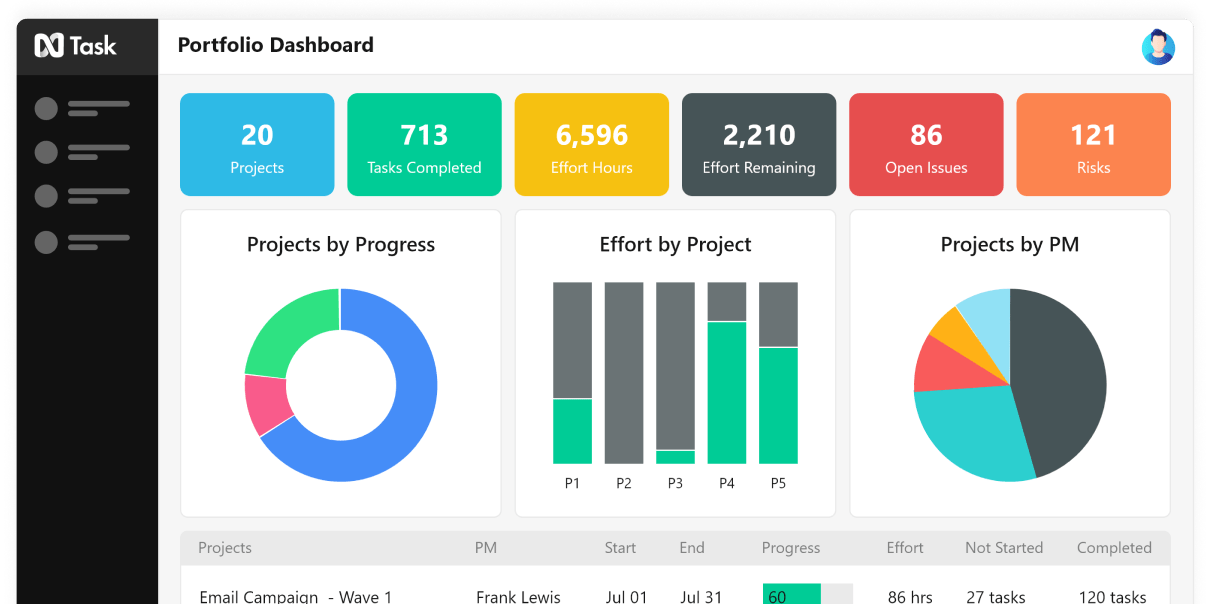
nTask is a comprehensive project management tool that assists teams in organizing work, tracking progress, and enhancing collaboration. Its features cater to different project management needs, making it suitable for both individuals and small-to-medium-sized teams.
Its intuitive, user-friendly interface has a modern design, making it a great Monday alternative for beginners and professionals alike. It also offers several viewing options to visualize tasks and projects, such as lists, grids, Gantt charts, and Kanban board views.
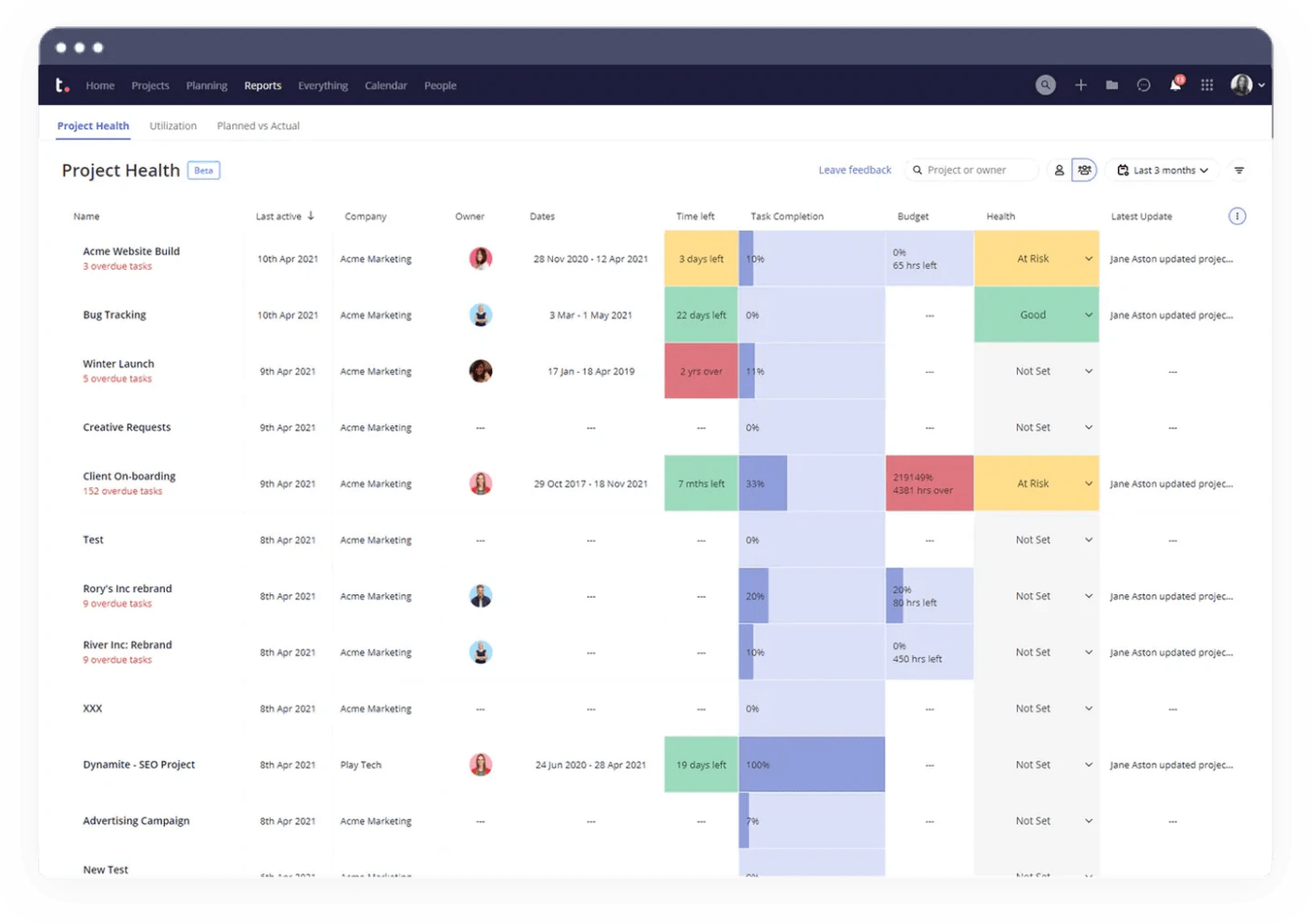
Teamwork.com is a centralized, cloud-based project management platform designed for collaboration and organization within teams, particularly those in client services. It offers helpful features such as customizable permissions and integrated time-tracking.
This tool is a great choice for agencies, consultancies, and other professional services looking for a comprehensive project management solution.
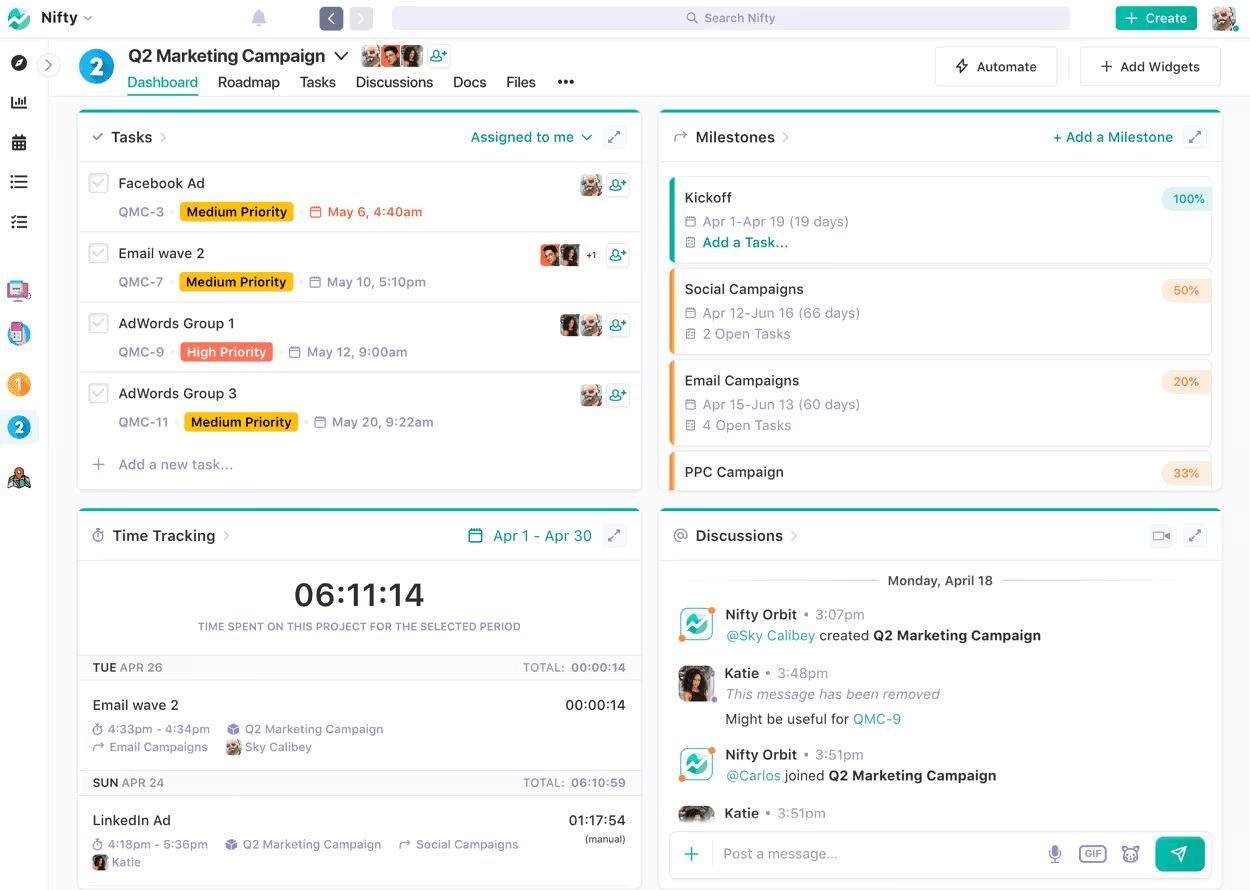
Nifty is an all-in-one project management and team collaboration software that enhances productivity across many industries. It offers multiple views, such as Gantt charts, timelines, swimlanes, and Kanban boards, to manage complex projects.
You can also customize development workflows and manage bugs and issues. The software caters to many requirements, such as agile development, legal case management, and product teams.
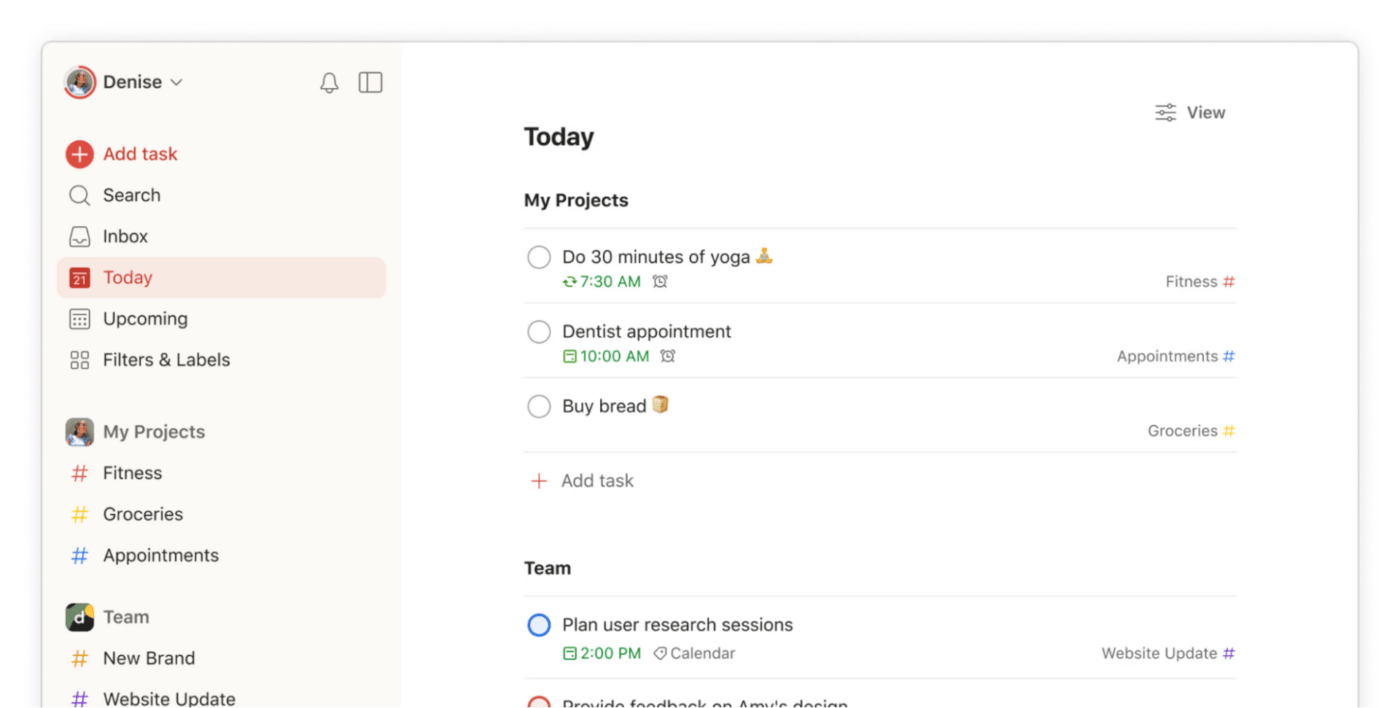
Todoist is a popular task management tool that helps users keep their personal and professional tasks organized. I have used it to manage my hobbies and stay on track with my habit-building.
This Monday alternative has gained popularity for its intuitive user interface and robust features. It’s available on various platforms, such as the web, mobile, and desktop, so you can access your work from anywhere.
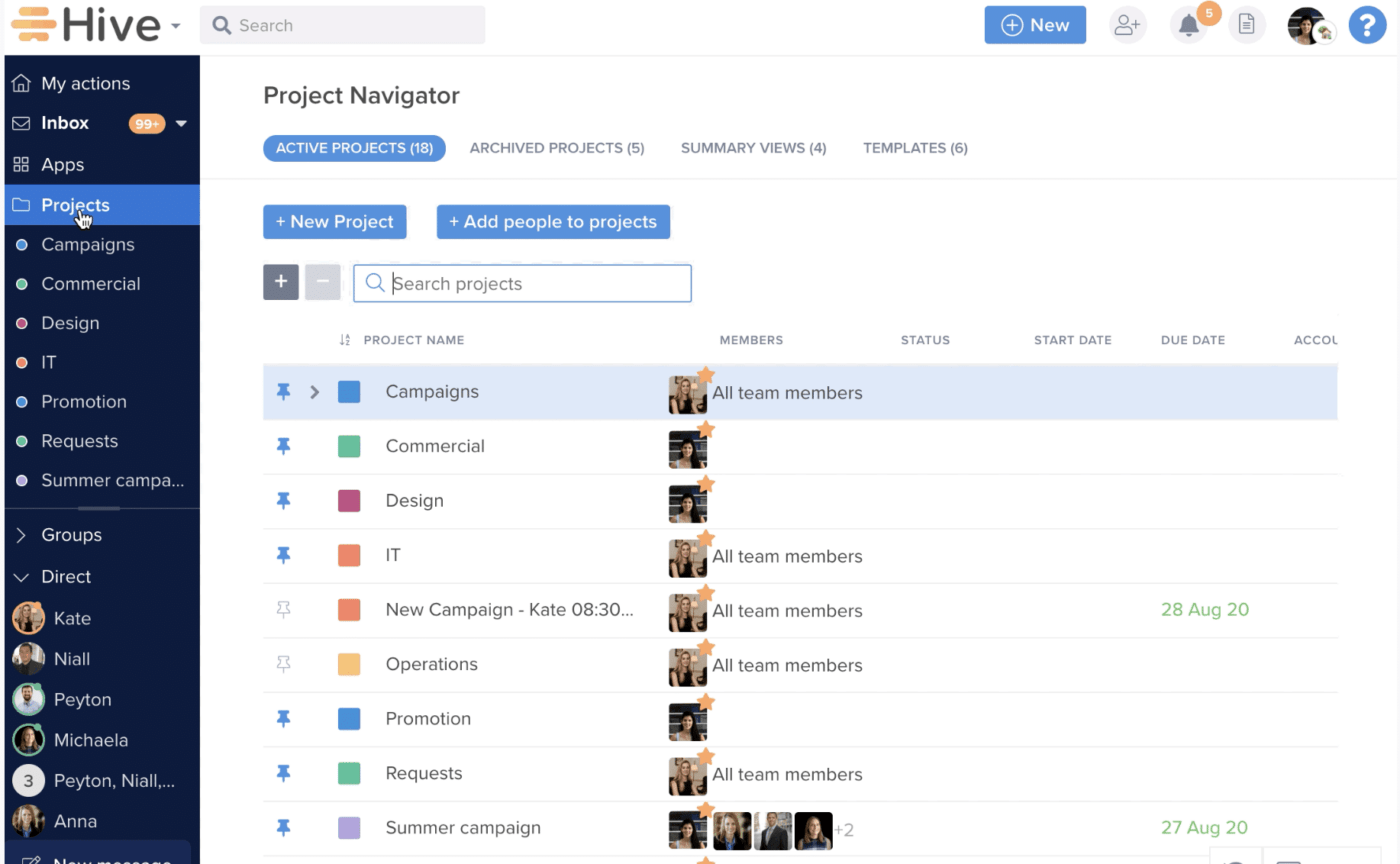
Hive is a project management and collaboration platform that helps teams work more efficiently and achieve their goals. It integrates functionalities like task management, communication, and resource allocation in a single interface. It can be used for projects of all sizes.
The best thing about this Monday.com alternative is its template library. It lets you integrate templates into existing workspaces in seconds and customize them based on previous projects.
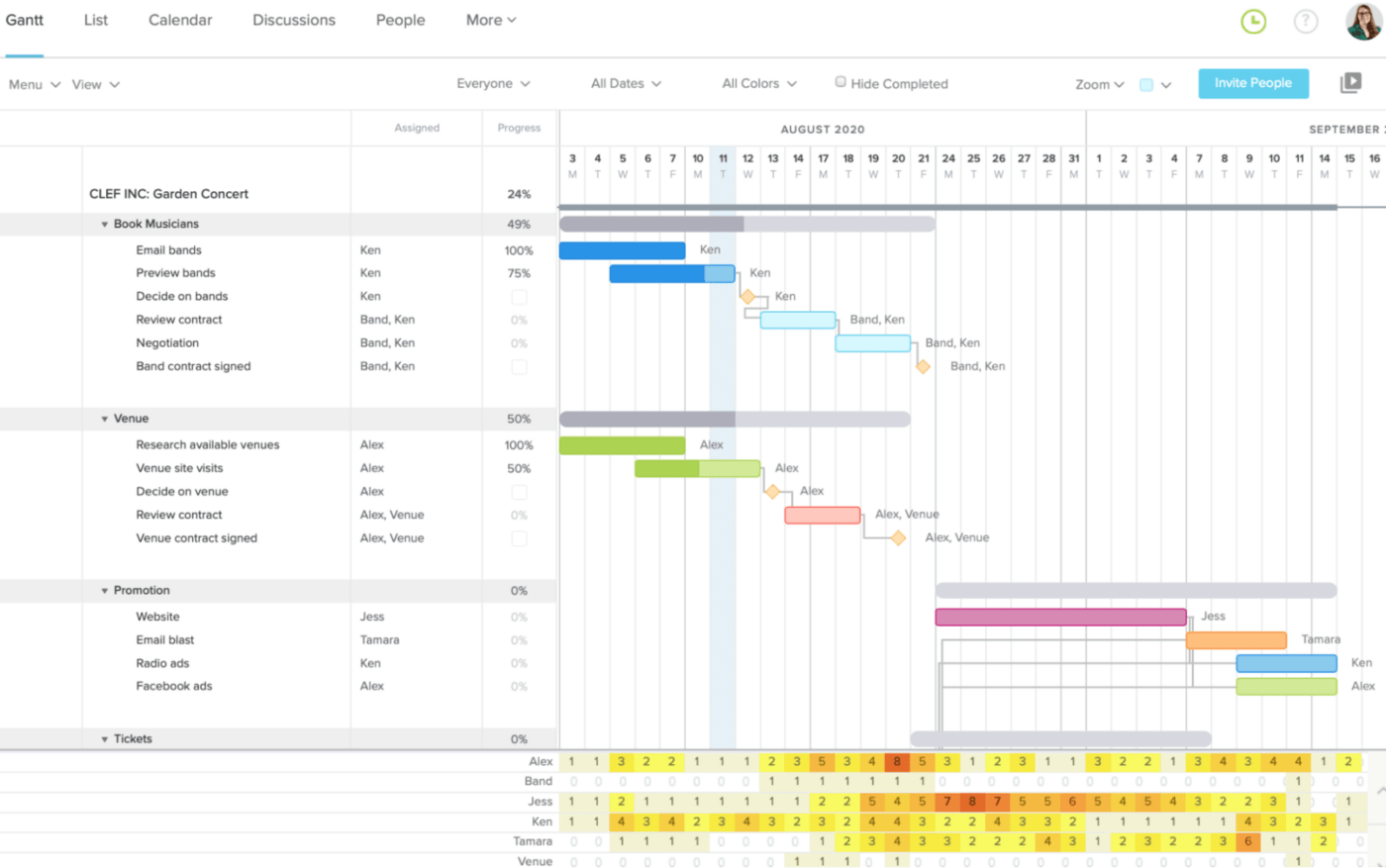
TeamGantt is a project management software that primarily visualizes project timelines in the form of Gantt charts. It provides a clear overview of tasks, dependencies, and timelines, making it convenient for teams in many industries.
Its simple drag-drop feature for Gantt charts makes it easy to create and modify tasks with minimal effort.
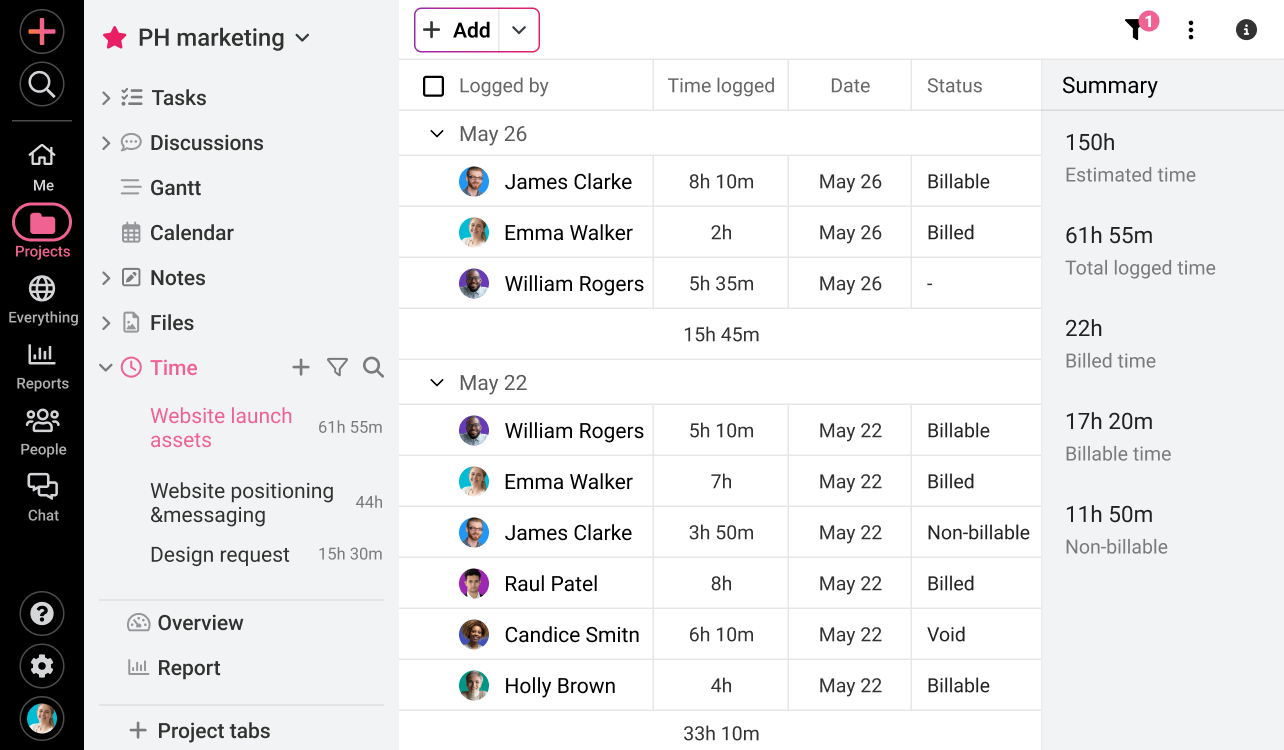
ProofHub is an excellent project management software and collaboration tool that centralizes workflows for teams of various sizes. It’s a streamlined platform for planning, organizing, and executing projects effectively. Remote teams can especially benefit from the application.
Its core project management features include robust time-tracking to monitor time spent on tasks. This lets you generate detailed reports with details like time spent, project progress, and task completion for performance evaluation.
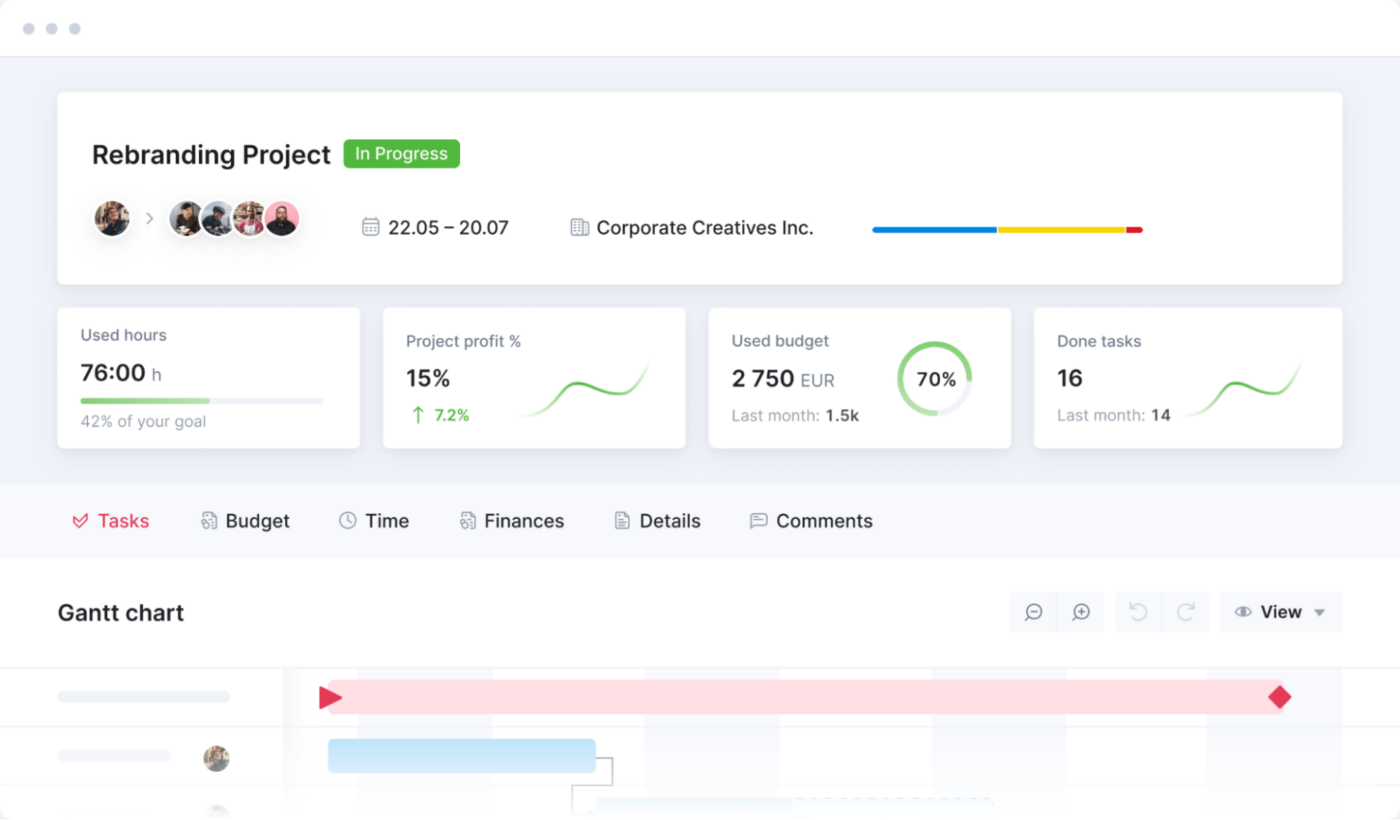
Scoro is a comprehensive work management solution primarily designed for agencies and consultancies. It integrates many functionalities, such as project management tools, time tracking, invoicing, and financial reporting, into one platform.
This Monday alternative allows you to streamline agency operations, enhance collaboration, and maintain visibility across all projects. It’s a great way to keep your project lifecycle on one platform.
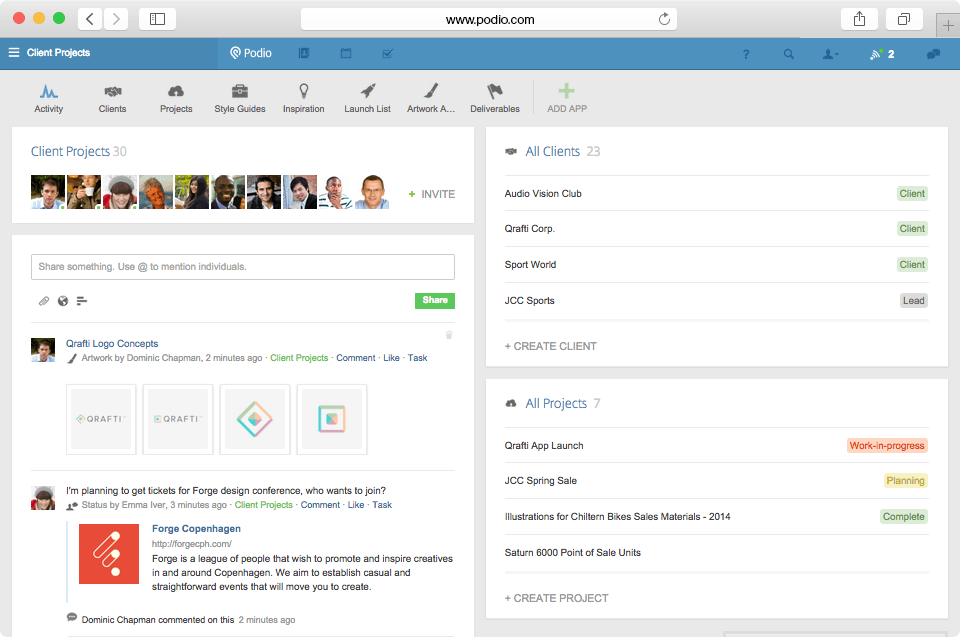
Podio is Citrix’s project management tool that allows customization, collaboration, and integration. It streamlines workflows, enhances communication, and manages projects efficiently. It’s a great tool for creating custom applications and tailoring them to specific business needs without technical skills.
The Podio App Market offers hundreds of pre-built applications that you can integrate into your workflow. These apps cover varied functions such as CRM, project portfolio management, and task management.
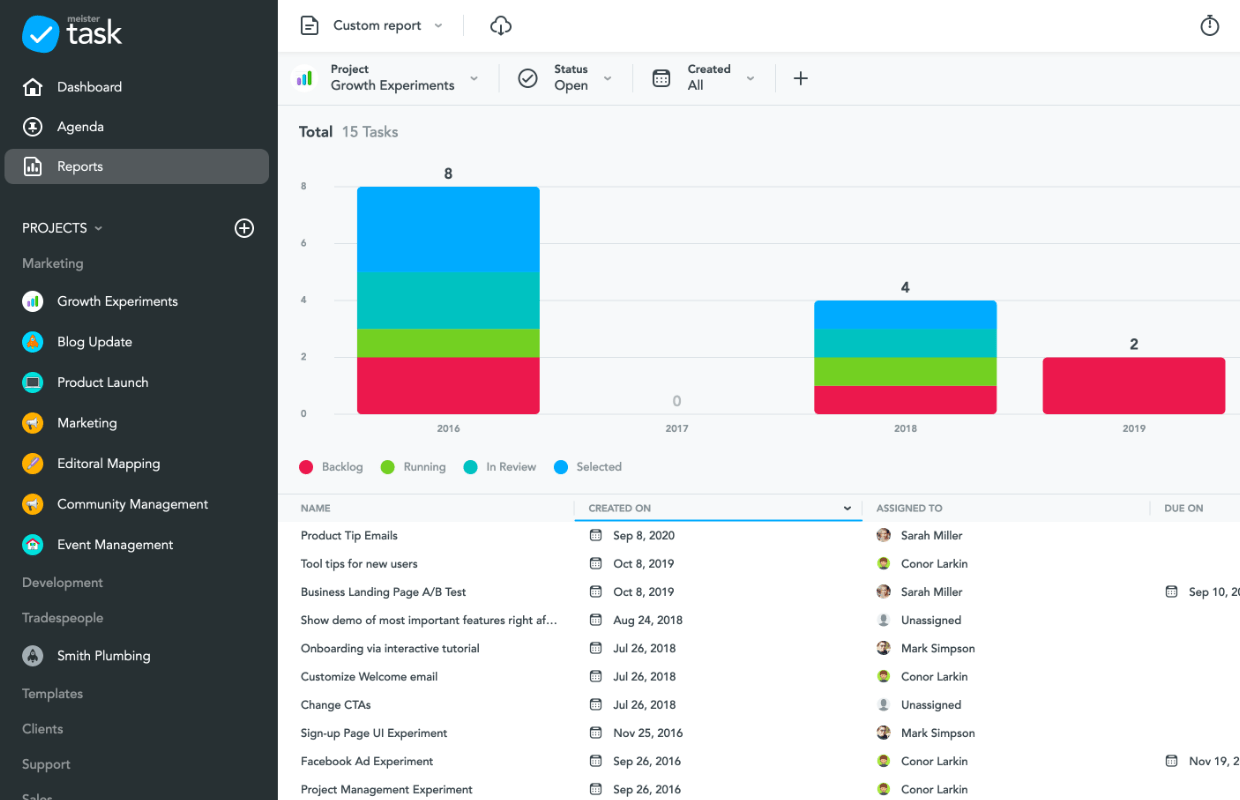
MeisterTask is a versatile project management software and collaboration tool that facilitates workflow management and team communication. It started as a Kanban-style board and evolved into a comprehensive platform for integrating many management features.
This Monday alternative prioritizes data security and complies with major data protection regulations, ensuring that your data is safe.
Monday.com is a well-known tool for managing projects and tasks, simplifying sales activities, automating workflows, and tracking contacts and leads. But like any tool, it has its downsides, and I’ve encountered a few myself.
Let’s take a look: 👇
💡Pro Tip: To choose the right project management tool, consider project complexity and your team’s needs—collaboration, task tracking, etc. Focus on features like task management, integrations, and customizable workflows.
If you’re looking to upgrade your workflow and explore alternatives to Monday.com, there’s no shortage of great tools to choose from.
But if we’re being honest, ClickUp consistently stands out. Its versatility, ease of use, and powerful customization make it a top pick for teams that want to streamline tasks and keep everything under one roof.
Whether you’re managing projects, collaborating with your team, or just trying to stay organized, ClickUp has everything you need to stay ahead.
So, why wait? Sign up for ClickUp today and transform the way you work!
© 2026 ClickUp