Marketing to Sales Handoff: Definition, Process, and Best Practices
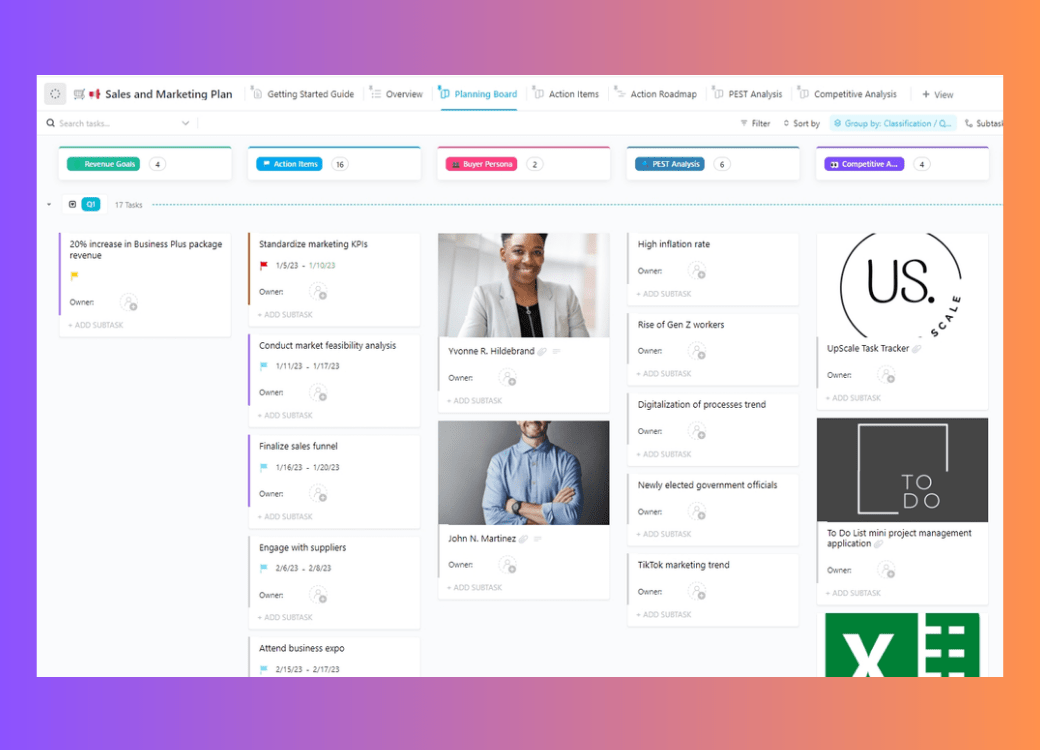
Sorry, there were no results found for “”
Sorry, there were no results found for “”
Sorry, there were no results found for “”
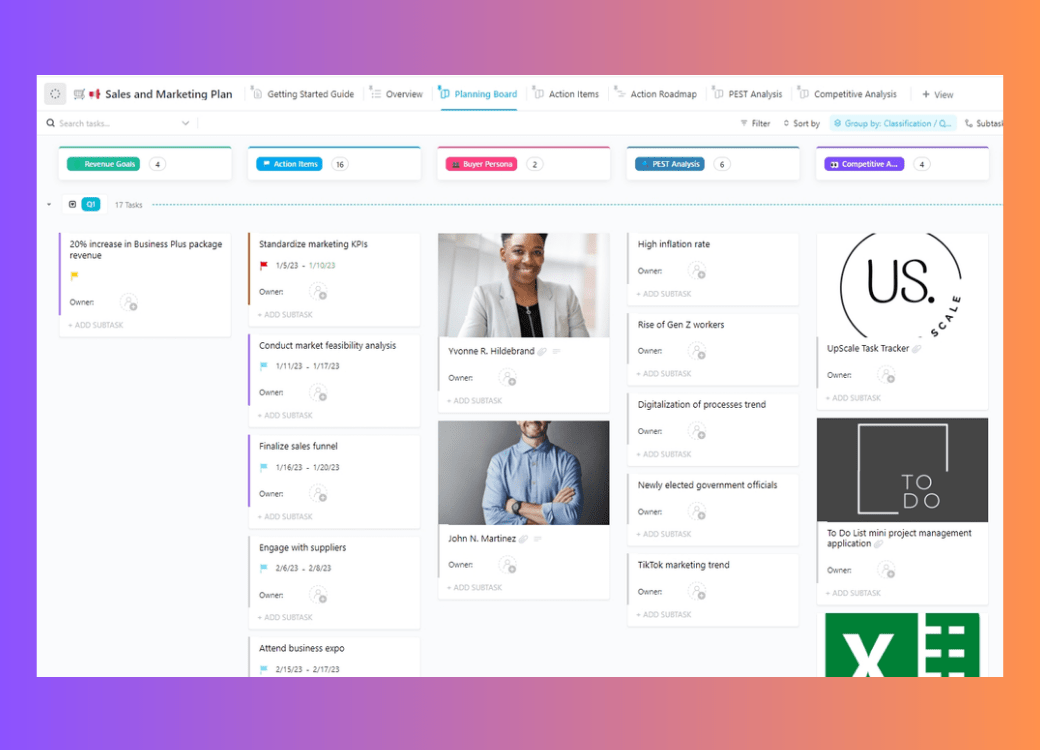
Your marketing team generated 100 high-potential leads, but three weeks later, the sales team has only reached out to 5. What happened to the other 95?
Most likely, they’ve slipped through the cracks of the “handoff gap”—the space where qualified leads go missing between marketing and sales, often resulting in missed revenue opportunities.
This isn’t just a big company problem. Businesses of all sizes struggle with it. Marketing does its job attracting potential buyers, but without a clear handoff process, these leads either get delayed follow-up or vanish entirely.
The solution? A well-structured marketing-to-sales handoff process.
In this guide, I’ll walk you through what makes handoffs work, the pitfalls to watch for, and practical steps to create a process that actually drives revenue.
We’ll also look at how tools like ClickUp can help streamline the handoff and keep both teams aligned.
At its core, the marketing-to-sales handoff is when your marketing team passes qualified leads over to sales. This happens once a lead shows enough interest or engagement, for example, maybe they’ve downloaded your ebook or spent time checking out your pricing page.
The whole point of this marketing and sales strategy is to ensure that good leads reach your sales team at just the right moment, with all the necessary background information. This way, your sales reps can pick up the conversation naturally, without awkward gaps or having to ask questions the lead has already answered elsewhere.
📚 Also Read: Sales Discovery Questions to Close More Deals
In the bigger picture of your customer journey, this handoff sits right between lead generation and direct sales conversations.
The marketing department works to attract and nurture potential customers, while the sales department takes those warmed-up leads and guides them toward becoming paying customers.
A solid handoff process needs to cover:
A smooth marketing-to-sales handoff has a direct impact on your bottom line and the effectiveness of your teams working together. When marketing and sales are in sync, you’ll see it reflected in your sales pipeline.
🔎 The numbers don’t lie: According to a HubSpot report, Sales professionals at companies with aligned sales and marketing teams are 103% more likely to beat their goals than sales professionals at companies that aren’t aligned.
⚡️Template Archive: Free Sales Pipeline Templates to Enhance Efficiency
This handoff process touches several critical areas of your business:
Here’s what the difference looks like in practice:
| Aspect | Poor Handoff Process | Optimized Handoff Process |
Lead response time | Delayed (24+ hours) | Immediate (within hours) |
Lead context | Minimal data shared | Complete profile and engagement history |
Conversion rates | Below industry average | Meets or exceeds benchmarks |
Team alignment | Siloed, often conflicting | Collaborative, shared goals |
A successful marketing to sales handoff involves several teams working in concert. Each plays a specific part in moving leads through the customer journey.
💡Pro Tip: Check out these customer journey templates to map out user behavior throughout the funnel.
Your marketing team’s job is to generate and nurture leads until they’re ripe for sales (and lead management software can be a boon here!). Their main responsibilities include:
💡 Pro Tip: Create a ClickUp Dashboard that pulls in lead scores, campaign performance management, and engagement activity all in one view. That way, your marketing team always knows which leads are heating up and when it’s time to loop in sales.

Also, you can use ClickUp Custom Fields to enrich lead profiles with key details like company size or content touched. It keeps your handoff clean and your conversions high.
Once leads are handed over, your sales team takes the baton. Their key tasks include:
💡 Pro Tip: Build a shared pipeline in ClickUp CRM where sales can track lead status, leave feedback for marketing, and get auto-reminders for follow-ups.
Use ClickUp Custom Fields to qualify leads, assign them to reps, and flag anything that needs a second look. It’s like a no-fluff CRM that keeps your team fast, focused, and in sync.
Your RevOps team is the backbone of the whole operation. They manage the systems and workflows that make handoffs possible – designing processes, setting up tools, keeping data clean, and creating reports that help everyone improve.
Knowing when a lead is ready to move from marketing to the sales team isn’t guesswork. It’s a decision based on their behavior, characteristics, and how interested they seem to be.
Most companies use a staged approach to lead qualification:
📚 Also Read: How to Prioritize Sales Leads Effectively
Lead scoring is just a way to assign points to leads based on what they do and who they are. More points usually mean they’re closer to buying. For instance:
Once someone hits your threshold (say, 50 points), they’re ready to be handed to sales.
Several types of signals help you spot qualified leads:
💡 Pro Tip: A common reason marketing-to-sales handoffs break down is that the process isn’t clearly documented, or when teams use different versions of it.
To avoid confusion, try using a company process documentation template for your sales to marketing handoff process. 👇🏼
It gives you a structured space to:
Having everything in one place makes it easier for both teams to stay aligned and refer back to the process when needed, especially as things evolve.
Creating an effective marketing to sales handoff isn’t rocket science, but it does require a thoughtful approach. Here are the key steps to build a system that works.
First things first – you need to spell out exactly what makes a lead qualified. For Marketing Qualified Leads, be specific about the engagement and fit criteria marketing will use. For example:
For SALs, define what sales will look for when deciding to accept leads. This might include:
✅ How ClickUp helps:
Using custom fields in the ClickUp List View, you can tag leads with their qualification status and create custom statuses to track their progression through your pipeline.
Set up ClickUp Docs to house your qualification criteria with detailed descriptions, examples, and threshold definitions that both teams can reference. You can use ClickUp Brain to help with the documentation.
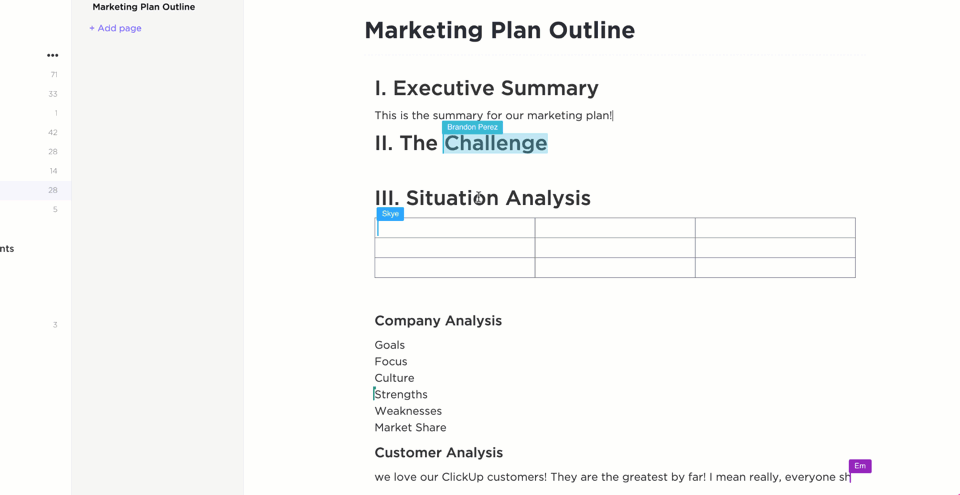
Not only that: with ClickUp’s robust permission settings, you can ensure marketing and sales have appropriate access to collaborate on these documents, leaving comments and suggestions to refine criteria over time.
This ensures both teams are working from the same qualification framework without constant meetings or manual updates.
🎥 Bonus: Watch how AI can help streamline your documentation process: 👇🏼
Create a visual workflow showing each step in the handoff process. This should include:
Make sure to assign responsibility for each stage and set clear time expectations. To speed things up, try roles and responsibility templates to determine who needs to do what.
✅ How ClickUp helps:
With the ClickUp Whiteboards feature, you can collaboratively map this workflow visually, allowing both marketing and sales teams to contribute in real time.
Use ClickUp’s Custom Statuses in your tasks to track where each lead stands in your handoff process, such as MQL, SQL, Discovery, or Demo, and set up automations to move leads between stages when specific criteria are met.

Using a unified CRM or platform keeps everyone on the same page. This central system should:
✅ How ClickUp helps:
ClickUp can act as your single source of truth by centralizing sales and marketing data within a customizable workspace.
Using CRM templates or custom-built views, teams can store complete lead profiles, including contact details, qualification scores, campaign history, and notes,without needing to jump between tools.
With ClickUp Forms, marketing teams can collect lead details directly into the workspace, ensuring consistency and reducing manual entry.
Every form submission becomes a task that can be tagged, scored, and routed automatically using automations.
Automation reduces delays and manual effort in the handoff process:
✅ How ClickUp helps:
ClickUp’s Automation feature makes this process seamless by triggering notifications when leads reach qualification thresholds.
You can automate lead follow-ups, deal updates, and task assignments with ClickUp’s reating recurring reminders for nurturing activities, to keep your sales pipeline moving smoothly.
You can set up custom automation rules based on your specific qualification criteria, for example, automatically moving leads to “Sales Ready” status when they reach a certain score or visit high-intent pages.
These automated workflows eliminate manual handoffs while maintaining the personal touch your prospects expect.
Schedule regular meetings between marketing and sales teams to:
✅ How ClickUp helps:
For distributed teams, ClickUp’s AI Notetaker captures real-time meeting notes, while ClickUp Brain summarizes key points and documents decisions—automatically notifying the right team members about tasks and updates.

These structured check-ins foster collaboration and enable continuous process improvement without requiring additional tools or platforms.
Even well-designed handoff processes face challenges. Here are common issues and how to address them.
Marketing and sales teams often have different objectives. Marketing might focus on lead quantity, while sales prioritizes quality.
Best practice: Create shared sales goals that strike a balance between quantity and quality. For example, set targets for both the number of qualified leads and their conversion rate. Consider joint metrics like “revenue influenced” that both teams contribute to.
ClickUp Goals allows teams to create shared objectives with trackable targets that both departments can view and contribute to.
Set up folders for marketing and sales KPIs while linking them to overarching revenue targets, creating transparency and alignment without additional meetings.
💡 Pro Tip: Use the SMART Goals template in ClickUp to set crystal-clear, measurable objectives that both marketing and sales can align around.
Instead of vague targets, you’ll define exactly what success looks like, like “50 qualified leads per month” or “20% lead-to-close rate.”
Here’s why you’ll like this template:
When lead data is scattered across systems or incomplete, sales teams lack the context they need.
Best practice: Implement data standards and synchronization between platforms. Regular data cleaning helps remove duplicates and standardize formats. Create required fields for essential information to ensure completeness.
With ClickUp’s Custom Fields and required form inputs, you can standardize what information must be collected for each lead.
The platform’s integration capabilities connect with your existing marketing and sales tech stack, allowing data to flow between systems while maintaining a single source of truth for lead information.
Delays in contacting leads significantly reduce conversion chances. Research shows that leads contacted within 30 minutes are 7 times more likely to qualify.
Solution: Set clear service-level agreements (SLAs) for follow-up timing. Use automated reminders to notify sales when follow-up is due. Track response times to identify and address delays.
ClickUp’s Time Tracking feature and deadline functionality help enforce SLAs by making response times visible to everyone.
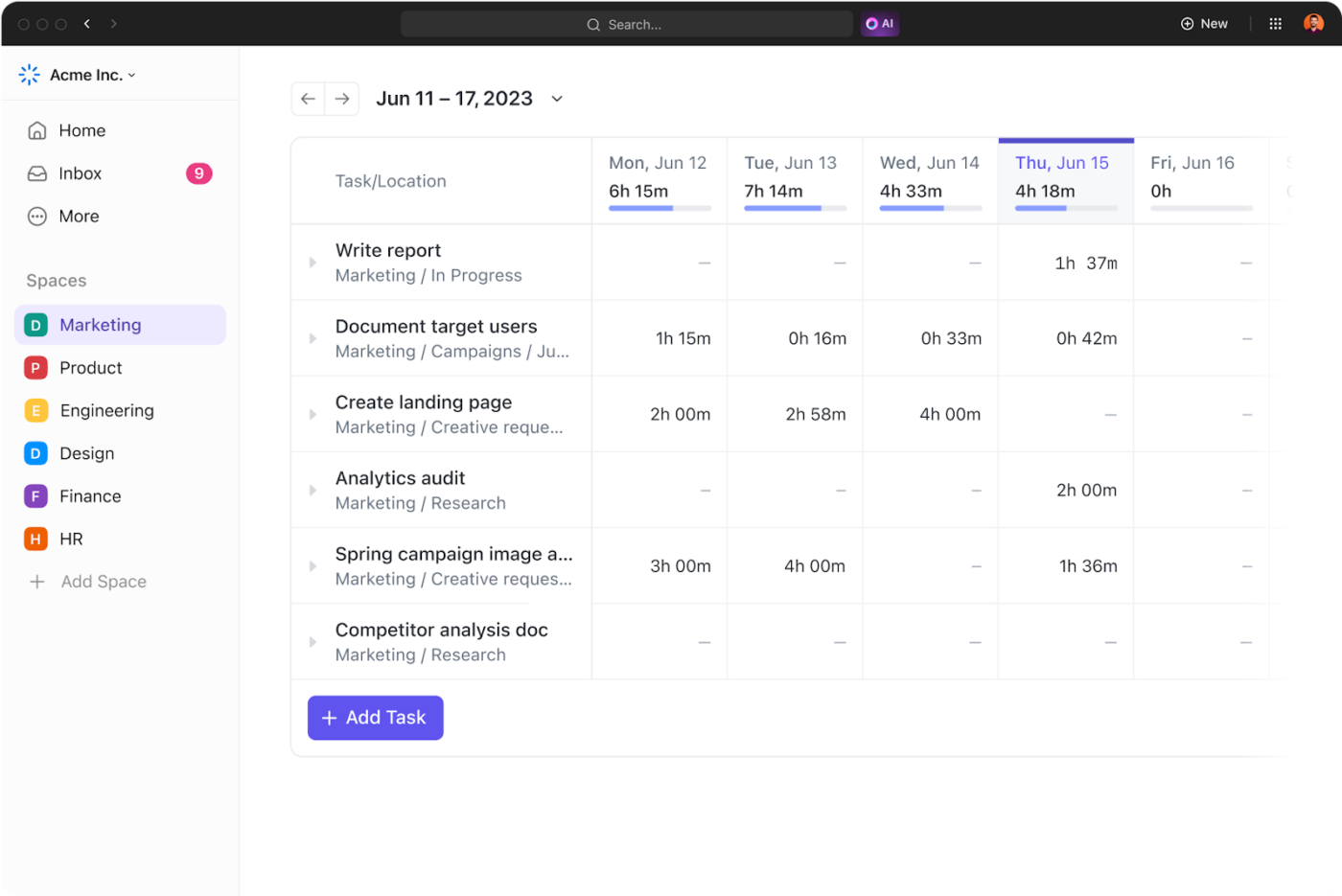
Set up task priority flags for high-value leads and use dependencies to ensure critical follow-up tasks don’t get overlooked in busy sales environments.
To know if your handoff process works, you need to track the right metrics and manage feedback.
Monitor how leads move through each stage of your process:
These metrics show where leads might be getting stuck or falling out of the process.
ClickUp Dashboards provide real-time visualization of these critical conversion metrics. Create custom charts that display pipeline velocity and conversion rates at each stage, helping teams quickly identify bottlenecks without digging through spreadsheets.
Both marketing and sales teams should provide regular input on the handoff process:
This feedback helps identify specific improvements to make.
Using ClickUp Forms, create standardized feedback mechanisms where sales can quickly rate lead quality after initial contact.
Set up automations for recurring tasks for regular process reviews, with ClickUp’s assigned comments and Chat Threads keeping all feedback organized by lead type or campaign source.
Use data and feedback to continuously improve your process:
Small, data-driven adjustments over time lead to significant improvements.
Here, version history and documentation features can help make process iteration transparent.
Track updates to your qualification criteria and scoring models in ClickUp Docs. This keeps a clear record of what changed, why it changed, and what worked best for different lead types.
Remember, this isn’t just a technical process; it creates a seamless customer experience that improves conversion rates.
When both teams are working from the same playbook, leads move seamlessly through your funnel, and sales get the context they need to close faster.
To make it happen:
With ClickUp, you don’t have to piece this together across tools. From customizable handoff workflows to shared goals, real-time notifications, and collaborative docs, ClickUp brings marketing and sales together in one place, so your leads never fall through the cracks.
Start streamlining your handoff process with ClickUp. Start using ClickUp for free!
In B2B environments, the handoff typically involves longer sales cycles with multiple decision-makers, requiring more detailed lead information and often multiple handoff points, while B2C handoffs are usually simpler with faster conversion timelines and fewer decision-makers.
The most effective handoff processes use integrated CRM systems, marketing automation platforms, and collaborative work management tools, like ClickUp, that provide real-time data sharing, automated notifications, and clear visibility into lead status.
Marketing and sales teams typically review their handoff process quarterly, with monthly check-ins on key metrics and immediate attention to any significant drops in conversion rates or increases in lead response times.
Using ClickUp’s recurring tasks and automated reports, teams can schedule these reviews and have the relevant data automatically compiled for efficient analysis.
Content serves as both a qualification tool before handoff (by tracking engagement) and as sales enablement material after handoff, with marketing providing sales teams relevant content pieces that resonate with each lead to help personalize follow-up conversations.
ClickUp Docs and ClickUp Brain allow teams to organize this content library or database with engagement metrics attached, helping sales quickly identify which resources have already resonated with specific leads.
© 2026 ClickUp