Top 13 Linear Alternatives for Streamlined Project Management
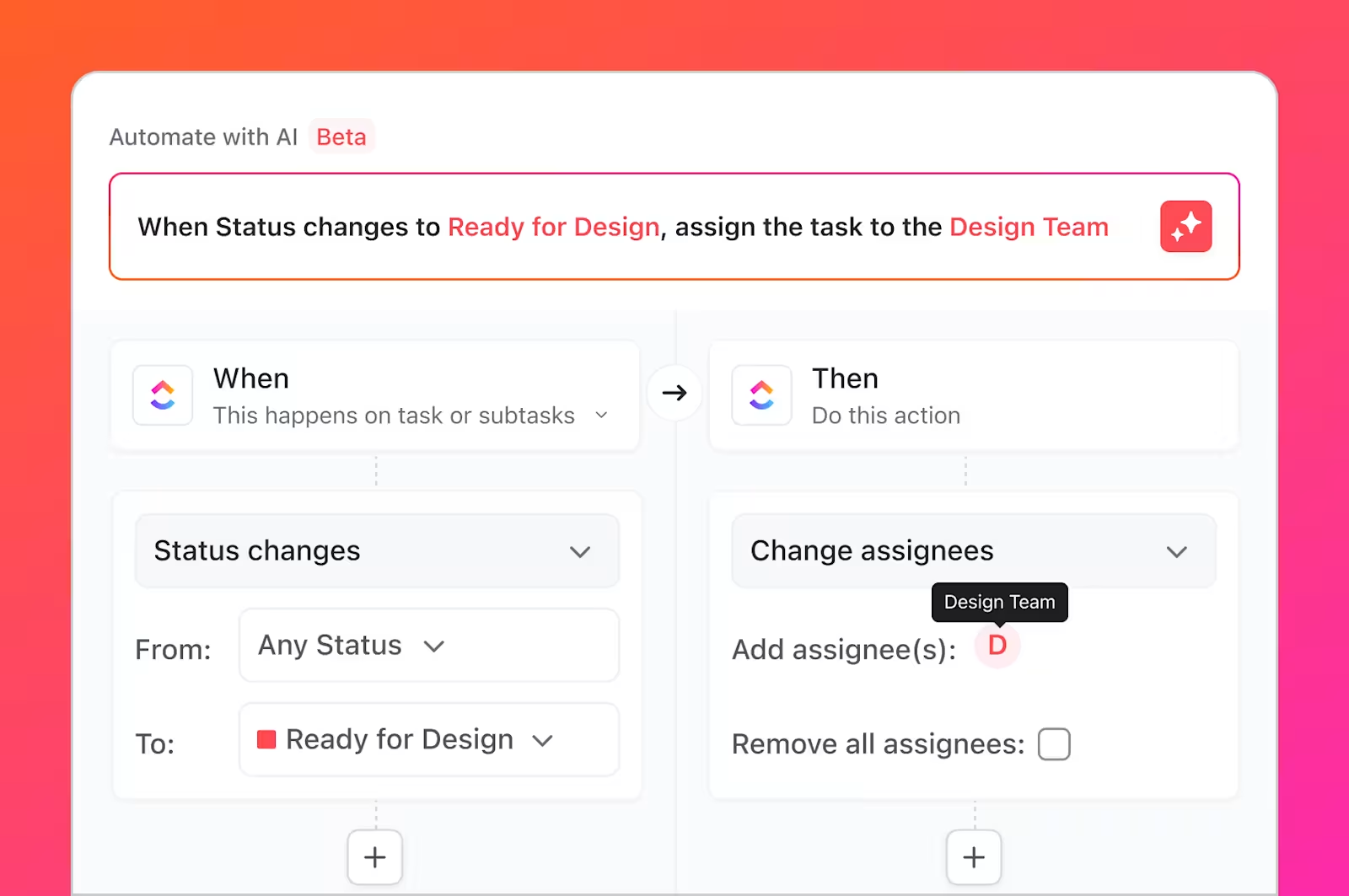
Sorry, there were no results found for “”
Sorry, there were no results found for “”
Sorry, there were no results found for “”
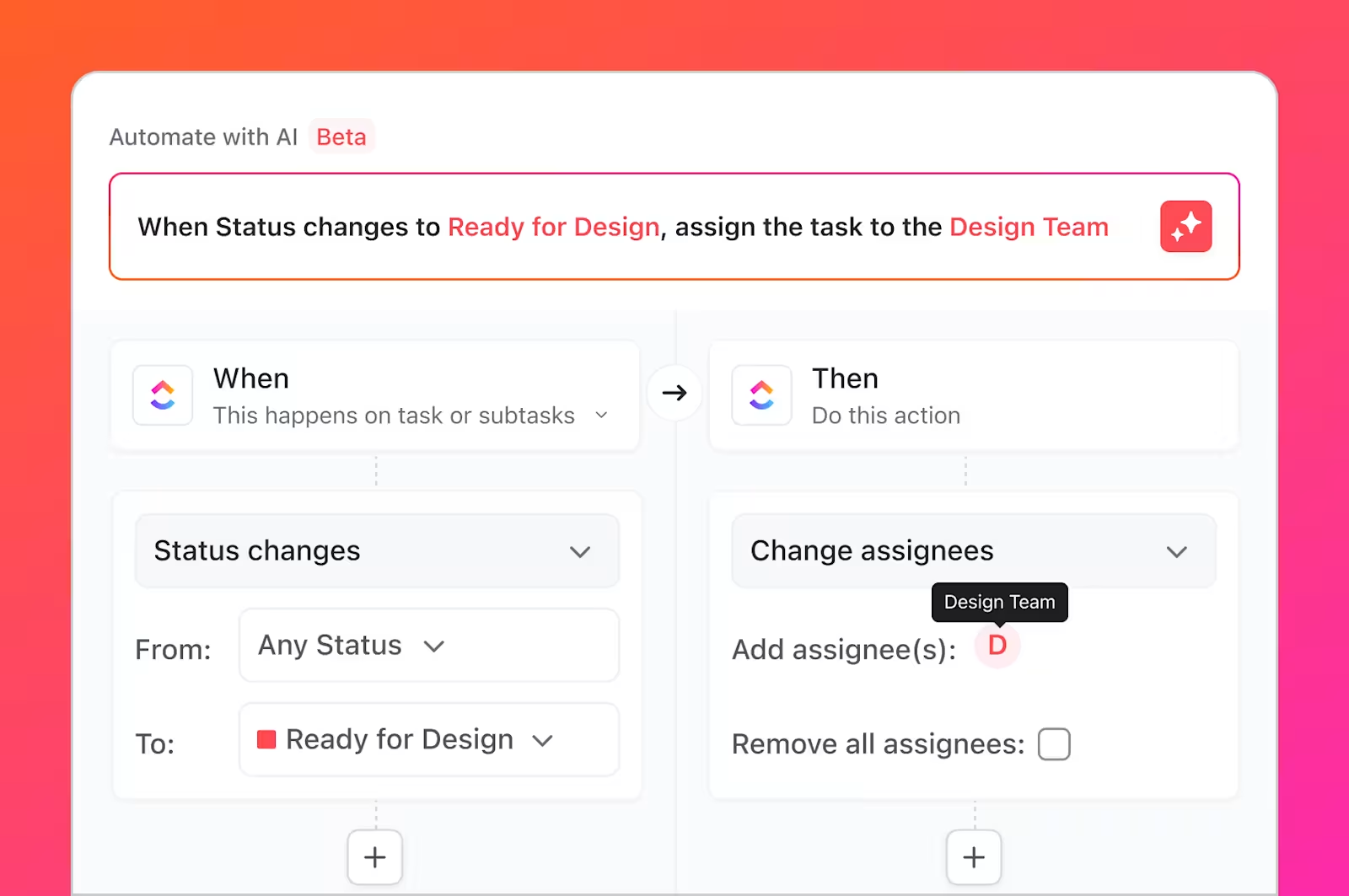
Ever found yourself thinking, “Linear is great, but something’s missing”?
While Linear excels at software project tracking, many teams need more flexibility in their project management toolkit. Whether you’re looking for better collaboration features, more customizable workflows, or simply a fresh approach, we’ve got you covered.
According to a Wellingtone study, over half of teams express dissatisfaction with their current project management tools, with only 35% reporting moderate to full satisfaction.
The key? Finding software that grows with your team—not against it.
Let’s explore the top Linear alternatives that could transform how your team works together.
Short on time? Here’s a quick overview of the best Linear alternatives for different use cases:
Linear app is a project management and issue-tracking tool designed to help software development teams streamline their workflows, manage projects, and track issues efficiently.
While Linear shines in its simplicity and developer-first approach, it comes with several notable constraints:
These limitations often push teams to seek alternatives that offer more versatile project management features while maintaining the clean, efficient interface that made Linear popular.
| Tool Name | Best For | Standout Feature |
| ClickUp | Collaborative project management | AI-powered project management with unified workspace capabilities |
| Jira | Agile development teams | Advanced roadmaps for complex multi-team project planning |
| Asana | Marketing and creative teams | Workflow builder for non-technical team automation |
| Trello | Simple project visualization | Butler automation engine for workflow optimization |
| Aha! | Product road mapping | A block-based system combining docs and project management |
| monday.com | Customizable workflows | Flexible workflow engine for custom process creation |
| ProofHub | Client collaboration | Integrated proofing and feedback system with flat-rate pricing |
| Todoist | Personal task management | Natural language processing for quick task creation |
| Productboard | Customer-centric product management | Customer feedback to feature development pipeline |
| Wrike | Enterprise project management | Three-pane interface for portfolio-to-task visibility |
| Hive | Resource management | Advanced resource allocation and capacity planning |
| GitHub | Code-centric project management | Direct integration between code and project management |
| Notion | Documentation-heavy projects | Block-based system combining docs and project management |
Selecting the right Linear alternative requires understanding how each tool addresses specific project execution challenges.
Each option brings unique features and capabilities that better suit your team’s needs than Linear’s development-focused approach.
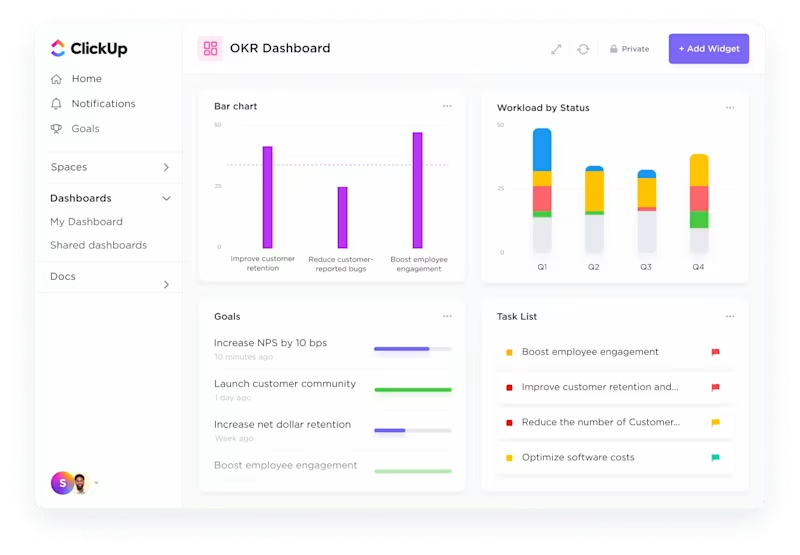
While Linear focuses primarily on software development workflows, ClickUp, the everything app for work, expands beyond this to unify all team operations.
The ClickUp for Project Management solution combines task management, collaboration tools, and automation to streamline project delivery.
For instance, VMware consolidated more than five different tools into ClickUp’s platform, creating a standardized system for global operations. The results were measurable: project setup and reporting became 8 times faster, while teams saved 95% of time on quarterly business review preparations.
We wanted a single intake platform and found that with ClickUp. We partnered to make everything work. We developed global standardizations… [and made] tracking & decision-making really quick and transparent,
When you compare Jira vs. ClickUp, ClickUp’s project management software offers broader functionality than traditional development-focused tools like Jira. While Jira excels in software development workflows, ClickUp provides these same capabilities while extending beyond dev-team needs.
Project teams often start with the ClickUp Tasks feature for collaborative work management. This feature forms the foundation of any workflow. It breaks down tasks into subtasks, organizes them with custom statuses, and assigns them to multiple team members.
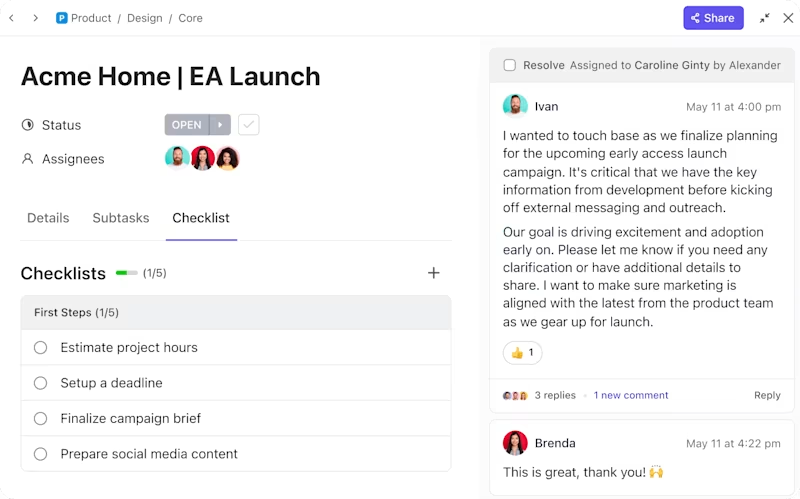
The way teams view and interact with these tasks makes ClickUp remarkably versatile. The ClickUp Views feature offers 15+ fully customizable views that let teams tailor their workflow to fit their needs.
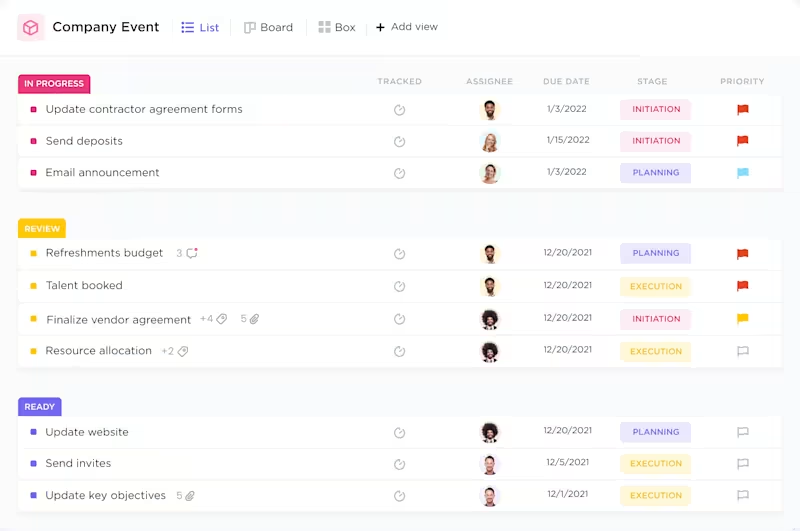
While developers might prefer a Kanban board for sprint management, project managers can simultaneously view the same data in a Gantt chart for timeline planning.
This flexibility extends to Calendar views for deadline tracking, List views for quick task processing, and ClickUp Mind Maps for project planning. Cross-functional teams can switch between these views without losing data consistency, enabling everyone to work in their preferred style.
That’s not all. You can use ClickUp Automations to assign tasks automatically, post comments, change statuses, and move lists.
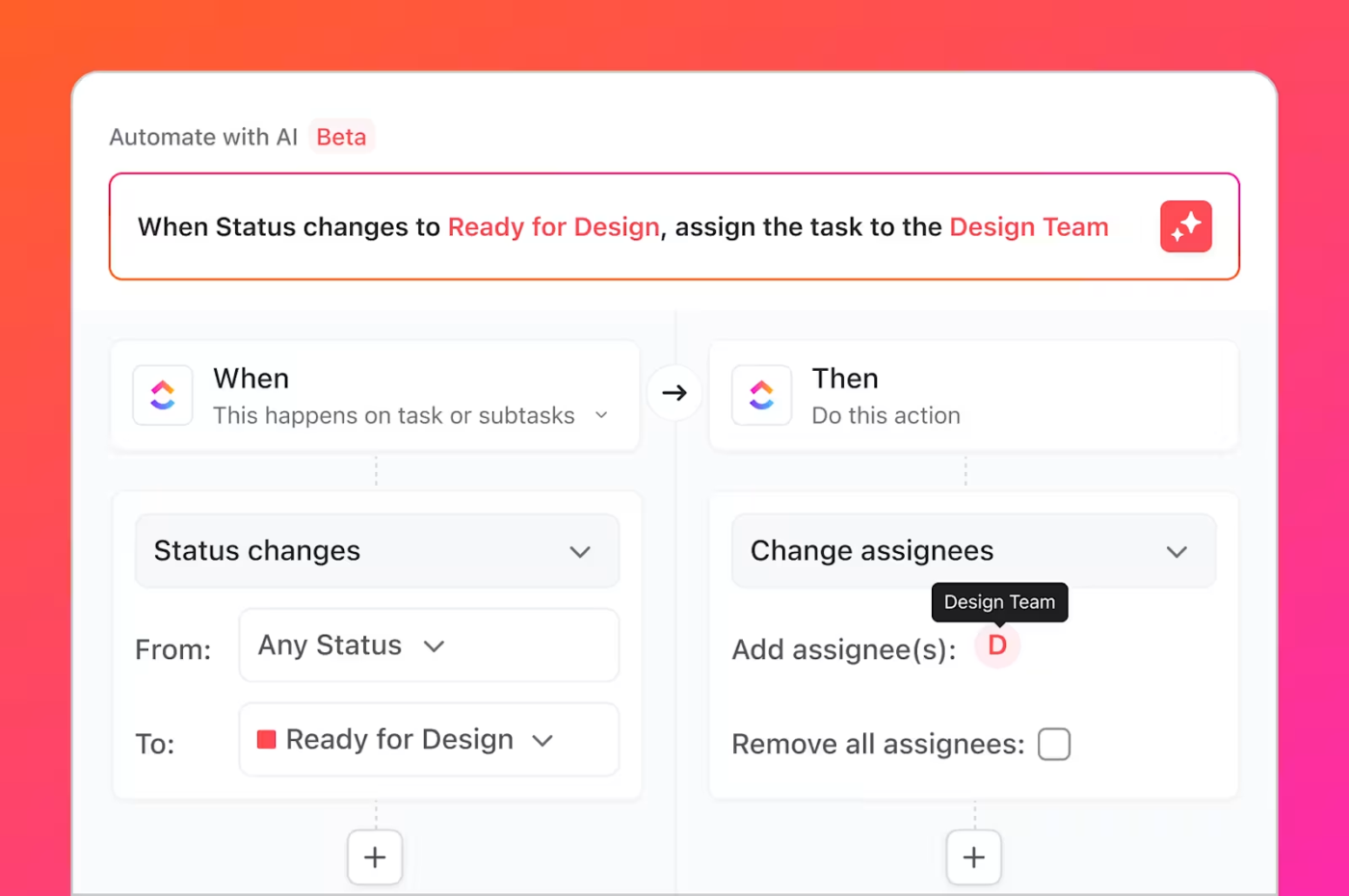
Furthermore, the software allows teams to create and edit documents in real time, use ClickUp Whiteboards for brainstorming sessions, and maintain version control for essential files.
The platform’s AI, ClickUp Brain, boosts efficiency by automating routine and repetitive tasks and providing intelligent suggestions. From creating tasks based on recurring patterns to assisting with project documentation, the AI reduces manual effort while improving accuracy.
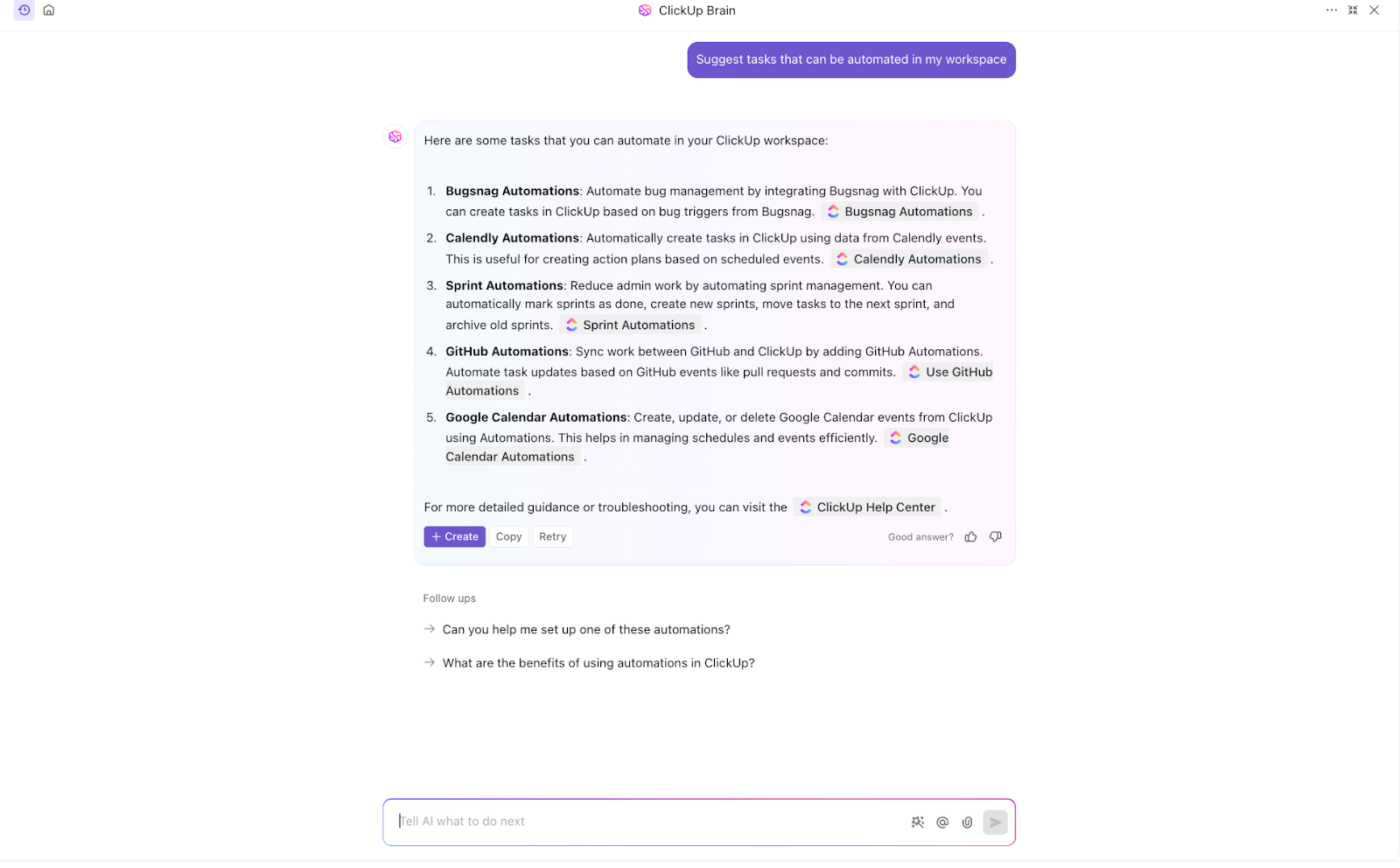
Additionally, ClickUp Goals makes goal-setting and tracking effortless, allowing teams to set measurable targets that automatically update as tasks progress, ensuring alignment and clarity throughout the project lifecycle.
Here’s what Nebi K, co-founder of a small business, has to say about ClickUp:
At RecRam, ClickUp has become an essential tool for managing error tracking, team communication, and task follow-ups. Its visually appealing interface and simplicity make it a joy to use, while its speed ensures efficiency in daily operations.
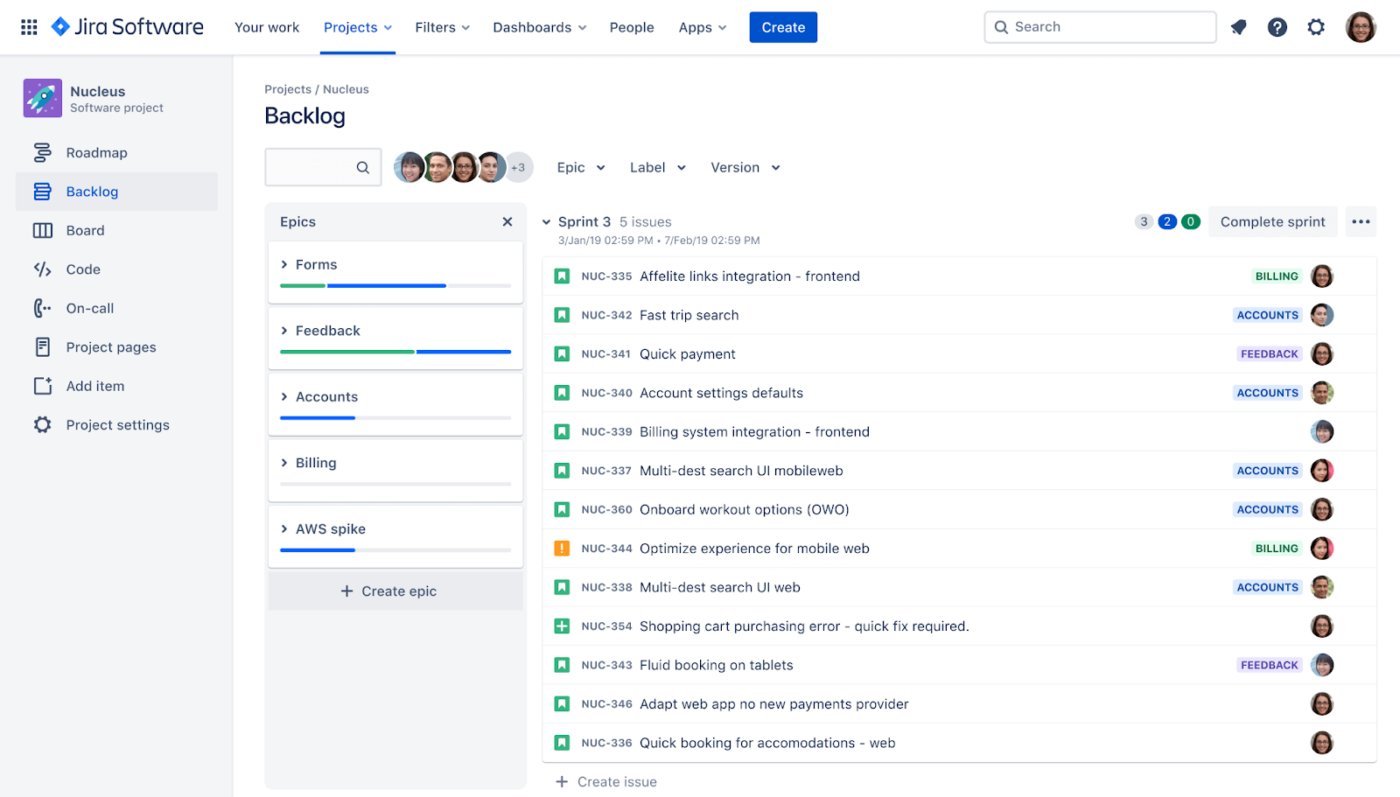
How do you track thousands of code changes, bug fixes, and feature requests without losing sight of the big picture? This challenge led to Jira’s evolution beyond basic issue tracking.
Unlike Linear’s streamlined but limited approach, Jira project management software offers deeper customization options for complex workflows. Where Linear excels in simplicity, Jira provides enterprise-scale features that support large, distributed teams.
If you’re specifically thinking of Linear vs. Jira, the latter excels at scaling agile practices across large organizations, with robust issue tracking and sprint management tools that surpass Linear’s capabilities.
🧠 Fun Fact: ‘Jira’ is a truncation of ‘Gojira,’ which means Godzilla in Japanese. This name was inspired by the internal bug-tracking tool Bugzilla, which Atlassian’s developers had used before creating Jira.
One user shared their mixed but generally positive experience with Jira:
It’s okay. We use it to manage the HR workload,and so far it has been a good experience, however, I think it can have a better look.
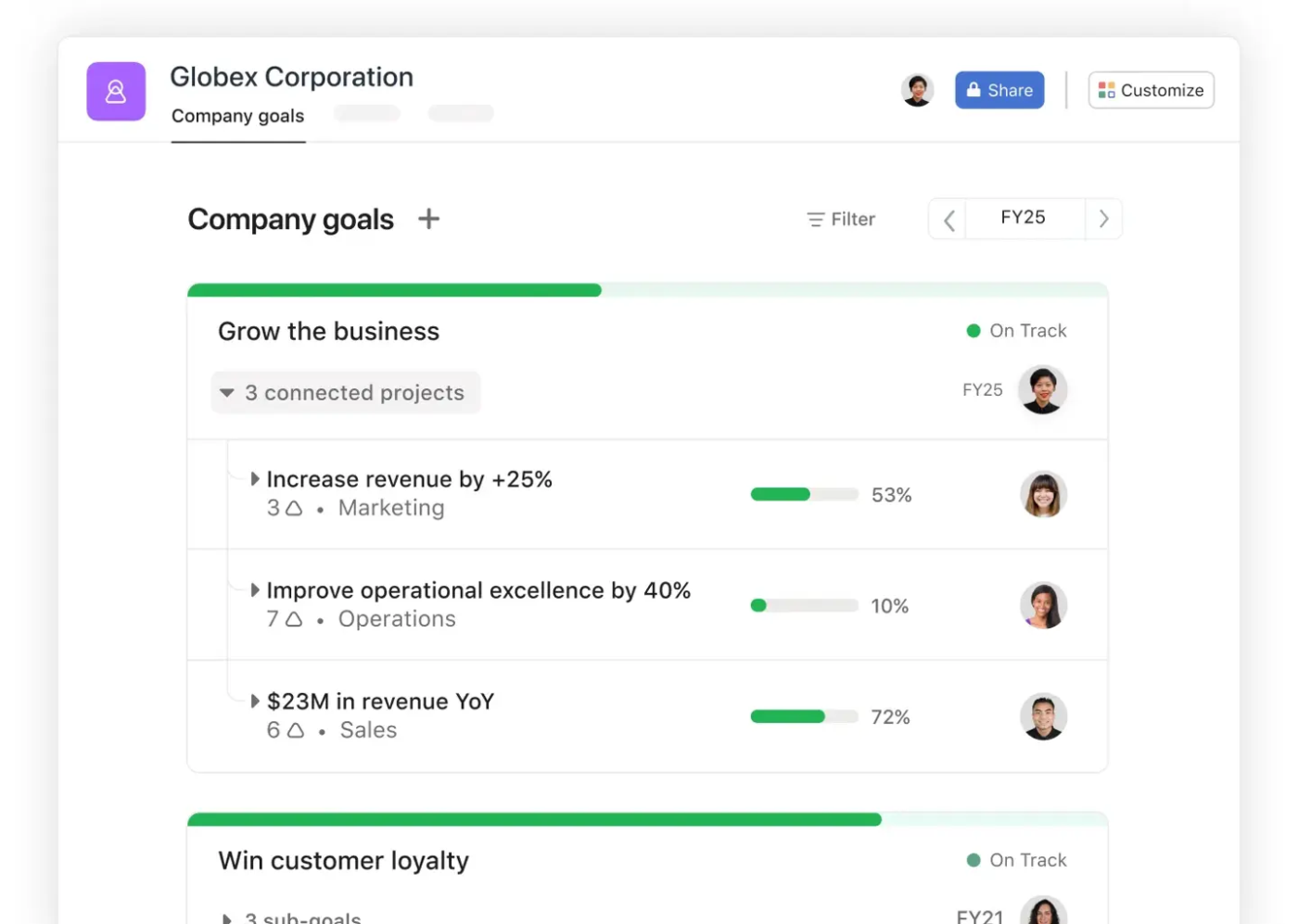
What if your project management tool could think like a creative professional? This question drove Asana’s development into something more versatile.
While Linear serves development teams well, Asana breaks down the barriers between technical and creative work. Where Linear’s interface might challenge non-technical users, Asana’s Workflow Builder creates an intuitive environment accessible to all team members.
The platform offers more versatile project views than Linear, integrating development tasks with creative workflows while handling approvals, content calendars, and campaigns—features Linear users often need separate tools for.
🧠 Fun Fact: The name ‘Asana’ is derived from a Sanskrit word that refers to a posture or position, particularly in yoga. It reflects the company’s mission to help users find balance and efficiency in their work processes, much like yogis find balance in their poses.
One Asana user shared their experience, highlighting how essential it has become for their team:
“We have a remote team of 10-15 members. We use Asana for our tasks management, content calender, project management and so much more. Its literally our most useful app right now. Everyone in our team uses asana daily. Its solving the problem of tasks management, and project management.”
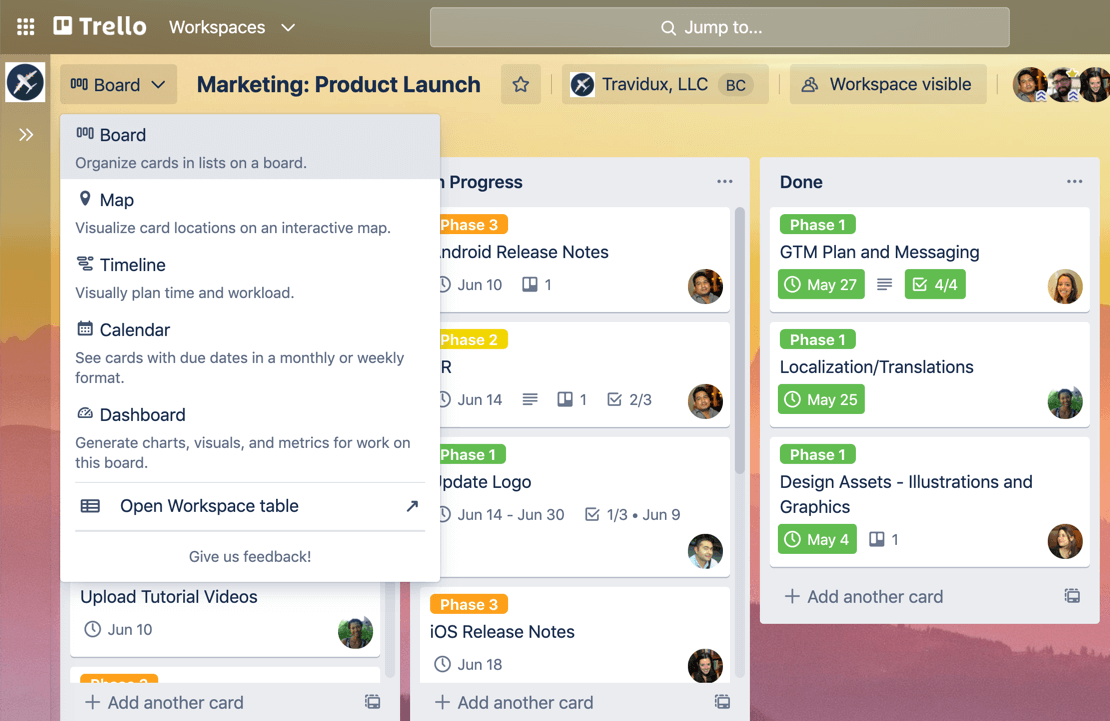
When teams get lost in complex project tools, clarity suffers. Trello’s intuitive boards bring visual simplicity back to project management.
Trello prioritizes a visual-first approach, contrasting Linear’s structured development focus. Its Kanban boards offer instant project visibility, while the Butler automation engine manages routine tasks. While Linear excels in development workflows, Trello streamlines project tracking for both software teams and non-technical users.
📮ClickUp Insight: Nearly 20% of our survey respondents send over 50 instant messages daily. This high volume could signal a team constantly buzzing with quick exchanges—great for speed but also ripe for communication overload.
With ClickUp’s integrated collaboration tools, like ClickUp Chat and ClickUp Assigned Comments, your conversations are always linked to the right tasks, enhancing visibility and reducing the need for unnecessary follow-ups.
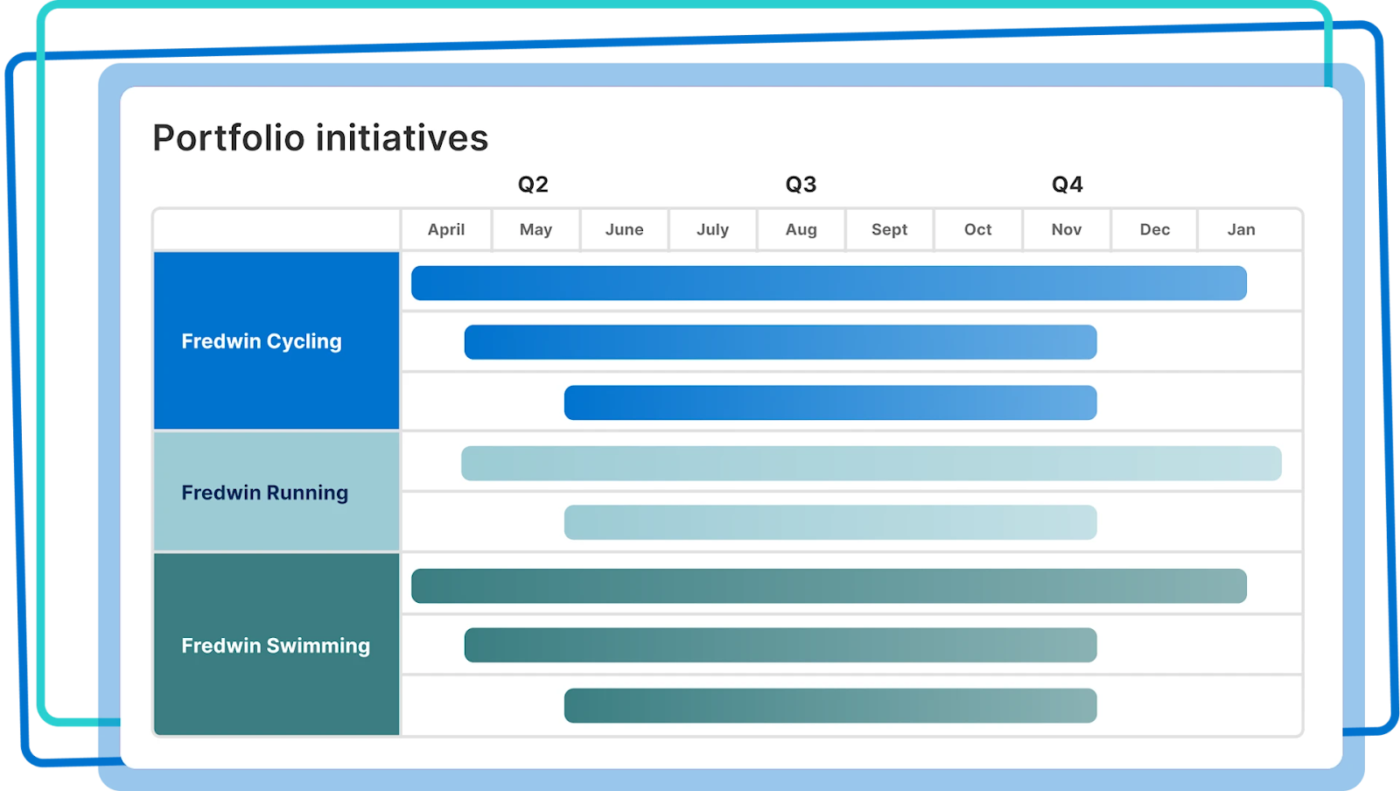
Some tools manage tasks; others manage strategies—Aha! does both. It connects product strategy with development execution through robust requirements management, mapping customer feedback to features, and tracking progress against strategic goals.
A user highlighted the product’s strength in organizing and managing roadmaps effectively:
The product lays out roadmaps and related information in an intuitive way. The pivot tables, list features, and other reports are powerful and flexible, so you can manage as you need. Good modeling of ideas (with a portal) through to release with initiatives and releases all tied to strategic goals. Excellent conceptual design, good execution in a reliable cloud application.
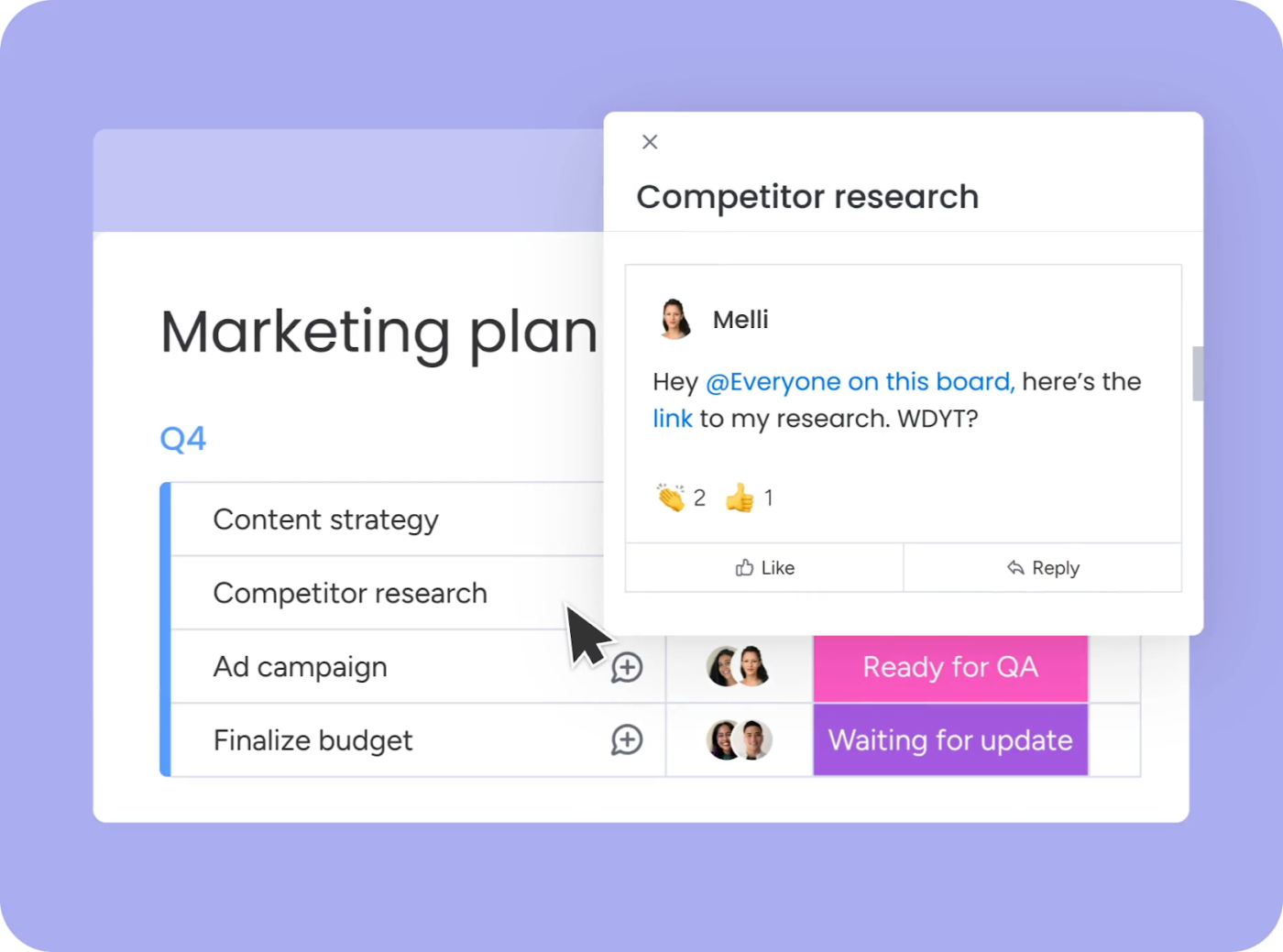
When one-size-fits-all project management feels like a straitjacket, teams need the freedom to create their own solutions. Touted as one of the most popular Asana alternatives, monday.com makes this possible by letting you build exactly what you need.
Linear follows a prescriptive project management approach, while Monday.com enables teams to build workflows from the ground up. Its flexible workflow engine goes beyond Linear’s fixed structure, supporting custom processes for any business need.
While Linear specializes in development, Monday.com’s modular design adapts to everything from marketing to HR, making it a versatile choice for cross-departmental project management.
One user praised the platform’s design and user experience:
Of the points that I can highlight is its interface, its design is minimalist, the well crafted colors, its intuitive menus make it a pleasant platform for the user.
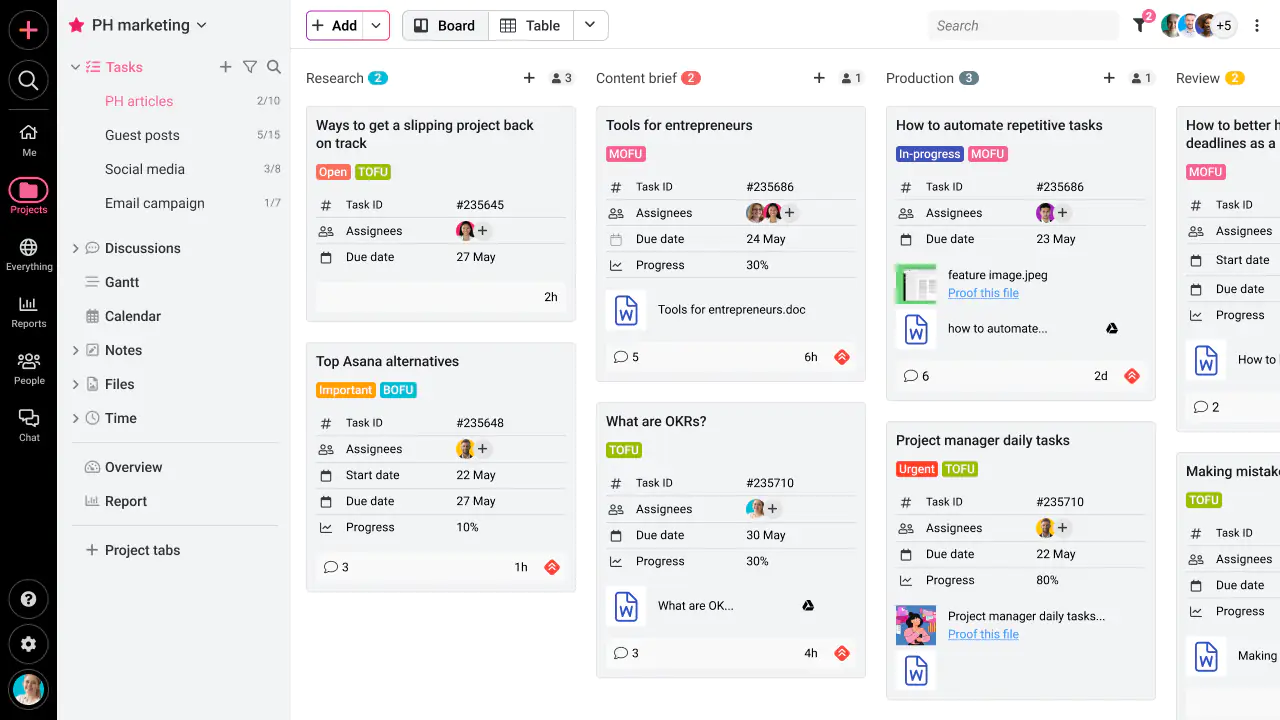
ProofHub streamlines collaboration with its integrated proofing system, simplifying feedback and approvals. Unlike Linear’s technical focus, ProofHub combines project management and client collaboration in one user-friendly platform.
It centralizes conversations, files, and deadlines, making client communication effortless. With a flat-rate pricing model, it offers better value than Linear’s per-user pricing, making it a cost-effective choice for growing teams working with external collaborators.
A user shared their enthusiasm for the platform’s ease of use and organization:
I love how easy it is to use with project management, and it helps me stay very organized! I love how I can prioritize tasks easily and manage each task with the “Me” tab. I would recommend PH to anyone who needs company project management!
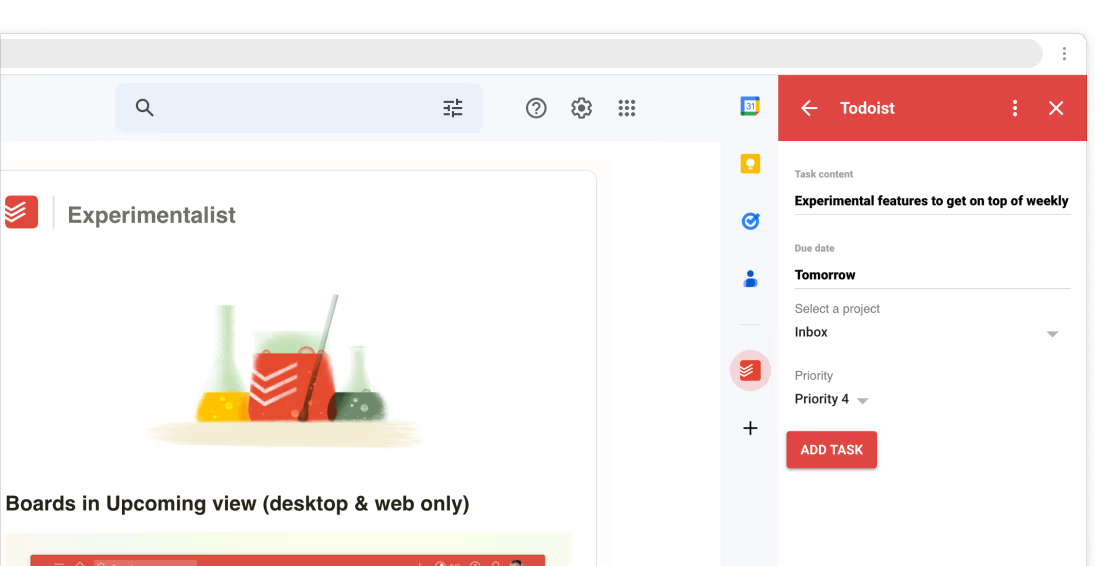
Emphasizing simplicity, Todoist blends personal task management with team collaboration.
Its natural language input enables quick task creation, avoiding the complexity of structured systems. Where Linear feels overwhelming for individual tasks, Todoist offers a streamlined alternative that scales effortlessly.
With a minimalist design and flexible functionality, it adapts to solo users and teams, making it a more approachable choice than Linear’s development-focused workflow.
👀 Did You Know? Unlike Boolean-based search, NLP uses semantic processing to analyze word relationships and intent, enabling more intuitive, context-aware responses.
Without clear customer insights, development teams risk building unwanted features.
Productboard connects feedback to development with advanced prioritization, balancing user needs and business goals. Its roadmap tools enhance transparency with stakeholders.
Unlike Linear’s execution-focused approach, Productboard bridges customer input and development. With more sophisticated prioritization than Linear’s basic settings, it empowers teams to make data-driven decisions.
A user highlighted Productboard’s value for software companies:
Productboard is a great tool for software companies looking to build a process around their customer feedback.
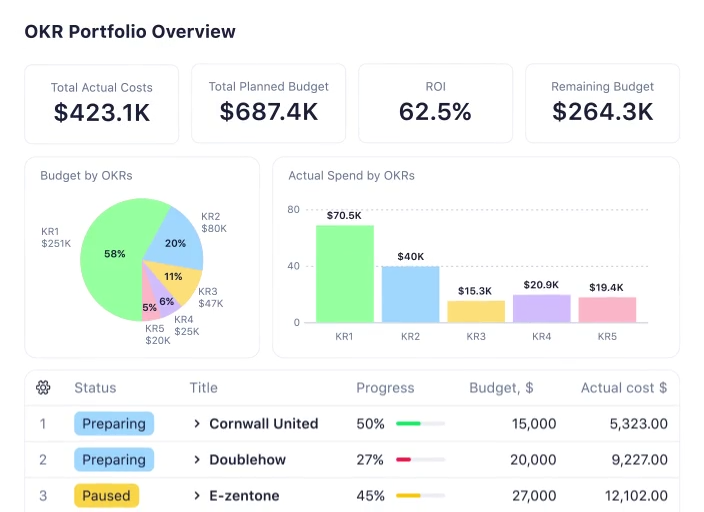
As teams scale, visibility fades—but Wrike’s three-pane interface keeps projects crystal clear. It enables seamless navigation from portfolios to tasks, acting as an enterprise project control center. With customizable workflows, advanced reporting, and enterprise security, Wrike excels at managing complexity.
Unlike Linear’s simpler layout, it visualizes intricate hierarchies and offers portfolio management, custom request forms, and resource planning—ideal for organizations with strict compliance needs.
A user shared how this tool streamlines feature prioritization and stakeholder communication:
This is helping us prioritize our features. A little help on our bandwidth and if we have the pipeline full. This helps us have a clean deliverable to stake holders. Very easy portal feature to better engage company and clients. Helping us manage our large client feedback pool from multiple sources.
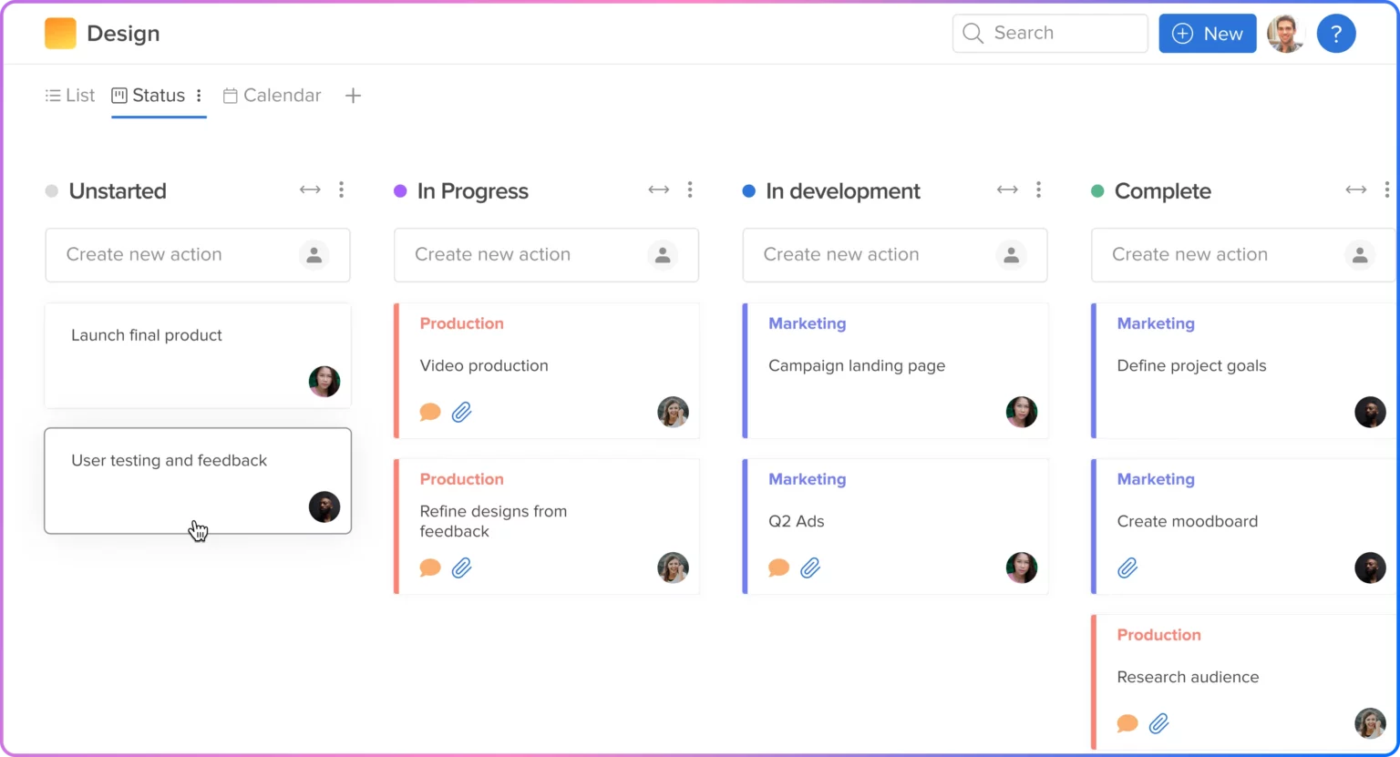
Effective resource management goes beyond availability—it’s about the right fit. Hive streamlines project management with resource planning and time tracking, surpassing Linear’s basic allocation tools. While Linear focuses on development, Hive integrates email and proofing to reduce tool switching.
Its advanced analytics offer deeper insights into productivity and project progress, making it a comprehensive choice for teams needing robust resource and workflow management.
A user highlighted the platform’s integration capabilities and project-tracking features:
I love that it has the ability to integrate with multiple applications, we can easily track project progress. I like the visualization of project task progress, you can create a knowledge base for your team.
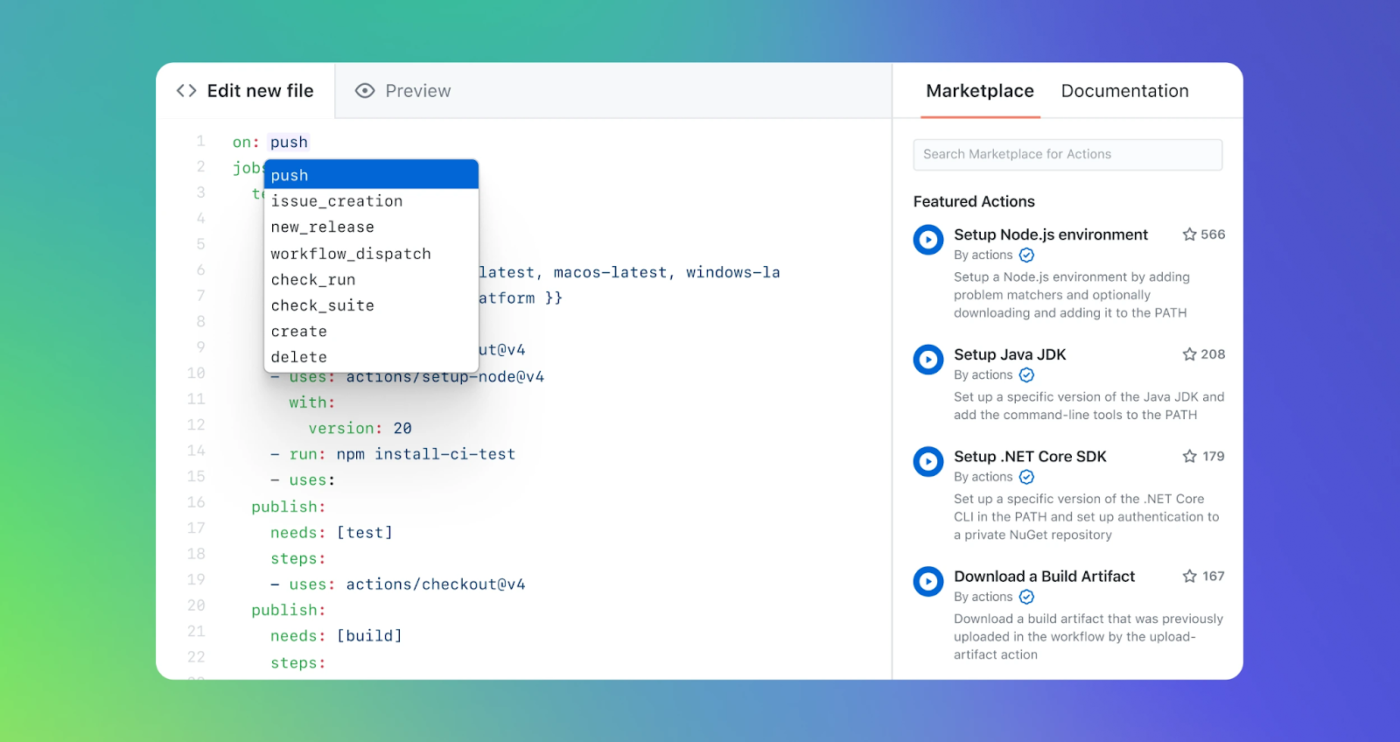
Switching between code and project management disrupts developer flow. GitHub embeds project management within the development process, integrating issue tracking, project boards, and GitHub Actions for automation.
While Linear offers issue tracking, GitHub connects tasks directly to code changes and pull requests. Its developer-first approach eliminates tool switching, making it a more seamless choice for teams that want project management tightly integrated with their coding workflow.

Notion blends project management with collaborative documentation, using a block-based system for custom workspaces.
Unlike Linear, which separates documentation and tracking, Notion creates a fluid workspace where teams can integrate knowledge bases, databases, and project planning.
Its flexible structure surpasses Linear’s rigid organization, making it ideal for teams prioritizing documentation and task management. While Linear focuses on development, Notion offers a more adaptable workspace for diverse team needs.
A user shared how Notion’s versatility enhances both work and personal projects:
I use Notion for a lot of things. As a content marketer, I’ve used it to create a portfolio and plan my projects. Since I also day trade on the side, the app allows me to journal my trades, which is a big deal for me. I love the simplicity and the ease of use, and I can move things around based on their level of importance.
The best project management tool depends on your team’s workflows, size, and long-term goals.
When evaluating Linear alternatives, consider scalability, integration with your existing development tools, and ease of adoption. A tool should enhance efficiency without adding unnecessary complexity.
Look for solutions that offer flexibility, robust collaboration features, and pricing that aligns with your budget.
ClickUp is the ultimate Linear alternative, offering unmatched flexibility, advanced project tracking, and deep customization. Whether managing development tasks or cross-functional projects, ClickUp adapts to your needs.
Ready to optimize your workflow? Sign up for ClickUp and transform how your team works.
© 2026 ClickUp