

Your software development team spends all day, every day developing beautiful products for your customers, so they deserve something developed specifically for them. 🎁 And we don’t mean another company hoodie (even though they’re the softest things in our closets)!
We’re talking about a project management software that makes your team’s life easier with issue tracking, integrations, automation, and real-time communication features.
Two of the most popular choices for software teams are Linear and Jira. (Though, they’re certainly not the only names in the game. Get the scoop on all of your options with our Monday.com vs. Jira comparison, our Trello project management review, and our look at the best Jira alternatives.)
Below, we’ll provide a side-by-side comparison of Linear and Jira so you can decide if one is right for your team. Let’s go! 🏁🏎️
What is Linear?
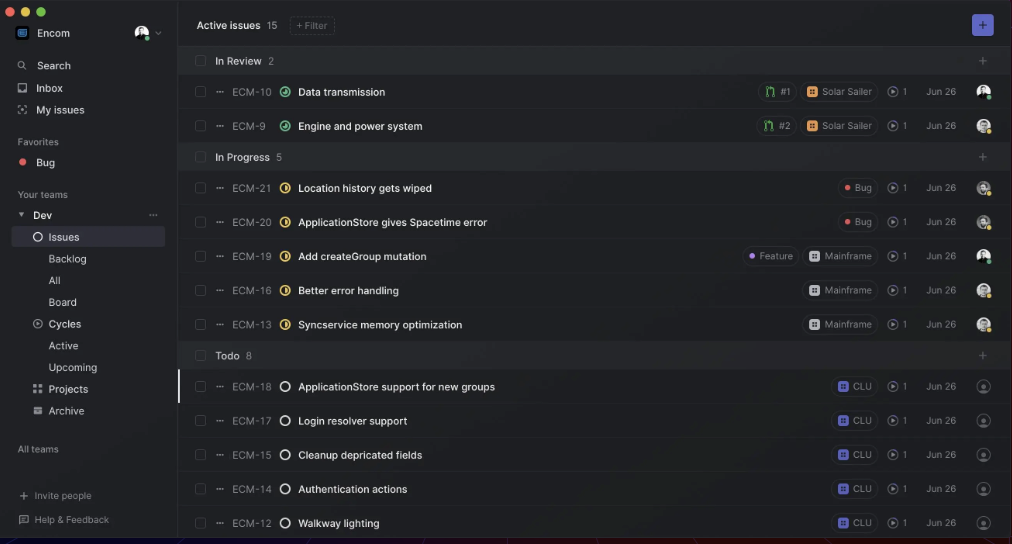
While many teams use Linear as task management software, its main use is bug tracking—that’s what it was built for and what it does best. It’s great for those who follow a Scrum process and will allow you to track your active sprint as well as other tasks that aren’t related to the sprint.
If your team’s motto is “simplify, simplify, simplify,” then Linear might be right for you. It doesn’t require much setup, offers a lot of shortcuts, and has an intuitive user interface that’s ideal for multiple teams. (We’ve heard more than one Linear user describe the UX as “sexy.”) 💃🕺
But in exchange for all this sexy simplicity, you sacrifice customization options. One Linear issue is that it offers only a few predefined fields: four levels of priority, labels, estimates, and an assignee. And although Linear allows you to track multiple projects, some users report that the lack of project boards makes it more difficult than other tools.
Linear may be better for startups or companies looking for a program for their software team (and only their software projects). It may not be the best choice for companies that want to use a single project management software across all high-performance teams from product development to finance to marketing.
Check out these Linear alternatives!
Linear features
Here’s a closer look at Linear’s features so you can decide if this program aligns with your team’s needs and values.
1. Speed of the platform
Fast load time with real-time syncing is one of the features that sets Linear apart. 🏃
Because of its streamlined design, Linear loads in about half the time that it takes Jira to load. It also offers a lot of built-in keyboard shortcuts and automations, so everyone can work faster and with less frustration—whether it’s setting up a new project or taking in a new ticket.
2. Planning operations and capabilities
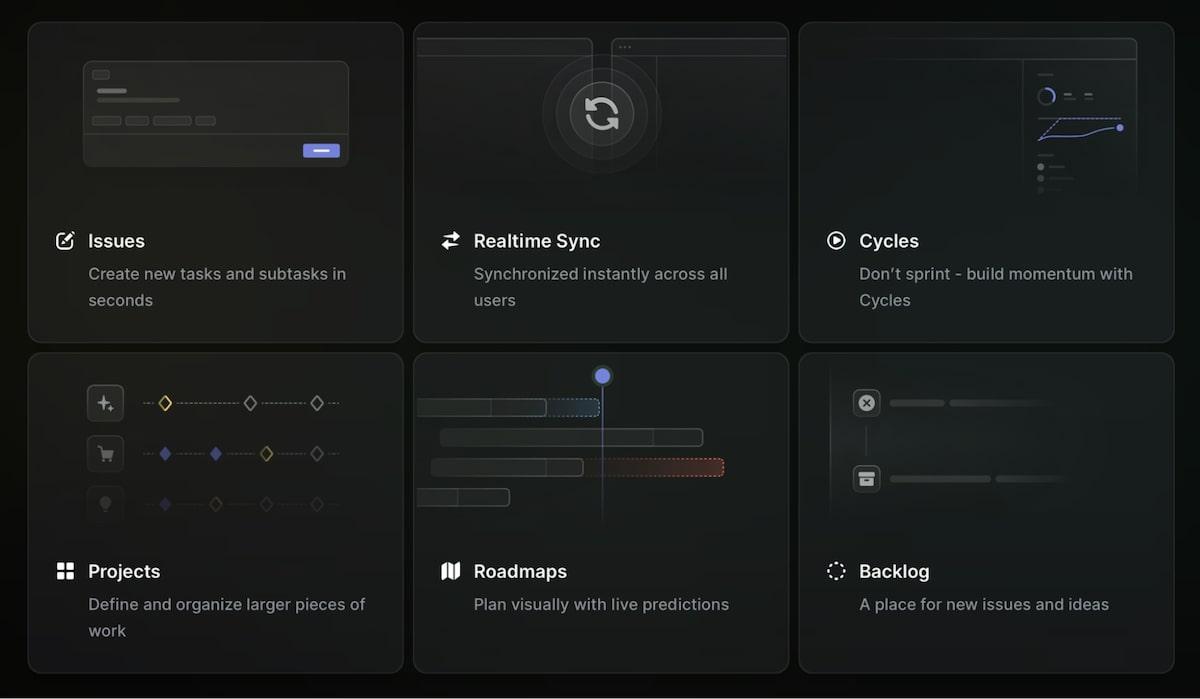
Linear allows you to create new issue-tracking tasks in seconds. It also has options to organize several projects, create company or product roadmaps, organize projects based on where they fit into your roadmap, and set up a backlog for new issues and ideas. You can also set issues in your backlog to close after a certain period of inactivity so you’re not getting bogged down by out-of-date ideas.
3. Progress tracking
Of course, this program offers a notifications inbox to give your everyone updates on their projects and mentions. You can also set up multiple filters and views, add labels to tasks, or use a search feature to find what you’re looking for quickly.
4. Collaboration and clear priorities across the organization
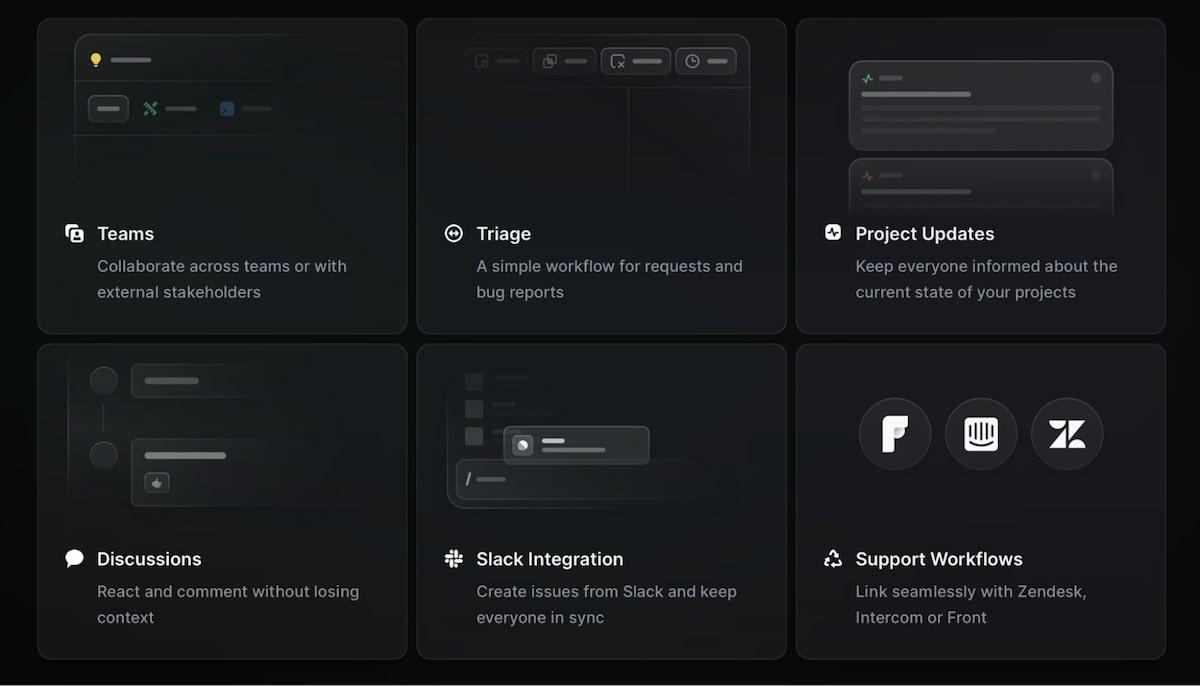
It’s simple to organize companies into teams of people who work together most frequently. Plus, you can send out team-wide project updates, and hold discussion on tasks so you don’t lose out on any of the context you need to decide on your next steps. 👣
5. Integrations
Linear offers hundreds of integrations to support existing workflows and access other platforms that work in tandem. There are too many to list, but here are some of the most-used apps that Linear integrates with:
- Figma
- GitHub
- GitLab
- Loom
- Sentry
- Slack
- YouTube
- Zapier
- Zendesk
You can also build your own integrations with Linear’s API. But while this platform offers plenty of app integrations, it doesn’t support as many platforms as Jira. This is strictly a web-based SaaS program—which may or may not be the best for developers.
Linear pricing
There are three different pricing options for Linear software:
- Free: The Free for Everyone Plan allows unlimited members, up to 250 active issues with an unlimited archive, import and export features, and access to all integrations and APIs
- Standard: $8 per user per month. This plan includes everything that you get with the free plan, plus unlimited issues and file uploads, guest accounts, private teams, and admin tools
- Plus: $14 per user per month. This option includes everything you get with the free and standard plans, plus increased privacy and security features, Linear Insights and data analysis features, service-level agreements, and priority support
What is Jira?
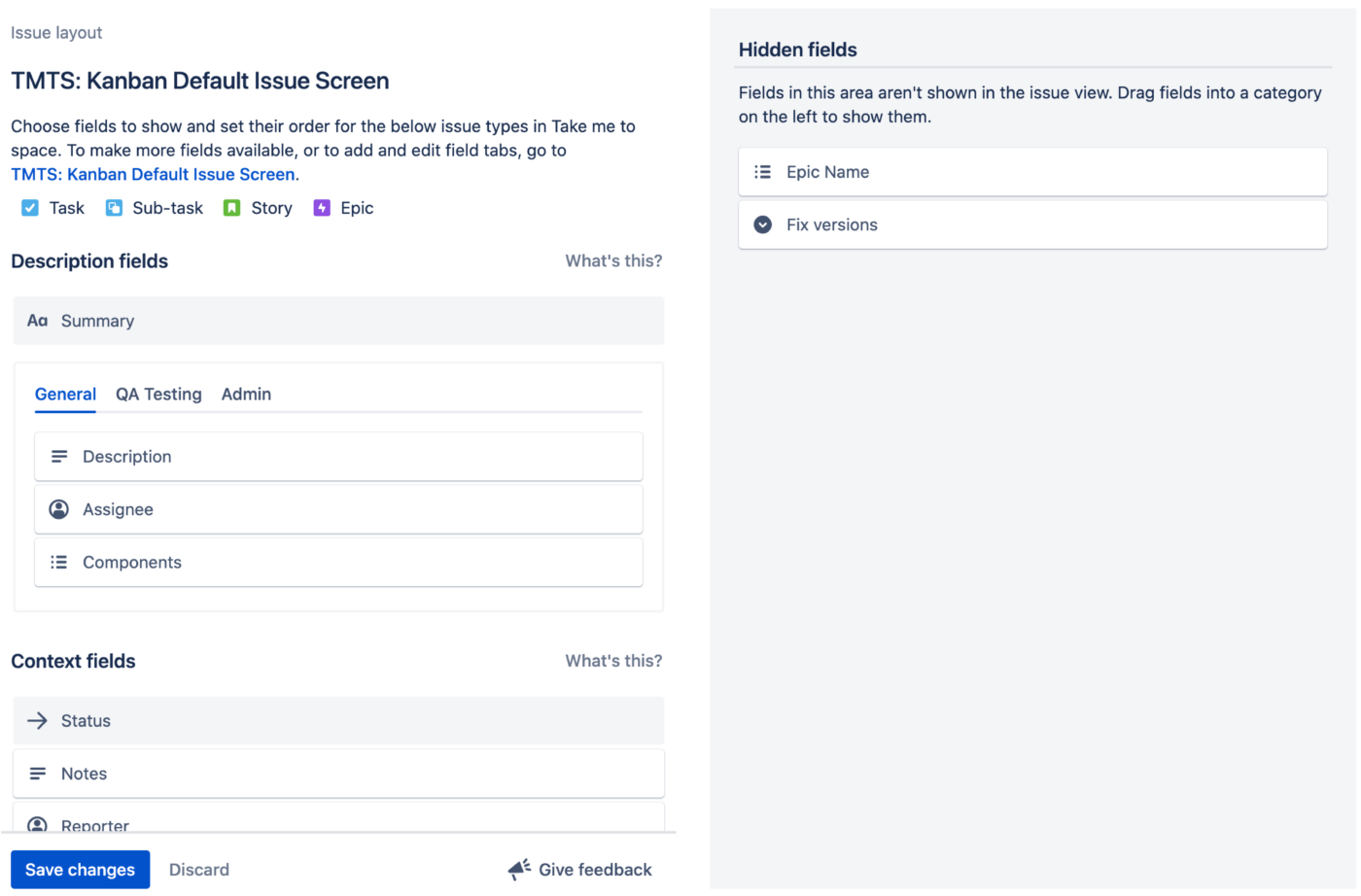
Jira is made by software company Atlassian. But unlike Atlassian’s other project management tool—Confluence—Jira’s project management features are designed with software projects in mind. Jira offers more advanced issue tracking features while Confluence is designed as more of a knowledge and content management tool.
If you always wanted to hang out with the most popular kid in school, Jira might be right for you. According to Atlassian, Jira is the number one software development tool among Agile teams. (But who knows how long it’ll hold onto that superlative?)
There are plenty of competitors—like Monday.com, Basecamp, Trello, and of course, Linear—trying to steal Jira’s homecoming crown. 👑
Jira offers a lot of customization options that can make it easier to scale as your company roadmap changes. But some users find all the options make the platform more difficult—and less intuitive—to use. Setting up new tasks, projects, and dashboards can be time-consuming, and often requires a product manager who has a lot of Jira-specific expertise—so maybe not the best if you work with a small team.
While the customization options make it easier to retrofit Jira for teams outside of software and engineering, it was still designed with developers in mind. As such, it might be difficult for project management teams that don’t have a developer’s mindset to set up their workspace. (Picture multiple training sessions in your future.) 🧑🏫
Jira features
If you want to take a deep dive into Jira software, check out our complete Jira review. For the purposes of this comparison, here are the main features that draw teams to Jira.
1. Numerous templates
In order to address criticism that Jira can be difficult to set up, the program offers multiple templates for DevOps, bug tracking, Scrum, and Kanban boards. Since Linear is designed specifically for Scrum processes, Jira may be a better option for Agile teams that prefer access to the Kanban methodology.
2. Planning
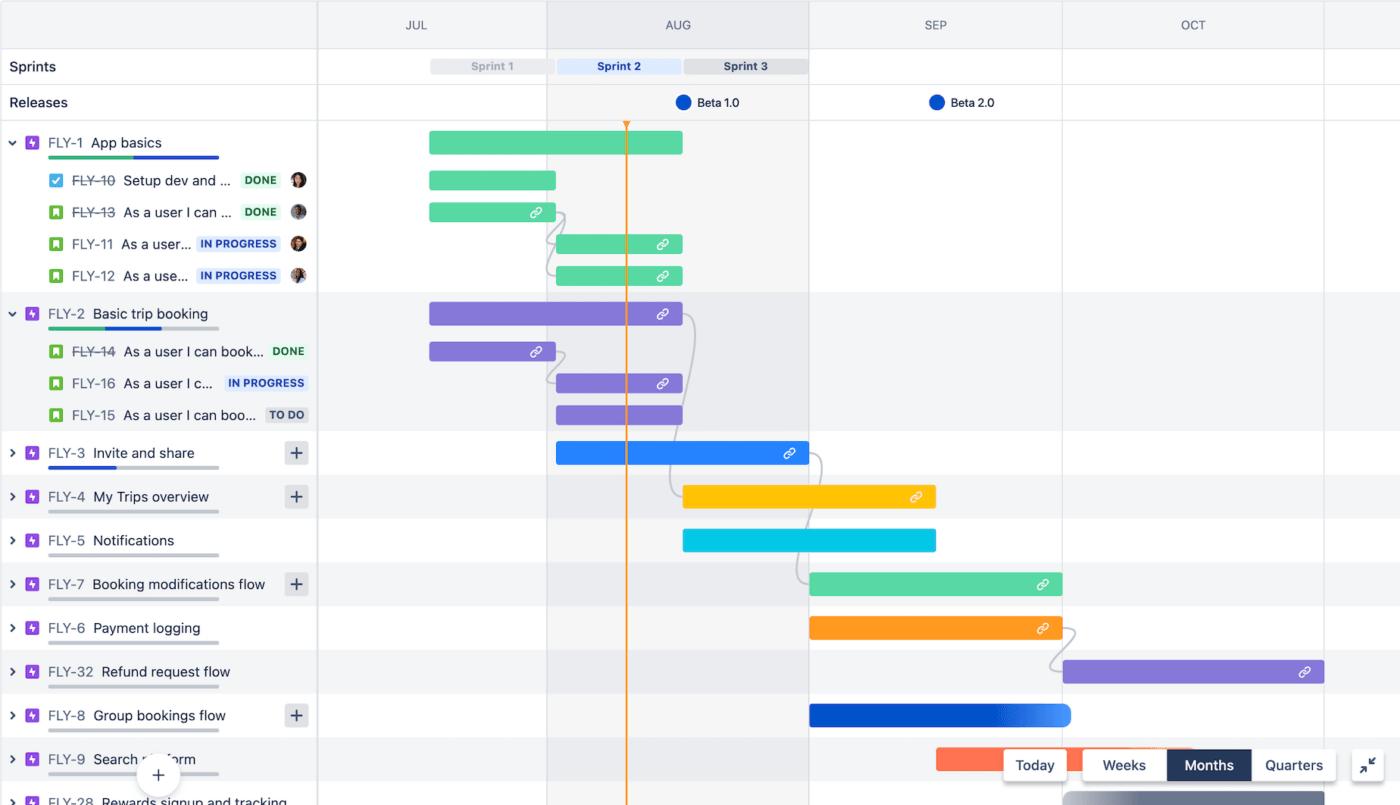
Jira allows you to access Agile boards for each project and to automate parts of your planning process. You can also set dependencies for tasks within a project. That way, you know that if one step isn’t completed you can’t move on to a dependent step. You can also use the software for higher-level planning to manage roadmaps and show where each project fits into your roadmap. 🗺️
3. Collaboration tools
Your team members will get notifications of their tasks and mentions, and you can easily send code and update everyone on a project’s deployment status. Plus, you can have discussions on tasks so anyone who looks at the task will understand the full context.
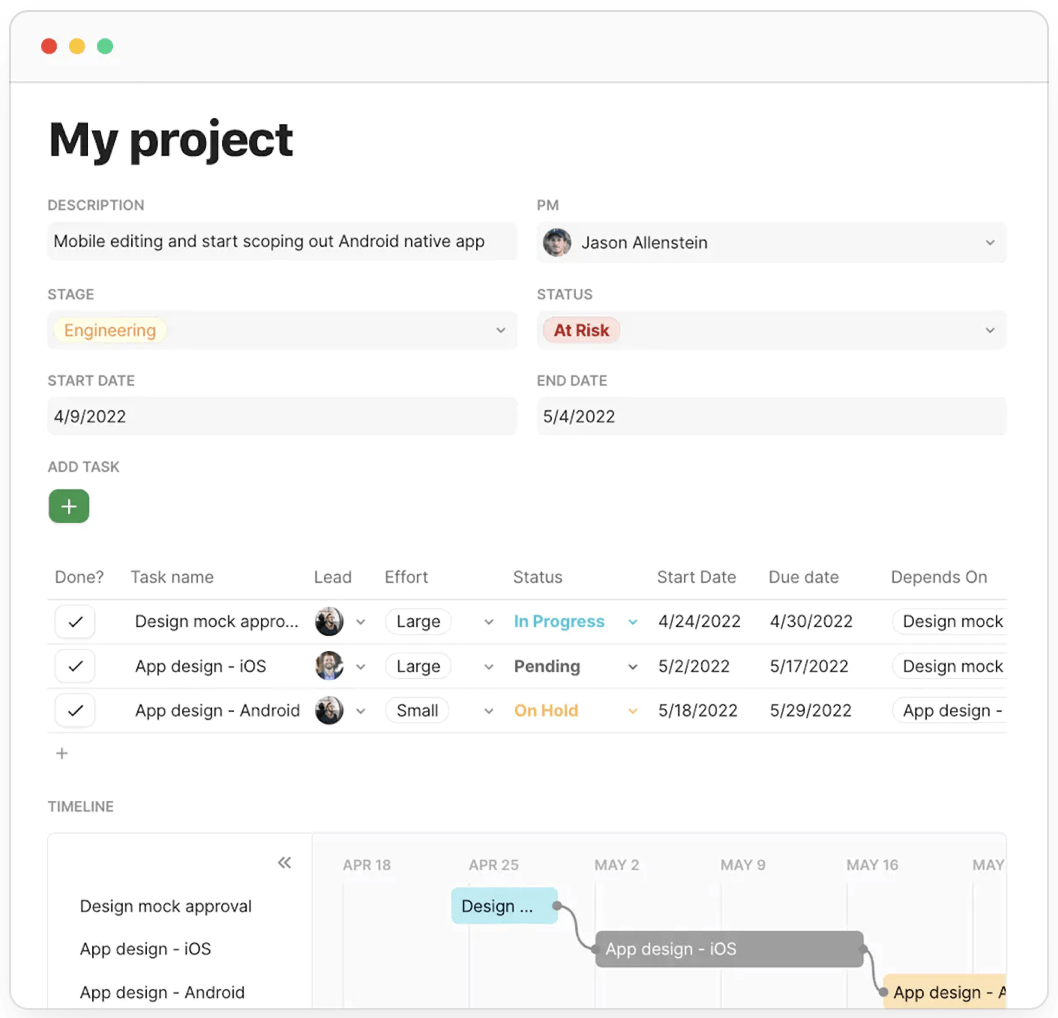
4. Customization features
Customizability is what sets Jira apart from other tools. Although it may take time for your team members to learn how to use these features to their full potential, you’ll have the ability to manage a project by team or company. Also. you can customize your workflow to any style of work from Scrum to Kanban to however your heart feels like tackling a project this week.
5. Integrations
Jira also integrates with hundreds of apps. There are even more options in Jira’s app integration library than in Linear’s, but unlike Linear, Jira doesn’t offer an API to allow you to set up your own integrations.
Here’s a look at some of the most popular Jira integrations used by high-performance teams:
- Figma
- GitHub
- GitLab
- Salesforce
- Slack
- Zapier
- Zendesk
- Zoom
Jira also supports more platforms than Linear with apps for Windows, Mac, Linux, iPhone, and Android, as well as a web-based SaaS interface.
Jira pricing
Like Linear, Jira also offers a free plan and other pricing plans for companies of any size.
- Free: This plan supports up to 10 users, unlimited project boards, backlog, and roadmaps, reporting and data insights, 2GB of storage, and community support
- Standard: $7.75 per user per month. You’ll get everything included in the free plan, plus up to 35,000 users, assigned user roles and permissions, audit logs, 250 GB of data storage, and business hours customer support
- Premium: $15.25 per user per month. This plan includes everything in the free and standard plan, plus advanced roadmaps, sandbox and release tracks, project archiving, service-level agreements, unlimited data storage, and 24/7 customer support
- Enterprise: This plan’s pricing will need to be negotiated directly with Atlassian. In addition to everything included in the free, standard, and premium plans, it can support unlimited sites. Plus, it provides centralized security codes, user subscriptions, and 24/7 support
In the Battle of Linear and Jira: Which Software Wins?
Linear and Jira are both product management tools designed specifically for software development teams, and they offer a lot of similar solutions: Scrum process management, issue tracking, backlogs, roadmaps, collaboration features, and ample integrations. But can we declare a winner in the battle of Linear and Jira?
Here’s the head-to-head. 🏆
Speed
Winner: Linear
Although Linear and Jira both offer automations that can help you speed up your overall work process, Linear’s load times are nearly twice as fast as Jira’s (although Jira isn’t slow because the difference comes down to a matter of seconds). ⏱️ Plus, Linear has a lot of shortcuts to make your workflows move faster.
User experience
Winner: Linear
With a streamlined UX and intuitive design, Linear is easier to set up and easier to use. In the beginning, you likely won’t have to provide much training to get started with Linear.
Flexibility
Winner: Jira
Linear’s weak point is its flexibility. It has established workflows and only a few options for customizing them. Jira allows you to set up workflows any you want. Jira also supports more platforms and will be easier to scale as your company grows.
Bonus Comparisons:
Meet ClickUp: The Best Linear and Jira Alternative
If you want the best of both worlds—project management software that’s clean and intuitive like Linear yet scalable and customizable like Jira—then you need to meet ClickUp. (Hi there!) 🙌
ClickUp is the project management app to replace all of your other apps. It’s designed to work across all industries and all workflows. You can easily set up Scrum or Kanban boards for your product development team while your marketing, finance, or supply chain teams can create project boards designed around their established workflows.

It’s simple to plan, track, and collaborate on any project—with nearly any tool. ClickUp supports current workflows with thousands of integrations, including Slack, GitHub, Google Workspace, Figma, Zendesk, Salesforce, Zapier, and so many more. But the many unique features of ClickUp could allow you to give up some of these apps altogether. (Hello, savings!) 💸
Learn more about how Jira compares to ClickUp. If you decide to switch from Jira to ClickUp (or from another solution to ClickUp), you can do so with a single click. Here are a few of the differences and how ClickUp can help streamline your workflow:
Goals

You can set company-wide goals, team-based goals, or individual goals. Then, turn them into SMART goals with timelines, milestones, and scorecards. The ClickUp Goals feature offers automatic progress tracking and multiple ways to measure your team’s progress: task targets, number targets, monetary targets, true-false targets, and open-ended descriptions. Having goals in sight will mean everyone never loses track of what’s important.
Views

ClickUp offers more than 15 different views, so each member of your squad can organize their work, their way. Options include lists, boards, calendars, mind maps, timelines, tables, chats, docs, and more—because sometimes looking at things a little differently can help you find the solution you need. With ClickUp, you can always change your perspective or simply enjoy the view. 👀
Whiteboards
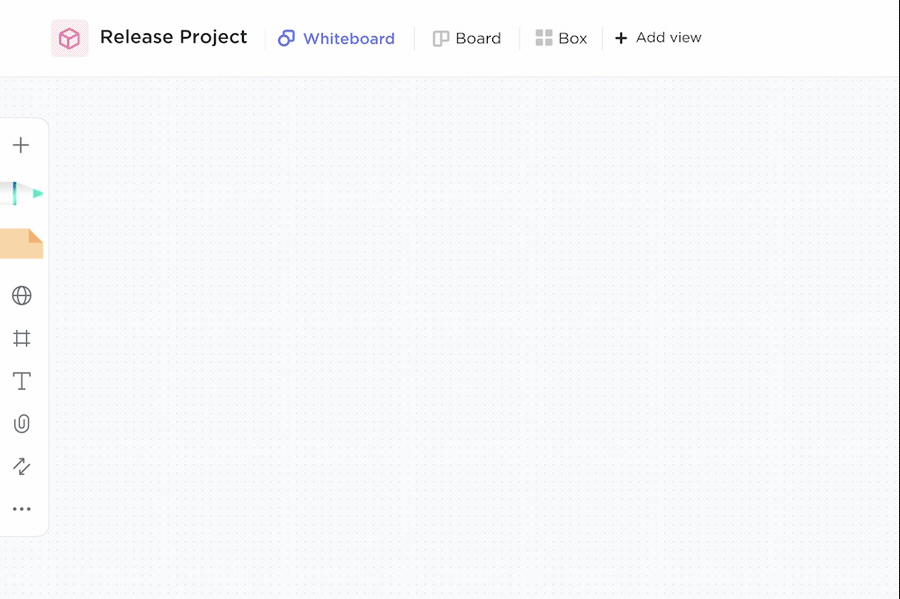
Improve your team’s communication with ClickUp’s Whiteboards feature, which allows for creative brainstorming, strategizing, mapping, and laying out Agile workflows. People can add notes, ideas, and freehand drawings in real-time.
You can also upload images, screenshots, and links, and connect your brainstorming ideas to projects you’re actively working on. Learn more about why ClickUp is the best tool for project management teams.



