How to Manage Freelancers

Sorry, there were no results found for “”
Sorry, there were no results found for “”
Sorry, there were no results found for “”
Managing a team of freelancers presents some unique challenges. One of the biggest hurdles you will encounter is aligning everyone’s schedules, especially in different time zones. You must keep track of everyone’s progress, or your project might fall behind.
With these responsibilities, you’re constantly juggling availability and project deadlines. We understand—it’s a lot to manage and can be overwhelming to keep everything running smoothly.
But here’s some good news: you can quickly rev up your freelance engine with the right strategies and tools.
This article explores proven strategies and project management tools to manage freelancers while maintaining control over your projects and maximizing productivity.
By the time you’re finished reading, you’ll be a pro at setting clear expectations for your freelance workers, managing everyone’s time and workload, and giving feedback that helps.
Hiring freelancers offers several distinct advantages over full-time employees, making it an attractive option for many businesses; these include:
Managing freelancers is quite different from managing full-time employees. You hire a freelancer for a specific task or project, whereas full-time employees fulfill an ongoing, evolving role.
You must know the difference between freelancers and full-time employees to build positive relationships.
| Aspect | Freelancers | Full-time Employees |
|---|---|---|
| Cost | Often cheaper, no benefits or long-term commitments | Salaries, benefits, taxes, and long-term commitments |
| Flexibility | Hire freelancers as needed for specific projects | Limited flexibility, fixed work schedules |
| Expertise | Access to a wide range of specialized skills | Expertise limited to the skills of current staff |
| Scalability | Easy to scale up or down quickly | Scaling requires hiring/firing processes |
| Overhead | No need for additional office space or equipment | Requires office space, equipment, and other resources |
| Commitment | Short-term commitment, project-based | Long-term commitment, ongoing employment |
| Management | Less direct control, self-managed | Direct oversight, more control over work |
| Availability | May have varying availability, multiple projects | Dedicated to your company, consistent availability |
Before you assign tasks to freelancers, set clear project expectations to avoid problems down the road. To ensure clear communication and understanding, here’s how you can get them on the same page:
Be specific about what you want your freelancer to do. Provide detailed instructions on expectations and how to complete the task, including any necessary steps, guidelines, or project requirements.
Define project details well—the more information you can give, your freelancer will be better equipped to deliver the work you need.
Example: If you’re onboarding a freelance writer to create a whitepaper for your company, provide additional context on the target audience, word count, and tone. Also, include specific product details and case studies.
When you assign any task to a freelancer, include clear deliverables, milestones, and deadlines to complete the project,
Example: We want four 1000-word blog posts from you every month. Please deliver one post every week on Monday.
Discuss early on if you need freelancers to be available for meetings or calls so they can plan their schedules accordingly.
Example: Every Tuesday, between 12.45 and 1.30 pm, we have a weekly Zoom catchup call between the freelancers and the relevant teams.
The team meeting aims to discuss the project objectives, the results achieved, feedback for anything particular, and share product updates.
Clarify payment terms, including how often you will pay freelancers and your payment platform.
Example: We have a NET + 30-day payment cycle for the freelance team. The payment method is PayPal, and it is for all the approved blog posts you’ve written.
The last thing you want to do is have these discussions after the freelancer working on your project raises the invoice.
Use ClickUp’s Scope of Work Template to specify all the details in a centralized repository. This will save you time creating lengthy spreadsheets or emails to share this information.
It provides an easy framework to outline the scope, objectives, and deliverables, along with sections for legal requirements, milestones, and project goals, which can be customized according to your needs.
Pro tip💡: Use an AI-writing assistant, such as ClickUp Brain, to automate the creation of project descriptions and briefs.
ClickUp Brain fetches necessary details from your project management tool and populates the scope, delivery dates, timelines, goals, and milestones within your Scope of Work and other SOP templates for freelancers that you use.

Effective communication is key to managing any team, but it’s even more crucial when managing freelancers. You aren’t directly supervising their work; in most cases, they might be working remotely.
And if you don’t communicate effectively, you’ll have to deal with:
To avoid these scenarios, make sure to discuss the following communication aspects with your freelancer:
Discuss with your freelancer the communication tool your company uses: Slack, Zoom, and any other online collaboration tools where they should be available to reply promptly.
Agree on how often you’ll touch base. Do you want weekly check-ins or bi-weekly updates?
Choose a frequency that keeps you aligned without overwhelming anyone’s schedule so you can tackle any issues before they escalate.
Discuss how you would discuss changes in their work. Whether through comments in a Google Doc or messages via a project collaboration tool, ensure a clear process.
Ideally, you want a single effective communication tool for team meetings, handling changes, and asynchronous communication, including direct messages.
That’s where ClickUp for freelancers serves as a project management tool with effective communication lines to centralize your schedule and communication with the many freelancers you work with.
ClickUp’s Chat View allows you to efficiently manage communications with your freelance talent so that nothing slips through the cracks. Send direct messages, assign tasks, share updates when you add or edit tasks, and share collaterals like links, attachments, and videos to support freelancers.

For each assigned task on ClickUp, you can also add comments to mention updates or special notes.
Pro tip💡: Within ClickUp, freelancers can highlight text to add a reply to specific parts of your comments using the ‘Quote’ option, reducing the risk of confusion even if you’ve added multiple points.

But what if you need to give complex, detailed instructions?
Skip the text and use ClickUp Clips to create and share screen recordings, providing clear, visual guidance to prevent misunderstandings and ensure your freelancers understand each task.
You can also embed these clips on any task or share a public link so freelancers can easily access them.

What are the classic signs of a poor onboarding system?
Your freelancers feel lost, not knowing what to do next. They have trouble figuring things out independently and repeatedly ask you the same questions.
The worst, they’ll struggle to deliver quality work.
This is not the best scenario when you hire the right freelancers as a long-term investment in your company’s success.
Here is what you should include in your onboarding documents:
To streamline the onboarding process, you can utilize ready-made frameworks.
For instance, ClickUp’s New Hire Onboarding Template allows you to create detailed checklists, schedule training sessions with coworkers, assign due dates, and track project progress with custom statuses like To Do, In Progress, and Complete.
Read more: Here are the top 10 tried and tested freelancing hacks to save time on soul-crushing admin work
Managing multiple freelancers across teams can make it difficult to keep up with various updates and deadlines, leading to confusion and disorganization.
Project management software for freelancers can help you schedule tasks, track progress, view dependencies and bottlenecks, and ensure smooth operation.
Here’s how ClickUp’s Project Management Software sets you up for success:
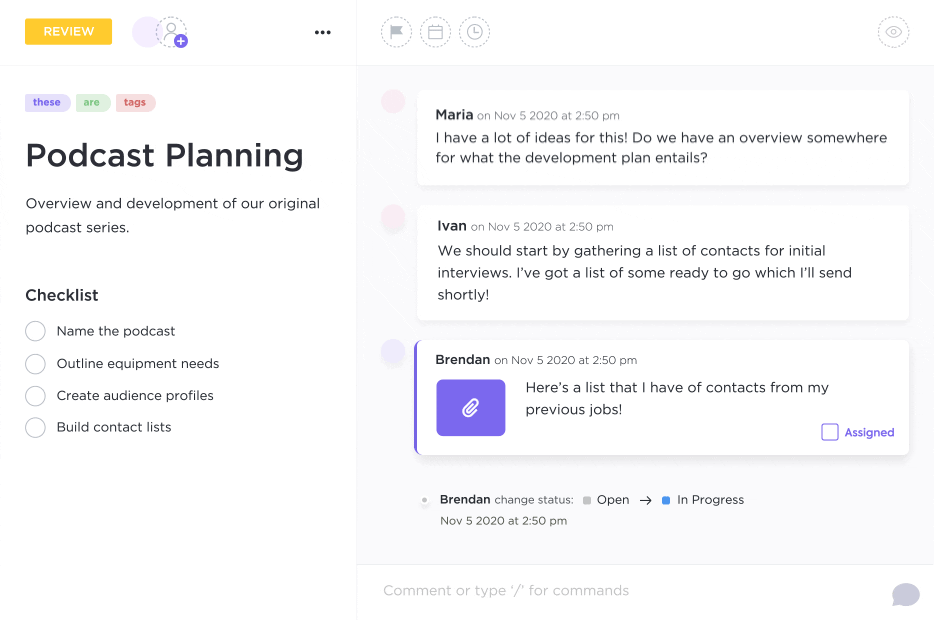


If priorities change, you can move tasks through workflows using the drag-and-drop feature, allowing quick updates and reorganization.

Read more: 10 best contractor management software & tracking systems in 2024
Freelance time-tracking software allows you to manage billable hours and timesheets and track time in and out in a centralized location.
ClickUp’s Project Time Tracking feature helps your freelancers track their hours. Use the built-in global time tracker to start and stop time from anywhere, add notes and labels to time entries, and get a roll-up of the total time they spent on your tasks.

Even if multiple freelancers, such as writers and editors, work on the same task, they can track their time individually. At the end, you can check individual time records and compare them to the time estimated at the beginning of the project.
If there are any setbacks or delays, freelancers can update the due dates on the main task. All team members assigned to those tasks will automatically get a notification so they can adjust their schedules accordingly.
ClickUp’s detailed time-tracking reports ensure that all aspects of your project stay on track and that deadlines are met efficiently.
Read more: Top 9 people management software tools in 2024
No matter how talented your freelancers are, they need your guidance and feedback to meet your expectations.
You must provide regular feedback to avoid endless revisions and frustration. Some best practices for sharing constructive feedback are:
Pinpoint what they did well or what needs improving.
Example: The section on the product’s features could use more detail. Can you expand on how each feature benefits the user?
Don’t wait until your freelancers have stopped working on the project to tell them what you think. Give them feedback early on so they can make changes quickly and easily.
Example: I just finished reviewing your article draft. Let’s hop on a quick call to discuss my feedback while it’s still fresh in my mind.
Suggest how they can improve or build upon their work.
Example: To improve readability, use shorter paragraphs. Use subheadings and bullet points to make your content easily scannable.
Appreciate them for what they did well, and point out areas where they can improve.
Example: Your research and data points were impressive and added credibility to your article. However, the conclusion fell a bit flat. It was a bit generic; we need to rewrite it so that it sums up the key takeaways of the post.
Provide your freelance team with constructive feedback, but remember to ask for their input regularly.
Ask them about the issues they encounter while working.
An easy way to gather insights from your freelancers is to use ClickUp’s Employee Feedback Template. This template allows you to collect detailed feedback on working with you, such as role clarity and development opportunities.
This feedback loop can help you identify how to improve processes and better support your freelancers.
Pro Tip💡: Set up ClickUp Automations to automatically send feedback survey emails to your freelancers every quarter.
You can use ClickUp’s Form View to collect feedback from your freelance team. This ensures consistent feedback collection and helps you identify and address issues promptly.
Although freelancers are an extension of your team, they will likely feel disconnected from its camaraderie because their interactions with it are limited.
The result?
It can impact their sense of belonging and motivation. Inviting them to team-building events helps them integrate and feel valued.
For your employees, it reinforces that freelancers are essential teammates. When they participate together in team-building activities, they build rapport and strengthen their bond.
Here are examples of virtual team-building activities you can try:
For a virtual escape room activity, everyone joins the same online escape room game. They must communicate and collaborate to find clues and solve puzzles before time runs out to ‘escape.’
This fun game is great for remote teams with freelancers, as it encourages teamwork toward a shared goal.
Choose trivia questions about popular movies, TV shows, music, and other fun topics. Have a mix of freelancers and in-house members on each team.
Everyone can socialize in a relaxed, low-pressure setting since it’s just a casual, fun trivia game.
Plan such activities using ClickUp’s Team Docs Template. This customizable template lets you list icebreaker questions, set rules for various virtual activities, and organize all details in one space.
Keep the Team Docs Template in ClickUp handy during your virtual activities. It lets you see everyone’s job titles, experience, and contact information.
Since it’s a collaborative doc, your entire team, including your freelancer workforce, can contribute ideas and feedback. This centralization fosters a more inclusive and organized planning process, ensuring everyone feels involved in the remote bonding experience.
Remember that every successful freelancer wants to deliver quality work, and you are responsible for setting them up for success.
Start by clearly defining expectations and providing detailed directions. As the project progresses, provide regular feedback. Open communication will help them understand where they need to make changes.
ClickUp’s project management platform combines all the features you need to manage your freelance team members, including time tracking, team communication, and project management capabilities in one platform.
Track work hours against the project budget, assign project tasks, set and track the project deadline, create AI-powered project descriptions, share critical files, and communicate within ClickUp’s project management tool.
No more do you need to juggle multiple apps to manage your freelance team and independent workers. The answer to how to manage freelancers starts with signing up on ClickUp and taking its free features on a test drive.
© 2026 ClickUp