

Imagine you’re in middle school and just started with trigonometry. You find yourself stuck on a problem, but instead of seeking clarification from your teacher, you opt to move on to the next one.
The result? You end up not learning from the challenge and tackle subsequent problems with a knowledge gap, leading to poor performance.
Business challenges are much like these unclarified lessons. If you don’t get to the root of the problem, you won’t be able to optimize your products, services, and internal processes and align them with your company’s growth and profitability goals. But how do we do that?
Both customer and employee feedback are critical to improving business strategies, but it’s challenging to build the right feedback ecosystem. That’s precisely where feedback loops come into play, helping employ constructive insights from customers and employees to boost customer retention and nurture a high-performing workforce.
In this article, we’re exploring:
- What the concept of feedback loops is (with the help of practical examples)
- How to run effective feedback loops
What Is a Feedback Loop?
A feedback loop is essentially the process of refining company processes, products, or services through constructive inputs. It comprises gathering feedback from customers, employees, or stakeholders, analyzing their data, and applying insights to improve the quality of business decisions.
The basics of feedback loops can be found in celebrated entrepreneur Eric Ries’ book titled Lean Startup, which highlights how startups follow a build-measure-learn feedback loop to analyze customer responses and then decide to pivot or persist. The idea is to:
- Build: Transform an idea into something appealing to customers
- Test: Measure customer satisfaction
- Improve: Take lessons from customer feedback and go back to rebuilding the product or creating a new one—and so the loop continues. A closed feedback loop denotes that you’ve successfully resolved an ongoing issue by incorporating user feedback
This is an example of a customer feedback loop, but companies use multiple channels of feedback loops to incorporate changes. Here are a few examples:
- Employee feedback loop: Here, managers ask employees about their current job satisfaction levels and make any required changes to employee retention policies, HR benefits, etc. Employees can also be on the receiving end of the feedback
- Creative feedback loop: It’s typically used in design and UX projects. It requires all creative content to be analyzed by stakeholders and revised until they meet client demands
- Development feedback loop: Feedback taken from end-users of a newly developed application or website. The input is used to improve user experience
Some standard metrics used in feedback loops include Customer Effort Score (CES), Customer Satisfaction Score (CSAT), Revenue Per Employee (RPE), Net Promoter Score (NPS), and Employee Turnover Rate (ETR).
Types of Feedback Loops
When discussing feedback loops, there are two main types to consider: positive and negative feedback loops.
Positive feedback loops
Positive feedback loops aim to reinforce and magnify a particular behavior or action through repetitions or continuous cycles, enforcing rapid change and enhancing the output. The idea is for businesses to identify their strengths and leverage those areas of excellence to sharpen their competitive edge.
For instance, business giants like Airbnb and Amazon seek user feedback in various ways to help with their strategic planning initiatives. By amplifying successful strategies, these organizations can expedite growth plans and foster innovation.
From a workplace point of view, when you gather feedback about the positive aspects of the company culture, you discover what contributes to employee retention. Moreover, elevating employee happiness and engagement can notably enhance productivity and profits.
Negative feedback loops
Negative feedback loops—also called balancing feedback loops, aim to rectify or counteract an undesirable action or behavior. For instance, if numerous customers report a nagging bug in a new app, the developers use this feedback to address and prevent its recurrence.
These loops serve as a reality check to the recipient, which can be the project manager, an employee, or the entire team. Despite initially highlighting customer dissatisfaction or unpleasant issues, they mostly lead to positive outcomes.
For instance, negative customer feedback loops lead to quick issue resolution and enhance product quality, boosting overall customer satisfaction and loyalty.
Running negative feedback loops for employees requires cognizance of an undesirable behavior with a negative outcome, paving the path for corrective action. For example: If I delay reporting a bug (undesirable behavior), the product launch has to be postponed (negative outcome).
3 Benefits of Positive Feedback Loops
Positive feedback loops can be an excellent experience for employers, employees, and customers alike. Here are the three main benefits to expect:
1. Enhanced workplace morale
Positive feedback loops are pivotal in boosting employee morale and fostering a healthy work culture.
When employees find their feedback bringing tangible change, it fosters a sense of value and appreciation. Valued employees tend to be happier, more engaged, and notably more productive. That’s why 40% of professionals now prioritize company culture when choosing new jobs.
Tip: Need a quick way to capture employee feedback in your team? Use the ClickUp Employee Feedback Template to track employee sentiment with easy-to-follow visualizations.
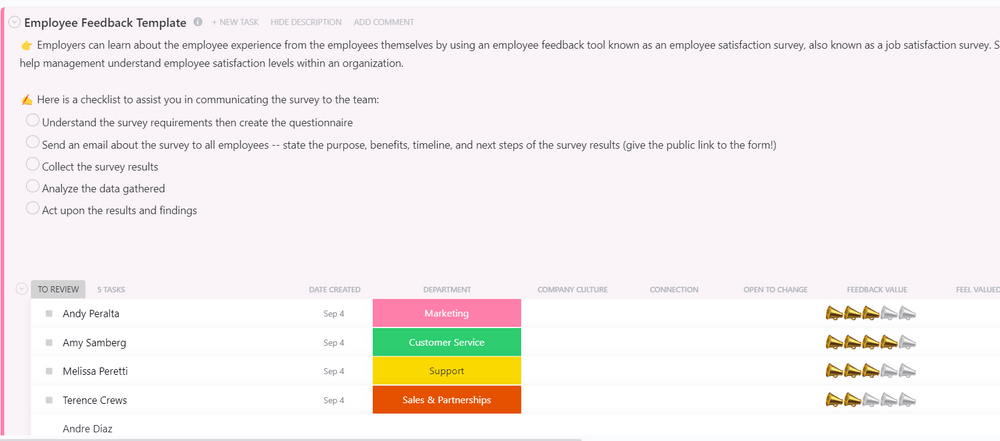
2. Reduced employee turnover
Positive feedback loops contribute to reducing employee turnover by adeptly addressing issues and showcasing the company’s commitment to improvement. Companies actively integrating regular employee feedback experience a stunning 14.9% lower turnover rate than those neglecting employee input.
3. Improved innovation
This feedback loop serves as a catalyst for innovation, helping businesses proactively meet market demands. It not only resolves customer-reported issues but also helps the product team identify and prioritize new features catering to user preferences.
Positive Feedback Loop Examples
A positive feedback loop within your company can be a formal process as you actively solicit feedback from employees or customers. Alternatively, it can exist as an informal, ongoing process where feedback is accepted anytime and every time.
Here are notable examples illustrating successful positive feedback loops in various workplaces.
Netflix
The streaming giant employs an in-app feedback loop to power its watch-list recommendation system. Netflix delivers personalized recommendations through algorithms analyzing user persona, viewing history, and preferences.
This strategy has contributed to Netflix’s colossal subscriber base, surpassing 232 million by 2024. Additionally, it has helped the company maintain a low industry churn rate during the post-pandemic turbulence, setting it apart from competitors.
Dell
A good example of using an employee feedback loop is Dell’s strategy of automating the entire process. Using MonkeyLearn, a software company, the computer giant took satisfaction surveys from 10,000+ employees.
Earlier, Dell had been doing the whole schema manually, which added extra pressure on certain workers to analyze, arrange, and present the entire data. With technology in the picture, Dell was able to analyze all employee satisfaction feedback levels within one week.
The result? Dell identified workplace positives and made changes in areas like food, the gym area, and meeting rooms to impress workers, all while saving 400+ employee hours.
Southwest Airlines
Since its inception as an affordable carrier in 1971, Southwest Airlines has continuously evolved to become a prominent airline service, as has its feedback mechanism. ✈️
In its early days, the company only resolved issues after they occurred. However, as technology advanced, Southwest Airlines understood that employee engagement is vital to driving customer satisfaction. This led to the company implementing a continuous feedback mechanism where managers and employees could provide real-time feedback.
The initiative helped the managers understand what employees needed and identify the positive factors that led to long-term talent retention in the team.
3 Benefits of Negative Feedback Loops
The benefits of running negative feedback loops may have different intents but they stem from the same place—improvement. Here are the three primary benefits to expect:
1. Improvement in products and services
Negative feedback loops are significant for improving products and services, particularly in sectors like software development, where feature prioritization and roadmap planning can be time-consuming and resource-intensive.
These loops offer a shortcut by utilizing direct customer feedback. Continuous enhancement of product features not only keeps companies competitive but also ensures relevance in dynamic markets.
Brands collect negative feedback through direct methods like surveys or indirectly by monitoring social mentions and gathering insights from public discussions—like product reviews—about their offerings.
If you’re working with a constantly evolving product or service, use the ClickUp Product Development Roadmap Whiteboard Template to set goals and objectives for feature updates and visualize a flexible direction based on customer feedback.
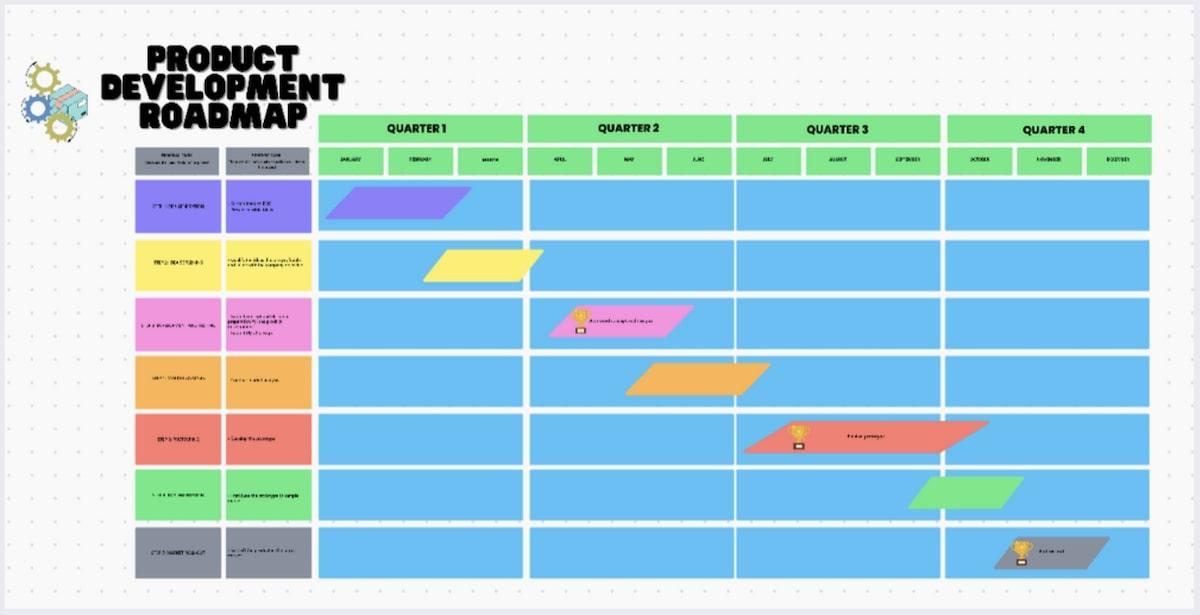
2. Customer retention
A direct result of the point above is that implementing negative feedback loops helps identify improvement areas, allowing businesses to take targeted actions that resonate with customers. Resolving issues quickly indicates commitment and fosters loyalty among customers.
3. Mitigation of negative word-of-mouth
We live in the era of cancel culture where hyper-vigilant customers can band together to tear down a product or a service with a simple hashtag. Ignoring dissatisfied customers can be costly, considering that 26% of people abstain from engaging with brands due to negative word-of-mouth from friends or family.
When leveraged by marketing and other customer-facing teams, negative feedback loops act as a shield against the propagation of negative word-of-mouth and prevent the erosion of customer trust and credibility.
Negative Feedback Loop Examples
Check out the examples of negative feedback loops for Slack and Best Buy.
Slack
A remarkable instance of leveraging negative customer feedback is observed in Slack. Despite its growth, the company prioritizes user experience by actively engaging with customers to understand their needs and preferences.
Through a negative feedback loop, Slack diligently monitors and analyzes feedback, even when explicit change requests aren’t made. This commitment has fueled the platform’s continued expansion.
In fact, when Slack released its Minimum Value Product (MVP) in 2013, only a few people were given access to certain features. Taking feedback from their experiences, Slack was able to innovate further and launch better communication features over the years.
Stewart Butterfield, Slack’s CEO and co-founder, emphasizes this approach – So it’s usually not direct…Instead, we look at how people are using it [Slack]…Often, people, when they have questions, are either asking for clarification for how something works, or they’re asking for something new.
Best Buy
Best Buy, one of the world’s largest consumer electronics retailers, effectively employs a negative feedback loop to enhance customer experience.
In 2010, Best Buy introduced VOCE (Voice of Consumers Through Employees), a research tool designed to capture target customer feedback and grievances—essentially a negative feedback loop system.
Upon receiving VOCE feedback, Best Buy implemented immediate changes to refine its service model. They streamlined mobile pickup orders, clarified distinctions between Customer Service and Geek Squad services to eliminate customer confusion, and introduced the Geek Squad Lounge, which offered personalized assistance to the customers before they left the store.
How to Run Effective Feedback Loops
Running a qualitative feedback loop system is a multistage process that relies on several software tools. It’s common for companies to use extensive feedback or data collection and project management solutions to organize everything.
We’ll break down the four primary steps of implementing any feedback loop channel in your organization. To make the process easier to understand, we’re demonstrating features and functionalities within ClickUp, a comprehensive work management and CRM solution that enables you to collect, arrange, and work through feedback.
Step 1: Collect feedback through clear and open communication channels
Open, transparent communication is the bedrock of operational success in any business. It eliminates ambiguity, fosters trust, and helps you create process maps more easily.
The first step in starting a feedback loop is determining the communication channels for collecting feedback. Most companies send customized feedback forms to the intended audience, be it employees or customers, to collect feedback.
ClickUp’s built-in Form view is an excellent feature to use if you’re looking to simplify form and survey creation. With an intuitive drag-and-drop feature, you can tailor the forms to your use case, such as:
- Product feedback
- IT requests
- Employee surveys
- Sales leads routing
- Creative feedback and requests
Enhance your feedback loop process by adding conditional logic to forms. You can also use ClickUp AI to brainstorm ideas on what questions to include or come up with the entire survey questionnaire.
Personalize your forms with themes and avatar images to match branding preferences. Once you’ve created your feedback form, share it with internal teams and stakeholders, or just publish or embed it on your website.

You can further leverage dozens of feedback form and questionnaire templates within ClickUp to fast-track the process. Some options that you can start using right away are:
- ClickUp Employee Engagement Survey Template
- ClickUp Product Feedback Survey Template
- ClickUp Customer Feedback Form
The best part about collecting feedback via ClickUp Forms is that all responses can be easily converted into trackable tasks. Documenting and reviewing collected feedback becomes easier than ever through tools like:
- List view: Helps you create a list of action items based on form data
- ClickUp Docs: Allows you to centralize information from all kinds of feedback processes across projects

Step 2: Streamline feedback processes through automation
In an omnichannel setup, feedback data is scattered across numerous channels—social posts, complaint tickets, website comments, calls, grievance emails, chats, and more. The challenge lies in managing and analyzing each channel. Automated systems offer a quick solution by capturing and analyzing customer and employee feedback and triggering status updates.
Automation tools suitable for feedback loops can be:
- Survey software to automatically distribute surveys and collate responses
- CRM or analytics platforms for streamlined tracking and analysis
- Chatbots for real-time feedback collection
ClickUp stands out as a form automation solution, enabling teams to automatically send out feedback forms via email, social media, and other mediums. With 100+ pre-built triggers, ClickUp Automations can be configured to automate tasks like updating statuses, creating reports, or embedding forms into workflows.
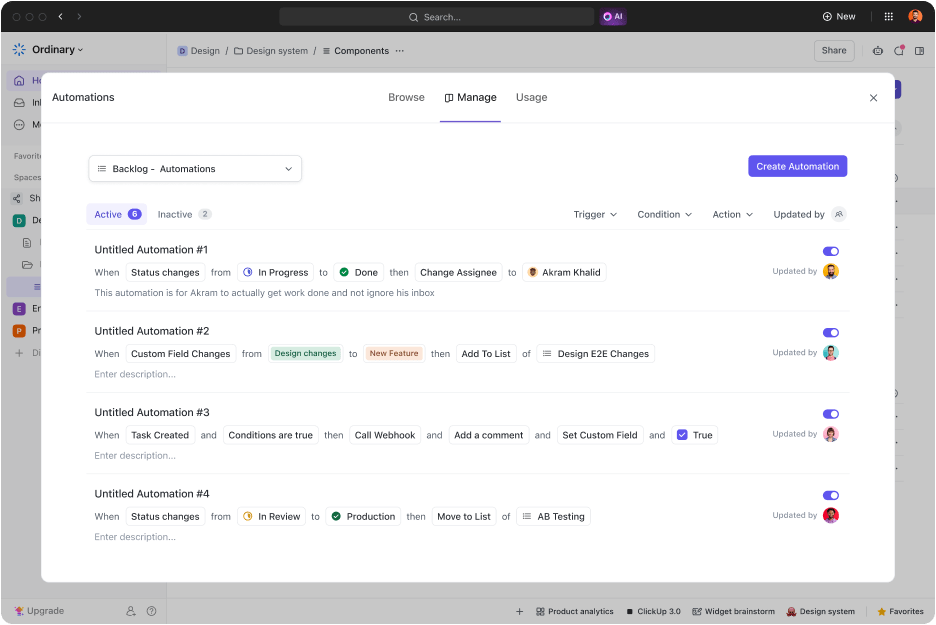
You can create your own automation with simple drag-and-drop moves and reduce the workload of HR and customer experience teams.
Overall, ClickUp helps you gather feedback quicker than you can blink—not literally, but try it. Combining ClickUp Forms and Automations can make feedback loops seamless and efficient. ?
Step 3: Analyze collected feedback
Once you have your responses, it’s time to analyze them to chart future action—and the ClickUp Table view is just the thing you need for it!
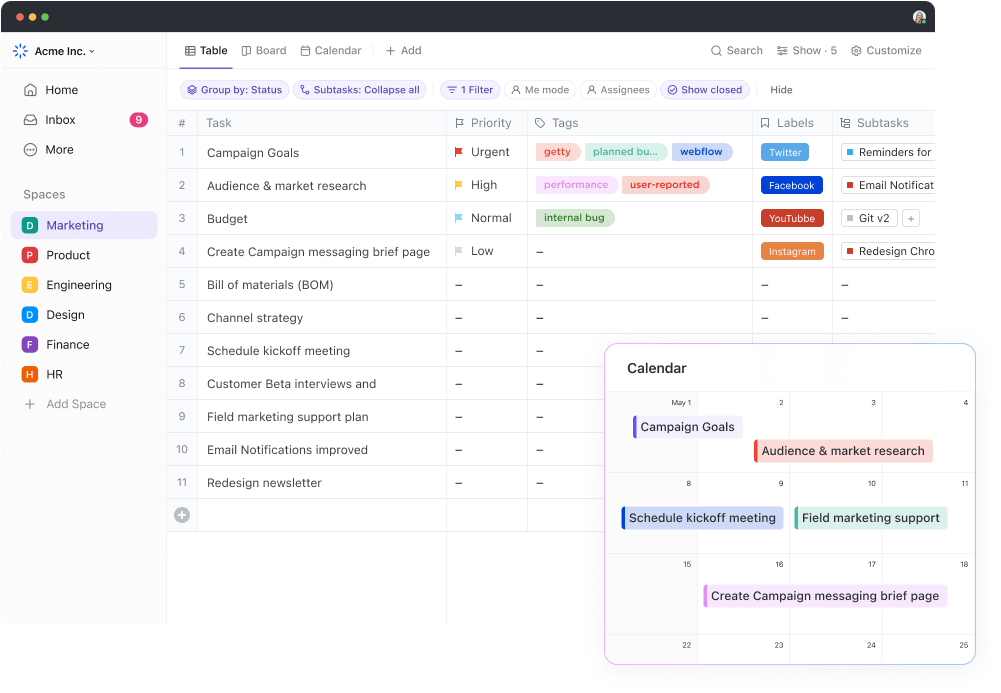
With the ability to create concise visual databases of collected responses, your team can easily get a big picture of what employees or customers truly want. Create no-code tables within minutes and leverage 15+ Custom Field types that help you add a wide range of information like dates, status, and priority level.
Further editing options such as grouping, drag-and-drop columns, and filters help you customize your tables any way you like. ✌️
If you want a more visual canvas to brainstorm ideas based on feedback, you can try ClickUp Whiteboards and Mind Maps. Whether discussing planned feature updates or ideating on new process maps, these tools make real-time visual collaboration a walk in the park.

Step 4: Implement feedback and reflect on future projects—and repeat the loop if necessary
The only step remaining after analyzing data is implementing due changes. Now, you can’t go around telling your team to implement changes right away, pack up, and go to sleep.
Instead, the whole process needs to be structured. Every team member should know what they’re responsible for—for example, designing a new website page or fixing a nagging product bug. ClickUp Tasks are exactly what you need here! Add action items, assign tasks, leave comments, and set priorities for increased visibility.
You can even track the progress of implementing changes via customizable ClickUp Dashboards. Your comprehensive Dashboard can help you visualize the live status of any project via line, graph, or even pie charts!
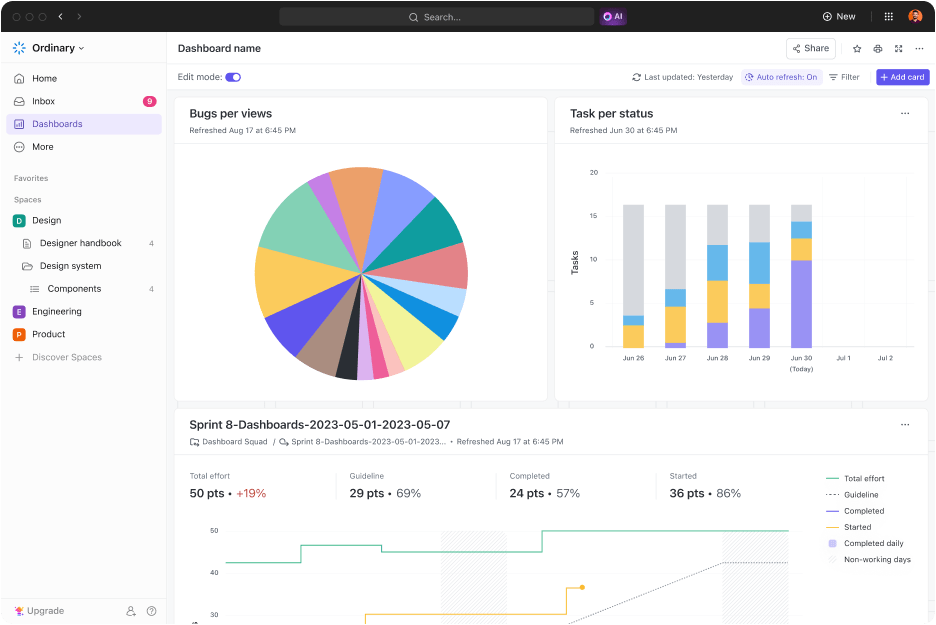
If your feedback loops are about products and services, you’ll enjoy the many functionalities within ClickUp’s CRM Suite. It serves as an all-in-one client management solution and is great for garnering insights into customer relationships, managing leads, and compiling sales pipeline reports.
Begin your journey by setting up a list of customer accounts within the platform to optimize your CRM process. ClickUp’s built-in reporting tools help you create rich CRM reports that offer fresh insights into your sales and marketing processes.
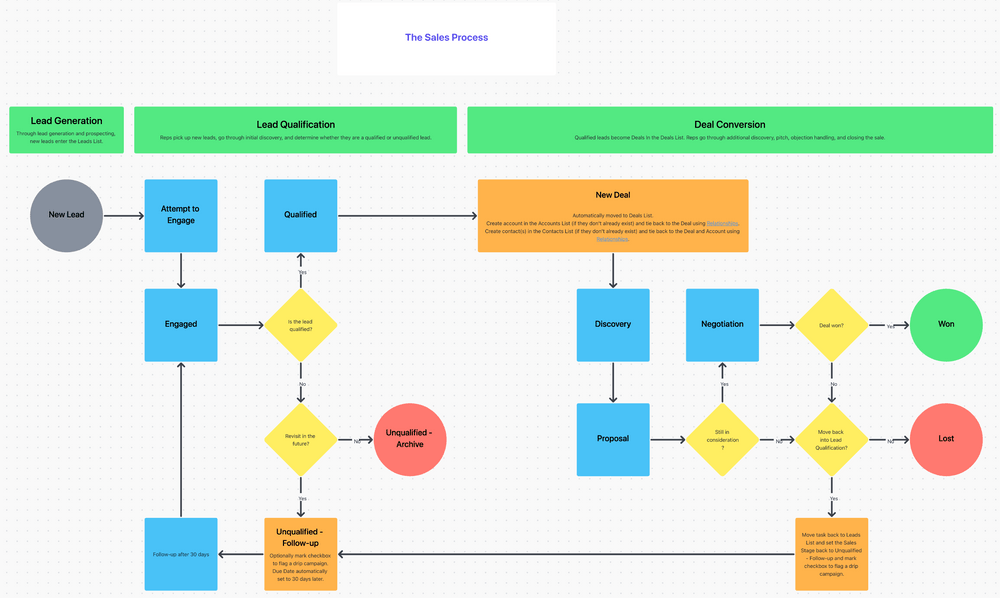
How Can Feedback Loops Help Businesses?
Feedback loops are a practical way for businesses to find inefficiencies in their existing processes and drive operational success. Here are five of the primary benefits:
- Stronger customer relationships: 59% of customers cut ties with a business after a negative experience. Feedback loops help address customer complaints, acknowledge their opinions, and boost their loyalty with tangible service improvements
- More valuable products: Feedback collection—be it through reviews, surveys, or direct communication—helps in identifying precisely what the user needs, which in turn helps create well-rounded products and outputs
- Better employee satisfaction: Feedback loops detect gaps and inefficiencies, enabling streamlined processes and increased productivity in workspaces
- Innovation-driven culture: Innovation remains pivotal for success—nearly 80% of companies prioritize it for growth. Feedback loops not only resolve product issues but also introduce new features that resonate with customers
- Improved ROI: You can optimize marketing efforts and returns by aligning campaigns with customer preferences and allowing continuous data influx on preferred channels to keep tabs on purchase patterns and concerns
Harness the Power of Feedback Loops with ClickUp
To thrive in any business, you must synchronize with customers and employees by actively listening, engaging, and employing their insights. Regular check-ins are essential for aligning with newer insights. So, trust in your stakeholders and maintain proximity to them—their input holds the key to your success.
ClickUp is one of the rare tools that support both employee and customer feedback loops within an integrated project management solution. Dive in, gather feedback, build know-how, and manage projects in a single stride. Check out ClickUp today—its free version is pretty cool as well! ?



