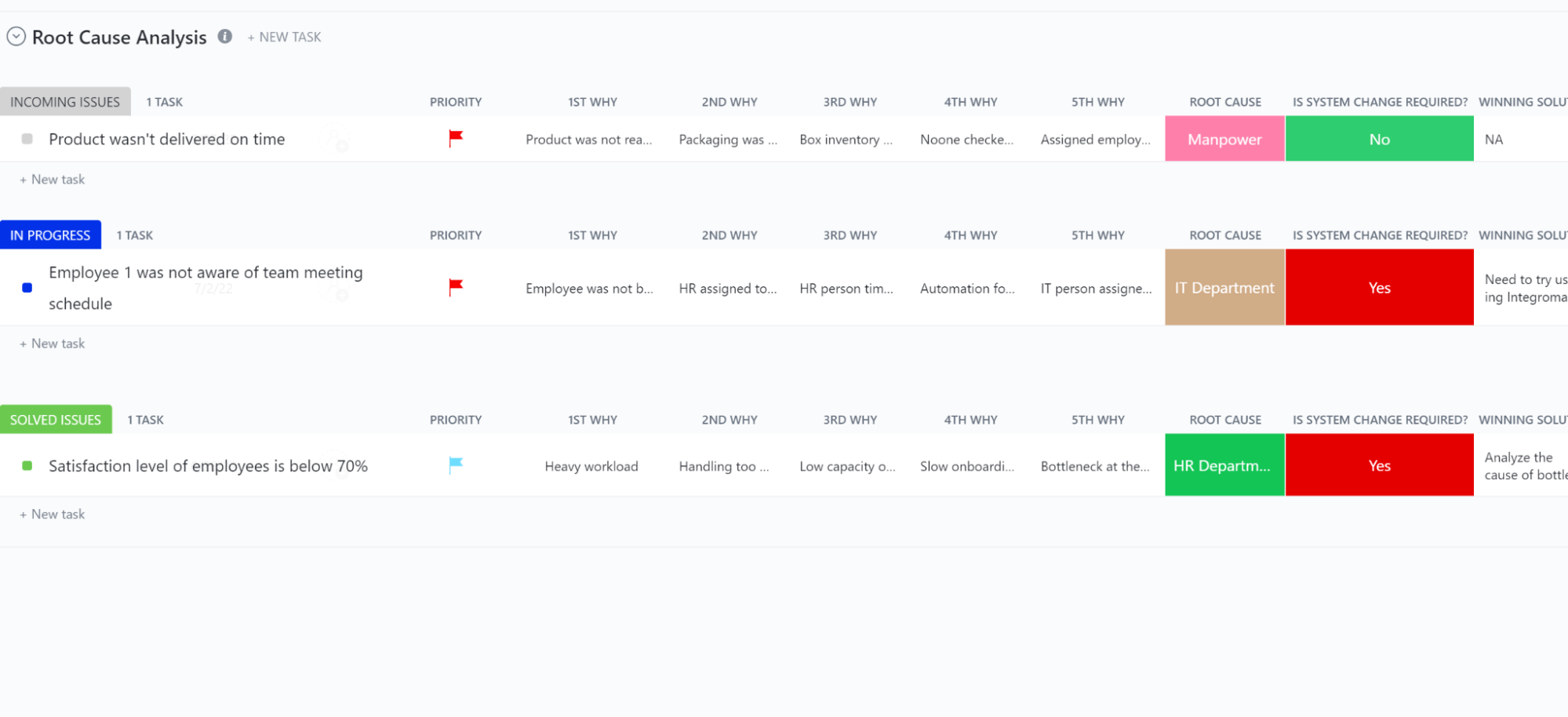When solving problems, you either take a proactive approach or a reactive one. Proactive: address the underlying causes of the issue to avoid future challenges. Reactive: respond to issues as they come.
For many project managers, getting at the root cause of an issue before it derails an entire project is key. You’ll save time, money, and valuable resources where they matter most. Plus, you develop insights to build better processes for smoother workflows.
To nail down what’s at the heart of an issue, you need root cause analysis. ?
In this article, we’ll share ten of the best root cause analysis tools and techniques. We’ll dive into what root cause analysis is and how to choose the right tools for your business.
What Is Root Cause Analysis?
Root cause analysis is the process of examining the source of an issue using various techniques and tools. It’s ideal for solving complex problems and helps teams create and prioritize solutions for better quality control and seamless processes.
There are several steps in the process, including:
- Describing the existing issue
- Analyzing metrics and collecting data
- Identifying potential causes
- Brainstorming solutions
- Taking corrective action
- Observing changes and performance
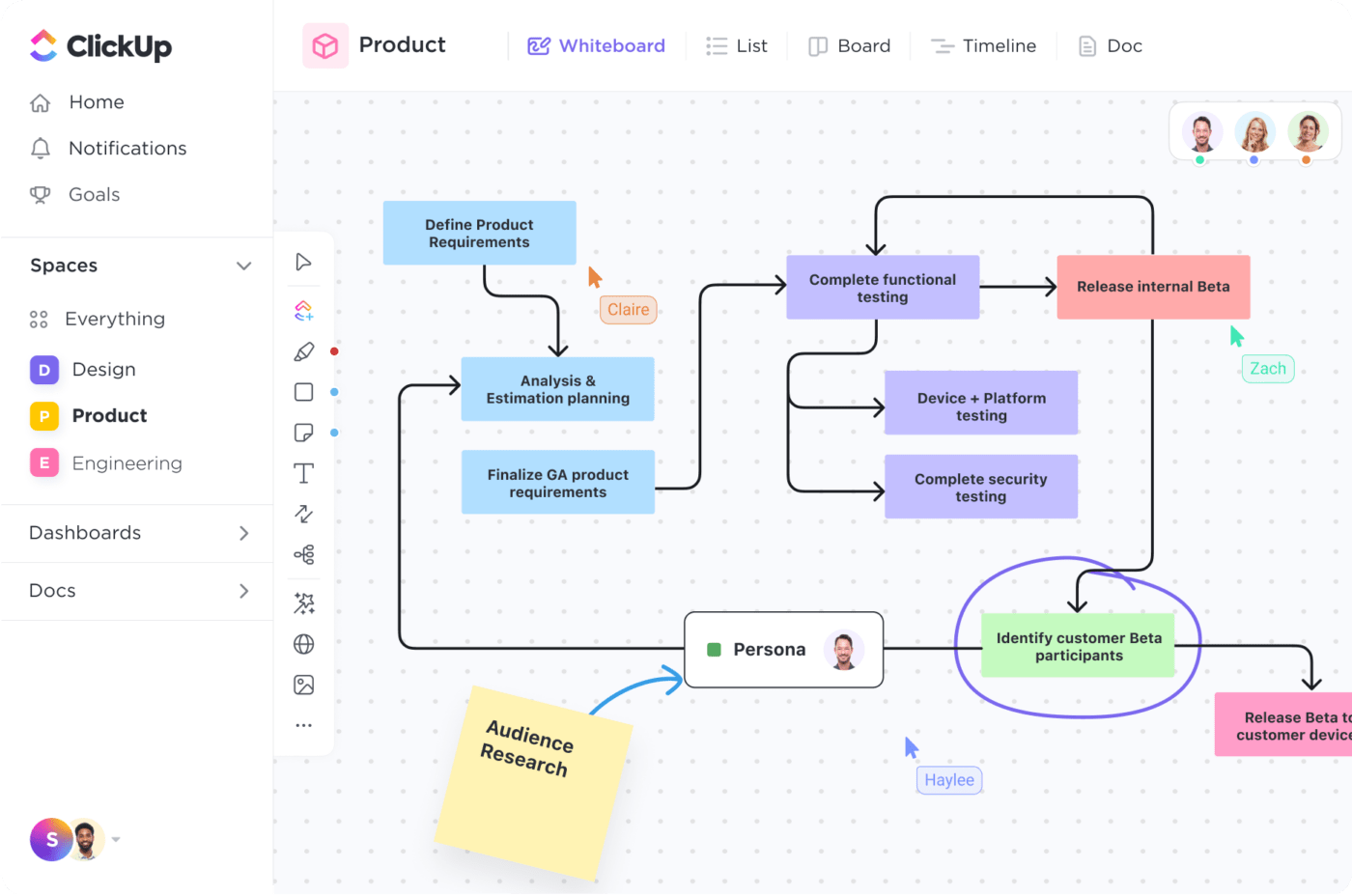
Root cause analysis is a key component of quality management because its goal is to get to the heart of an issue and what’s causing it. That way, you prevent similar problems from arising and causing havoc on a project.
The benefit of root cause analysis is that it allows you to examine potential issues at their core. Plus, it’s designed to assess the issue as well as the solutions as you implement them.
As you gather valuable data on the problems your business faces and the effectiveness of the solutions you try out, you learn how to improve processes every step of the way. The result is a more efficient and successful business that’s able to adapt to whatever comes next. ?
How to choose the right root cause analysis tool for a specific problem
You’ll find plenty of tools and methods designed to make root cause analysis easier and streamline the overall process. Luckily, there are also a number of free options in addition to paid analytics tools on the market to gather insights into the cause of the problem.
Of course, not all tools are equally effective. Some are meant to help brainstorm ideas for solutions. Others are designed to dive into metrics to track issues and nail down what’s behind them. And some are complete process software tools designed to integrate into your daily work. ?️
Want effective root cause analysis? Here’s what to look for in different tools and techniques:
- Integrations: RCA is best when done collaboratively. Look for tools that let you work with team members to break down problems
- Data tools: You can’t figure out what’s wrong without diving into metrics. Choose a tool that lets you collect data to inform the process
- Specific actions: It’s not enough to know what’s causing a problem. You need a tool that lets you take specific actions, like instantly assigning remedial tasks
6 Best Root Cause Analysis Software Tools
Ready to figure out what’s at the root of your problem? With these six best root cause analysis tools and techniques, you’ll have what you need to break down an issue. From integrated software tools to free methods, there’s something for everyone. ?
1. ClickUp
ClickUp is an all-in-one project management software designed to centralize your work across apps into one collaborative platform. With a rich set of dynamic features to streamline any workflow, teams rely on ClickUp to drive productivity, reduce downtime, and make processes more efficient.
One of the first steps in root cause analysis is to describe the problem. With ClickUp Whiteboards, teams can take a visual approach to this step. With live cursors, actionable tasks, embedding, and more, teams can work collaboratively to identify the root cause and present metrics that support their ideas.
The next step is to collect data. Use metrics to truly see what’s driving the issue. With ClickUp Forms, you can survey customers and employees to find out what problems are present and what may be causing them. These Forms are completely customizable, letting you collect the specific data you need. Plus, they’re easy to share, allowing you to cast a wide net to gather as much information as possible.
Once you’re in the analysis stage, ClickUp’s Table view will be your best friend. Create spreadsheets in seconds and design visual databases of information. Use these views to analyze your data and lay the groundwork for next steps to correct the problem. ?
ClickUp best features
- ClickUp AI features hundreds of tools for various use cases, identifying issues and brainstorming solutions
- Use Docs from ClickUp to easily document your RCA process and keep track of important insights and potential next steps
- More than 1,000 templates, including ClickUp’s Root Cause Analysis Template, make it easy to do your work faster and more efficiently
ClickUp limitations
- Right now, ClickUp AI writing tools are only available on desktop, but mobile rollout is on the way
- The sheer number of features requires some time to learn, but once you do, you’ll be able to create more powerful processes
ClickUp pricing
- Free Forever
- Unlimited: $7/month per user
- Business: $12/month per user
- Enterprise: Contact for pricing
- ClickUp Brain is available on all paid plans for $7 per Workspace member per month
ClickUp ratings and reviews
- G2: 4.7/5 (2,000+ reviews)
- Capterra: 4.7/5 (2,000+ reviews)
2. Intelex Root Cause Analysis Software

The Root Cause Analysis Software from Intelex is a SaaS tool designed to help companies create better environment, health, safety, and quality (EHSC) procedures. It uses various methodologies to get to the root cause of the problem.
Start by recording incident data in the tool where everyone on the team can access and analyze the information. Next, use methodology tools like Ishikawa diagrams and failure mode and effects analysis (FMEA) to identify trends.
Intelex best features
- Integrated RCA techniques, including 5 whys, checklists, and gap analysis, make it easy to assess problems in one space
- Workflow tools feature integrations to identify the root causes of problems outside your organization when they occur
- Custom dashboards and reporting make sharing insights with various team members easier than ever
Intelex limitations
- Some users felt the tool was rigid and that data collection features could be more insightful
- The user interface isn’t the most friendly, particularly for beginners
Intelex pricing
- Free: seven-day trial
- Custom: Contact for pricing
Intelex ratings and reviews
- G2: 4/5 (10+ reviews)
- Capterra: N/A
3. Apache Skywalking
Apache Skywalking is an application performance management (APM) tool designed to identify issues in software tools. Specifically made for microservices, cloud, and Kubernetes applications, this tool is useful for software engineers in charge of tech teams. ???
Apache Skywalking best features
- Profile codes on runtime using the built-in root causes analysis features that identify the exact point where issues develop
- Performance optimization tools let you create continuous improvement processes to better meet customer needs
- In-depth metrics and root cause analysis templates to get to the heart of the problem, so your team can brainstorm solutions
Apache Skywalking limitations
- The complex interface may be intimidating, particularly for entry-level team members
- Some found the tool was better suited for smaller-scale projects
Apache Skywalking pricing
- Free (open source tool)
Apache Skywalking ratings and reviews
- G2: N/A
- Capterra: N/A
Bonus: Check out The Best Open-Source Project Management Tools in 2024
4. TapRooT®
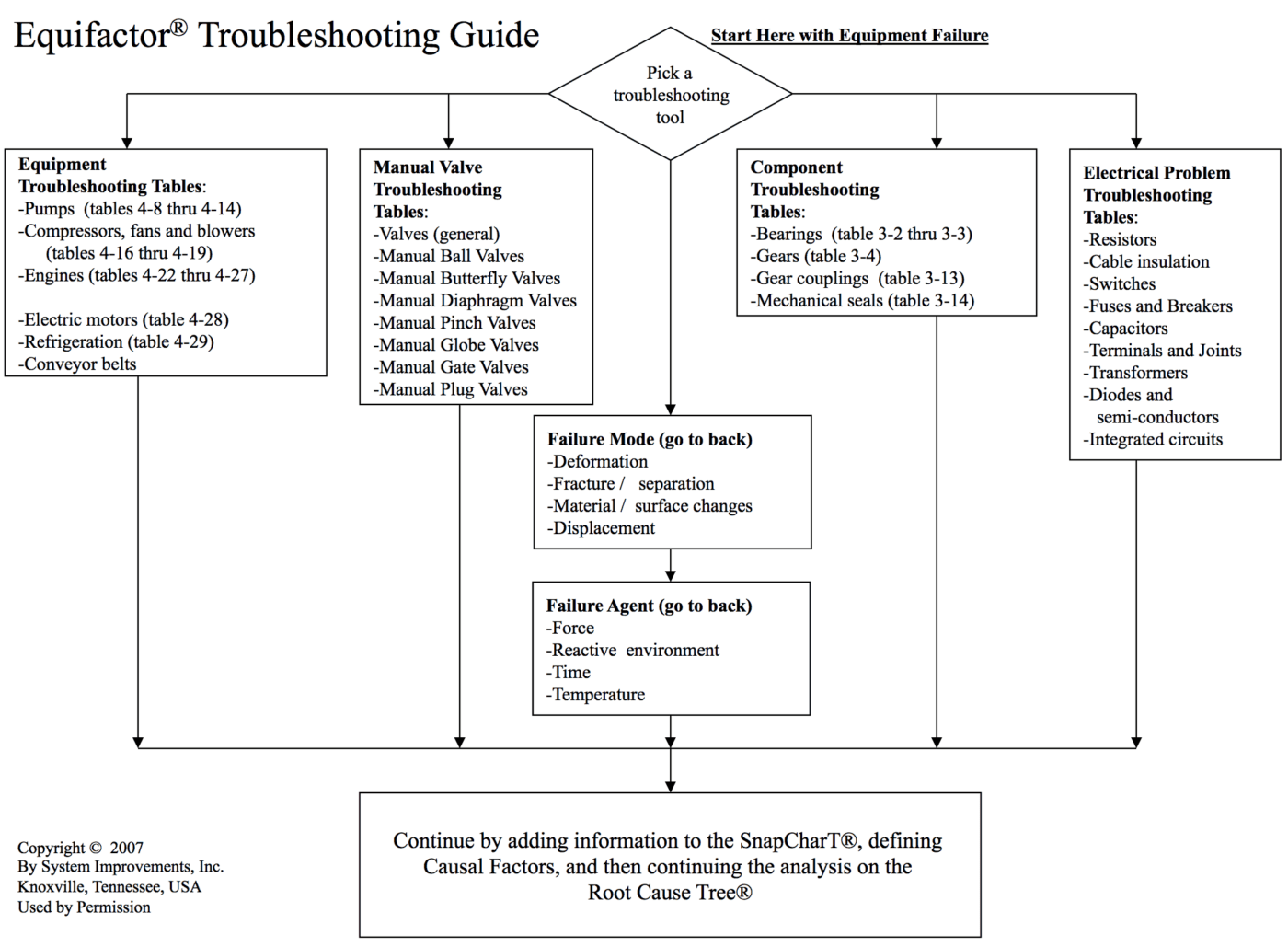
TapRooT® is a software tool designed to identify and fix problems caused by both equipment and humans. Use this tool to collect evidence of the issue, identify the cause and effect of various actors, and develop fixes.
TapRooT® best features
- Processes are differentiated based on whether it’s a simple incident or a major accident, so you react accordingly
- The Corrective Action Helper® Guide/Module leads you through potential solutions and makes implementation faster
- Charts and graphs organize data so it’s easier to identify trends
TapRooT® limitations
- Some users found the pricing to be high
- The tool is extremely in-depth, making it a better choice for big businesses
TapRooT® pricing
- Contact for pricing
TapRooT® ratings and reviews
- G2: N/A
- Capterra: N/A
5. AppDynamics from Cisco
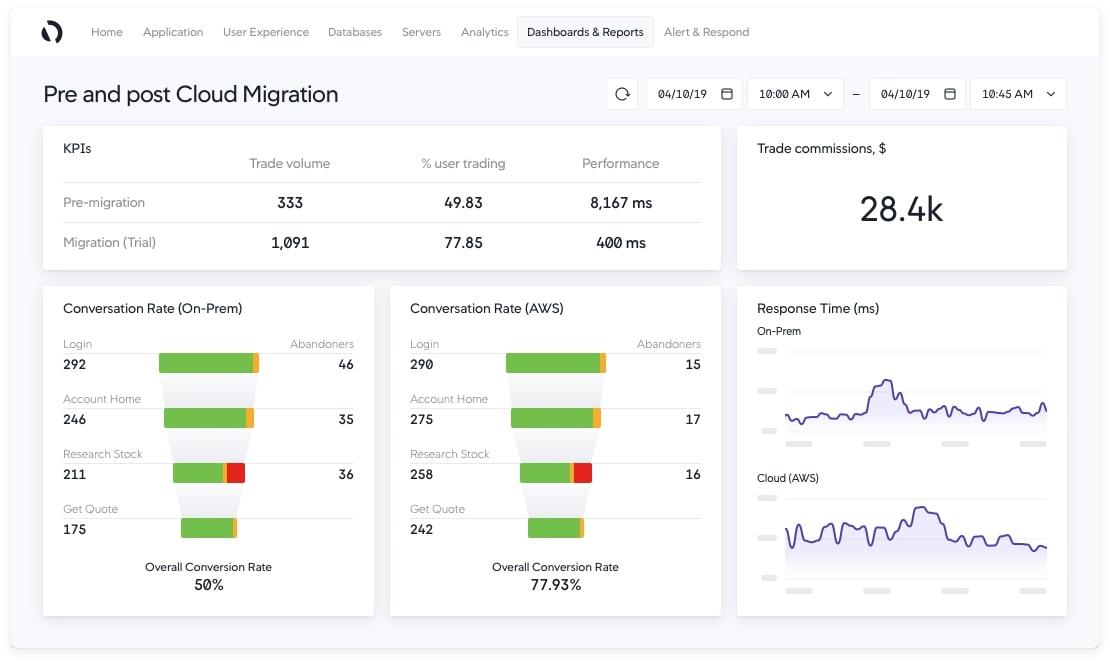
AppDynamics is a tech tool from Cisco that’s designed to identify the root causes of issues across your business. Use it to break down problems in software, applications, user experience, and overall business health. The tool lets you gain visibility, gather data, and automate solutions. ?
AppDynamics best features
- Extensive supported technologies, including Apache, Python, and Docker
- Monitoring and migration tools make implementing solutions faster
- Application flow maps let you pinpoint the exact moment issues arise
AppDynamics limitations
- A steep learning curve means you have to allocate resources to get the team up to speed
- Complicated licensing and limited data security features
AppDynamics pricing
- Infrastructure Monitoring Edition: $6/month/CPU Core
- Premium Edition: $60/month/CPU Core
- Enterprise Edition: $90/month/CPU Core
- Enterprise Edition for SAP® Solutions: $167/month/CPU Core
- Real User Monitoring: $0.06/month per 1,000 tokens
AppDynamics ratings and reviews
- G2: 4.3/5 (300+ reviews)
- Capterra: 4.5/5 (30+ reviews)
6. Sologic Root Cause Analysis Software
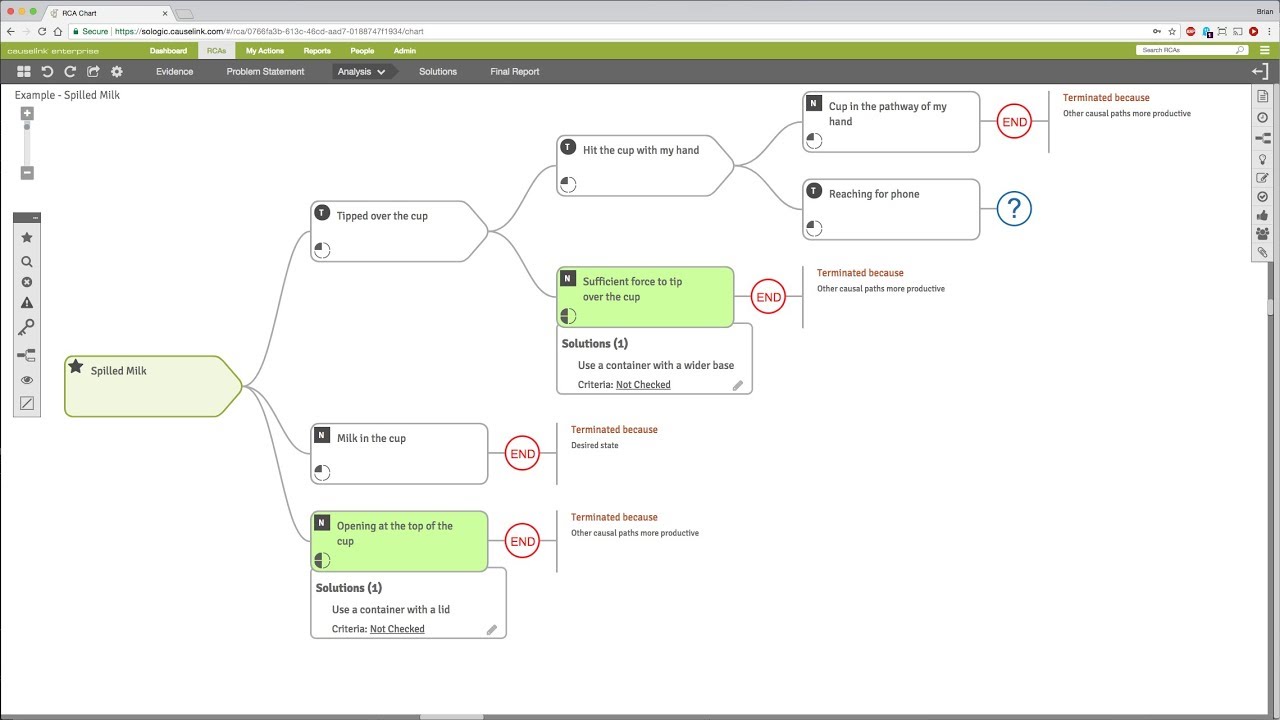
Causelink® is Sologic’s RCA tool. It uses techniques like 5 whys, fishbone diagrams, and incident timelines to pinpoint the root cause of a problem. Use it as an individual, team, or enterprise tool based on the size of your business.
Sologic best features
- Virtual RCA training features make it easy to provide professional development opportunities for all team members
- Multiple built-in techniques let you analyze data in ways that make the most sense for your business
- The built-in five-step method takes the guesswork out of RCA
Sologic limitations
- Since the tool features built-in methodologies, there isn’t as much customization as with other tools
- Pricing can be expensive, making it harder for small businesses to use
Sologic pricing
- Causelink® Individual: $384/year
- Causelink® Team: Contact for pricing
- Causelink® Enterprise: Contact for pricing
Sologic ratings and reviews
- G2: 4/5 (1+ reviews)
- Capterra: N/A
Root Cause Analysis Software Techniques
A major benefit to using root cause analysis tools is that they’re designed to help teams integrate proven techniques into their daily processes. There are a ton of ways to get to the root of a problem, especially when you consider the range of issues teams face across industries.
If you’re searching for a new strategy or wondering what root cause analysis technique will best fit your team’s needs, start here with a few of our favorite examples:
Pareto Chart
Also called Pareto analysis, this RCA tool is a simple bar chart that ranks data based on frequency. It’s useful for identifying problems that cause the most downtime and highlighting where you should focus your efforts. The main purpose of a Pareto Chart is to separate minor problems from major ones. Teams turn to Pareto charts and analysis to:
- Simplify the problem-solving process
- Look for a singular cause to hone in on the root issue
- Highlight the most commonly felt problems
5 Whys
The 5 Whys method is an investigative tool that’s much like a child repeatedly asking, “Why?” ?
That might be frustrating in other areas of life, but it’s great for root cause analysis because it pushes you to consider what’s behind a problem.
This tool isn’t meant for quantitative analysis; it’s more for a qualitative approach to finding out what’s behind an issue. It’s a mental exercise that limits your focus on one potential issue and encourages you to identify multiple contributors to that problem. The idea is to ask why-type questions about the problem to understand what’s wrong and why it may not be working.
Fishbone Diagram
This root cause analysis method is named for the shape of the diagram. It’s a process that breaks down problems into subcategories like machine, method, and materials. ?
Use fishbone diagram templates when you have no idea what’s behind the issue and need to do a big brainstorm. This strategy can be used for both simple and complex problems by breaking down each subcategory further and further until you nail down the root cause.
Scatter Plot Diagram
A scatter diagram helps you analyze the correlation of two sets of data. An independent variable (or potential cause) is plotted on the x-axis, while a dependent variable (the observed effect) is plotted on the y-axis. If the dots are grouped to create a line, this means there is a relationship between the two.
By clearly identifying the cause and effect based on data, you can implement solutions quickly and efficiently—even when using data points that may initially seem unrelated to each other.
Identify and Solve Problems with Root Cause Analysis Software
With these root cause analysis tools and methods, finding the problem and creating solutions is easier than ever. Choose one tool or mix and match a few depending on your business needs.
Sign up for ClickUp today to start gathering metrics, identifying problems, and creating solutions in your processes. With AI insights, Whiteboards, and Forms, quickly brainstorm ideas on what’s behind the issue and work collaboratively with your team.
Once you identify the problem, ClickUp makes it easy to instantly assign tasks and create a schedule for implementing solutions. ?