

Marketing is a multi-faceted operation requiring all hands on deck. ?
For your campaign to be successful, everything and everyone needs to synergize. While spreadsheets and emails can help you organize your work to an extent, problems arise when your team and clientele start expanding.
When it comes to complex undertakings such as marketing, an effective collaboration tool can be a lifesaver. It can make both the managers’ and the marketers’ jobs less stressful and more focused.
Check out our top 10 list to find a marketing collaboration software to enhance your workflow and skyrocket your campaign ROI.
What Is Marketing Collaboration Software?
Marketing collaboration software is a system that facilitates communication and coordination of work among marketing agencies and teams.
With a proper marketing collaboration tool, the intricate operation that is marketing seems more manageable. The software connects different departments, such as SEO and creative, allowing them to come together and create a cohesive brand narrative that drives engagement. ?
From organizing time and resources to gathering feedback from coworkers, marketing collaboration software is an indispensable tool for running successful marketing campaigns.
What Should You Look for in Marketing Collaboration Tools?
Besides the apparent communication features, keep the following functionalities in mind when choosing your next marketing collaboration software:
- Project management: A marketing collaboration tool should allow you to create and maintain an effective workflow with tasks, scheduling, and progress tracking
- Ease of use: The software should serve the user and not the other way around. Your chosen collaboration tool should feel intuitive and require minimal training
- Automation: The more repetitive tasks the software can automate, the more time and effort you’ll have for ideation and quality control
- Content editing: If the software allows for content creation and editing, it should also feature proofing and version control to make the process smoother
- Integration: Marketing efforts are rarely contained in a single platform. That’s why your chosen software should integrate with other software, such as those for video conferencing, email marketing, and customer relationship management (CRM)
- Scalability: If all goes well, the number of your customers and team members should grow. The marketing collaboration software should be able to accommodate that with minimal lagging
The 10 Best Marketing Collaboration Software to Use in 2024
To help you discover the ideal option for your team, we’ve hand-picked 10 of our favorite collaboration software for marketing, presenting their pros, cons, pricing, and ratings.
Note that these tools weren’t designed primarily for collaboration, but they host numerous features that facilitate team communication and efficiency throughout the whole campaign.
1. ClickUp
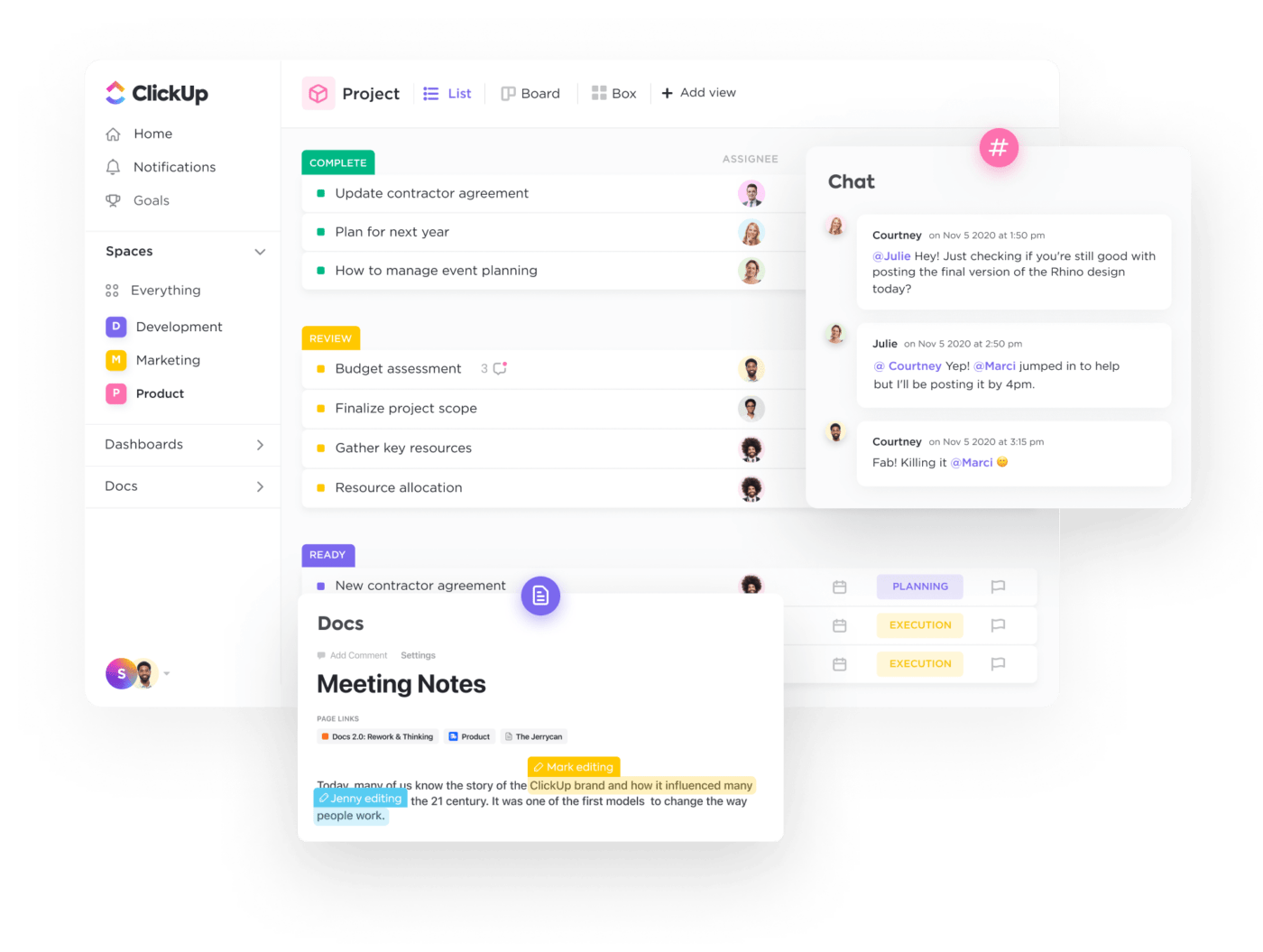
As an all-in-one project management hub, ClickUp has more features than we can list in one sitting. That’s why we’ve singled out five of the most valuable functionalities for marketing teams:
- ClickUp Whiteboards: Use text, shapes, and doodles to brainstorm new campaign ideas with your team in real time and create a practical marketing roadmap
- ClickUp Workload view: Assess each team member’s capacity so you can allocate resources realistically. Keep track of project timelines with Timeline and Gantt views
- ClickUp Chat view: Spark a conversation around campaign specifics with any individual or group
- ClickUp Docs: Create good-looking documentation, reports, or marketing content, connecting them to tasks and managing teammates’ access
- Proofing and feedback: Attach PDFs, images, or videos to tasks and invite your team to evaluate the content with annotations and comments
ClickUp already has features to cover most marketing processes, but you can integrate it with over 1,000 other apps to streamline your operations further.
Not sure how to begin leveraging ClickUp’s many strengths? Check out this pre-built ClickUp Marketing Team Operations Template for a quick start. ?
ClickUp best features
- Organize work with tasks, subtasks, and checklists
- Ideate collectively with ClickUp Whiteboards
- Manage resources and time with ClickUp Workload, Timeline, and Gantt views
- Generate, edit, and review content with ClickUp Docs and proofing
- Ready-made and custom automations
- Communicate in task comments and Chat view
- Integration with 1,000+ tools
- Goals, Milestones, and progress tracking
- ClickUp AI writing assistant
ClickUp limitations
- The sheer number of functionalities takes some getting used to
- Occasional slow loading times
ClickUp pricing
- Free Forever
- Unlimited: $7/month/user
- Business: $12/month/user
- Enterprise: Contact for pricing
- ClickUp AI is available on all paid plans for $5 per Workspace
*All listed prices refer to the annual billing model
ClickUp ratings and reviews
- G2: 4.7/5 (9,000+ reviews)
- Capterra: 4.7/5 (3,000+ reviews)
2. CoSchedule
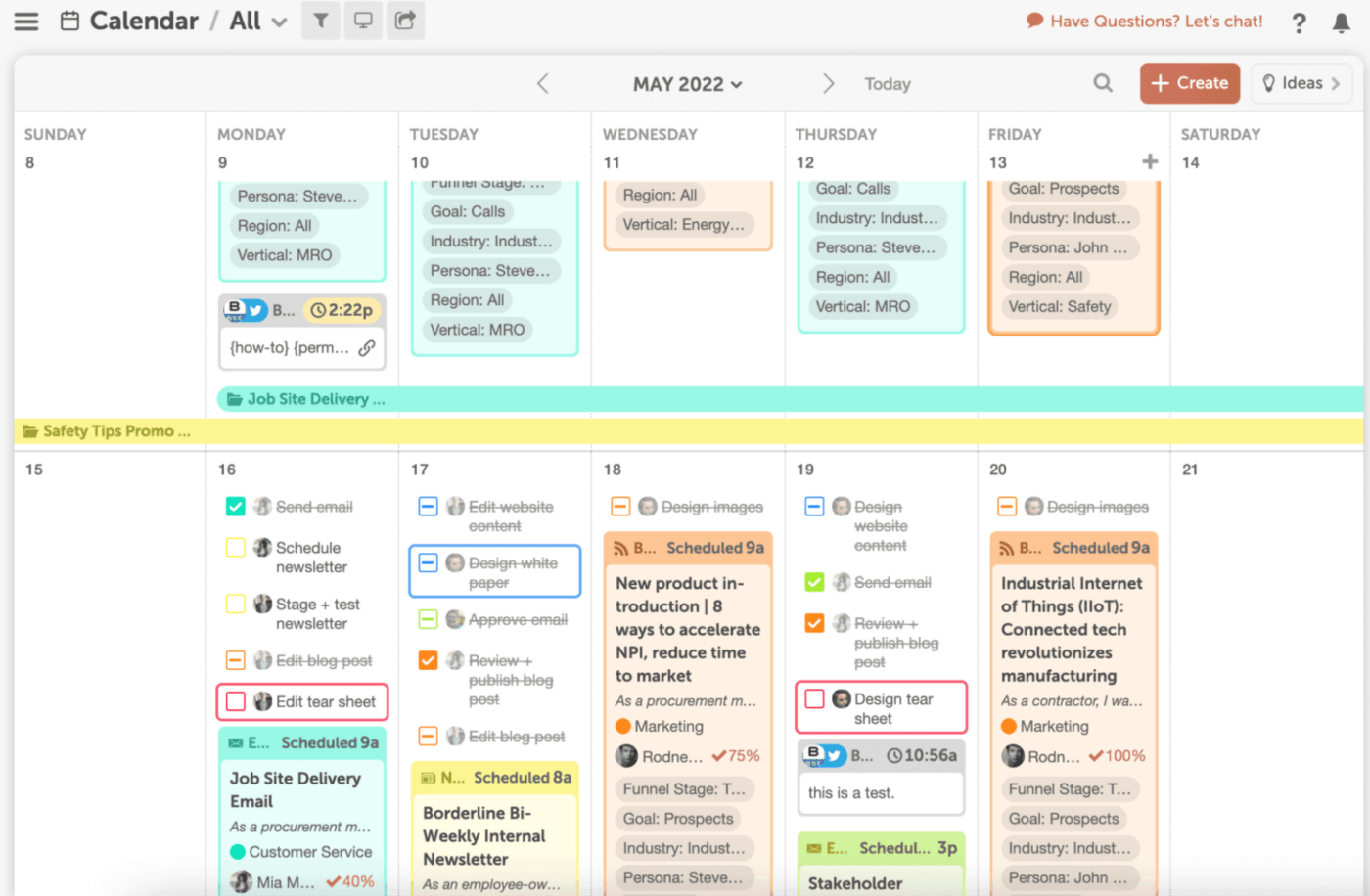
CoSchedule offers an array of different tools designed with marketers in mind. Its Marketing Suite family of products consists of:
- Calendar Organizer
- Content Organizer
- Work Organizer
- Asset Organizer
The Work Organizer is the behind-the-scenes hub for all things collaboration. Some of its noteworthy features include live employee to-do lists, a calendar for daily, weekly, and monthly progress tracking against deadlines, and templates for recurring tasks and marketing projects.
You can define task rules and triggers for automatic shifting between stages. For example, you can make legal and compliance approvals a requirement, ensuring your projects meet all the industry standards. ✅
CoSchedule best features
- Real time view of employee task lists
- Work management calendar with progress tracking
- Recurring task templates with due date estimates
- Task rules and intelligent triggers for automation
- Dedicated tools for social media and content marketing
- Custom reports to share with stakeholders
- Multiple views, including Kanban and Calendar
CoSchedule limitations
- Complaints about the appearance and layout of the UI
- Some users found it to be expensive in the long run
CoSchedule pricing
- Calendar: Free
- Social Calendar: $19/month (yearly billing)
- Content Calendar: Pricing available upon request
- Marketing Suite: Pricing available upon request
CoSchedule ratings and reviews
- G2: 4.4/5 (200+ reviews)
- Capterra: 4.4/5 (100+ reviews)
3. Sharelov
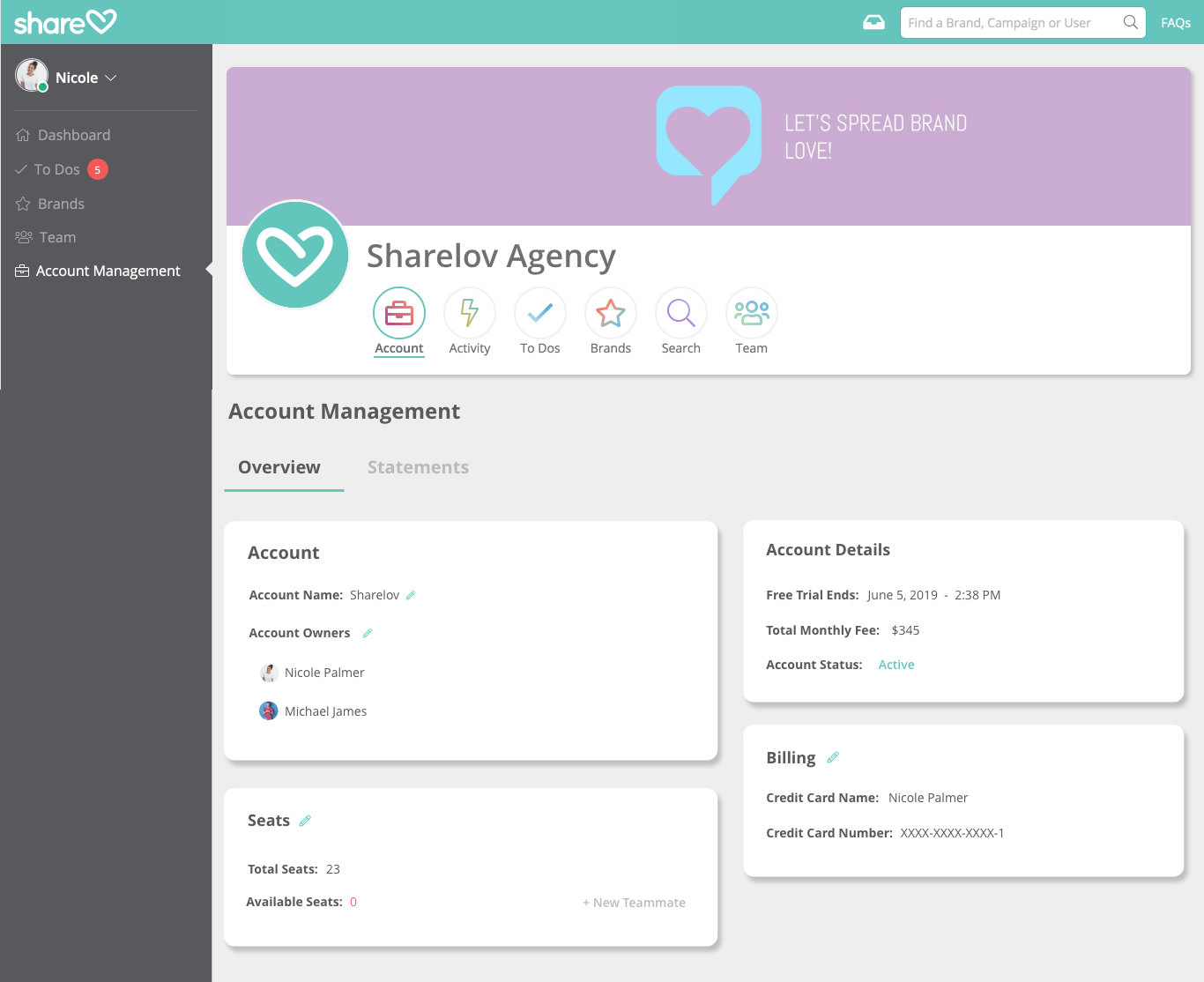
With Sharelov, you and your marketing team can let your creative juices flow while the software takes care of the rest. Available on any device, Sharelov keeps all your data organized and in a cloud so anyone can fetch it with ease. ☁️
Create To Dos for each team member and monitor progress and changes on each creative across departments. Once you’re ready, share the assets with the client while controlling their access so your internal work can stay under wraps. To define publishing dates for creatives, you only need to drop them onto the shared calendar, and you’re all set.
Sharelov best features
- Cloud-based and accessible on all devices
- Logged feedback and updates on each creative asset
- Feedback automatically turns into action items
- Publish campaigns on social media
- Easy sharing with clients
- Drag-and-drop assets onto the shared content calendar
Sharelov limitations
- No free version
- No messaging feature
Sharelov pricing
- Unlimited use for $15/month/user
Sharelov ratings and reviews
- G2: No reviews
- Capterra: 5/5 (3 reviews)
4. Figma
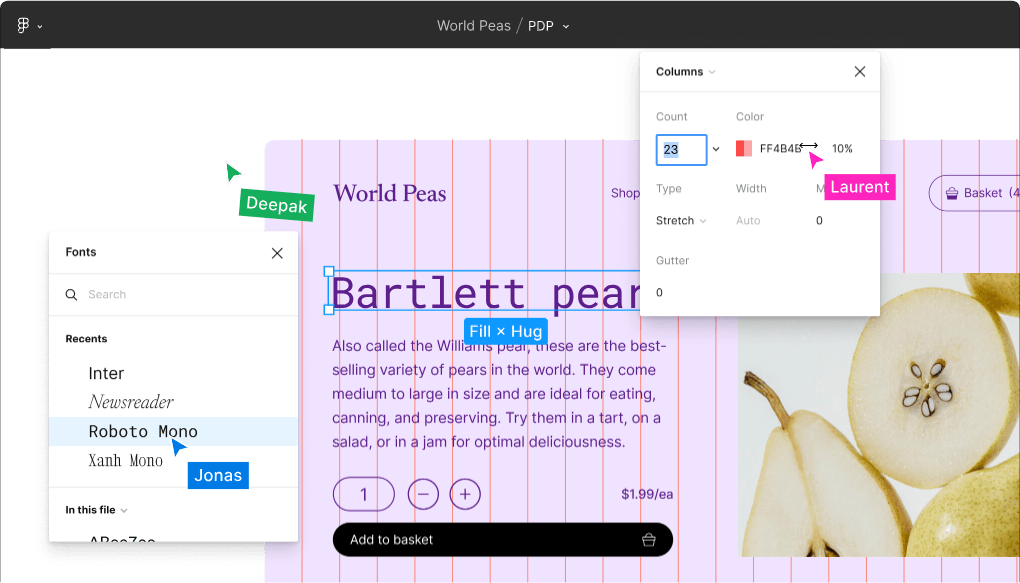
Although not primarily a marketing tool, Figma has much to offer to marketing teams. It enables you to ideate, develop, and fine-tune stunning visual assets for your campaigns. ?️
Keep the assets organized in the Project Pages and work on them together in real time. Whether you’re an observer or a designer, you can see the design come to life as participants chime in with their feedback. You can mark specific elements and add comments, then label them as complete to finalize the decision.
Not happy with the end result? You can always revert to one of the previously saved iterations. ◀️
Figma best features
- Brainstorming with the FigJam whiteboard
- Project and Team Organization Pages
- Real-time collaborative editing of visual marketing assets
- Marking of specific components
- Comments and mentions
- Version history
Figma limitations
- Primarily a design tool, so it lacks scheduling and marketing-specific features
- Occasional lagging compared to other marketing collaboration software
Figma pricing
- Starter: Free Forever
- Professional: $12/editor/month
- Organization: $45/editor/month
- Enterprise: $75/editor/month
*All listed prices refer to the annual billing model
Figma ratings and reviews
- G2: 4.7/5 (900+ reviews)
- Capterra: 4.8/5 (600+ reviews)
5. Semrush
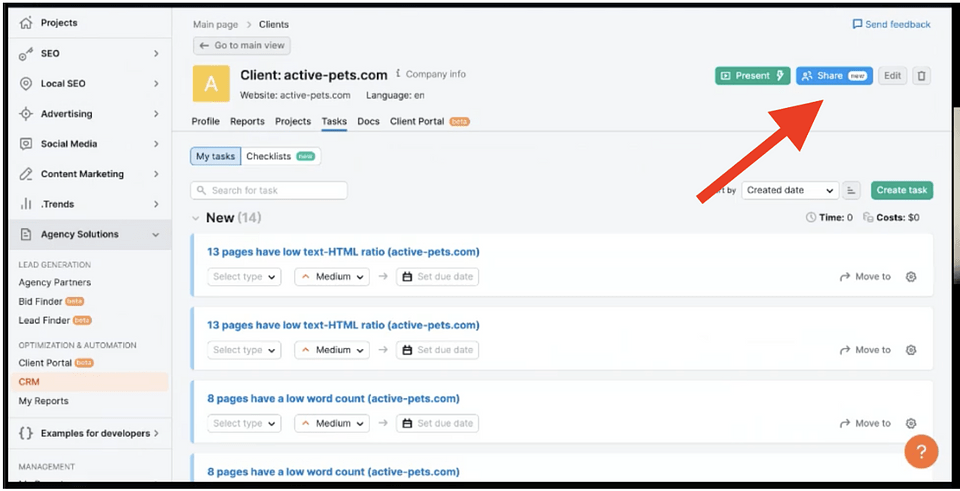
Semrush is a high-profile celebrity in the world of digital marketing. It offers a wide range of marketing tools for startups and enterprises alike, such as keyword research and backlink crawling.
When it comes to collaboration, SEMRush makes it easy by collecting all data and tools under one roof and allowing you to micromanage who can access what. You can share projects and research results with teammates, making collective decisions throughout each step of the campaign.
Semrush also streamlines client management. Within client cards, you can create and share individual tasks. Attribute them with priorities, types, and time estimates, and include the link to the Semrush tools that can get the job done. ?
Semrush best features
- All marketing data and tools you need under one roof
- Workload distribution and access controls
- Project sharing and metrics overview in the Project dashboard
- Client management with client cards
- Cohesive branded or white-label reporting across the team with templates
Semrush limitations
- Small businesses and those with a limited budget may have a hard time with the pricing
- Steep learning curve
Semrush pricing
- Pro: $108.33/month
- Guru: $208.33/month
- Business: $416.66/month
*All listed prices refer to the annual billing model
Semrush ratings and reviews
- G2: 4.5/5 (1,000+ reviews)
- Capterra: 4.7/5 (2,000+ reviews)
6. Acoustic
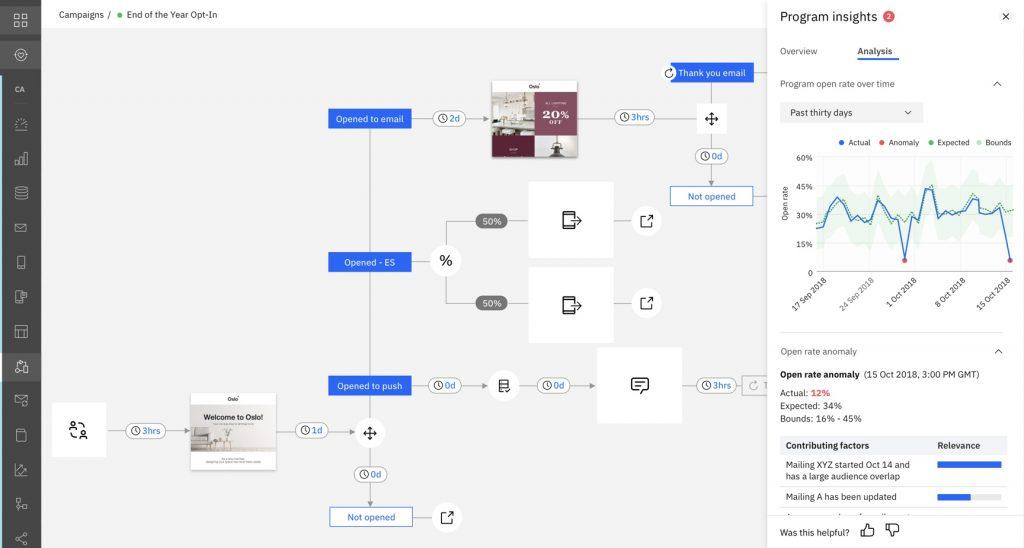
Acoustic is a scalable omnichannel marketing automation software that lets you design, publish, and manage campaigns effortlessly. Acoustic helps clients develop a deep understanding of their customers’ needs and habits with intent-based analytics, giving their campaigns the best chance to succeed.
You can organize your assets in public, private, and read-only libraries and even enable the Shutterstock archive within Acoustic. Content creators can upload drafts for reviews and approvals, while editors can put in their two cents in the comments. ?
Acoustic best features
- Multi-channel marketing automation software
- Scalable
- Three types of libraries for asset management
- Limit file type and size in libraries
- Embedded Shutterstock library
- Content reviewing and approval
Acoustic limitations
- Outdated interface
- It can be slow at times, especially when it comes to reporting
Acoustic pricing
- Essentials: Available upon contact
- Standard: Available upon contact
- Premium: Available upon contact
Acoustic ratings and reviews
- G2: 3.7/5 (200+ reviews)
- Capterra: 4.3/5 (3+ reviews)
7. Canva
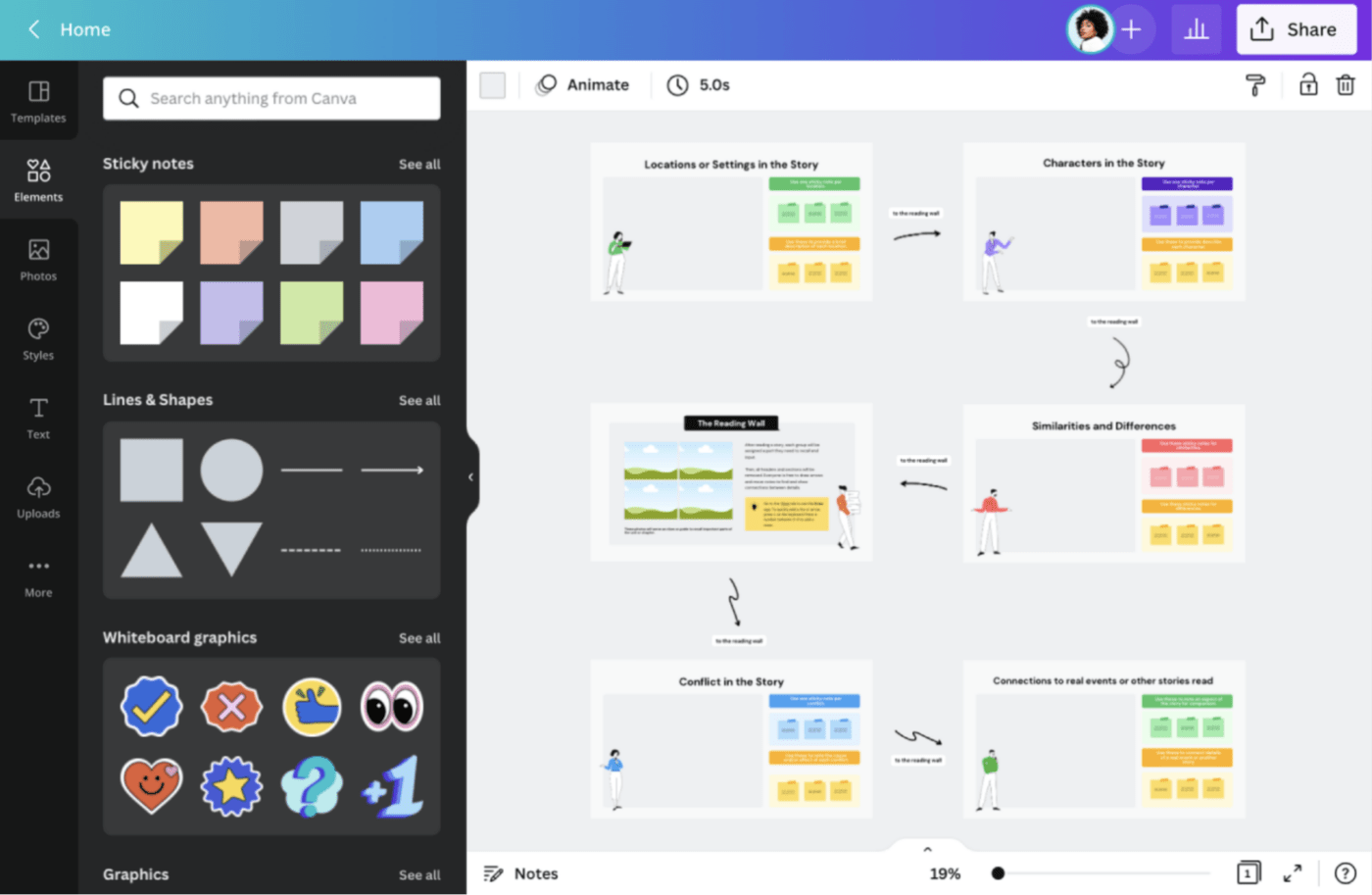
Canva combines valuable design and collaboration features to make a powerful marketing tool. With Canva, you and your team can create promotional images and videos and ensure they always stay on-brand with the Brand kit, guidelines, and templates.
Canva also streamlines your design and approval workflow. You can throw ideas on the whiteboard, assign tasks, work on designs together simultaneously, and instantly optimize them for different channels. Use Canva Docs to write copies to complement your gorgeous visuals. ✨
Canva best features
- Real time collaboration on visual assets
- Branding guidelines and templates
- Optimized design and approval workflow
- Whiteboard for ideation
- Magic Switch resizing to optimize content for different channels
- Canva Docs
- Engagement insights to gauge the impact of your designs
Canva limitations
- Library images could be of higher quality
- No offline access
Canva pricing
- Free
- Canva Pro: $119.99/year for one person
- Canva for Teams: $300/year for the first five people
Canva ratings and reviews
- G2: 4.7/5 (4,000+ reviews)
- Capterra: 4.7/5 (11,000+ reviews)
8. Funnel
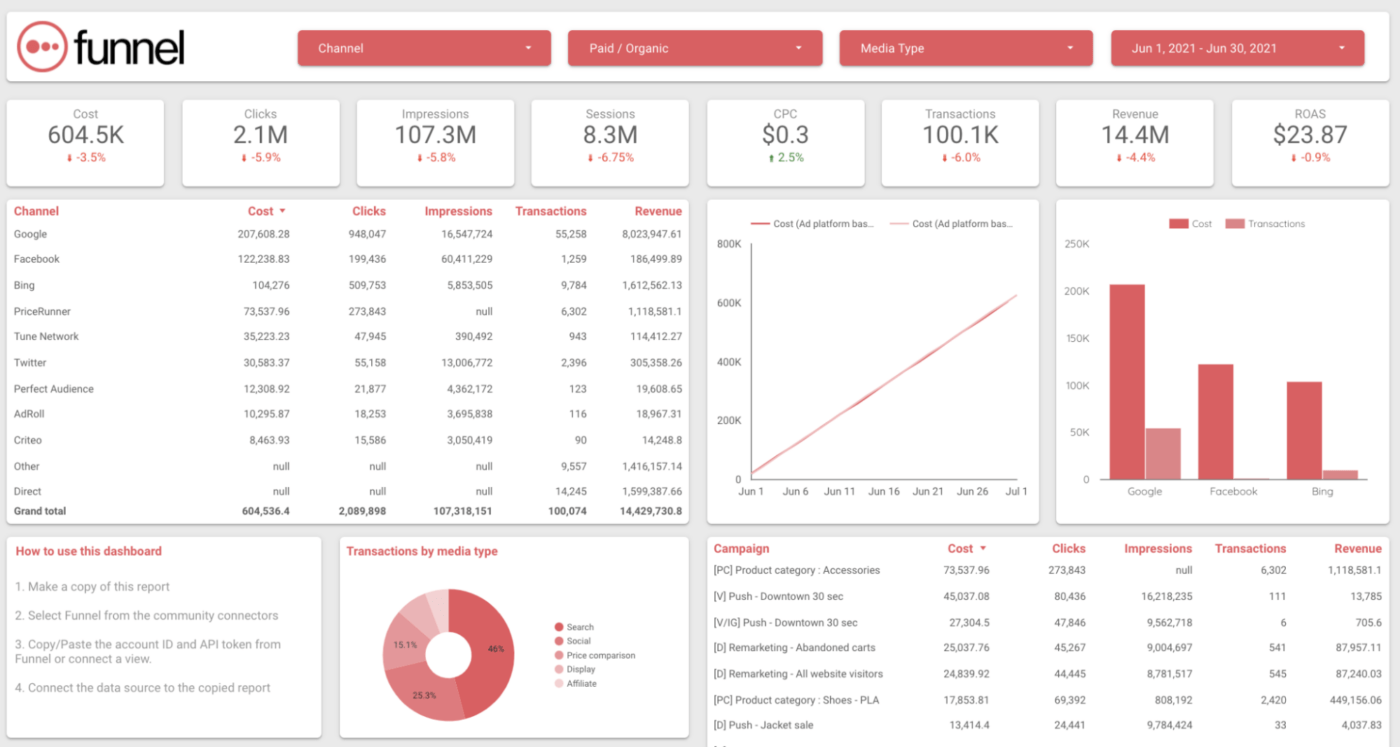
If not done right, analytics and reporting can get messy. That’s what Funnel aims to assist in. It acts as your hub for marketing performance analytics, bringing together data from multiple channels. It stores it securely and automatically organizes it for analysis. You can manage the data’s visibility and share it with relevant team members as needed.
Funnel saves your team time and effort, sparing you from unnecessary tasks such as report updates. With a single source of truth, you can work more efficiently and focus on what matters—hitting all those marketing project objectives. ?
Funnel best features
- Marketing performance analytics made simple
- Centralization of data from all channels
- Secure storage and automatic data organization
- Integration with over 500 tools, no coding needed
- Data visibility management and sharing
- Marketing budget optimization
Funnel limitations
- Initial setup may be time-consuming
- Complex; some new users require training
Funnel pricing
- Free
- Starter: from $360/month
- Business: from $1,000/month
- Enterprise: Contact sales for pricing
*All listed prices refer to the annual billing model
Funnel ratings and reviews
- G2: 4.5/5 (100+ reviews)
- Capterra: 4.8/5 (10+ reviews)
9. Hubspot
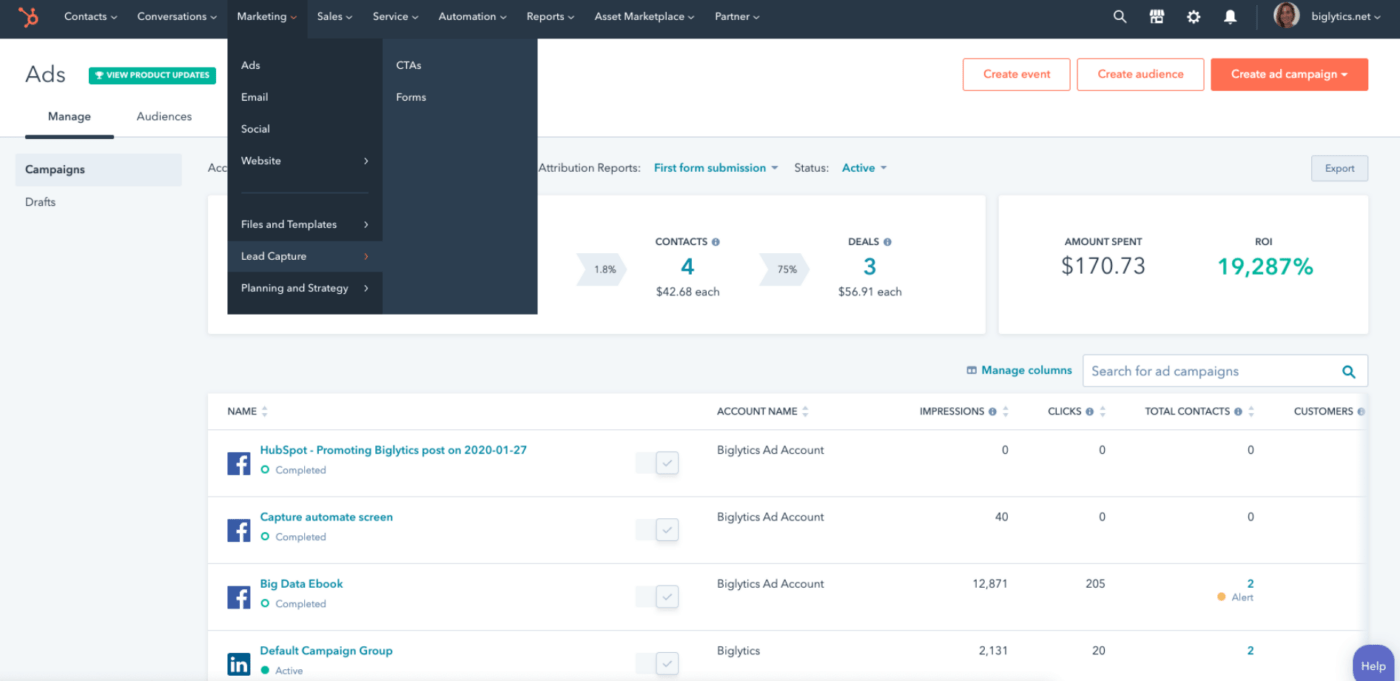
Hubspot has become a household name, offering a wide range of CRM products connecting various departments. Its Marketing Hub is robust and customizable to your team’s needs.
The collaboration sidebar allows you and your team to comment on assets, seek and grant approvals, and track assignments with checklists. It also gives you access to the marketing calendar for a quick overview of the project timeline. In the conversation inbox, you can start discussions with your team or participate in existing threads. ?️
The Operations Hub lets you build a smooth workflow with marketing automation tools. For example, if your team communicates via Slack or Zoom, you can integrate with Hubspot and configure trigger actions directly from these apps.
Hubspot best features
- A comprehensive suite of products to coordinate all departments
- Centralized hub for all contacts and campaign data
- Collaboration sidebar with comments, task checklists, marketing calendar, and approvals
- Conversations inbox
- Many automation opportunities, third-party apps included
Hubspot limitations
- Issues with particular integrations
- Could be overwhelming for beginners due to the number of features
Hubspot pricing (Marketing Hub)
- Starter: from $18/month
- Professional: from $800/month
- Enterprise: from $3,600/month
*All listed prices refer to the annual billing model
Hubspot ratings and reviews (Marketing Hub)
- G2: 4.4/5 (10,000+ reviews)
- Capterra: 4.5/5 (5,000+ reviews)
10. Buffer
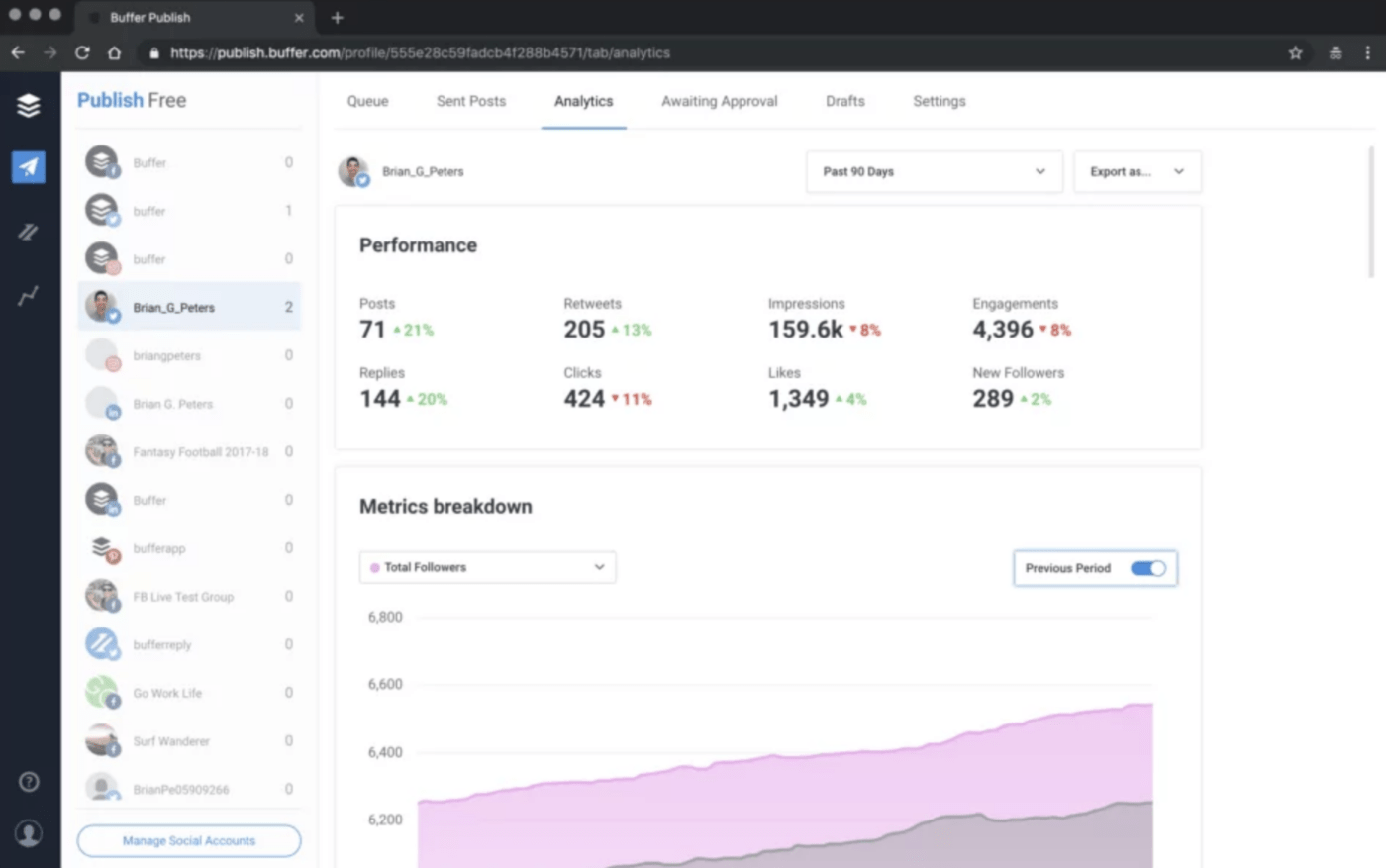
If social media marketing is your jam, Buffer can be your bread and butter. ?
Buffer assists you in creating content that speaks to your audiences and publishes it for you. As far as collaboration is concerned, the following five features stand out:
- Permission levels—Define which team members can post to which channel
- Approval workflow—Go over each post before publishing, rejecting or approving them in one click
- Ideas space—Conjure up new content ideas as a team
- Automated reports—Generate branded performance reports effortlessly
- Internal comments—Confer with teammates under each post
Buffer best features
- Social media workflow optimization
- Permission level controls
- One-click post approval and rejection
- Ideas: a dedicated space for brainstorming
- Automated and branded performance reports
- Communication via post comments
Buffer limitations
- The interface could be more appealing vs. other social and marketing collaboration software
- Steep pricing model compared to some of its competitors
Buffer pricing
- Free
- Essentials: $5/month/channel
- Team: $10/month/channel
- Agency: $100/month/10 channels
*All listed prices refer to the annual billing model
Buffer ratings and reviews
- G2: 4.3/5 (900+ reviews)
- Capterra: 4.5/5 (1,000+ reviews)
Unlock Your Team’s Full Potential with Marketing Collaboration Software
To run a successful marketing campaign is one thing, but to do so efficiently is a whole other ball game. If you want to outrank your competition, your marketing team must run like clockwork. ⏰
While all the above-listed marketing collaboration software can reduce friction, opt for ClickUp if you want a comprehensive solution to boost your team productivity and help you hit all your marketing OKRs with ease.



