Freelance Project Management: How to Stay Organized & Deliver On Time

Sorry, there were no results found for “”
Sorry, there were no results found for “”
Sorry, there were no results found for “”

Managing freelance projects means wearing every hat: planner, communicator, executor, and sometimes even self-therapist (we all get those bad days).
No wonder freelance project management is overwhelming, especially when there’s no built-in structure or team to fall back on. If you miss a deadline, your client will disappear. If you forget a task, you’ll be up at 2 a.m. fixing it.
Work stalls, scope expands, and time? It disappears fast.
This blog post gives you practical steps to stay organized, keep projects moving, and deliver freelance projects on time, without burning out. Let’s get started! 🧰
Freelance project management is the practice of managing projects independently without being tied to a single employer or organization. Freelance professionals take on project management responsibilities such as defining goals, building project timelines, allocating resources, and leading execution.
Instead of operating in an in-house work environment, freelance project managers contract their services to different clients, industries, and project types. They’re responsible for delivery, securing work, setting rates, and managing client relationships.
This model allows an experienced project manager to choose the projects they want to take on, set their hours, and work remotely. But it also demands adaptability, quick onboarding, and strong communication to succeed across varied teams, job descriptions, and workflows.
🧠 Fun Fact: The word ‘freelance’ originally described medieval mercenaries who sold their ‘free lance’ to the highest bidder. It wasn’t about side gigs back then but about sword-for-hire action.
When you become a freelancer, you’re expected to handle multiple clients, deadlines, and deliverables. Without a central system to manage competing priorities and commitments, you’re caught in the web of lost time, disorganized work, and burnout.
A centralized project management system [PMS] brings everything together in one place, helping you stay organized, efficient, and professional.
Here are a few benefits of digitized freelancing as a senior project manager:
🔍 Did You Know? The first big pop-culture appearance of a ‘freelancer’ came from Sir Walter Scott’s 1819 novel Ivanhoe, where knights offered their fighting skills without loyalty to a lord.
Work today is broken.
Your scope lives in one doc, deadlines in another, client feedback in a third. Everything’s scattered. When your tools are siloed, your process falls apart, leading to missed details, rework, and unhappy clients.
This is the problem and consequences of Work Sprawl in action.
ClickUp fixes this with a Converged AI Workspace that combines project, knowledge, and chat in one place—all powered by AI that helps you work faster and smarter. Let’s break down the steps to manage your freelance career successfully with ClickUp’s Project Management Solution. ⚒️
As a freelancer, ambiguity is your worst enemy. Before getting knee-deep into client work, define precisely what the project is and isn’t. This keeps your timeline tight, client expectations grounded, and scope creep out of the picture. Plus, it’s a bonus when pitching proposals or finding clients.
Start with a scope statement that includes:
Once you’ve nailed the scope, turn it into something actionable using ClickUp Goals.
Let’s say you’re a freelance designer working on ‘Client X Website Redesign.’ Create a Goal in your workspace called ‘Launch Client X Website’ and break it down into measurable targets like:
Every task you link will show a progress badge. So at any moment, you (and your client) can see how close you are to the finish line.
To make things easier, use the ClickUp Scope of Work Template to list all project objectives, deliverables, timeline, and in-scope items. It’s perfect for listing subtasks like ‘Design a five-page website with logo and mobile view.’ With this template, you can turn timelines, milestones, and deliverables into trackable tasks and automate client updates, check-ins, and approvals.
🧠 Fun Fact: Nearly 48% of global workers now freelance or do gig work. That’s almost half the world’s workforce choosing flexibility and independence.
Great scope? Check. ✔️
Now break that into manageable phases and tasks.
To identify project phases, think of big chunks like Research, Design, Review, and Launch. Under each phase, create tasks for concrete action items.
With task management software tools like ClickUp, you can structure your project by creating a Folder for the overall project and then adding Lists for each phase.
Within these Lists, create ClickUp Tasks for specific action items and subtasks for detailed steps. This hierarchy allows you to organize your work effectively and track progress at every level. You can set up rules to auto-assign tasks, send client updates, or change statuses without manual effort.
📌 For instance, if you’re developing a website for a client, you might set up your project as follows:
Folder: Client Website Project
You can also choose from different freelancer templates to improve your business processes and save significant time on setting up repetitive tasks and processes—think outreach, onboarding, invoicing, and other busywork.
Now that your project is broken down into phases and tasks, it’s time to map out when everything needs to happen. Without timelines, it’s easy to miss deadlines or overload your week.
That’s where ClickUp Milestones come in. Think of Milestones as your project checkpoints.
You can turn any key Task into a Milestone, like ‘Ship the first draft’ or ‘Launch Final Deliverable’. It’s marked with a diamond icon, so it stands out clearly on your timeline. This helps you and your client stay aligned on what’s done and what’s coming next.
And how do you visualize these? The ClickUp Gantt Chart View!
Gantt Chart View provides a dynamic, visual timeline for managing your freelance projects. It lets you map how your tasks and Milestones connect over time, allowing you to manage dependencies.
Even better? ClickUp will automatically adjust dependencies and timelines for you if one phase is delayed.
Beyond task bars on a timeline, the Gantt View supports drag-and-drop rescheduling, progress tracking, and real-time collaboration. On the y-axis, you can organize tasks by Space, Folder, or List. Customize columns to show assignees, due dates, statuses, or even project-specific data with Custom Fields in ClickUp.
Let’s bring this closer to your daily workflow with the ClickUp Calendar.
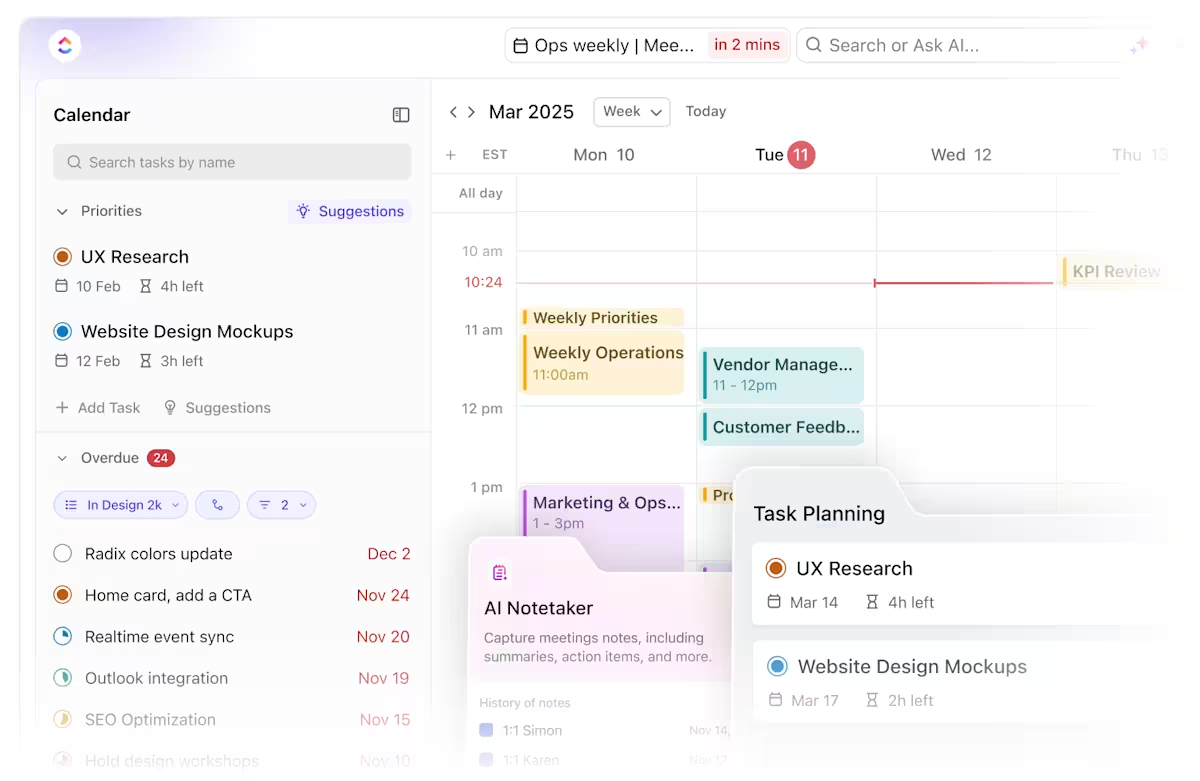
It’s an intelligent, AI-powered scheduler that helps you plan your day around tasks, meetings, and deadlines. It automatically prioritizes your most important work based on your backlog, reschedules low-priority items, and blocks primary focus time.
📌 Let’s say you have a client meeting at 11 am and two deliverables due by 5 pm. ClickUp Calendar auto-adjusts your task windows so you know exactly what to work on and when. It also integrates with tools like Google Calendar and Outlook (coming soon!) and syncs across your ClickUp workspace.
💡 Pro Tip: Use time blocking to divide your day into focused work sessions for specific clients or tasks. This freelancing hack keeps your schedule intentional and reduces distractions.
Now that you’re done organizing your freelance work, it’s time to ensure timely communication.
Writing the same email ten times? No thanks. Standardize your messages to cut mental load and stay consistent.
Use one of the many ready-to-use ClickUp Templates for communication to plug in your project details, personalize the message, and send updates faster.
One such template is the ClickUp Project Summary Template, which is ideal for freelancers who need to keep clients informed without constant calls or long email threads.
It helps you present a clear snapshot of the project’s goals, milestones, deadlines, and current status in one shareable, real-time document. You can link tasks, add notes, tag clients, and track changes—all while maintaining a polished, professional look.
💡 Pro Tip: If you’d rather not compile progress updates manually, you can also ask ClickUp Brain, the world’s most complete and contextual work AI, to draft them for you. It connects to your ClickUp Tasks, Docs, and Chat, scanning your workspace to bring you the most up-to-date task activity on command.
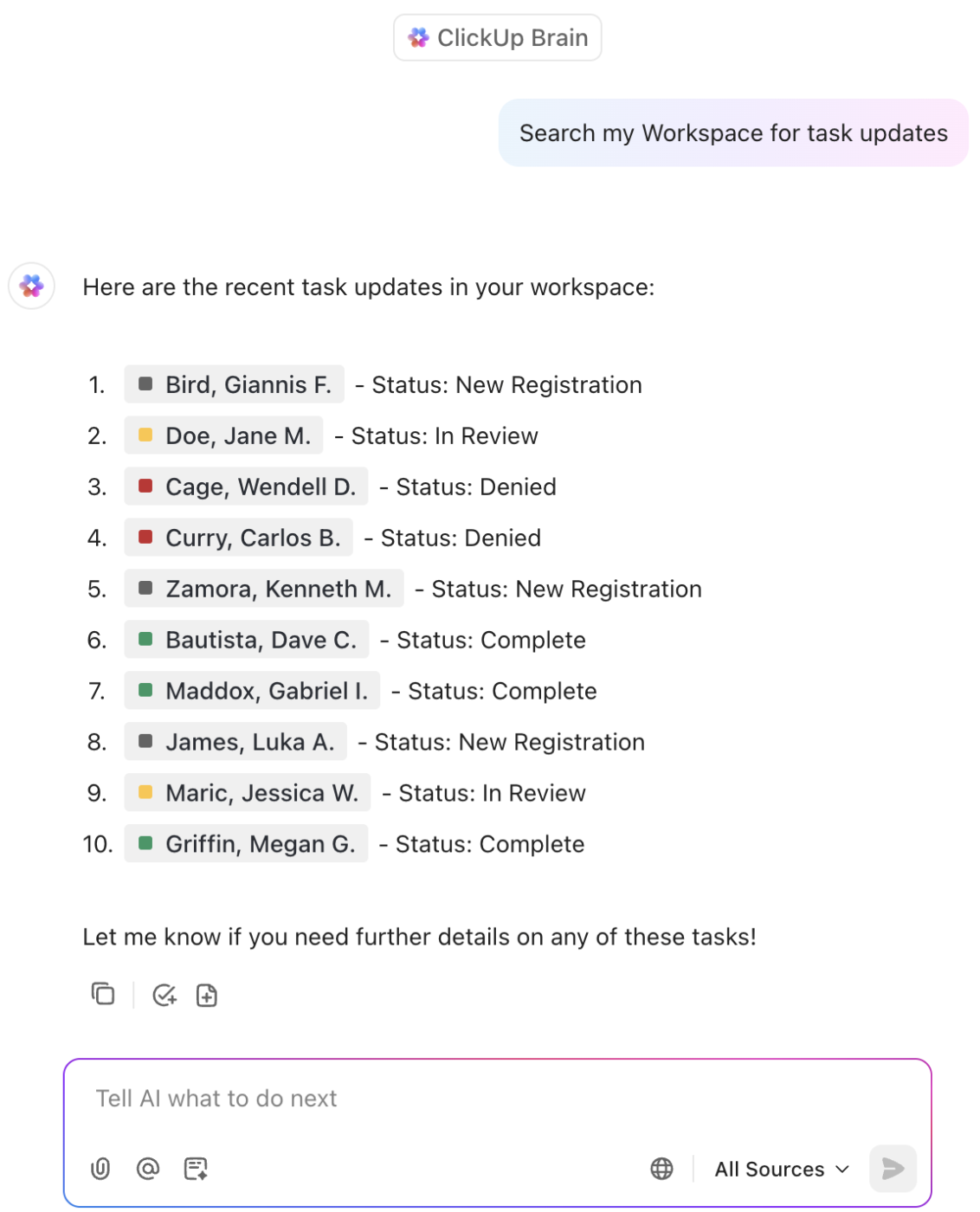
Now that the work is underway, you need to track how the project is evolving, handle feedback, and manage version control, especially if you’re sharing deliverables across multiple rounds.
Whenever you start or finish something, change the task status (e.g., ‘In Progress,’ ‘Review,’ ‘Done’) or create your own ClickUp Custom Task Status based on your industry. You can glance at your List, Board, or Gantt and see which tasks are behind or complete.
Next, instead of sending deliverables via email, attach them inside ClickUp Docs.
Both you and your client can comment, edit, and collaborate on Docs in real time, making it ideal for shared briefs, drafts, or visual assets. If you need to roll back changes, click ‘Page History’ to restore a previous version. This keeps feedback loops tight and transparent, especially across multiple rounds.
Skip the long email threads for questions, status check-ins, or casual back-and-forths. Use ClickUp Chat to keep all conversations connected to the work, so you don’t lose context or miss a message.
You can instantly convert any message or feedback into a task manually or use ClickUp Brain to extract the context and write the task for you. If a thread gets crowded, use FollowUps™ to flag and track essential action items.
You’re in the middle of designing a client’s website, and they drop a quick change request in the ClickUp Chat: ‘Can we swap the hero image to something more seasonal?’ You can convert this message into a task right then manually in one click, or using AI . If it’s a must-do, mark it with a FollowUp so it doesn’t get missed.
💡 Pro Tip: Apply the RAG status system for quick task prioritization. Use green (on track, no action needed), amber (slight delays or needs review), and red (at risk, urgent action required) to prioritize tasks. Glance at your RAG board daily. Fix ambers before they turn into reds.
Once your work is done, it’s time to get paid. And you want to make that process smooth to avoid awkward follow-ups.
As a freelancer, the last thing you want is to manually track hours in one app and create invoices in another when you’re so busy. With ClickUp Project Time Tracking, you can log hours directly on tasks or projects to bill clients accurately.
📌 For instance, you’re working on a copywriting project for a client, where you’re drafting blog posts, writing email sequences, and creating product descriptions. As you work on each task, start the timer in this freelance time tracking software and check the ‘billable’ box for the chargeable tasks.
Once the project is complete, you pull up the Time Reporting card on your Dashboard. It displays all the hours logged, sorted by task type, such as blog posts, emails, and product descriptions.
You export this time data directly into an invoice, ensuring everything is accurate and streamlined, with no need for scattered workflows across external time trackers or spreadsheets.
The ClickUp Freelance Invoice Template makes invoicing quick, professional, and hassle-free. Simply plug in your project details, services provided, and payment terms.
You can customize it with your logo, list deliverables (even link to final tasks in ClickUp), and set a precise due date. When you’re ready, export it as a PDF or share the Doc link—whichever works best. You can even automate payment reminders and track who’s paid.
Freelancing offers freedom, but it also requires the same necessary discipline and communication skills you’d expect from a full-time project management professional. From juggling multiple projects and project requirements to maintaining business operations, it’s easy to get stretched thin.
ClickUp for Freelancers allows you to manage clients, projects, and deliverables with 15+ customizable views.
Combine it with the ClickUp CRM, you can set up a lightweight client database right inside your workspace. Store contact details, project scope, payment history, and notes without toggling between spreadsheets.
You’ve already seen some of what ClickUp can do, but let’s take a closer look at how project management software for freelancers supports your entire workflow, from the moment a client contacts you to the day you send the final invoice. ⚓
The first step in managing freelance projects is onboarding clients quickly and professionally.
Start with ClickUp Forms. With this tool, you can project requirements upfront, even if you’re managing mobile apps, content marketing projects, or business operations in a particular industry.
Embed a form on your website or send it directly to prospects to collect project briefs, timelines, budgets, and goals. You can fully brand the form and customize fields to match your intake process.
Every submission automatically creates a Task in ClickUp, saving you time and keeping everything organized. Once a lead is qualified, turn it into a structured project plan.
Attach documents like proposals, creative briefs, or a freelance contract using the ClickUp Freelance Contract Template. This lets you standardize legal agreements without starting from scratch each time.
📖 Also Read: Free Project Proposal Templates
The ClickUp Project Management Template is a ready-to-use framework for freelancers and solopreneurs to organize and execute projects. Use it to break work into phases, assign tasks, ensure its timely completion, set due dates, and track progress. The best part? It supports cross-functional teams, including software development, content marketing, and HR.
The hierarchy keeps everything tidy: organize by client, project, or service, and nest subtasks where needed for clarity. Need to track milestones or dependencies? The template includes built-in support for both, so you can manage timelines confidently and adjust plans if anything shifts.
The template supports freelancers with project management experience who want to deliver consistent, successful completion of past projects.
📮 ClickUp Insight: Only 7% of professionals depend on AI primarily for task management and organization. This could be because the tools are restricted to specific apps like calendars, to-do lists, or email apps.
With ClickUp, the same AI powers your email or other communication workflows, calendar, tasks, and documentation. Simply ask, ‘What are my priorities today?’ and ClickUp Brain will search across your workspace and tell you exactly what’s on your plate based on urgency and importance. Just like that, ClickUp consolidates 5+ apps for you within a single, super app!
Watch this video for more tips on using AI in your everyday project management tasks:
At the heart of this is ClickUp Brain, ClickUp’s Contextual AI assistant built into your workspace. Whether you need to write a client update, summarize a lengthy project brief, brainstorm content ideas, or auto-fill task descriptions, the AI tool for freelancers easily gives you a day back each week.
It understands the context of your work, generating relevant copy, answering client questions instantly, and even creating tasks from chat messages or project threads. Even better, it can help you draft client-facing updates in a professional tone, saving you from the ‘How do I phrase this?’ spiral every time you send a status check-in.
📌 For example, if you just finished a website milestone, ask ClickUp Brain to ‘Summarize the progress on the homepage revamp and draft a status update for the client in a professional tone.’ Within seconds, it’ll pull details from your workspace to generate a polished report.
📚 Also Read: How to Use AI for Freelancing
ClickUp hates tedious chores as much as you do. ClickUp Automation offers 100+ pre-made rules that help you auto-assign tasks, move them between stages, trigger alerts, or update fields.
Create custom automations with AI using plain English in ClickUp Automation
📌 For instance, you can set a rule: ‘When a task’s status changes to Done, apply the Invoice Template, update the payment status field, and send an email to the client.’ Just like that, your invoice is out the door, no reminders needed.
You can also:
Here’s what Robyn Henke, Owner of Robyn Henke Consulting, had to say about using ClickUp:
Completely changed how I do business and gave me the foundation I was missing to GROW! As someone who gets overwhelmed easily, being an entrepreneur can feel like A LOT, but once I started harnessing the power of ClickUp, everything changed. The energy I bring into my business is different. I feel empowered by everything that’s possible and how easy I can make collaborating with freelancers and clients. It’s given me the motivation and excitement to spearhead projects of my own, and create workflows specific to MY business, not just client work. Needless to say, I’m obsessed!
Here are some usual mistakes that you might face during freelance project management (and how to fix them):
Clients hire you for your creativity, not to chase updates, sort feedback, or rewrite briefs from scratch. When done right, freelance project management can be rewarding. But without a system, projects spiral fast.
ClickUp helps you keep it all under control. You can see what’s due, what’s done, and what still needs feedback without jumping between tools. And if you’re tired of rewriting notes or sending the same updates over and over, ClickUp Brain picks up the slack so you don’t have to. Sign up for ClickUp for free today! ✅
© 2026 ClickUp