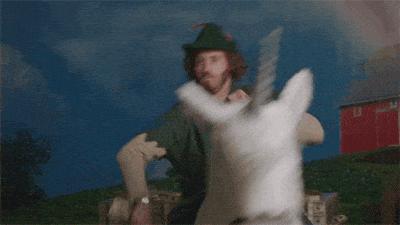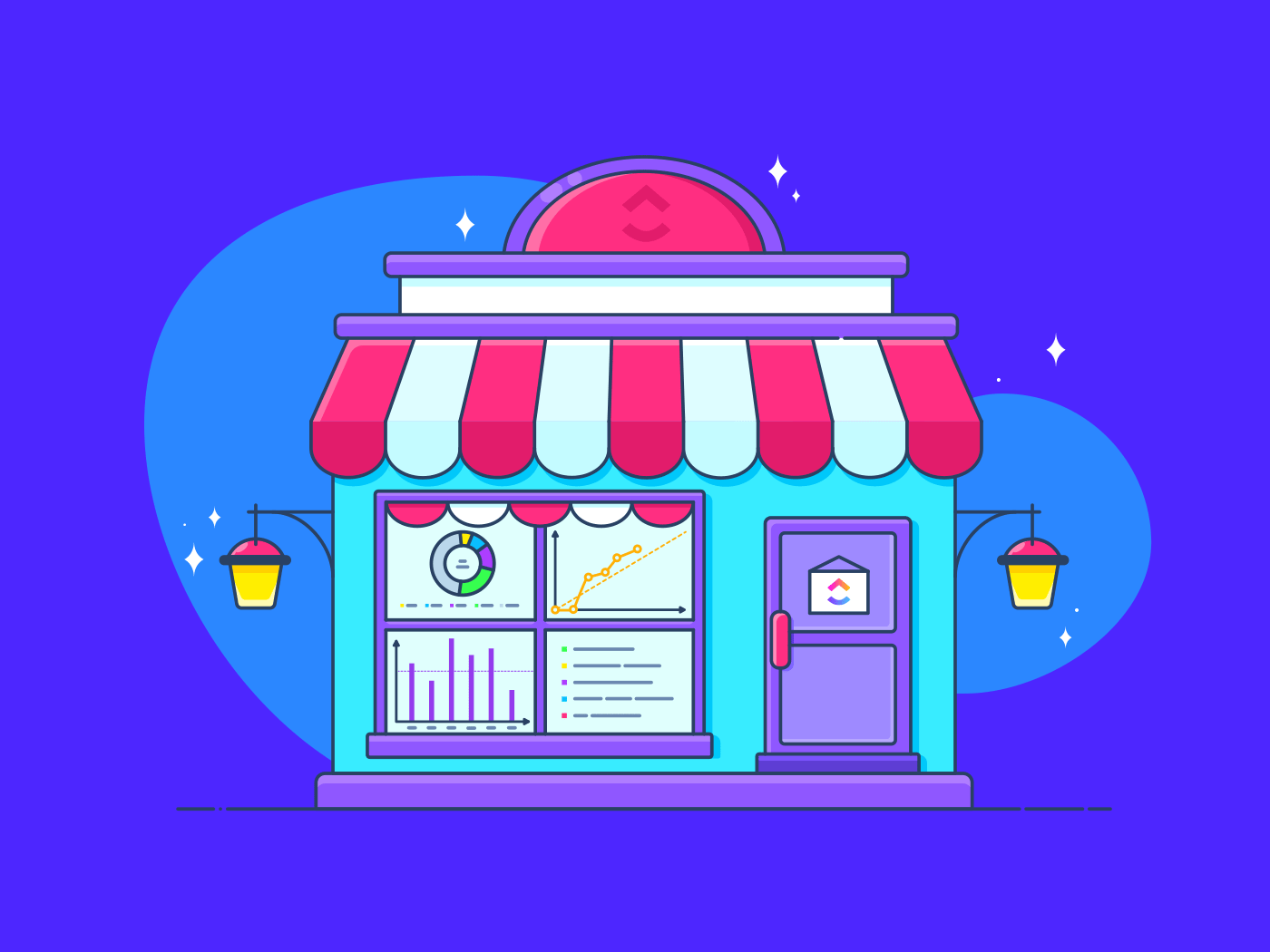
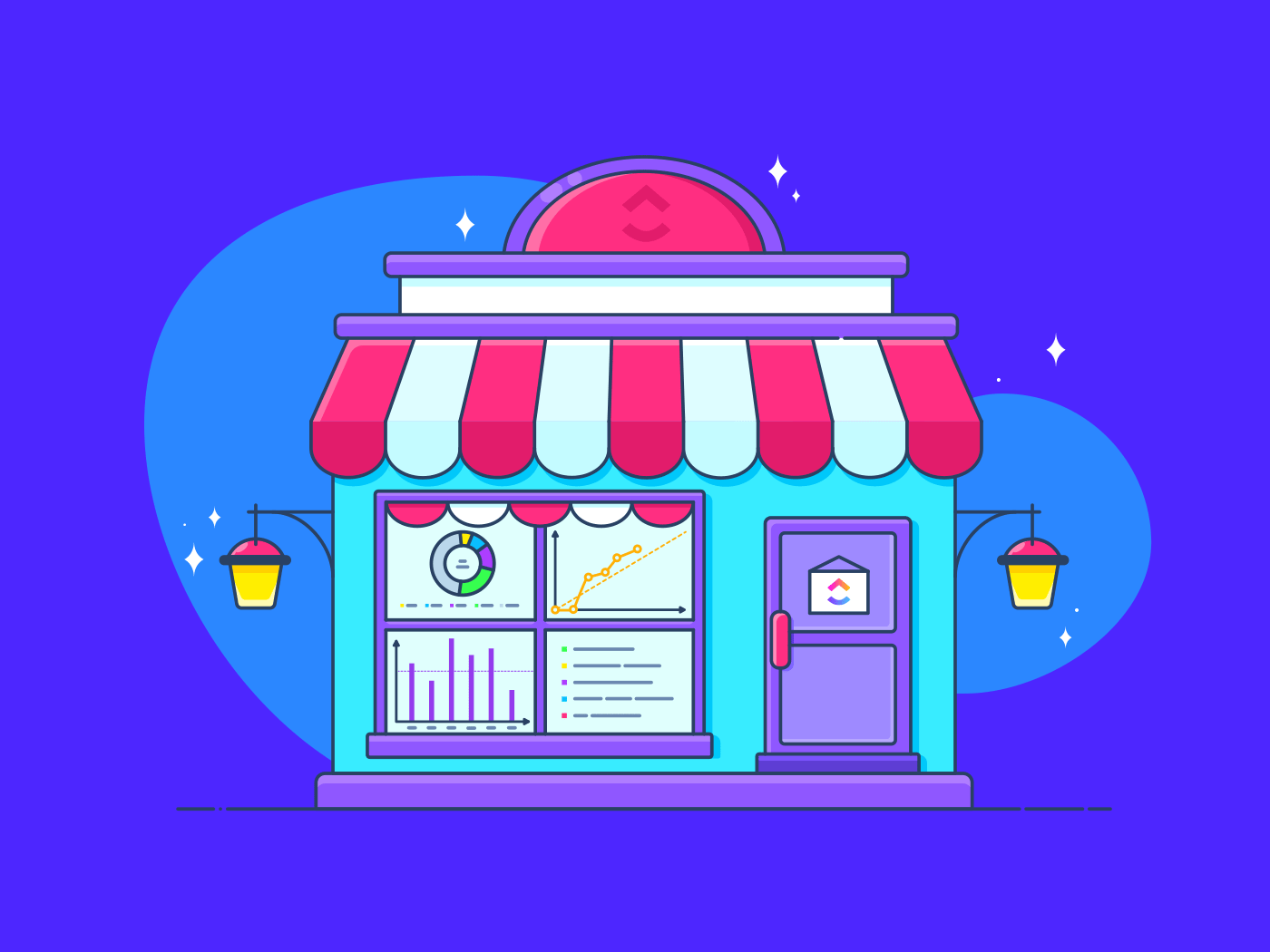
It might have taken a worldwide pandemic to make small businesses the new cause de celebre, but the renewed interest in shopping small didn’t just save many businesses from shuttering—it also inspired a 24.6% increase in the number of small businesses opening since 2020.
As transparency of the many ethical, social, and environmental issues fueled by large corporations creates more informed and empowered consumers, small businesses aren’t just the feel-good choice for us; they’re often more sustainable, ethically made, of higher quality, and able to provide a better overall shopping experience!
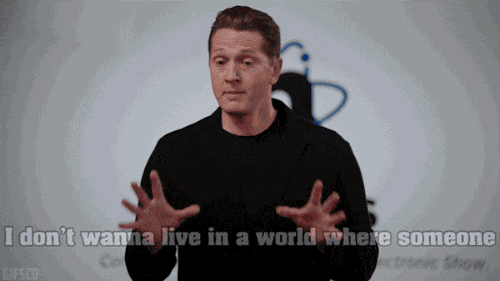
HBO via GIPHY
But as a former small biz owner myself, I know exactly how much back-breaking work goes into building and growing something from the ground up—and how much I wish ClickUp existed when I was a one-woman shirt shop operating out of my bedroom back in the day.
So let’s get into the ClickUp features that will make work-life easier for the badasses who have no bosses, just business!
When working hard hardly works
When I was 4, my parents started and grew a small business selling medical supplies. Aside from imparting unto me a strange fascination with surgical tools (they thought that was weird, too), I was primed to be entrepreneurial by osmosis.
The thing is, I am more of a… creative type. When I started selling shirts on Etsy right after graduating from design school, I had no idea how to best organize a business, my finances, or my time. I politely refused the business advice offered by my parents and my accountant sister—because my shirts were a huge hit in no time! And I loved making them! And I knew best! (🙄)
A year into it, new designs always sold out, I was getting celebrity clientele, my shop was on the front page of Etsy…but the truth is, soon my business wasn’t making much of a profit to allow expansion. I couldn’t take any days off and I was working myself into insanity. People often say that having too many customers is a “good problem” to have, but they fail to mention that’s only true if your business is organized enough to isolate the main problem.
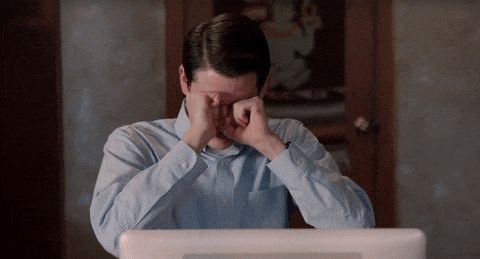
Looking back, the biggest problem I had was my lack of organization—and no amount of creativity or marketing savvy could make up for it. I had my design files on my computer, my sales sheet in a notebook, my notes on Etsy, my thoughts in a sketchbook, and my shirt stock in a TV box. Even worse, there were costs and figures I wasn’t even tracking at all.
This is why I tell every small business owner I meet about ClickUp. Seriously.
So many features, many of them totally free, are exactly what I needed then to help build a strong foundation for my own shop—and my own business acumen. From organizing orders to tracking everything from money spent to hours worked, ClickUp is the all-in-one tool that helps save you time on busy work so you can spend more time building your life.
Bonus: The Best Business Management Software
How to get started using ClickUp for your small biz
Since time is money, let’s get right to it!
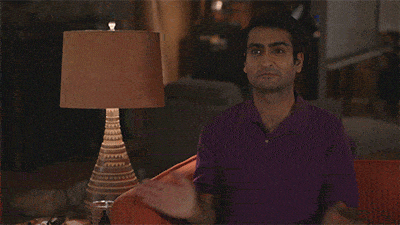
1. Create your Space & Folders.
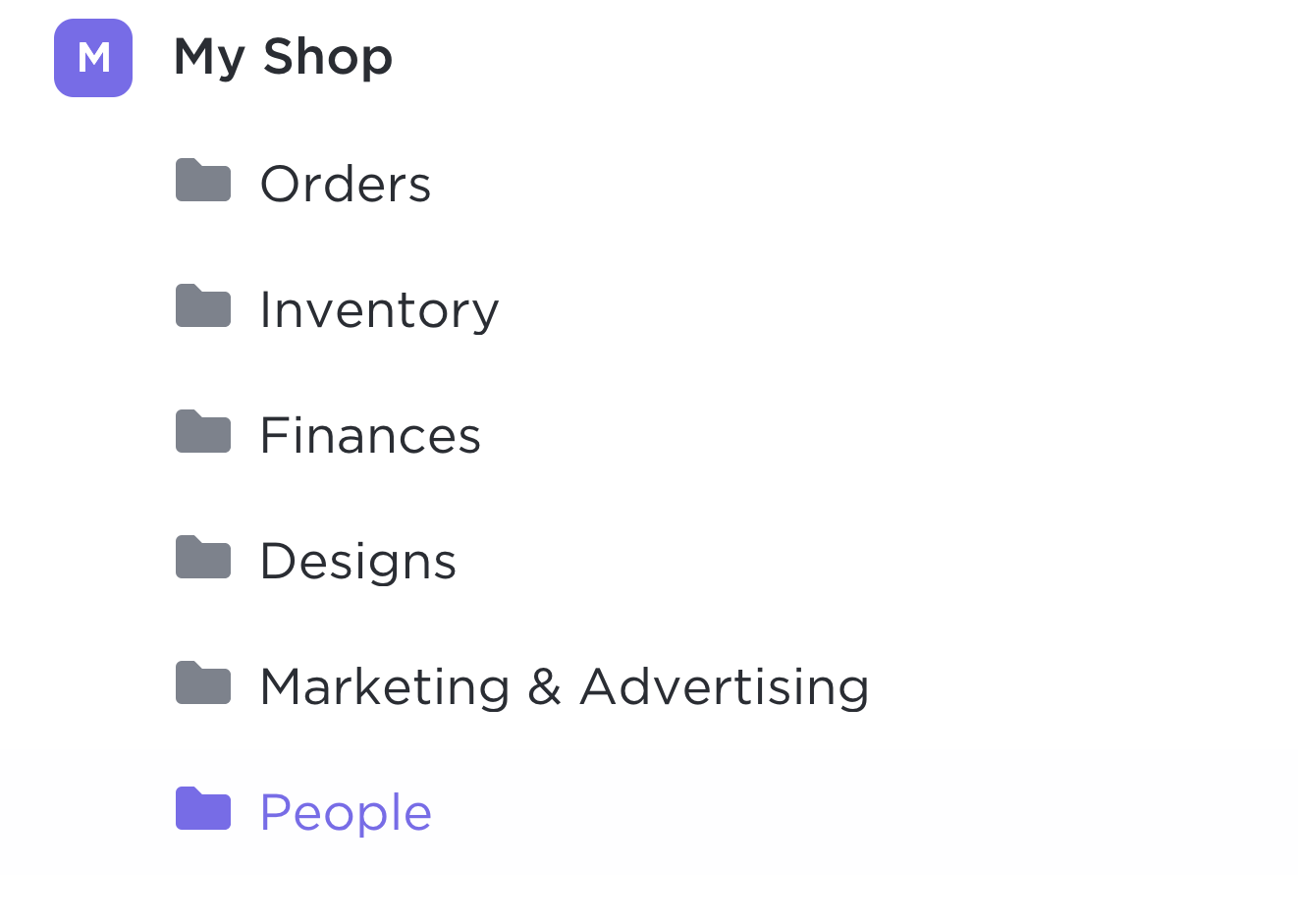
When you create a totally fresh ClickUp account, the first step is creating a Workspace; think of this as an office building just for you.
Within your Workspace, and where you will spend the vast majority of your time, is your Space; think of this as your business’s sprawling office suite. Name this Space after your biz and create Folders within that Space for every possible category that exists within it—broad categories to start could be Finances, Marketing, and Production!
There’s no limit to how many Folders you can make, but try to approach Folders as conservatively as possible: Folders don’t have to get too nitty-gritty—that’s for Lists!
🤑 Free Forever Plan: Includes a 5 Space capacity
🏆 Unlimited Plan ($5 per member): Includes unlimited Space capacity
Psst: ClickUp University has a free course on setting up your Workspace!
2. Create your Lists.
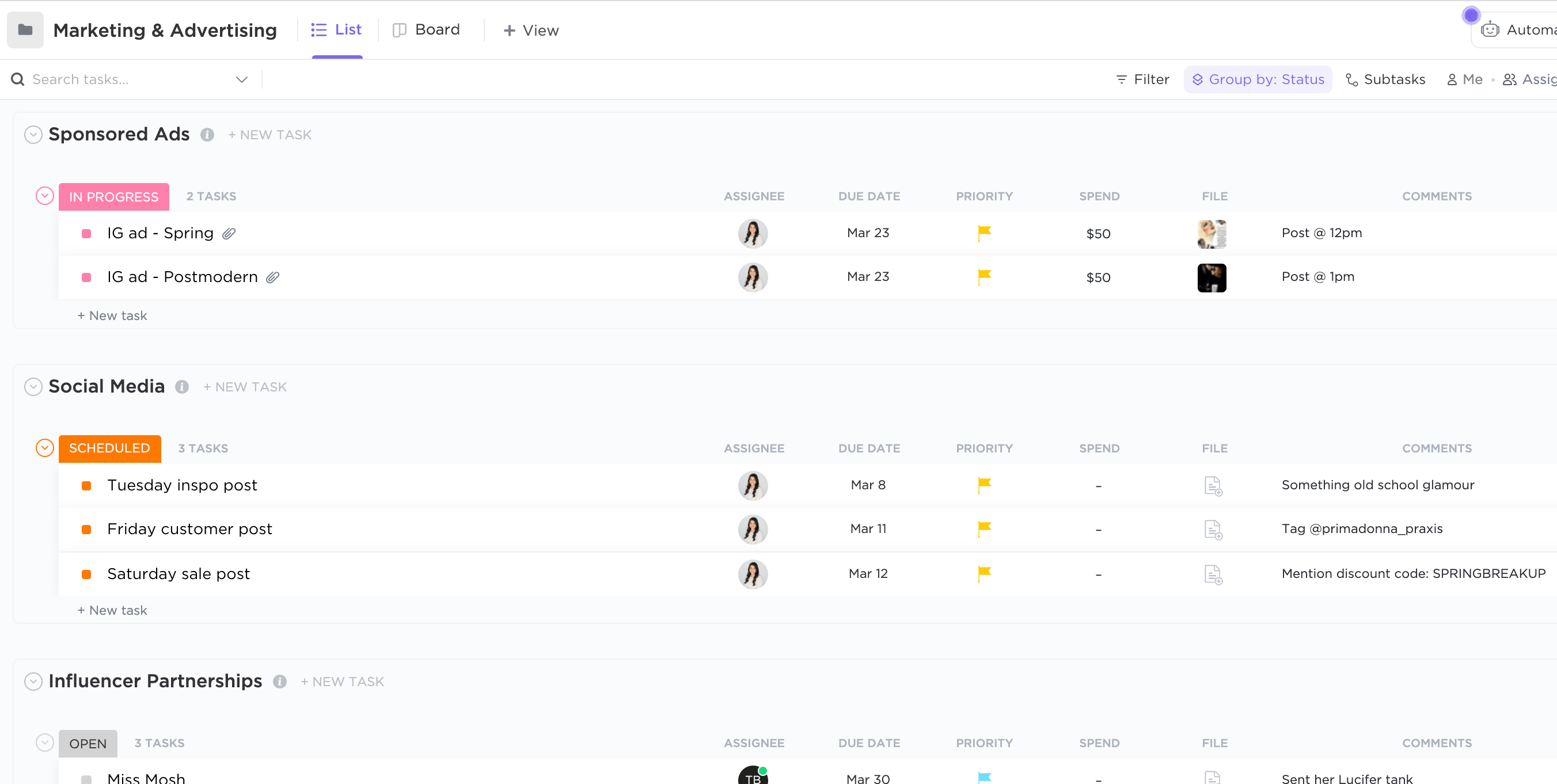
Lists live in Folders and are where individual tasks live. When creating this Space with my old shirt shop in mind, I listed every sub-category I could remember, plus some new ones I should have been tracking!
In the image above, you can see that within my “Marketing & Advertising” Folder I have 3 Lists: “Sponsored Ads,” “Social Media,” and “Influencer Partnerships.”
When you view your entire Folder, you view every List within that Folder at once, so create Lists based on things you’d like to be able to visually focus on separately if needed.
🤑 Free Forever Plan: Includes 100 Lists per Folder
🏆 Unlimited Plan ($5 per member): Includes 400 Lists per Folder
3. Create tasks with Custom Fields.
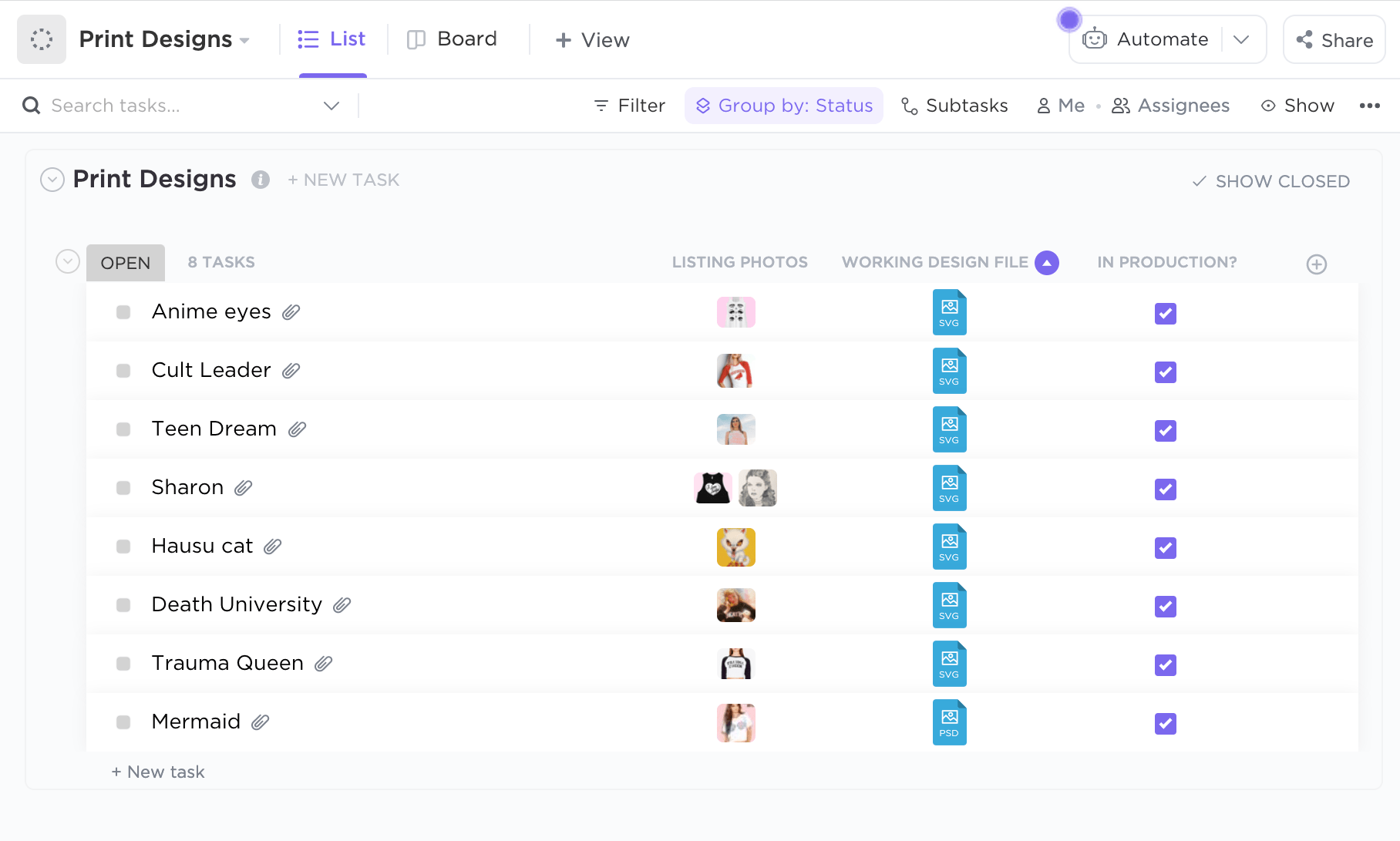
“Tasks” in ClickUp don’t have to be actions, they can also work as individual items on a regular ol’ list!
In my use case example above, each of the designs on products in my shop is a task, and I probably won’t have to ever click into those tasks to get more information—Custom Fields allow me to see every important detail, all in one place!
Basically, ClickUp lets you create any type of organizational column you need, from dropdown menus, tags, text boxes, numbers, prices—you name it! A Custom Field that would have been life-changing for my shop is the file attachment field; since I sold items printed with original designs, having those working files and .jpegs in one place would’ve saved me hours I might have lost searching through my computer or Google Drive.
🤑 Free Forever Plan: Includes 100MB of file storage
🏆 Unlimited Plan ($5 per member): Includes unlimited file storage
4. Create a budget.
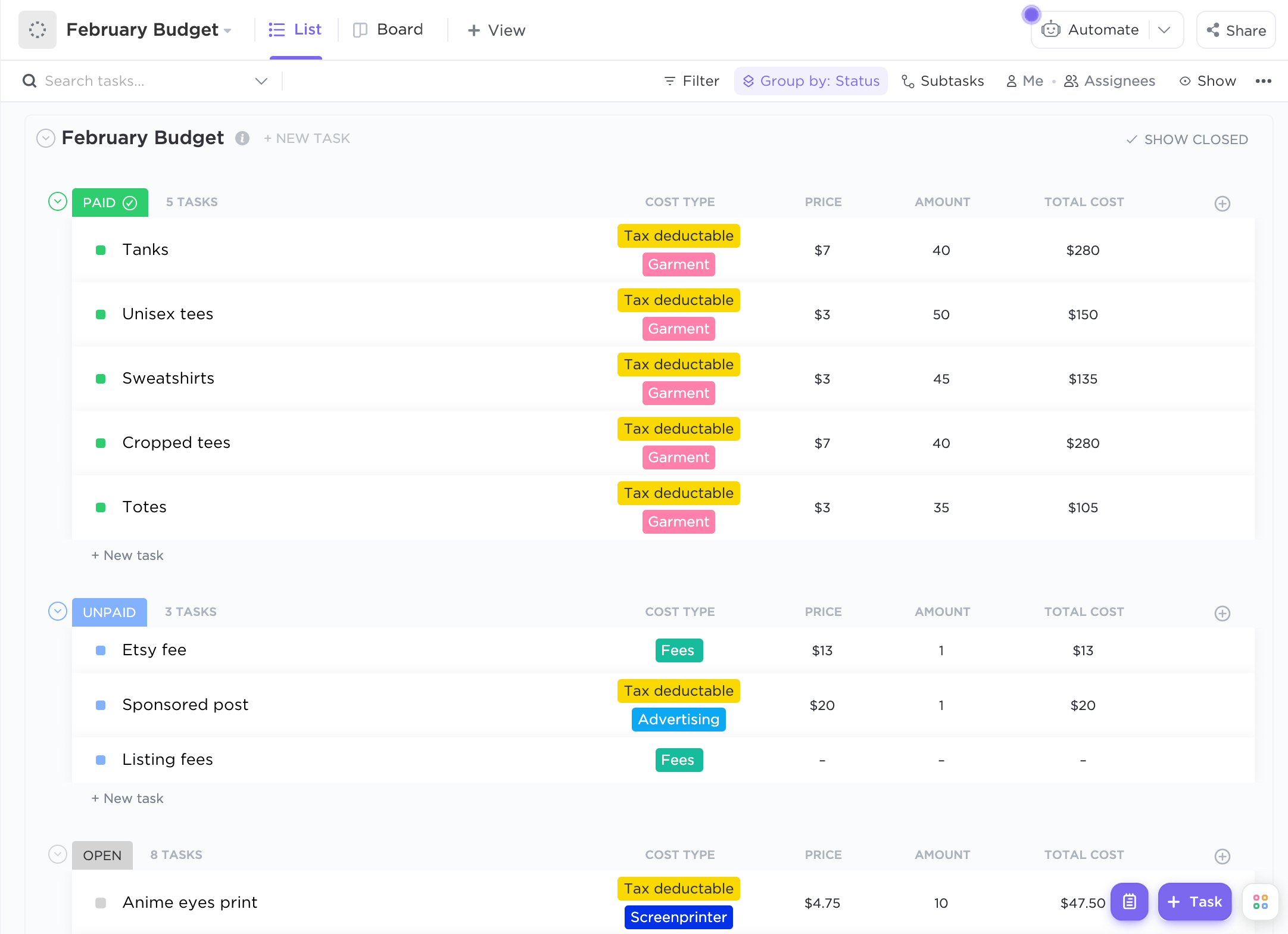
If you’re like me, you wanna throw up when you hear the word “budget.” I have always been bad at math and made anxious by numbers, but if ClickUp existed when I was running my shirt shop… I’m just saying, I might have learned to actually enjoy financial planning.
My monthly budget List is organized by three simple statuses and made up of those wonderful Custom Fields. The most important field here is the Formula Field, which can calculate a result from whichever two custom fields you would like to combine, such as “price of item plus shipping price” or “hours logged times hourly fee”.
This field is great for shops that have multiple products at different base price points, but for other shops, the column calculations feature can do the trick!
🤑 Free Forever Plan: Doesn’t include column calculations
🏆 Unlimited Plan ($5 per member): Includes unlimited column calculations
5. Create an order tracking system.
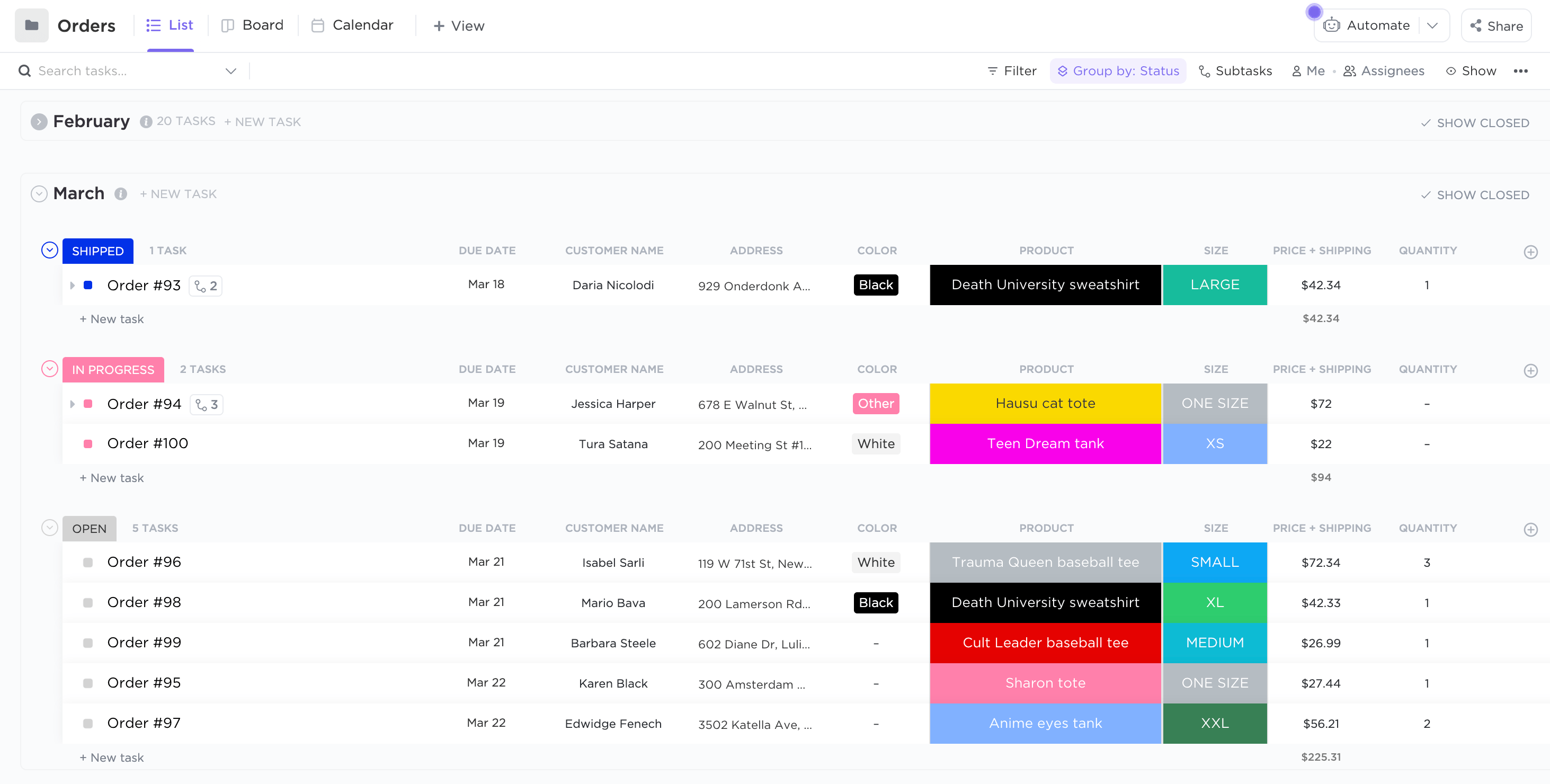
Great news—you’ve got sales! But the key to staying on track from the moment the order is placed to the moment the product is delivered is consistent, flexible organization.
Think of every piece of info you need on hand to fulfill an order, then turn it into a Custom Field. Remember that these fields can be anything you dream of, so don’t sweat it if your product isn’t a physical item like a shirt! If you can type it, it can become a trackable Custom Field.
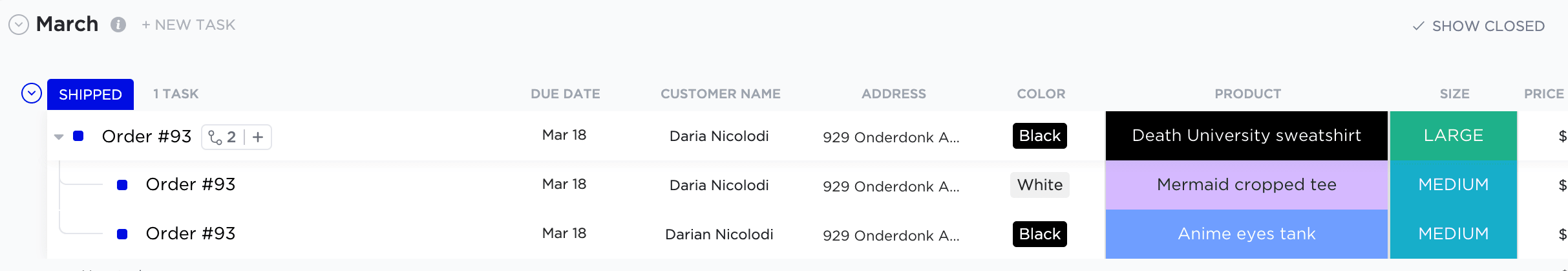
For orders that contain more than one unique item, I created subtasks with the same name as the parent task (pictured above), then filled in my fields as usual.
🤑 Free Forever Plan: Includes 100 uses of Custom Fields
🏆 Unlimited Plan ($5 per member): Includes unlimited uses of Custom Fields
6. Add helpful views to your Folders.
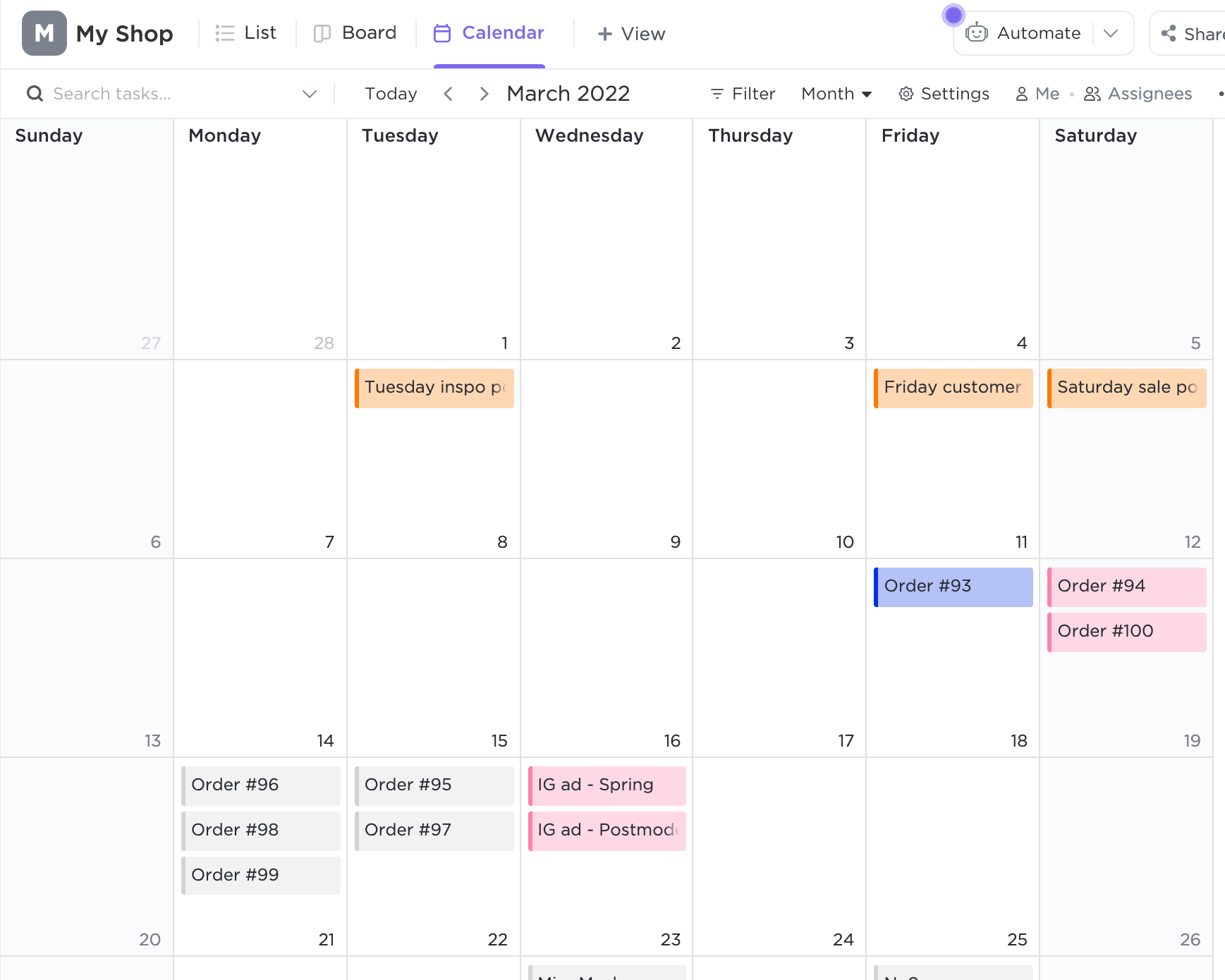
every due date for the month in one place
Something I love about ClickUp is the number of views you can add to your Spaces and Folders to help you scope out your work in a new way.
No matter what business you’re in, having a clear view of delivery dates is crucial. With Calendar view, you can see when tasks are due by the day, week, or month; once you know how much time each task takes, you can more easily carve out personal time for yourself, which is so important when you’re your own boss!
🤑 Free Forever Plan: Box view and Board view unavailable
🏆 Unlimited Plan ($5 per member): All views are available, most with unlimited usage
Bonus: AI tools for small businesses
7. Create time-saving Automations.
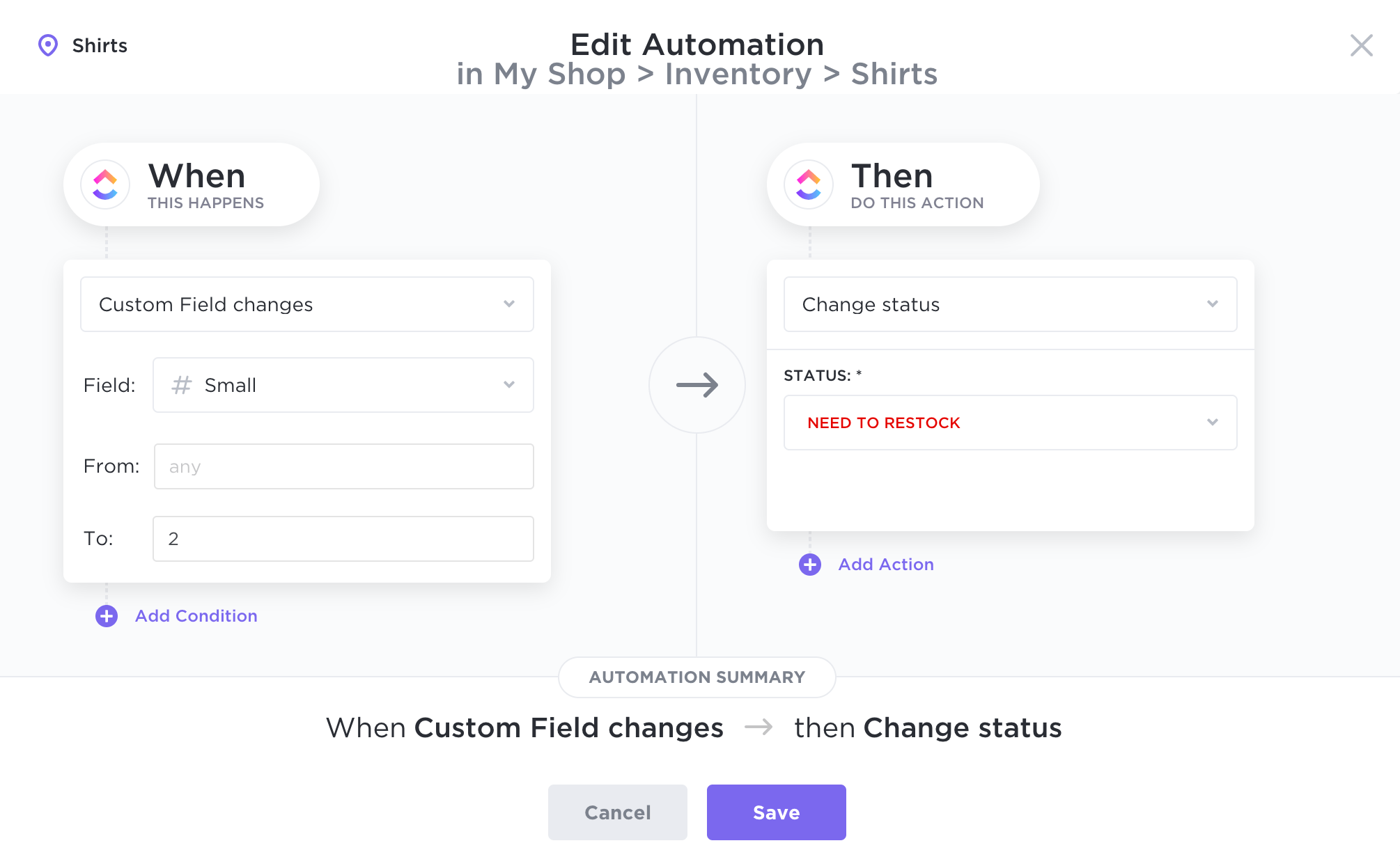
Once you’ve gotten the hang of using ClickUp’s many custom features, you absolutely must utilize Automations. Think of Automations as little invisible robots you create to do mindless (but time-consuming) busy work for you, without you lifting a finger.
An Automation I would have loved is having the status of product tasks automatically change when any size of an item in my inventory hits just 2 left in stock. And because I would have set my Notifications to notify me when a status changes, I’d be able to restock in time and avoid customers asking me when I would have more available!
Starting and growing a business is incredibly time-consuming, but it’s important to remember that your time is a valuable resource—and saving it wherever you can is a must for success.
🤑 Free Forever Plan: Includes 100 Automations per month
🏆 Unlimited Plan ($5 per member): Includes 1,000 Automations per month
8. Grow your team.
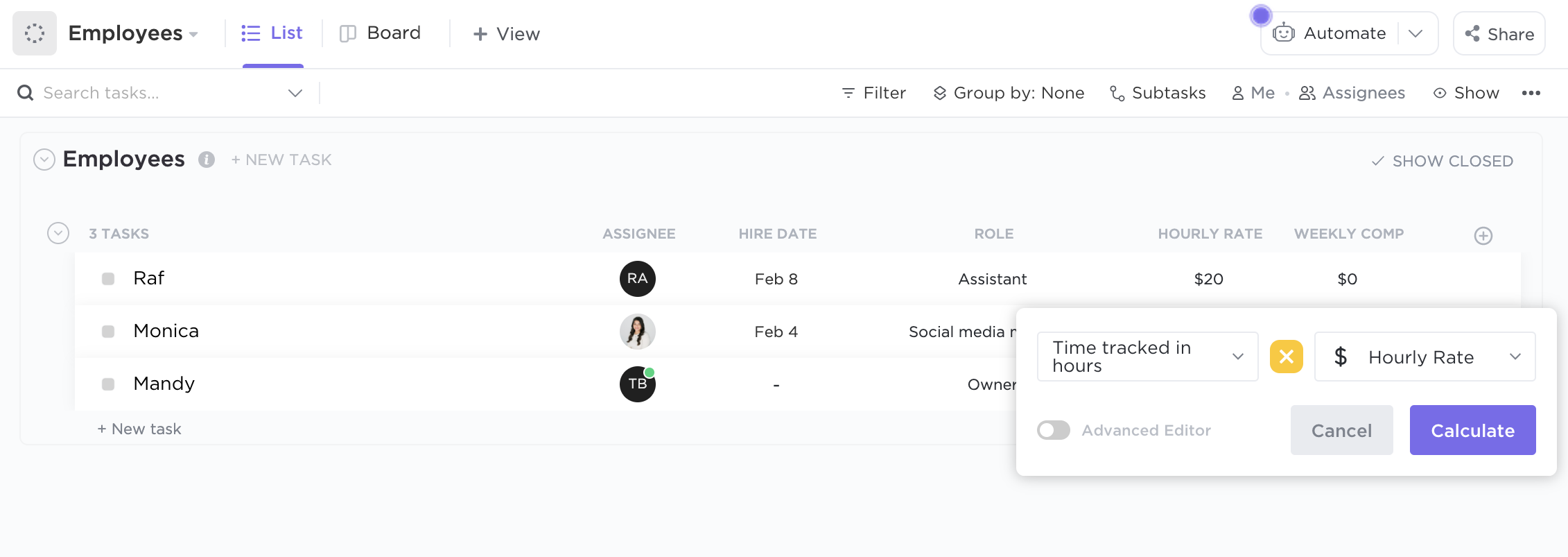
One of the greatest things about growth is being able to finally spread out the workload. With ClickUp, bringing on interns and employees is made easier for everyone since every aspect of your business is in one Space, on one user-friendly platform.
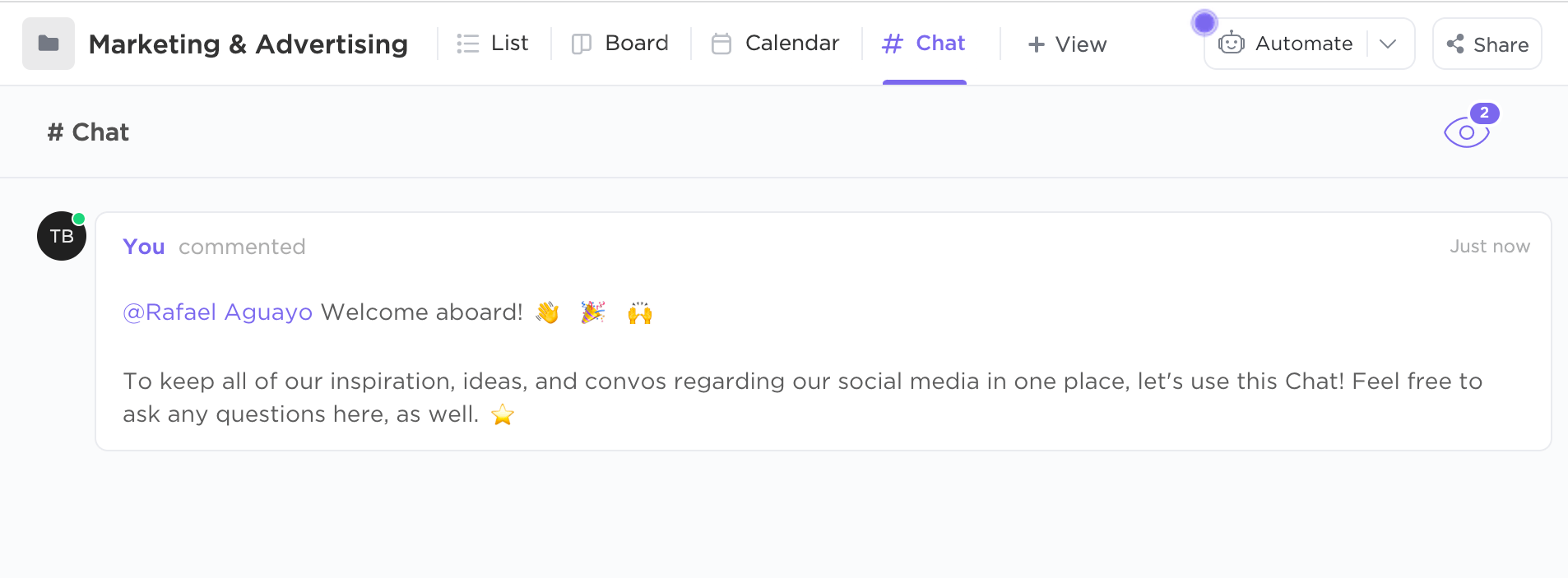
What’s even better is the ease of communication within ClickUp; from Comments to Assignees to Chat views, ClickUp is built for seamless collaboration and delegation, no matter how many (or how few!) people are on your team.
Tip: Import ClickUp’s free, pre-made Interview Process Template to your “People” Folder to save time when hunting for talent!
🤑 Free Forever Plan: Includes 100 uses of Chat view
🏆 Unlimited Plan ($5 per member): Includes unlimited uses of Chat
One big dream, many small steps.
One of the best things about starting a small business is that initial success doesn’t rely on the amount of money you can invest upfront; it’s much more about starting out with a foundation for your idea based on smart organization, planning, and tracking everything.
I began my business with $100 for my first small batch of handmade shirts and had made enough of a profit to make more within a month—but because I didn’t have a smart, flexible system to run my business, I wasn’t able to hold on to that profit after a certain point of growth.
But I don’t believe in regrets in matters of business: why would I blame myself for what I did when I simply didn’t know then what I know now? ClickUp would have been a huge help to my challenges, but no matter how flawless a platform is, success really does start with yourself. And sometimes you just need a little more time to grow. 🌱
It’s awesome to have a vision and make it happen. It’s wonderful to get customers and praise for what you’ve created. But if you want to find the full potential in anything, you have to be willing to get out of your comfort zone, take some risks, put in the hard work, and listen to people who know better than you—while always trusting your gut.
Now get out there and make that bread.