Navigating the world of freelancing in today’s competitive market sometimes feels like treading water.
As a freelancer, creative ideas and high-quality content give you an edge, but efficiency is the key to increasing your profits. That’s where AI tools step in! With artificial intelligence on your side, automating repetitive tasks lets you save time and achieve so much more.
Why not give it a whirl? Check out the best AI tools for freelancers that can improve your productivity and free up your time for other things! ?
What Should You Look for in AI Tools for Freelancers?
AI tools are like a private team of assistants working steadfastly in the background to help generate insights and ideas that take your work up a notch.
Whether you’re a freelance writer, designer, or entrepreneur, the right AI tool will improve your project development, project management, and content creation processes.
However, freelancers must know what they’re looking for when choosing the right tools in a world saturated with AI technologies.
Look for AI tools that provide the benefits that matter most to you, such as:
- User-friendly interface for quick onboarding
- Automation tools for your repetitive tasks
- Key features that matter most to you, such as high-quality images, plagiarism-free content, and high content quality
- SEO optimization that helps website owners, freelance content creators, and writers rank higher on search engines with SEO-optimized content
If you’re managing large projects, you can up your AI-generating productivity with AI tools for product managers or project monitoring and project plan software.
The 10 Best AI Tools for Freelancers to Use
The number of AI tools available has increased as the demand for AI-powered solutions grows. But which ones truly stand out?
Below, we delve deep into the 10 best AI tools to help you enhance creative output and stay ahead in your respective field.
1. ClickUp

Whether you’re looking to write better content, automate repetitive tasks, or get insights into your data, ClickUp AI tools have you covered.
ClickUp’s AI writing assistant feature can help you draft emails, create blogs, and generate content.
Improve text sections quickly with ClickUp Doc, the perfect tool for editing bits and pieces of text.
You’ll also love ClickUp’s Summarize Document feature! It quickly summarizes long documents so you get the gist of what’s important.
Whether you’re a new freelancer or a seasoned pro, ClickUp’s AI writing tools can help you take your work to the next level.
ClickUp best features
- Wide selection of AI tools to fit any profession, including marketing, sales, product design, engineering, content production, writing, and more
- Write with AI feature helps you draft a blog post, email, and more in just a few clicks
- Summarize Document tool summarizes long documents quickly
ClickUp limitations
- The project management tools can have a bit of a learning curve
- Mobile app doesn’t provide all the features and functions of its desktop counterpart (yet!)
ClickUp pricing
- Free Forever
- Unlimited: $7/month per user
- Business: $12/month per user
- Enterprise: Contact for pricing
- ClickUp AI: Available on all paid plans for $5/Workspace member/month
ClickUp ratings and reviews
- G2: 4.7/5 (8,564+ reviews)
- Capterra: 4.7/5 (3,775+ reviews)
2. Lyne.ai
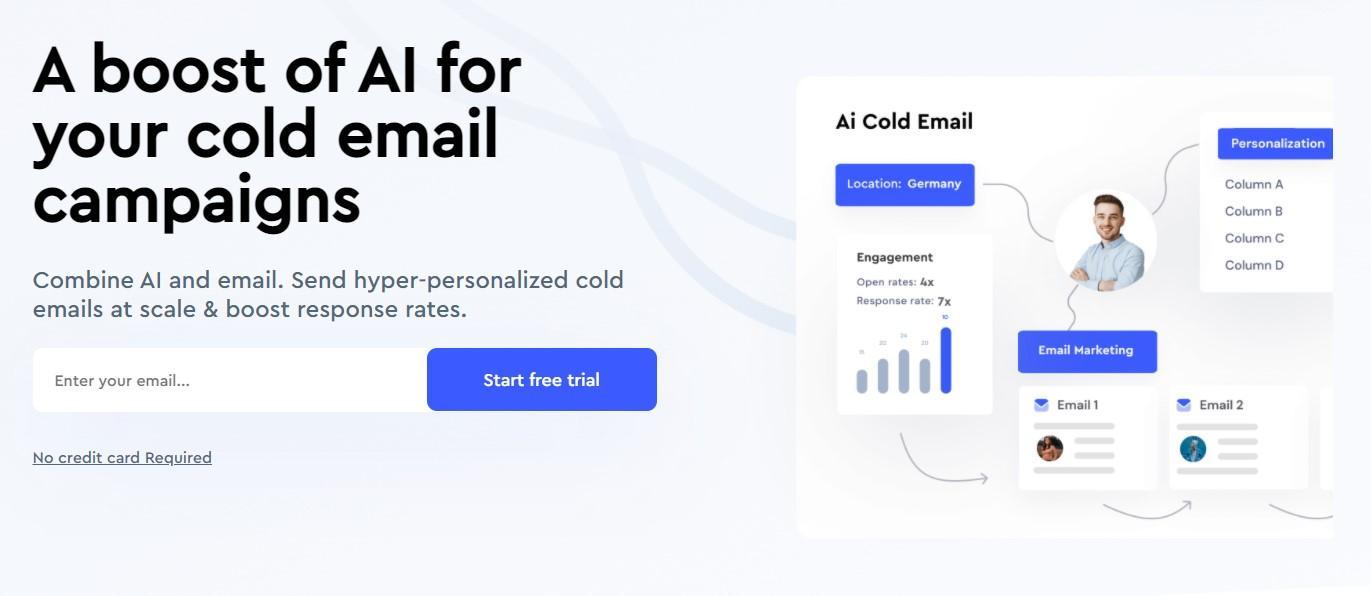
Are you looking to change up the way you approach cold outreach? The Lyne.ai sales personalization tool wants to do the heavy lifting for you.
Designed to enhance the response rates of your cold outreach efforts, Lyne.ai automates the often tedious task of crafting unique cold email intros and icebreakers.
With a blend of cloud and on-premise implementations, robust support, and comprehensive training, Lyne.ai makes sales personalization quicker and less time-consuming.
Lyne.ai best features
- High-quality app compared to most similar AI tools
- Often crafts better opening lines than users can come up with on their own
- Highly-praised customer service
Lyne.ai limitations
- Personalized icebreakers are not always accurate
- Users may need to edit and rewrite content for better quality
- Users say that some features can be confusing
Lyne.ai pricing
- Free
- Custom: $120/month per user
- Unlimited: contact for pricing
Lyne.ai ratings and reviews
- G2: 4.6/5 (58+ reviews)
- Capterra: 4.6/5 (91+ reviews)
3. Futurenda
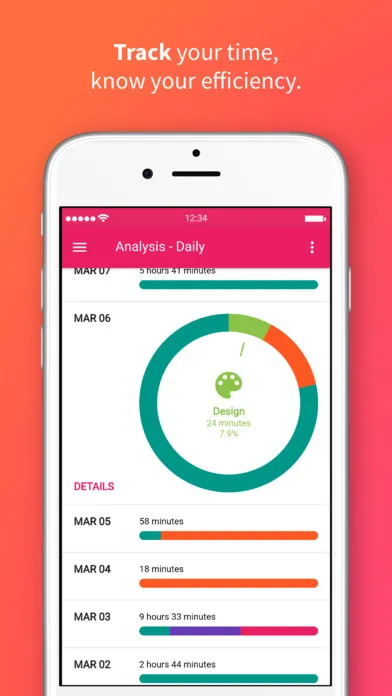
Futurenda is a personal productivity app that uses AI to help you plan your time more effectively.
With this app, artificial intelligence gets busy learning your habits to automatically create a daily agenda that fits your lifestyle.
The AI tool includes features like task prioritization, goal tracking, and time blocking to help you stay on track and achieve your goals.
Futurenda is a great option for people looking for a personal productivity app to help them manage time, stay organized, and achieve their goals.
Futurenda best features
- Updates marketing team when orders and deadlines change
- Desktop notifications remind you when to get ready for meetings
- Dynamically adjusts to changes
Futurenda limitations
- Some users report difficulty switching task time periods
Futurenda pricing
- Free
- Premium: $5.99/month
- Unlimited: $19.99/month
Futurenda ratings and reviews
- G2: 4.5/5 (4+ reviews)
- Capterra: N/A
4. Simplified
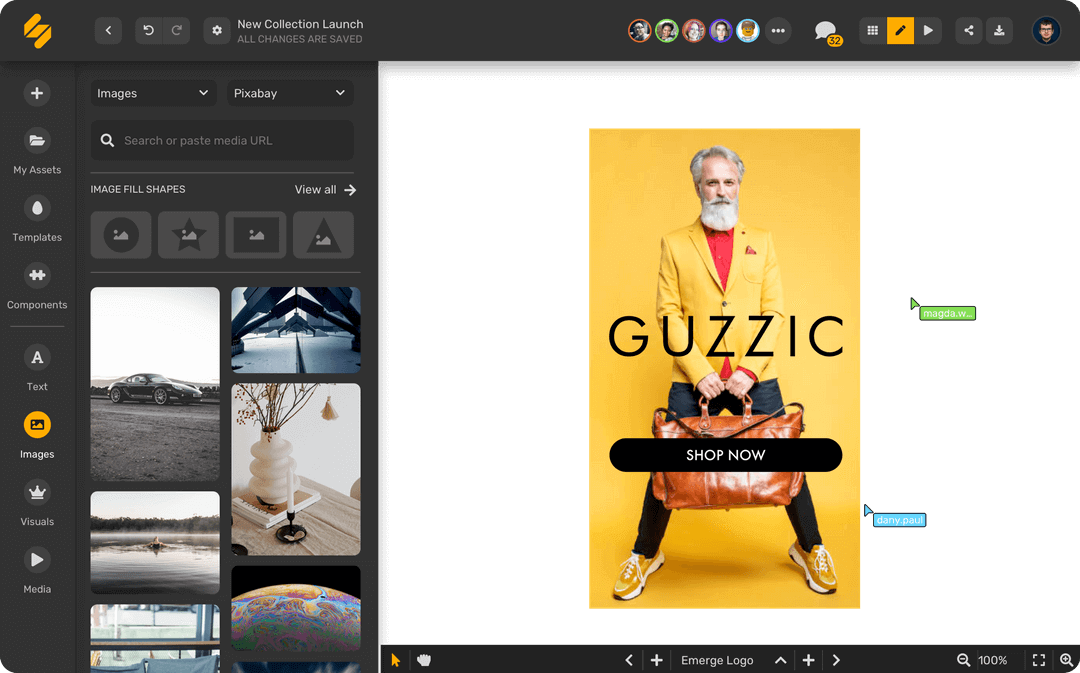
Simplified is an AI-powered social media management tool that helps businesses save time and grow their social media presence.
Simplified lets you automatically publish social media posts to your social media pages, saving you time and effort. It can even help you create engaging content that will resonate with your audience so you have time for the rest of your marketing duties!
After the posts are published, Simplified provides detailed analytics so you can track the performance of your social media campaigns.
Simplified is a great option for businesses of all sizes that are looking to save time and grow their social media presence.
Simplified best features
- Excellent chat support
- Simplifies the process of managing multiple clients
- Content is high-quality
Simplified limitations
- It offers four sets of tools (Social Media, Graphic Design, Video Editor, AI Writer) that require different pricing, which can complicate selection and billing
- No analytics features for social media post performance
- Can get pricey, especially if you need multiple tool sets
Simplified pricing
- Free
- Pro: $11/month per user
- Agency: $159/month per user
- Agency Plus: $319/month per user
- Graphic Design, Video Editor, and AI Writer plans are also available
Simplified ratings and reviews
- G2: 4.6/5 (1,802+ reviews)
- Capterra: 4.7/5 (153+ reviews)
5. AI Image Enlarger
AI Image Enlarger is an online tool that can enlarge images up to 400 percent without compromising the image’s sharpness or clarity.
It’s a great option for businesses and individuals who need to enlarge images for marketing, printing, or other purposes.
AI Image Enlarger uses a deep learning algorithm that analyzes the image and reconstructs it at a larger size. If you need to enlarge an image without losing quality, then AI Image Enlarger is a great option.
AI Image Enlarger best features
- Does a good job improving the quality of images, such as removing blurriness
- Helps enhance the lighting and color of photos
- Quick-working and very easy to use
AI Image Enlarger limitations
- Reviews report frequent bugs
- Cannot increase the photo resolution
- Low pixel size and usage options in the free version
AI Image Enlarger pricing
- Free
- Starter: $4.90/month
- Premium: $9.90/month
- Advanced: $19/month per user
AI Image Enlarger ratings and reviews
- G2: 4.3/5 (28+ reviews)
- Capterra: 4.5/5 (2+ reviews)
Bonus: AI detector software!
6. Logopony
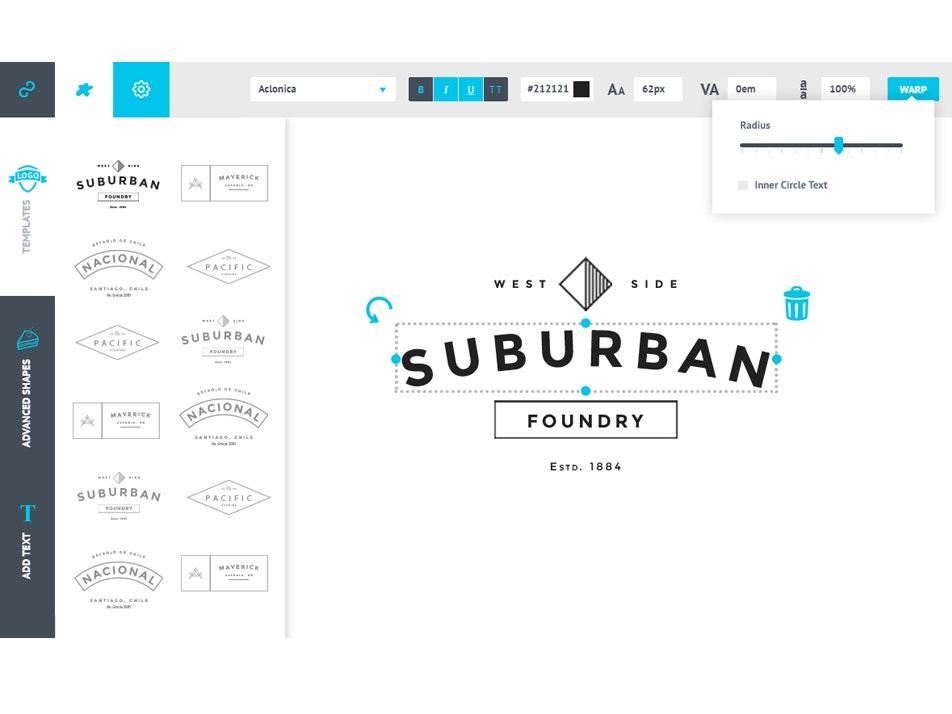
Logopony is an AI-powered logo maker that helps businesses create high-quality logos in minutes.
Choose prebuilt assets from a library of more than 100,000 icons and templates. Then, make those assets your own by customizing the text, colors, and fonts.
Once you’re done, Logopony lets you preview your logo on different products and marketing materials and download your logo in high-resolution formats.
Logopony is a great option for businesses of all sizes looking to create a professional logo without spending much money.
Logopony best features
- Large library of icons and templates for freelancers
- Preview logos on different products and marketing materials:
- Download logos in high-resolution formats
Logopony limitations
- Limited font selection restricts creativity
- Some users report limited-quality results
- No free version
Logopony pricing
- Basic: $20/month
- Premium: $60/month
Logopony ratings and reviews
- G2: 3.7/5 (5+ reviews)
- Capterra: N/A
7. Durable

Are you a freelancer who wants to build your website but doesn’t have the time to do it? If so, Durable’s AI technology may be your perfect solution.
The AI website builder is for small businesses and freelancers who want to build their own websites and save time and money.
You can get your business online in just three clicks. Durable dishes out a fully-designed website with marketing copy, images, and a contact form. From there, use its simple editing tools to customize your page and expand the site. No code is required!
Durable helps you book more jobs with AI copywriting, SEO, analytics, and a simple AI CRM.
Durable best features
- Reviews agree that it builds a website shockingly fast
- Offers a large library of free images to choose from
- Provides plenty of color and font options
Durable limitations
- Unable to copy or export any site code
- Reviewers say that the templates look similar from one industry to another
- Limited functionality
- No free version
Durable pricing
- Starter: $12/month per user
- Business: $20/month per user
Durable ratings and reviews
- G2: N/A
- Capterra: N/A
8. Writesonic

Writesonic is an AI content generator and image generation platform that can help freelancers create compelling and engaging content. It helps with creating blog posts that rank well in search engines.
The AI writing tool uses artificial intelligence to generate high-quality content tailored to your specific needs.
It takes into account your target audience, keyword research, and search engine optimization needs.
Writesonic AI text generator can also create long-form content, such as articles and white papers.
Writesonic best features
- Adds a human touch and produces human-like writing
- Excellent chatbot development capabilities
- Outstanding customer service
Writesonic limitations
- Monthly word limit may be too low for some writers
- Uses credits when you make edits and minor changes
Writesonic pricing
- Free
- Unlimited: $20/month per user
- Business Plus: $19/month per user
- Enterprise: Contact for pricing
Writesonic ratings and reviews
- G2: 4.8/5 (1,818+ reviews)
- Capterra: 4.8/5 (1,798+ reviews)
9. RescueTime
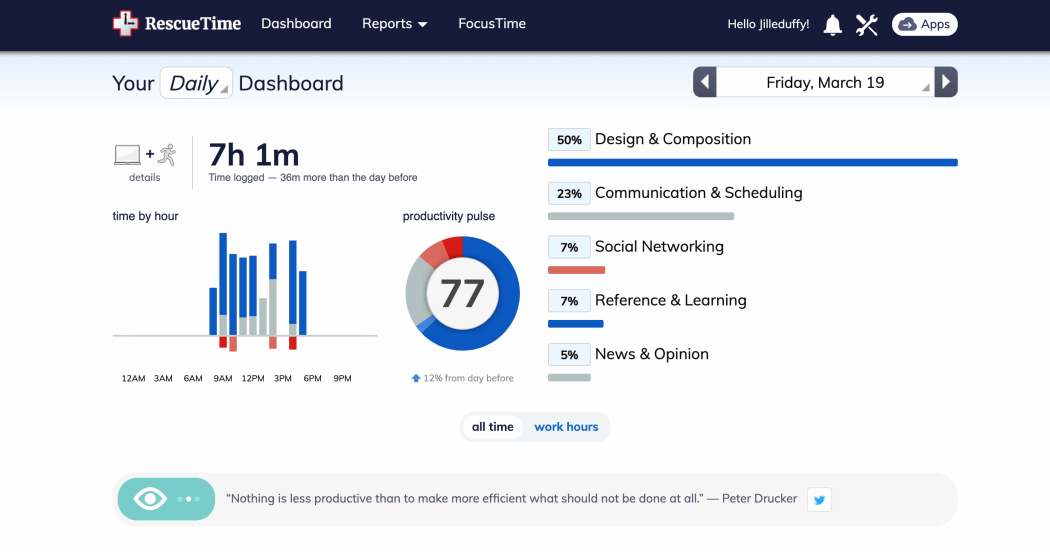
RescueTime is a time-tracking and productivity app that helps you understand how you spend your time online. It tracks your computer usage and provides you with reports on your productivity, focus, and distractions.
RescueTime can help you identify areas where you can improve your time management and productivity.
RescueTime best features
- Does a great job allocating hours and helping to save time
- Simple and intuitive to use, rich in data
- Friendly and quick support
RescueTime limitations
- Users would like to see faster loading times
- Product updates are rare
- Some customizations and edits require tedious attention
RescueTime pricing
- Lite: Free
- Premium: $12/month
RescueTime ratings and reviews
- G2: 4.1/5 (90+ reviews)
- Capterra: 4.6/5 (135+ reviews)
10. Otter.ai
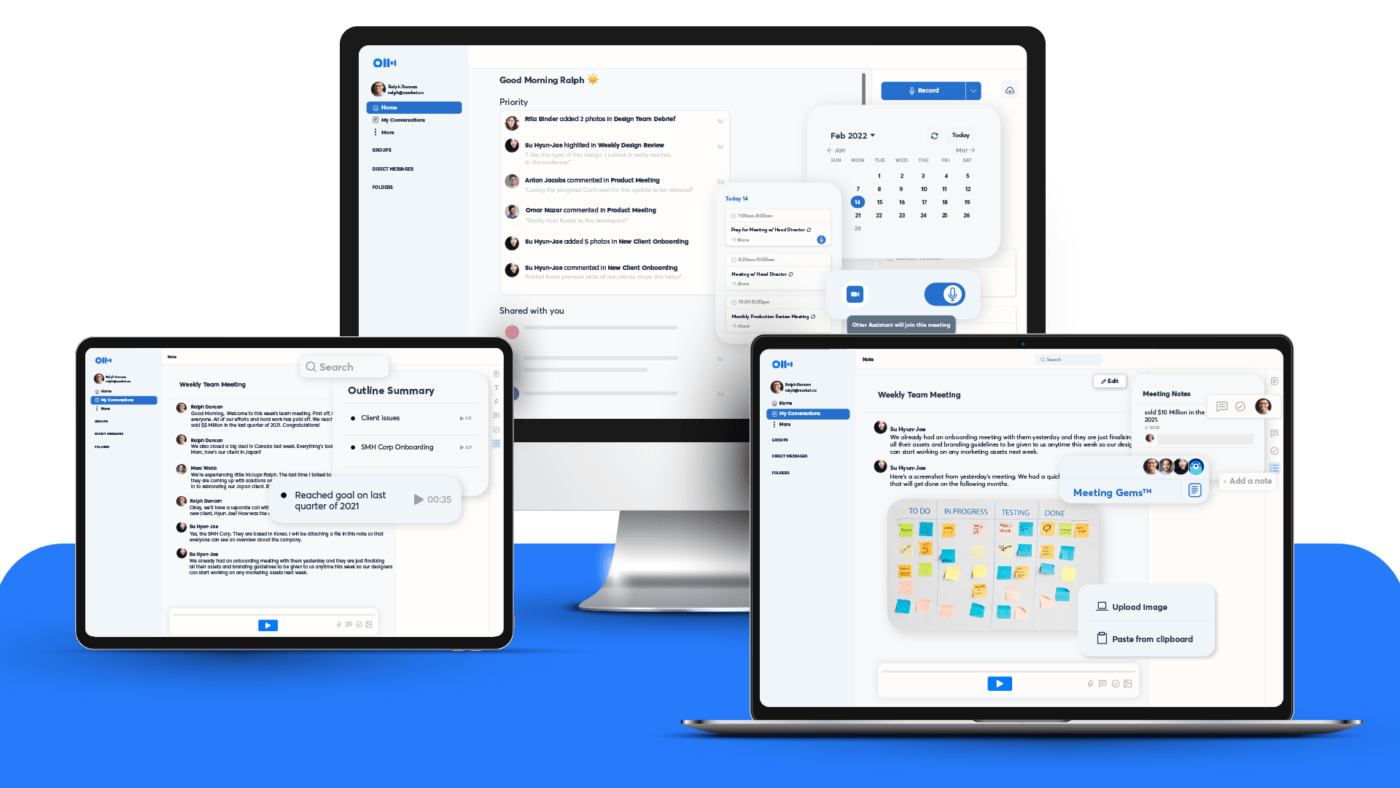
Otter.ai is an AI-powered transcription service that helps you capture and transcribe your meetings, lectures, and other voice recordings in real-time. It can also generate summaries of your recordings so you can easily find the information you need.
Otter.ai is a great AI-powered tool for students, professionals, and anyone who wants to stay ahead, save time, and improve productivity.
Otter.ai best features
- Does a great job of automating the transcription process
- Accurate transcriptions, even in noisy environments
- User-friendly interface with comprehensive features
Otter.ai limitations
- Offline transcription is not available
- Does not offer speaker identification, which can be limiting when transcribing meetings
- Intrusive when used on Zoom, appears onscreen as a participant
Otter.ai pricing
- Free
- Pro: $10/month per user
- Business: $20/month per user
- Enterprise: Contact for pricing
Otter.ai ratings and reviews
- G2: 4.0/5 (114+ reviews)
- Capterra: 4.5/5 (67+ reviews)
Boost Profits and Improve Work-Life Balance With AI Tools For Freelancers
Whether you’re into content creation, social media management, or task management, AI technology has something to offer everyone.
From AI-powered tools to AI website builders, freelancers can find tools that meet the technical demands and resonate with the evolving needs of the freelance community.
Today’s generation of AI tools puts the power of creativity and efficiency at your fingertips so you can increase your profits and enjoy a better work-life balance.
Looking to up your efficiency game a step further? Consider Chrome extensions to help you increase your productivity on a wider level.
Sign up for a free ClickUp Workspace and see how it can help you automate your workflow and get more done with less effort. ClickUp is the all-in-one productivity app that can help you take your freelance business to the next level.





