Plot Project Success: Use Dependency Mapping to Achieve Better Outcomes
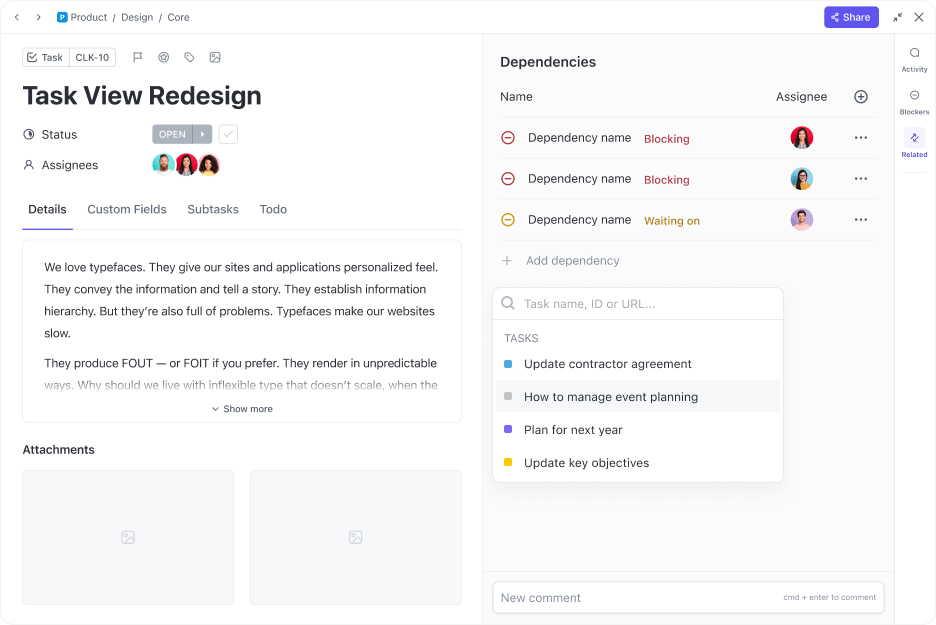
Sorry, there were no results found for “”
Sorry, there were no results found for “”
Sorry, there were no results found for “”
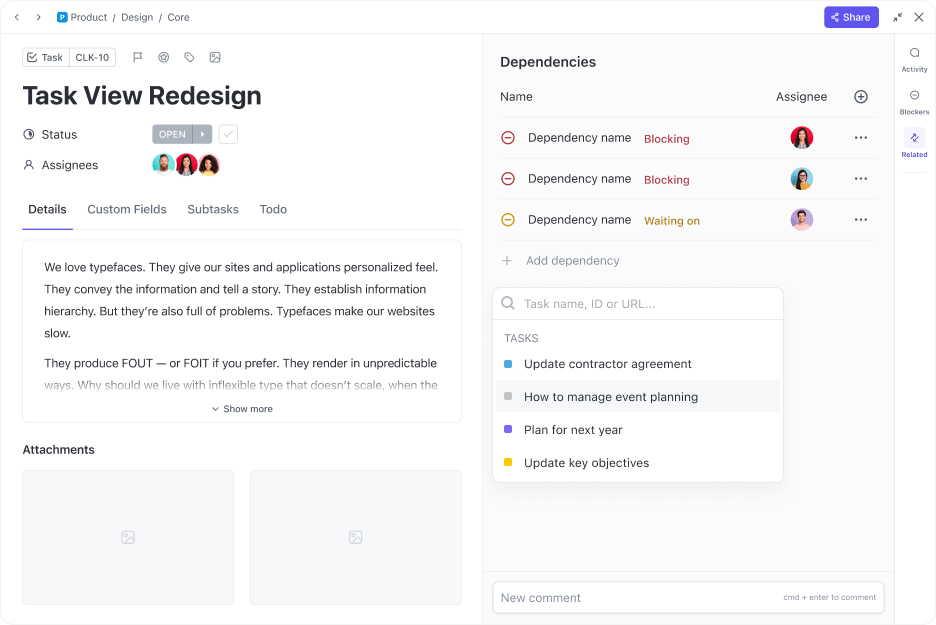
Want to make sure every team member knows their part and how it fits into the whole project?
Need to avoid inter-departmental chaos, delivery bottlenecks, and dreaded delays?
Hold on to your seats because we’re about to unveil the hero of project management.
Spiderman? Close, but no—it’s dependency mapping! This tool will make it easier for any project manager to create a complex web of processes that rely on each other for consistent outcomes.
In this guide, we’ll look at:
Buckle up, for it’s going to be one epic adventure! 🎢
Dependency mapping is a highly visual process that helps identify and illustrate relationships between different tasks and resources in a project. The idea is to provide project managers and stakeholders with a flowchart- or network-style insight into:
Think of a dependency map as a tool to dodge those traffic jams and hold-ups that can happen when one task relies on the outcome of another. Once the sequence is established, managers can get a grip on the project timeline and resource allocation. More analytical teams would use it for critical path analysis, which allows for exploring flexible schedules.
Skip the dependency map, and you’re possibly inviting messy operations, scattered project data, and serious communication hiccups. You’d have to spend hours identifying and fixing these issues. Creating a project dependency map is a proactive measure to predetermine these issues and plan the interplay between workflow components accordingly. 💡
Dependency mapping has a lot of holistic perks that can improve how everything works in your projects. Let’s break down four notable benefits:
When it comes to dependency mapping, a one-size-fits-all approach won’t work. The strategy changes depending on the particulars of your project, employees, and external collaborators. But, you can follow some standard steps to create comprehensive and easy-to-follow dependency maps.
It’s important to clarify your digital tools for the mapping process. Some popular enablers in this field include Gantt Charts, network diagrams, flowcharts, and mind maps. ClickUp is one project management solution with various diagramming features and templates to cover all your dependency mapping needs. 🔥
Let’s walk you through the general dependency mapping steps and set you up with some options within ClickUp that can assist you!
Alright, first things first—once you’re ready to begin with mapping project dependencies, start by making a good old list of everything you need to get done. We’re discussing covering all the tasks that take you from Point A to Point B.
Once you’ve got this list down, you’ll have a tangible roadmap to determine what depends on what in the later steps. Simple, right? So, grab your pen and paper and start jotting down what’s on your master to-do list.
Oh, wait! You don’t need a pen and paper if you’re familiar with the ClickUp Task Management Suite. If you’re not, listen up! 📢
This suite is designed to help you create a cohesive and accessible network of project tasks. In the case of dependency mapping, you can:
You can give your master list a makeover with ClickApps, which allows for intricate customization of workflows.
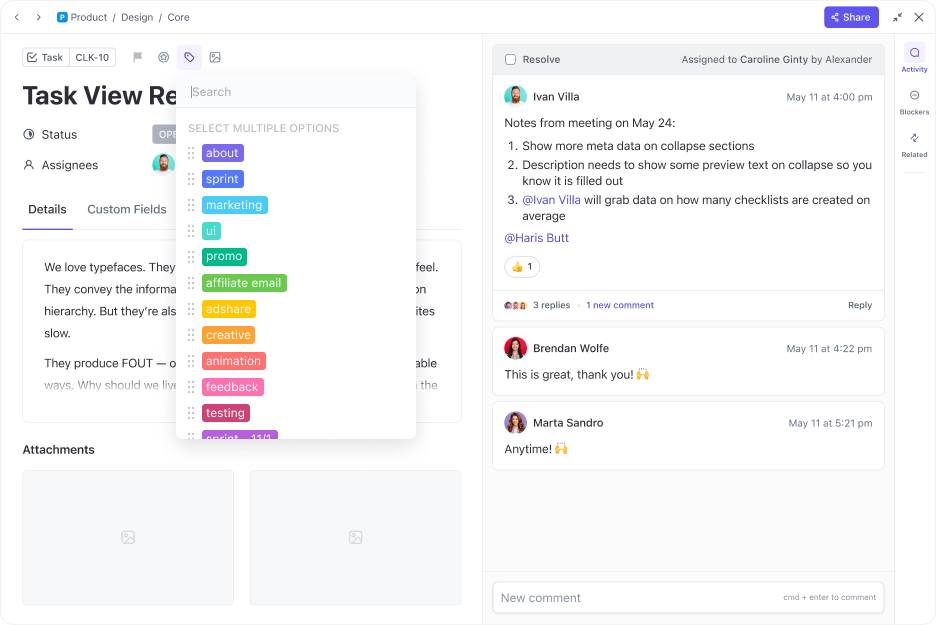
Here’s a tip: Don’t go solo on this! Get as many brains in the game as possible. The more, the merrier! Round up folks from different teams because, let’s be real, they each bring a unique perspective to the table. This way, you can register minor or specialist tasks that might otherwise slip through the cracks.
After you have your task list, assign each task and subtask to stakeholders. This process ensures everyone has a transparent overview of their roles and responsibilities, leading to better coordination and efficiency.
You’ve got options galore for managing task assignments in ClickUp. For instance, those mapping out complex dependencies would love to jump on ClickUp Whiteboards to get a visual representation of tasks alongside one or more assignees. The canvas has built-in connectors, sticky notes, and other tools to confidently ideate task assignment workflows.
Don’t want to start from scratch? The ClickUp SwimLane Flowchart Template gives you a readymade map to identify the flow of team roles and track cross-collaborative task flows. Furthermore, you can create specific user groups to view tasks by Teams within a Workspace.
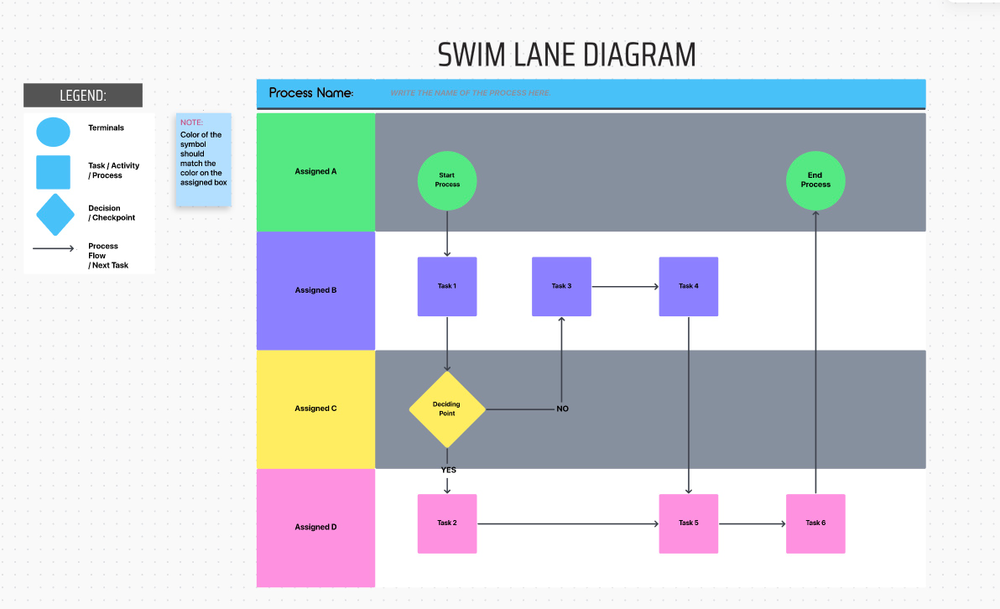
Now, let’s move on to the fun part: uncovering the connections between tasks. You have two types of dependencies to look for:
Let’s say you’re working on a software development project. The coding work, Task A, depends on completing the requirements gathering, Task B, to be completed by the analysis team. This internal dependency ensures a logical sequence of tasks within the project team.
In the same software development project, an external dependency arises when you need a specialized software tool from an external vendor for the testing phase. Since you can’t control the vendor’s timeline, it’s vital to coordinate and communicate effectively to manage this dependency to prevent any delays in your project schedule.
Once you know what each task is leaning on, sort out if they’re inside the company or playing in the external field in a detailed log.
But why just write them down when you can put them to work?
With ClickUp’s Task Dependencies tool, you can set up three types of connections for a task:
To access this feature, click the ellipses menu in your app, open the action tray, and add tasks as dependencies. With Relationships in ClickUp 3.0, you can also enable task dependency warnings for quick rescheduling!
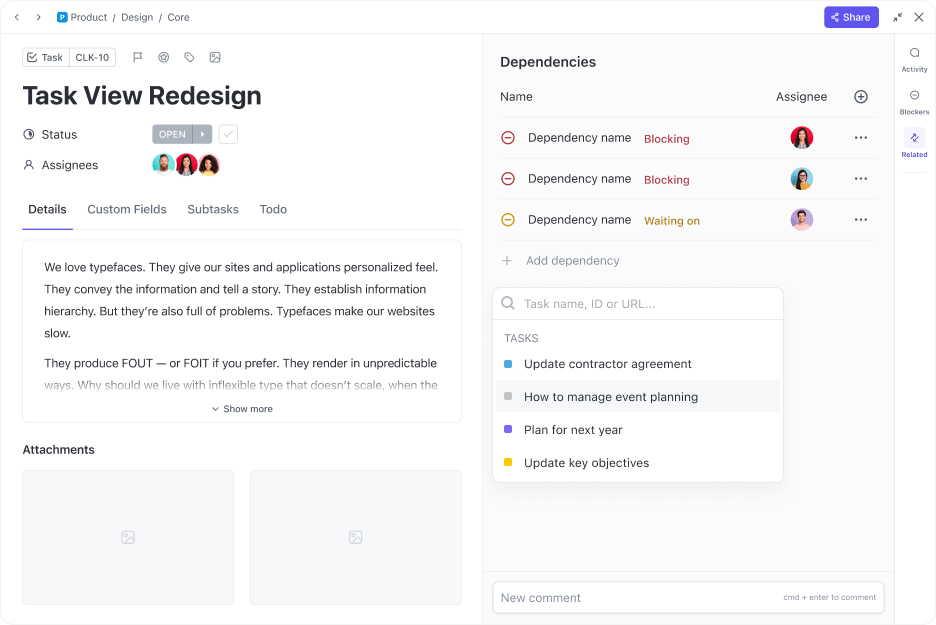
Task relationships are like a dance, but with tasks—and need to be organized!
In this step, we’re primarily categorizing dependencies as downstream or upstream, meaning the progress of one task influences another either further down the line or back up the chain. Picture it as a tag team: Task A has a say in Task B’s progress downstream, and vice versa.
Plus, you’ve got to pinpoint how the two tasks are related. The common practice is to classify tasks into tidy little groups, such as:
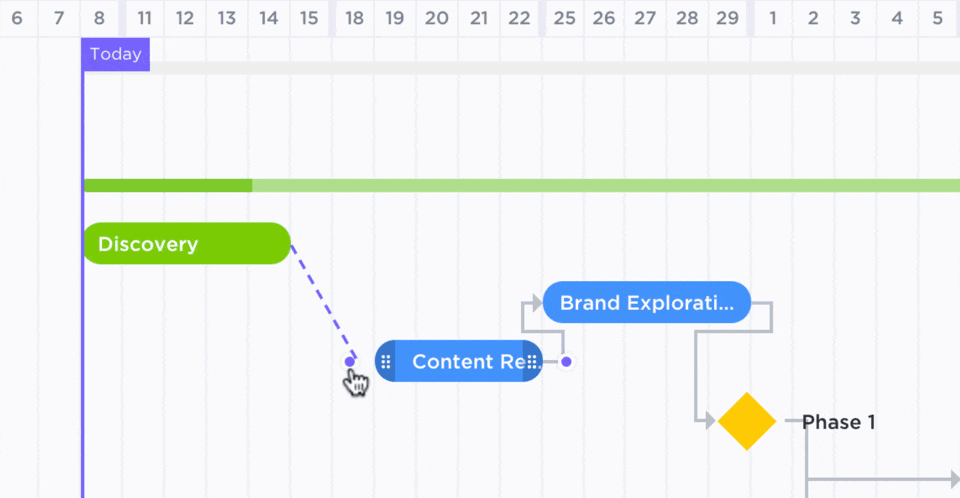
You can show simple dependencies using most spreadsheet tools, but they support limited scalability and layouts. ClickUp offers multiple layouts, such as the Gantt Chart, List, Board, or Calendar view, to get different perspectives into task relationships at any scale. Use Custom Fields to highlight the relationship type, such as FF or FS, while plotting complex workflows.
It’s time to zoom in on a critical part of your project—figuring out delivery limitations and risks. It’s like spotlighting the dark corners where potential project monsters might lurk. This is the prime time to bring those worries into the open and create solid backup plans. ⚠️
In general, there are six main project constraints that need your attention while dependency mapping:
Recognizing constraints along with dependencies ensures that the final schedule you create is realistic and immune to most setbacks. Before you move to the final step, consider laying out the dependency details and constraints for everyone in a meeting and invite feedback. You can use the ClickUp Project Kick Off Meeting Template to present your findings to project stakeholders.
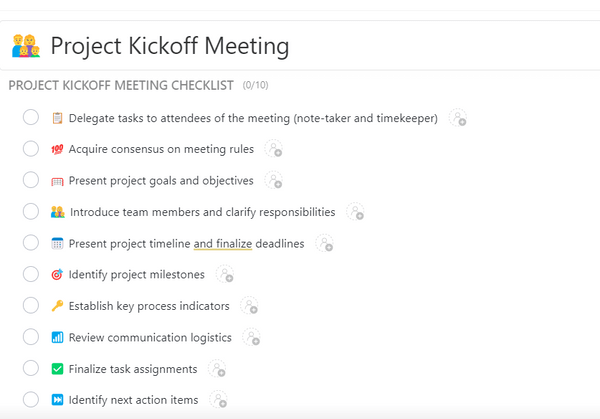
📮 ClickUp Insight: 64% of employees occasionally or frequently work outside their scheduled hours, with 24% logging extra hours most days! That’s not flexibility—that’s never-ending work. 😵💫
ClickUp Tasks help you break big goals into smaller, manageable steps, so you always know what to tackle next—without the overwhelm. Just ask ClickUp’s AI to generate subtasks, add checklists, and map dependencies to stay organized and in control. Meanwhile, ClickUp Automations streamline routine work by handling updates, assignments, and reminders—so you can spend less time on busy work and more time on what matters. 🚀
💫 Real Results: Pigment improved team communication efficiency by 20% with ClickUp—keeping teams better connected and aligned.
Now, it’s time for the grand finale! Take all the information you’ve gathered in the earlier stages and weave it into a map. The entire project, every task, and the intricate dance of dependencies are all laid out before your eyes.
Dependency mapping is a breeze with ClickUp’s versatile diagramming options. For example, the platform’s rich Gantt chart view is ideal for creating project timelines with adjustable dependencies. And, with ClickUp Mind Maps, you get a drag-and-drop interface to establish a crystal-clear order of operations, ensuring everyone is on the same page about task sequences.
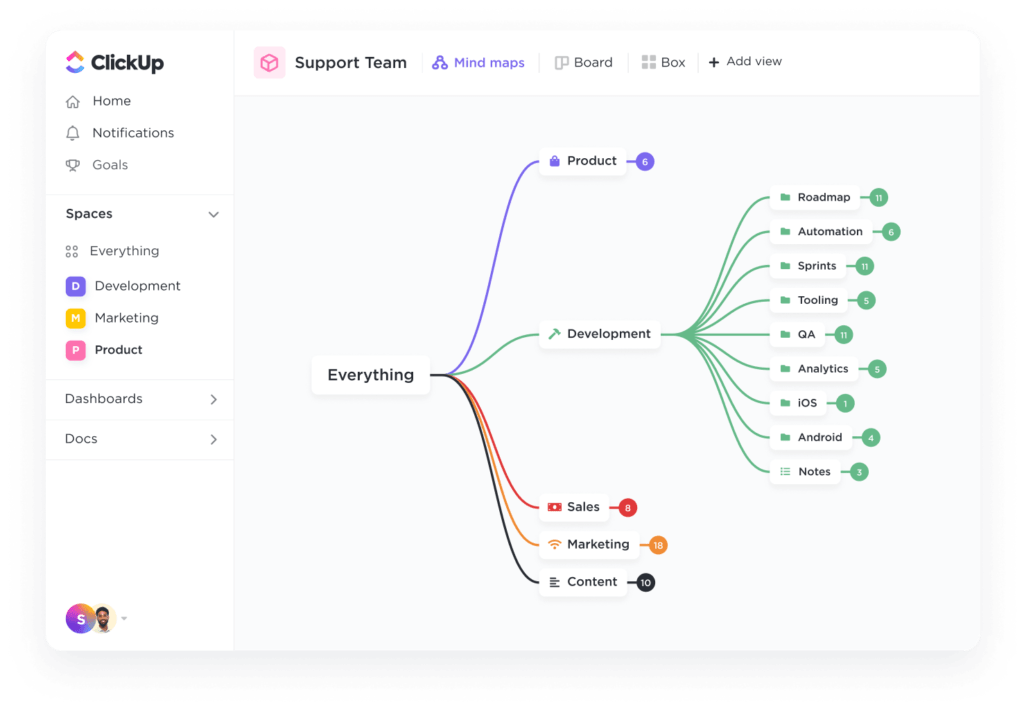
The exciting part is that it’s also possible to link multiple departments or clients to particular tasks or orders by extending dependencies to other Workspaces.
Yes, you read it right—the same dependency mapping system works seamlessly for those in programming, marketing, HR, customer service, and beyond. In this shared space, everyone can see how their work fits into the bigger picture, creating a sense of unity and shared purpose.
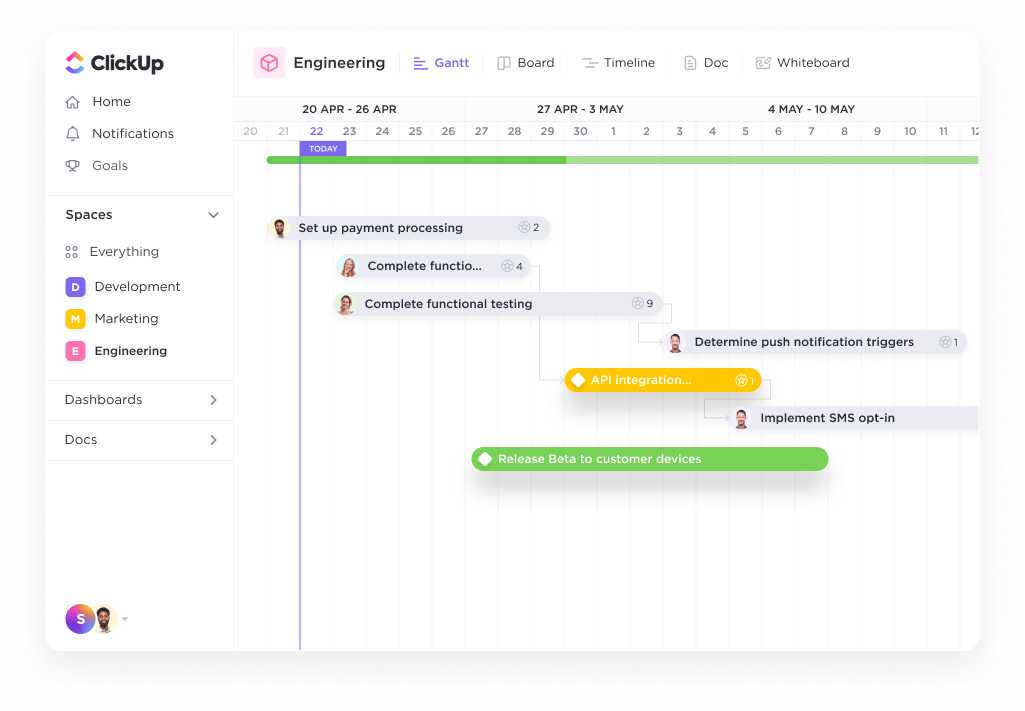
To get a head start on your planning work, tap into the convenience of the readymade ClickUp Dependency Mapping Template. It offers a granular view of project components and helps streamline plotting tasks!
So, ready, set, map! 🗺️
Now that you’ve got the basics of dependency mapping down, here are some tips to maximize its effectiveness.
Before diving into dependency mapping, ensure everyone is on the same page. It’s not just about clarifying the project’s scope—you should also pay attention to adding clear labels and symbols to your dependency chart to boost understanding.
Whether you’re using a virtual whiteboard or a flowchart for mapping, you may want to use the color coding options within the tool to define the strength of the relationship. For instance, you can use unique colors to denote strong, weak, or optional dependencies.
Dependency maps are not static blueprints. You must keep them alive and relevant by adding new tasks and dependencies as they emerge. At the same time, archive items that are no longer relevant. ClickUp enables real-time updates and notifications that make it easier to update project stakeholders on these changes.
Beyond tracking dependencies, use your maps for simultaneous task and capacity planning. This doesn’t have to be a massive company-wide effort involving large meetings. Just pick a core team to analyze dependencies and keep the efforts concentrated during the planning phase.
The ideal Agile workflow setup envisions entirely self-sufficient, cross-functional teams that deliver value seamlessly from start to finish, free from external dependencies. However, in reality, complete independence isn’t always achievable. Collaboration is inherent in an agile environment and requires an understanding of dependencies across systems, processes, and teams.
Still, managers and Scrum leaders should distinguish between different types of dependencies. Some arise purely due to poor organizational design or unnecessary complexity, and agile teams should strive to eliminate these. On the other hand, certain dependencies are essential for effective collaboration, delivery, risk management, or even technical reasons.

The ultimate goal for agile organizations is not to eradicate all dependencies but to organize them into cross-functional teams. There should be an effort to structure teams in a way that minimizes unnecessary dependencies, fostering independence within each team.
Similarly, agile teams must focus on continuous improvement and regularly hold sessions to identify and eliminate avoidable dependencies.
Dependency mapping helps you navigate your project’s complex network of dependencies, bending them to your advantage.
Linking multiple tasks together is possible with ClickUp’s capacity planning and resource scheduling tools. You can run multiple tasks simultaneously by linking them to the same predecessor, making even the most complex workflows super efficient. Creating, reviewing, and managing—everything’s manageable from a single platform!
This project management software also helps you check out possible risks, do some number crunching, and plan your work smarter. So, sign up for ClickUp today—it’s free and a must-have for project managers! 🙌
© 2026 ClickUp