Free Google Docs Checklist Templates
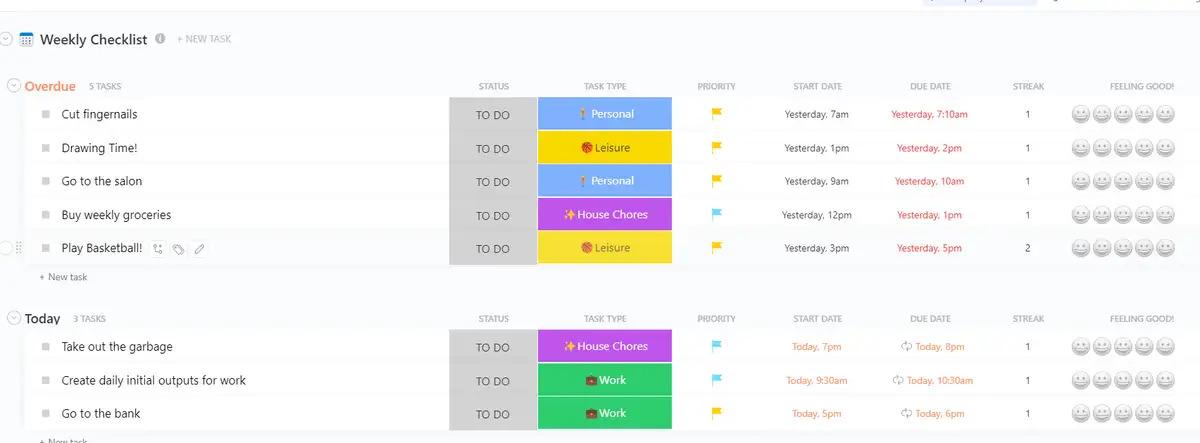
Sorry, there were no results found for “”
Sorry, there were no results found for “”
Sorry, there were no results found for “”
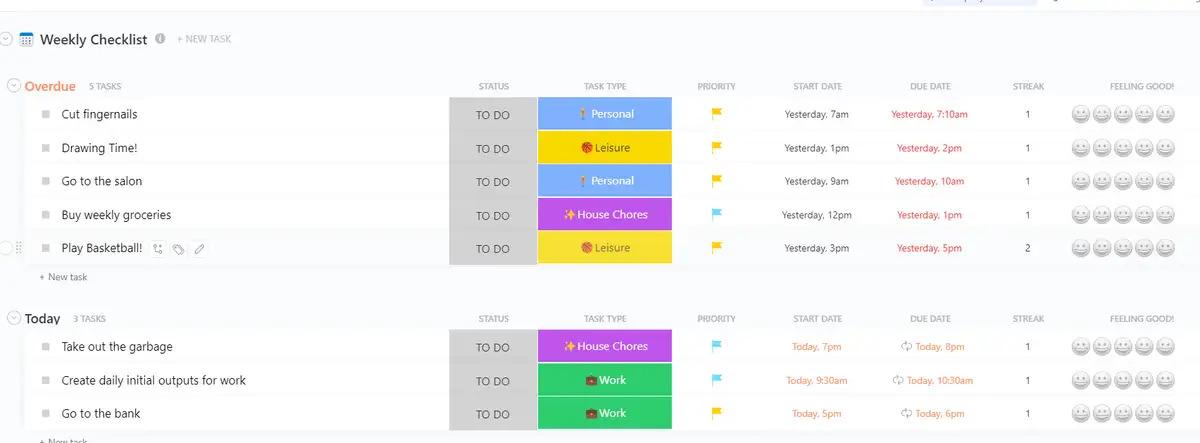
According to Miller’s Law, an average person can only hold about seven (plus or minus two) items in their working memory.
You’re bound to forget things when you add more tasks to your agenda. Crucial details can slip through the cracks, causing you to lose track of what is necessary to achieve your goals. This is where a detailed checklist comes to your rescue.
As a productivity enthusiast or pro, you will agree that simple Google Docs templates are helpful when you handle multiple daily tasks and stay on top of them.
From managing big projects to organizing events, tracking daily tasks, and planning meetings, a Google Doc checklist template ensures smooth progress regardless of task complexity.
This article covers Google Docs checklist templates for capturing tasks, ranging from daily routines on your checklist to workplace to-dos and everything in between.
Here are some ready-to-use Google Docs templates worth exploring.
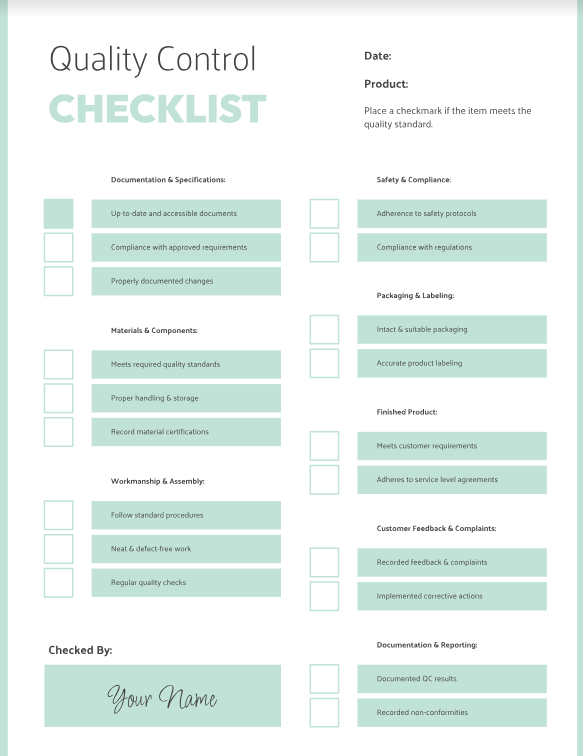
The Google Docs Basic Quality Control Checklist Template encompasses everything you need to create a structured framework for handling critical production or service delivery aspects. A quality control checklist is essential for streamlining processes, ensuring consistency, and enhancing accountability.
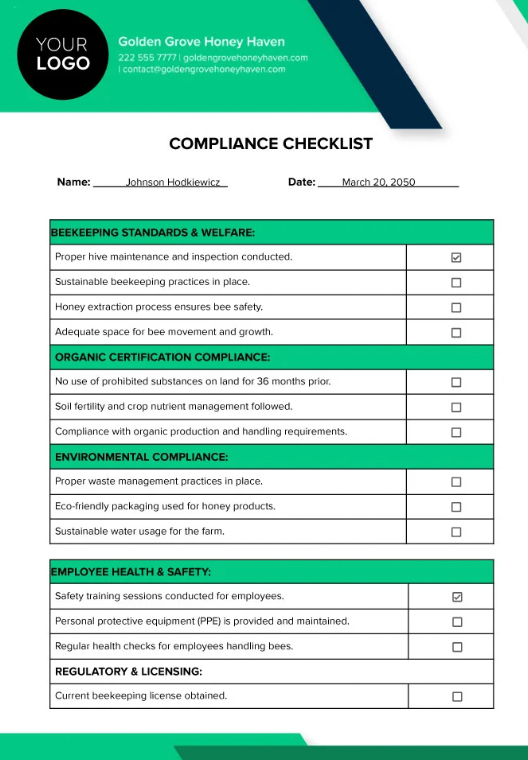
Ensuring regulatory compliance is challenging and error-prone, considering the many moving parts to check.
Internal stakeholders, team members, and external auditors use the Google Docs Compliance Checklist to determine the organization’s compliance with internal policies, government standards, and industry regulations.
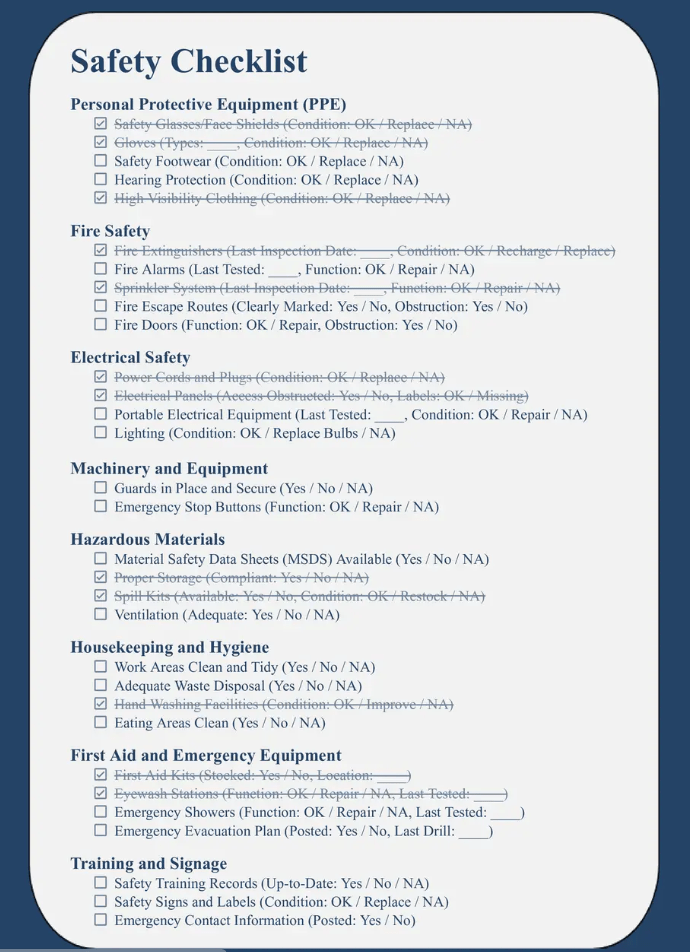
Maintaining a safe work environment is crucial to increasing productivity and safeguarding employee health.
Google Docs Safety Checklist Template is widely used by manufacturing organizations. With sections dedicated to electrical safety, fire safety, first aid, and emergency equipment, this checklist helps reduce the risk of accidents and promotes a safety culture across the organization.
Read more: 15 Google Docs Hacks to Improve Document Collaboration
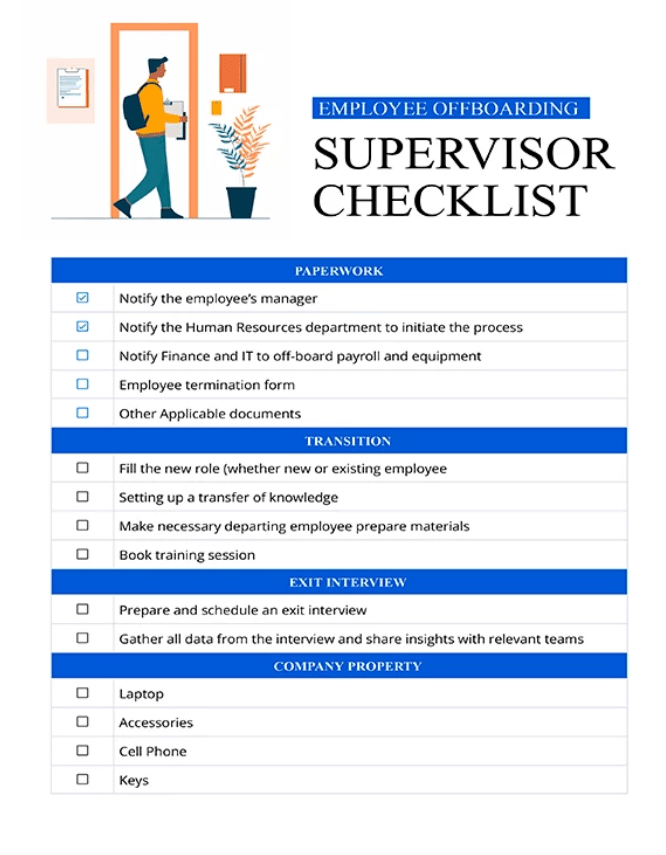
While offboarding employees, it’s critical to ensure that the knowledge transfer happens smoothly, all the paperwork is completed, and all outstanding tasks are processed.
You also want the employee to give an exit interview before their last day and to complete all these tasks in a structured and timely manner.
Google Docs Offboarding Checklist Template helps managers check off all essential action items before an employee leaves the organization.
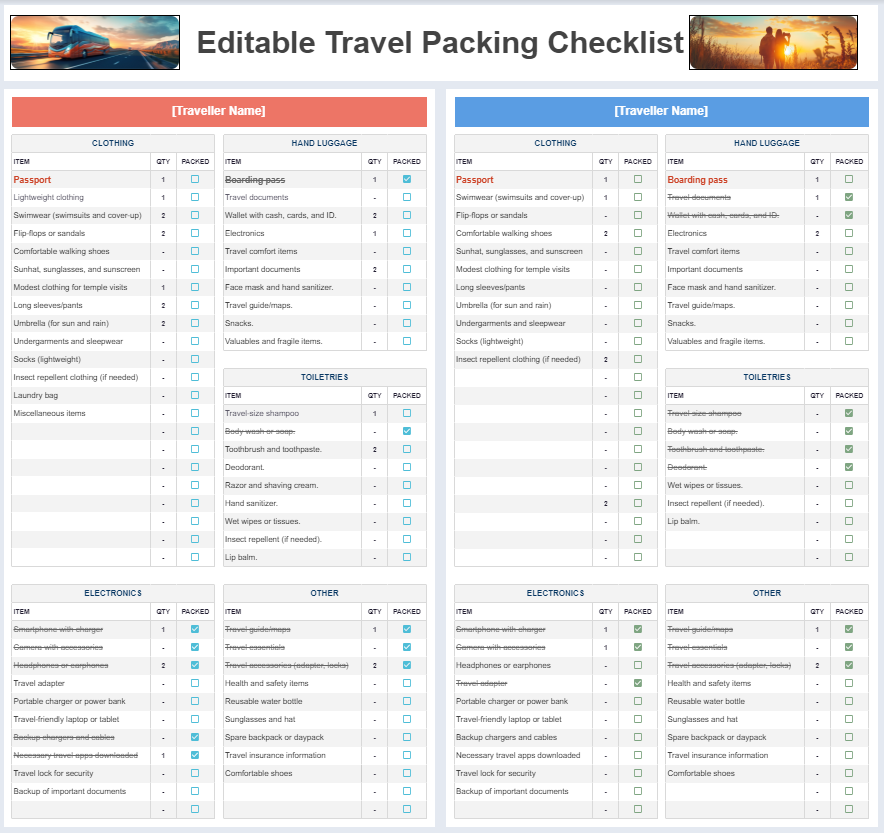
Planning trips without a checklist template to help you remember everything to take care of or carry with you can be chaotic.
Jotting down everything on sticky notes was a solution of the past.
With Google Docs Travel Checklist Template, you can note everything related to your traveling plans and what to pack on this interactive checklist. Since it resides on your phone, you can keep adding items on the go.
This printable checklist in Google is great for personal and business travel and is easily editable on Google Drive.
Also read: How to Create a Checklist in Excel with Templates and Examples
Google Docs checklist templates are a great option if you use Google Docs and even Google Sheets to build basic, editable checklists, like wedding checklist templates, for your personal or business needs.
But to build a more dynamic and interactive checklist, you’d need more functionality and advanced features that can address diverse needs and varying levels of complexity.
Here are a few reasons why relying on Google Docs alone will not be enough:
Google Docs and similar apps like Google Sheets offer basic checklist functionalities at best. You can’t assign tasks to team members without a Google account, and there is no feature to help you track progress or set alerts and reminders without a steep learning curve.
For teams handling larger or multiple projects, a Google Docs checklist can be significantly underwhelming and too simple to complete, which is why you will need to look for Google Docs alternatives.
Modern teams need a range of functionality to visualize task progress and see how workflows move. Google Docs’ checklists are static and don’t support Gantt charts, Kanban boards, and other visualization methods.
As Google Docs do not offer any automation functionalities, professionals must invest much time in manual tasks such as updating task statuses or generating reports based on checklist data, which can leave your teams burnt out.
A checklist in Google Docs integrates with limited tools, like Google Workspace apps. Managers and working professionals would want the checklist in Google to integrate with third-party software they use in their daily workflows.
A checklist in Google Docs integrates with limited tools, like Google Workspace apps. Managers and working professionals would want the checklist in Google to integrate with third-party software they use in their daily workflows.
While free templates in Google Docs are a great starting point for first-time users to create a simple checklist, for advanced requirements such as task management, task allocation, collaboration, and interactivity, you need alternatives with powerful features.
Let’s look at some of the best alternatives to Google Docs checklists, designed to increase productivity, reduce errors, and help you create a checklist in seconds.
ClickUp is a project management tool with robust features and capabilities that integrate with your existing workflows and overcome Google Docs’ limitations.
For example, ClickUp templates are customizable and have AI-powered assistance.
Additional advanced features include the ability to automate task management, set up workflow automation, visualize progress with 15+ views, including Kanban, Gantt Chart, List, and Board View, and integrate with 1,000+ tools in your tech stack.
Within ClickUp templates, you can even assign tasks to team members, track their progress, and more.
Convinced that ClickUp makes your life easier?
If yes….here are a few ClickUp checklist templates you can use as alternatives for Google Docs Checklist Templates for more functionality and flexibility:
All your tasks should be documented and completed without oversight to achieve your short-term goals. But let’s face it—it’s normal to get distracted in the short run when you have no checks.
ClickUp’s Weekly Checklist Template helps you focus on your weekly targets and daily chores for personal use and ensures deadlines are met.
Discuss what important tasks your team will target to complete for the week. Next, decide which tasks are of higher priority. ClickUp Table View will allow you to add and visualize important details like tasks, specific requirements related to projects, deadlines, priority levels, status, etc.
To complement this, you can also use daily checklist apps for a granular view of your team’s performance.
ClickUp’s Checklist Templates help you set your processes and create checklists that you can use across your teams. You can save these checklists as templates for future use. The three features that make them better than Google Docs checklist template are:
ClickUp’s SEO Checklist Template helps you identify SEO performance metrics and track progress as you go along.
Suppose your team uses spreadsheets to measure link-building efforts, analyze content for optimization, and track SEO metrics. In that case, it is time to use this editable existing template to stay organized and identify gaps that need to be fixed.
Use this SEO checklist to:
Pro tip💡: SEO teams manage several recurring tasks, such as regularly auditing and updating broken links. Consider using ClickUp’s Recurring Tasks to automate workflows, such as notifying your team bi-monthly about broken links that need to be fixed.
Finding and hiring new employees can be lengthy and complex, requiring careful planning and execution throughout the hiring process.
You want a replicable and streamlined hiring checklist that lists the steps you must follow every time.
ClickUp’s Hiring Checklist Template is used by HR departments and business owners to:
Hiring managers can start by listing all the hiring expectations in the new hire checklist using ClickUp Docs.
You can break down hiring steps into tasks to ensure that everyone performs their respective roles in the hiring process. Track the progress on these steps using ClickUp Gantt Charts to visualize and manage your recruitment process.
Pro Tip💡: Consider using ClickUp Automations to automate repetitive tasks involved in hiring a candidate.
For example, once the candidate completes the onboarding application using ClickUp Forms, the hiring manager is notified and can schedule the first interview with the respective team member.
Once the interviews are cleared, the candidate will receive details about your company’s onboarding checklist.
When the business planning platform Pigment completed its Series-B funding, it tripled its headcount in six months.
With new employees joining, inefficient onboarding processes were hindering everyone’s success. Back-and-forth emails, static Notion checklists, and Slack messages did not help streamline onboarding.
That’s where ClickUp’s editable onboarding template checklists come to the rescue.
For example, ClickUp’s Onboarding Checklist Template gets new hires up and running quickly with:
The result of Pigment implementing ClickUp to streamline employee onboarding:
The process of moving to a new place can be a daunting task, whether you are moving to a new office or home. It is very likely to forget essential aspects and tasks during the move. ClickUp’s Moving Checklist Template ensures you don’t overlook the details and can prepare for a seamless transition.
For starters, you can create a master task list using ClickUp Tasks. The moving checklist template already includes a reference list of tasks to be performed before, during, and after the move.
This ClickUp checklist template comes with a Getting Started Guide View for tips to make the move smoother. To keep track of progress, you can organize tasks into open and completed. You can also update checklists on the go with the ClickUp mobile app.
Pro Tip💡: ClickUp Gantt Charts are great for ensuring that your move happens efficiently and within clear timelines. Here, you can visualize the progress of your move and see which tasks need to be prioritized.
ClickUp’s Project Checklist Template is designed to break down complex projects into manageable tasks.
As a project manager, use this checklist to keep your team on track and deliver projects on time and within budget. With this project checklist task template, you can:
📮 ClickUp Insight: 64% of employees occasionally or frequently work outside their scheduled hours, with 24% logging extra hours most days! That’s not flexibility—that’s never-ending work. 😵💫
ClickUp Tasks help you break big goals into smaller, manageable steps, so you always know what to tackle next—without the overwhelm. Just ask ClickUp’s AI to generate subtasks, add checklists, and map dependencies to stay organized and in control. Meanwhile, ClickUp Automations streamline routine work by handling updates, assignments, and reminders—so you can spend less time on busy work and more time on what matters. 🚀
💫 Real Results: Pigment improved team communication efficiency by 20% with ClickUp—keeping teams better connected and aligned.
Pro tip💡: This 9-point Project Management Checklist will help you plan and manage end-to-end projects smartly and efficiently.
Without the right tools, meetings can become chaotic and disorganized. ClickUp’s Meeting Checklist Template is designed to help you run meetings smoothly without missing essential details.
From daily standups to monthly check-ins and stakeholder meetings, this template will help you:
What sets ClickUp apart from Google Docs checklists is ClickUp’s built-in AI assistant, ClickUp Brain, which helps with all stages of meeting preparation, from agenda creation to follow-up.


I was able to migrate my notes and allow ClickUp Brain to have my information off-hand in a Wiki. Now I can ask what I want and have it written based on that knowledge.
Unlike the Google Docs checklist template for quality control, ClickUp’s pre-built templates are collaborative and interactive.
ClickUp’s Quality Control Checklist Template is an invaluable tool for teams looking to maintain consistency, identify and eliminate defects, and improve performance so that all your processes and products are up to industry standards.
Use this template to plan, organize, and track quality control checks and consistently follow all quality control procedures throughout production.
Read more: 10 Free To-Do List Templates by ClickUp
Preparing for your vacation can be stressful and overwhelming. The ClickUp Vacation Checklist Template makes vacation planning simpler and smoother.
This vacation checklist template has custom statuses to keep track of all items to purchase and pack—packed, packing, to buy, and to pack. Use custom fields marked quantity, item type, and vacation trips to save item information and visualize this data.
Use the ClickUp Assign feature to distribute tasks amongst groups traveling together, with clear deadlines to ensure everyone is on track.
Consider using itinerary checklist templates to calculate your expenses, manage time, get a breakdown of all critical information before the trip, and make the most out of your business trip or vacation.
You cannot afford to make mistakes regarding important milestones like retirement. There is often a lot to plan and do, so it can be challenging to get started.
ClickUp’s Retirement Checklist Template has everything you need.
This retirement checklist is a comprehensive tool for understanding your retirement planning process.
The retirement checklist helps you in creating checklists and setting clear goals for your retirement. You can use it to complete different aspects of your retirement, from estimating expenses to managing tasks, tracking progress, and adjusting your plans.
You cannot rely solely on Google Docs Checklist Templates and Google Sheets to create checklists, as they have limited integrations, advanced features, and automation.
ClickUp serves as an ideal solution for building dynamic and interactive checklist templates.
ClickUp’s robust checklist templates allow you to create checklists for various use cases, including SEO strategies, printable cleaning checklist templates, retirement checklists, wedding checklist templates, and project planning.
Sign up on ClickUp for free and start creating your checklists today.
© 2026 ClickUp