Putting together a document—writing, editing, and formatting it till it reads just fine—shouldn’t have to be a struggle.
That’s what Google Docs templates are for. These templates let you create everything from stunning resumes to detailed project plans in no time.
But there’s more to it than that.
These free Google Docs templates make you more efficient and creative. They help you save time and effort by simplifying the document creation process. Templates also help you maintain consistency and professional design across all your documents. Templates also help you maintain consistency and professional design across all your documents.
With a vast template gallery at your disposal (and a good tool to keep it in one place), you are only a few clicks away from boosting your productivity in the Google Workspace.
If you want to truly supercharge your writing, get AI in the mix. Tips here. 👇🏼
- Benefits of Using a Google Docs Template
- 5 Free Google Docs Templates
- Limitations of Using Google Docs Templates
- 10 Alternative Google Docs Templates
- ClickUp’s edge over Google Docs
- 1. ClickUp Project Proposal Template
- 2. ClickUp Product Brief Document Template
- 3. ClickUp Company Processes Document Template
- 4. ClickUp Product Requirements Doc Template
- 5. ClickUp Project Documentation Template
- 6. ClickUp Plan of Record Template
- 7. ClickUp Business Audit Doc Template
- 8. ClickUp Team Docs Template
- 9. ClickUp Process Plan Template
- 10. ClickUp Class Notes Template
- Unlock Superior Productivity with ClickUp: Transform Your Document and Project Management
Benefits of Using a Google Docs Template
Google Docs templates offer convenience and simplicity. Here’s why incorporating free templates into your document creation process can be a transformative move:
1. Time-saving
Create Google documents with pre-designed templates. Whether drafting a business plan or compiling a report, templates cut down on setup time, letting you focus on the content.
2. Consistency and professionalism
Every document you produce with Google templates follows a uniform format, ensuring a consistent and professional appearance. This consistency is crucial for businesses aiming to maintain a strong brand identity across their communication.
3. Ease of use
Templates are designed to be simple to use. Even without specialized formatting skills, you can create and edit documents that look professionally crafted, making them accessible to everyone.
4. Collaboration-friendly
Unlike Microsoft Word, Google Docs excels in enabling real-time collaboration. Team members can share and edit templates in Google Docs simultaneously, facilitating seamless teamwork and feedback.
Read More: Microsoft Word vs. Google Docs
5. Versatility and customization
There’s a template for almost every need, from resume templates to project proposals. With the ability to customize these templates, you can tailor them to your specific requirements, including adding column headers or cover letters.
6. Accessibility
Being cloud-based, Google Docs templates are available anytime, anywhere through your Google workspace. All you need is an internet connection, making it easy to work on the go or from different devices.
Using Google Docs templates is the first step toward optimizing your document workflow. They not only make your work easier but also elevate the quality of your output, setting a solid foundation for productivity and success.
5 Free Google Docs Templates
There is an array of Google Docs templates available to meet various needs.
Here are five free templates that stand out for their utility and design, perfect for giving your projects and tasks a head start:
1. Project proposal template

Crafting a project proposal requires a clear structure to outline your ideas, objectives, and strategies.
This Project Proposal Template by Template.net provides a professional framework to present your proposal in the best light. Perfect for securing approval and funding.
The editable template is available in Google Docs, Word, and PDF formats.
2. Infographic resume templates

Stand out in the job market with an infographic resume that visually showcases your skills and experiences engagingly.
Superside’s Infographic Resume Templates are designed to catch the eye of recruiters and highlight your strengths. They are specially created for use in Google Docs.
3. Simple monthly budget template

Keep your finances in check with a simple monthly budget template in Google Docs.
Organize your income and expenses to track your financial health and plan ahead effectively. The Simple Monthly Budget Google Docs Template is ideal for personal and household budgeting.
Available for use in Google Docs, it is also compatible with Google Slides.
📮ClickUp Insight: 37% of workers send follow-up notes or meeting minutes to track action items, but 36% still rely on other, fragmented methods.
Without a unified system for capturing decisions, key insights you need may get buried in chats, emails, or spreadsheets. With ClickUp, you can instantly turn conversations into actionable tasks across all your tasks, chats, and docs—ensuring nothing falls through the cracks.
4. Your project schedule

A well-defined project schedule is crucial for the success of any project.
This Project Schedule Template from GooDocs allows you to outline phases, tasks, and deadlines, ensuring your project stays on track from start to finish. It is editable and printable, and can also be used with Word.
5. Editable to-do list planner

Stay organized and on top of your tasks with an editable To-do List Planner from Template.net. Prioritize your daily activities and tick off completed items for a satisfying overview of your productivity. The template is compatible with Google Docs, Word, PDF, and Apple Pages.
Each free Google Docs template is designed to simplify your work, enhance organization, and promote a higher standard of professionalism in your documents.
Whether you’re managing finances, planning projects, or making a statement with your resume, these templates offer a solid foundation to jump-start your efforts.
Limitations of Using Google Docs Templates
While Google Docs templates are great for quick document creation, they have limitations.
Recognizing these constraints is crucial for users requiring more flexibility and functionality in their document management.
Here are some limitations you need to be aware of:
- Customization restrictions: Although Google Docs templates offer a degree of customization, users may hit a ceiling when tailoring the templates to fit specific branding or design requirements. The customization options are not as extensive as some may need for their custom templates
- Generic designs: While professionally designed, the templates can feel generic because they are created to suit a wide audience. This may lead to documents that lack a unique identity, which can be a drawback for businesses looking to stand out
- Limited template variety: Despite a decent selection of templates, there might not be a perfect fit for every niche or specialized project. Users with unique or advanced needs may need help finding a template that aligns with their specific requirements.
- Dependence on Internet connectivity: Google Docs operates primarily in the cloud, requiring a stable Internet connection to access the templates library. This dependency can be a hindrance in areas with poor connectivity or when working offline
- Performance issues with large documents: When working with large documents or those with complex formatting, users might experience lag or decreased performance, affecting productivity and user experience
Recognizing these limitations helps evaluate whether Google Docs templates are the right fit or if your projects might benefit from exploring more versatile and robust alternatives.
Related: Google Docs hacks
10 Alternative Google Docs Templates
The limitations of Google Docs templates underscore the importance of using a platform that offers extensive custom templates for various needs.
ClickUp not only provides an alternative to Google Docs but also enhances the document creation experience with advanced project management features, customizable templates, and AI-powered assistance.
ClickUp is the superior choice for improving productivity and integrating seamlessly into teams’ workflows. From SOP templates to product requirements document templates, a rich library of templates ensures that the right tools are available for each project.
ClickUp’s edge over Google Docs
ClickUp has several benefits over Google Docs. Here are some of them:
- Unmatched customization: Tailor every document to meet your project’s unique needs, branding, and identity far beyond the capabilities of Google Docs
- Wide range of templates: ClickUp’s diverse templates cater to various industries and functions, ensuring you find the perfect match for your project requirements
- Seamless project management integration: Incorporate document creation with ClickUp’s robust project management tools for a smooth transition from planning to execution
- Reliable offline access: Work without an internet connection and sync your changes once online, ensuring continuous productivity
- Scalability for any project size: ClickUp is designed to handle documents of any size and complexity without compromising performance
ClickUp also provides you with a capable document editor, ClickUp Docs, aided by the AI assistant, ClickUp Brain.
ClickUp Docs can create project plans, wikis, meeting notes, reports, and more. You can also link your Docs to tasks, dashboards, and goals to keep your work organized and connected.

ClickUp Brain offers three AI-powered tools: AI Knowledge Manager, AI Project Manager, and AI Writer for Work. These can help you with document creation and much more in various ways.
- AI Knowledge Manager: You can ask questions and get contextual answers from your docs, tasks, and projects. For example, you can ask, “What is the status of the marketing campaign?” or “Who is responsible for the design brief?” and get instant, accurate answers from ClickUp Brain
- AI Project Manager: You can automate and manage your work with AI updates and status reports. For example, you can ask ClickUp Brain to create a project timeline, a project brief, or a project RACI for your document
- AI Writer for Work: You can perfect your writing with role-based AI prompts and templates. For example, you can ask ClickUp Brain to write a promotion email, a meeting agenda, a blog outline, or an SEO strategy for your document
Using ClickUp Docs and ClickUp Brain together allows you to create high-quality documents faster and easier while staying on top of your work and collaborating with your team.
Now that you understand the benefits of ClickUp’s documentation templates let’s explore the 10 best document creation templates available on ClickUp.
1. ClickUp Project Proposal Template
Documenting your project proposal doesn’t always mean you only need to work with written text. In fact, visual proposals can help portray your ideas and framework more clearly.
ClickUp’s Project Proposal Template is one of the best options to visually showcase your plan. This template uses ClickUp Docs to vividly promote your proposal in a completely editable format.
Customization is key in project management. That’s why ClickUp’s template is ideal for project leads who want to tailor proposals to meet their stakeholders’ specific needs.
ClickUp provides collaborative features that let you quickly assign stakeholders to comments with clear instructions and placeholders. These tools help agencies present solutions, manage expectations, and secure stakeholder buy-in efficiently and professionally.
2. ClickUp Product Brief Document Template
ClickUp’s Product Brief Document Template streamlines the product development process, enabling teams to outline objectives, scope, and milestones in a structured manner.
For instance, a tech startup outlining a new app development project can use this template to clearly define the app’s purpose, target audience, key features, and project milestones, ensuring all team members are aligned right from the beginning.
3. ClickUp Company Processes Document Template
With ClickUp’s Company Processes Document Template, documenting company processes becomes straightforward, with predefined sections for objectives, procedures, and roles.
This facilitates easier documentation and sharing, directly linking processes to tasks and workflows for improved operational efficiency.
An example would be an HR department documenting onboarding procedures for new employees. The template organizes each process step, from orientation to training, making it easily accessible and implementable by the team.
🌻 Stuck on your writing? Get AI to help you! 👇🏼
4. ClickUp Product Requirements Doc Template
Google Docs can list product requirements, but ClickUp’s Product Requirements Doc Template provides a structured format that encourages detailed descriptions, priority settings, and direct linking to related tasks and projects.
With ClickUp Brain, users can leverage AI to fill in complex requirement details, making the document more informative and insightful. For instance, for a software development team planning a new feature release, this template ensures all technical and user experience requirements are described and prioritized for focused development efforts.
5. ClickUp Project Documentation Template
Organize your project documentation with predefined sections tailored for goals, timelines, stakeholders, and more with ClickUp’s Project Documentation Template.
The direct integration with project tasks and schedules ensures your documentation remains relevant and up-to-date, a crucial factor for project success.
For instance, a marketing agency managing a large-scale advertising campaign.
The template allows for documenting campaign goals, budgets, timelines, and deliverables, providing a central reference point for the team and stakeholders.
6. ClickUp Plan of Record Template
Adapt and evolve your project plans with a dynamic template like the ClickUp Plan of Record Template that allows for real-time updates and dependency tracking.
This living document approach ensures your project plan remains accurate and actionable throughout the project lifecycle.
For instance, a construction company tracking the progress of a building project.
This dynamic template allows for updates as the project evolves, ensuring that changes in scope, timeline, or resources are accurately reflected and communicated.
7. ClickUp Business Audit Doc Template
Structure audit findings and plan corrective actions within a comprehensive workflow using the ClickUp Business Audit Doc Template.
This template documents findings and tracks and manages the implementation of corrective actions for better accountability and follow-through.
8. ClickUp Team Docs Template
Centralize team information, notes, and resources in a structured, collaborative environment with the ClickUp Team Docs Template. This template encourages real-time contributions and updates from team members, supported by ClickUp’s project management ecosystem.
For instance, a project team can compile resources, meeting notes, and project updates in one centralized document. This facilitates easy access to information and ensures that all team members are informed and engaged.
📮ClickUp Insight: 37% of workers send follow-up notes or meeting minutes to track action items, but 36% still rely on other, fragmented methods.
Without a unified system for capturing decisions, key insights you need may get buried in chats, emails, or spreadsheets. With ClickUp, you can instantly turn conversations into actionable tasks across all your tasks, chats, and docs—ensuring nothing falls through the cracks.
9. ClickUp Process Plan Template
Detail each step of your process plans with clarity, assigning responsibilities and deadlines through ClickUp’s Process Plan Template. The integration with ClickUp Tasks ensures that every step is actionable and trackable, improving workflow efficiency.
For instance, take a manufacturing unit documenting the assembly line process for a new product. The template breaks down each step of the process, assigning responsibilities and deadlines to ensure efficient production flow.
10. ClickUp Class Notes Template
Transform how you take and organize class notes with ClickUp’s Class Notes Template. With capabilities for categorizing notes and embedding multimedia resources, this template helps you study better with well-organized notes.
For instance, college students collaborating on study notes for a final exam will find this template especially helpful. This template allows for organized note-taking and sharing. Including relevant images, diagrams, and links to study materials improves the retention of information.
Unlock Superior Productivity with ClickUp: Transform Your Document and Project Management
In a challenging work environment, you need modern tools to keep up with the demands of the job.
ClickUp’s suite of templates goes beyond the basic functionalities offered by Google Docs. Our robust platform integrates advanced document management with comprehensive project management tools.
Whether you’re launching a new product, managing a complex project, or aiming to optimize your daily tasks, ClickUp presents a customized solution to boost your efficiency and drive success.
ClickUp transforms the way you work. It adapts to meet your needs and scales with you.
Don’t let the limitations of traditional document management tools hold you back. Discover the power of ClickUp to revolutionize your workflow, enhance team collaboration, and achieve unparalleled productivity.
Sign up to ClickUp today.














