10 Best B2B SaaS Enterprise Software Solutions for 2026

Sorry, there were no results found for “”
Sorry, there were no results found for “”
Sorry, there were no results found for “”

Imagine running a business in the late 1990s with exorbitantly priced 15 MB hard drives and a bunch of software applications that barely fit!
At the same time, as the internet was becoming ubiquitous, the solution became obvious to a few visionaries: How about hosting the software on a remote computer and charging customers to use it?
That proved to be the right direction! Software as a service (SaaS) has since become indispensable, offering a centralized hub for applications and data storage without breaking the bank.
Fast forward to today, and SaaS isn’t just a cool tech trend—it’s your company’s bestie! So buckle up as we take you on a journey through the 10 best B2B SaaS enterprise software solutions driving efficiency and innovation in the business world!
B2B (business-to-business) SaaS (Software as a Service) refers to cloud-based software solutions delivered by a company to other businesses over the internet. Unlike traditional software that requires companies to purchase, install, and invest in hardware or update software on their own systems, SaaS solutions are maintained and secured by the provider. ☁️
B2B SaaS enterprise-level solutions are tailored to manage complex tasks and provide large volumes of data through its market research services, which are often suitable for bigger organizations or corporations.
They can offer features for different areas, including office productivity, customer relationship management (CRM), human resources management (HRM), accounting, and enterprise project management. Business-to-business software can specifically assist digital marketing efforts to create automated marketing campaigns or for sales performance management (customer acquisition cost).
Because SaaS companies are typically subscription and cloud-based solutions, they offer greater flexibility and are easier to scale according to business needs. Other advantages of B2B SaaS for enterprises include:
Consider these key factors to ensure you select the right software for your enterprise needs:
Now that you’ve got a glimpse into the transformative power of cloud-based applications, let’s get down to the nitty-gritty and explore the top 10 B2B SaaS platforms.

ClickUp is a versatile collaboration and office productivity tool suitable for organizations of any size. Its customizable interface and scalable, all-in-one enterprise features make it perfect for supporting any business operation, whether CRM or project management.
Manage your ongoing initiatives using ClickUp Dashboards with native time-tracking, Widgets, real-time analytics, and more. Your teams can stay aligned with clear timelines, measurable targets, and automatic progress tracking for shared goals, making KPI reporting a breeze.
With ClickUp CRM functionalities, you can organize everything from sales pipelines to orders. Monitor your leads and track your accounts with over 15 flexible views, including Gantt Chart, Kanban Board, Timeline, and Table views. Plus, you get access to several free CRM templates to add structure to your workflows!
Looking to capture customer data and improve your customer relationships? Rely on branded ClickUp Forms and collect inputs from leads, clients, and internal team members.
Cross-functional teams love ClickUp Docs. It’s a central repository that allows you to create, edit, and store all company documents, such as SOPs, contracts, and onboarding material.
Fine-tune your work with ClickUp AI, the platform’s native AI assistant. It offers premade prompts to create and edit documents like project briefs, client emails, meeting recaps, timelines, and reports.

Free up your time with ClickUp’s robust automation capabilities and put repetitive tasks like writing lead emails and changing status updates on autopilot.
📮ClickUp Insight: About 43% of workers send 0-10 messages daily. While this suggests more focused or deliberate conversations, it could also indicate a lack of seamless collaboration, with important discussions happening elsewhere (like email). To prevent unnecessary platform hopping and context switching, you need an everything app for work, like ClickUp, that combines projects, knowledge, and chat in one place—all powered by AI that helps you work more efficiently.
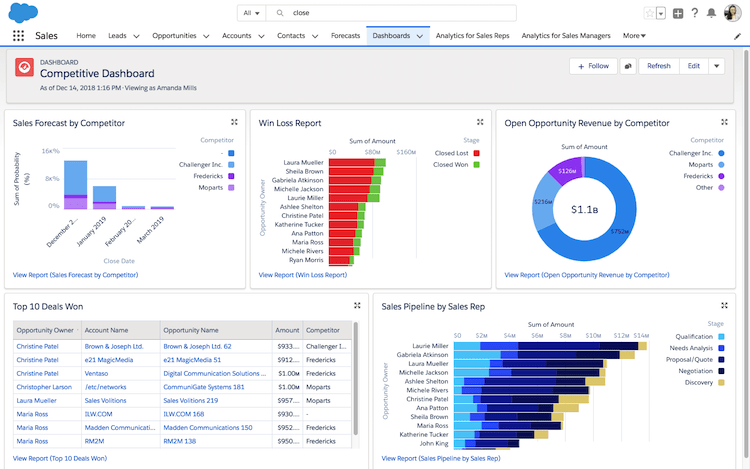
In 1999, Salesforce disrupted the software industry by launching an entirely cloud-based CRM platform. This event set the stage for the modern SaaS business model and turned the company into an industry giant, a status it holds to this day.
Known for its customizability, Salesforce CRM is the go-to solution for large or rapidly upscaling businesses. It lets you track and manage leads throughout the entire sales cycle, automating the process of directing leads to the appropriate sales representatives.
Salesforce offers cloud-based solutions not just in sales but also in service, marketing, and commerce. Its suite of complementary products includes Tableau, a visual analytics platform, and Slack, the super popular work messaging app acquired by Salesforce in 2021.
As a whole, the customer relationship management giant packs a punch for enterprise B2B SaaS solutions.
*All listed prices refer to the yearly billing model
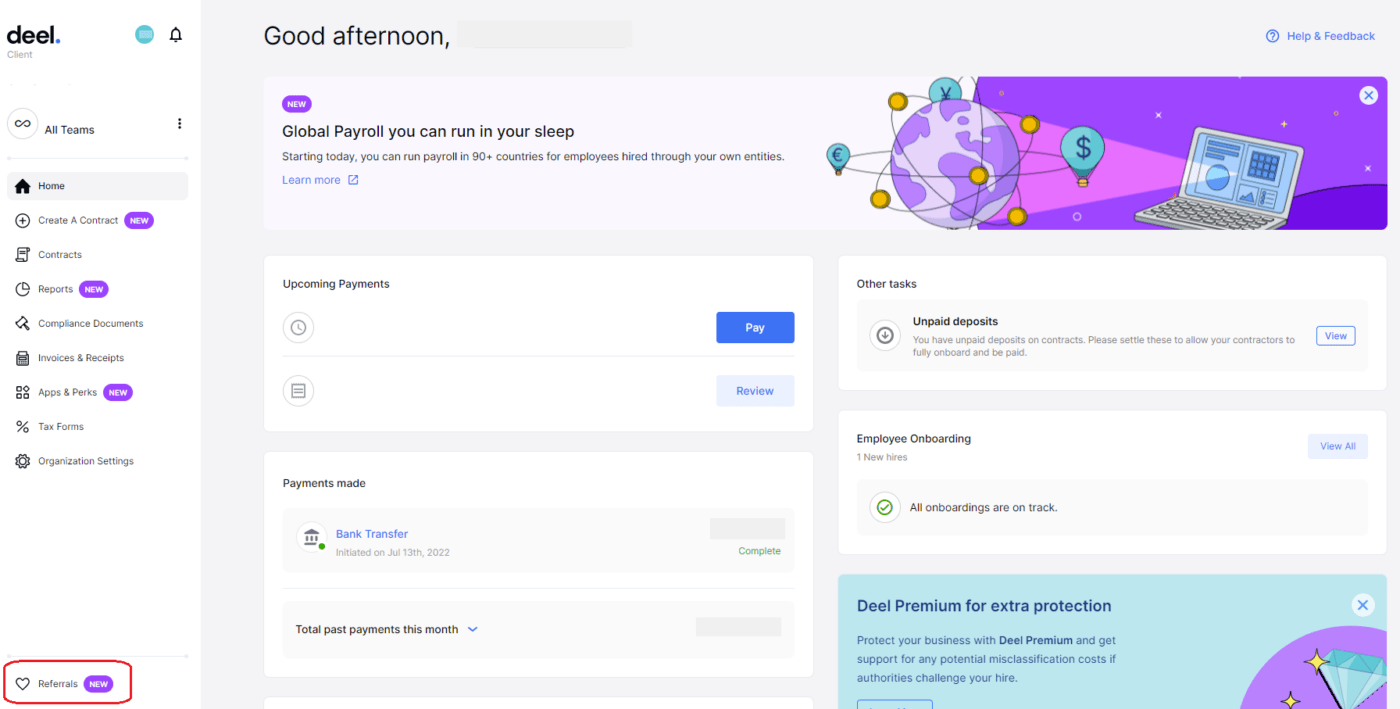
Deel caters to the unique needs of companies with employees and contractors across multiple countries. It allows running payrolls in over 100 countries and currencies and simplifies HR tasks such as managing time off, overseeing expenses, and keeping tabs on vital documents—all from a single dashboard.
Onboarding new team members is hassle-free with Deel’s self-serve platform, which enables customizations tailored to contract types. The org chart feature provides a snapshot of your organization, fostering team coordination.
Manage compensations, job titles, and critical documents with a built-in change log for every modification. With Deel, you can handle the complexities of managing an international workforce, ensuring compliance with international labor laws every step of the way.

Designed with small businesses and startups in mind, Gusto is a one-stop shop for your payroll and HR needs.
Whether paying full-time employees, part-time workers, or international contractors, the platform can accommodate various payment structures and schedules. Gusto’s Wallet app offers employees a detailed insight into their finances, from breaking down paychecks to setting up high-yield savings accounts.
For organizations on a premium plan, employees can manage time-off requests and clock in and out as they please.
From comprehensive benefits administration to compliance and reporting, Gusto consolidates critical HR functions into a single, easy-to-use platform. It also offers features like background checks, e-signatures, and state tax registration, making it easy to get new team members up and running.
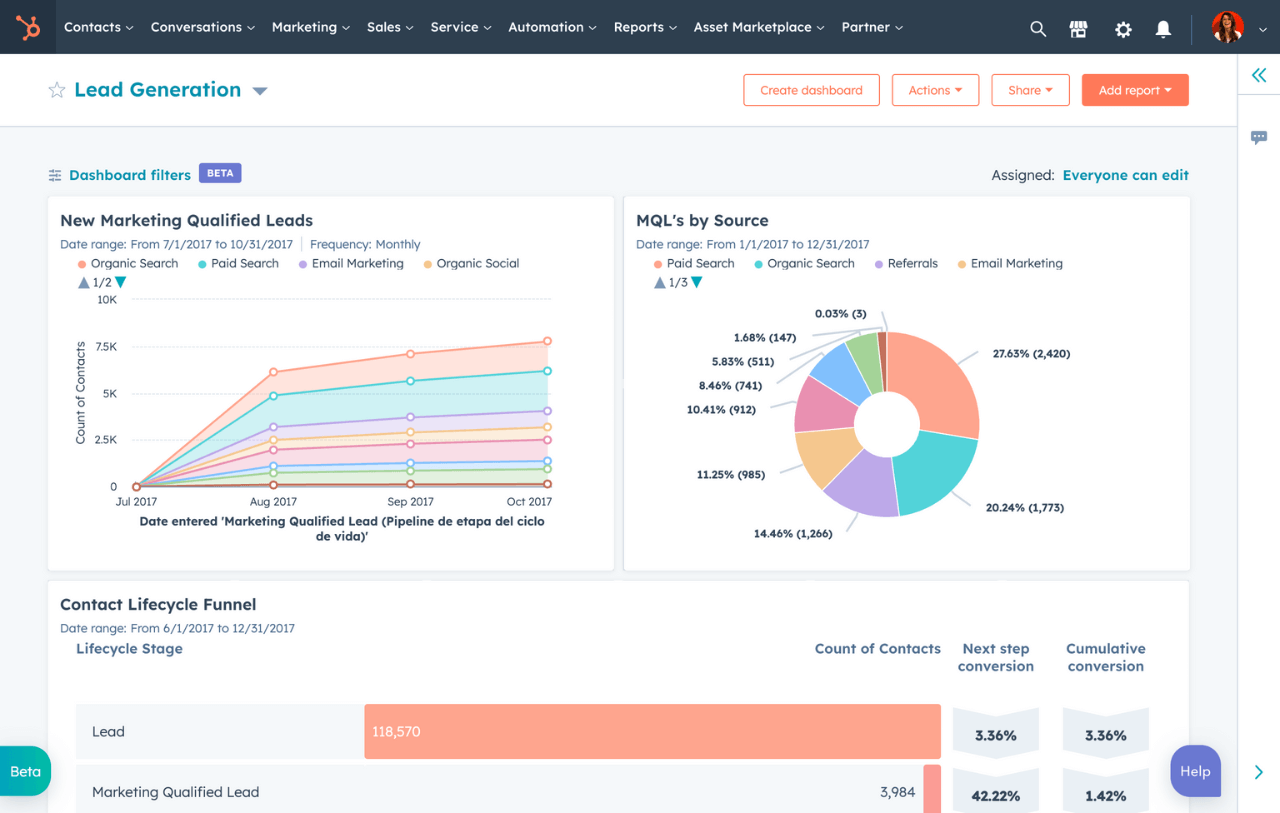
HubSpot is an all-in-one solution for businesses looking to streamline their sales, marketing, and customer service processes. It offers five core products—Marketing Hub, Sales Hub, Service Hub, CMS Hub, and Operations Hub.
The free plan entails a single deal pipeline for one team or department. The dashboard can be tailored to feature the modules most relevant to your sales funnel. Should your needs grow beyond the Free plan, HubSpot offers paid add-ons in addition to subscription plans, helping you control scaling costs.
HubSpot CRM offers a straightforward setup and is incredibly user-friendly. Its email integration is another advantage, allowing you to manage CRM-related communication tasks from a single platform.
*All listed prices refer to the yearly billing model
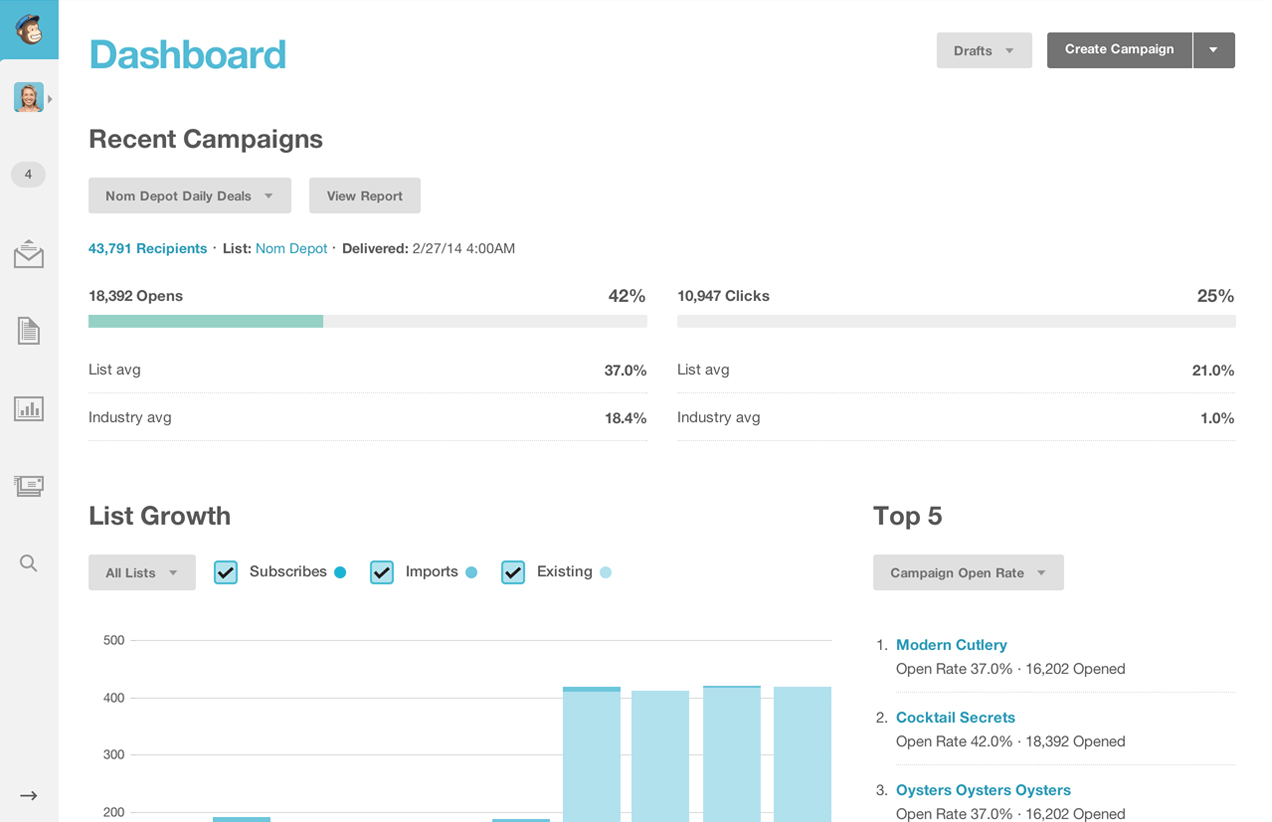
Since its inception in 2001, Mailchimp has become an indispensable asset for companies building automated email marketing campaigns to convert leads into loyal customers.
A hallmark feature of Mailchimp is its user-friendly Campaign Builder. Coupled with an extensive library of pre-built templates and an intuitive drag-and-drop editor, it lets you create high-quality email campaigns without coding skills.
Beyond emails, the platform’s features range from social media post and ad creation to custom reporting and branded content design. The suite includes robust audience segmentation and analytics, making Mailchimp not just a tool but a comprehensive platform for launching, analyzing, and optimizing marketing campaigns.
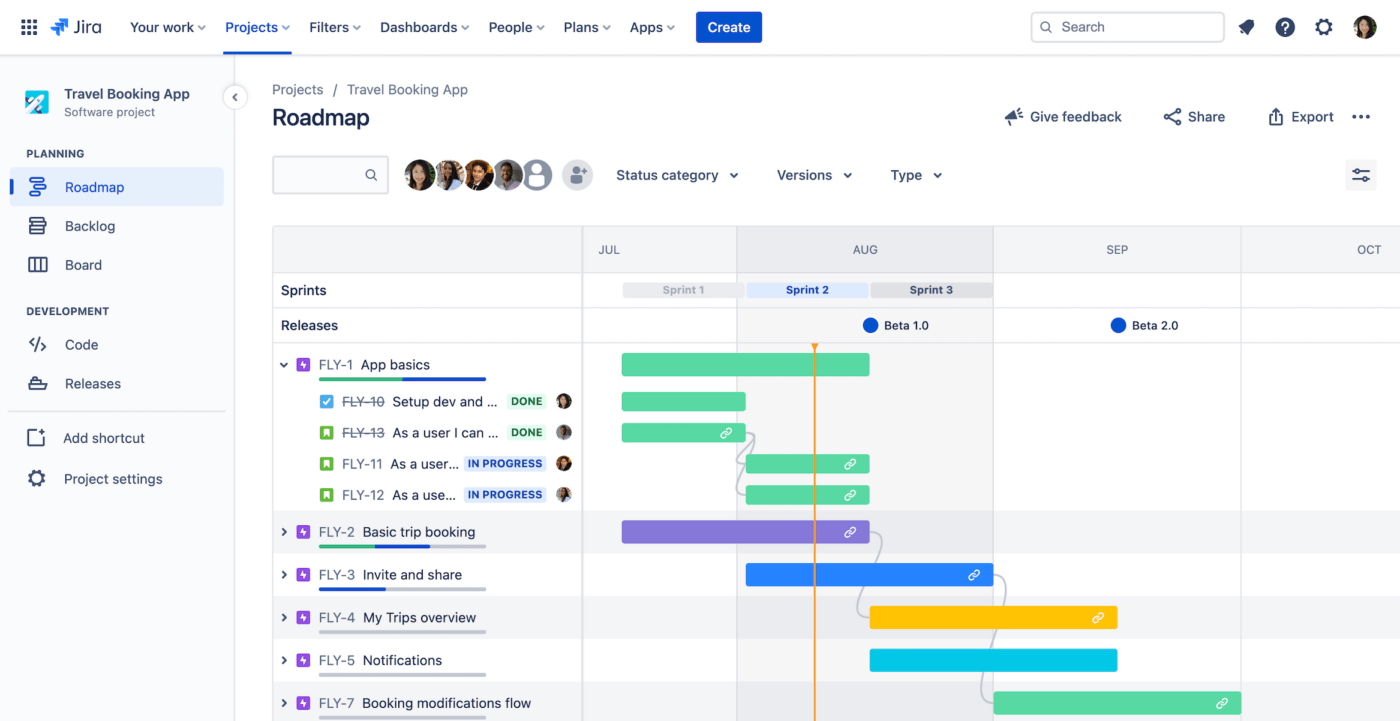
Founded in 2001, Atlassian has truly lived up to its name, inspired by the mighty Titan Atlas from Greek mythology. Just as Atlas holds up the sky, Atlassian provides essential support in software development, project management, and team collaboration to over 260,000 customers.
Atlassian’s first product was Jira, a project management tool for issue tracking and agile development. It’s widely considered a critical tool in the software development realm and beyond. Confluence followed soon after Jira was released. It is a collaboration platform where teams can create, share, and organize content, from new ideas to project details and essential documentation.
Trello was acquired by Atlassian in 2017, providing its customers with a relaxed way of managing projects without the strict workflow structures of Jira or the document-centric nature of Confluence.
Besides these sister tools, Atlassian offers tailored work management services for enterprise teams.
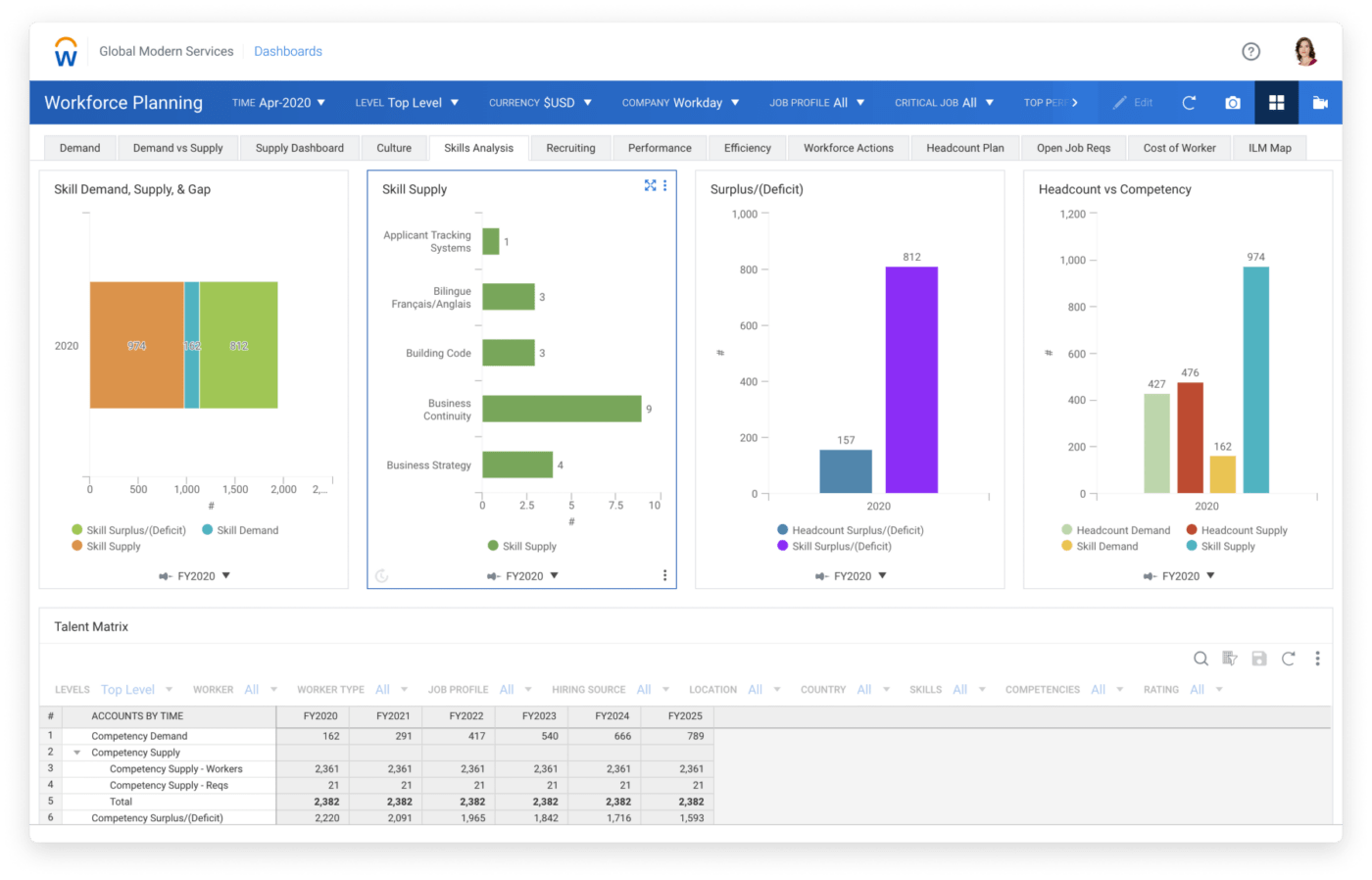
Workday is a leading cloud-based solution for human capital management. Its interface consolidates planning, payroll, and analytics functions.
At its core, Workday is designed to put people first with personalized HR services for each employee. When it comes to sourcing the right talent, you can track applicants, conduct interviews, and onboard them seamlessly.
One of Workday’s strongest selling points are its state-of-the-art reporting and analytics tools. You get a range of user-friendly features to assess performance data, analyze competitive metrics, and make informed business decisions.
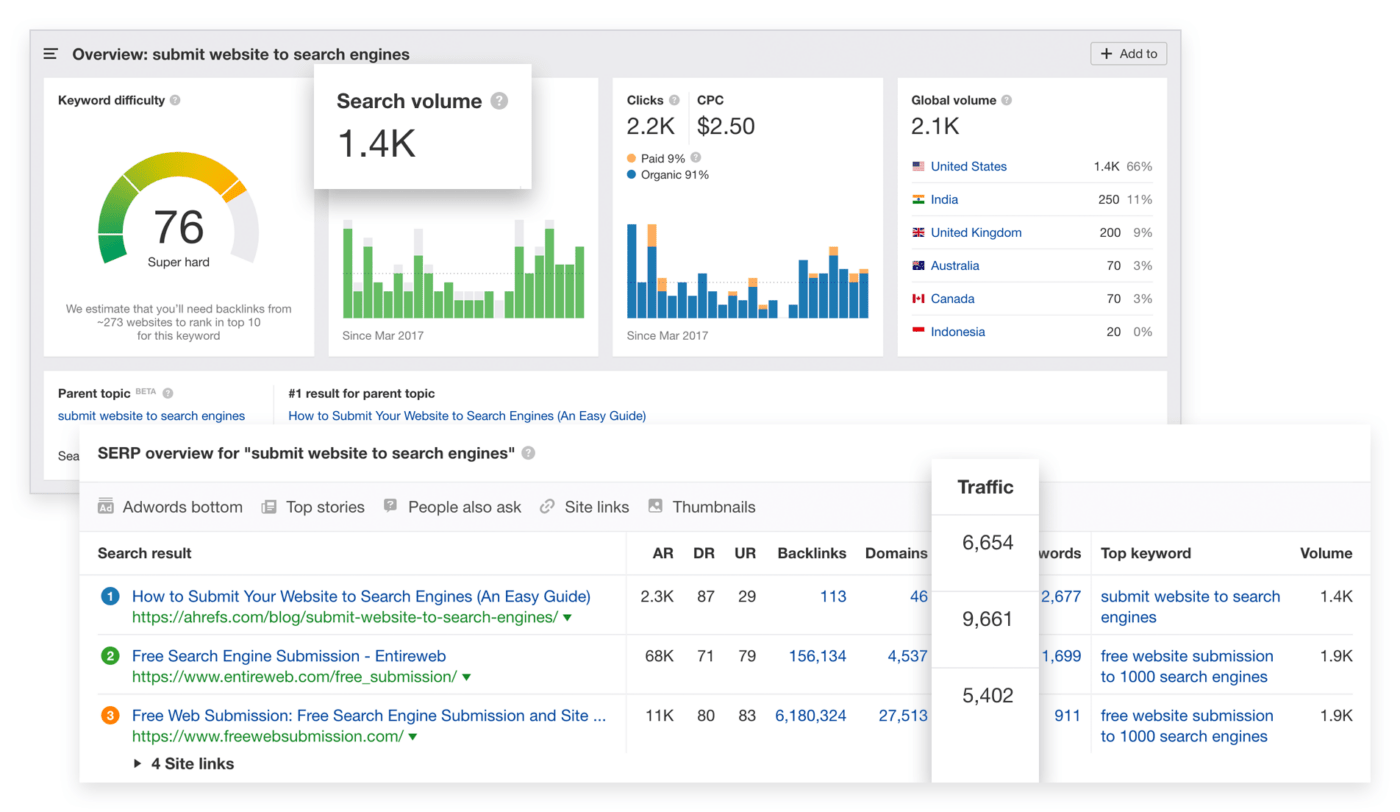
Operating one of the most powerful web crawlers that processes up to eight billion pages a day, Ahrefs tirelessly collects data to keep you ahead in the SEO game.
With Ahrefs, you can gather intel on how your competitors rank on search engines or what keywords drive the most traffic. It also serves as your website’s health inspector with its auditing features, allowing you to pinpoint and resolve issues that could hamper your search performance.
Besides facilitating data-driven decisions, the platform helps you find inspiration for compelling content and identify valuable link-building opportunities. Additionally, its ability to track your ranking progress over time offers quantifiable evidence of your SEO efforts paying off.
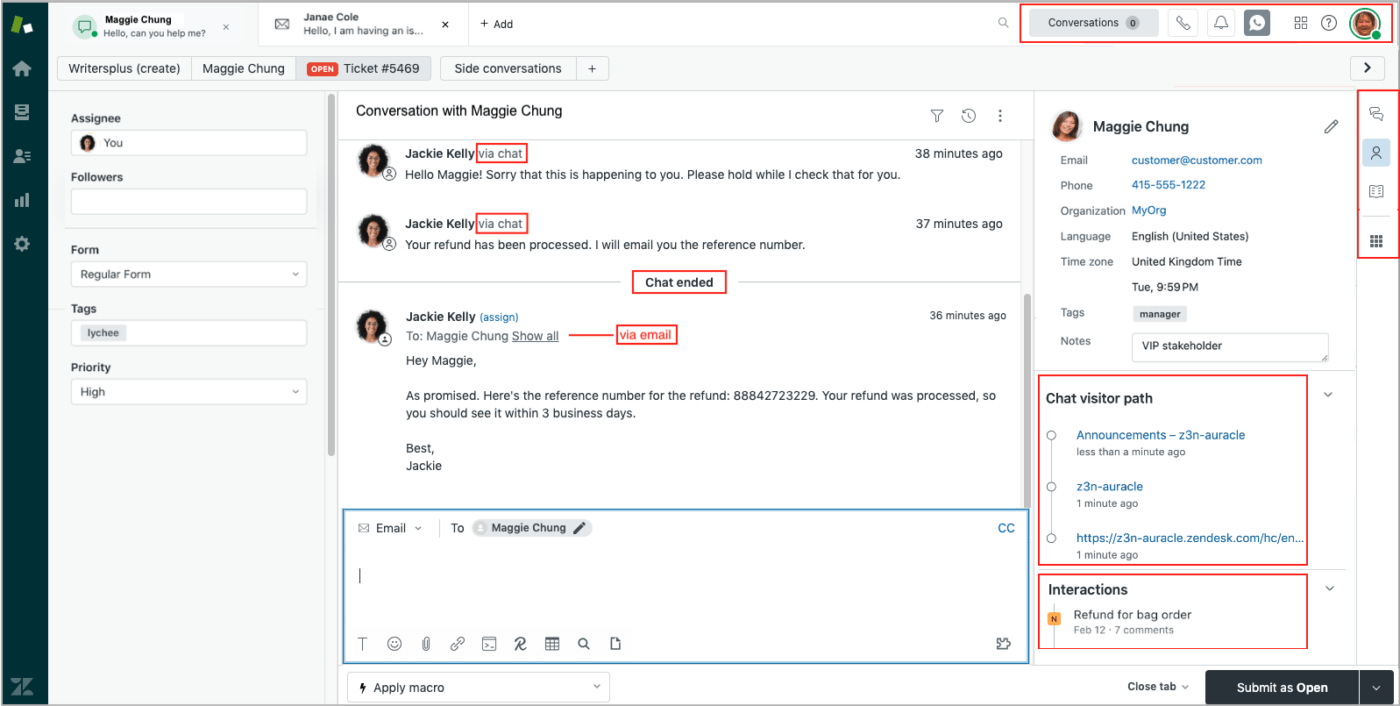
Voted the best customer service help desk for 2024 by Forbes, Zendesk has helped over 100,000 brands connect with their customers. Its ticketing system consolidates inquiries from various channels like email, social media, and phone into a single dashboard. Meanwhile, its live chat tool enables real-time interaction with customers.
Improve your self-service options with Zendesk’s well-constructed knowledge base. It’ll help your clients solve issues independently and reduce the number of support tickets or calls.
Although widely lauded for its customer support features, Zendesk isn’t a one-trick pony.
It also offers a sales CRM to help sales teams manage leads, monitor customer interactions, and close deals faster. And the cherry on top? You can integrate the CRM with the Support Suite, allowing your agents to access support tickets and identify cross-selling or upselling opportunities.
*All listed prices refer to the yearly billing model
The world of B2B SaaS enterprise software has grown incredibly diverse since its humble beginnings in the late 1990s. From streamlining software development processes to simplifying payroll complexities, each platform brings its own set of unique strengths.
In this vast array of specialized tools, ClickUp stands out for its versatility. Create a free account to get started—and watch your team members crush their tasks like the rockstars they are.
© 2026 ClickUp