10 Best Amplenote Alternatives for Note-Taking, Tasks & Productivity

Sorry, there were no results found for “”
Sorry, there were no results found for “”
Sorry, there were no results found for “”

Are you looking for Amplenote alternatives because your notes deserve extra flair, or you just wished they’d do…more? We get it.
While Amplenote is great for juggling tasks, interconnected notes, and ideas all in one, it’s not everyone’s cup of digital tea. Maybe you want something sleeker, simpler, or not quite so… Amplenote-y.
Whether you’re a productivity wizard, a minimalist, or a bullet journal junkie gone digital, there’s a note-taking app out there with your name on it.
In this roundup, we’ll explore the best Amplenote alternatives to steal your organizer’s heart—or at least your bookmarks tab. Let’s dive in!
Amplenote combines a note-taking app and task management in one, letting you create backlinks, embed to-do lists right inside your notes, and sync basic calendar events. Yet many users find it doesn’t slot into their workflow as smoothly as they’d hoped.
On Reddit, people praise its flexibility but admit it takes a few weeks—sometimes months—to really make it sing, so they look for Amplenote alternatives. It can feel limiting for those who prefer non-linear thinking—those who prefer brainstorming, mind-mapping, or connecting abstract ideas freely.
If you’ve ever felt stalled by Amplenote’s setup or wished for more polish out of the box, here are the main reasons to explore Amplenote alternatives:
That said, let’s explore some Amplenote alternatives with robust features that help you overcome these challenges.
👀 Did You Know? Note-taking has been an essential part of human history. The Ancient Greeks developed hypomnema, which is a personal record of important subjects. When translated into English, this Greek term means a reminder, a note, a public record, a commentary, an anecdotal record, a draft, and a copy.
Our editorial team follows a transparent, research-backed, and vendor-neutral process, so you can trust that our recommendations are based on real product value.
Here’s a detailed rundown of how we review software at ClickUp.
You’ll find a tool in this list that fits your workflows or note-taking requirements:
| Tool | Key Features | Best For | Pricing* |
| ClickUp | AI Notetaker that automates notetaking across meetings, Docs for quick notes, color-coded labels, Talk to text for voice memo transcription | Teams needing an AI-powered all-in-one workspace for tasks, notes, and projects | Free forever plan; Customizations available for enterprises |
| Microsoft OneNote | Free-form canvas, sectioned notebooks, stylus support, Microsoft 365 integration | Visual note-takers in the Microsoft ecosystem | Free plan available; Paid plans start at $9.99/month |
| Google Keep | Knowledge workers and researchers need privacy and a link-based workspace | Casual users who need a simple, fast note-taking and quick reminders | Free plan available |
| Apple Notes | iCloud sync, folders & tags, document scanner, Face ID/Touch ID locking | Minimalist note-taking across Apple devices | Free plan available; Paid plans start at $0.99/month |
| Obsidian | Markdown notes, bi-directional links, graph view, local storage, Canvas mode | Users want searchable notes and task tracking across devices | Free plan available; Paid plans start at $5/month per user |
| Evernote | Web Clipper, OCR search, AI Edit & Search, built-in tasks, offline access | Users who want searchable notes and task tracking across devices | Free plan available; Paid plans start at $14.99/month |
| Tana | AI voice input, Supertags, structured notes, custom feeds, transcriptions | AI-first users who need structured, queryable note systems | Free plan available; Paid plans start at $10/month |
| Nimbus Note (FuseBase) | Workspaces, AI agents, databases in notes, screen captures, client portals | Teams needing structured collaboration and branded documentation | Custom pricing available |
| Workflowy | Infinite nesting, collapsible outlines, kanban view, mirrored items | Outliners and minimalists who organize in lists | Free plan available; Paid plans start at $8.99/month |
| Supernotes | Notecard format, backlinks, collaboration, 2D/3D graph views | Students and thinkers who need atomic, visual note management | Free plan available; Custom pricing |
Let’s tour the all-stars that do what Amplenote does—plus a few things it doesn’t—starting with the in-house favorite.

ClickUp is the all-in-one app for work, and is a compelling alternative to Amplenote. If you’re looking to scale beyond personal productivity into team collaboration, task management, automated reminders, and AI-notetaking, ClickUp is your hero.
ClickUp’s AI Notetaker automatically transcribes and summarizes all your virtual meetings for you. You can turn these notes into actionable tasks that can be tracked anywhere and at any time.
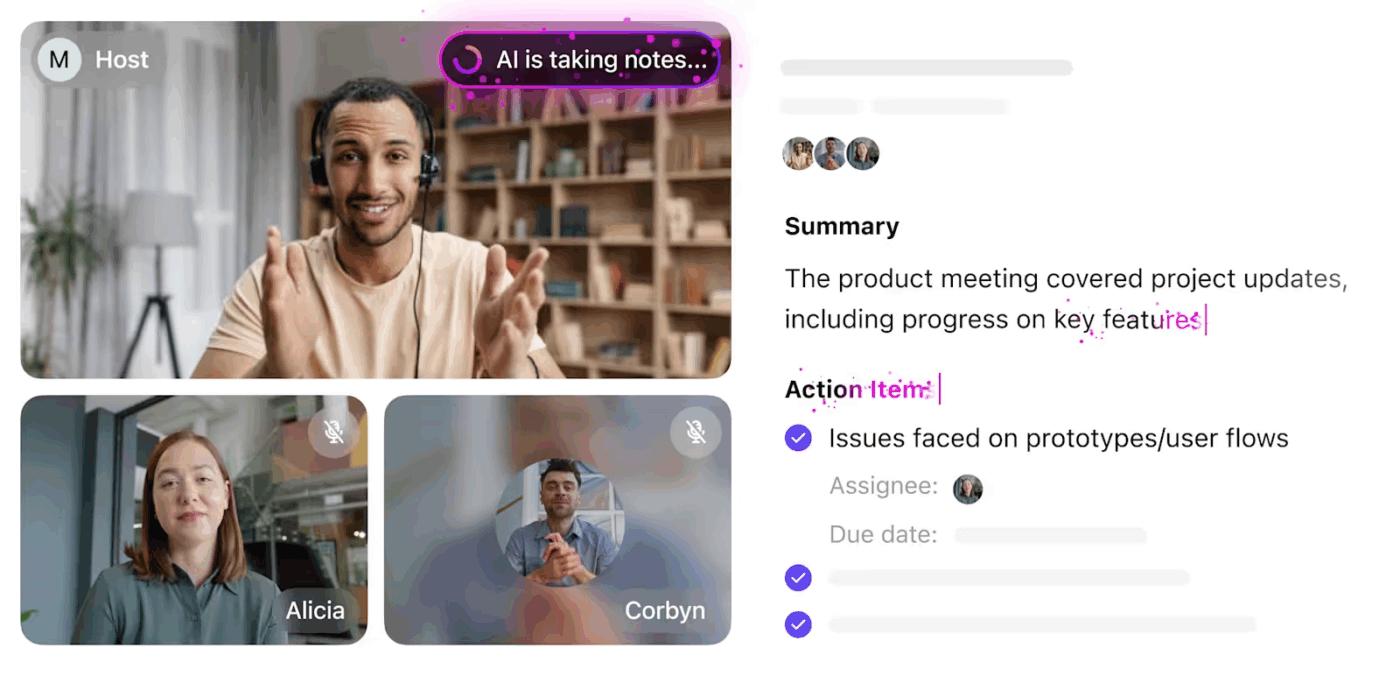
This video gives you a preview of using AI for meeting minutes:
ClickUp’s AI assistant, ClickUp Brain, can export voice notes and create summaries for your research notes. Here’s why Brain stands out as a meeting minutes software:
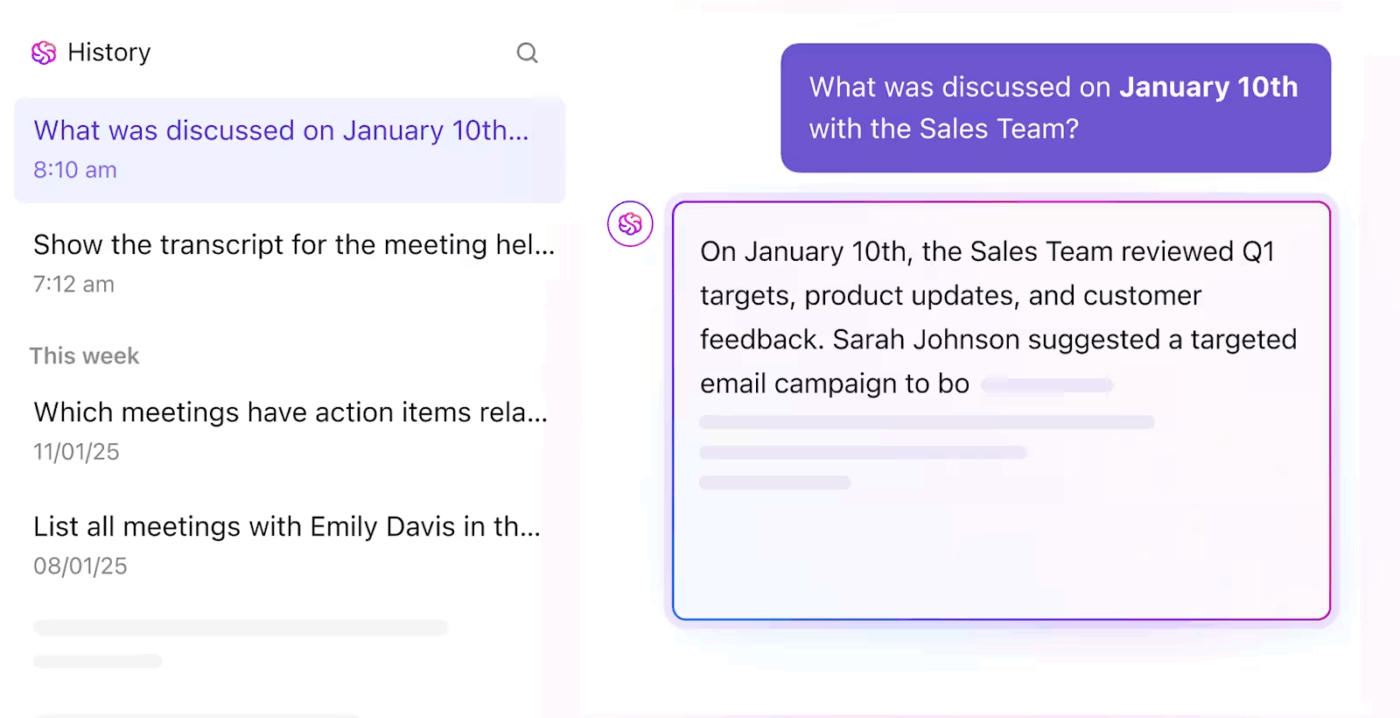
Let your ideas run wild as you dictate your notes and scattered ideas into ClickUp Talk to Text. The software will record your voice, eliminate and correct any verbal missteps, and because it’s part of the ClickUp ecosystem, you can instruct it to create tasks from your voice notes, assign team members, and more!
You can choose from up to 40 languages to record your notes!
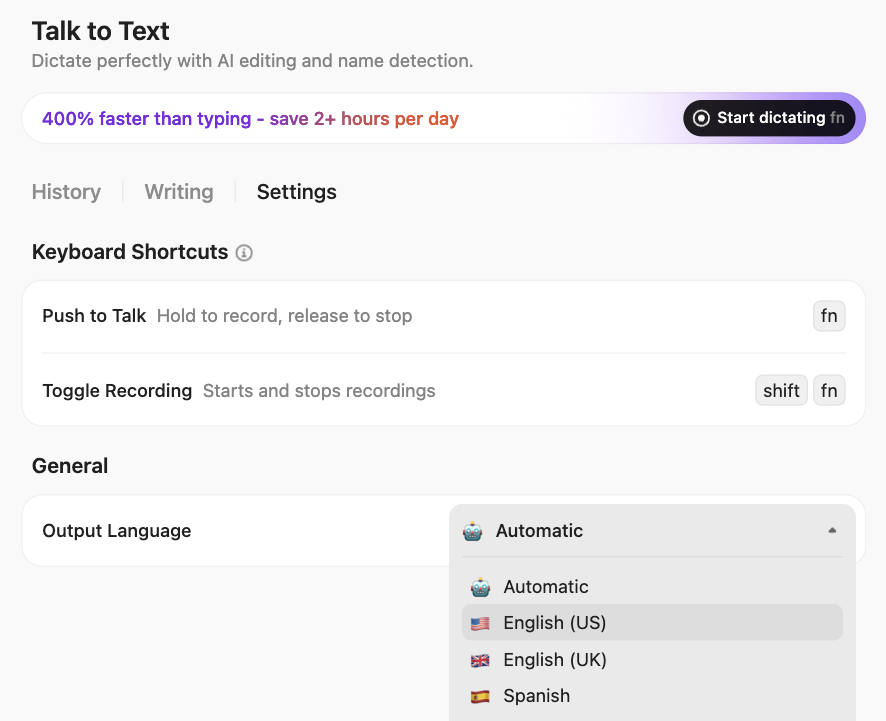
💡 Bonus: If you want to:
Try ClickUp Brain MAX—an AI desktop companion that truly understands you, because it knows your work. Ditch the AI tool sprawl, use your voice to get work done, create policy documents, assign tasks to team members, and more.
You can also ditch your physical notepad to jot down your 2 a.m. thoughts on ClickUp Notepad, and they will seamlessly sync with your tasks, projects, and documents.
ClickUp Docs are rich, collaborative mini-wikis where meeting notes, ideas, and plans live alongside tasks. Unlike the siloed pages of traditional note apps, you can embed tasks right into ClickUp Docs, tag teammates, and build project specs that are instantly actionable.
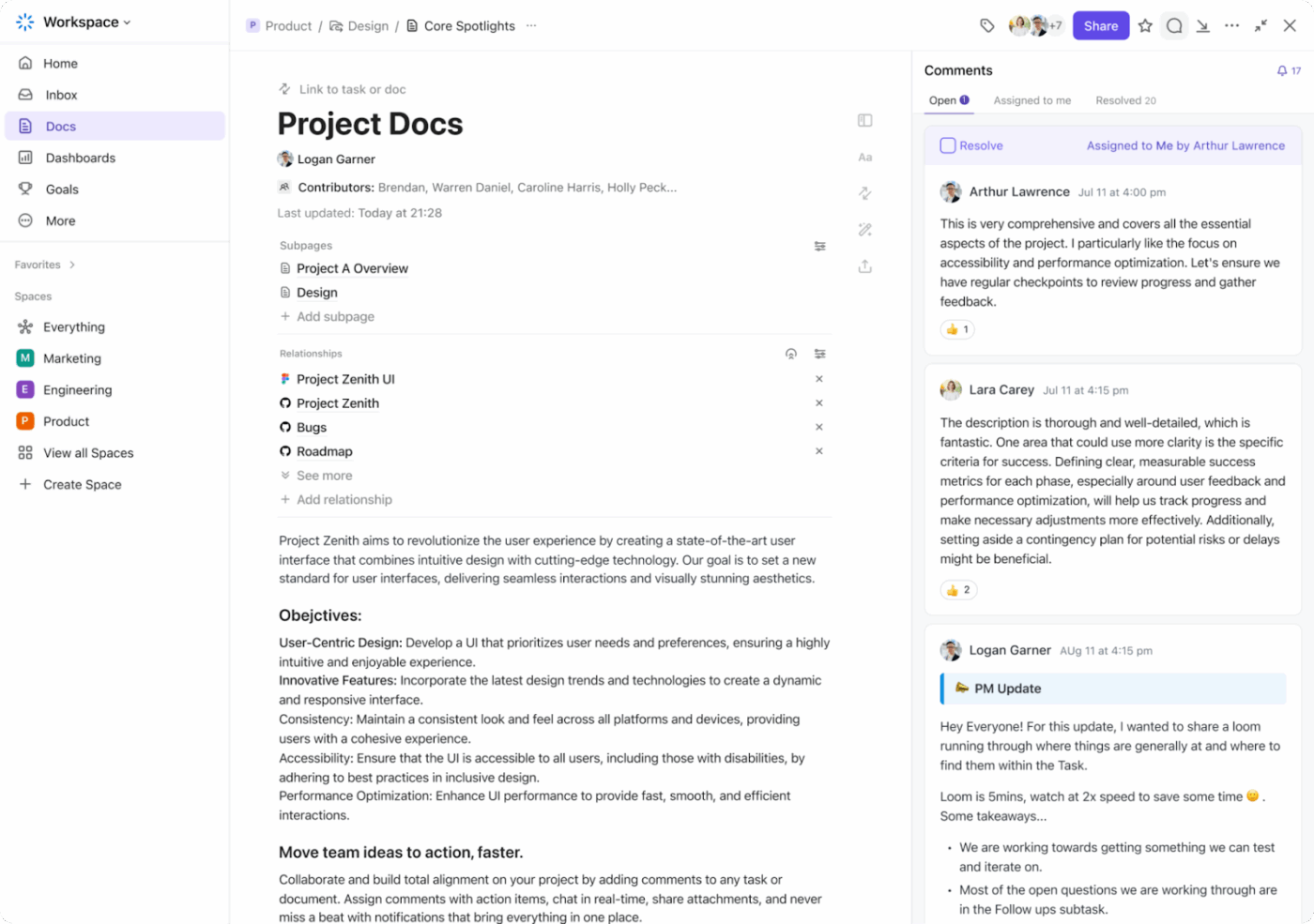
ClickUp’s Tasks let you handle small to large projects in one centralized place. You can assign, prioritize, set dependencies, and view them in List, Board, Gantt, and Calendar views for total flexibility.
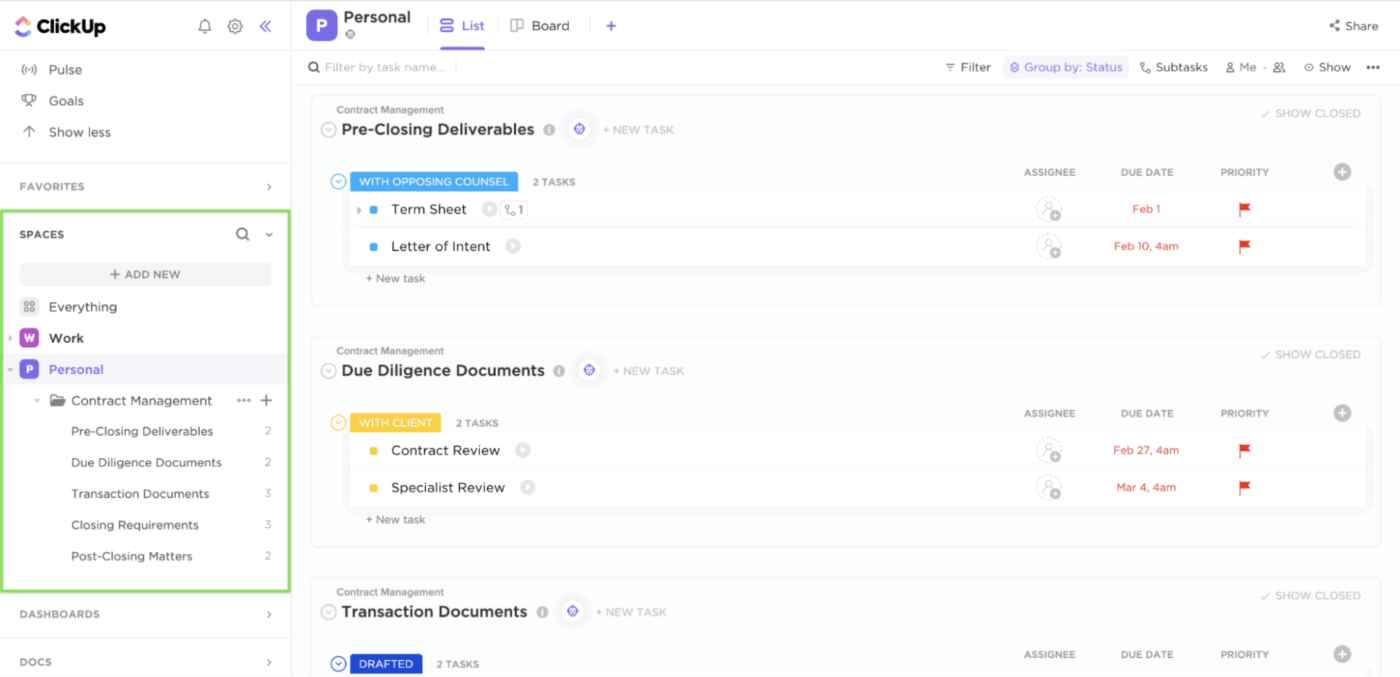
The best part is that ClickUp’s Reminders sync with your tasks and calendar. They keep you on track with deadlines, follow-ups, or one-off tasks. They’re useful when you capture ideas in documents but need to act later.
Did we tell you that ClickUp is a free AI tool for meetings? ClickUp does it all, from jotting down notes to executing projects seamlessly, while also providing robust analytics, easy note-taking, and eye-catching visualizations—all with advanced AI capabilities.
A G2 review says:
ClickUp is one of those tools that grows on you… Instead of juggling ten different apps… ClickUp puts everything in one place.
For anyone already using Microsoft’s suite, Microsoft OneNote offers a natural switch from Amplenote. Part of Office 365, it links seamlessly with Word, Excel, Outlook, and the rest, so your notes live alongside the tools you use every day.
Rather than overhauling how you take notes, OneNote builds on familiar concepts: notebooks broken into sections and pages that you can arrange however you like. You get a clear hierarchy without feeling boxed in by rigid templates.
What sets OneNote apart is its input flexibility. You can type freeform, write by hand, or drop in files, and switch between methods on the same page. If you have a touchscreen or a stylus, the canvas transforms into a space for sketching diagrams or annotating slides with just a few taps. That adaptability makes it easy to capture ideas in whichever format you need.
A Capterra reviewer writes:
Versatility – this software provides little constraint on creativity and helps bring your desired visual layout to life. Sharing Notebooks has been game-changing as it has generated a lot of credibility for myself and appreciation from my peers.
👀 Did You Know? Five of the most popular note-taking methods are:
⚡ Template Archive: Free Note Taking Templates for Better Organization
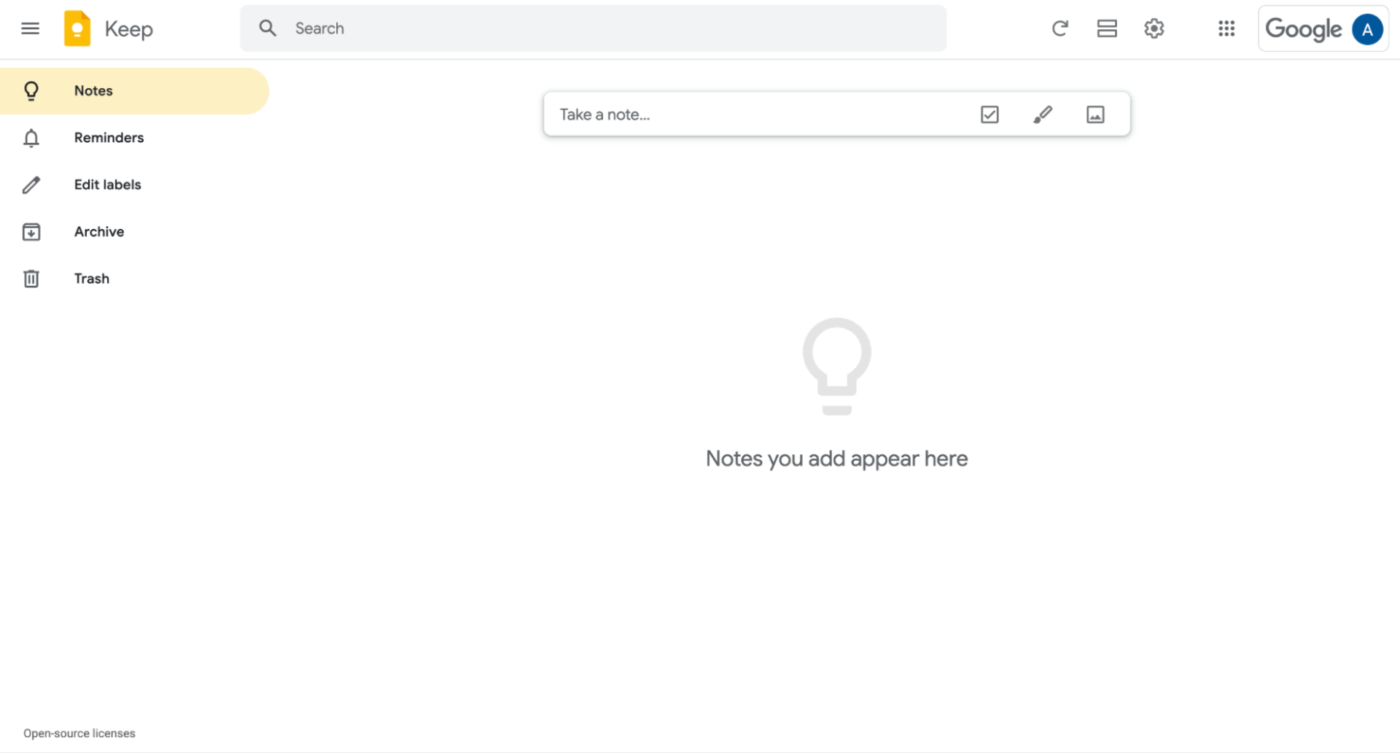
Google Keep lets you capture notes, lists, photos, and audio clips and arrange them on a flexible digital board. You can share your to-do list or a grocery list with family and watch items get checked off in real time, without any extra messages back and forth.
The voice memo feature also speeds up capture: record a quick audio note when you’re on the go, then convert it to text later for easy reference.
However, Keep struggles with more advanced workflows. Despite its potential, it remains disconnected from Google Tasks and Calendar, so you miss out on a unified, all-in-one experience.
A Reddit user shares:
Keep is fast and reliable, what it does it does very well… It’s an excellent capture/inbox tool, good for errand-style checklists, search is very fast. But it easily turns into a note graveyard and complex notes with line breaks and indentation look like crap in card format.
📮 ClickUp Insight: More than half of all employees (57%) waste time searching through internal docs or the company knowledge base to find work-related information. And when they can’t? 1 in 6 resorts to personal workarounds—digging through old emails, notes, or screenshots just to piece things together.
ClickUp Brain eliminates the search by providing instant, AI-powered answers pulled from your entire workspace and integrated third-party apps, so you get what you need—without the hassle.
📚 Read More: Best Google Keep Alternatives
Apple Notes offers a clean, no-frills note-taking experience that syncs seamlessly across all Apple devices. For anyone invested in the Apple ecosystem, it’s the go-to choice amongst Amplenote alternatives for nonlinear thinking.
Launching Notes on a Mac is as simple as clicking an icon in the corner, and content copied from an iPhone is instantly available on the desktop. You can store text, images, links, PDFs, maps, and even sketches, all organized in folders and searchable at a moment’s notice.
The built-in document scanner turns paper pages into PDFs without needing extra apps. Also, handwritten or Apple Pencil sketches appear alongside typed notes. However, advanced formatting—moving text blocks, complex indenting, or layout tweaks—is limited. You’ll find iOS users looking for more powerful tools for task management.
A Reddit user shares:
Great for quick, handwritten, or voice notes. Sync is fast across Apple hardware, but annoying to access from Windows. The web version keeps logging me out.
👀 Did You Know? Two researchers at Princeton University and the University of California, Los Angeles, found that writing notes longhand is more effective for understanding and retention than typing notes on a computer.
📚 Read More: Best AI Communication Tools
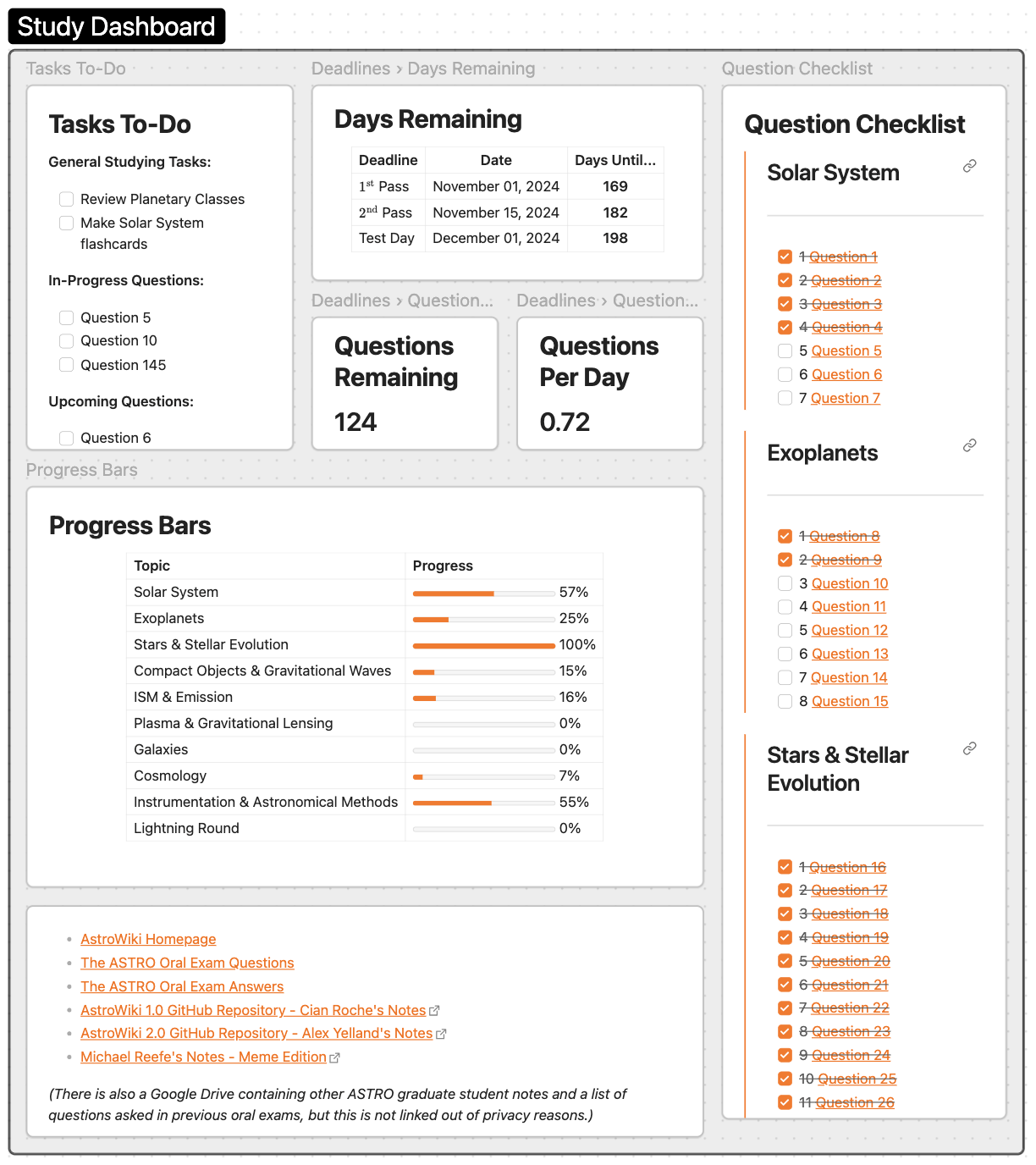
Obsidian is helpful when managing a vast personal archive—think hundreds or even thousands of individual notes, among other Amplenote alternatives. This note-taking app allows interlinking and true bidirectional connections, so every idea, project, or reference can be tied together.
Imagine tracking multiple marketing campaigns for the same product. With Obsidian, each related note links back and forth, and the built-in graph view instantly reveals clusters and overlooked relationships.
That said, Obsidian’s focus is on deep, individual exploration rather than team collaboration. While organizing your notes as a personal knowledge web is helpful, it does not allow for commenting or live editing.
If your workflow depends on pushing information or tasks outward—assigning action items, gathering feedback, or syncing with other apps—Obsidian’s minimalist design can feel restrictive. It is good as a solitary sandbox for ideas, but it falls short when you need a fully integrated, team-oriented workspace.
A Reddit user shares:
Obsidian gives me a clean markdown writing space that helps me think better—but a lot of the extras like the graph view, backlinks, and Smart Connections plugin feel overhyped. I mostly use the local graph and a simple folder structure.
👀 Did You Know? Roam Research is a note-taking tool designed specifically for non-linear thinking. Unlike traditional note apps that organize information in folders or static documents, Roam uses a graph-based model that mimics how your brain works by making connections between ideas.
Obsidian offers many of the same core features in a more flexible, privacy-respecting, and offline-friendly package.
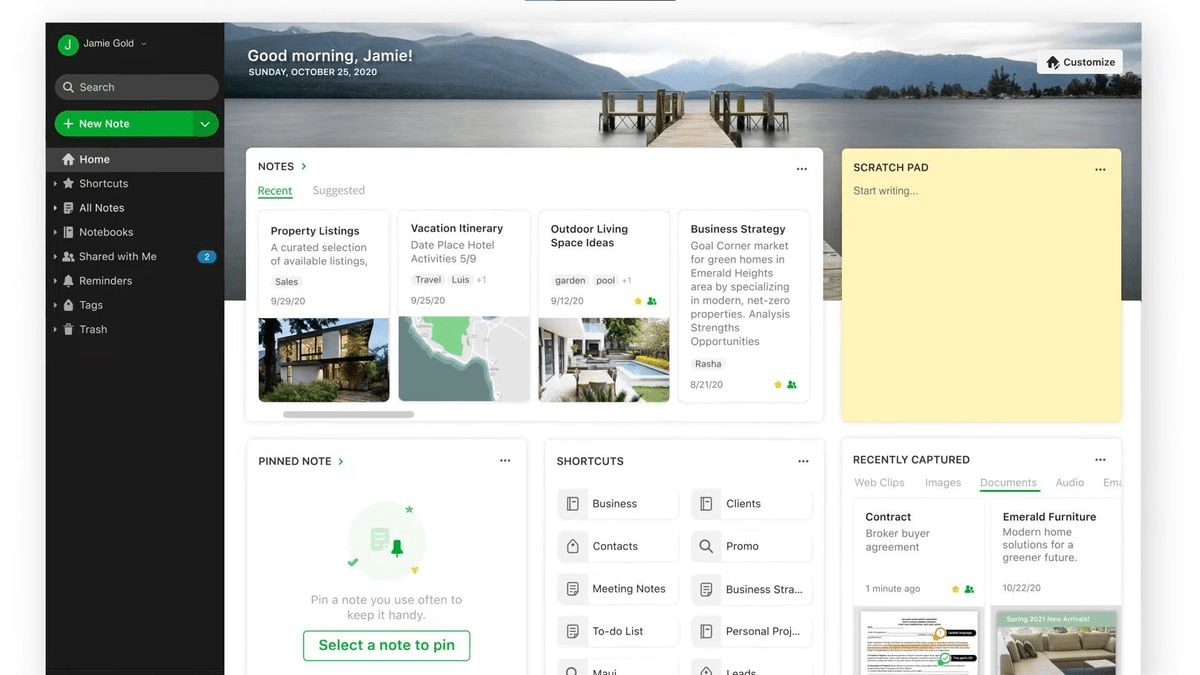
Evernote keeps your notes, documents, and web clippings easily accessible on any device. Its OCR-powered search even finds text inside images and PDFs, so you never have to dig through files. The Web Clipper lets you save articles, code snippets, or recipes straight to an organized notebook.
With AI Search and AI Edit, Evernote goes beyond storage to become a true productivity partner—surfacing key information, tidying up drafts, and nudging you with fresh ideas when you need inspiration.
You can link it to ClickUp, Google Calendar, Slack, or Teams, so meeting notes and reminders flow seamlessly into your favorite tools. If you’re wondering how to keep track of tasks, Evernote’s Task feature helps with that. You can break projects into smaller tasks, assign responsibilities, and track progress all within the app.
A G2 user shares:
I can save almost anything to my Evernote account, typed notes, website clippings, pdf files, pictures. The Web Clipper and the “email to Inbox” features are especially useful for me.
🧠 Fun Fact: In the 1830s, Charles Dickens learnt shorthand to become a parliamentary reporter, an experience he lent to his character David Copperfield.
📚 Read More: Best Evernote Alternatives for Note-Taking
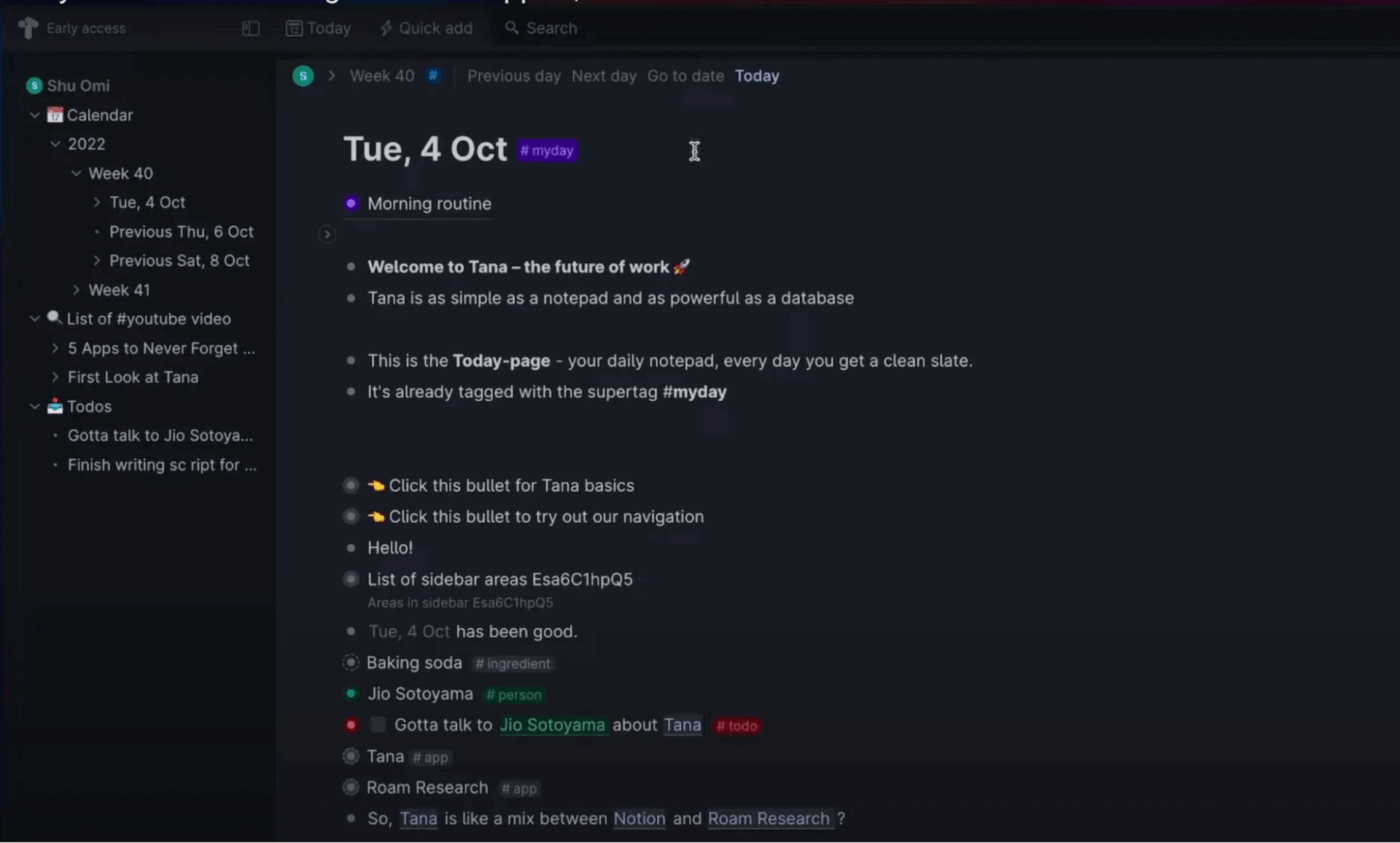
Tana combines traditional notes with AI and voice input to help you quickly capture and organize ideas. It’s built for users who want their notes to turn into tasks, projects, or structured data without manual formatting.
If you’re exploring how to use AI for daily life tasks, Tana makes it feel natural. With just a few keystrokes or a quick voice memo, you can turn fleeting thoughts into structured, actionable items.
Its structure-first approach turns every note into a dynamic object that is linkable, taggable, and queryable. Whether you’re offline or recording voice memos on the go, Tana aims to reduce friction between capturing and acting on information.
A Reddit user shares:
I picked Tana because of the ease in viewing information in so many ways—lists, cards, tabs, calendar, side menu—all without any technical knowledge. That said, I miss the following things from Obsidian: local access, the ubiquitous Markdown format, ease and use of backups.
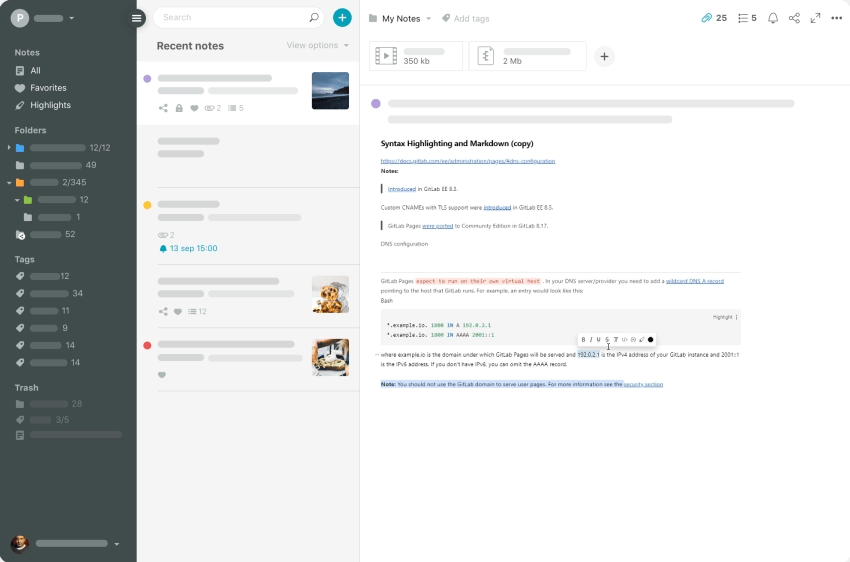
Nimbus Note (Now FuseBase) is a cross-platform document collaboration software. While productivity enthusiasts use Amplenote to manage personal workflows, FuseBase is a B2B-centric workspace platform for small teams, clients, and partners.
It allows teams and individuals to manage notes, tasks, and projects in one place. It offers multi-format note-taking, database-style organization, and built-in screen capture tools. This Amplenote alternative combines the power of note-taking, knowledge bases, AI agents, and client portals under one umbrella.
A review on Google Play notes:
It’s a wonderful one and can wipe the floor with a bloatware disguised as a note taking app!(no prizes for guessing) Developers are responsive enough if you encounter any inconvenience! Its aesthetic appeal is the biggest allure but is also feature packed ! Best of luck to the entire team of fuse base (seems they have changed the name from nimbus.)
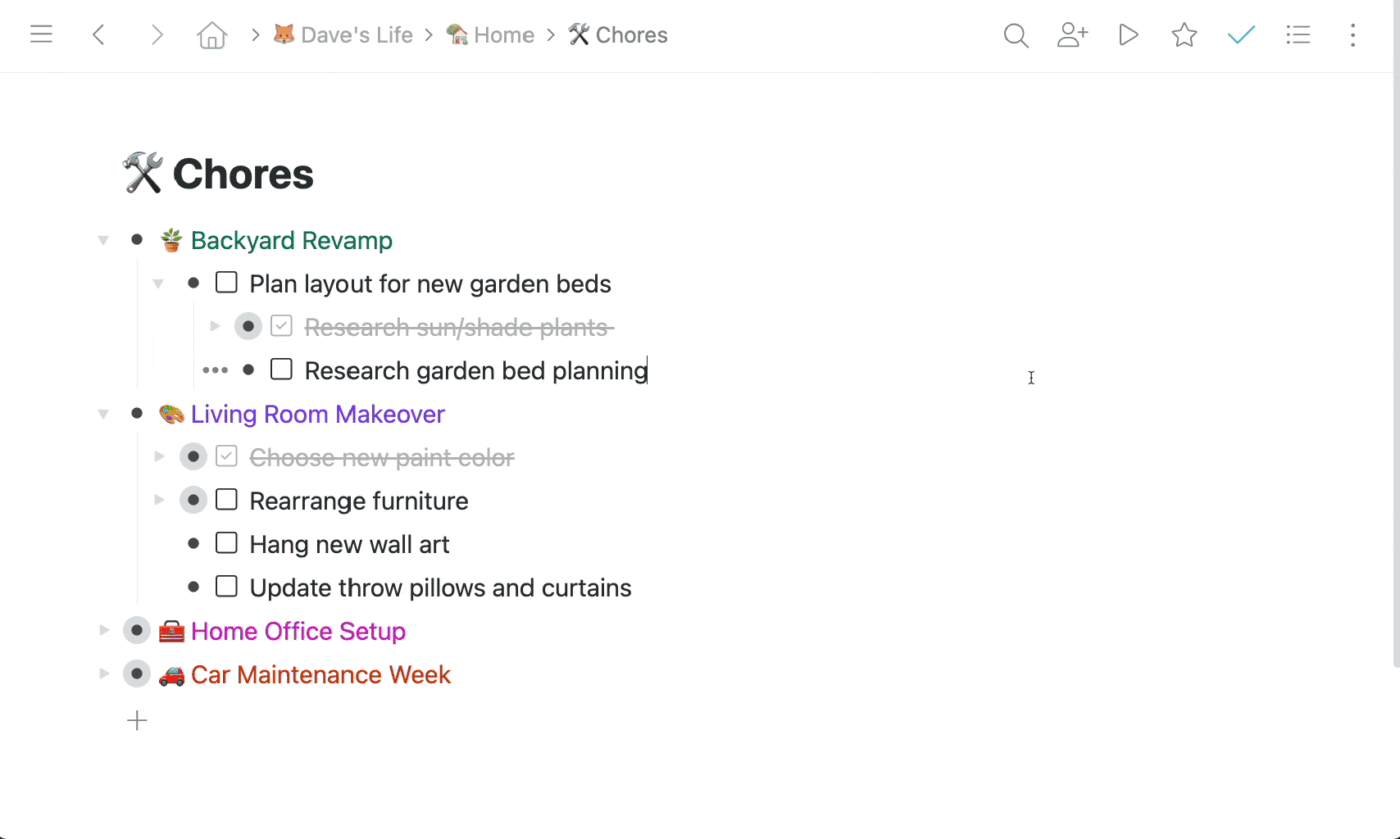
WorkFlowy turns your notes and to-dos into nested lists, so you can zoom out for the big picture or dive into granular details with a single click.
Its collapsible outline format feels like scrolling through threaded comments, letting you expand only the topics you need. When you want a visual take on progress, Workflowy’s built-in Kanban board transforms any list into columns. You can move tasks from “idea” to “done” without leaving your outline.
A Reddit user notes:
Workflowy is a superb outlining tool and I organize much of my life with it. It’s simple, fast, keyboard friendly, and works everywhere. I think that a lot of people sought it out because they used prior outlining tools (going back to More, GrandView, Ecco, etc.) and wanted a web enabled tool.
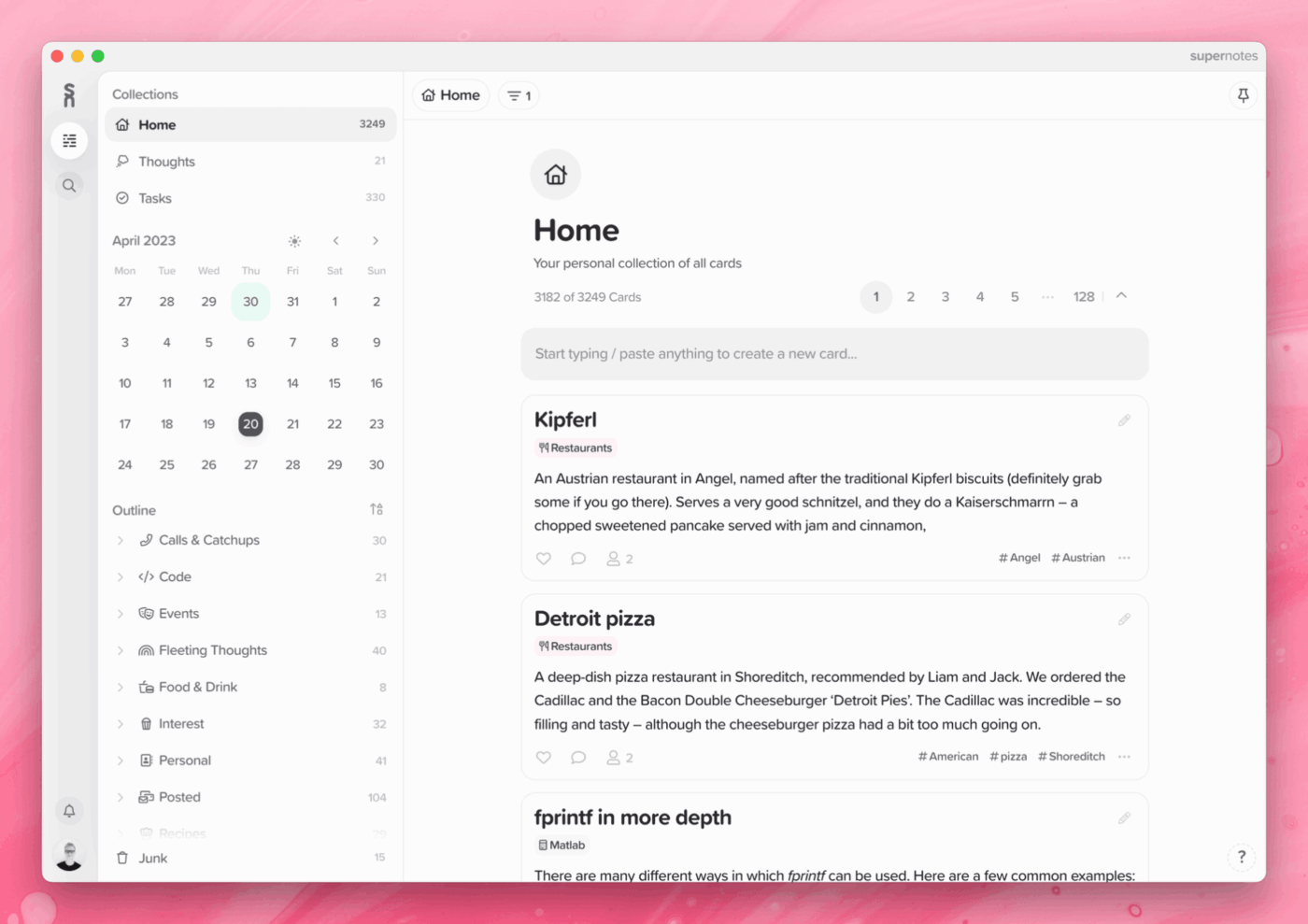
Supernotes uses a unique notecard-based approach to help you capture, organize, and collaborate on ideas faster.
Instead of long pages or documents, each thought is turned into a bite-sized notecard—complete with tags, backlinks, math equations, images, and tables.
With visual graph views, nested hierarchies, and real-time collaboration, Supernotes feels more like a knowledge map than a linear note tool. It’s beneficial for students, researchers, and Zettelkasten fans who want atomic notes they can move around and link deeply.
A Reddit user notes:
Supernotes seems amazing – one of the best UIs around, highly integrated, cross-platform, and the note card is a cool take on info dump organization.
Note-taking isn’t one-size-fits-all. Some of us thrive in outlines. Others need cards, graphs, or AI nudges.
Amplenote works for some. But if you’re still shaping your system, these alternatives offer flexible foundations you can truly make your own.
ClickUp offers a modular workspace that adapts to your style, whether you think in tasks, timelines, or documents. With ClickUp Docs, you can draft notes, link tasks inline, collaborate in real-time, and turn ideas into action without switching tools.
ClickUp Brain and AI Notetaker help you summarize, transcribe, and generate notes fast. With custom views, automations, and permissions, ClickUp becomes more than a note app. It’s a project management control center for managing tasks.
Try this #1 Amplenote alternative now. Sign up on ClickUp for free.
© 2026 ClickUp