Best AI Tools for Community Health Workers

Sorry, there were no results found for “”
Sorry, there were no results found for “”
Sorry, there were no results found for “”

Community health workers (CHWs) do some of the toughest medical work on the planet. They’re diagnosing illnesses in places where the nearest lab is a day’s journey away and tracking maternal health across entire villages.
And they’re doing it with tools that haven’t changed much since the 1980s.
Paper forms, pencils, maybe a SAT phone for emergencies. Meanwhile, AI has gotten good enough to help radiologists spot tumors and assist surgeons during procedures, but somehow that tech hasn’t quite made it to the frontlines where it might be most useful.
That’s finally changing with AI tools for community health workers.
In this blog post, we cover the best AI tools for community health workers that function in real field conditions and make demanding work a bit more manageable. Here we go! 💪🏼
These are the best AI tools for community health workers compared. 👇
| Tool | Best for | Best features | Pricing |
|---|---|---|---|
| ClickUp | AI-powered community health project management for CHWs, NGOs, and regional program coordinators Team size: Ideal for NGOs, public health teams, and decentralized CHW programs | ClickUp Brain summaries, HIPAA compliance, offline mode, Chat coordination, Talk to Text, Forms, task checklists, Dashboards | Free forever; Customizations available for enterprises |
| Pear Suite | Medicaid billing automation and care documentation in eligible states Team size: Ideal for CHWs, doulas, and promotores working under Medicaid reimbursement | Z-code billing, scheduling AI, compliance dashboards, care plans, reimbursement audit trail | Starts at $50/month per user |
| Qure.ai’s AIRA | Tuberculosis screening and intake automation in LMICs Team size: Ideal for mobile diagnostic units and TB outreach teams | Instant X-ray analysis, voice notes, intake chat, population dashboards | Custom pricing |
| ASHABot | WhatsApp-based Q&A support for Indian ASHA workers Team size: Ideal for ASHA workers in India with low technical access | Hindi/English/Hinglish bot, voice search, campaign alerts, dosage support | Custom pricing |
| CHARM | Client-level decision support and performance tracking Team size: Ideal for maternal-child health CHWs and NGO supervisors | Appointment routing, alerts, AI-guided visits, embedded training | Custom pricing |
| CommCare | Offline-first data collection and case management Team size: Ideal for rural CHW teams and NGO programs in remote regions | Longitudinal case tracking, drag-and-drop app builder, offline sync | Free trial available; Paid plans start at $300/month (for 50 users) |
| openCHA | Building custom conversational health agents Team size: Ideal for developer teams, AI researchers, and health informatics orgs | LLM tuning, explainability dashboard, EHR + wearable input, multilingual modes | Free (Open-source) |
| Causal Foundry | Behavioral nudges for high-risk patients in low-resource settings Team size: Ideal for NGOs and community programs delivering targeted care | Reinforcement learning, SMS nudges, app usage analysis, adaptive care triggers | Custom pricing |
| HealthPulse AI | Smartphone-based RDT interpretation and reporting Team size: Ideal for disease surveillance teams and diagnostics programs | Offline image scan, test line recognition, quality alerts, real-time reporting | Custom pricing |
| ThinkMD | IMCI-compliant patient evaluations in field settings Team size: Ideal for maternal/child health CHWs and rural clinics | WHO workflows, GPS tagging, dosage calculator, pregnancy assessment | Custom pricing |
🧠 Fun Fact: Dr. Jack Geiger, inspired by his experience at the Pholela Health Center in South Africa, founded the first community health centers to address the healthcare needs of underserved populations.
The right AI healthcare project management tool should help CHWs collect accurate data, respond to patient needs faster, and manage field challenges efficiently. You should ideally look for:
📮 ClickUp Insight: Only 10% of our survey respondents use voice assistants (4%) or automated agents (6%) for AI applications, while 62% prefer conversational AI tools like ChatGPT and Claude. The lower adoption of assistants and agents could be because these tools are often optimized for specific tasks, like hands-free operation or specific workflows.
ClickUp brings you the best of both worlds. ClickUp Brain serves as a conversational AI assistant that can help you with a wide range of use cases. On the other hand, AI-powered agents within ClickUp Chat channels can answer questions, triage issues, or even handle specific tasks!
Our editorial team follows a transparent, research-backed, and vendor-neutral process, so you can trust that our recommendations are based on real product value.
Here’s a detailed rundown of how we review software at ClickUp.
Medical Disclaimer: The tools mentioned in this article are designed to support—but not replace—professional clinical judgment. They should not be used as a substitute for diagnosis, treatment decisions, or emergency medical care. Always follow national clinical guidelines, local protocols, and the direction of licensed healthcare providers when using AI tools in community health settings. Tool capabilities and regulatory status may vary by region; please verify compliance and suitability before implementation.
Here are our picks for the best AI tools for community health workers. 🩺
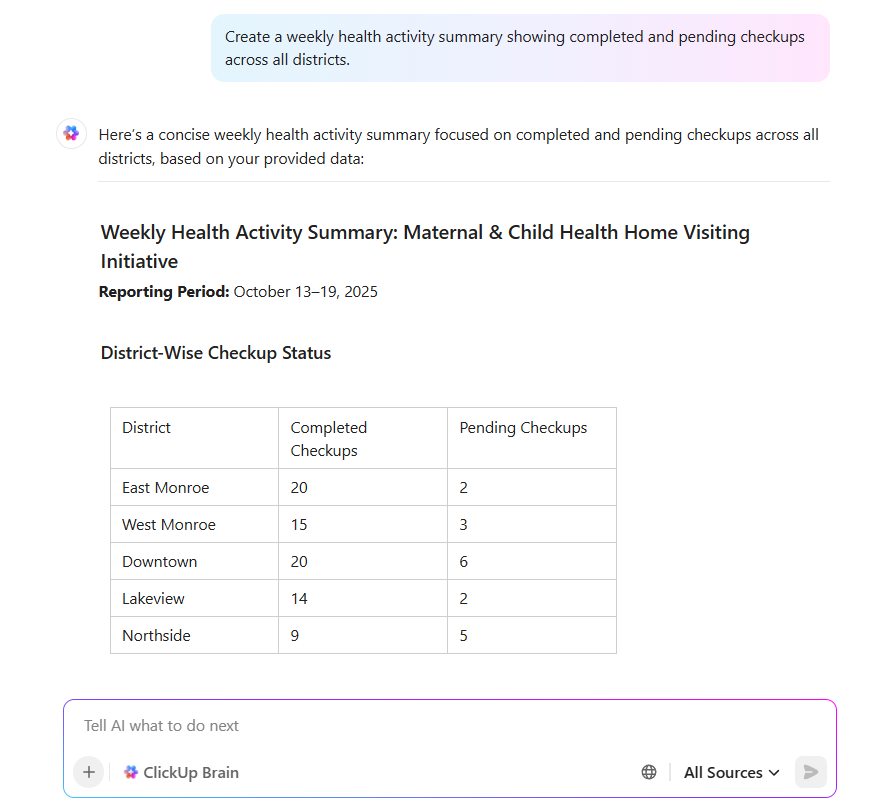
ClickUp’s Healthcare Project Management Software, paired with the ClickUp Non-Profit PM Solution, delivers a secure, unified workspace for community health workers.
ClickUp responds to CHW’s demands with HIPAA-compliance and Offline Mode that keeps your tasks accessible when network access is patchy.
Community health programs run on countless moving parts—patient records, outreach updates, resource coordination, and data reports. ClickUp Brain ties all of that together, helping you stay organized and make better decisions faster. It’s an AI assistant built right into your workspace that understands your context.
For instance, let’s say your district team submits daily updates on maternal checkups. Instead of scanning through each task, ask ClickUp Brain to compile a summary of pending follow-ups or overdue visits. You’ll instantly see which areas need attention so field workers can act faster.
If you’re preparing a report for your NGO’s quarterly review, ClickUp Brain can draft it using the latest workspace project data.
You can even highlight key stats like total checkups done or regions that need extra support.
📌 Try this prompt: Create a weekly health activity summary showing completed and pending checkups across all districts.
Many community health programs run across regions where teams can’t always meet or stay online. ClickUp Brain helps everyone stay aligned without back-and-forth messages or manual updates.
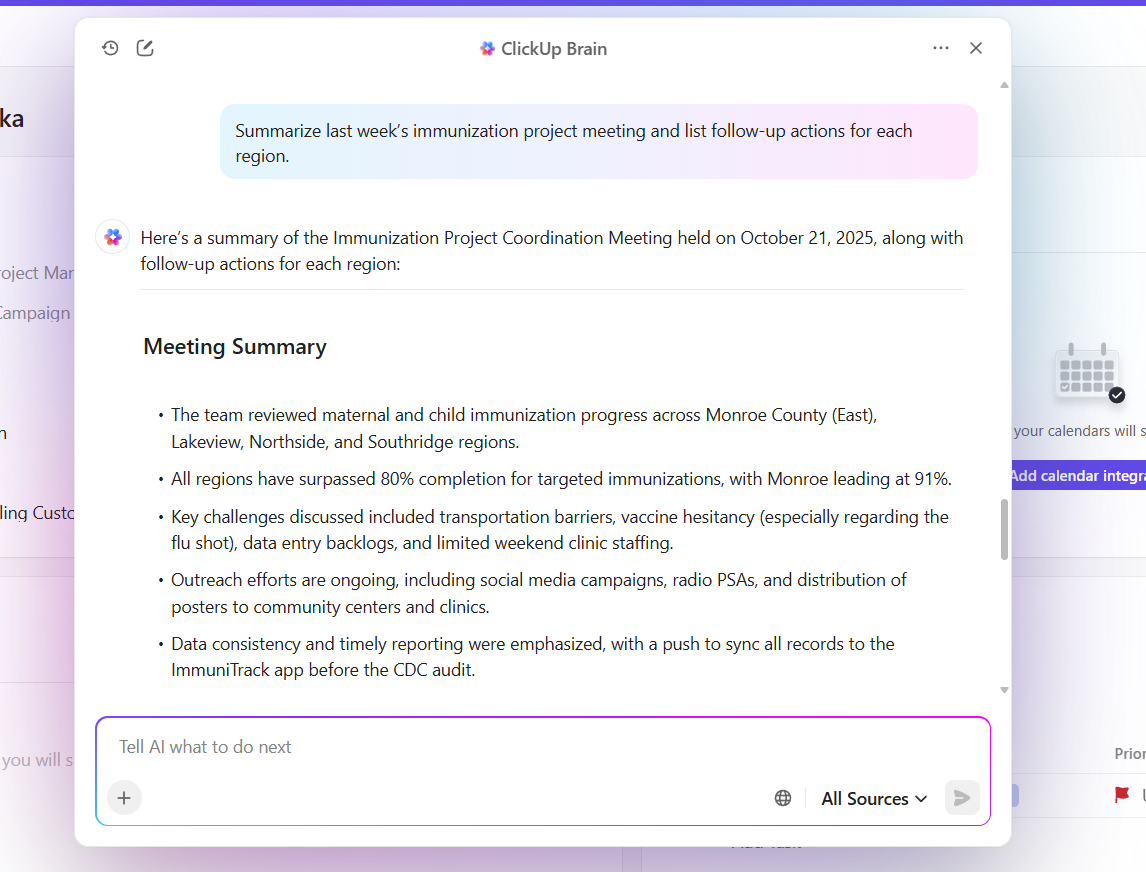
For example, if a new volunteer wants to know how to log a vaccination report, they can ask ClickUp Brain to explain the process based on your team’s existing workflow. It instantly pulls the right instructions from your docs or tasks so they don’t have to wait for a supervisor’s reply.
You can also use it to recap weekly syncs or cross-team updates.
ClickUp Brain summarizes key discussion points, highlights action items, and shares next steps so no one misses crucial details.
📌 Try this prompt: Summarize last week’s immunization project meeting and list follow-up actions for each region.
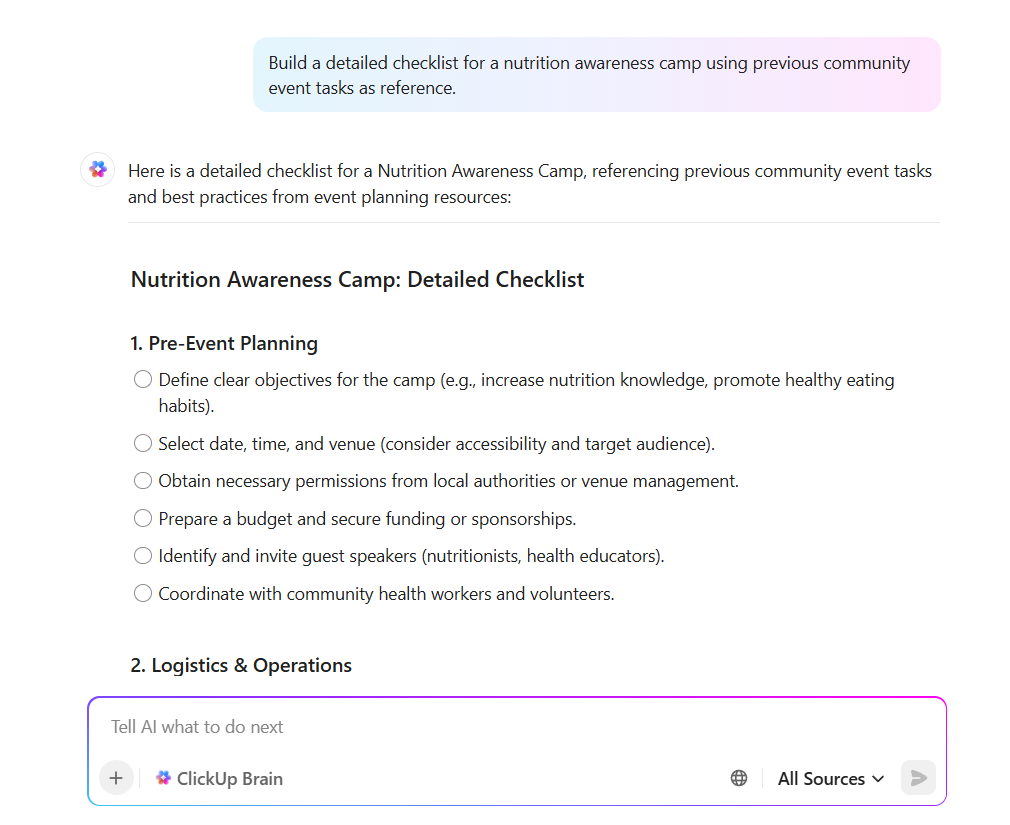
Suppose you’re running a nutrition awareness campaign next month. Ask ClickUp Brain to create a step-by-step plan based on your previous community event. It can include tasks for scheduling doctors, arranging transport, and collecting post-event feedback.
You can even use it to prepare volunteer rosters. It can suggest assignments based on who’s available next week.
📌 Try this prompt: Build a detailed checklist for a nutrition awareness camp using previous community event tasks as a reference.
Once CHWs return from the field, they can use Talk to Text in ClickUp to dictate their updates directly into ClickUp Brain MAX (that’s 4x faster than typing!).

For instance, a worker could say, ‘Followed up with five patients in Ward 3, two missed their vaccination schedule, and one requested medicine refill support.’ ClickUp Brain MAX captures the details, organizes them into structured tasks or notes, and can even summarize them into a quick report for supervisors.
Later, when coordinators log in, they can ask Brain MAX to pull insights from these updates without scrolling through every entry manually.
A verified reviewer on G2 shares:
The bespoke nature of the platform allows for customisable and flexible workflow design without the trade off of losing traceability and transparency. […] Clickup has become the focal software to running my diagnostic laboratory service for a healthcare provider. It serves us as a quality management tool, as a workflow management tool, as a personnel management tool and as a research and development tool.
🧠 Fun Fact: The Black Panther Party (1960s-70s, USA) set up free clinics, ambulance services, immunizations, dental care, etc., especially in communities distrustful of mainstream healthcare. Their model showed that when trust and access align, you can shift health outcomes and community agency.
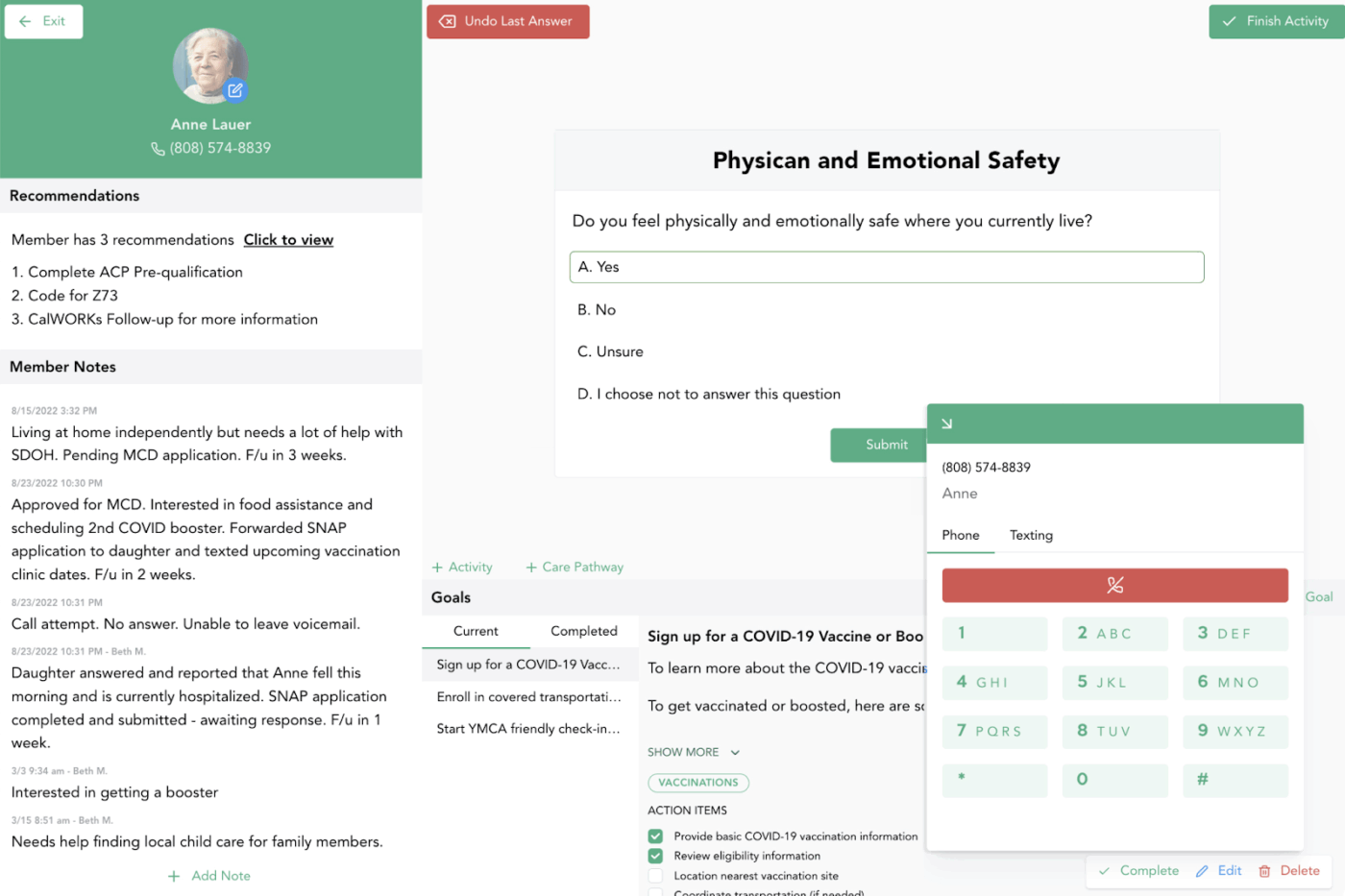
Pear Suite connects CHWs, community organizations, and health plans in states where Medicaid reimburses community health work. More than 300 provider organizations and over 2,500 CHWs, promotores, doulas, and other frontline workers now use it to manage their daily chaos.
What sets Pear Suite apart is how it handles the money side of things. Many CHW programs struggle to survive because nobody’s figured out sustainable payment models. The platform’s AI tools automate scheduling, compliance, and note-taking, which means less time proving you did the work and more time actually doing it.
🔍 Did You Know? One of the most famous public health wins: Finland’s North Karelia Project (started 1972) cut working-age male cardiovascular disease mortality by ~80% over several decades by changing diet, smoking, salt use, etc. It’s often cited as a case study in how community campaigns + policy + culture = long-term health shifts.
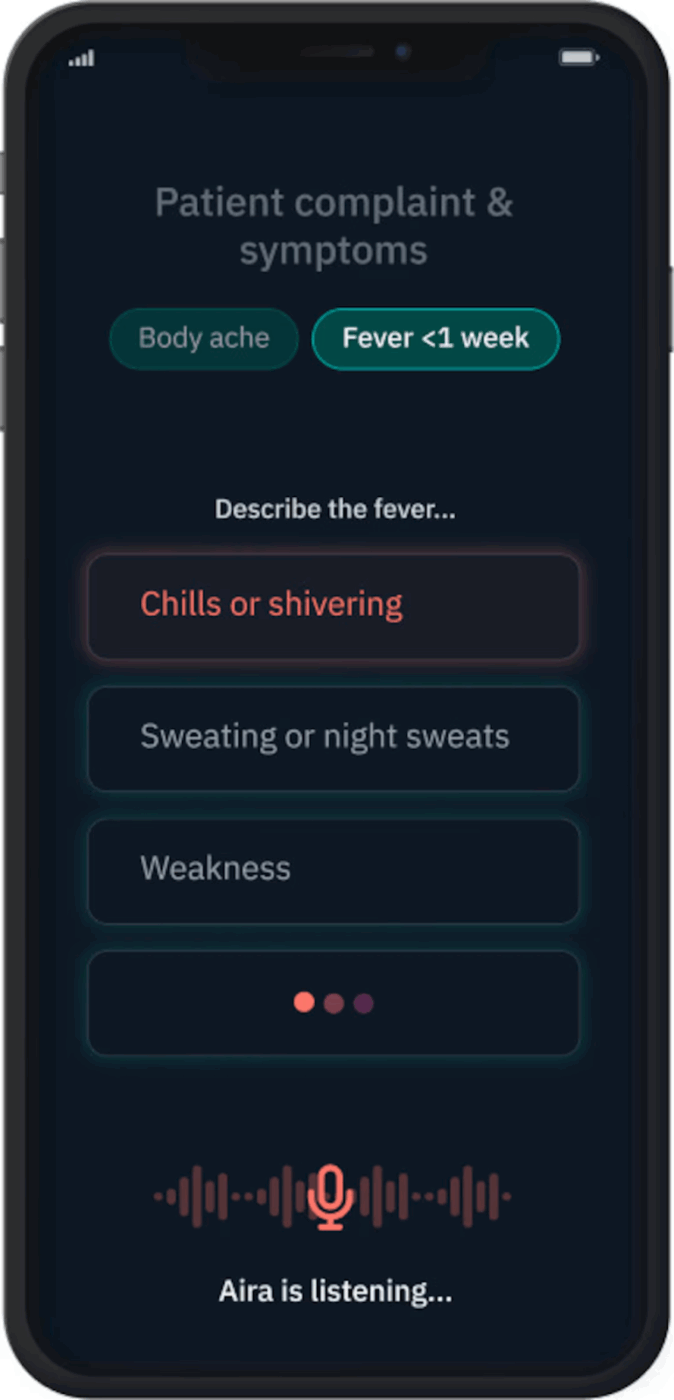
Qure.ai’s Co-Pilot, AIRA, analyzes chest X-rays and identifies potential tuberculosis cases within seconds. CHWs capture images using portable X-ray devices, upload them through the app, and receive instant feedback on abnormalities. This eliminates the weeks-long wait for specialist review that typically delays TB treatment.
AIRA flags suspicious findings and recommends next steps, turning CHWs into effective screeners for a disease that demands rapid response. It’s particularly valuable in high-burden areas where radiology expertise remains scarce. The clinic management software also maintains a digital archive of all scans, creating longitudinal records that help track disease progression and treatment outcomes.
From a G2 review:
It has the best deep learning and automated AI features to track and interpret X-rays, CTs, and Ultrasound scans within a significantly less duration of time using the best image processing and AI visions.
🚀 ClickUp Advantage: Stay accountable to every minute of care.
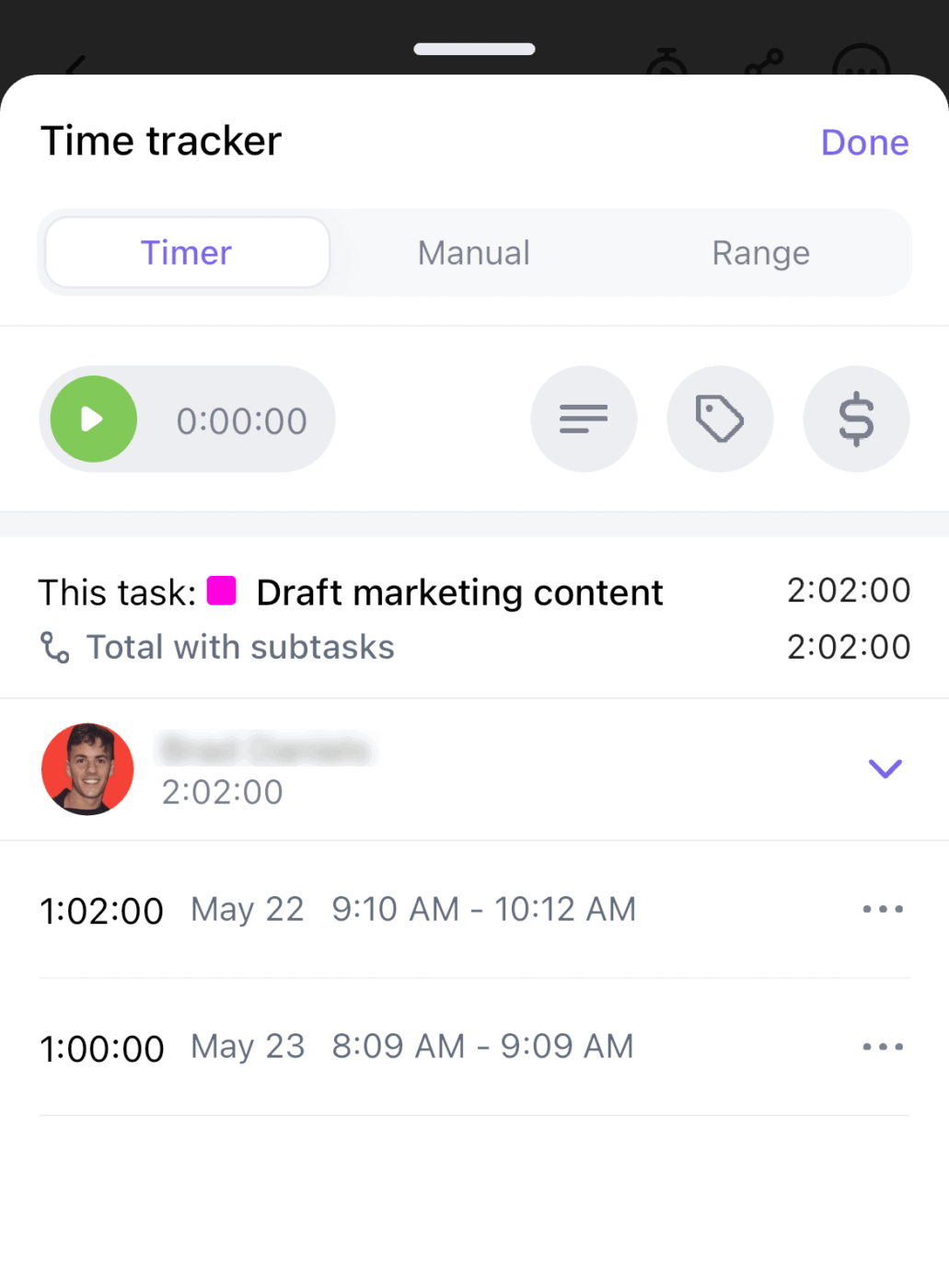
When you’re in the field as a community health worker, your time is your most valuable resource: home visits, door-to-door outreach, health education, follow-ups, and referrals. With ClickUp Project Time Tracking, you can log exactly how much time you spend on each activity.
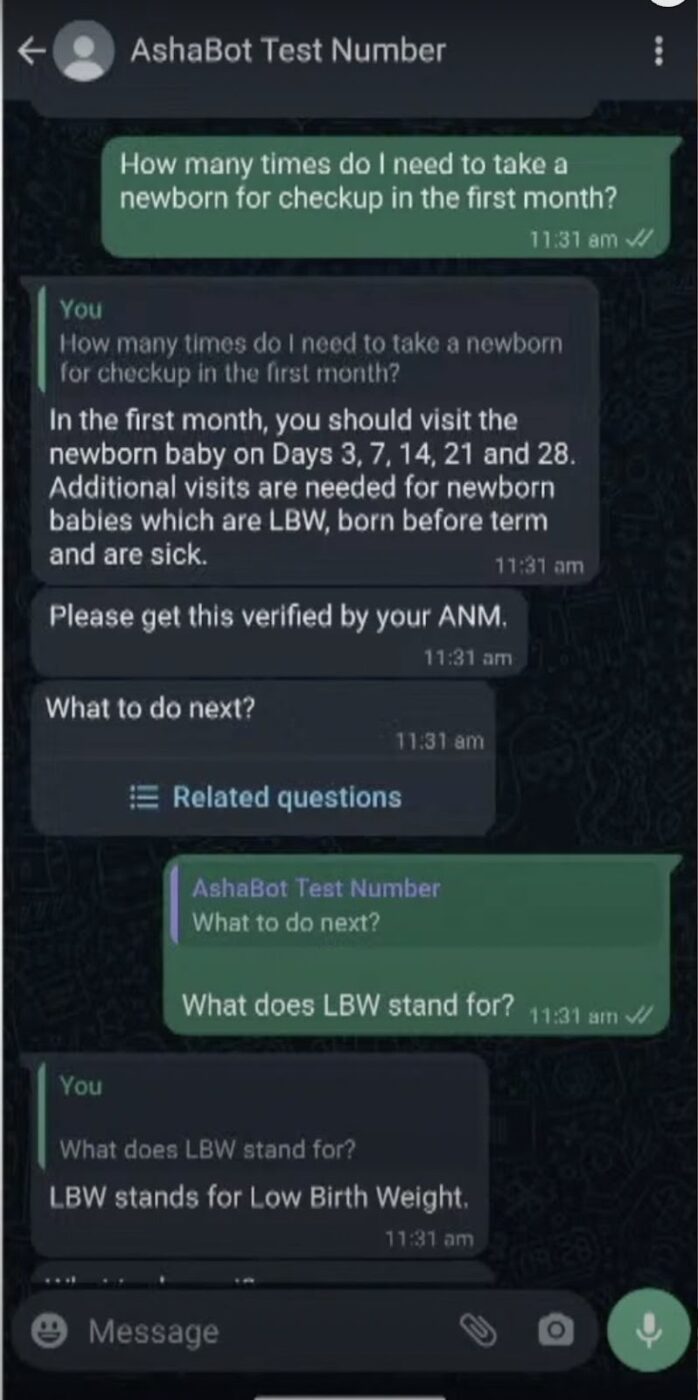
ASHABot meets CHWs where they already spend time—on WhatsApp. This chatbot answers health questions in local languages, pulling from a knowledge base covering common conditions and treatments. Instead of digging through paper manuals or calling supervisors, workers type their questions and receive instant responses.
The bot handles queries about medication dosages, symptom assessment, and referral criteria. It also sends scheduled reminders about health campaigns and policy updates. ASHABot learns from interactions, improving its responses as more workers use it. The platform requires nothing more than a smartphone and an internet connection, removing barriers that plague more complex health tech.
📖 Also Read: Best AI Tools for Decision-Making That Teams Love

CHARM tackles a problem most CHWs know too well—having client information scattered across too many places. mothers2mothers built this healthcare project management tool to pull everything together: medical histories, behavioral patterns, previous visit notes, all visible in one spot. Plus, its AI machine learning algorithms scan through this data and suggest what each client needs right now.
Maybe someone’s medication adherence is slipping, or a follow-up appointment got missed. CHARM spots these patterns and nudges you toward the right intervention. Stuck on a tricky case during a home visit? Pull up the training videos embedded right in the app for a quick refresher. The geolocation tools solve another headache—planning your day so you’re not zigzagging across neighborhoods.
🚀 ClickUp Advantage: Time is an invaluable resource, which is why you need to try ClickUp AI Agents. They’re designed to automate your daily tasks with AI, allowing you to focus more on patient care and less on administrative duties.
Here’s what they can do for you:

CommCare is an offline-first mobile data collection platform trusted by over 700,000 frontline workers across 130+ countries. Designed specifically for challenging environments, it enables users to collect data, manage cases, and access resources without network connectivity, with automatic syncing when connection returns.
The platform uses artificial intelligence to help health workers make better decisions in real time. Its smart algorithms can analyze patient data, flag potential health risks, provide personalized care recommendations, and guide workers through complex clinical protocols.
According to a G2 review:
CommCare has a well organized user interface ensuring a workspace that is neat and orderly. Easy messaging platform that allows us to convey and relay messages to our employees through a broadcast. Also the ability of CommCare to work online ensures uninterrupted workflow. Easy reporting comes in handy for us through the reporting platform.
💡 Pro Tip: Pair AI insights with human judgment. Let AI highlight risks or opportunities, but always review and contextualize them before taking action. This keeps interventions thoughtful and prevents over-AI workflow automation from harming trust.

openCHA is an open-source framework that lets developers wire together data sources, knowledge bases, and analysis models into LLM-based solutions. This isn’t something CHWs use directly; it’s infrastructure for software developers building conversational health agents customized to specific healthcare contexts. The framework addresses a fundamental limitation of general-purpose AI.
In diabetic patient management, a CHA developed using openCHA achieved a 92.1% accuracy rate, surpassing GPT4’s 51.8%. Additionally, the framework integrates with translation platforms to support communication with diverse communities.
📖 Also Read: Best Project Management Software for Nonprofits

Causal Foundry brings reinforcement learning and adaptive AI to community healthcare settings. The platform offers recommendations for drug and treatment adherence, diagnostic tests, patient referrals, and medical supply management based on historical behavior and real-time information.
CHWs get personalized nudges and incentives through their existing mobile apps or digital tools, making the AI layer work with whatever system they’re already using. Program managers can monitor how apps and tablets are being used by healthcare providers in the field, assessing which parts of platforms get used and which ones get ignored or used incorrectly. This creates a feedback loop that keeps improving the tools.
🔍 Did You Know? During COVID-19, K-pop fandoms (especially BTS fans) massively boosted public health messages like #WearAMask. Tweets that mentioned K-pop + agency messages got over 100x more engagement than those without, helping reach rural or underserved areas.
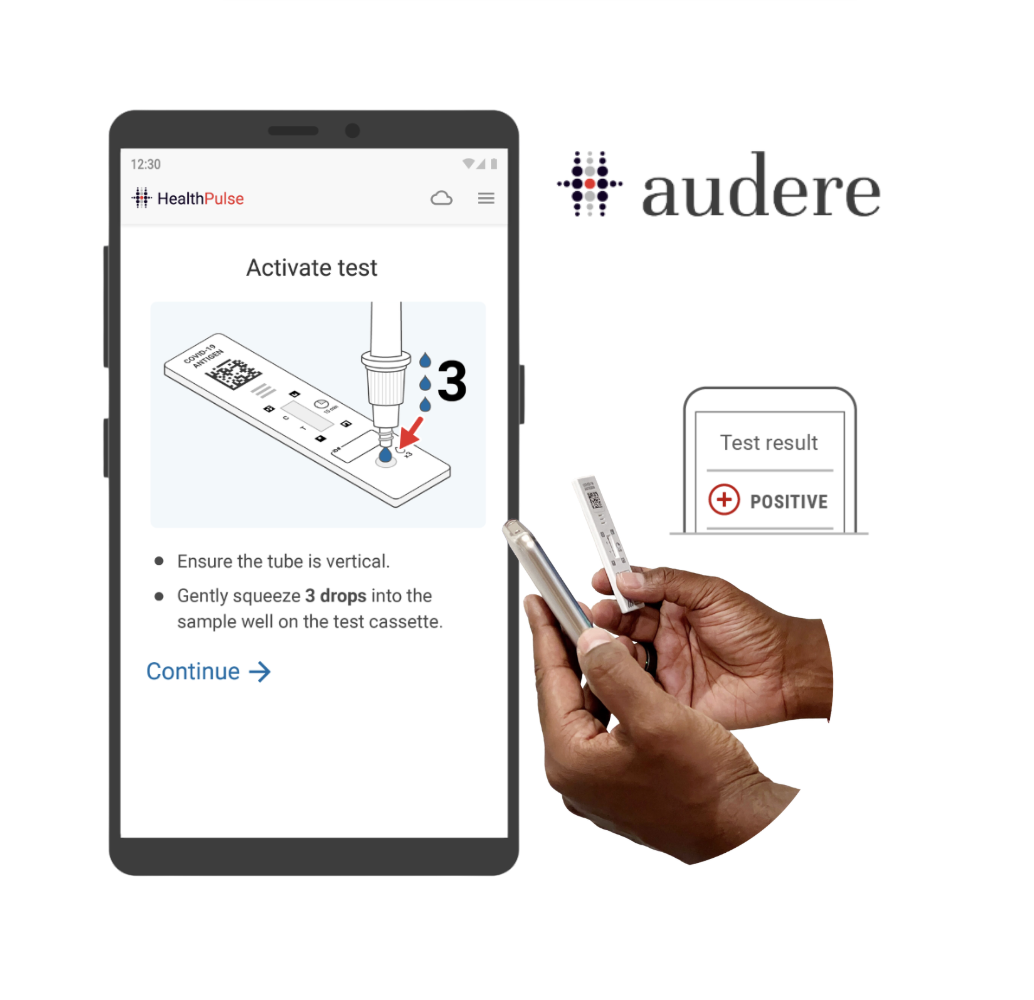
HealthPulse AI turns smartphones into readers for rapid diagnostic tests, which helps in places where lab access is limited or nonexistent. With just a low-end smartphone camera (5MP), the platform can identify a specific test brand and disease, individual test lines, and provide an interpretation. The current library supports many of the most commonly used RDTs for malaria, HIV, and COVID-19 that are WHO pre-qualified.
HealthPulse AI’s image quality assurance identifies adversarial image conditions and returns concerns detected so users can retake the photo in real time. This saves time and money since RDT results have limited validity windows.
🚀 ClickUp Advantage: Streamline patient care in one platform.
The ClickUp Patient Management Template offers ready-to-use views like List View (to see all patients and their current status), Board View (to move patients through stages visually), Calendar View (to schedule home visits, follow-ups, or immunization drives), and Form View (for intake or outreach logs).
Within each patient task, you’ll find ClickUp Custom Fields you can use immediately, such as Medication Type & Dosage, Care Plan Progress, Next Visit Date, Household ID / Village Location, Vaccination Status.
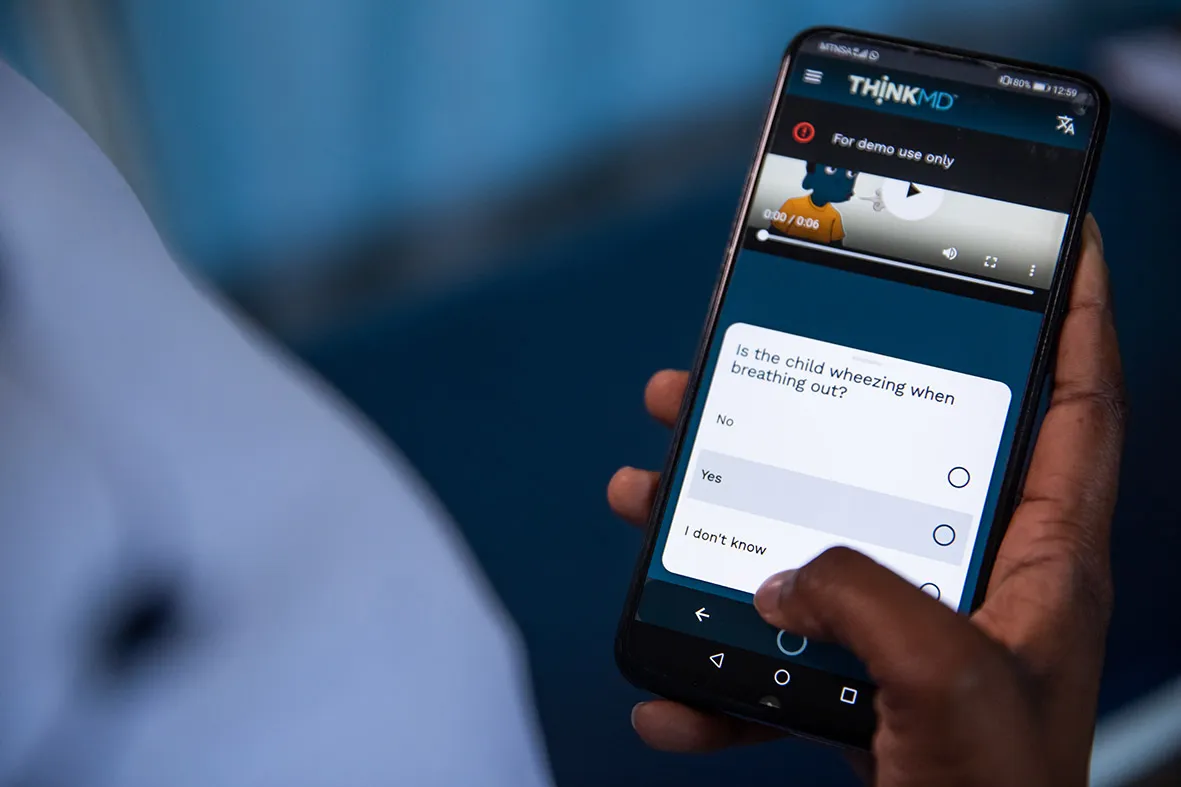
ThinkMD helps CHWs follow WHO IMCI guidelines without needing to memorize complicated protocols or constantly reference paper chart booklets. The platform interprets 42 key clinical data points based on WHO IMCI and Integrated Community Case Management (ICCM) guidelines and protocols, using Bayesian logic to generate assessments.
The AI tool guides CHWs through a series of questions about the patient’s health and supports them to diagnose, treat, and refer patients. Additionally, the tool is available in English and French and works for children under five, pregnant women, and postpartum women.
🧠 Fun Fact: The Paint the Town Pink event in Manistee, Michigan, has been raising awareness and funds for breast cancer for nearly two decades. Initially organized by the West Shore Healthcare Foundation, the event has expanded to include a 5K race, a remembrance walk, and various community activities, making a significant contribution to local breast health services.
AI tools for community health workers are redefining how frontline care gets delivered.
Every visit, report, and patient interaction now holds valuable data that can guide faster, smarter health decisions. The challenge is keeping that information organized, secure, and ready to act on in the moments that matter most.
ClickUp simplifies this. It unifies field data, team coordination, and reporting within a single intelligent workspace. With ClickUp Brain and Brain MAX, CHWs can summarize updates, track patient outcomes, and generate detailed insights without managing multiple systems. The result is better collaboration, stronger accountability, and more time spent where care truly counts.
Sign up for ClickUp today! ✅
ClickUp and Pear Suite are among the best AI tools for community health workers. ClickUp helps manage outreach projects, track patient follow-ups, and streamline reporting. Pear Suite uses AI technologies to map community health needs, automate case tracking, and generate insights that improve local care programs.
AI tools for community health workers can clean, organize, and analyze data faster than manual systems. It reduces errors, highlights trends such as rising cases in a region, and auto-generates reports that help health teams and policymakers make better decisions.
Yes. Many AI systems now support offline functionality, allowing health workers to collect and store data without internet access. Once connected, the data syncs automatically, ensuring no information is lost.
ClickUp centralizes project tracking, task assignments, and progress updates. NGOs can create task lists for each outreach campaign, track patient follow-ups, securely share data, and set reminders for field visits in one centralized location.
Key challenges include limited internet connectivity, a lack of digital literacy among workers, high setup costs, and concerns around data privacy. Adapting tools to local languages and ensuring device compatibility are also major hurdles.
© 2026 ClickUp