

Who would’ve thought just a few years ago that AI would be as essential to our lives as coffee on a busy Monday morning?
Whether it’s coding, whipping up presentation tips, or even creating your own daily planner, artificial intelligence has become our go-to helper for life’s little hiccups.
The introduction of AI in the workplace felt like a bit of a “jump scare” initially—cue the World Economic Forum’s ‘Future of Jobs’ report, which ominously predicted AI would replace a whopping 85 million jobs. Terrifying, right?
Well, not quite. That apocalyptic job wipeout hasn’t happened. AI technology has done the opposite: it’s simplified our lives and amplified our productivity.
According to a Zoom survey, 89% of employees said AI’s biggest perks are fewer repetitive tasks and more time to tackle meaningful work.
As a result, organizations across industries are eagerly adopting AI into their workflows to simplify processes and empower productivity gains.
However, adopting AI technologies into your work requires some know-how. Let’s break it down and see how to get started.
Bonus: Try the best AI assistant for workplace productivity, ClickUp Brain!
⏰ 60-Second Summary
- Maintain a balance between AI automation and human creativity to maximize results
- Automate repetitive tasks to free up time for strategic work
- Use AI-powered tools like ClickUp to manage workflows and track progress seamlessly
- Leverage AI for data analysis, decision-making, and predictive insights
- Personalize customer experiences using AI-driven recommendations and chatbots
- Invest in upskilling and reskilling your team for an AI-ready future
Benefits of AI in the Workplace
A few years ago, Netflix’s tech team was sitting around, trying to figure out how to get everyone hooked on the now-popular House of Cards series.
Netflix analyzed viewer behavior, preferences, and watch patterns by integrating AI technology, machine learning, and data science. Armed with this data, they created ten unique trailers tailored to different audience segments.
For instance, one viewer might see a trailer highlighting their favorite actor, while another gets a teaser focusing on the suspenseful plotline they love.
This personalized approach encouraged the audience to binge-watch the series.
Fast-forward to 2020, and Netflix revealed that 80% of content watched on the platform came from personalized recommendations—thanks to AI systems.
What can we learn from this?
Workplace AI drives three important aspects: enhanced employee productivity support, data-led decision-making, and unmatched personalization. Let’s break it down further:
1. Enhanced productivity and efficiency
Nobody enjoys repetitive tasks—except, maybe, robots. That’s where AI in the workplace shines, automating these mundane activities so human employees can focus on more valuable work.
From repetitive tasks like data entry and payroll processing to customer onboarding and sales forecasting, AI saves time and improves operational efficiency. Some common examples include:
- Automated responders handling routine customer queries
- Smart assistants schedule meetings and appointments
- Security surveillance systems ensuring proper security is maintained
- Elements of the hiring process, like candidate screening
Also Read: LLM vs. Generative AI: A Detailed Guide
2. Improved decision-making processes
Let’s face it: decisions are only as good as the data backing them up. With the ability to collect data on a massive scale, businesses are turning to AI to process and analyze it effectively.
AI takes charge of:
- Data collection: Gathering real-time and historical information from across sources
- Data analysis: Extracting actionable insights
- Forecasting trends: Helping leaders stay ahead of the curve
Companies can use AI to predict market trends, identify customer pain points, and even anticipate supply chain disruptions. This allows them to maintain a compliance-friendly and bias-free decision-making process.
3. Personalization and enhanced customer experiences
Ever wondered why online shopping feels eerily intuitive? It’s all thanks to AI systems mastering customer segmentation and personalization.
By analyzing past behavior, preferences, and interactions, AI-powered tools enable businesses to:
- Deliver targeted marketing campaigns
- Suggest products or services tailored to individual interests
- Predict customer needs based on trends
Generative AI in the workplace plays a similar role, crafting personalized marketing emails, chat responses, and even virtual assistants that understand your query and tone. The primary benefit? You get more work done in less time as your AI assistant understands your requirements better and gives you customized solutions.
Challenges and Considerations
While AI in the workplace is a marvel, it’s not without its challenges. There are three key areas where AI raises eyebrows.
1. Ethical implications of AI in the workplace
Remember when we said AI is bias-free?
The truth is that AI is only as good as the data it’s trained on. If that input data has biases (intentional or not), those biases are bound to appear in AI-driven decisions.
Enter algorithmic bias, where AI systems unintentionally discriminate based on the patterns in their training datasets. This can lead to unsettling outcomes like:
- Discriminatory hiring practices
- Unequal resource allocation
- Reinforcement of workplace bias
📌 Example: Imagine your company uses AI to scan resumes and shortlist candidates for a job. Great for efficiency, right? But if the AI has been trained on data that skews toward men in finance or women in nursing, it could favor one demographic over another, overlooking equally qualified candidates.
A quick fix: Use AI tools built on diverse datasets. Better yet, regularly audit and test your AI systems for fairness.
Think of it as quality control for your algorithms—because no one wants their HR department trending online on X (formerly Twitter) for the wrong reasons.
2. Privacy concerns and data security
Let’s talk about data breaches—every IT team’s worst nightmare.
Take TaskRabbit, for example. In 2018, a DDoS attack involving an AI-enabled botnet compromised over 3.75 million user records, exposing personal and financial details. The company had to shut down operations temporarily, leaving clients in the lurch.
Privacy concerns and data security take center stage when integrating AI systems into your workplace. AI can collect and analyze massive amounts of personal and sensitive data, so you have to watch out for these risks:
- Unregulated data collection
- Lack of transparency in algorithms
- Unauthorized access to sensitive information
- Use of biometric data without consent
So, how do you avoid becoming the next TaskRabbit headline?
- Only collect what you need: Resist the temptation to over-collect data “just in case”
- Be transparent: Inform employees how their data is being used, why it’s being collected, and how decisions are made
- Fortify your defenses: Regularly update security protocols to keep prying eyes out of your system
3. Potential job displacement and workforce impact
🧠 Did You Know: A Pew Research study revealed that one in five Americans holds a job with “high exposure” to AI technologies, meaning significant parts of their work could be automated.
While job displacement is a concern, AI adoption also creates new opportunities. Companies need skilled workers to manage and improve AI systems, leading to roles in data analysis, AI training, and system oversight.
AI Technologies Transforming Workplaces
AI is a no-brainer for worker productivity and efficiency despite its challenges.
55% of business decision-makers agree that the benefits of AI technologies far outweigh the potential downsides. These perks include:
- A noticeable boost in productivity
- Access to strategic insights for better decision-making processes
- Accelerated business growth
🌟 Fun Fact: Over 70% of these leaders believe that AI-powered tools, like digital assistants, can free employees from time-consuming repetitive tasks. Imagine outsourcing the tedious stuff—emails, timesheet entries, calendar management—while you focus on meaningful work. Sounds like a dream, right?
How AI automates to save time
By adopting generative AI in the workplace, businesses are rediscovering productivity.
Watch this quick explainer to see how AI-powered task automation can save you 23 working days every year!
With artificial intelligence, employees could reclaim up to 40% of their work hours, previously spent on manual tasks like data entry, coding, and document formatting.
And it doesn’t stop there.
Better insights, better results
Another way AI systems are making a difference in the workspace is insight-driven decision-making.
AI tools combine real-time data with predictive analytics, giving teams a complete, forward-looking view of their operations.
What does this mean? Instead of making blind predictions, businesses can use AI insights to accurately forecast trends, adapt to market changes, and customize strategies to align with evolving needs.
Creating reports that impress with AI
AI serves a bigger purpose than just data collection—it connects the dots for actionable insights. Here’s how:
- Insight contextualization: AI tools can interpret data, summarize findings, and suggest actionable steps in seconds
- Custom reporting: Forget manually creating reports. With AI-powered tools, you can describe your needs in plain language, and the system delivers polished reports, complete with visuals and insights
- Time saved: Tasks that once took hours—like sifting through search results or summarizing dense reports—are now automated, giving you time to focus on strategic priorities
How are employees reacting to AI in the workplace?
Performance reviews and promotions have traditionally been steeped in human judgment, but using AI in the workplace is starting to shift that narrative.
PwC says 83% of decision-makers believe that AI systems are either as fair or even fairer than human managers in deciding promotions and raises.
Additionally, 75% of decision-makers trust either an AI advisor alone or a combination of AI and human oversight to make the ultimate call on appraisals.
This hybrid approach is gaining favor because it combines the objectivity of AI tools with the empathy and critical thinking of human managers.
💡 Pro Tip: While many may appreciate the transparency and data-driven decisions, others might still crave the empathy and personal connection that a manager provides. To succeed, companies must strike a balance by ensuring AI adoption enhances fairness and consistency without sacrificing the human touch.
AI Implementations: Real-World Examples
While we have been discussing some AI use cases briefly, let’s examine AI implementations in individual departments in more detail.
AI in human resources: Talent acquisition and management
Imagine being tasked with filling dozens of roles in a short timeframe. The pressure’s on, résumés are piling up, and deadlines are looming.
That’s the reality for many HR teams.
Companies are looking away from traditional recruitment methods. And for good reason.
These processes are both time-consuming and costly. For technical or senior positions, an unfilled role can cost a company up to six figures just in recruitment costs.
This is why 76% of HR leaders believe failing to adopt AI solutions like generative AI within the next 12–24 months will leave them lagging behind competitors.
Here’s a three-step framework from Gartner that can help HRs navigate this process:
- Distinguish reality from myth: Many fear that AI will replace employees entirely, but the reality is that AI tools enhance human efforts. For example, AI can automate repetitive tasks like résumé screening or scheduling
- Establish potential and align goals: The next step is to identify how AI can address specific challenges. For HR, this often means streamlining recruitment, improving candidate experience, and reducing time-to-hire
- Evaluate success criteria: Before implementing AI, HR leaders should assess its viability against governance, workforce readiness, and ethics
Take Unilever, for example. By integrating AI-powered tools, the company slashed recruiter time by 75%, making hiring faster and far less chaotic.
Similarly, L’Oréal reduced hiring time by a whopping 70% by using AI systems to shortlist candidates.
📌 Case study: Pigment’s HR transformation
Pigment, a business planning platform serving customers like Figma and Deliveroo, faced a significant challenge as its team rapidly expanded.
The company’s onboarding process relied on back-and-forth emails, Slack messages, and static checklists, creating inefficiencies and delays. With new hires joining weekly, these inefficiencies threatened to impact productivity and employee satisfaction.
Recognizing the need for a centralized solution, Pigment sought a platform that could simplify onboarding and improve collaboration across teams.
✨ The solution: Pigment adopted ClickUp, the AI-powered everything app for work that addressed their challenges head-on:
- Centralized collaboration: Using ClickUp Spaces, Pigment created a unified hub where all departments could work together efficiently. Meanwhile, ClickUp Brain’s AI prowess analyzed team workflows to identify bottlenecks and suggested actionable improvements

- Easy onboarding: Predefined Templates in ClickUp and ClickUp Automations allowed Pigment to provide every new hire with tailored tools and resources from day one

- Improved workflows: ClickUp’s Gantt view enabled teams to manage tasks with clear timelines and priorities, making it easier to meet goals in a remote-first environment. Simultaneously, ClickUp Brain optimizes task scheduling by auto-prioritizing tasks based on deadlines, dependencies, and team capacity

🔮 The impact: Pigment reported an 88% improvement in onboarding efficiency, allowing new employees to contribute sooner. With features like Notifications and Custom Fields in ClickUp, the company scaled effectively while maintaining high operational standards.
AI in marketing: data-driven campaigns and customer insight
Marketing has always been about staying ahead of trends, and with AI in the workplace, marketers are doing just that.
👀Did You Know? 32% of marketing organizations have fully implemented AI, and over half of marketing teams now use it to optimize content.
The marketing team over at the Spotify headquarters has taken this to heart. Spotify creates personalized playlists and song recommendations by analyzing user preferences and listening habits with AI.
This data-driven approach keeps users engaged and satisfied while adapting to changing behaviors and market trends.
🤔 So, how can AI technologies help marketers refine their strategies?
1. Predictive analytics: Data-driven decision-making
AI tools can analyze historical data to predict customer behavior and help marketers make informed decisions.
For instance, Walmart uses AI to forecast product demand and optimize inventory.
You too can use ClickUp Brain to pull insights directly from your Workspace, simplifying analysis and driving smarter decisions.
2. Personalized ads: Reaching the right audience
AI-driven campaigns personalize ads to individual preferences.
ClickUp’s A/B Content Management & Testing Template allows teams to test multiple ad variations, ensuring that campaigns resonate with specific audiences while automating the analysis of results.
3. Social media management: Simplified engagement
AI tools like ClickUp automate posting, scheduling, and responding to comments, saving time and improving responsiveness. To manage multiple social campaigns across platforms while keeping teams aligned and efficient, use ClickUp’s Customizable Views (like List, Calendar, and Board).

4. Content creation: Generative AI for marketing
Generative AI tools assist in drafting email copy, social posts, and even multimedia content.
By using prompts, you can generate content drafts, insert keywords for SEO, or even edit existing content to fit your needs.
5. Predictive customer behavior: Smarter strategies
AI forecasts outcomes by analyzing consumer engagement data.
However, one struggle teams face is making predictive analysis actionable.
This can be solved easily by switching to ClickUp Dashboards that centralize campaign data and ensure teams stay on top of high-priority activities.
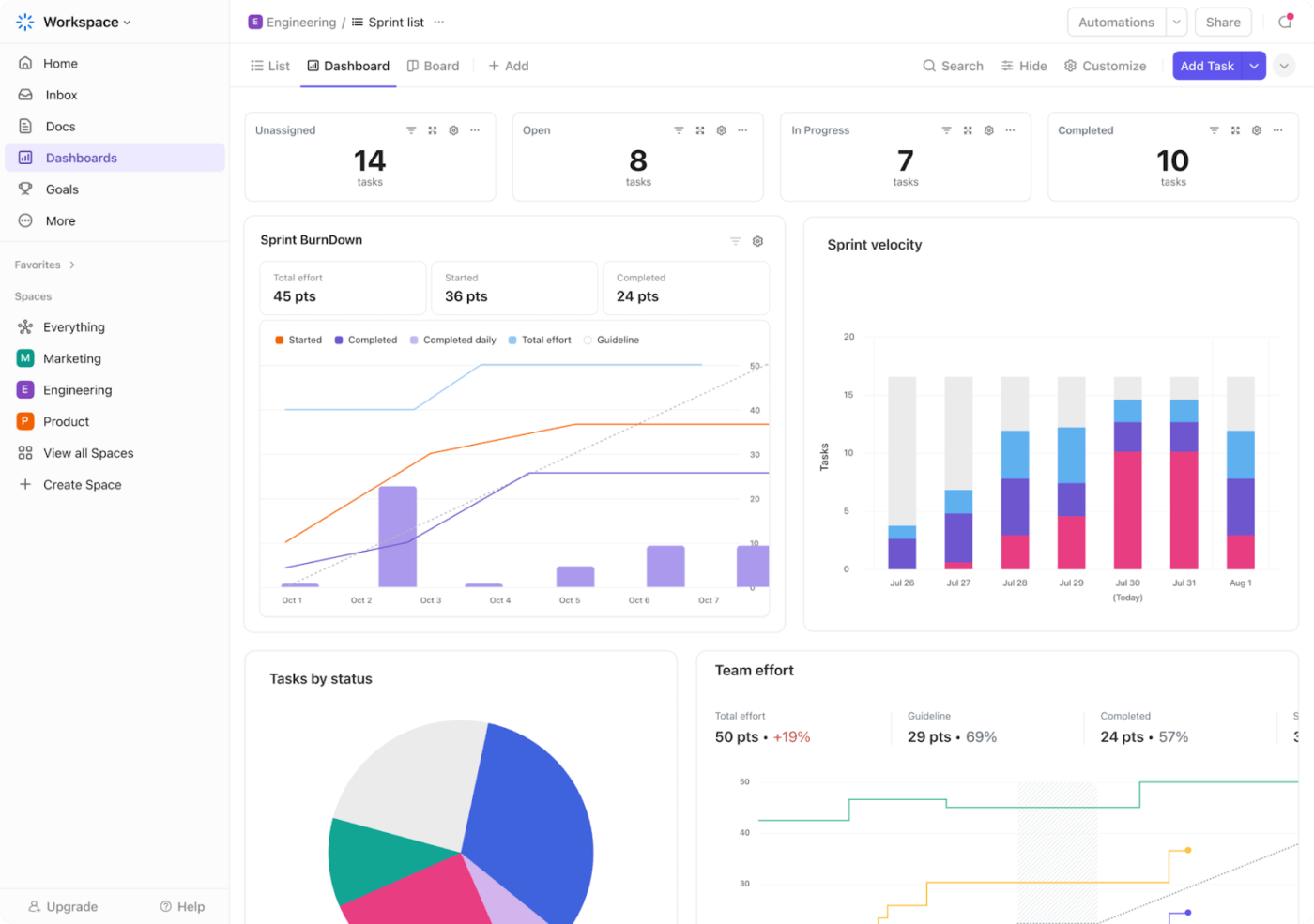
6. Real-time collaboration and flexibility with ClickUp
Alongside AI, ClickUp offers marketing teams the tools to facilitate collaboration:
- Customizable templates for faster campaign setup
- Custom Task Statuses to ensure accountability across teams
- Flexible views (Board, Table, Calendar) to cater to team preferences
AI in finance: Risk management and fraud detection
Finance teams embracing online platforms have unlocked a world of convenience—but with great power comes great responsibility.
Cybercrime has unfortunately become the lurking problem in every finance executive’s otherwise serene spreadsheet life.
Thankfully, AI can remedy that in numerous ways:
1. Superior forecasting accuracy
Traditional regression models can’t handle the wild, nonlinear chaos of today’s macroeconomic world. AI is driving a transformative change by utilizing machine learning and deep learning techniques to identify intricate patterns within data.
This helps it offer better forecasting accuracy, especially during stress testing scenarios.
2. Optimized variable selection
Building effective risk models takes time—mainly due to extracting and processing data. AI algorithms, combined with big data analytics, can swiftly handle massive datasets, extracting variables and delivering data-driven insights.
3. Richer data segmentation
Understanding portfolio compositions requires data segmentation at a granular level. AI can cluster data using unsupervised methods, enabling finance teams to better model risks and predict outcomes with greater accuracy.
With AI powering these business processes, finance teams often change tabs between multiple tools to track transactions, detect fraud, and generate reports.
ClickUp’s integrations allow finance teams to manage workflows on one platform. Alongside, here’s why finance teams love ClickUp:
- Recurring tasks for bills: Automate bill payments using Recurring Tasks in ClickUp and track them in Calendar View for easy planning
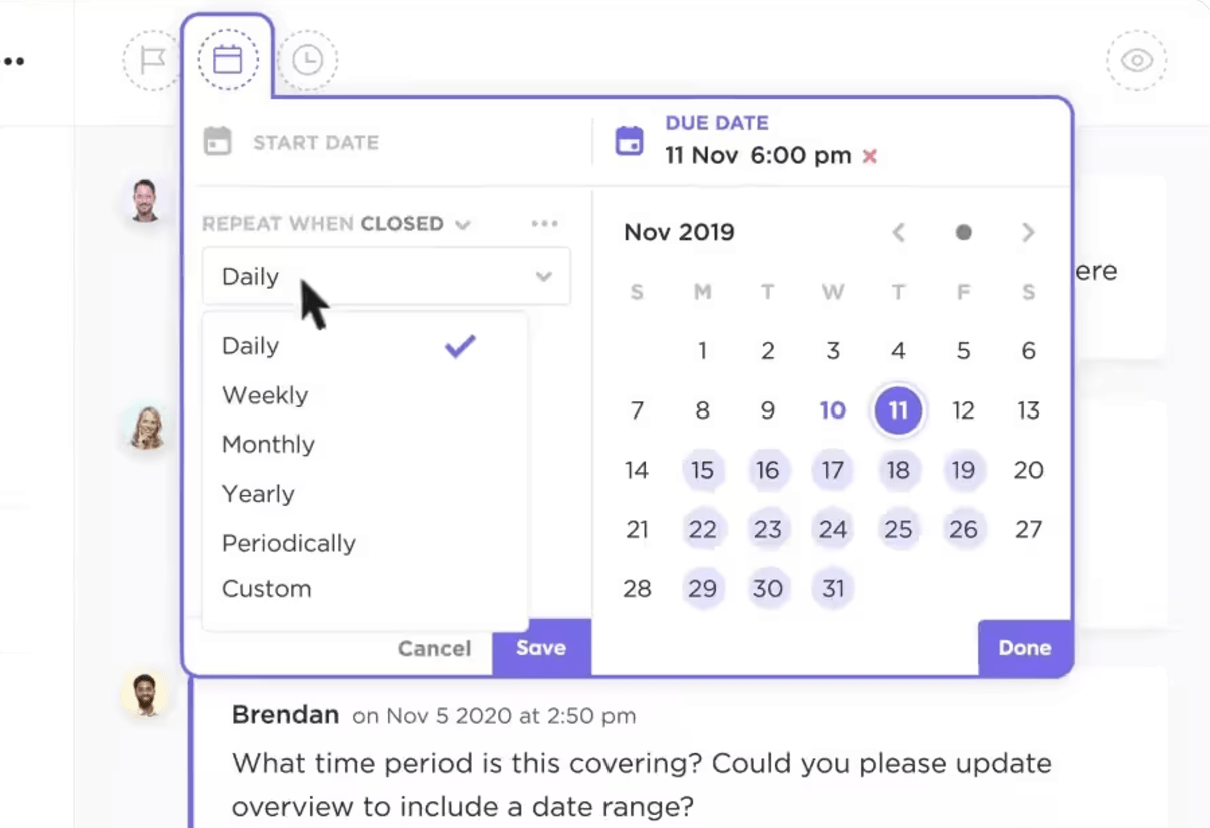
- Goal setting and tracking: Use ClickUp Goals to set and monitor short-term and long-term financial objectives, ensuring your team stays on schedule
- Custom Fields for detailed insights: Add payment details, amounts, and more with Custom Fields to enhance dashboard reporting and simplify audits

- Reminders for critical tasks: Whether it’s a budget review or tax filing deadline, ClickUp Reminders (available on mobile and desktop) keep essential tasks front and center
AI in Customer Service: improve customer satisfaction
With 72% of consumers pledging loyalty to companies that provide faster service, the bar for customer support is higher than ever.
While humans have done a commendable job so far, their limitations are becoming evident as customer expectations grow.
Companies are now turning to AI in the workplace to elevate their customer service strategies—and it’s paying off.
Let’s explore some key AI tools and use cases reshaping customer service.
1. Omnichannel customer service
AI ensures consistent, seamless support across channels, tracking customer interactions to maintain context regardless of where the conversation happens.
For example, a chatbot can engage a website visitor, provide follow-up over Messenger, and send personalized email offers to close the deal.
ClickUp Brain can centralize these customer interactions, ensuring support teams have all the details they need to maintain continuity and improve responsiveness.

2. Content generation
AI-powered content generation makes creating how-to guides, troubleshooting articles, and FAQs easier.
Tools like ClickUp Brain can quickly scan your repository of support material to draft helpful knowledge base entries, saving time and reducing agent workloads.

3. AI chatbots
From FAQs to order updates, AI chatbots handle various tasks autonomously, enhancing customer experience. For example, a chatbot can provide bank balance information or guide users through troubleshooting, escalating complex queries to human agents when necessary.
ClickUp Brain can simplify these interactions by summarizing chatbot sessions for agents, ensuring smooth handoffs and quick resolutions.

4. Augmented messaging
Pairing human agents with AI assistants allows faster resolution of queries. While agents maintain the human touch, AI tools provide real-time insights, generate solutions, and even draft responses.
With ClickUp Brain’s natural language processing capabilities, agents can access concise summaries, account details, and relevant solutions instantly, improving efficiency.
5. Sentiment analysis
AI tools can assess customer sentiment in real time, analyzing language, tone, and even emojis to gauge emotions.
This helps agents tailor their responses, offering empathy to angry customers or upselling to happy ones.
6. Predictive analytics
By analyzing historical data, AI can predict customer behavior, anticipate demand spikes, and identify at-risk customers.
For instance, predictive analytics helps businesses optimize inventory and prevent service disruptions during peak sales events.
7. Self-service resources
Nearly seven out of ten customers prefer finding solutions independently. AI creates and organizes knowledge bases, tags relevant articles, and enables chatbots to guide users to solutions without live agent intervention.

AI in Sales: Forecasting, lead scoring, and performance tracking
53% of salespeople already use AI tools to score leads, identify patterns, and create accurate forecasts—helping them focus on promising leads while ditching the bad ones.
Meanwhile, automating personalized outreach is helping businesses grow faster than ever. ColdIQ, for instance, scaled from $0 to $2 million in revenue within just 19 months using AI!
There are some solid reasons why these companies are jumping onto the AI bandwagon for sales:
1. Forecasting
AI analyzes historical sales data and market trends to predict future revenue with remarkable accuracy, helping teams set realistic targets. For example, Salesforce’s Einstein AI provides predictive insights to optimize sales strategies.
2. Lead scoring
AI-powered tools like HubSpot evaluate leads based on behavior and demographics, scoring them for sales prioritization, which boosts conversion rates.
3. Performance tracking
Platforms like Gong use AI to analyze sales calls and emails, offering actionable insights on team performance to refine sales approaches and close deals faster.
Also Read: How To Use AI In Sales (Use Cases & Tools)
Preparing for the AI-driven Workplace
It’s no longer a question of whether AI will shape the workplace—it’s how.
Let’s dive into the key areas where preparation is essential.
1. Upskilling and reskilling for the AI era
The shift to AI-driven processes demands a workforce that’s tech-savvy and adaptable to emerging trends.
Yet, identifying skills gaps and connecting employees to future-ready training isn’t always straightforward. That’s again where AI steps in:
- Personalized recommendations: AI tools like ClickUp Brain can suggest personalized learning paths based on an employee’s current role and career goals, ensuring training aligns with organizational needs
- Predictive analytics: AI helps businesses forecast skill requirements and design proactive training programs by analyzing industry trends. For example, predictive models can identify roles at risk of obsolescence and suggest upskilling paths for employees in those positions
💡 Pro Tip: A Gallup poll revealed that nearly half of U.S. employees are eager to improve their skills, yet only 2% of HR leaders feel their programs are effective. AI bridges this gap, creating efficient, targeted reskilling initiatives that benefit both employees and organizations.
2. Building an AI-ready organizational culture
Let’s face it: AI is here to stay.
The good news? You can use AI itself to get your team up to speed for the AI era.
Here are 10 ways AI can supercharge upskilling and reskilling programs to create a workforce ready to embrace the future:
- Skill assessment and analytics: AI can continuously analyze your team’s skill sets, identify gaps, and highlight future needs—kind of like having a crystal ball, but better.
- Personalized learning paths: Employees get training customized to their specific roles and career goals, making learning more effective and (dare we say) enjoyable
- Adaptive learning platforms: AI adjusts content difficulty based on how an employee is progressing, keeping them engaged without feeling overwhelmed
- AI-powered content curation: Imagine having a personal librarian for training content—AI sifts through endless resources to deliver exactly what your team needs
- Virtual assistants and chatbots: These handy AI tools offer scalable support, delivering quizzes, coaching, and encouragement, all while making training interactive

- Simulation and gamification: Think of it as practice without pressure—employees can refine skills through realistic scenarios and challenges in a safe, controlled environment
- Predictive analytics for training ROI: AI predicts future skill gaps and personalizes training programs to fill them, ensuring you invest in the right areas for maximum impact
- Natural language processing (NLP): NLP tools provide personalized feedback and coaching, helping employees stay motivated and on track with their learning goals
- Augmented reality (AR) and virtual reality (VR): AR overlays digital elements in the real world. At the same time, VR immerses employees in fully digital training environments—because who doesn’t love a little tech magic?
- Continuous learning and adaptation: AI keeps employees ahead of the curve by predicting industry trends and suggesting relevant skills to learn
Also Read: Best AI Collaboration Tools to Use
3. Collaboration between humans and AI systems
To make AI part of your organization’s DNA, you need DNA. We’re talking about humans.
Sure, AI processes data at lightning speed and delivers insights faster than you can say “algorithm,” but humans bring context, empathy, and good old-fashioned common sense. Together, they make a dream team.
Here’s how humans contribute in an AI-powered world.
- Critical thinking and problem-solving: AI can crunch numbers but can’t navigate the gray areas of decision-making. That’s where humans step in to analyze nuances, think creatively, and make ethical choices
- Oversight and guidance: AI isn’t perfect, and that’s okay. It needs humans to double-check its work, provide context, and ensure it’s being used responsibly
- The perfect partnership: When humans and AI work together, the results are smarter, faster, and more balanced
Also Read: Top AI Tools & Software
4. Integrating ClickUp for seamless human-AI collaboration
When it comes to blending human creativity with AI’s efficiency, ClickUp Brain makes the process easy and effective. Here’s how you can create a workplace where humans and AI thrive together
i. Engage and communicate with your team
Getting everyone on board starts with good communication. Share why human-centric AI (HCAI) matters and how it can help. Address concerns, invite feedback, and make it a team effort.
💡 Pro Tip: Use ClickUp Mindmaps for brainstorming. It’s like a digital whiteboard where everyone can share ideas and connect the dots
- Map out projects and tasks clearly
- Drag, drop, and connect ideas to streamline planning
- Keep everyone aligned and on the same page

Learn more about ClickUp’s AI: Inside ClickUp Brain for Teams
ii. Educate and train your team
We understand that new tech can be intimidating.
Help your team get comfortable with tools like ClickUp Brain by providing hands-on training and showing them how it makes their jobs easier.
iii. Conduct a workflow check-up
Not every task needs AI. Analyze your workflows to identify what could benefit from automation—and what still needs the human touch.
- Use ClickUp Dashboards to visualize your processes
- Set goals to implement AI without overloading human workers
iv. Choose the right AI tool
When it comes to AI tools, you want something that feels like a teammate, not just another piece of tech. That’s where ClickUp Brain comes in”
- AI Knowledge Manager™: Answers questions directly from tasks and docs, so your team spends less time searching and more time doing
- AI Project Manager™: Automates updates, summarizes progress, and highlights key details so you can focus on what really matters
- AI Writer for Work™: Helps with writing tasks—think reports, proposals, or emails—so your team can get their thoughts down faster

The Future of AI in the Workplace
What’s next for AI? If the past few years are any indication, we’re just scratching the surface of its potential.
So, let’s explore the trends paving the way for this AI-powered evolution.
1. Cybersecurity
Meet Twine, the cybersecurity startup making waves with a $12 million seed funding round. They’ve introduced “Alex,” an AI-powered digital employee designed to fill the ever-growing talent gap in cybersecurity.
He connects to a company’s systems, receives instructions, plans out tasks, gets approvals, and then executes them with military precision—all while providing full visibility to the team.
This is especially exciting since the cybersecurity world desperately needs reinforcements.
According to the World Economic Forum, a global shortage of nearly 4 million cybersecurity professionals exists. Combine that with the rise of cloud computing, remote work, and increasingly sophisticated cyber threats, and we need all the help we can get.
But let’s not forget the stakes: while AI can be a savior, it can also become a target. Hackers are always looking for ways to manipulate systems, including AI itself.
That’s why one of the biggest trends we’ll continue to see is the development of smarter AI defenses—anti-virus software, predictive algorithms, and tools that can recognize and report emerging threats before they wreak havoc.
2. Next-level personalization
In the future of AI, even your drive-thru experience will get upgraded. Yum! Brands, the parent company of Taco Bell, KFC, and Pizza Hut, is leading the way with innovative voice AI technology.
But the real power lies in personalization at scale. With the rollout showing increased loyalty sign-ups and transactions, AI redefines customer engagement and experience without slowing down service times.
🧠Fun Fact: Taco Bell’s drive-thru voice AI has already processed over 2 million orders across 300 U.S. locations, making it the largest QSR (Quick Service Restaurant) voice AI brand globally.
3. AI-driven (get it?) automobiles
If you’ve been scrolling Instagram, you’ve likely caught the buzz: self-driving cabs.
Yep, hands-free driving—legal in certain states—means you could be eating a sandwich, applying mascara, or scrolling TikTok, all while cruising in a “level 3” autonomous Mercedes.
Mercedes may be the first automaker in the U.S. to sell autonomous vehicles to everyday consumers, but they’re definitely not alone. Industry giants like Samsung, Nvidia, Volkswagen, Uber, and Google’s Waymo are betting on this tech.
Why? Because the promise is enormous—fewer traffic accidents, safer roads, and unparalleled convenience.
Autonomous driving is turning out to be an economic and social revolution, and billions of dollars have been poured into this field.
4. Facial recognition, anyone?
In a recent escapade, Dutch journalist Alexander Klöpping gave us a peek into the futuristic capabilities of AI glasses that promise to scan and recognize faces in real time.
In a video posted on the social media platform X, Klöpping donned these tech-savvy specs and set out into the streets wearing a trench coat (because, let’s face it, that’s the proper attire for an AI experiment). Engaging unsuspecting citizens in casual conversations, the journalist kept it low-key while the glasses quietly scanned and analyzed their faces.
The video showed a fascinating side window with simulations running as the system worked to identify people. And it wasn’t just for show—Klöpping later confirmed the system’s accuracy by matching identities with his subjects.
While this might have been all games and fun, governments are rapidly adopting this technology for surveillance, while businesses are using it to personalize customer interactions.
Whether you find it cool or creepy, it’s undeniably one of AI’s hottest trends—shaping how we interact with the world.
5. AI in hospitals
In healthcare, one of the biggest challenges professionals face is the constant demand for timely communication. Patients expect immediate responses to their questions, quick access to appointments, and frequent updates on their care.
However, this demand often clashes with the limited time and resources available to healthcare staff.
So, what help does AI offer here?
Meet MAIRA, Medsender’s AI-powered voice agent, designed to bridge this gap.
As Medsender’s founder Zain Qayyum puts it, “We’re reducing the friction patients face when connecting with their providers.”
With its human-like voice and round-the-clock availability, MAIRA transforms how healthcare practices interact with patients. Whether scheduling an appointment, answering FAQs, or providing updates in multiple languages, MAIRA offers a fresh perspective on efficient, patient-centered care.
🍪 Bonus: MAIRA communicates in English, Spanish, and up to 15+ customizable languages to cater to diverse populations.
6. Humans and AI
While these AI inventions and use cases are mind-blowing, one thing becomes abundantly clear: human intervention remains deeply woven into these applications.
Yes, AI can instantly pull up your health reports, but it lacks the people skills to break down those clinical stats and present you with a medical summary that comforts you.
AI is exceptional at executing tasks and following instructions, but when it comes to original thought or creative problem-solving, it hits a wall.
And let’s not forget emotions. AI might know you’re frustrated based on your ALL CAPS message, but it doesn’t understand why. Emotional intelligence, the ability to genuinely connect and communicate without the benefit of non-verbal cues, remains uniquely ours.
Finally, relationships.
While AI excels in transactions, true connection is another story. Building trust, fostering collaboration, and leading with empathy are skills that make human teamwork and leadership irreplaceable.
AI-nt It Great? Choose ClickUp AI For Your Workplace
So here’s the final verdict 🥁
Your workplace productivity depends on how well you can save your time and automate manual tasks. Only then will you have the opportunity to experiment with new ideas and focus on important things.
That’s where ClickUp can make a difference for you.
Features like AI-powered task prioritization, customizable dashboards, and effortless collaboration tools make tackling multiple projects feel effortless.
Plus, it works seamlessly with your existing workflows, integrating with over 1,000 apps to boost productivity without disrupting your groove.
Sign up for ClickUp today and let AI and your team hit that perfect 10.





