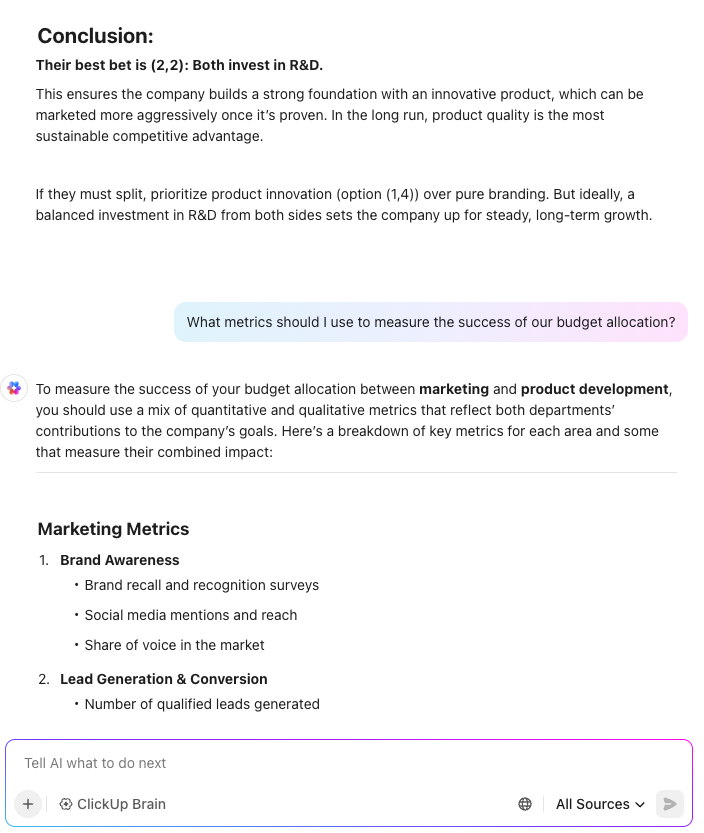Artificial intelligence (AI) has helped build systems that can do things that once belonged to the realm of science fiction. While modern-day AI may not be ultra-conscious like Skynet from The Terminator, it does allow us to automate tasks and streamline business operations.
Despite these significant developments, many users wonder if AI systems can replicate human intelligence and discernment for critical decision-making. While nothing can replace human wisdom (yet), you can definitely use AI tools for decision-making to find solutions faster!
When running out of ideas becomes more of a bane than a healthy challenge, smart teams leverage these AI tools to explore data trends and make informed decisions in various scenarios.
In this guide, we’ve put together the 10 best AI tools that complement human insight and help transform the way we make business decisions! 🤖
What Is an Decision-Making AI Tool?
An AI tool for decision-making refers to any software using artificial intelligence-powered algorithms to complete tasks in the range of learning, analyzing, and comprehending aggregate data, as well as problem-solving. Because of the analytical nature of these activities, you can expect decision-centric AI systems to:
- Have programming wired to mimic the human brain function to an extent
- Learn from data and develop predictive models from machine learning
- Rationalize and analyze data and take desired actions
These tools can help businesses gain valuable insights such as consumer behavior and expected demand—especially for data management. What’s so great about such insights, you might ask? One word—patterns.
While AI may not be as creative as humans, it can detect patterns we usually miss from machine learning techniques. By collecting trends and analytics for large datasets, it equips you with a better grasp of the problem at hand, which ultimately improves the quality of your decisions.
For instance, when an analytical AI tool suggests that an increasing amount of consumers are buying a particular product, you can make two major moves: increase manufacturing to meet forecasted demand or ride on the product’s popularity to introduce it to global markets. 🌍
What Should You Look for in an AI Tool for Decision-Making?
Here are some qualities to consider when selecting an AI tool for supporting business decisions:
- Capacity for data analysis: Since AI-powered decision-making revolves around data insights, you must find a tool compatible with the data you need to analyze
- Evaluation accuracy: All AI systems are prone to making errors, but well-trained tools typically have solid accuracy rates that lead to gaining better metrics and making winning decisions
- Error detection: Can’t go wrong with this one. Find a tool that can pinpoint any errors in your workflows to steer clear of project missteps
- Data privacy: Ensure that the system adheres to data privacy regulations and security standards
- Generative capabilities: Look for AI tools that can help you generate reports or create content (for example, case studies) to facilitate analytical exercises
- Flexibility: Try getting your hands on a tool everyone in the company can use, not just the IT guys. You may also want to see if your chosen AI software caters to specific teams, such as software development or customer service 🎧
10 Handpicked AI Tools for Decision-Making Processes
Based on the above factors, we’ve curated a list of the 10 most functional AI tools for decision-making. They can help with one or more steps in problem-solving, such as data collection, processing, optimization, and prediction. Go through their individual reviews to learn more! 🌈
1. ClickUp
If you’re looking for a one-stop solution for enhancing your decision-making processes—meet ClickUp! 🥰
The platform serves as a central hub for all your work needs, whether it’s project management or agile planning. But today, we’ll discuss ClickUp AI—its native AI assistant that can help businesses evaluate project data and make smarter decisions.
Say you need to research and brainstorm ideas for a new marketing campaign. All you have to do is:
- Launch ClickUp AI from your toolbar or command center
- Explore 100+ role-specific, research-backed prompts
- Choose or customize a prompt based on your role and intent
Need to write a case study or an article? With ClickUp’s Write With AI feature, you can get reports, content briefs, and entire blogs written in seconds. The output is typically consistent because ClickUp AI is highly trained!

You can also leverage the AI assistant to write perfectly formatted emails, product descriptions, and other everyday items to save time.
ClickUp AI excels at analyzing and detecting errors within data. It’s got an eye for detail and can find anything that sounds off in the content, which includes grammar, flow, and tone. If you don’t have time to dive into lengthy documents before making a decision, the AI tool can:
- Summarize written content, task descriptions, and comments
- Extract action items from the analyzed data
¡No olvides probar la función de traducción de la herramienta AI!
Not sure what this means? Well, let ClickUp AI’s translation ability handle that! It can convert 10+ languages to English, helping you explore data from across the globe for wide-scope decision-making!
For decisions that give you the heebie-jeebies, try ClickUp’s Decision Making Framework to analyze competing choices objectively.

ClickUp best features
- Fast and reliable AI tool
- Uses safe and tested AI models
- 100+ role-specific prompts to help with different decision-making scenarios
- Generative writing capabilities
- Decision-making and development plan templates for teams
- Follows industry regulations and security protocols
- Built-in Whiteboards and Mind Maps for collaborative decision-making
- Translation tools
- AI-enabled error detection and correction
- Summarizes data for swift decision-making
- More than 1,000 integrations with popular platforms like HubSpot and Zendesk
- AI thread generator to compile team discussions
- AI-powered content optimization
ClickUp limitations
- Takes time to explore all AI features—but ClickUp’s easy-to-learn resources can help
- Mobile apps may not have end-to-end AI functionalities
ClickUp pricing
ClickUp ratings and reviews
- G2: 4.7/5 (9,100+ reviews)
- Capterra: 4.7/5 (3,900+ reviews)
2. Athenic AI (Formerly AskEdith)

Teams that work with graphs and metrics all the time will love this one! Athenic AI, previously AskEdith, is an enterprise-focused tool that provides self-service data analytics.
Its main aim is simple—to help teams focus more on the actual data itself rather than spending time on creating spreadsheets and tables. You can retrieve data for both products and the current market of your industry.
Customize your dashboard and add multiple data graphs in one place. Using cohort retention analysis, you can visualize the functional dependencies in product datasets with heat maps. Take this tool beyond marketing and product data analytics with ERP (Enterprise Resource Planning) reporting. This feature lets you provide relevant company data to team members simultaneously, allowing them to simply type in queries to get answers.❓
Athenic AI best features
- Intuitive data analytics service
- Unifies multiple graphs on a single dashboard
- Cohort retention analysis with heat maps
- ERP reporting
Athenic AI limitations
- May occasionally work slower
- Higher-end graphic features could be improved
Athenic AI pricing
- Starter: $10/month per seat
- Pro: $60/month per seat
- Enterprise: Custom
Athenic AI ratings and reviews
- G2: 4.5/5 (Under five reviews)
3. Baseboard

Baseboard is another AI tool that provides data visualization options to extract actionable insights. Using natural language processing, it enables product and data analysis teams to create dashboards with captivating statistics and charts.
Using the platform is easy and doesn’t require any coding experience. Its fully customizable dashboard makes the process of designing charts a breeze! 🍃
Share dashboards with your colleagues to boost team collaboration and weigh in on the same metrics together. Since this tool is getting a little revamp, you can expect more functionalities after its full release.
Baseboard best features
- High-end graphical data representation
- Easy to use with no coding knowledge
- Customizable reports
- Allows dashboard sharing
Baseboard limitations
- Not available for public use yet
Baseboard pricing
- No pricing available yet
Baseboard ratings and reviews
- No reviews available yet
Check out these AI coding tools!
4. AI Consulting Tools

Give your business analytics a little boost with AI Consulting Tools. With the power to provide SWOT (Strengths, Weaknesses, Opportunities, and Threats), PESTEL (Political, Economic, Social, Technological, Legal, and Environment), lean canvas, and user persona reports, the tool supports high-stakes decision-making.
Built primarily as an AI tool for HR and marketing teams, the platform can help with both internal and external decisions. It leverages company descriptions and customer and market data to create a SWOT analysis. Using the same descriptions, you can obtain a PESTEL analysis that details outward factors that can affect your current business operations.
This platform is also suitable for agile teams that need to forecast workforce planning based on internal trends.
AI Consulting best features
- Rich internal and external analytics
- AI-powered reporting
- Supports unlimited user personas
AI Consulting limitations
- No free plan
- Limited pool of reports
AI Consulting pricing
- Monthly: $12.99/month
- Yearly: $9.99/month
AI Consulting ratings and reviews
- No reviews available yet
📮ClickUp Insight: 13% of our survey respondents want to use AI to make difficult decisions and solve complex problems. However, only 28% say they use AI regularly at work.
A possible reason: Security concerns! Users may not want to share sensitive decision-making data with an external AI. ClickUp solves this by bringing AI-powered problem-solving right to your secure Workspace. From SOC 2 to ISO standards, ClickUp is compliant with the highest data security standards and helps you securely use generative AI technology across your workspace.
5. Findly AI

Findly AI is the ChatGPT of data analytics-based decision-making. Created for analysts, sales agents, consultants, and remote teams, the platform boasts a user-friendly, chatbot-like interface where you simply type in a prompt to get your desired result.
Using the Findly AI assistant, you can get on top of e-commerce trends. For example, you can find which products were ordered/returned most to make the decision for re-stocking accordingly.
For healthcare institutions, Findly ditches dashboards and provides real-time patient information and the status of medical supplies in a question-and-answer format.
Teams also have the option to use the platform as a data visualization tool and convert raw data into tables and charts. With Slack integration, you can automate the process of sending data reports to specific channels and keep stakeholders in the loop.
Findly AI best features
- User-friendly Q&A interface
- Multiple use cases
- Data visualization tools
- Handy Google Analytics and Slack integrations
- Supports CSV exports
Findly AI limitations
- Adding more integrations would be beneficial
- No pricing transparency
Findly AI pricing
- Free
- Tiered pricing plans start at €49/month
Findly AI ratings and reviews
- No reviews available yet
6. PlotGPT

Here’s something that’s not just inspired by ChatGPT but powered by it—PlotGPT is a data analyzer that helps you find and customize ChatGPT and Chat GPT Plus data for any industry.
As long as you provide prompts for well-known markets, PlotGPT will do an excellent job of delivering accurate results. Bolster your decision-making skills with:
- Interactive plot-like data patterns and correlations
- Table insights
- Infographics
A unique feature here is that users are given the ability to design and edit infographics using VEGA editors. If you prefer other visualizers, PlotGPT will provide the original JSON data for custom plotting.
Note that this product is still in its infancy, so you’ll have to wait for the features and pricing models to be etched out more clearly. Use our collection of ChatGPT prompt templates to improve your interactions with this tool.
PlotGPT best features
- Useful for tailored insights across industries
- Editable infographics
- Trial access available
- Informative tabled reports
PlotGPT limitations
- Insights for lesser-known industry data may be unreliable
- Payments are only accepted via a credit card
PlotGPT pricing
- Monthly: €270/month (currently discounted at €39/month)
PlotGPT ratings and reviews
- No reviews available yet
7. Hal9

Hal9 is another easy-to-use AI-reporting tool that provides on-demand data for multiple roles. The platform offers pre-made prompts to help marketing, sales, and logistics departments visualize the information they need within minutes, promoting data-driven process improvement decisions across teams.
Once you get your desired output, you can provide more prompts to make visual edits. With shareable links, everyone in your organization can access the generated graphs and charts. You can connect Hal9 to an on-site database or use it with CSV files.
Overall, it’s a great beginner-friendly platform for those who are rather new to playing with data and industry insights.
Hal9 best features
- Multi-department analytics with generative AI
- Chat-enabled interactions with databases
- Supports enterprise cloud infrastructure
- Shareable insights
Hal9 limitations
- Users may not be able to save the final output in Python or CSV formats
- The free version may have super-limited features
Hal9 pricing
- Free
- Contact for demo and pricing
Hal9 ratings and reviews
- Capterra: 4.5/5 (Under 10 reviews)
8. Intellibase

Intellibase facilitates user-focused decision-making by allowing businesses to learn about their customers’ demands. With insights like most-wanted requests and support issues, you can easily decide what features to work on next. Any customer request trend is automatically given a tag and presented, eliminating the need to filter raw data. 🌝
By using keywords for each data type, you can quickly build roadmaps to prioritize products that your audience really wants and improve customer success rate. For instance, you can use the keyword “integrations” to explore requests for specific integrations.
Further, connect Intellibase with tools such as Slack, HubSpot, and Zendesk to communicate with clients and keep information flowing.
Intellibase best features
- Provides customer demand trends
- Auto-tags each trend
- Keyword search for specific data
- Integrations with platforms like Slack and Zendesk
Intellibase limitations
- Subscription prices may be on the higher end for small businesses
- Only provides customer-related analytics
Intellibase pricing
- Starter: $860/year
- Pro: $4,300/year
- Enterprise: Contact for pricing
Intellibase ratings and reviews
- Gartner: 4.2/5 (Under 10 reviews)
9. ChartAI

ChartAI is a ready-to-use software powered by GPT-4. As the name suggests, it’s more of a diagramming tool, but focuses on creating visuals that boost process-based decisions. Use the platform to create:
- Flowcharts and mind maps to design processes
- Entity-relationship diagrams
- Sequence diagrams
- Gantt charts
Businesses can use this tool to save time on creating visuals and get a clear understanding of any data they need. From market forecasts to industry trends, as long as GPT-4 can do it, so can ChartAI. 💪
After subscribing to ChartAI, you’ll get a set number of credits or responses you can utilize throughout the month. The higher your subscription plan, the more credits you get.
ChartAI best features
- Simultaneously serves as a diagramming and research management tool
- Creates visuals based on simple prompts
- Hosts various diagram templates
- Video tutorials
ChartAI limitations
- The free plan only allows up to three credits
- Graphics provided may be too basic compared to competing products
ChartAI pricing
- Hacker: $5/month
- Consultant: $24/month with 150 credits
- Startup: $99/month with 1,000 credits
- Enterprise: $900/month with 10,000 credits
ChartAI ratings and reviews
- No ratings available yet
10. Smarter Sales

Businesses looking to improve their decision-making process regarding customer calls will find Smarter Sales quite useful! 🤝
For every customer call transcript, Smarter Sales provides feedback and insights to help you make better decisions for support initiatives. Using the provided suggestions, managers can identify improvement areas for agents and make data-backed coaching decisions.
For better workflow optimization, managers can chat with personalized AI and create tailored charts to represent sales call data. On top of that, they enjoy automated CRM data entries for enhanced efficiency.
Smarter Sales best features
- AI-generated feedback for each call
- Insights into team performance
- Personalized AI chat
- Integrations with tools like Google Meet and Zoom
Smarter Sales limitations
- Relatively new product
- Can only provide data for customer support transcripts
Smarter Sales pricing
- Contact for pricing
Smarter Sales ratings and reviews
- No reviews available yet
Use ClickUp for Stable Decision-Making Support
As you must have noticed, many tools on our list offer instant analytics and data visualization support for boosting decision-making. Still, the use of AI in decision-making is a relatively new concept, which is why many of the presented products are still in their development stages.
If you need a stable, top-rated AI tool for facilitating decisions, give ClickUp a try. It helps you leverage not only AI but also multiple project management tools and templates for all kinds of problem-solving! 😻