

Traditional business plan documents can get pretty expansive and often end up collecting dust on a shelf. They typically contain page after page of information about strategic goals, operational logistics, and marketing objectives that are rarely read, let alone updated.
The need for a more concise and easier-to-digest business plan document gave rise to the concept of a lean canvas. Developed by author and entrepreneur Ash Maurya, a lean canvas template helps create a super distilled view of your traditional business model, serving as a productive problem-solution guide.
Say goodbye to long, boring business plans and hello to a one-page document that actually gets read. 🥳
Creating a functional lean canvas document from scratch is time-consuming. That’s why top entrepreneurs rely on templates to communicate their vision efficiently. In this article, we’ll present 10 sophisticated lean canvas templates to help you craft a solution-centric business model!
- What Is a Lean Canvas Template?
- How Can a Lean Canvas Template Help Your Team?
- Turn Ideas into Value-Driven Activities: 10 Best Excel & ClickUp Lean Canvas Templates
- 1. ClickUp Lean Canvas Template
- 2. ClickUp Lean Business Plan Template
- 3. ClickUp Business Model Canvas Template
- 4. ClickUp Startup Canvas Whiteboard Template
- 5. ClickUp Squad Brainstorm Template
- 6. ClickUp Create Process Efficiently Template
- 7. ClickUp Business Roadmap Template
- 8. Excel Business Model Canvas Template by BusinessModelAnalyst
- 9. Excel Business Model Canvas Template by Someka
- 10. Excel Business Model Canvas and Lean Canvas Templates by NeosChronos
What Is a Lean Canvas Template?
A lean canvas template is a crisp business model blueprint that outlines and visualizes critical concepts for achieving immediate goals. It’s a simplified alternative to traditional, lengthy business plans because it helps summarize the actionable metrics for converting your business idea into a profitable product or service.
Lean canvas templates are designed to be quick to create, focusing on only the most critical elements of a business proposal. They can include sections for identifying core areas like:
- Ideal customer pain points
- Proposed solution(s) through the product or service
- Target customer segments
- Unique value proposition (UVP)
- Channels for reaching customers
- Revenue streams
- Cost structure
- Performance metrics
All you have to do is complete the document to communicate key assumptions and strategies of the business model to your team, investors, and other stakeholders.
This template is a living tool that encourages iterative thinking, making it easier for entrepreneurs to adapt and refine their business models as they learn from market variables and customer feedback. 🗣️
How Can a Lean Canvas Template Help Your Team?
A lean canvas template can significantly benefit your team by providing a user-friendly framework to strategize around business concepts. Some prominent advantages include:
- Maintaining a customer-focused approach: Enables teams to prioritize meeting customer demands by focusing on feature development and small-scale marketing ideas
- Improving team alignment: Fosters hands-on collaboration among team members by providing a to-the-point, regularly updated visual representation of the business model
- Optimizing resources: Encourages a systematic approach to identifying delivery or market risks and testing strategies to minimize them, ensuring you build quality products at minimal commitment of time, funds, and human efforts
- Expediting startup launch: Helps new and experienced entrepreneurs save valuable time by fast-tracking the process of creating and adjusting business models
- Establishing accountability: Documenting key assumptions, responsibilities, and metrics within the template helps assign ownership and accountability for project performance and success
- Practical problem-solving: Makes it easy to flesh out an action plan to deliver high-value or high-demand products by following template prompts
Turn Ideas into Value-Driven Activities: 10 Best Excel & ClickUp Lean Canvas Templates
Finding the ideal lean canvas template can seem like a daunting task. Rather than sifting through endless links or resorting to trial and error, kickstart your search with these 10 expert-crafted templates from ClickUp and Excel. ⏬
1. ClickUp Lean Canvas Template
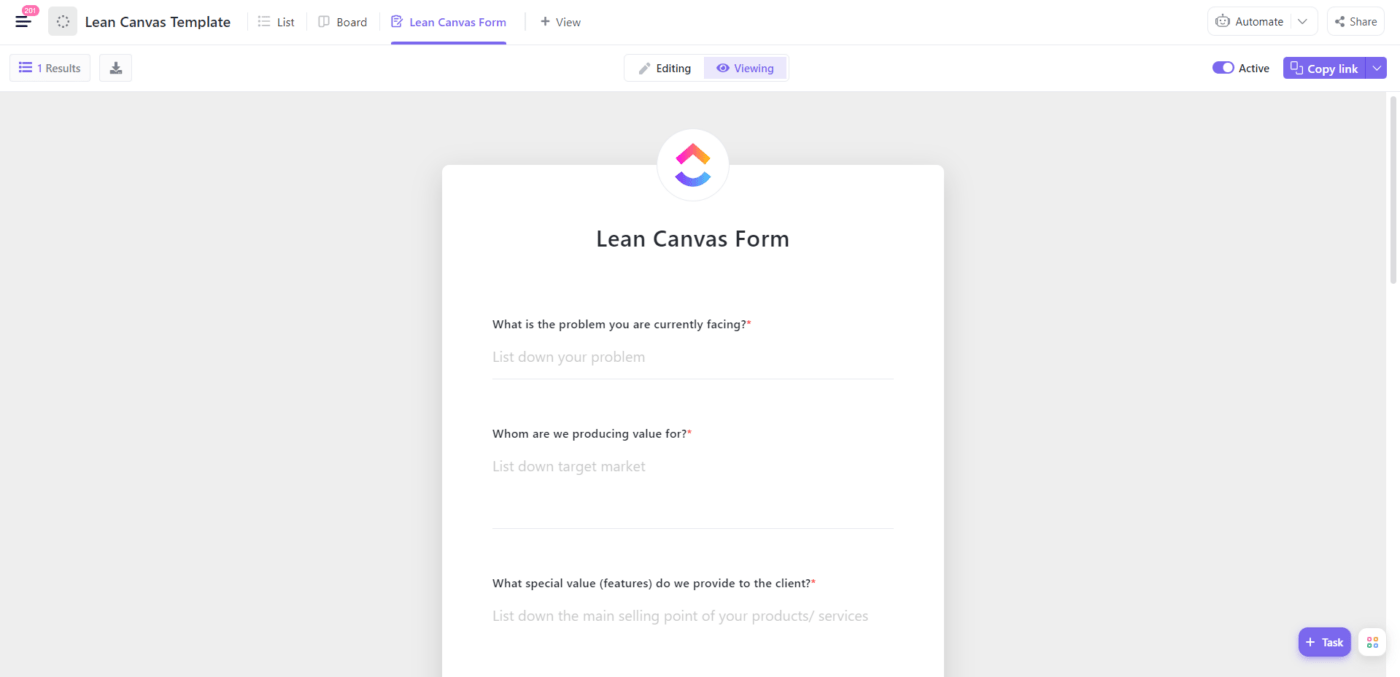
Structuring your ideas and turning them into actionable plans can be an exhausting endeavor. But with the thoughtfully designed ClickUp Lean Canvas Template, you can get your growing business on the right track in no time. 💗
This template incorporates a ready-made List into your Workspace, serving as a map to identify standard lean canvas elements like:
- Target customer segments
- Immediate value proposition
- Resources necessary for operational demands
- Winning solutions
- Revenue streams
Use Custom Fields to break down, visualize, and categorize your assumptions, whether by customer segment, cost, metrics, channels, or other factors. This gives you firm control over organizing and tackling business challenges.
The template’s Lean Canvas Form view streamlines the structuring of ideas, making it easy to capture actionable info. Every completed ClickUp Form automatically generates tasks—monitor them through statuses like Complete, In Progress, and To Do.
Think of the Lean List Board view as your central hub. It presents your outlined lean canvas problems as detailed cards on a drag-and-drop interface, clearly showing relevant customer segments and potential ways to enter those markets.
Lastly, the Lean Table view lets you tweak task columns to fit your needs, making navigation, bulk editing, and data exporting a breeze.
2. ClickUp Lean Business Plan Template
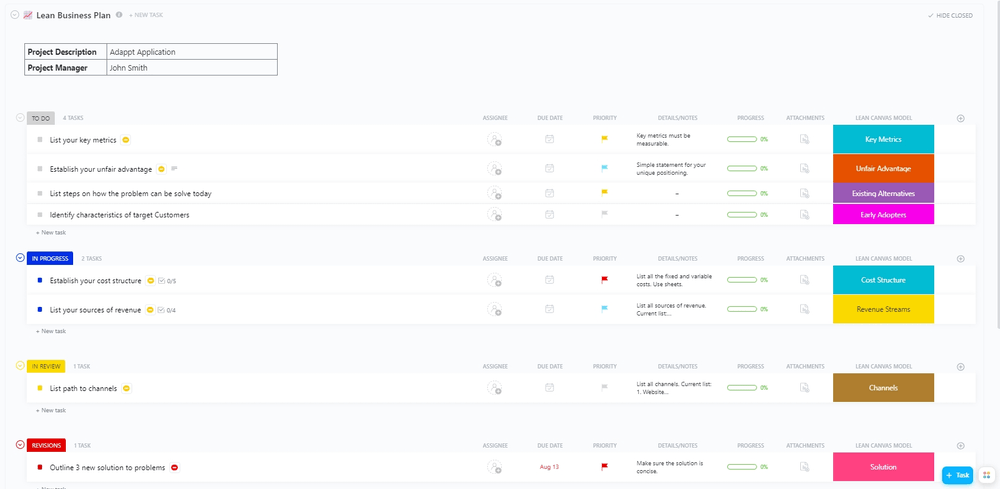
Want to design a resource-efficient business model to capitalize on new market opportunities? Take a look at the ClickUp Lean Business Plan Template—it saves you time and effort by helping you define business goals effectively and providing a summary of the project’s status at all times.
Like the previous template, this comes with Custom Fields to visualize your business plan. You can define attributes through dropdown menus, add text descriptions, or upload files to enrich the field with relevant data.
What sets this template apart is its hands-on business-specific view types, including the following:
- Plan Summary view—summarizes the key elements of your business model in a list. It provides project descriptions, task manager identification, and real-time task status updates
- Business Model Canvas view—a Board view that stacks tasks into lean canvas themes like:
- Problem
- Existing Alternatives
- Solution
- Key Metrics
- Unfair Advantage
- By Priority list view—allows you to organize tasks according to their importance for a more deadline-friendly layout 🚩
If your startup has strict budget constraints, we recommend creating a comprehensive spreadsheet using the Table view in ClickUp. You can set aside marketing, advertising, and personnel budgets beforehand and avoid junk expenditures as you develop your lean business model.
3. ClickUp Business Model Canvas Template
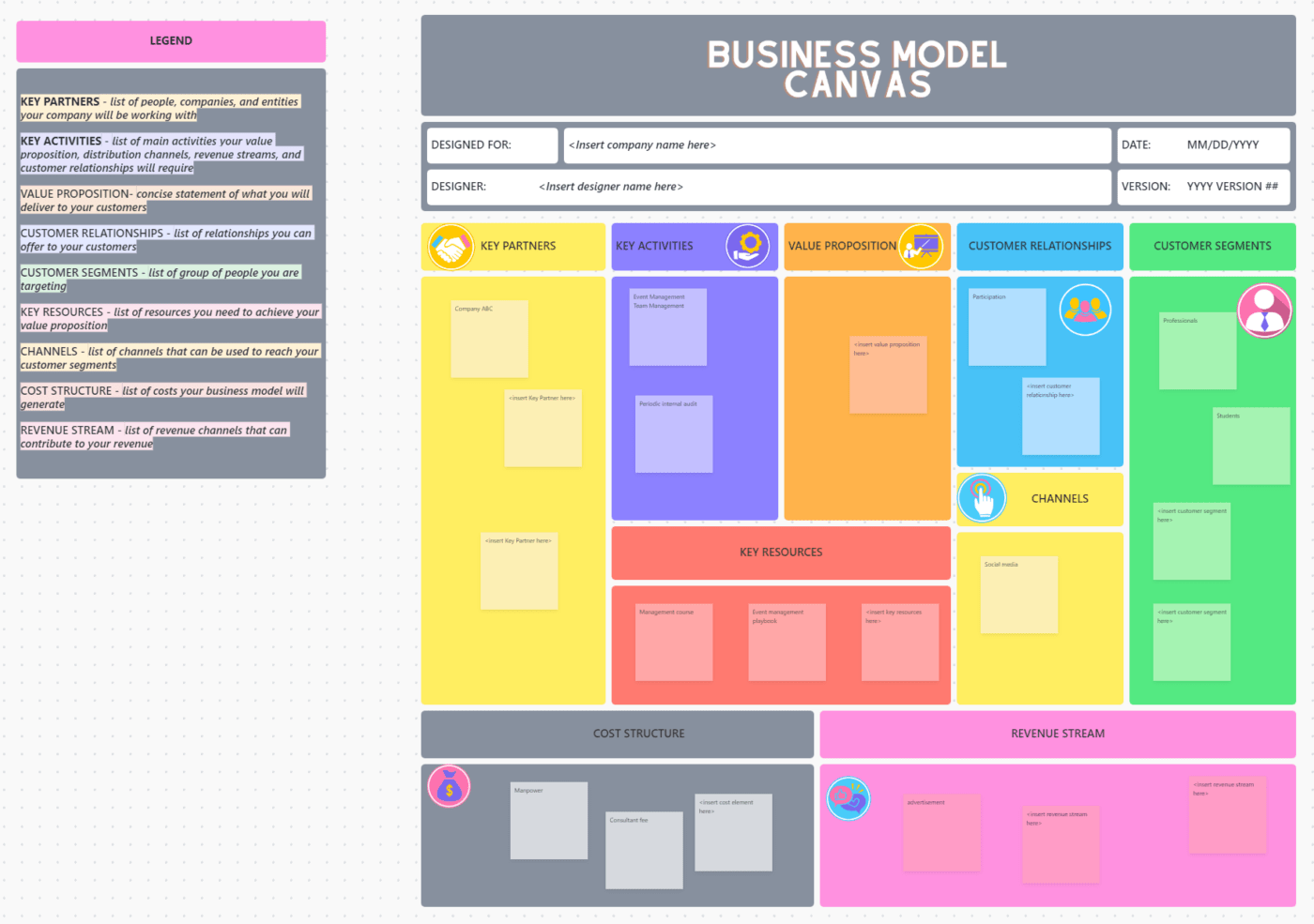
If you’re brooding over how to turn a rough idea into a well-structured business plan, look no further than the ClickUp Business Model Canvas Template! It empowers teams by facilitating innovative collaboration on a shared Whiteboard. You can use it to:
- Plan your business strategy by narrowing down high-growth areas
- Break down customer journeys with the help of your marketing and sales teams
- Collaborate on informed decision-making for pricing, manufacturing, and distribution
The template kicks off with these nine distinct, color-coded segments that serve as the foundation of your lean business model canvas:
- Key Partners
- Key Activities
- Value Proposition
- Customer Relationships
- Customer Segments
- Channels
- Key Resources
- Cost Structure
- Revenue Stream
Rely on the template’s prompts to specify company details, names of the participating teammates, and the creation date. Plus, if you end up with multiple iterations of your business model, you can name and number the versions accordingly.
The best part? ClickUp Whiteboards have an infinite canvas and an easy-to-navigate toolbar with options to add sticky notes, images, and other media items. You’ll never run out of space to explore and develop your ideas. 🔄
4. ClickUp Startup Canvas Whiteboard Template
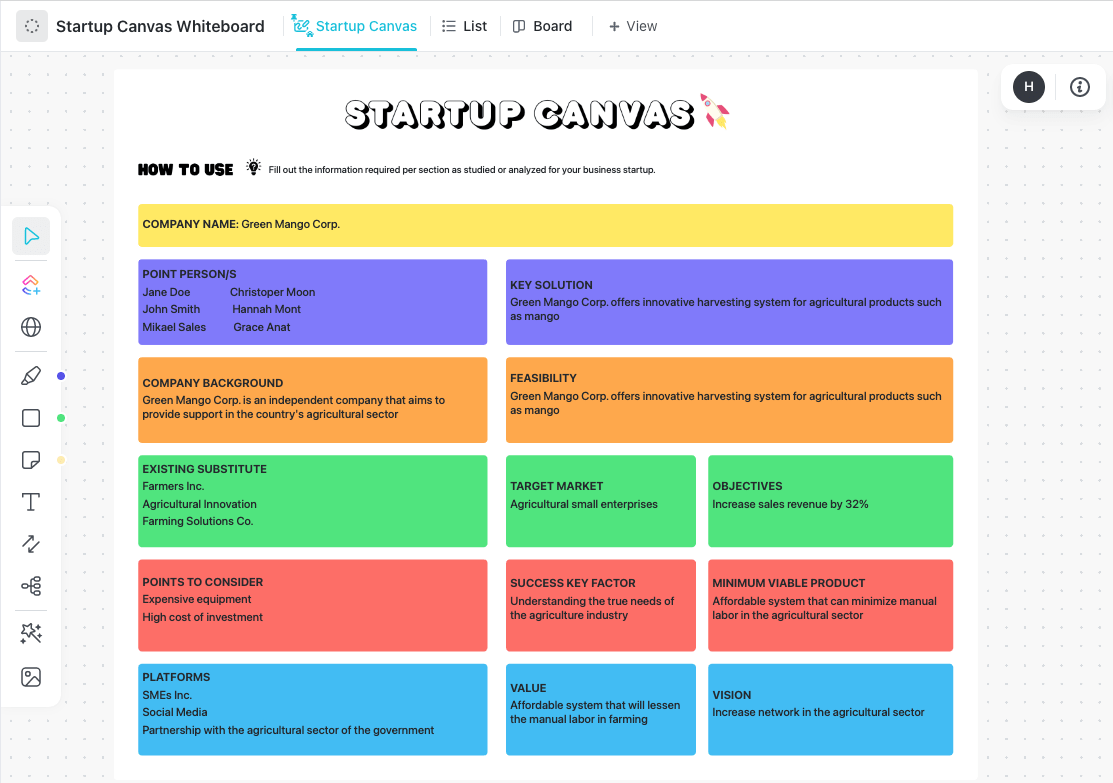
Launching a successful startup is a careful blend of good planning and effective action. So, how can you ensure your startup gets off to a strong start? That’s where the ClickUp Startup Canvas Whiteboard Template comes in. 🔝
This template is your best partner for lean business modeling and testing low-commitment ideas to chalk out your value proposition and revenue model. By default, you get 13 comprehensive segments covering virtually every angle of your startup.
Let’s say you’re working on launching an agri-tech startup to help farmers buy farm equipment at low costs. Start by naming your key partners and outlining the problem your business or product solves (such as reducing manual labor at affordable rates). You may want to define your target market, identify competitors and substitutes, set objectives (like keeping a 20% profit margin), and even estimate equipment costs. 🌱
This single-page Whiteboard template is super user-friendly, helping you ease into the process of summarizing a concise snapshot of your business, including what you want to achieve and how you plan to succeed. Its professional layout is ideal for presenting to investors, but it can also serve as a rough draft of a more comprehensive business plan as your company grows.
5. ClickUp Squad Brainstorm Template

Seeking a dynamic tool to enhance collaboration within your team? The ClickUp Squad Brainstorm Template can be your go-to solution! If your team vibe is all about working smarter, not harder—this template is here to make it happen. 💡
As the name implies, this template is your streamlined brainstorming guide, aiding you in collecting and categorizing ideas from each team member. Within this interactive and highly customizable Whiteboard, you get the Team Work Canvas to organize and prioritize your actionable ideas.
The template offers nine color-coded discussion sections, which ensure that each aspect of team dynamics is distinct and easily identifiable. It encompasses categories such as Team Health, Team Rhythm, and Team Consensus, allowing you to understand how these concepts align with your overarching team objectives. You can also use this template to agree on meeting and workflow approvals, bringing order to the typically chaotic operations of new startups.
Team members can simply grab a sticky note, enter their ideas, and place it onto the topic board with a drag-and-drop action. Use statuses like Open and Complete to track the progress of each idea.
6. ClickUp Create Process Efficiently Template
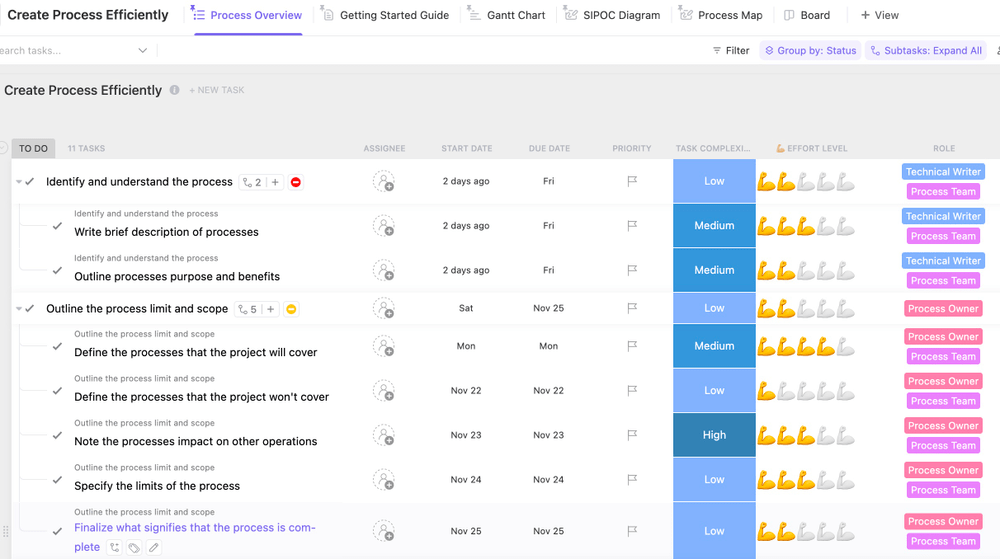
The ClickUp Create Process Efficiently Template is all about eliminating process waste to optimize workflows for lean project teams. The main idea here is to visualize your current processes across departments, pinpoint efficiency bottlenecks, and get rid of low-value, resource-hogging tasks that slow your team down. 🛞
This template has pre-designed Custom Fields to capture task data through attributes like Task Complexity, Completion Rate, Role, and Effort Level. Fill out the data for the processes you’re reviewing and get an even ground for comparison.
The template’s multiple views are designed to visualize processes from different perspectives. For example, the Process Overview list view allows you to create and manage tasks for current or planned processes.
Then, there’s the Gantt Chart view, which displays your activities on a timeline, clearly visualizing their start and end dates, durations, and dependencies. It’s incredibly useful for tracking which tasks are waiting on others and withholding resources.
The SIPOC (Suppliers, Inputs, Processes, Outputs, and Customers) Diagram whiteboard view is fantastic for team collaboration because it helps you outline your business process from start to finish before implementing it. Meanwhile, the Process Map view takes a unique visual approach, allowing you to map out your processes and swiftly notice improvement areas.
7. ClickUp Business Roadmap Template
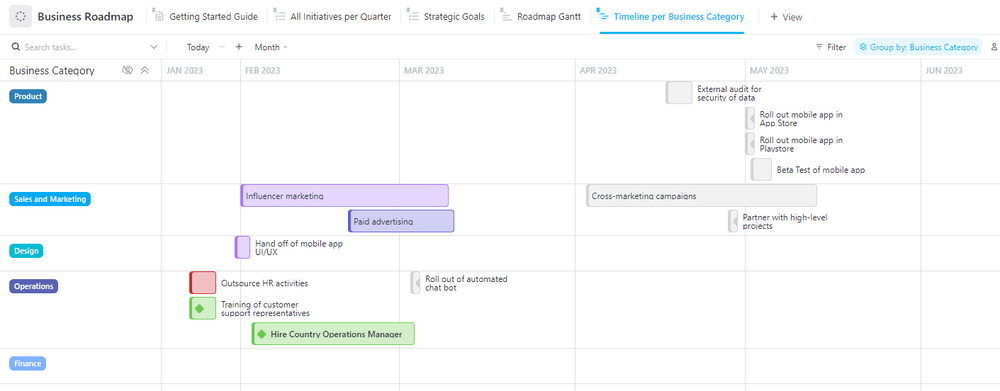
The ClickUp Business Roadmap Template is not just about visualizing your business model—it supports efficient project tracking and management to keep your teams aligned and productive.
Imagine you’re managing a marketing campaign. The template’s All Initiatives per Quarter List view acts as your campaign calendar, laying out tasks by quarter and giving you a clear plan for each period.
You can set specific goals for the quarter, such as boosting website traffic and social media engagement. The Strategic Goals List view acts as your strategy blueprint, grouping tasks based on defined goals. As for the Roadmap Gantt view, think of it as your project timeline. It will highlight the sequence of marketing activities and their dependencies, making your marketing plan well-structured and time-bound.
The Timeline per Business Category view takes a different approach, helping you determine which project activity will take the most time. And the best part?
You can easily reschedule or adjust the duration of each item with a simple drag-and-drop move, making your planning even more flexible! 🤸
8. Excel Business Model Canvas Template by BusinessModelAnalyst
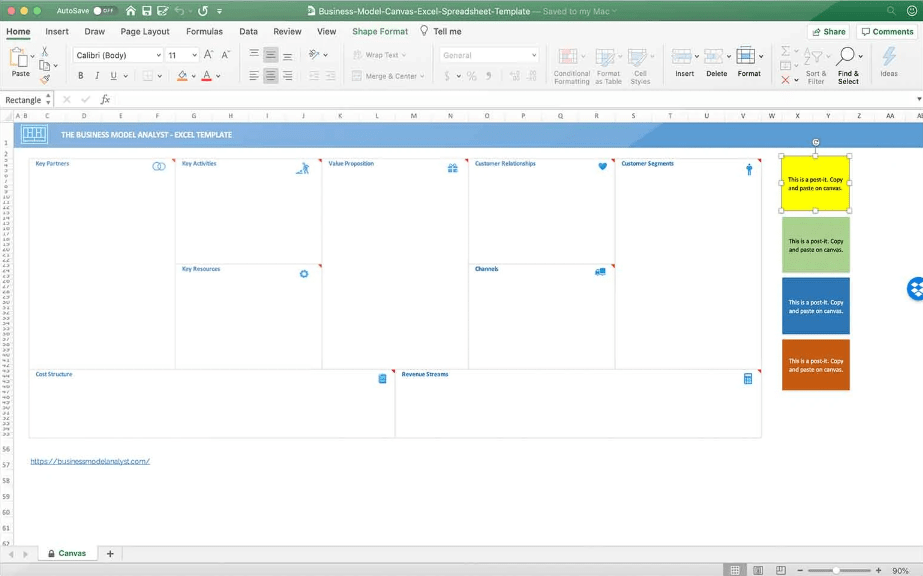
The Excel Business Model Canvas Template by BusinessModelAnalyst eliminates the need for long-winded explanations. Instead, it directs your focus to a single canvas.
This lean canvas business model template serves as your blueprint, dividing your business strategy into nine essential building blocks. These include Customer Segments to identify your primary audience, Value Propositions to differentiate your offering, and Channels to optimize how you reach your customers.
Here’s the beauty of it: the template provides a detailed, one-screen view of your business. This helps you comprehensively design your business model and understand how each component fits into the larger picture. 🖼️
9. Excel Business Model Canvas Template by Someka
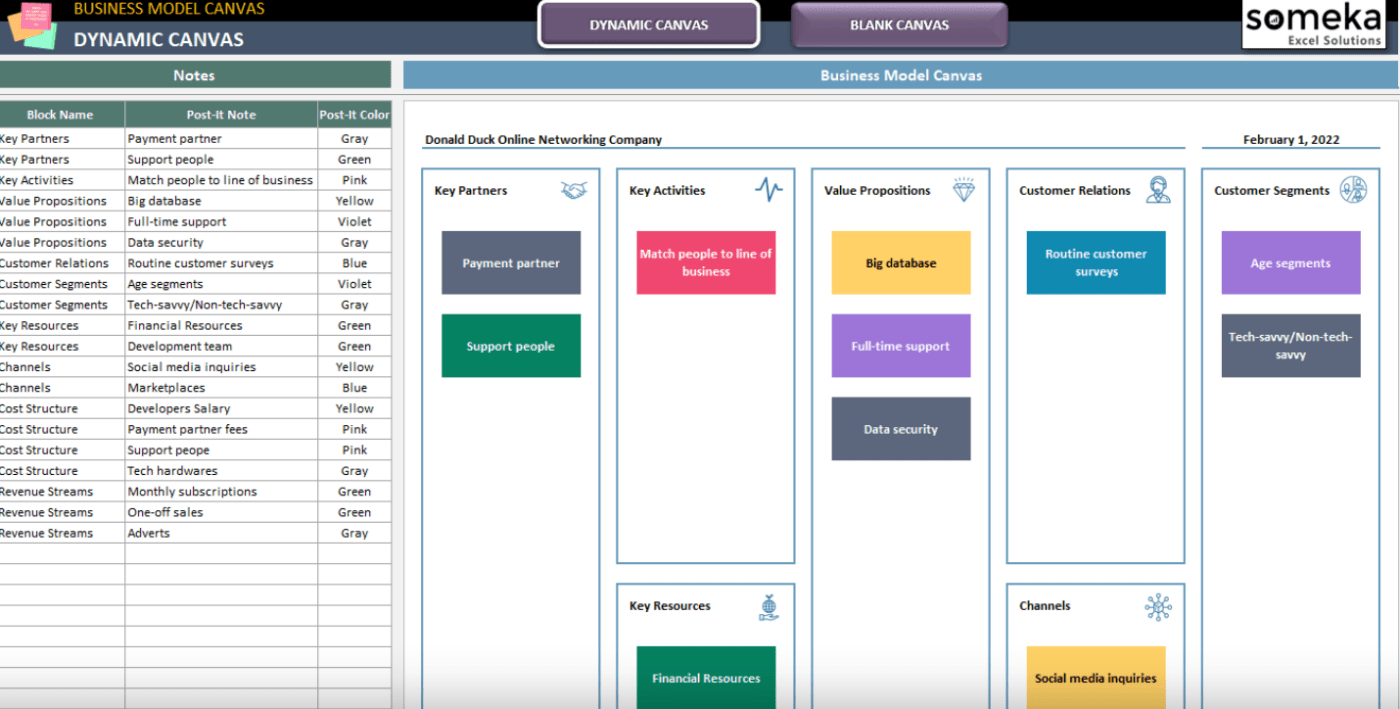
Obtaining a clear snapshot of business components is crucial for strategic planning, and the Excel Business Model Canvas Template by Someka is a valuable tool to achieve this!
This lean canvas Excel template offers a one-page lean canvas model, simplifying the process of summarizing, designing, and analyzing your company’s strategic plan. It provides two options to visualize business components:
- Dynamic Canvas: Includes a space for making color-coded post-it notes for different components
- Blank Canvas: Gives you more freedom to design your canvas with a drag-and-drop editor. You have the flexibility to customize your notes with various options such as colors, fonts, outlines, and more from the shape format tab
This template is compatible with Excel 2010 and later versions and is available in a ready-to-use format for both Mac and Windows platforms.
10. Excel Business Model Canvas and Lean Canvas Templates by NeosChronos
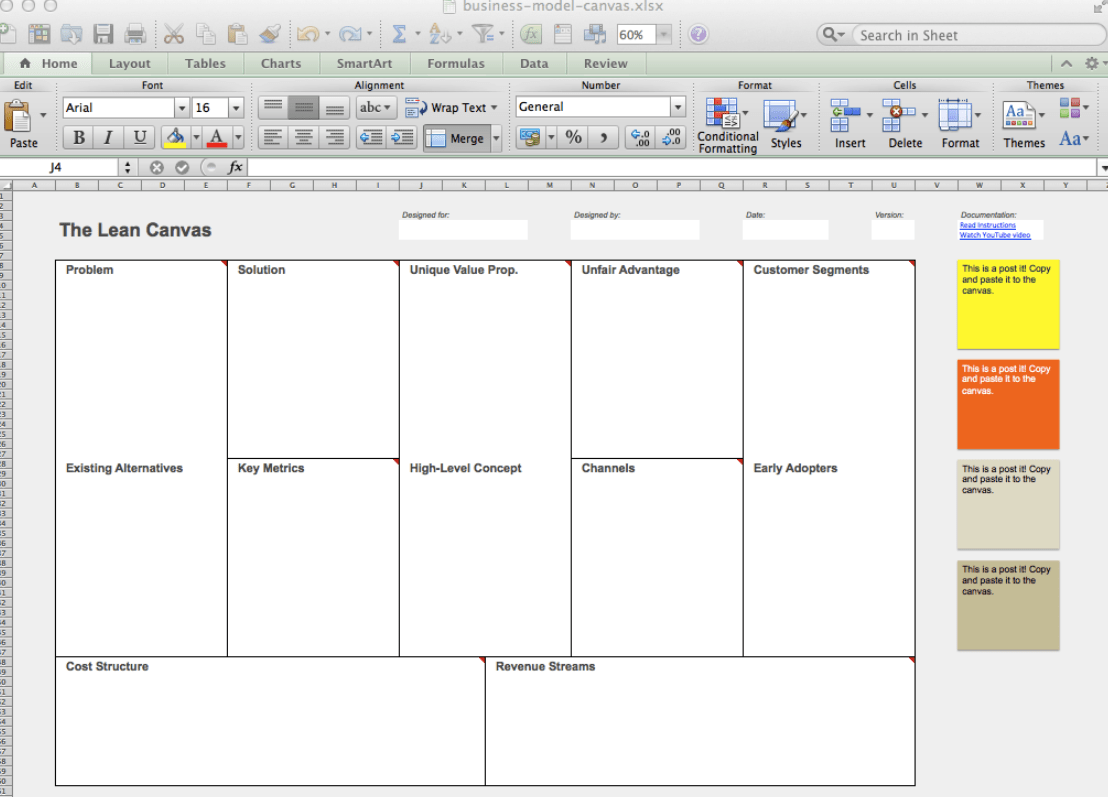
The Excel Business Model Canvas and Lean Canvas Templates by NeosChronos is a dual solution for software teams seeking to visualize their business model while following the principles of lean methodology.
The Excel template offers two sheets: the business model canvas and the lean canvas planning. The former breaks down your business model into key components, such as customer segments, value propositions, and revenue streams. The lean canvas sheet lets you briefly define your startup problems, solutions, and key metrics on a single page. 📑
The Excel-based format ensures organized data entry and easy updates. This template may not be for everybody, though, as you have to constantly switch between the two sheets to streamline the recorded info. But the design is still pretty solid!
Lift Your Enterprise off the Ground with the Perfect Lean Canvas Template
Lean canvases have been used by several multi-billion companies, including Apple and Tesla. You can also scale your path to success with the templates we discussed. They are a great starting point for entrepreneurs who want to plan their moves with precision.
ClickUp has 1,000+ other templates to improve team productivity and support startup activities—visit the gallery to check them out! 🕺



