10 Best Social Media Management Tools for Agencies in 2025

Sorry, there were no results found for “”
Sorry, there were no results found for “”
Sorry, there were no results found for “”
With over 10,000 digital agencies in the U.S. alone, it’s never been more important for brands to have a strong social media presence to stay competitive.
And for marketing agencies managing one or multiple brands, from content creation and performance reporting, using the right set of tools can help you do just that. From project management software for planning, managing, and tracking every part of your social media workflow to content collaboration, these tools will ensure you maximize your team’s efforts and establish a winning content strategy.
It’s time to step up your social media game. Here are 10 of the best social media management tools for agencies available today!

Social media management tools help agencies and businesses manage their social media accounts more efficiently.
These tools provide an array of features, such as:
All in all, they’re designed to reduce the time spent on busy work so that agencies can focus on valuable work.
A solid social media management tool should have the following aspects:
As an agency, it can be challenging to keep track of multiple client campaigns across different social media channels. A good social media management tool enables agencies to solutions for all the essential work: analyzing data, measuring performance, collaborating with clients, and creating and distributing content.
That said, let’s dive into 10 social media management tools that will help take your agency to the next level. ? ?

ClickUp is a leading project management and productivity platform. At its core, ClickUp is designed as an all-in-one project management solution to help teams stay on top of their tasks, effectively manage every part of their workflow, and hit their goals.
So why is this tool useful for marketing agencies? Here are a few reasons why:
1️⃣ Fully customizable platform packed with flexible features: It offers hundreds of powerful features, a user-friendly interface, and a fully customizable platform. This means you can configure ClickUp in any way you need it to fit your project needs, use case, preferences, and workflow, making this tool the perfect match for any team, including social media marketing teams.
2️⃣ Project management and team collaboration: With ClickUp, marketing teams will have access to advanced project management and collaboration features. Choose over 15 custom views to organize content marketing projects your way, a suite of tools, including ClickUp Docs for blogs, wikis, SOPs, and other documentation needs, and collaborative Whiteboards for brainstorming, strategy planning, and mapping out concepts. Social media managers and teams can also find a lot of value in ClickUp’s Calendar view, where they can plan, coordinate, and manage their social media and content calendar.
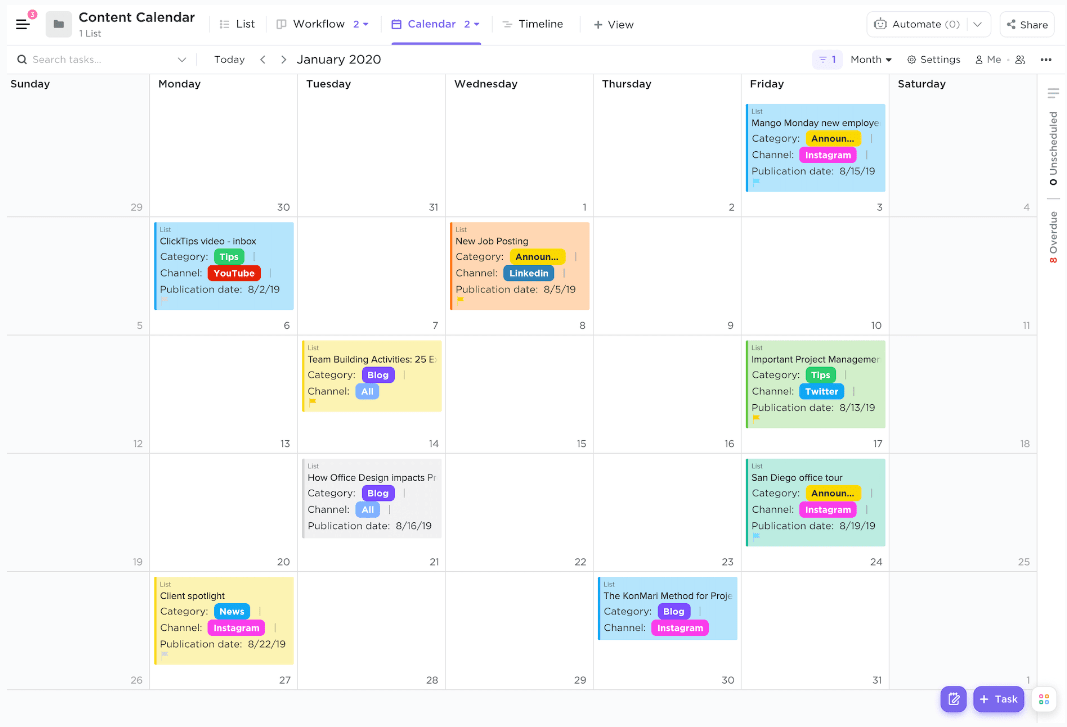
3️⃣ Allows guests such as clients and external teams: As for communicating with clients and external teams, agencies can invite guests to join their Workspace and use the Sharing and Privacy settings to control what guests have access to. Granting clients access to ClickUp means you get to work with them within the platform and use features such as Proofing that allows you to annotate images, videos, and PDF to for easy communication and speed up the feedback and approval process.
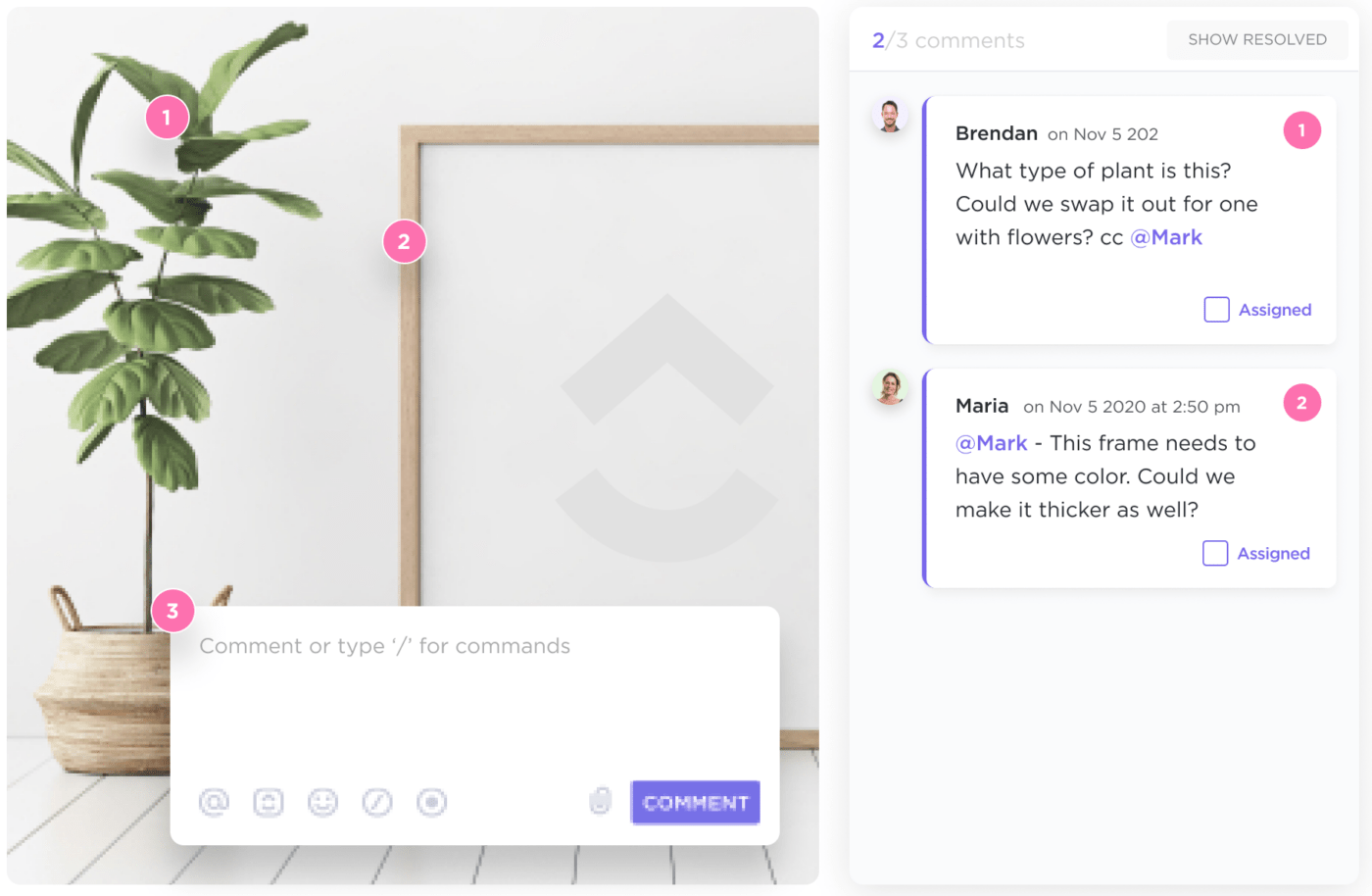
4️⃣ A library of customizable templates: ClickUp offers a library of templates for every use case, including a beginner-level Social Media Template and the Modern Social Media Calendar Template to give a solid framework for your workflow in ClickUp. There’s also an advanced-level template to help you develop your social media strategy and manage all your work, teams, and client in one place—The Social Media Posts Template by ClickUp!
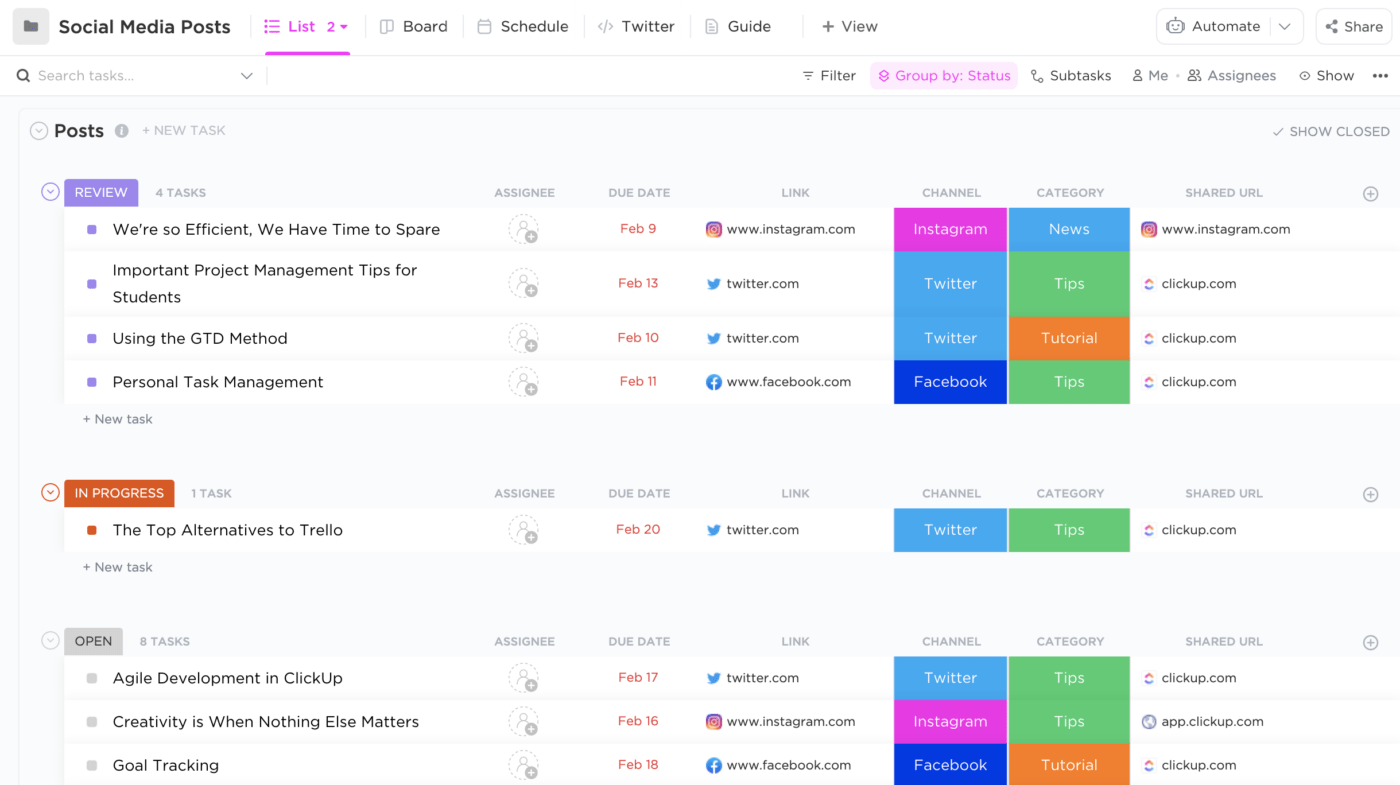
Whether it’s for agencies, small teams, large enterprises, or somewhere in between, ClickUp can help you stay organized and productive. Bring your social media marketing projects together and keep them running smoothly with this all-in-one project management tool—it might be just what your social media agency needs.
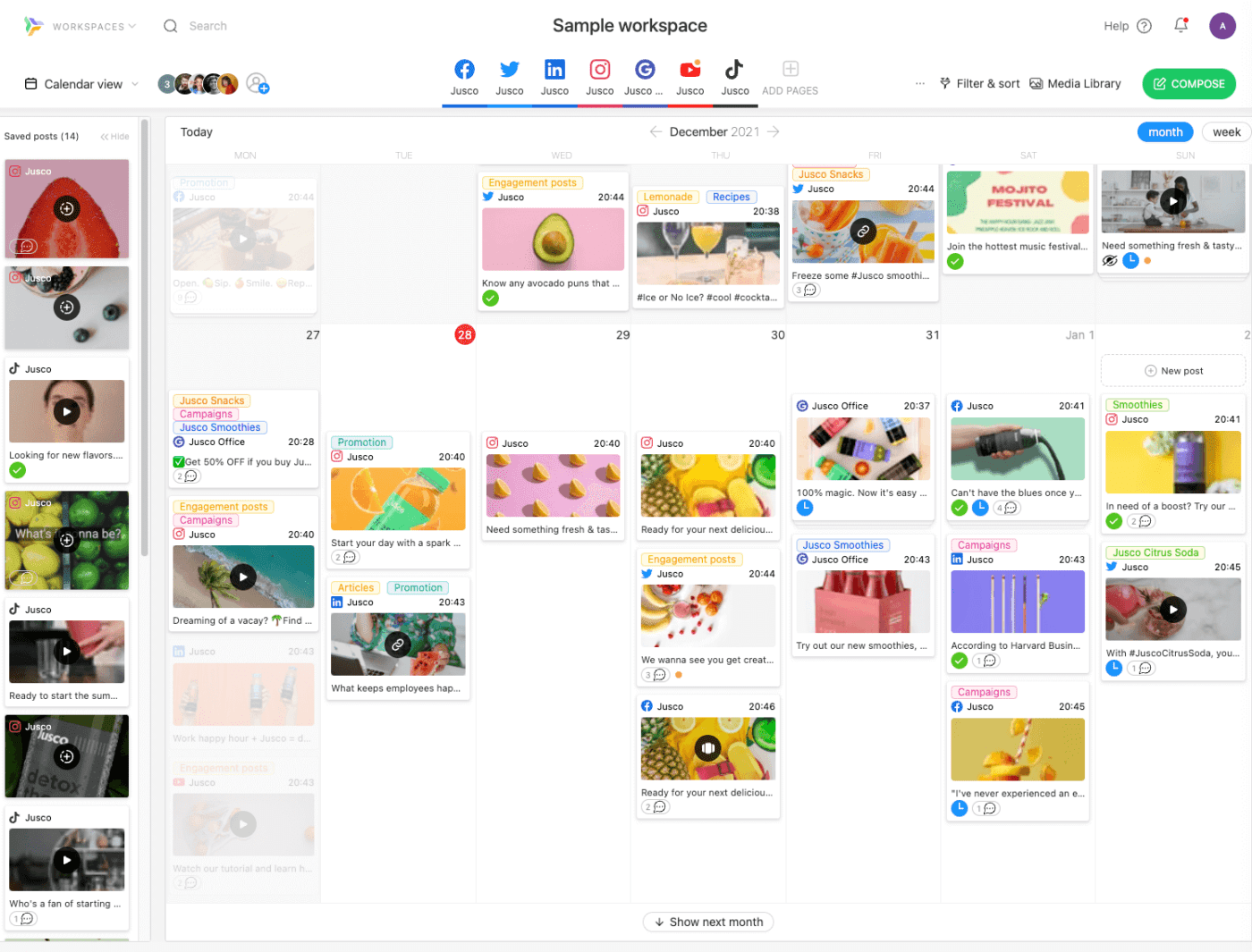
Planable is a content planning and collaboration tool that helps marketing teams plan, preview, approve and collaborate on their social media content.
With Planable, you can easily share post ideas with your colleagues and clients and receive real-time feedback in the same place. With their latest update, Universal Content, teams can create and collaborate on any kind of content: social media posts, newsletters, blogs, product descriptions, and anything in-between.
There are several ways in which Planable streamlines content approval. For starters, users Planable can opt for one of 4 approval workflows — None, Optional, Required, and Multiple levels of approval. The latter enables users to customize their approval in whichever setup suits their situation and adds an extra layer of security by having posts go through an approval chain before publication. For example, you can make it so that a post has to first go through the client’s legal before publication.
Planable’s intuitive interface also makes collaboration between different teams effortless.Your team’s conversations are contained within a single platform, and you can easily tag other members to start discussions or review content. That’s because conversations are displayed right next to the post in question in the form of comments and replies.
There’s also external collaboration. Content and comments can be set to “internal” until you’re 100% sure it’s ready for the client’s approval. As for clients, there’s the option to generate a link leading directly to the post, making it super easy for the client to just jump and share their thoughts in the comments.
Whether you’re a boutique marketing agency or running lots of different clients, Planable provides the tools to streamline collaboration processes to get better results from your campaigns. You can start with planning a product launch and use Planable to sync the content from all channels (social media, blog, emails, banners, etc.).
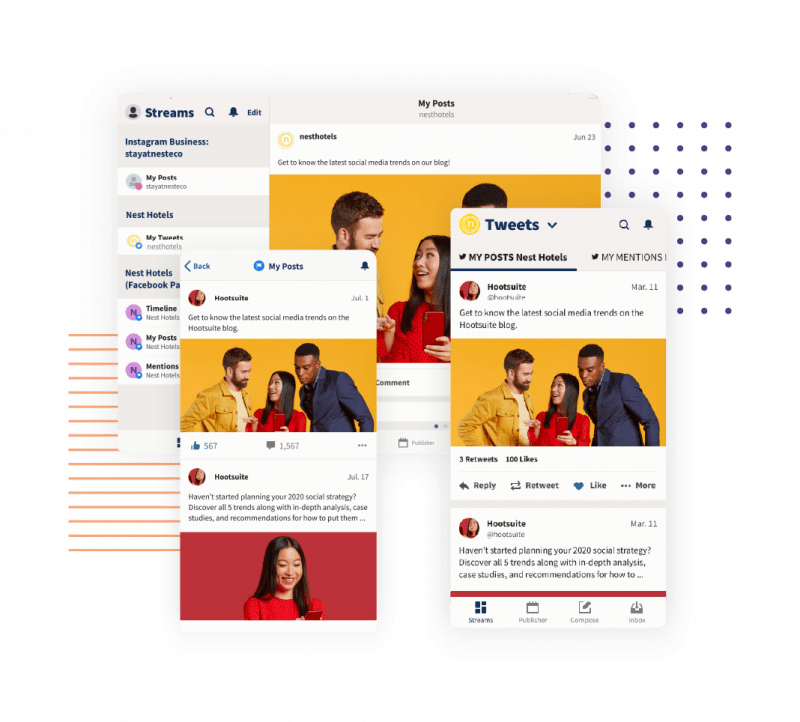
Hootsuite is one of the oldest and most prominent social media management tools out there. Hootsuite has made a name for itself as one of the go-to solutions for agencies seeking to invest in their social media marketing efforts.
Hootsuite features many functionalities expected from a social media tool of its caliber, including social media post scheduling, monitoring, task management, and performance reporting. Thanks to its equal mix of reporting and project management functionalities, Hootsuite is a good solution for agencies juggling performance and creative-heavy projects.
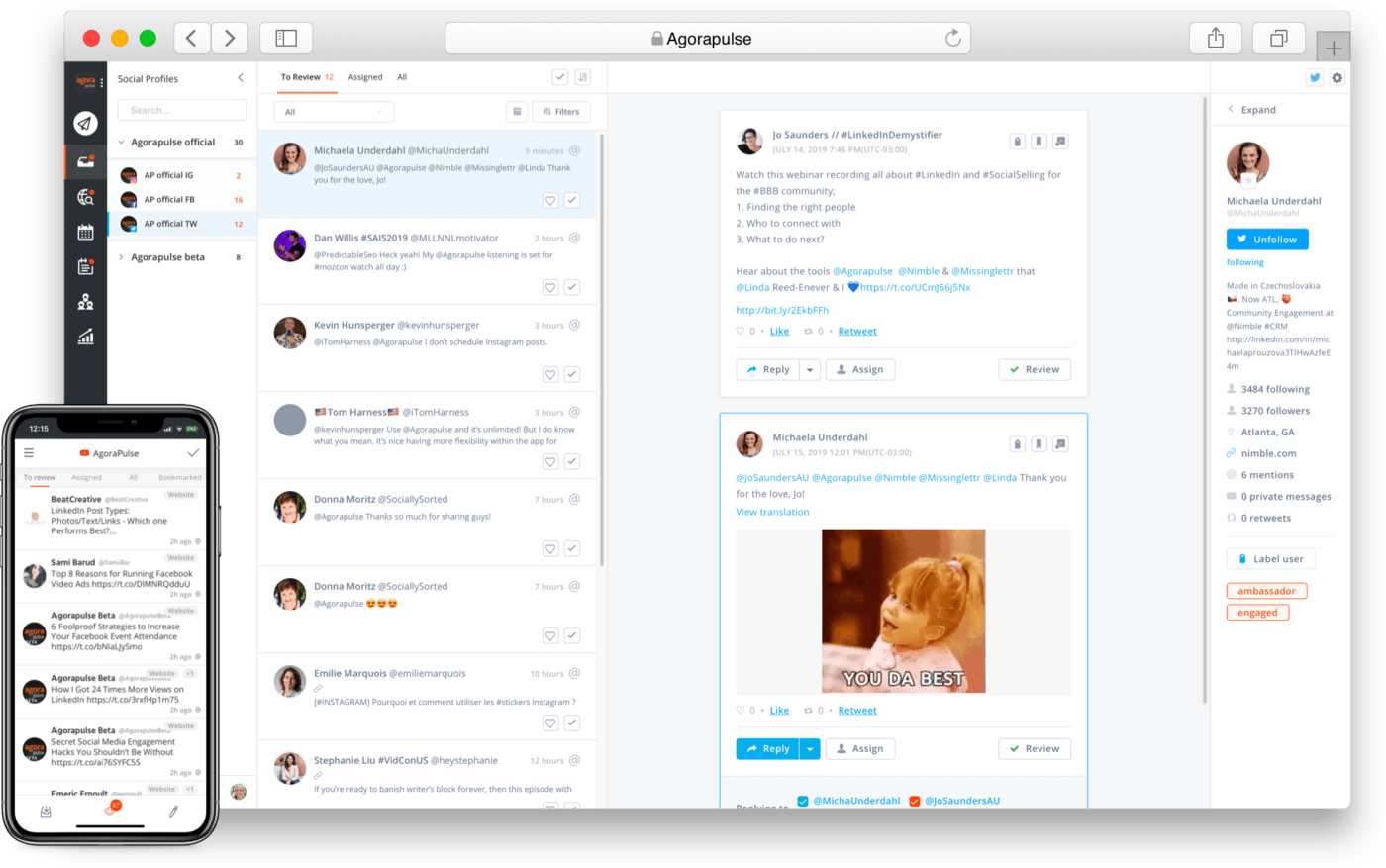
Agorapulse is a social media management platform that offers scheduling and task management functionalities. What sets Agorapulse apart from other social media tools for agencies is its range of marketing-adjacent niches, from analytics, keyword monitoring, and social listening to project management.
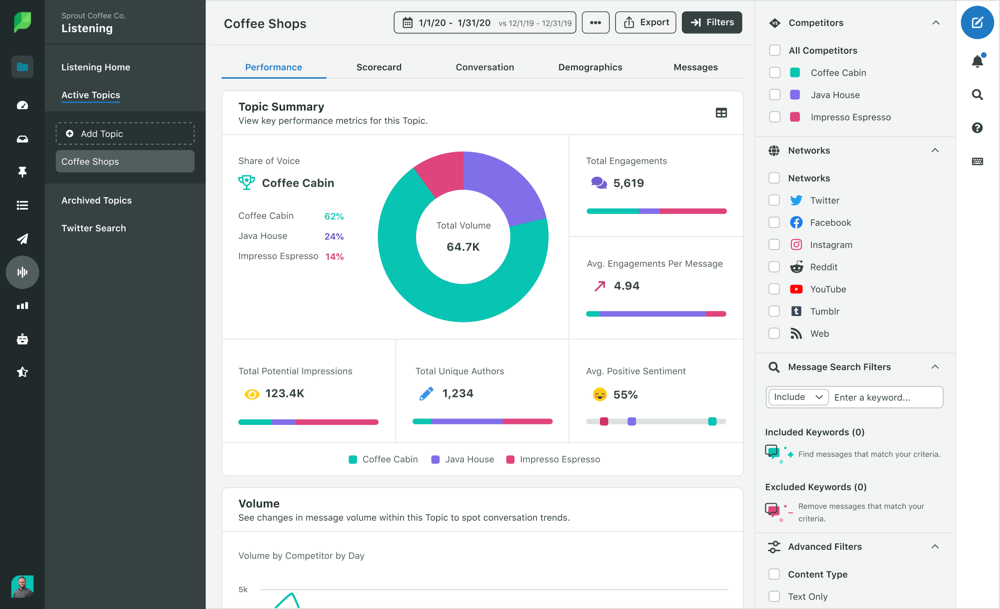
Sprout Social is a social media management tool designed for agencies. Sprout Social allows you to easily manage multiple accounts in one platform and collaborate across teams. You can also measure the success of your campaigns with its detailed analytics and reporting features.
Finally, another great Sprout Social feature is its expansive asset library. Since agencies are, by definition, asset-reliant, Sprout’s asset library provides tons of value by offering an entire sub-platform where agencies can share, manage and distribute assets with teams and clients.
Check out these Sprout Social alternatives!
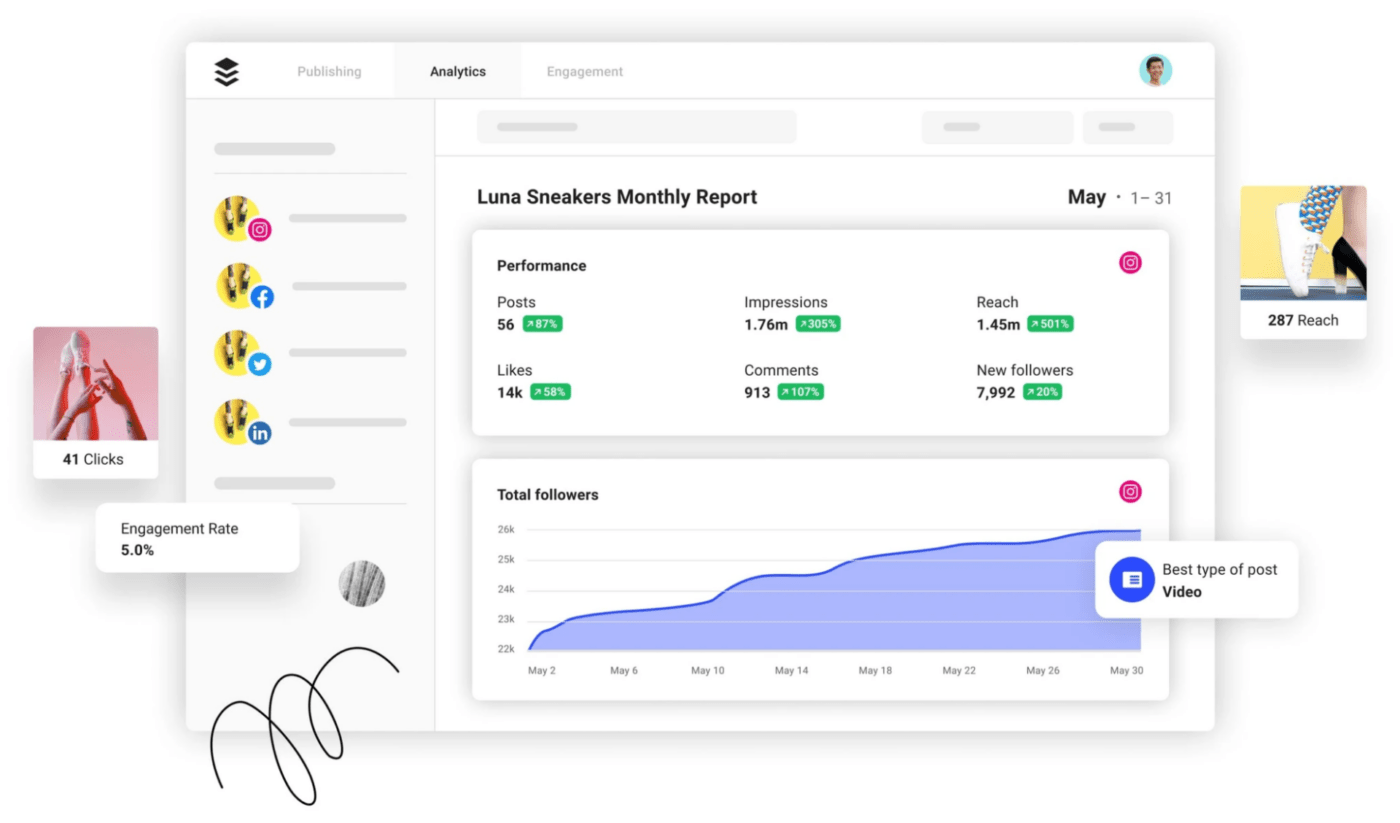
While Buffer has made a name for itself thanks to their many integrations, they are also a powerful tool for agencies of all sizes.
Buffer lets you easily create and schedule posts across multiple social media accounts. Its excellent analytics lets you track post performance, report on your progress, and compare yourself to competitors. Plus, its bulk scheduling feature makes it the perfect tool for agencies with a high client roster.
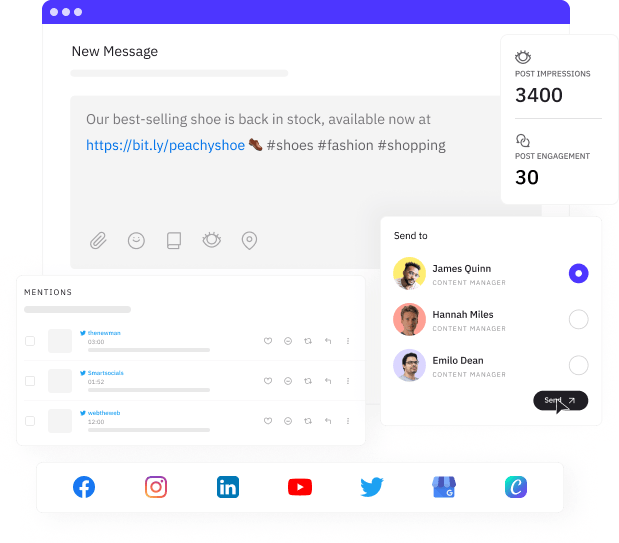
Next up on the list is Sendible, a powerful tool designed to help agencies manage their social media accounts. Sendible offers a decently-diverse array of features, including content calendars, automated messages, and reporting capabilities. Additionally, Sendible allows users to collaborate with clients and team members on projects in real time.
Sendible has a couple of features that set it apart from similar tools, such as DM monitoring and a client dashboard. The latter does an excellent job of streamlining team-client management. Also worth mentioning are the built-in image editor and topic suggestions.
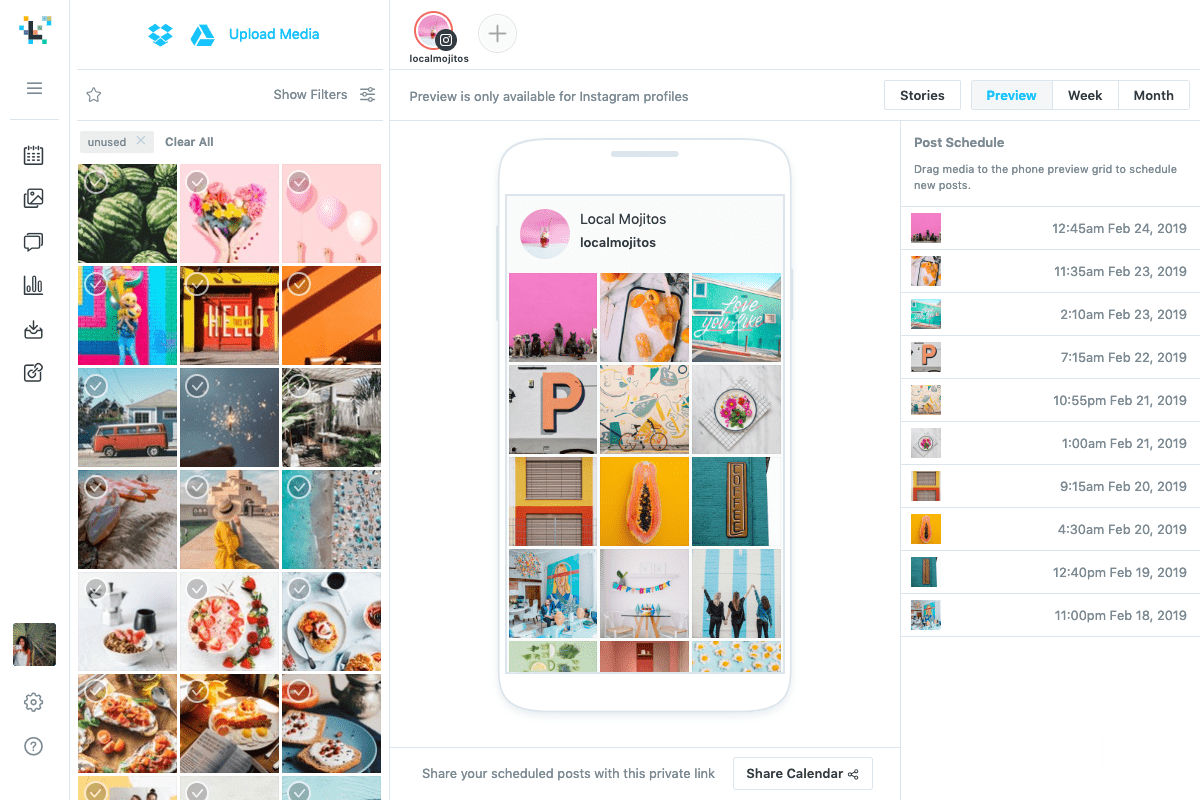
Later is an excellent choice for any agency that wants to take its social media management to the next level. Its intuitive scheduling system enables users to plan and post content across multiple channels in one place, saving time and effort. It also offers powerful analytics features and SEO tools.
Additionally, Later’s visual media library makes storing and organizing visual content easy, enabling users to quickly find the perfect photo or video for their next post. With powerful features like these, it’s no wonder Later has become one of the most popular agency social media management tools.
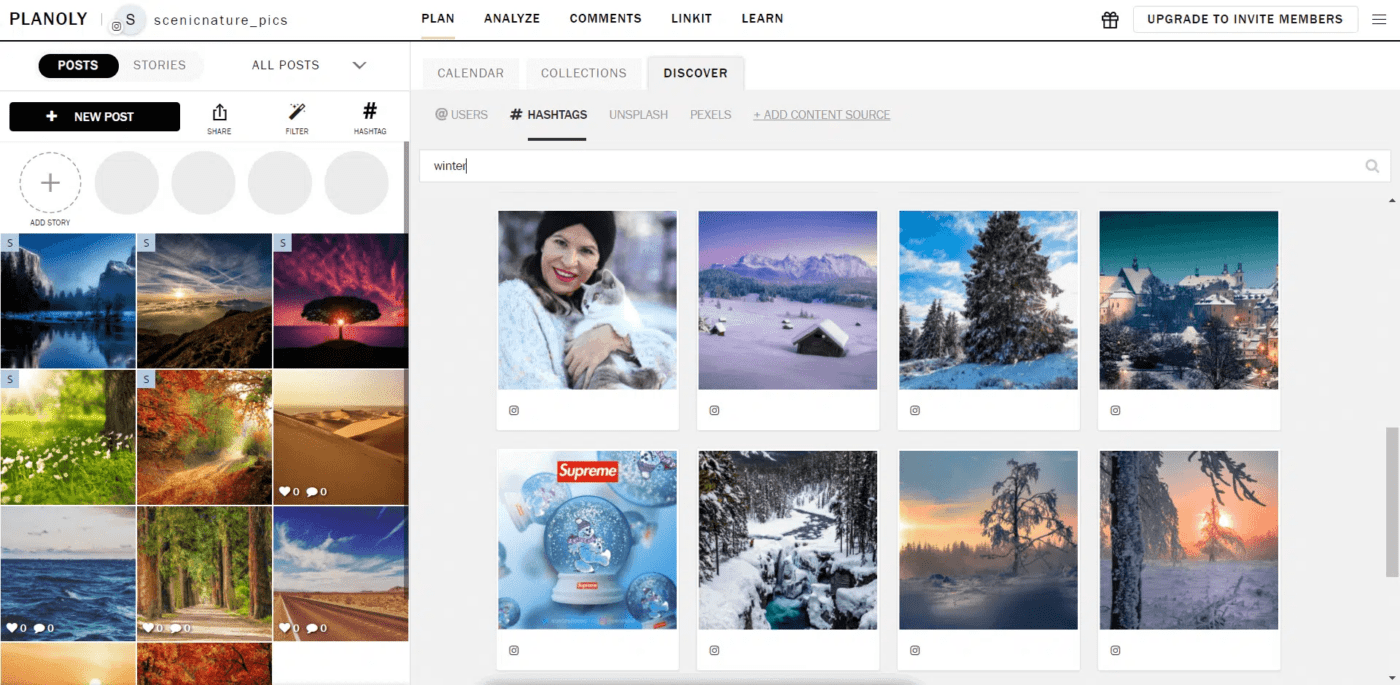
Planoly is another excellent choice for agencies looking to optimize their social media workflow. This popular scheduling platform works with Instagram, Pinterest, Twitter, Facebook, and other major platforms.
Planoly provides a simple visual interface that helps you collaborate, plan campaigns, track performance metrics, and analyze results. Planoly also makes it easy to create stunning visuals by offering over seven million stock photos, graphics, and branded fonts.
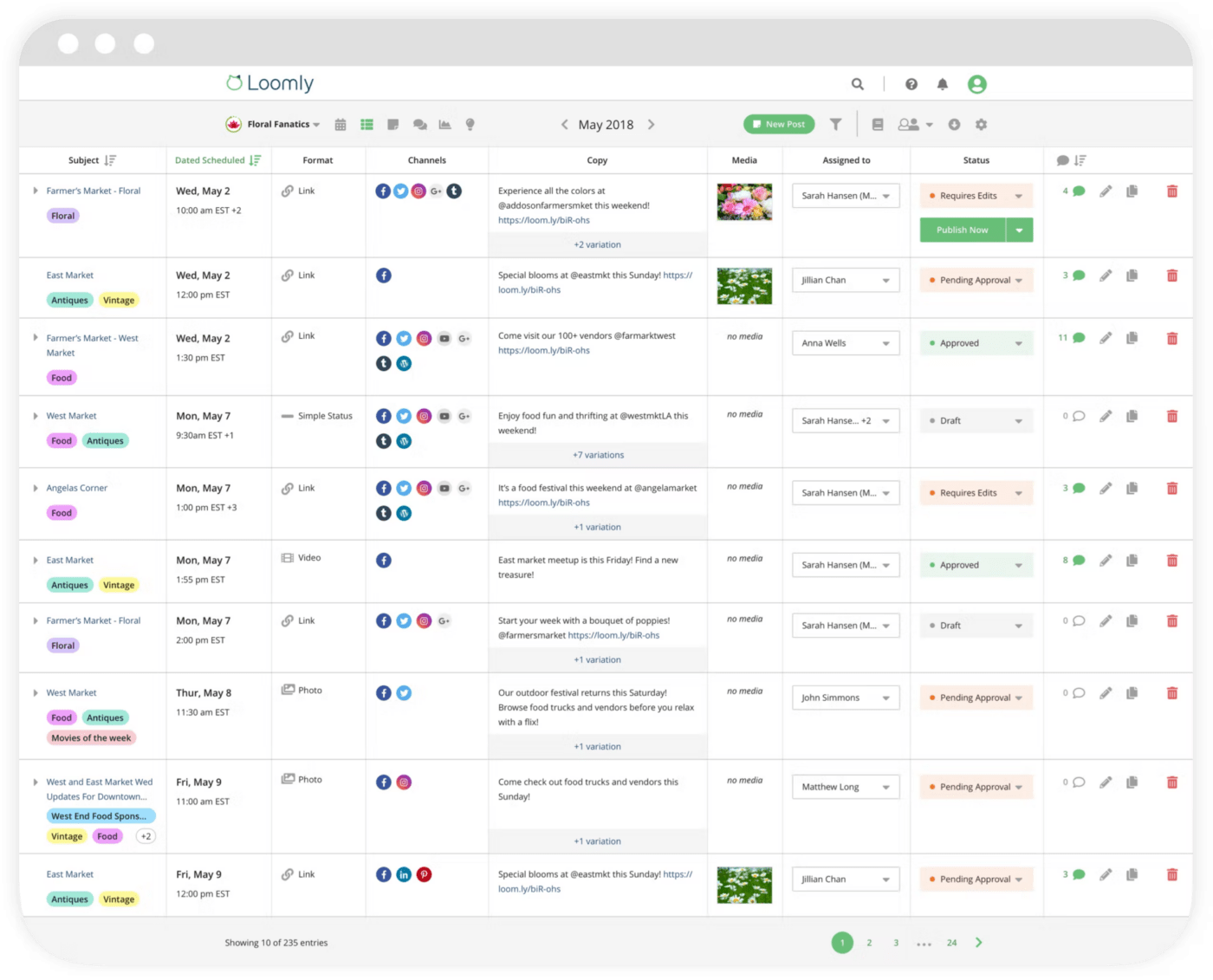
The final entry in our round-up of the best social media tools for agencies is Loomly.
Loomly offers an intuitive user interface makes scheduling and publishing posts effortless and allows users to preview posts across all their different channels and set up automated approval processes with customizable roles and permissions.
The latter feature gives agency teams greater control over their clients’ content while ensuring brand consistency. Using Loomly, agencies can also analyze their content’s performance with detailed reports on engagement, reach, and other metrics. All of this makes Loomly the ideal choice for agencies looking to improve their efficiency in social media management.
The best social media management tools for agencies depend on their specific needs and size. Larger agencies may require more advanced solutions with deeper automation and analytics capabilities.
In contrast, smaller ones could make do with more straightforward solutions that offer enough features to perform the basics. No matter what your needs are, there is a social media scheduling platform out there that can meet them—you just have to choose the one that gives you the features and the flexibility to support your growing needs and scaling business!
Guest Writer:

Marco Giuliani is a content marketer at Planable and an aspiring YouTuber. His expertise is in content writing, social media copywriting, and neo-noir graphic novels.
© 2025 ClickUp