Confluence Vs. Google Docs: Which Collaboration Tool is Best?

Sorry, there were no results found for “”
Sorry, there were no results found for “”
Sorry, there were no results found for “”
Confluence and Google Docs are both great options if you’re looking for a place to get together with remote team members, collaborate on documents, and build an organized library of files. But which one is right for you?
In this guide, we’re comparing Confluence vs. Google Docs to see which comes out on top. We’ve done research on the key features that matter most and how each tool compares. Bonus: We’ll tell you about an impressive alternative to these popular team collaboration tools.
Let’s dive in and explore which comes out on top in the battle of Confluence vs. Google Docs. 🥊

Confluence is a collaborative working platform from the well-known software company Atlassian. The tool wants to act as your digital workspace—a place to come together and ideate, collaborate, edit, and make decisions.
Atlassian Confluence’s functionality includes Pages (for text-based documents), Whiteboards (for digital collaboration), and Spaces (for grouping specific pages together), and they’re all included in every plan. The tool is always improving, with new features like Databases (a Notion or Google Sheets rival) coming soon.
Confluence’s collection of features positions it as a good place to get work done, but which are the most relevant when it comes to comparing it to Google Docs? Here are some of the standout features that both apps contain.
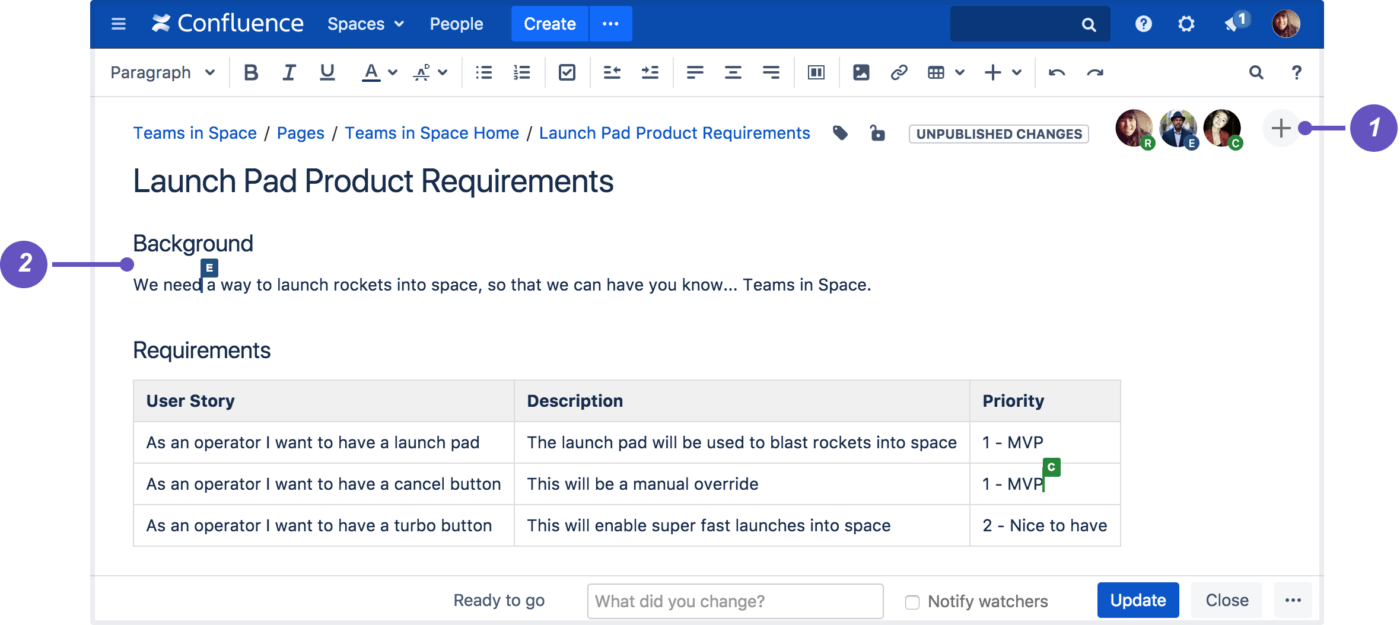
Like any good enterprise collaboration tool, one of Confluence’s main priorities is making it easy to work together.
Confluence’s collaboration features allow teams to work better together across different formats, including whiteboards. Co-edit alongside your team members with real-time editing, a tracked history, highlighted changes, and commenting. Notifications help everyone stay in the loop about updates and changes.
Beyond collaborating on a document or whiteboard, the platform also makes sharing information easy. Personalized home feeds allow team members to stay up to date on the projects most relevant to them and see company announcements.
And it’s secure too. System admins can customize user permissions to share only relevant files with the right people. 🔐
When you’re starting with a new collaboration tool from scratch, a blank page can be intimidating. Confluence templates to make that transition smoother.
From project management to email campaigns and to-do lists, the wide collection of templates lets users quickly start their online documents instead of wasting valuable time trying to do everything from scratch.
Confluence naturally integrates with other Atlassian products, including Jira Software, Jira Service Management, and Trello.
Beyond this, you can customize your experience by connecting Confluence to a range of other apps. These include Salesforce, Microsoft Teams, and Google Drive. Confluence’s apps library is extensive, with links to apps that are both generally used (like Slack) and more specialized (like GitHub).
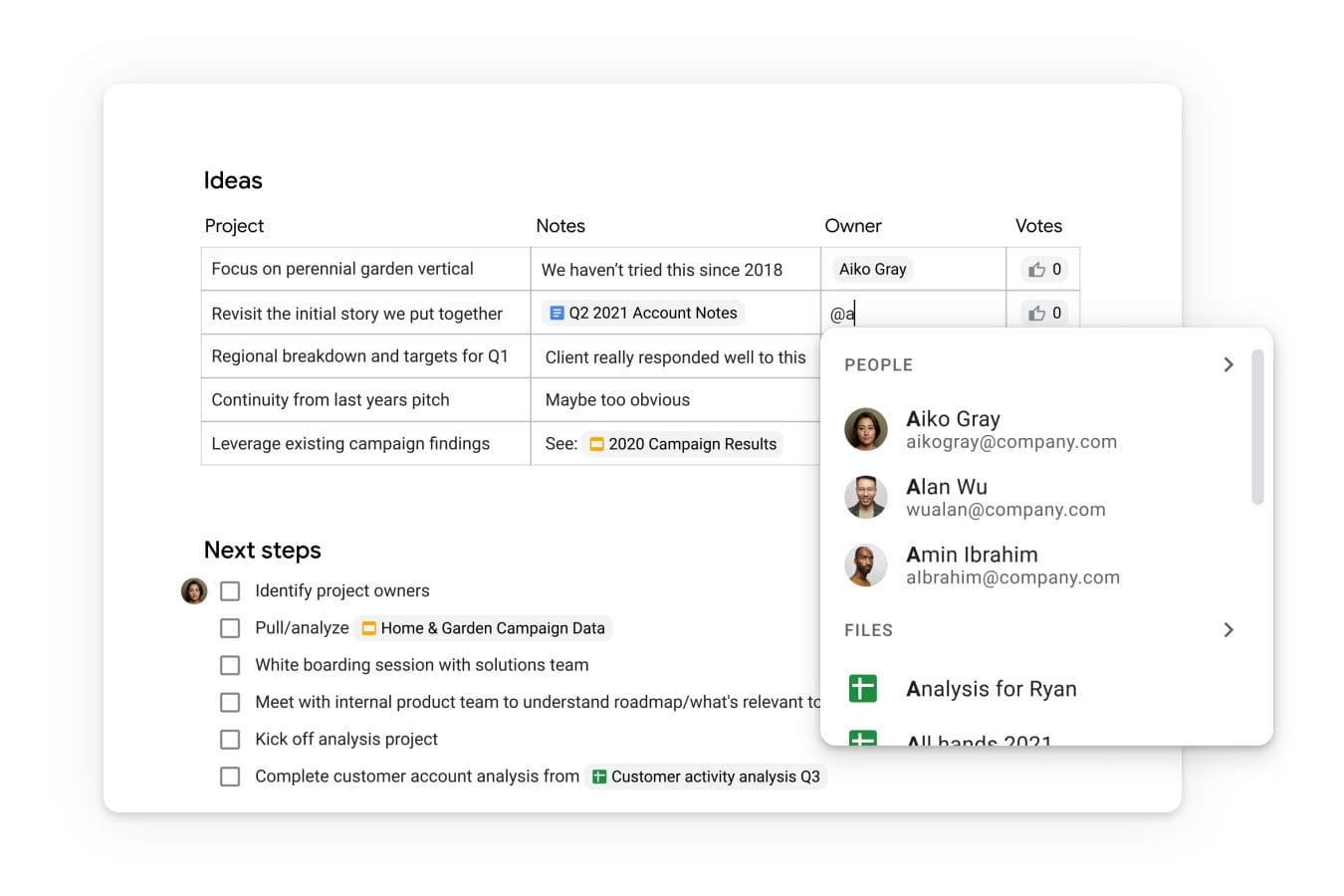
Google Docs is one of the most well-known document creation and document management tools out there. It’s become a go-to for users that want to create fully custom documents without investing in the Microsoft Office ecosystem.
Google’s document app is full of features that make writing, editing, and sharing documents easy. Users can quickly create and save files to their Google Drive, collaborate through comments, and save files in a variety of file types.
We’re focusing this comparison on Confluence vs. Google Docs, but it’s important to mention that adding other Google Workspace products can help you create a similar environment to Confluence.
Combining Google Docs with Google Sheets (for databases), Google Jamboard (for whiteboards), and Google Drive (for knowledge management) creates a feature-rich shared workspace for your team. ✨
Google Docs might be well-known, but how do its features shape up? Let’s see what this popular document creation tool has to offer in the same categories.
This is a document collaboration tool that helps you work together well. Users can make edits directly or in suggesting mode, leave comments for others, and easily see what’s changed with the version history.
Google Docs offers useful ways to collaborate within a document, but that’s about it. As it’s part of a collection of apps rather than a fully featured platform itself, you’ll need to add other Google products or integrate with third-party apps to add more collaborative features.
Like Confluence, Google Docs offers a range of templates. These are easy to access from within your document and provide a helpful guide if you’re starting from scratch.
Its collection of templates is more limited than Confluence’s, focusing on more traditional document types like meeting notes, letters, and resumes. But there’s also the option to get access to legal, sales, and strategy-themed templates as free partner add-ons. 📄
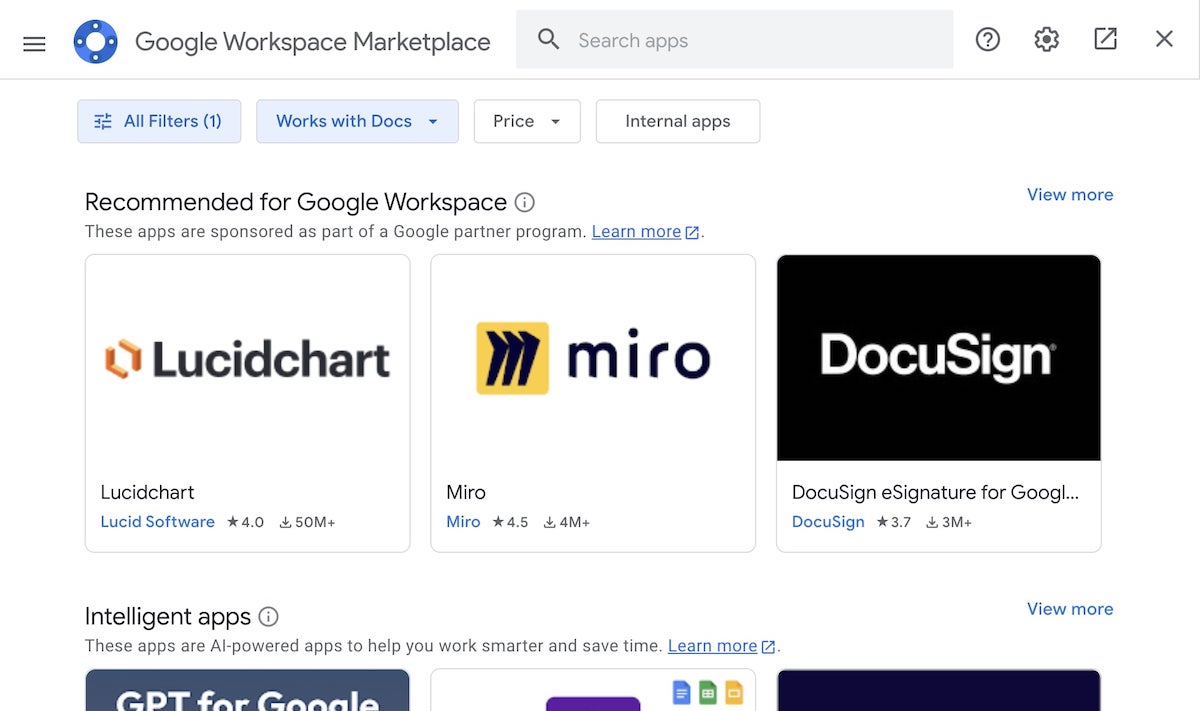
It’s easy to add new apps and features to Google Docs from within the doc you’re working on. Open up the Add-ons menu to see a wide variety of apps and integrations.
You can choose from AI writing tools to e-signature apps and form builders. Apart from these third-party integrations, Google has built integrations directly for Salesforce and Zendesk.
We’ve examined both tools and how they work, but how do they shape up compared to each other? Here’s your run-down on Confluence vs. Google Docs when it comes to their most desirable features.
Google Docs feels intuitive and easy to use. Almost everyone has used it before, which makes working together on it feel seamless. However, it lacks features that come standard in Confluence—like whiteboards, a customizable dashboard, and effective document organization.
For collaborating on text documents, Google Docs feels like the winner. For wider collaboration, Confluence offers users more. 🙌

Both tools have a collection of ready-made templates available at no extra cost. Confluence wins over Google Docs here with a more impressive collection that not only brings you plug-and-play templates but useful tips to help you get the most from them.
Confluence and Google Docs both offer a good variety of app integrations for a better and more feature-rich experience. Both platforms take a marketplace approach to integrations, with apps from both supported partners and third parties.
This round is a draw. Whichever platform you choose, integrations for almost every want or need are readily available. 🧩
Compare Confluence Vs. Microsoft Teams!
Confluence and Google Docs are both popular tools for document collaboration and project management, and there are pros and cons to using both. We took to Reddit to get a feel for how real-world users feel about the tools.
For network and system admin, Reddit users are in favor of Confluence:
“We just switched over to the whole Atlassian suite (Confluence, Jira, Bitbucket), and I’m finding Confluence to be very clean and easy to work with for putting together technical documentation. We never used Google Docs at an enterprise level, but having used it for smaller projects in the past, I’d definitely choose Confluence [over] Docs for any kind of business documentation use case—particularly if you need to control who has access to what categories of documentation, based on user groups and roles.”
When it came to Reddit users discussing product management, one user has a better alternative—ClickUp:
“I’m amazed no one has said this but ClickUp. They have whiteboarding built into the application, and you can embed other tools right into the documents. Collaborative editing is significantly easier, and if you use it for roadmap building and sprint tracking, you can keep things really clean.” 🤩
ClickUp isn’t just loved by this one Reddit user. It’s quickly become the best alternative to collaboration software and knowledge base tools like Confluence and Google Docs.
With ClickUp, collaboration is right at the center of everything you do. Work together in a web-based workspace across Docs, Whiteboards, Tasks, Goals, and more. Keep the conversation running in real-time with Chat, tag users on tasks and projects, and leave comments to collaborate in documents.
And we go beyond document collaboration. Software development projects and other projects smoothly with our impressive project management features. Build a CRM system that works exactly how you want it to. Manage all your operations from one place.
ClickUp isn’t just a place to co-edit text documents or ideate on a whiteboard—it’s one app to replace them all. ✨
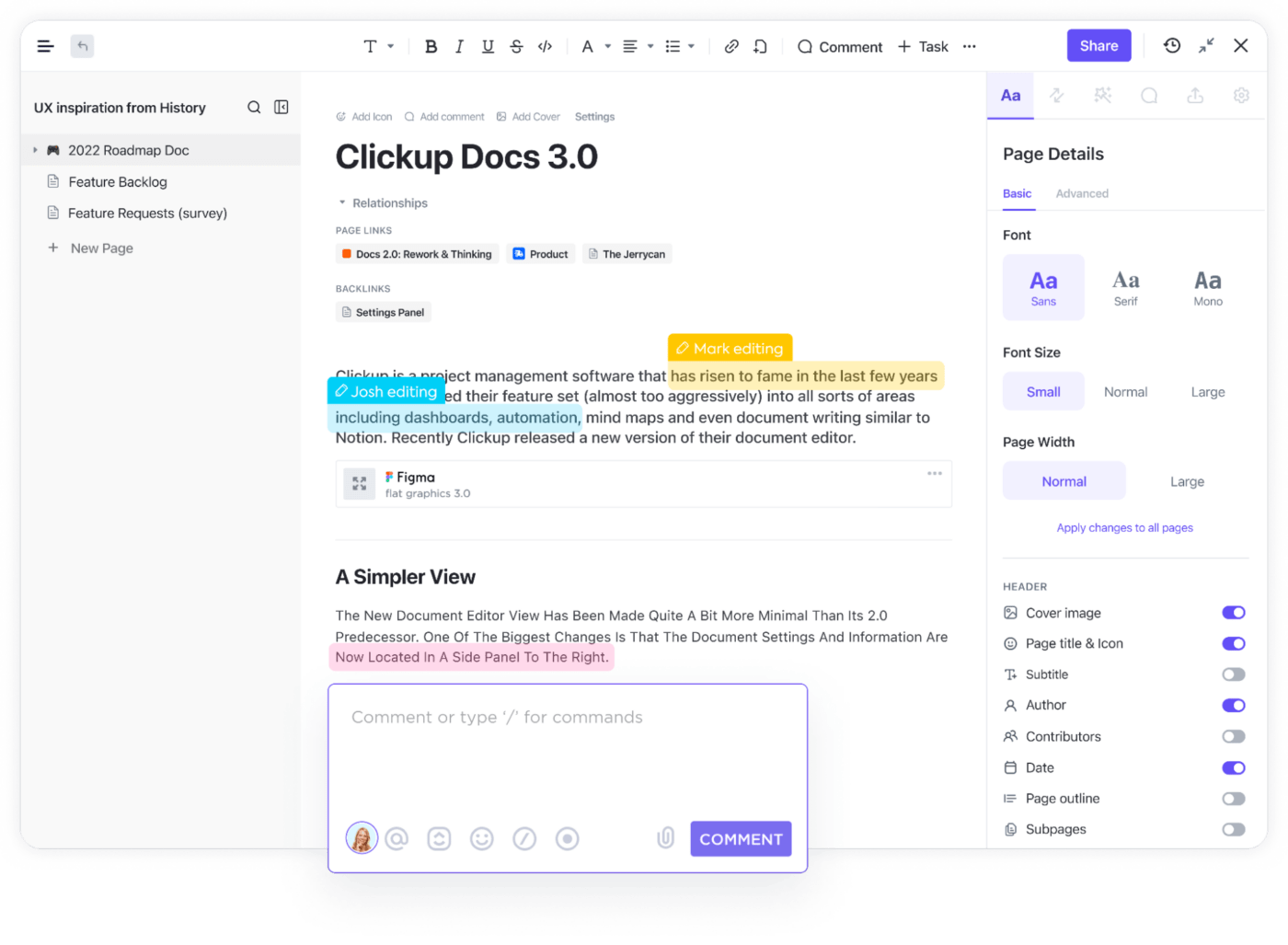
ClickUp Docs brings you the ease of use of Google Docs along with the organizational capabilities of Confluence. Enjoy a smoother way to create, edit, and share documents of any kind—with collaboration built in.
Create not only standalone Docs but collections of pages and Wikis—perfect for building a powerful internal knowledge base of documents, templates, and project documentation.
Organization and branding are easy with ClickUp. Group your documents with categories and nested pages, and quickly find what you need with bookmarks. And customize them with formatting, header images, and branding.
Our editor turns thought into action. Edit documents with your team in real time. Tag other users where you need their attention and easily convert comments into tasks that you can track inside ClickUp.
Docs also connects to tasks, and widgets will update workflows and assign tasks, so your team doesn’t miss a step.
And since collaboration is all about sharing and security, we made those easy too. Use our robust permission management features to ensure your documents only reach those that need access. Easily create shareable links, and offer guest or public access to public-facing documents.

Say hello to a feature that’s going to help you get your work done faster—ClickUp AI.
ClickUp AI is an AI-powered assistant that helps you optimize your time by making those repetitive or time-consuming tasks easier.
Use our powerful AI tool for note taking and content creation to generate summaries of documents in seconds instead of manually reviewing and writing notes. Or create a list of action items based on insights within your tasks and Docs and start making progress faster.
Our AI will also improve the way you communicate, with suggestions on how to make your writing clearer, more concise, and more engaging. And with pre-structured headers, tables, and more, you’ll spend less time on formatting and more on creating.
When it comes to ideation, ClickUp AI speeds up the process and gives you some fresh ideas to consider. Brainstorm your way to creative campaign strategies, event plans, taglines, and more.
There’s more in development too. Soon you’ll be able to quickly generate summaries of projects and standups, create tasks and subtasks, and enjoy ClickUp AI on the move.
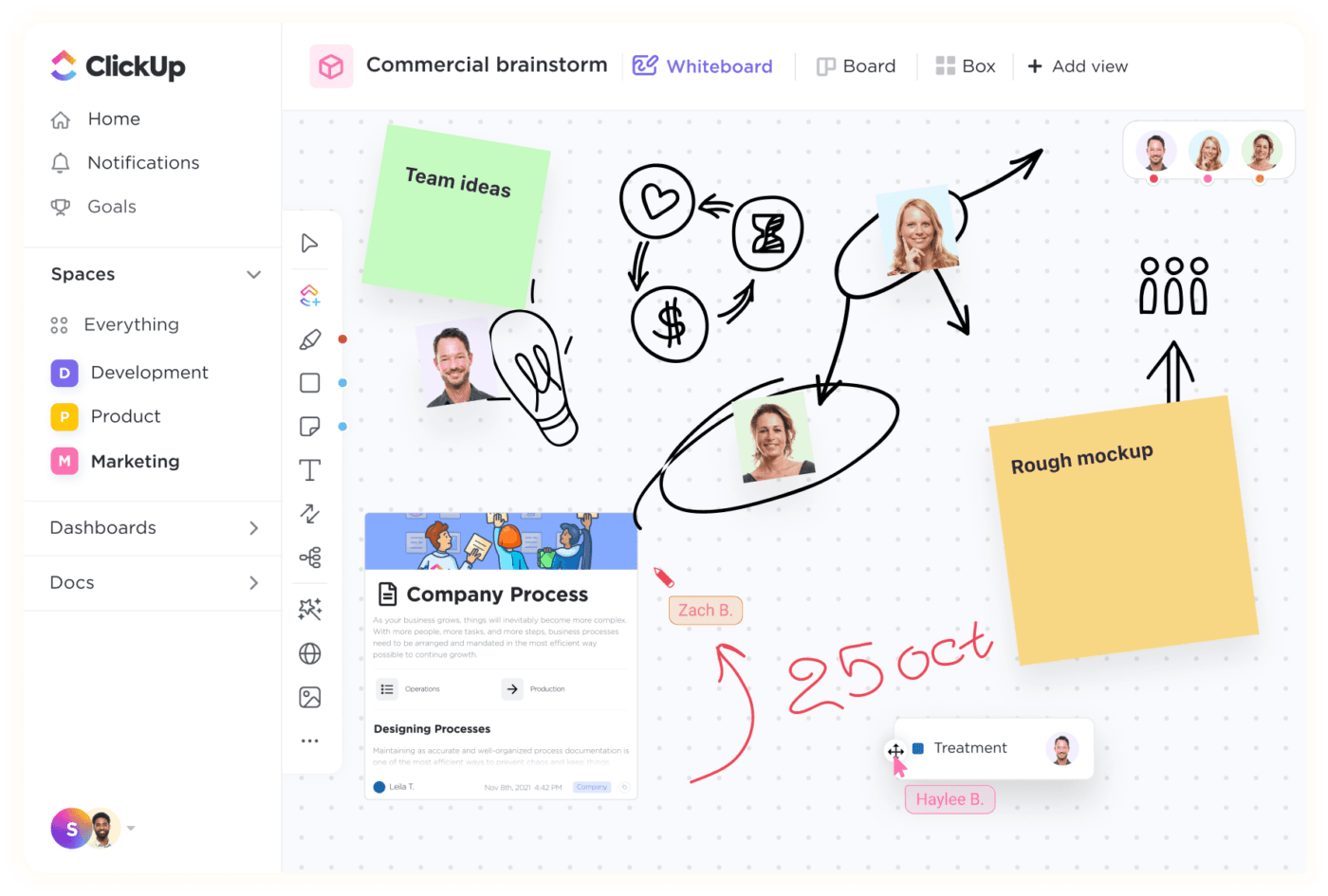
While Confluence has a whiteboards feature and Google offers Jamboard, nothing compares to ClickUp Whiteboards. Collaborate visually in a digital space, then turn your ideas and concepts into actionable tasks in a few clicks.
ClickUp Whiteboards take the ideation and team collaboration processes and streamline them. Instead of writing down notes and then considering what action steps to take, Whiteboards turn comments and suggestions into action tasks directly.
Use Whiteboards to brainstorm, come up with strategy ideas, map out customer journeys, and visualize steps in your Agile workflow. Work together in real-time on the best whiteboard software, no matter where you’re based.
Visualize your ideas, create roadmaps and workflows with built-in objects, and add images and links to create a more immersive experience.
Compare SharePoint Vs Confluence!
You might be considering Confluence vs. Google Docs, but it feels like the best option here is actually ClickUp. With real-time editing and collaboration across Docs, Whiteboards, and the entire project management process, ClickUp simply gives you more.
If you’re ready to try a better approach to collaborative working, try ClickUp for free today. ✨
© 2026 ClickUp